2016 FORD FOCUS ELECTRIC instrument cluster
[x] Cancel search: instrument clusterPage 89 of 276
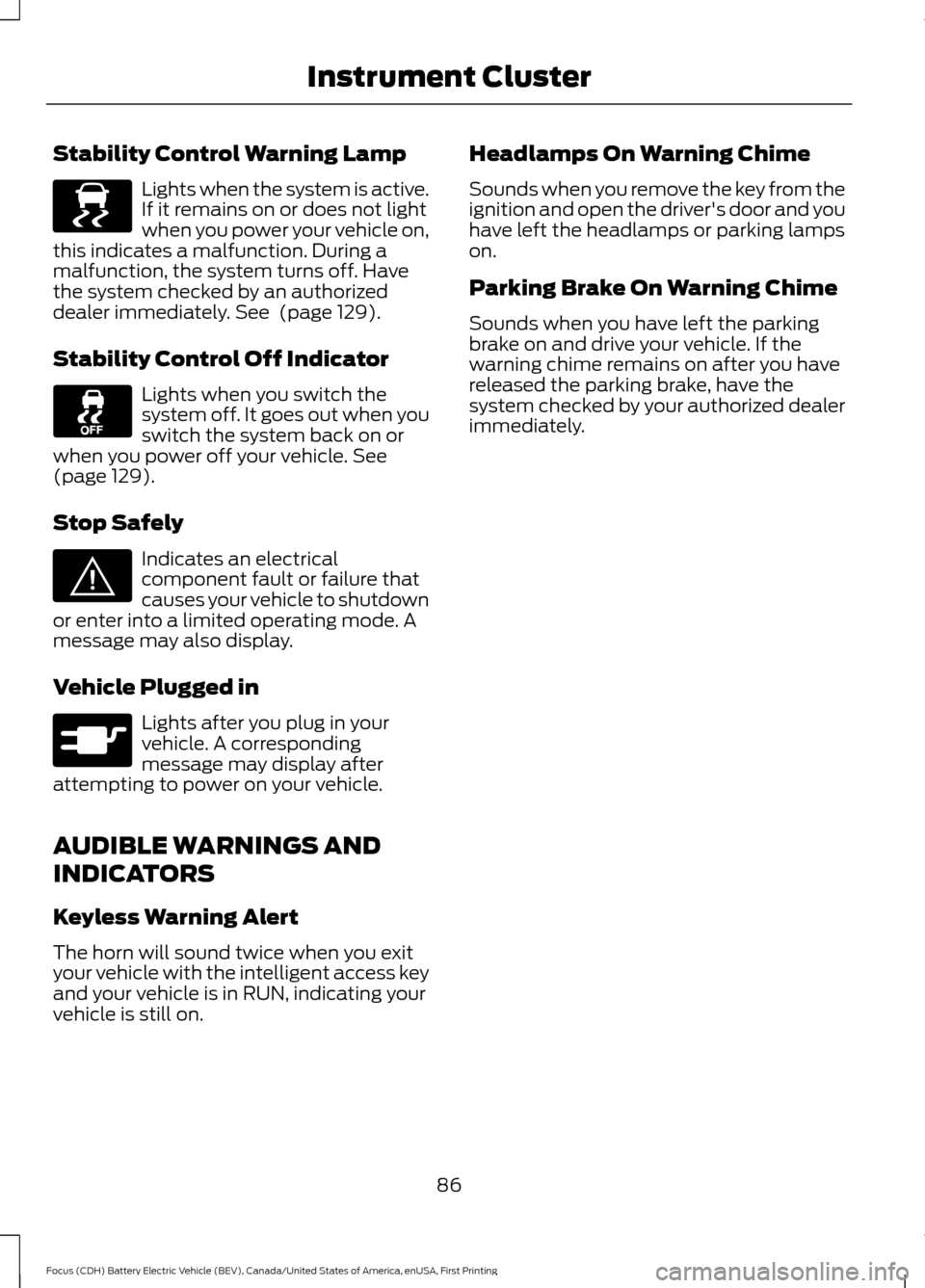
Stability Control Warning Lamp
Lights when the system is active.
If it remains on or does not light
when you power your vehicle on,
this indicates a malfunction. During a
malfunction, the system turns off. Have
the system checked by an authorized
dealer immediately. See (page 129).
Stability Control Off Indicator Lights when you switch the
system off. It goes out when you
switch the system back on or
when you power off your vehicle.
See
(page 129).
Stop Safely Indicates an electrical
component fault or failure that
causes your vehicle to shutdown
or enter into a limited operating mode. A
message may also display.
Vehicle Plugged in Lights after you plug in your
vehicle. A corresponding
message may display after
attempting to power on your vehicle.
AUDIBLE WARNINGS AND
INDICATORS
Keyless Warning Alert
The horn will sound twice when you exit
your vehicle with the intelligent access key
and your vehicle is in RUN, indicating your
vehicle is still on. Headlamps On Warning Chime
Sounds when you remove the key from the
ignition and open the driver's door and you
have left the headlamps or parking lamps
on.
Parking Brake On Warning Chime
Sounds when you have left the parking
brake on and drive your vehicle. If the
warning chime remains on after you have
released the parking brake, have the
system checked by your authorized dealer
immediately.
86
Focus (CDH) Battery Electric Vehicle (BEV), Canada/United States of America, enUSA, First Printing Instrument ClusterE138639 E144693 E144694
Page 116 of 276
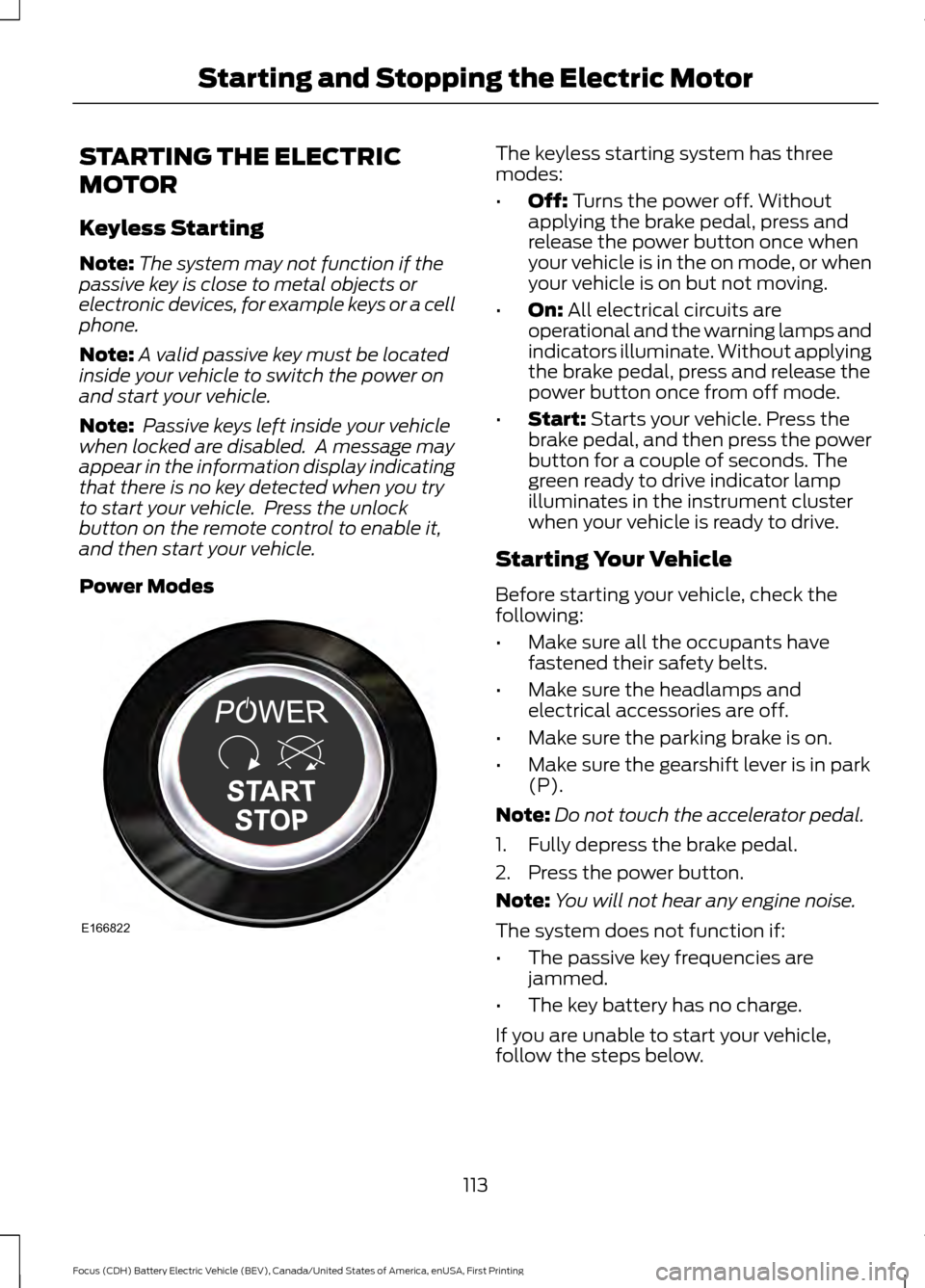
STARTING THE ELECTRIC
MOTOR
Keyless Starting
Note:
The system may not function if the
passive key is close to metal objects or
electronic devices, for example keys or a cell
phone.
Note: A valid passive key must be located
inside your vehicle to switch the power on
and start your vehicle.
Note: Passive keys left inside your vehicle
when locked are disabled. A message may
appear in the information display indicating
that there is no key detected when you try
to start your vehicle. Press the unlock
button on the remote control to enable it,
and then start your vehicle.
Power Modes The keyless starting system has three
modes:
•
Off: Turns the power off. Without
applying the brake pedal, press and
release the power button once when
your vehicle is in the on mode, or when
your vehicle is on but not moving.
• On:
All electrical circuits are
operational and the warning lamps and
indicators illuminate. Without applying
the brake pedal, press and release the
power button once from off mode.
• Start:
Starts your vehicle. Press the
brake pedal, and then press the power
button for a couple of seconds. The
green ready to drive indicator lamp
illuminates in the instrument cluster
when your vehicle is ready to drive.
Starting Your Vehicle
Before starting your vehicle, check the
following:
• Make sure all the occupants have
fastened their safety belts.
• Make sure the headlamps and
electrical accessories are off.
• Make sure the parking brake is on.
• Make sure the gearshift lever is in park
(P).
Note: Do not touch the accelerator pedal.
1. Fully depress the brake pedal.
2. Press the power button.
Note: You will not hear any engine noise.
The system does not function if:
• The passive key frequencies are
jammed.
• The key battery has no charge.
If you are unable to start your vehicle,
follow the steps below.
113
Focus (CDH) Battery Electric Vehicle (BEV), Canada/United States of America, enUSA, First Printing Starting and Stopping the Electric MotorE166822
Page 125 of 276
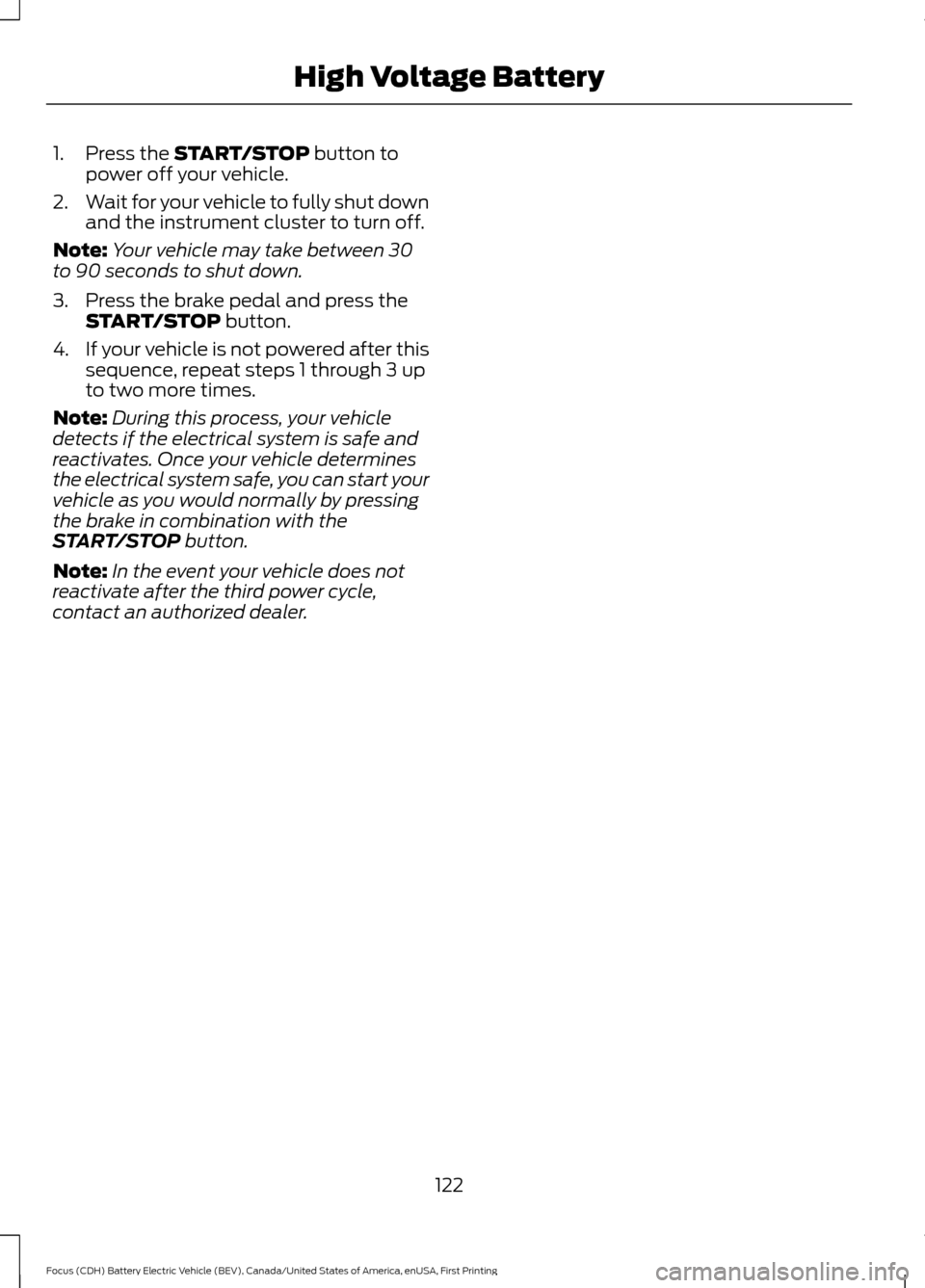
1. Press the START/STOP button to
power off your vehicle.
2. Wait for your vehicle to fully shut down
and the instrument cluster to turn off.
Note: Your vehicle may take between 30
to 90 seconds to shut down.
3. Press the brake pedal and press the START/STOP
button.
4. If your vehicle is not powered after this
sequence, repeat steps 1 through 3 up
to two more times.
Note: During this process, your vehicle
detects if the electrical system is safe and
reactivates. Once your vehicle determines
the electrical system safe, you can start your
vehicle as you would normally by pressing
the brake in combination with the
START/STOP
button.
Note: In the event your vehicle does not
reactivate after the third power cycle,
contact an authorized dealer.
122
Focus (CDH) Battery Electric Vehicle (BEV), Canada/United States of America, enUSA, First Printing High Voltage Battery
Page 139 of 276
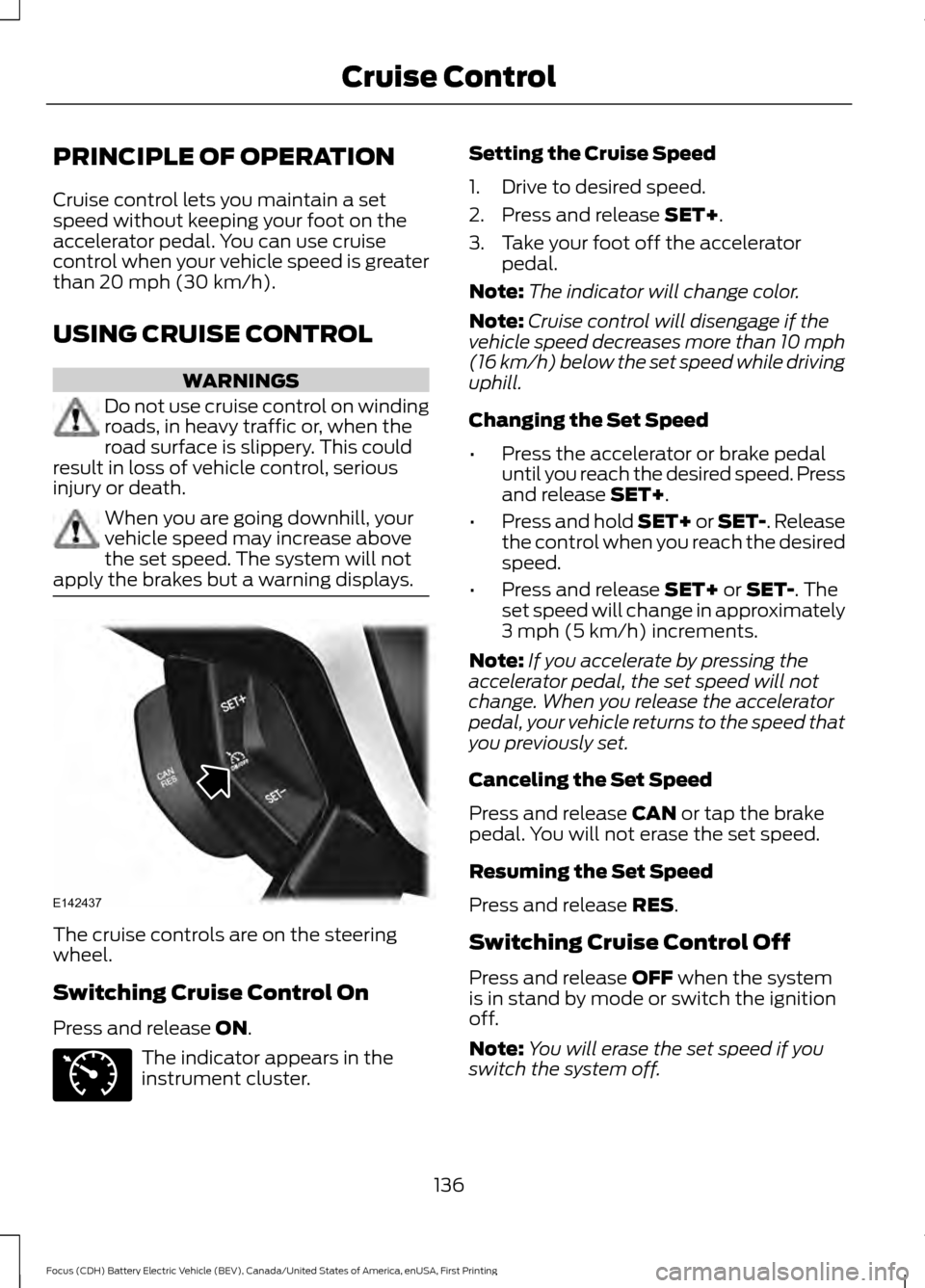
PRINCIPLE OF OPERATION
Cruise control lets you maintain a set
speed without keeping your foot on the
accelerator pedal. You can use cruise
control when your vehicle speed is greater
than 20 mph (30 km/h).
USING CRUISE CONTROL WARNINGS
Do not use cruise control on winding
roads, in heavy traffic or, when the
road surface is slippery. This could
result in loss of vehicle control, serious
injury or death. When you are going downhill, your
vehicle speed may increase above
the set speed. The system will not
apply the brakes but a warning displays. The cruise controls are on the steering
wheel.
Switching Cruise Control On
Press and release
ON.
The indicator appears in the
instrument cluster. Setting the Cruise Speed
1. Drive to desired speed.
2. Press and release
SET+.
3. Take your foot off the accelerator pedal.
Note: The indicator will change color.
Note: Cruise control will disengage if the
vehicle speed decreases more than 10 mph
(16 km/h) below the set speed while driving
uphill.
Changing the Set Speed
• Press the accelerator or brake pedal
until you reach the desired speed. Press
and release
SET+.
• Press and hold SET+ or SET-. Release
the control when you reach the desired
speed.
• Press and release
SET+ or SET-. The
set speed will change in approximately
3 mph (5 km/h)
increments.
Note: If you accelerate by pressing the
accelerator pedal, the set speed will not
change. When you release the accelerator
pedal, your vehicle returns to the speed that
you previously set.
Canceling the Set Speed
Press and release
CAN or tap the brake
pedal. You will not erase the set speed.
Resuming the Set Speed
Press and release
RES.
Switching Cruise Control Off
Press and release
OFF when the system
is in stand by mode or switch the ignition
off.
Note: You will erase the set speed if you
switch the system off.
136
Focus (CDH) Battery Electric Vehicle (BEV), Canada/United States of America, enUSA, First Printing Cruise ControlE142437 E71340
Page 170 of 276
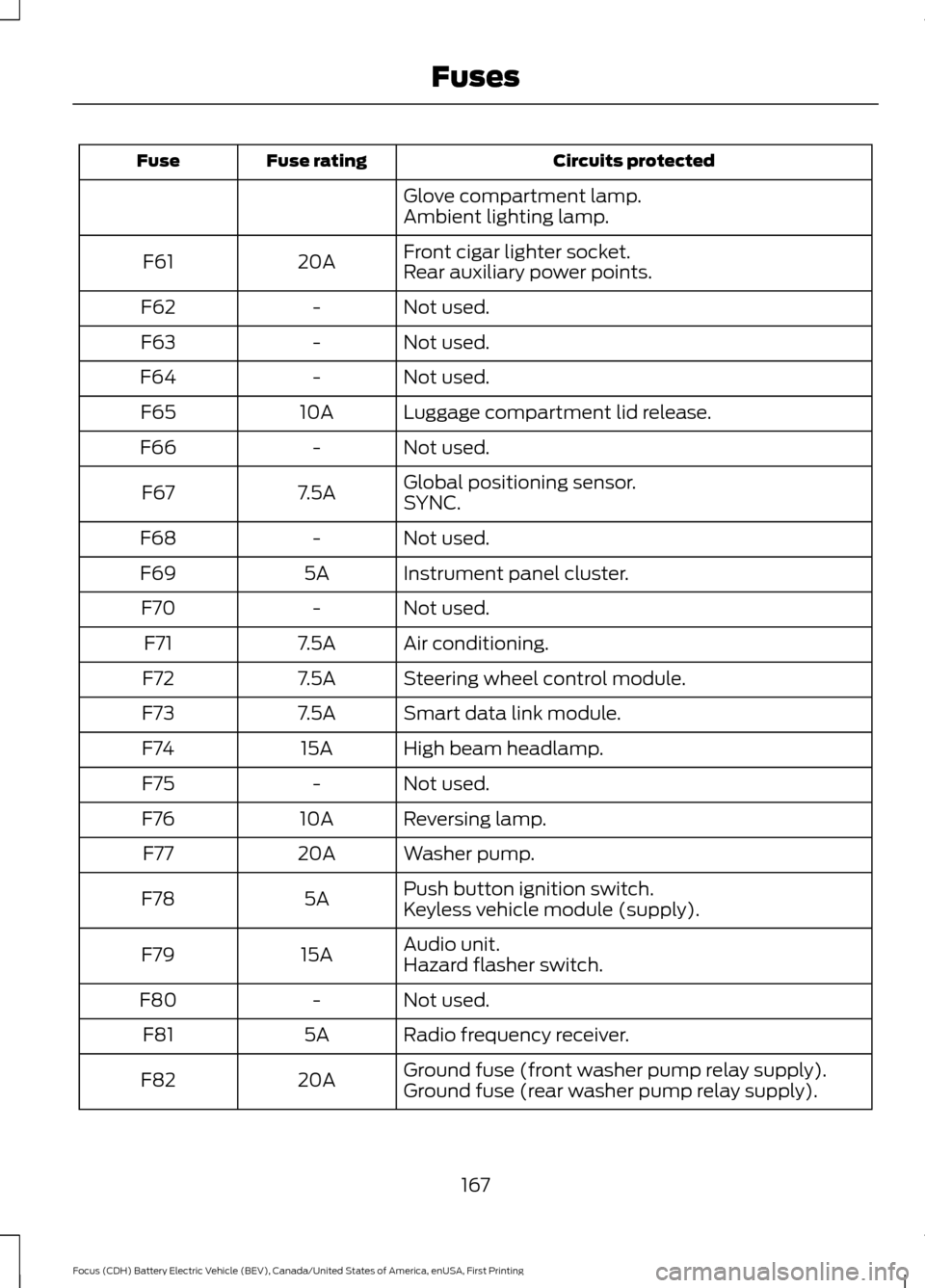
Circuits protected
Fuse rating
Fuse
Glove compartment lamp.
Ambient lighting lamp.
Front cigar lighter socket.
20A
F61
Rear auxiliary power points.
Not used.
-
F62
Not used.
-
F63
Not used.
-
F64
Luggage compartment lid release.
10A
F65
Not used.
-
F66
Global positioning sensor.
7.5A
F67
SYNC.
Not used.
-
F68
Instrument panel cluster.
5A
F69
Not used.
-
F70
Air conditioning.
7.5A
F71
Steering wheel control module.
7.5A
F72
Smart data link module.
7.5A
F73
High beam headlamp.
15A
F74
Not used.
-
F75
Reversing lamp.
10A
F76
Washer pump.
20A
F77
Push button ignition switch.
5A
F78
Keyless vehicle module (supply).
Audio unit.
15A
F79
Hazard flasher switch.
Not used.
-
F80
Radio frequency receiver.
5A
F81
Ground fuse (front washer pump relay supply).
20A
F82
Ground fuse (rear washer pump relay supply).
167
Focus (CDH) Battery Electric Vehicle (BEV), Canada/United States of America, enUSA, First Printing Fuses
Page 192 of 276
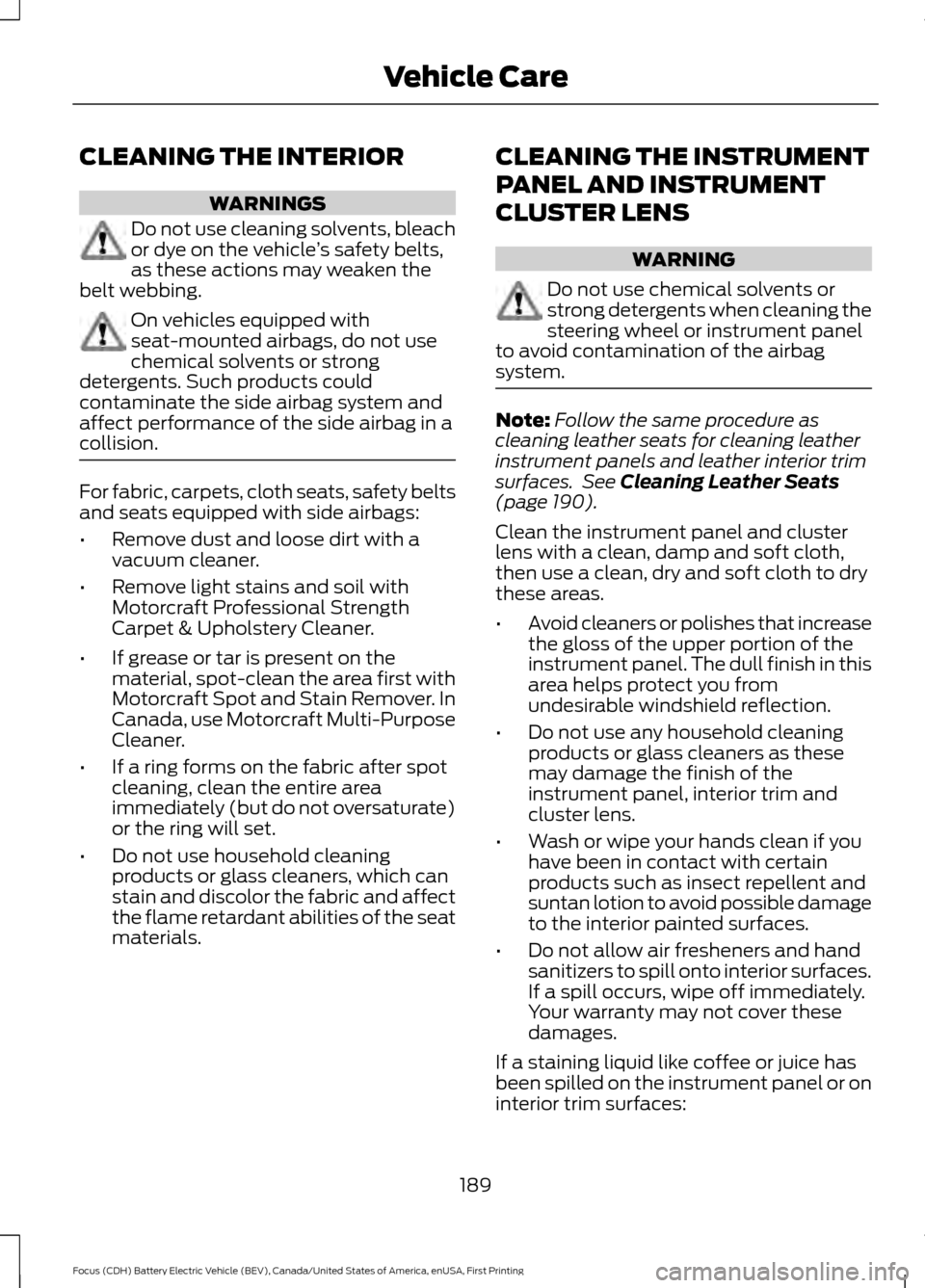
CLEANING THE INTERIOR
WARNINGS
Do not use cleaning solvents, bleach
or dye on the vehicle
’s safety belts,
as these actions may weaken the
belt webbing. On vehicles equipped with
seat-mounted airbags, do not use
chemical solvents or strong
detergents. Such products could
contaminate the side airbag system and
affect performance of the side airbag in a
collision. For fabric, carpets, cloth seats, safety belts
and seats equipped with side airbags:
•
Remove dust and loose dirt with a
vacuum cleaner.
• Remove light stains and soil with
Motorcraft Professional Strength
Carpet & Upholstery Cleaner.
• If grease or tar is present on the
material, spot-clean the area first with
Motorcraft Spot and Stain Remover. In
Canada, use Motorcraft Multi-Purpose
Cleaner.
• If a ring forms on the fabric after spot
cleaning, clean the entire area
immediately (but do not oversaturate)
or the ring will set.
• Do not use household cleaning
products or glass cleaners, which can
stain and discolor the fabric and affect
the flame retardant abilities of the seat
materials. CLEANING THE INSTRUMENT
PANEL AND INSTRUMENT
CLUSTER LENS WARNING
Do not use chemical solvents or
strong detergents when cleaning the
steering wheel or instrument panel
to avoid contamination of the airbag
system. Note:
Follow the same procedure as
cleaning leather seats for cleaning leather
instrument panels and leather interior trim
surfaces. See Cleaning Leather Seats
(page 190).
Clean the instrument panel and cluster
lens with a clean, damp and soft cloth,
then use a clean, dry and soft cloth to dry
these areas.
• Avoid cleaners or polishes that increase
the gloss of the upper portion of the
instrument panel. The dull finish in this
area helps protect you from
undesirable windshield reflection.
• Do not use any household cleaning
products or glass cleaners as these
may damage the finish of the
instrument panel, interior trim and
cluster lens.
• Wash or wipe your hands clean if you
have been in contact with certain
products such as insect repellent and
suntan lotion to avoid possible damage
to the interior painted surfaces.
• Do not allow air fresheners and hand
sanitizers to spill onto interior surfaces.
If a spill occurs, wipe off immediately.
Your warranty may not cover these
damages.
If a staining liquid like coffee or juice has
been spilled on the instrument panel or on
interior trim surfaces:
189
Focus (CDH) Battery Electric Vehicle (BEV), Canada/United States of America, enUSA, First Printing Vehicle Care
Page 271 of 276
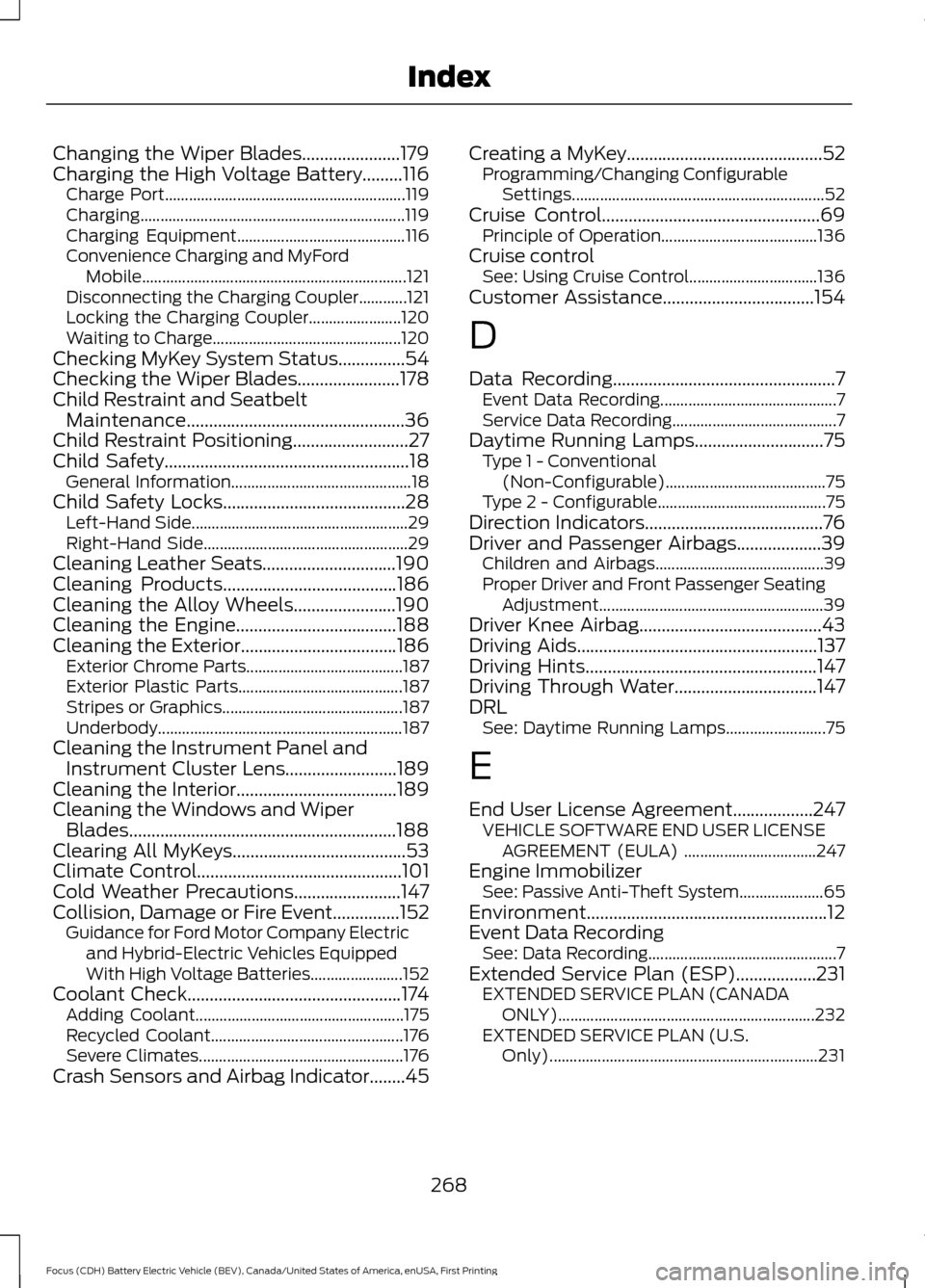
Changing the Wiper Blades......................179
Charging the High Voltage Battery.........116 Charge Port............................................................ 119
Charging.................................................................. 119
Charging Equipment.......................................... 116
Convenience Charging and MyFord Mobile.................................................................. 121
Disconnecting the Charging Coupler............121
Locking the Charging Coupler....................... 120
Waiting to Charge............................................... 120
Checking MyKey System Status...............54
Checking the Wiper Blades.......................178
Child Restraint and Seatbelt Maintenance
.................................................36
Child Restraint Positioning..........................27
Child Safety.......................................................18
General Information............................................. 18
Child Safety Locks.........................................28 Left-Hand Side...................................................... 29
Right-Hand Side................................................... 29
Cleaning Leather Seats..............................190
Cleaning Products
.......................................186
Cleaning the Alloy Wheels.......................190
Cleaning the Engine....................................188
Cleaning the Exterior
...................................186
Exterior Chrome Parts....................................... 187
Exterior Plastic Parts......................................... 187
Stripes or Graphics............................................. 187
Underbody............................................................. 187
Cleaning the Instrument Panel and Instrument Cluster Lens.........................189
Cleaning the Interior....................................189
Cleaning the Windows and Wiper Blades
............................................................188
Clearing All MyKeys.......................................53
Climate Control..............................................101
Cold Weather Precautions
........................147
Collision, Damage or Fire Event...............152 Guidance for Ford Motor Company Electric
and Hybrid-Electric Vehicles Equipped
With High Voltage Batteries....................... 152
Coolant Check
................................................174
Adding Coolant.................................................... 175
Recycled Coolant................................................ 176
Severe Climates................................................... 176
Crash Sensors and Airbag Indicator
........45 Creating a MyKey............................................52
Programming/Changing Configurable
Settings............................................................... 52
Cruise Control
.................................................69
Principle of Operation....................................... 136
Cruise control See: Using Cruise Control................................ 136
Customer Assistance..................................154
D
Data Recording
..................................................7
Event Data Recording............................................ 7
Service Data Recording......................................... 7
Daytime Running Lamps
.............................75
Type 1 - Conventional
(Non-Configurable)........................................ 75
Type 2 - Configurable.......................................... 75
Direction Indicators
........................................76
Driver and Passenger Airbags...................39 Children and Airbags.......................................... 39
Proper Driver and Front Passenger Seating Adjustment........................................................ 39
Driver Knee Airbag.........................................43
Driving Aids......................................................137
Driving Hints
....................................................147
Driving Through Water................................147
DRL See: Daytime Running Lamps......................... 75
E
End User License Agreement..................247 VEHICLE SOFTWARE END USER LICENSE
AGREEMENT (EULA) ................................. 247
Engine Immobilizer See: Passive Anti-Theft System..................... 65
Environment......................................................12
Event Data Recording See: Data Recording............................................... 7
Extended Service Plan (ESP)
..................231
EXTENDED SERVICE PLAN (CANADA
ONLY)................................................................ 232
EXTENDED SERVICE PLAN (U.S. Only)................................................................... 231
268
Focus (CDH) Battery Electric Vehicle (BEV), Canada/United States of America, enUSA, First Printing Index
Page 273 of 276
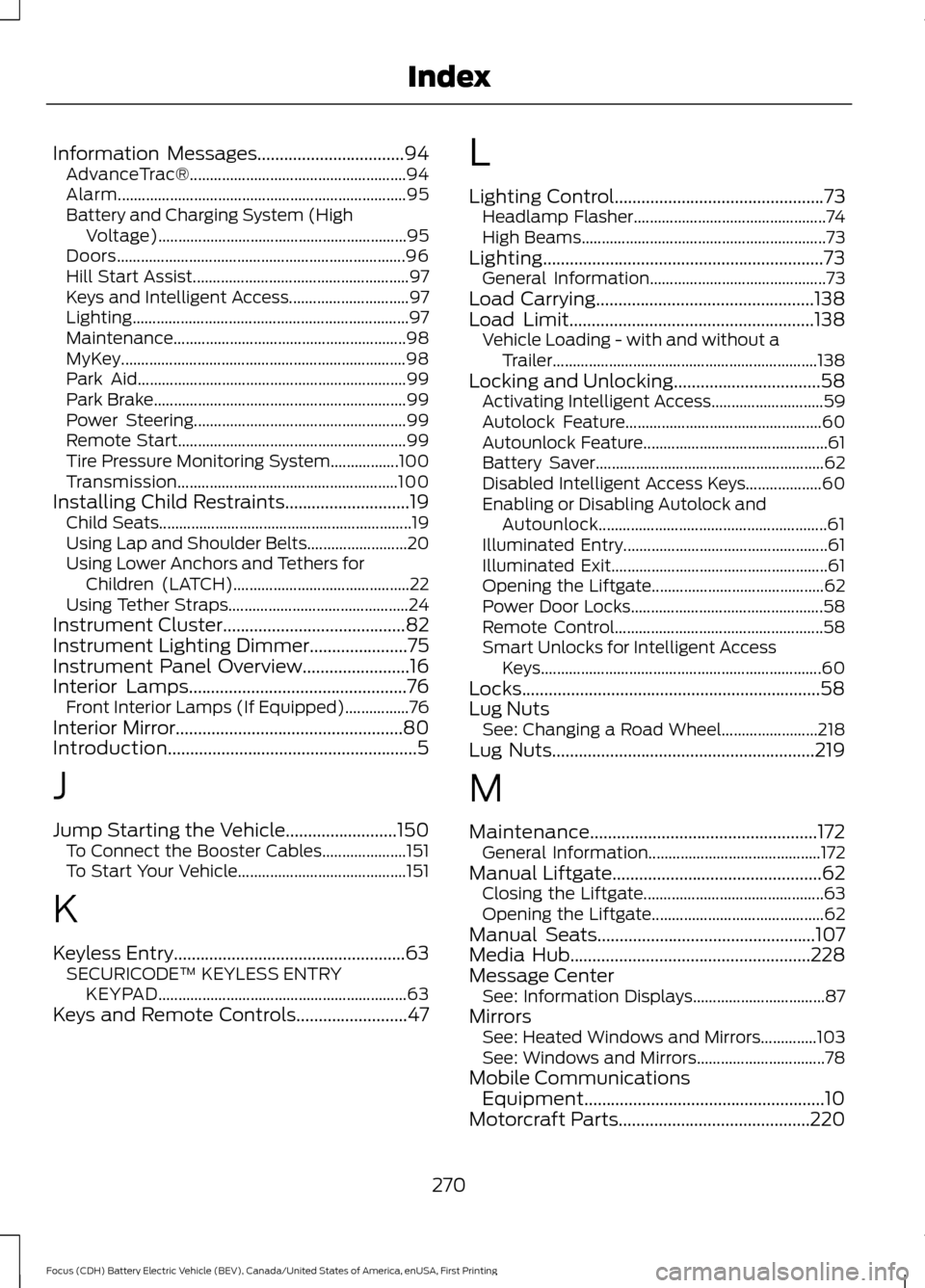
Information Messages.................................94
AdvanceTrac®...................................................... 94
Alarm........................................................................\
95
Battery and Charging System (High Voltage).............................................................. 95
Doors........................................................................\
96
Hill Start Assist...................................................... 97
Keys and Intelligent Access.............................. 97
Lighting..................................................................... 97
Maintenance.......................................................... 98
MyKey....................................................................... 98
Park Aid................................................................... 99
Park Brake............................................................... 99
Power Steering..................................................... 99
Remote Start......................................................... 99
Tire Pressure Monitoring System.................100
Transmission....................................................... 100
Installing Child Restraints............................19 Child Seats............................................................... 19
Using Lap and Shoulder Belts......................... 20
Using Lower Anchors and Tethers for Children (LATCH)............................................ 22
Using Tether Straps............................................. 24
Instrument Cluster
.........................................82
Instrument Lighting Dimmer......................75
Instrument Panel Overview........................16
Interior Lamps
.................................................76
Front Interior Lamps (If Equipped)................76
Interior Mirror
...................................................80
Introduction........................................................5
J
Jump Starting the Vehicle.........................150 To Connect the Booster Cables..................... 151
To Start Your Vehicle.......................................... 151
K
Keyless Entry
....................................................63
SECURICODE™ KEYLESS ENTRY
KEYPAD.............................................................. 63
Keys and Remote Controls.........................47 L
Lighting Control
...............................................73
Headlamp Flasher................................................ 74
High Beams............................................................. 73
Lighting...............................................................73 General Information............................................ 73
Load Carrying
.................................................138
Load Limit.......................................................138
Vehicle Loading - with and without a
Trailer .................................................................. 138
Locking and Unlocking
.................................58
Activating Intelligent Access............................ 59
Autolock Feature................................................. 60
Autounlock Feature.............................................. 61
Battery Saver......................................................... 62
Disabled Intelligent Access Keys................... 60
Enabling or Disabling Autolock and Autounlock......................................................... 61
Illuminated Entry................................................... 61
Illuminated Exit...................................................... 61
Opening the Liftgate........................................... 62
Power Door Locks................................................ 58
Remote Control.................................................... 58
Smart Unlocks for Intelligent Access Keys...................................................................... 60
Locks...................................................................58
Lug Nuts See: Changing a Road Wheel........................ 218
Lug Nuts
...........................................................219
M
Maintenance...................................................172 General Information........................................... 172
Manual Liftgate
...............................................62
Closing the Liftgate............................................. 63
Opening the Liftgate........................................... 62
Manual Seats.................................................107
Media Hub
......................................................228
Message Center See: Information Displays................................. 87
Mirrors See: Heated Windows and Mirrors..............103
See: Windows and Mirrors................................ 78
Mobile Communications Equipment......................................................10
Motorcraft Parts
...........................................220
270
Focus (CDH) Battery Electric Vehicle (BEV), Canada/United States of America, enUSA, First Printing Index