2016 FORD FIESTA USB
[x] Cancel search: USBPage 308 of 363
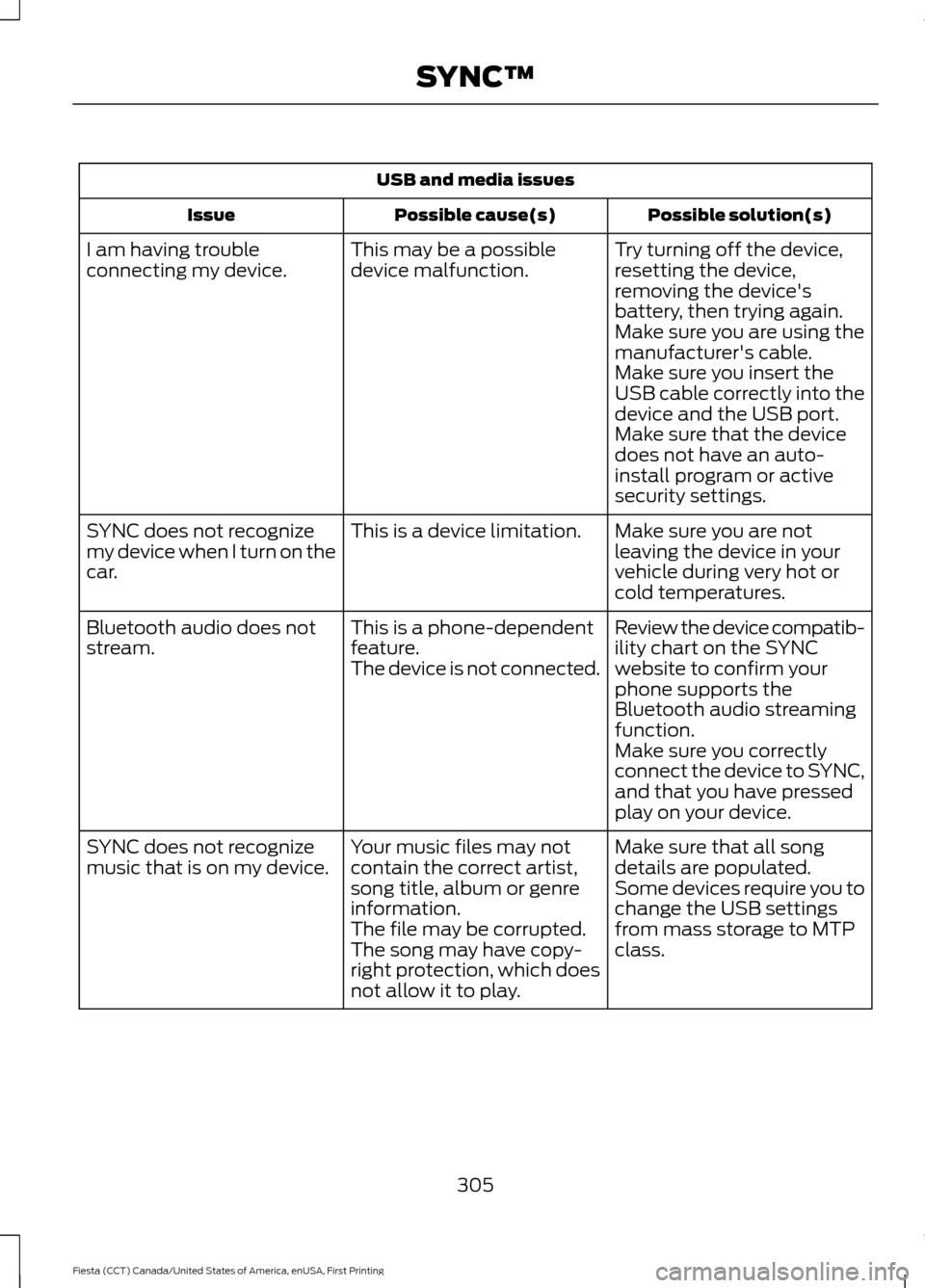
USB and media issues
Possible solution(s)
Possible cause(s)
Issue
Try turning off the device,
resetting the device,
removing the device's
battery, then trying again.
This may be a possible
device malfunction.
I am having trouble
connecting my device.
Make sure you are using the
manufacturer's cable.
Make sure you insert the
USB cable correctly into the
device and the USB port.
Make sure that the device
does not have an auto-
install program or active
security settings.
Make sure you are not
leaving the device in your
vehicle during very hot or
cold temperatures.
This is a device limitation.
SYNC does not recognize
my device when I turn on the
car.
Review the device compatib-
ility chart on the SYNC
website to confirm your
phone supports the
Bluetooth audio streaming
function.
This is a phone-dependent
feature.
The device is not connected.
Bluetooth audio does not
stream.
Make sure you correctly
connect the device to SYNC,
and that you have pressed
play on your device.
Make sure that all song
details are populated.
Your music files may not
contain the correct artist,
song title, album or genre
information.
SYNC does not recognize
music that is on my device.
Some devices require you to
change the USB settings
from mass storage to MTP
class.
The file may be corrupted.
The song may have copy-
right protection, which does
not allow it to play.
305
Fiesta (CCT) Canada/United States of America, enUSA, First Printing SYNC™
Page 312 of 363
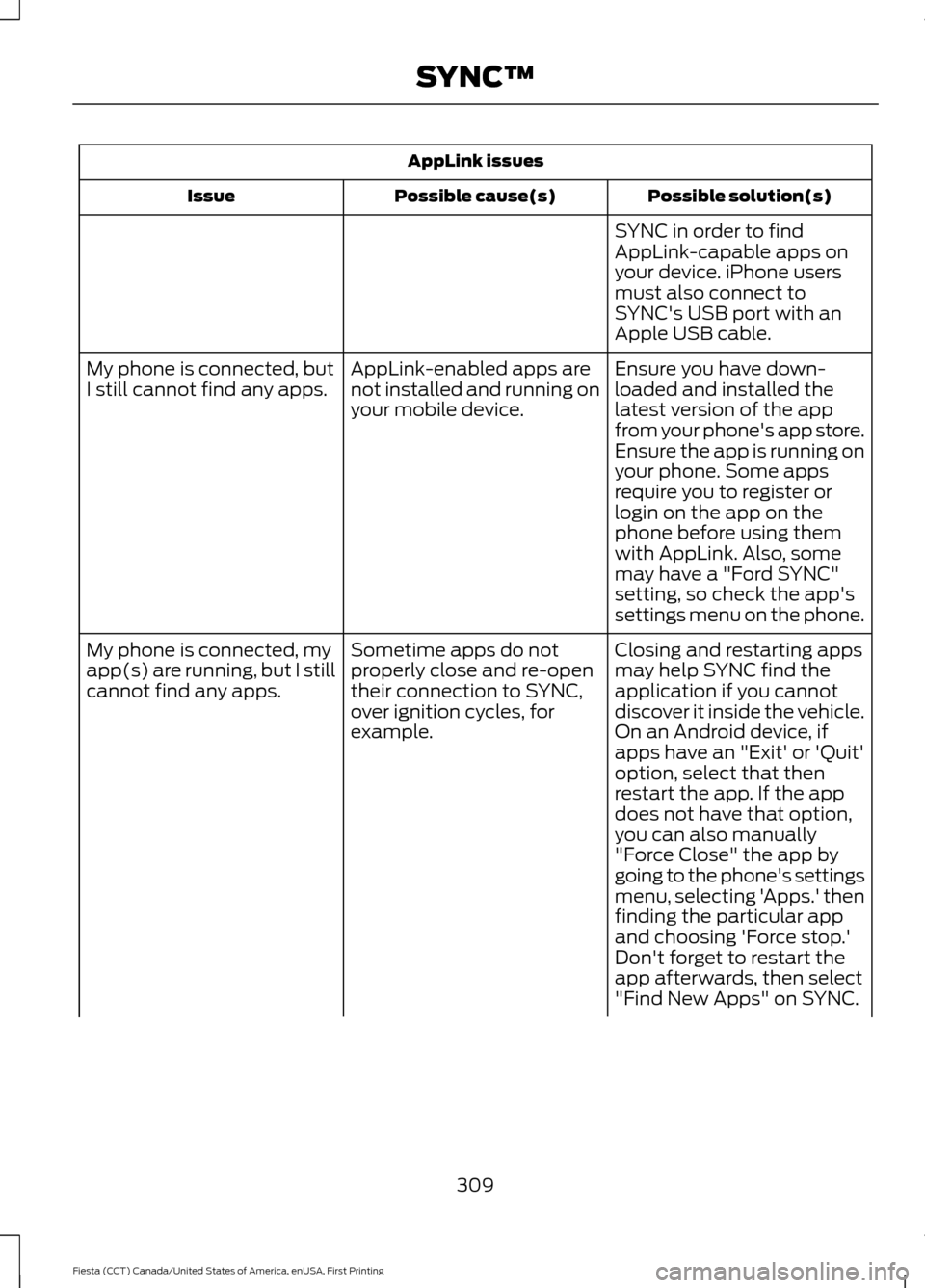
AppLink issues
Possible solution(s)
Possible cause(s)
Issue
SYNC in order to find
AppLink-capable apps on
your device. iPhone users
must also connect to
SYNC's USB port with an
Apple USB cable.
Ensure you have down-
loaded and installed the
latest version of the app
from your phone's app store.
Ensure the app is running on
your phone. Some apps
AppLink-enabled apps are
not installed and running on
your mobile device.
My phone is connected, but
I still cannot find any apps.
require you to register or
login on the app on the
phone before using them
with AppLink. Also, some
may have a "Ford SYNC"
setting, so check the app's
settings menu on the phone.
Closing and restarting apps
may help SYNC find the
application if you cannot
discover it inside the vehicle.
On an Android device, if
apps have an "Exit' or 'Quit'
Sometime apps do not
properly close and re-open
their connection to SYNC,
over ignition cycles, for
example.
My phone is connected, my
app(s) are running, but I still
cannot find any apps.
option, select that then
restart the app. If the app
does not have that option,
you can also manually
"Force Close" the app by
going to the phone's settings
menu, selecting 'Apps.' then
finding the particular app
and choosing 'Force stop.'
Don't forget to restart the
app afterwards, then select
"Find New Apps" on SYNC.
309
Fiesta (CCT) Canada/United States of America, enUSA, First Printing SYNC™
Page 314 of 363
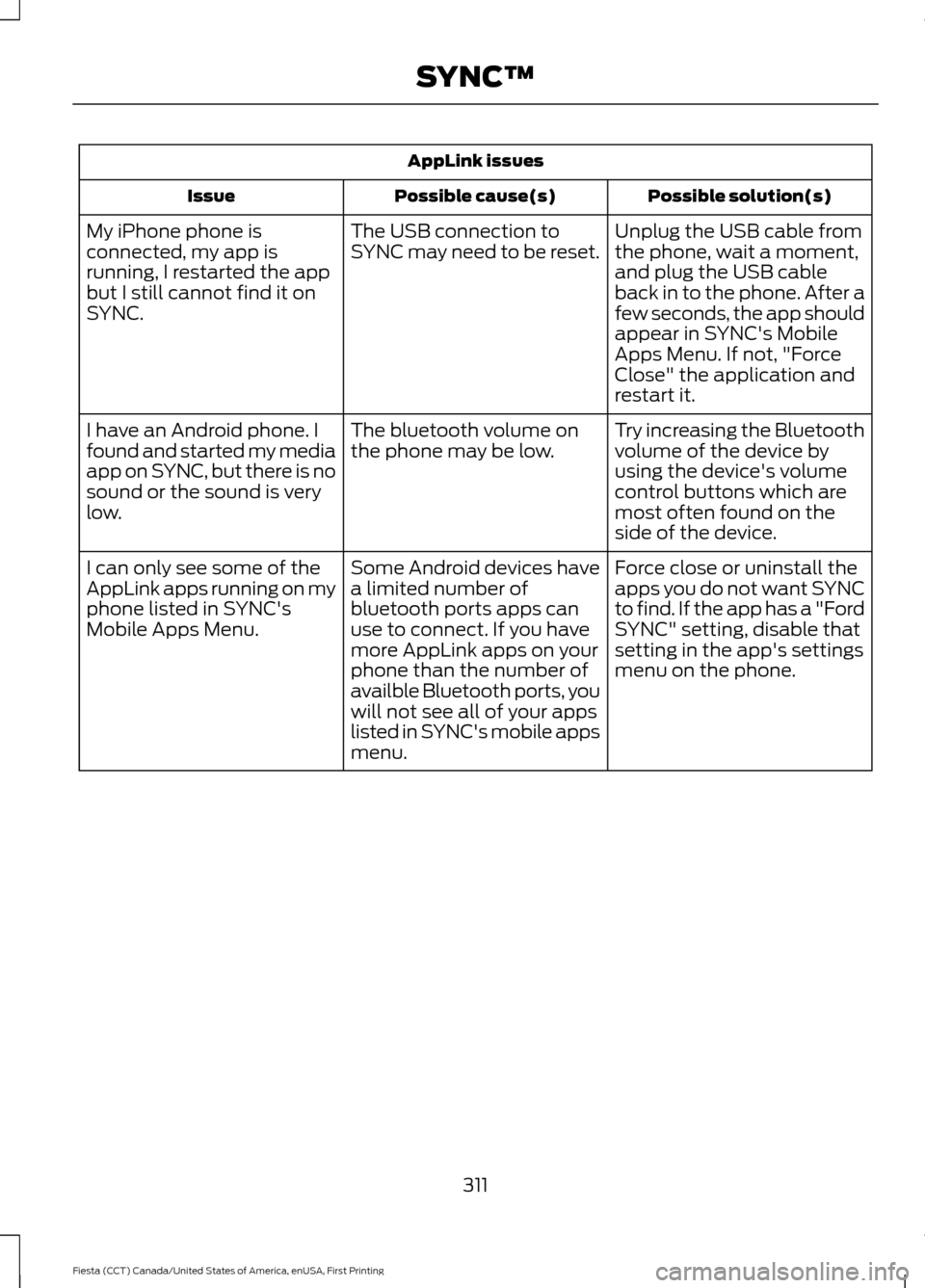
AppLink issues
Possible solution(s)
Possible cause(s)
Issue
Unplug the USB cable from
the phone, wait a moment,
and plug the USB cable
back in to the phone. After a
few seconds, the app should
appear in SYNC's Mobile
Apps Menu. If not, "Force
Close" the application and
restart it.
The USB connection to
SYNC may need to be reset.
My iPhone phone is
connected, my app is
running, I restarted the app
but I still cannot find it on
SYNC.
Try increasing the Bluetooth
volume of the device by
using the device's volume
control buttons which are
most often found on the
side of the device.
The bluetooth volume on
the phone may be low.
I have an Android phone. I
found and started my media
app on SYNC, but there is no
sound or the sound is very
low.
Force close or uninstall the
apps you do not want SYNC
to find. If the app has a "Ford
SYNC" setting, disable that
setting in the app's settings
menu on the phone.
Some Android devices have
a limited number of
bluetooth ports apps can
use to connect. If you have
more AppLink apps on your
phone than the number of
availble Bluetooth ports, you
will not see all of your apps
listed in SYNC's mobile apps
menu.
I can only see some of the
AppLink apps running on my
phone listed in SYNC's
Mobile Apps Menu.
311
Fiesta (CCT) Canada/United States of America, enUSA, First Printing SYNC™
Page 361 of 363

Switching Off the Engine............................114
Vehicles With a Turbocharger......................... 114
Symbols Glossary.............................................7
SYNC™ Applications and Services........................................................284
911 Assist............................................................... 284
SYNC Services: Traffic, Directions & Information (TDI) (If Equipped, United
States Only)................................................... 288
Vehicle Health Report (If Equipped, United States Only)................................................... 286
SYNC™ AppLink ™
......................................292
SYNC Mobile Apps............................................ 292
SYNC™............................................................267 General Information.......................................... 267
SYNC™ Troubleshooting
.........................303
T
Tailgate See: Manual Liftgate........................................... 58
Technical Specifications See: Capacities and Specifications............234
The Better Business Bureau (BBB) Auto Line Program (U.S. Only)
.......................164
Tire Care...........................................................210 Glossary of Tire Terminology.......................... 212
Important information for 205/40R17 low-profile tires and wheels...................... 210
Information About Uniform Tire Quality Grading.............................................................. 210
Information Contained on the Tire Sidewall............................................................. 213
Temperature A B C.............................................. 211
Traction AA A B C................................................. 211
Treadwear............................................................... 211
Tire Pressure Monitoring System...........225 Changing Tires With a Tire Pressure
Monitoring System....................................... 226
Understanding Your Tire Pressure Monitoring System ....................................... 227
Tires See: Wheels and Tires...................................... 210
Towing a Trailer
..............................................151
Towing the Vehicle on Four Wheels.......151 Emergency Towing.............................................. 151
Recreational Towing.......................................... 152
Towing................................................................151 Traction Control
............................................133
Principle of Operation....................................... 133
Transmission Code Designation.............237
Transmission..................................................123
Transmission See: Transmission............................................... 123
Transporting the Vehicle.............................151
Trip Computer
..................................................87
U
Under Hood Overview - 1.0L EcoBoost™..................................................179
Under Hood Overview - 1.6L Duratec-16V Ti-VCT (Sigma).........................................180
Under Hood Overview - 1.6L EcoBoost™...................................................181
USB Port.........................................................266
Using Cruise Control
...................................140
Switching Cruise Control Off........................... 141
Switching Cruise Control On.......................... 140
Using MyKey With Remote Start Systems..........................................................53
Using Snow Chains.....................................225
Using Stability Control - 1.0L EcoBoost™/1.6L Duratec-16V Ti-VCT
(Sigma)
.........................................................135
Using Stability Control - 1.6L EcoBoost™..................................................135
Switching Sport Mode On............................... 135
Switching the System Off............................... 135
Using Summer Tires...................................225
Using SYNC™ With Your Media Player............................................................293
Accessing Your Play Menu............................. 298
Connecting Your Digital Media Player to the USB Port........................................................... 293
Media Menu Features...................................... 296
Media Voice Commands................................ 295
System Settings................................................ 300
What's Playing?................................................. 295
358
Fiesta (CCT) Canada/United States of America, enUSA, First Printing Index