2016 FORD FIESTA center console
[x] Cancel search: center consolePage 137 of 363

PRINCIPLE OF OPERATION
Electronic Stability Program
WARNINGS
The system does not relieve you of
your responsibility to drive with due
care and attention. Failure to drive
with due care and attention could lead to
loss of vehicle control. Vehicle modifications involving
braking system, aftermarket roof
racks, suspension, steering system,
tire construction and wheel and tire size
may change the handling characteristics
of the vehicle and may adversely affect
the performance of the AdvanceTrac
system. In addition, installing any stereo
loudspeakers may interfere with and
adversely affect the AdvanceTrac system.
Install any aftermarket stereo loudspeaker
as far as possible from the front center
console, the tunnel, and the front seats in
order to minimize the risk of interfering with
the AdvanceTrac sensors. Reducing the
effectiveness of the AdvanceTrac system
could lead to an increased risk of loss of
vehicle control, vehicle rollover, personal
injury and death. Remember that even advanced
technology cannot defy the laws of
physics. It’
s always possible to lose
control of a vehicle due to inappropriate
driver input for the conditions. Aggressive
driving on any road condition can cause
you to lose control of your vehicle
increasing the risk of personal injury or
property damage. Activation of the
AdvanceTrac system is an indication that
at least some of the tires have exceeded
their ability to grip the road; this could
reduce the operator ’s ability to control the
vehicle potentially resulting in a loss of
vehicle control, vehicle rollover, personal
injury and death. If your AdvanceTrac
system activates, SLOW DOWN. Without Advance Trac
A
With Advance Trac
B
The system supports stability when your
vehicle starts to slide away from your
intended path. This is performed by braking
individual wheels and reducing engine
torque as needed.
The system also provides an enhanced
traction control function by reducing
engine torque if the wheels spin when you
accelerate. This improves your ability to
pull away on slippery roads or loose
surfaces, and improves comfort by limiting
wheel spin in hairpin bends.
Stability Control Warning Lamp
While driving, it flashes when the system
is operating. See Warning Lamps and
Indicators (page 80).
134
Fiesta (CCT) Canada/United States of America, enUSA, First Printing Stability Control
(If Equipped)E72903A
AA
B
BB
B
Page 268 of 363

AUDIO INPUT JACK
WARNINGS
Driving while distracted can result in
loss of vehicle control, crash and
injury. We strongly recommend that
you use extreme caution when using any
device that may take your focus off the
road. Your primary responsibility is the safe
operation of your vehicle. We recommend
against the use of any hand-held device
while driving and encourage the use of
voice-operated systems when possible.
Make sure you are aware of all applicable
local laws that may affect the use of
electronic devices while driving. For safety reasons, do not connect
or adjust the settings on your
portable music player while your
vehicle is moving. Store the portable music player in a
secure location, such as the center
console or the glove box, when your
vehicle is moving. Hard objects may
become projectiles in a collision or sudden
stop, which may increase the risk of serious
injury. The audio extension cable must be
long enough to allow the portable music
player to be safely stored while your
vehicle is moving. The auxiliary input jack allows you to
connect and play music from your portable
music player through your vehicle speakers.
You can use any portable music player
designed for use with headphones. Your
audio extension cable must have male
1/8th-inch (3.5 millimeter) connectors at
each end.
1. Switch off the engine, radio and
portable music player. Set the parking
brake and put the transmission in
position P (vehicle with an automatic
transmission) or neutral (vehicle with
a manual transmission).
2. Plug the extension cable from the portable music player into the auxiliary
input jack.
3. Switch the radio on. Select either a tuned FM station or a CD.
4. Adjust the volume as desired.
5. Switch your portable music player on and adjust its volume to half its
maximum level.
6. Press
AUX until LINE or LINE IN
appears in the display. You should hear
music from your device even if it is low.
7. Adjust the volume on your portable music player until it reaches the volume
level of the FM station or CD. Do this
by switching back and forth between
the AUX and FM or CD controls.
265
Fiesta (CCT) Canada/United States of America, enUSA, First Printing Audio SystemE149149
Page 269 of 363

USB PORT (If Equipped)
WARNING
Driving while distracted can result in
loss of vehicle control, crash and
injury. We strongly recommend that
you use extreme caution when using any
device that may take your focus off the
road. Your primary responsibility is the safe
operation of your vehicle. We recommend
against the use of any hand-held device
while driving and encourage the use of
voice-operated systems when possible.
Make sure you are aware of all applicable
local laws that may affect the use of
electronic devices while driving. The USB port allows you to plug in media
playing devices, memory sticks and charge
devices (if supported). See
Using
SYNC™ With Your Media Player (page
293).
MEDIA HUB
(If Equipped)
The media hub is located in a
compartment inside the center console. See SYNC Supplement.
266
Fiesta (CCT) Canada/United States of America, enUSA, First Printing Audio SystemE201595 E211463
Page 295 of 363
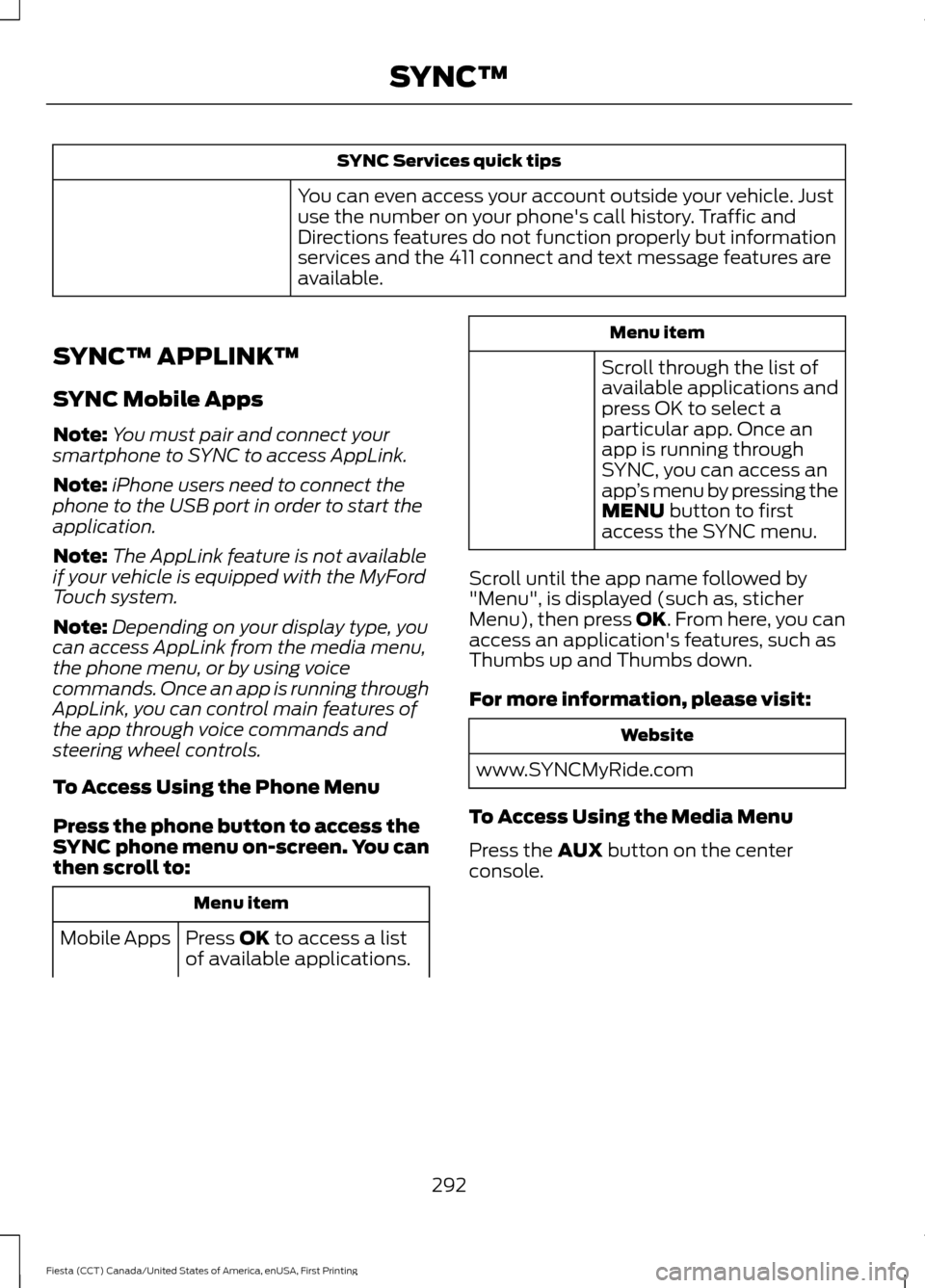
SYNC Services quick tips
You can even access your account outside your vehicle. Just
use the number on your phone's call history. Traffic and
Directions features do not function properly but information
services and the 411 connect and text message features are
available.
SYNC™ APPLINK ™
SYNC Mobile Apps
Note: You must pair and connect your
smartphone to SYNC to access AppLink.
Note: iPhone users need to connect the
phone to the USB port in order to start the
application.
Note: The AppLink feature is not available
if your vehicle is equipped with the MyFord
Touch system.
Note: Depending on your display type, you
can access AppLink from the media menu,
the phone menu, or by using voice
commands. Once an app is running through
AppLink, you can control main features of
the app through voice commands and
steering wheel controls.
To Access Using the Phone Menu
Press the phone button to access the
SYNC phone menu on-screen. You can
then scroll to: Menu item
Press OK to access a list
of available applications.
Mobile Apps Menu item
Scroll through the list of
available applications and
press OK to select a
particular app. Once an
app is running through
SYNC, you can access an
app ’s menu by pressing the
MENU
button to first
access the SYNC menu.
Scroll until the app name followed by
"Menu", is displayed (such as, sticher
Menu), then press
OK. From here, you can
access an application's features, such as
Thumbs up and Thumbs down.
For more information, please visit: Website
www.SYNCMyRide.com
To Access Using the Media Menu
Press the
AUX button on the center
console.
292
Fiesta (CCT) Canada/United States of America, enUSA, First Printing SYNC™
Page 355 of 363

Brake Fluid Check........................................186
Brakes.................................................................131
General Information........................................... 131
Breaking-In......................................................154
Bulb Specification Chart..........................200
C
Cabin Air Filter
................................................101
California Proposition 65..............................11
Capacities and Specifications - 1.0L EcoBoost™.................................................238
Specifications..................................................... 238
Capacities and Specifications - 1.6L Duratec-16V Ti-VCT (Sigma)
..............244
Specifications..................................................... 245
Capacities and Specifications - 1.6L EcoBoost™..................................................241
Specifications...................................................... 242
Capacities and Specifications................234
Cargo Nets
.......................................................143
Installing and Removing the Cargo
Net....................................................................... 143
Car Wash See: Cleaning the Exterior.............................. 203
Center Console
...............................................110
Changing a Bulb - 4-Door.........................189
Center High Mounted Stop Lamp................193
Front Fog Lamps................................................. 192
Headlamp............................................................. 190
Interior Lamp........................................................ 194
License Plate Lamp........................................... 194
Luggage Compartment Lamp, Footwell Lamp and Liftgate Lamp............................ 194
Reading Lamps................................................... 194
Rear Lamps........................................................... 192
Side Direction Indicator..................................... 191
Changing a Bulb - 5-Door.........................195 Center High Mounted Stop Lamp................198
Front Fog Lamps................................................. 197
Headlamp............................................................. 195
Interior Lamp....................................................... 199
License Plate Lamp........................................... 198
Luggage Compartment Lamp, Footwell Lamp and Liftgate Lamp............................ 199
Reading Lamps................................................... 199
Rear Lamps.......................................................... 198
Side Direction Indicator................................... 196Changing a Fuse
............................................176
Fuses........................................................................\
176
Changing a Road Wheel
...........................229
Dissimilar Spare Wheel and Tire Assembly
Information..................................................... 229
Stowing the Flat Tire......................................... 232
Tire Change Procedure.................................... 230
Changing the 12V Battery..........................186
Changing the Engine Air Filter.................201
Changing the Wiper Blades......................187 Rear Window Wiper Blade.............................. 187
Windshield Wiper Blades................................. 187
Checking MyKey System Status...............53 MyKey Distance..................................................... 53
Number of Admin Keys...................................... 53
Number of MyKeys.............................................. 53
Checking the Wiper Blades.......................187
Child Restraint and Safety Belt Maintenance.................................................34
Child Safety
.......................................................15
General Information............................................. 15
Child Safety Locks.........................................26 Left-Hand Side...................................................... 27
Right-Hand Side................................................... 27
Child Seat Positioning..................................24
Cigar Lighter
...................................................109
Cleaning Leather Seats.............................206
Cleaning Products.......................................203
Cleaning the Alloy Wheels.......................207
Cleaning the Engine...................................204
Cleaning the Exterior..................................203 Exterior Chrome Parts..................................... 203
Exterior Plastic Parts........................................ 204
Stripes or Graphics........................................... 204
Underbody........................................................... 204
Cleaning the Instrument Panel and Instrument Cluster Lens........................206
Cleaning the Interior
...................................205
Cleaning the Windows and Wiper Blades...........................................................205
Clearing All MyKeys
........................................51
Climate Control..............................................96
Clock....................................................................87 Type 1........................................................................\
. 87
Type 2........................................................................\
87
Coolant Check See: Engine Coolant Check............................ 184
Crash Sensors and Airbag Indicator........43
352
Fiesta (CCT) Canada/United States of America, enUSA, First Printing Index
Page 359 of 363

Media Hub......................................................266
Message Center See: Information Displays................................. 84
Mirrors See: Heated Windows and Mirrors...............101
See: Windows and Mirrors................................ 75
Mobile Communications Equipment
.......12
Moonroof...........................................................78 Moonroof Sliding Shade.................................... 78
Opening and Closing the Moonroof..............78
Venting the Moonroof......................................... 78
Motorcraft Parts...........................................235
MyKey Troubleshooting
...............................53
MyKey ™............................................................50
Principle of Operation........................................ 50
N
Normal Scheduled Maintenance...........319
O
Oil Change Indicator Reset
.......................183
Resetting the Oil Life Monitoring
System............................................................... 183
Oil Check See: Engine Oil Check....................................... 182
Opening and Closing the Hood
................177
Closing the Hood................................................ 178
Opening the Hood............................................... 177
Ordering Additional Owner's Literature......................................................166
Obtaining a French Owner ’s Manual..........166
Overhead Console
........................................110
P
Parking Aid
......................................................136
Rear Sensing System......................................... 137
Parking Aids
....................................................136
Principle of Operation....................................... 136
Parking Brake..................................................132 All Vehicles............................................................ 132
Vehicles With Automatic Transmission.................................................... 132
Vehicles With Manual Transmission............132
Passive Anti-Theft System
.........................63
SecuriLock®........................................................... 63PATS
See: Passive Anti-Theft System..................... 63
Perchlorate.........................................................11
Personalized Settings..................................88 Measure Units....................................................... 88
Switching Chimes Off........................................ 88
Personal Safety System ™
..........................35
How Does the Personal Safety System
Work?.................................................................. 35
Power Door Locks See: Locking and Unlocking............................. 55
Power Steering Fluid Check.....................186
Power Windows
..............................................75
Accessory Delay.................................................... 76
Bounce-Back.......................................................... 75
One-Touch Down................................................. 75
One-Touch Up....................................................... 75
Window Lock.......................................................... 75
Protecting the Environment........................14
R
Rear Seats.......................................................106 Folding the Seatback....................................... 106
Unfolding the Seatback................................... 107
Rear Under Floor Storage..........................143 Adjustable Load Floor....................................... 143
Rear View Camera.......................................138 Switching the Rear View Camera Off.........139
Switching the Rear View Camera On..........138
Using the Display................................................ 138
Rear View Camera See: Rear View Camera.................................... 138
Rear Window Wiper and Washers..........69 Intermittent Wipe................................................ 69
Rear Window Washer......................................... 69
Reverse Gear Wipe.............................................. 69
Refueling...........................................................118 Easy Fuel ™ Capless Fuel System.................119
356
Fiesta (CCT) Canada/United States of America, enUSA, First Printing Index