2016 FORD F650 radio
[x] Cancel search: radioPage 287 of 379

Press the phone button. When the display indicates there is no paired cell phone,
do the following:
Action and Description
Message
Press the OK button.
No Phone Paired
Add 1. Press the
OK button.
2. Put your cell phone into Bluetooth discovery mode. See your device's manual if necessary.
3. When prompted on your cell phone's display, enter the six-digit PIN provided by SYNC in the radio display. The
display indicates when the pairing is successful.
Depending on your cell phone's capability
and your market, the system may prompt
you with questions, such as setting the
current cell phone as the primary cell
phone (the cell phone SYNC automatically
tries to connect with first upon vehicle
start-up) and downloading your
phonebook. Pairing Subsequent Cell Phones
Note:
To scroll through the menus, press
the up and down arrows on your audio
system.
Note: Make sure to switch on the ignition
and the radio. Put the transmission in
position park (
P).
Press the phone button and then scroll to: Action
Message
Press the
OK button.
Phone settings
Press the
OK button.
Bluetooth device
Press the
OK button. When the following message appears
in the display:
Add
Find SYNC
1. Press the
OK button.
2. Put your cell phone into Bluetooth discovery mode. See your device's manual if necessary.
3. When prompted on your cell phone's display, enter the six-digit PIN provided by SYNC in the radio display. The
display indicates when the pairing is successful.
The system then prompts with questions, such as if you would like to set the current cell
phone as the primary cell phone (the cell phone SYNC automatically tries to connect
with first upon vehicle start-up) or download your phonebook.
284
F650750 (TBC), enUSA, First Printing SYNC™
Page 297 of 379

Advanced
The Advanced menu allows you to access
and set prompts, languages, defaults,
perform a master reset, install an
application and view system information.
To access the advanced menu, press the phone button to enter the Phone Menu,
then scroll to: Action and Description
Message
Press OK.
Sys Settings
Press
OK.
Advanced
Select one of the following:
Get help from SYNC by using questions, helpful hints or asking
you for a specific action. To turn these prompts on or off:
Confirmation Prompts
1. Press the
OK button to select and then scroll to select
between On and Off.
2. Press the
OK button when the desired selection appears
in the display. SYNC returns you to the Advanced menu.
1. Press
OK to select and then scroll through the languages.
Choose between English, Français and Español. Once
selected, all of the radio displays and prompts are in the
selected language.
2. Press
OK when the desired selection appears in the
display. If you change the language setting, the display
indicates that the system is updating. When complete,
SYNC returns you to the Advanced menu.
Language
Return to the factory default settings. This selection does
not erase your indexed information, for example phonebook,
call history, text messages or paired devices.
Factory Defaults
Press the OK button to select and then press OK again when
the following message appears in the display.
Confirm Restore
Completely erase all information stored on SYNC, for example
phonebook, call history, text messages and paired devices,
and return the system to the factory default settings.
Master reset
Press
OK to select. The display indicates when complete.
SYNC returns you to the Advanced menu.
Access the Auto Version number as well as the FDN number.
System info
Press the
OK button to select.
Exit the current menu.
Return
294
F650750 (TBC), enUSA, First Printing SYNC™
Page 298 of 379

USING SYNC™ WITH YOUR
MEDIA PLAYER
You can access and play music from your
digital music player over your vehicle's
speaker system using the system's media
menu or voice commands. You can also
sort and play your music by specific
categories, for example artist and album.
Note:
The system is capable of indexing up
to 6,000 songs.
SYNC is capable of hosting nearly any
digital media player including: iPod®,
Zune ™, plays from device players, and
most USB drives. SYNC also supports the
following audio formats MP3, WMA, WAV
and ACC. Connecting Your Digital Media
Player to the USB Port
Note:
If your digital media player has a
power switch, make sure you switch it on
before plugging it in.
To Connect Using Voice Commands
Plug the device into the USB port. See
USB Port (page 277). Press the voice button and when prompted say:
Action and Description
Voice command
You can now play music by saying any of the appropriate
voice commands. See Media voice commands.
USB [1]
You do not need to say words that appear within square brackets. For example, for where
USB [1] appears, you can say USB or USB one.
To Connect Using the System Menu
Plug the device into the USB port. See
USB Port
(page 277). Press the
AUX button, then the Menu
button to enter the Media Menu.
You can then scroll to: Action and Description
Message
Press the
OK button.
Select Src
Press the
OK button.
USB
Depending on how many digital media files are on your
connected device, the following message may appear in the
radio display.
Indexing\b
When indexing is complete, the screen returns to the Play menu. You can then
select one of the following:
295
F650750 (TBC), enUSA, First Printing SYNC™E142599
Page 313 of 379

AUXILIARY SWITCHES
For maximum vehicle performance, keep
the following information in mind when
adding accessories or equipment to your
vehicle:
•
When adding accessories, equipment,
passengers and luggage to your
vehicle, do not exceed the total weight
capacity of the vehicle or of the front
or rear axle (GVWR or GAWR as
indicated on the Safety Compliance
Certification label). Ask an authorized
dealer for specific weight information.
• The Federal Communications
Commission (FCC) and Canadian
Radio Telecommunications
Commission (CRTC) regulate the use
of mobile communications systems
equipped with radio transmitters, for
example, two-way radios, telephones
and theft alarms. Any such equipment
installed in your vehicle should comply
with Federal Communications
Commission (FCC) and Canadian
Radio Telecommunications
Commission (CRTC) regulations, and
should be installed by an authorized
dealer.
• An authorized dealer needs to install
mobile communications systems.
Improper installation may harm the
operation of your vehicle, particularly
if the manufacturer did not design the
mobile communication system
specifically for automotive use.
• If you or an authorized Ford dealer add
any non-Ford electrical or electronic
accessories or components to your
vehicle, you may adversely affect
battery performance and durability. In
addition, you may also adversely affect
the performance of other electrical
systems in the vehicle. The auxiliary switch option package
provides four switches, mounted in the
center of the instrument panel. These
switches operate only while the ignition is
in the on position, whether the engine is
running or not. Ford recommends, however,
that the engine remain running to maintain
battery charge when using the auxiliary
switches for extended periods of time or
higher current draws.
Note:
When your vehicle has a diesel
engine, use the auxiliary switches only while
the engine is running. The glow plugs also
drain battery power when the ignition key is
in the on position. Using the auxiliary
switches, even for limited amounts of time,
can cause your battery to drain quickly and
prevent your vehicle from restarting.
When switched on, the auxiliary switches
provide 8 amps, 12 amps or 20 amps of
electrical battery power for a variety of
personal or commercial uses.
The relay box for the auxiliary switches is
on the end of the left side of the instrument
panel. See your authorized dealer for
service.
The relays are coded as shown:
310
F650750 (TBC), enUSA, First Printing AccessoriesE163431
Page 369 of 379
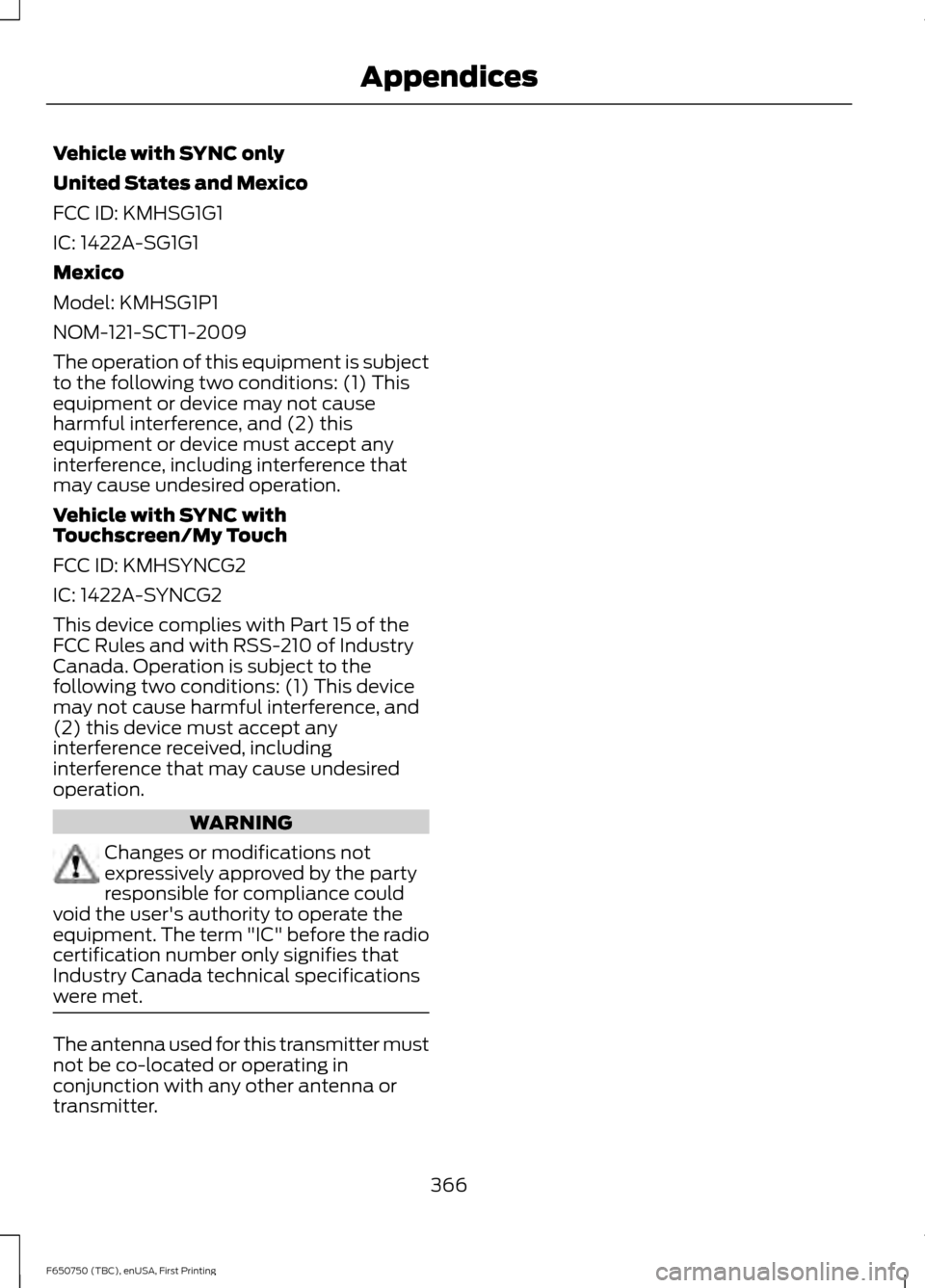
Vehicle with SYNC only
United States and Mexico
FCC ID: KMHSG1G1
IC: 1422A-SG1G1
Mexico
Model: KMHSG1P1
NOM-121-SCT1-2009
The operation of this equipment is subject
to the following two conditions: (1) This
equipment or device may not cause
harmful interference, and (2) this
equipment or device must accept any
interference, including interference that
may cause undesired operation.
Vehicle with SYNC with
Touchscreen/My Touch
FCC ID: KMHSYNCG2
IC: 1422A-SYNCG2
This device complies with Part 15 of the
FCC Rules and with RSS-210 of Industry
Canada. Operation is subject to the
following two conditions: (1) This device
may not cause harmful interference, and
(2) this device must accept any
interference received, including
interference that may cause undesired
operation.
WARNING
Changes or modifications not
expressively approved by the party
responsible for compliance could
void the user's authority to operate the
equipment. The term "IC" before the radio
certification number only signifies that
Industry Canada technical specifications
were met. The antenna used for this transmitter must
not be co-located or operating in
conjunction with any other antenna or
transmitter.
366
F650750 (TBC), enUSA, First Printing Appendices
Page 373 of 379
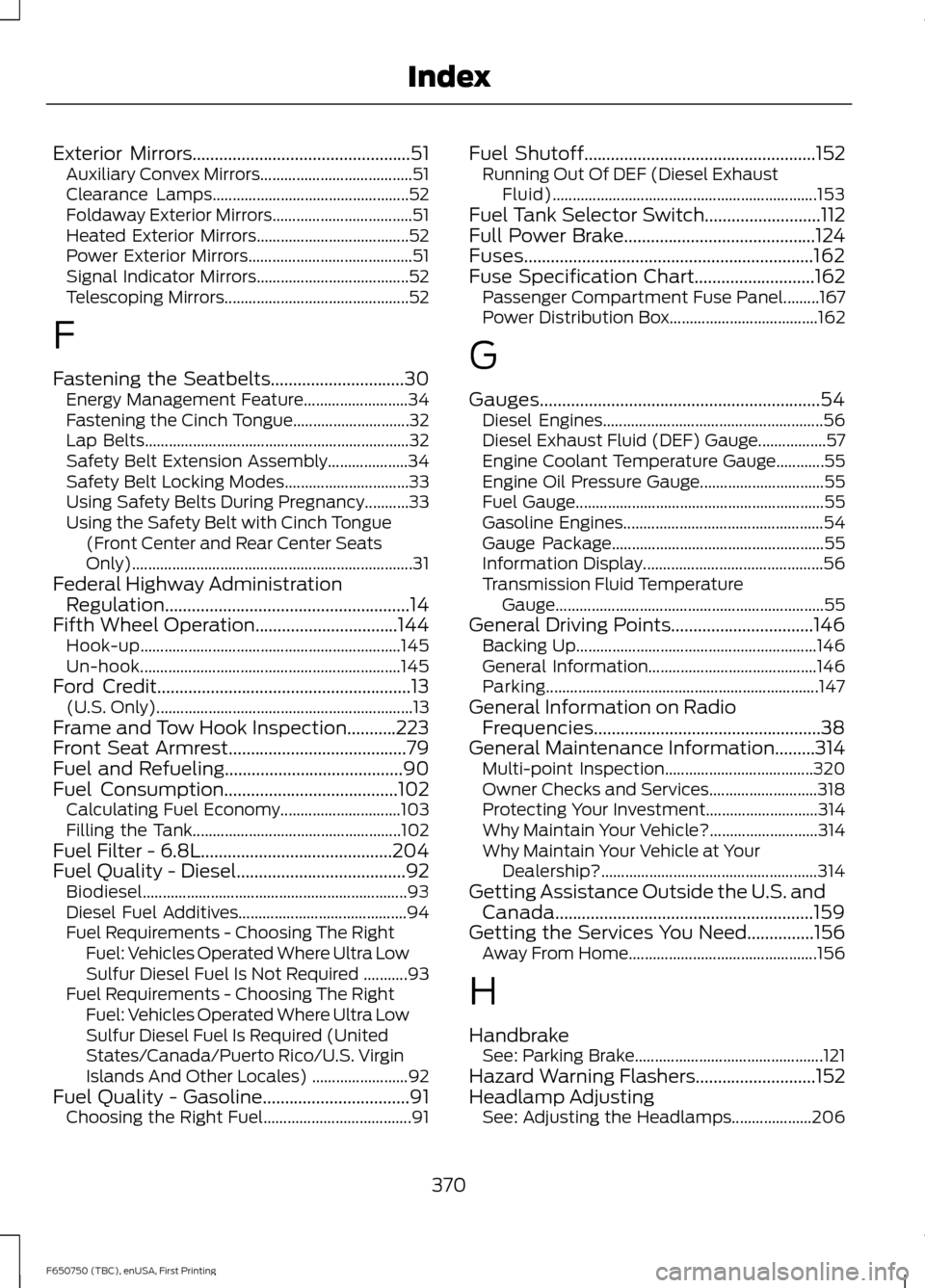
Exterior Mirrors.................................................51
Auxiliary Convex Mirrors...................................... 51
Clearance Lamps................................................. 52
Foldaway Exterior Mirrors...................................51
Heated Exterior Mirrors...................................... 52
Power Exterior Mirrors......................................... 51
Signal Indicator Mirrors...................................... 52
Telescoping Mirrors.............................................. 52
F
Fastening the Seatbelts..............................30 Energy Management Feature.......................... 34
Fastening the Cinch Tongue............................. 32
Lap Belts.................................................................. 32
Safety Belt Extension Assembly.................... 34
Safety Belt Locking Modes............................... 33
Using Safety Belts During Pregnancy...........33
Using the Safety Belt with Cinch Tongue (Front Center and Rear Center Seats
Only)...................................................................... 31
Federal Highway Administration Regulation
.......................................................14
Fifth Wheel Operation................................144 Hook-up................................................................. 145
Un-hook................................................................. 145
Ford Credit
.........................................................13
(U.S. Only)................................................................ 13
Frame and Tow Hook Inspection
...........223
Front Seat Armrest........................................79
Fuel and Refueling
........................................90
Fuel Consumption.......................................102 Calculating Fuel Economy.............................. 103
Filling the Tank.................................................... 102
Fuel Filter - 6.8L...........................................204
Fuel Quality - Diesel
......................................92
Biodiesel.................................................................. 93
Diesel Fuel Additives.......................................... 94
Fuel Requirements - Choosing The Right Fuel: Vehicles Operated Where Ultra Low
Sulfur Diesel Fuel Is Not Required ...........93
Fuel Requirements - Choosing The Right Fuel: Vehicles Operated Where Ultra Low
Sulfur Diesel Fuel Is Required (United
States/Canada/Puerto Rico/U.S. Virgin
Islands And Other Locales) ........................ 92
Fuel Quality - Gasoline.................................91 Choosing the Right Fuel..................................... 91Fuel Shutoff....................................................152
Running Out Of DEF (Diesel Exhaust
Fluid).................................................................. 153
Fuel Tank Selector Switch..........................112
Full Power Brake
...........................................124
Fuses.................................................................162
Fuse Specification Chart...........................162 Passenger Compartment Fuse Panel.........167
Power Distribution Box..................................... 162
G
Gauges...............................................................54 Diesel Engines....................................................... 56
Diesel Exhaust Fluid (DEF) Gauge.................57
Engine Coolant Temperature Gauge............55
Engine Oil Pressure Gauge............................... 55
Fuel Gauge.............................................................. 55
Gasoline Engines.................................................. 54
Gauge Package..................................................... 55
Information Display............................................. 56
Transmission Fluid Temperature Gauge................................................................... 55
General Driving Points
................................146
Backing Up............................................................ 146
General Information.......................................... 146
Parking.................................................................... 147
General Information on Radio Frequencies...................................................38
General Maintenance Information
.........314
Multi-point Inspection..................................... 320
Owner Checks and Services........................... 318
Protecting Your Investment............................ 314
Why Maintain Your Vehicle?........................... 314
Why Maintain Your Vehicle at Your Dealership?...................................................... 314
Getting Assistance Outside the U.S. and Canada..........................................................159
Getting the Services You Need
...............156
Away From Home............................................... 156
H
Handbrake See: Parking Brake............................................... 121
Hazard Warning Flashers...........................152
Headlamp Adjusting See: Adjusting the Headlamps.................... 206
370
F650750 (TBC), enUSA, First Printing Index
Page 376 of 379

Replacement Parts
Recommendation........................................13
Collision Repairs.................................................... 13
Scheduled Maintenance and Mechanical Repairs.................................................................. 13
Warranty on Replacement Parts..................... 14
Replacing a Lost Key or Remote Control............................................................39
Reporting Safety Defects (Canada Only)................................................................161
Reporting Safety Defects (U.S. Only)..............................................................160
Roadside Assistance....................................151
Vehicles Sold in Canada: Getting Roadside
Assistance......................................................... 151
Vehicles Sold in Canada: Using Roadside Assistance......................................................... 151
Vehicles Sold in the United States: Getting Roadside Assistance..................................... 151
Vehicles Sold in the United States: Using Roadside Assistance..................................... 151
Roadside Emergencies................................151
Running-In See: Breaking-In.................................................. 146
Running Out of Fuel - 6.7L Diesel............95 Purging Air from the Fuel System.................. 95
Running Out of Fuel - 6.8L.........................95
S
Safety Precautions
........................................90
Low Fuel Pressure................................................. 91
Satellite Radio...............................................275 Satellite Radio Electronic Serial Number
(ESN)................................................................. 276
Satellite Radio Reception Factors...............275
SIRIUS® Satellite Radio Service.................. 275
Troubleshooting................................................. 276
Scheduled Maintenance Record...........335
Scheduled Maintenance............................314
Seatbelt Height Adjustment
......................34
Seatbelt Reminder.........................................35
Belt-Minder™........................................................ 35
Seatbelts...........................................................30 Principle of Operation........................................ 30
Seatbelt Warning Lamp and Indicator Chime...............................................................35
Conditions of operation..................................... 35Seats....................................................................73
Security..............................................................42
Selective Catalytic Reduction
System............................................................95
Contaminated Diesel Exhaust Fluid or Inoperative Selective Catalytic Reduction
System................................................................ 99
Diesel Exhaust Fluid Guidelines and Information....................................................... 98
Diesel Exhaust Fluid Warning Messages and Vehicle Operations................................. 97
Filling the Diesel Exhaust Fluid Tank............96
Importance of Maintaining the Diesel Exhaust Fluid Level........................................ 96
Sitting in the Correct Position....................73
Snow Chains See: Using Snow Chains................................. 246
Special Notices
................................................14
New Vehicle Limited Warranty......................... 14
Special Instructions.............................................. 14
Special Operating Conditions Scheduled Maintenance
...............................................326
Diesel Engine....................................................... 328
Exceptions............................................................ 333
Gasoline Engines............................................... 326
Speed Control See: Cruise Control............................................ 134
Spring U-Bolt Check...................................223 U-bolt and U-bolt Nut Installation..............224
U-bolt Checks and Re-torqueing
Procedures...................................................... 224
U-bolt Nut Torque............................................. 224
Starter Switch See: Ignition Switch............................................ 84
Starting a Diesel Engine..............................86 ........................................................................\
............ 86
Cold Weather Starting....................................... 86
Diesel Engine Fast Start Glow Plug System................................................................ 86
Starting a Gasoline Engine.........................85 Failure to Start...................................................... 85
Guarding Against Exhaust Fumes.................85
Important Ventilating Information................85
Stopping the Engine When Your Vehicle is Moving................................................................. 85
Stopping the Engine When Your Vehicle is Stationary.......................................................... 85
373
F650750 (TBC), enUSA, First Printing Index