2016 FORD F450 SUPER DUTY airbag off
[x] Cancel search: airbag offPage 428 of 507
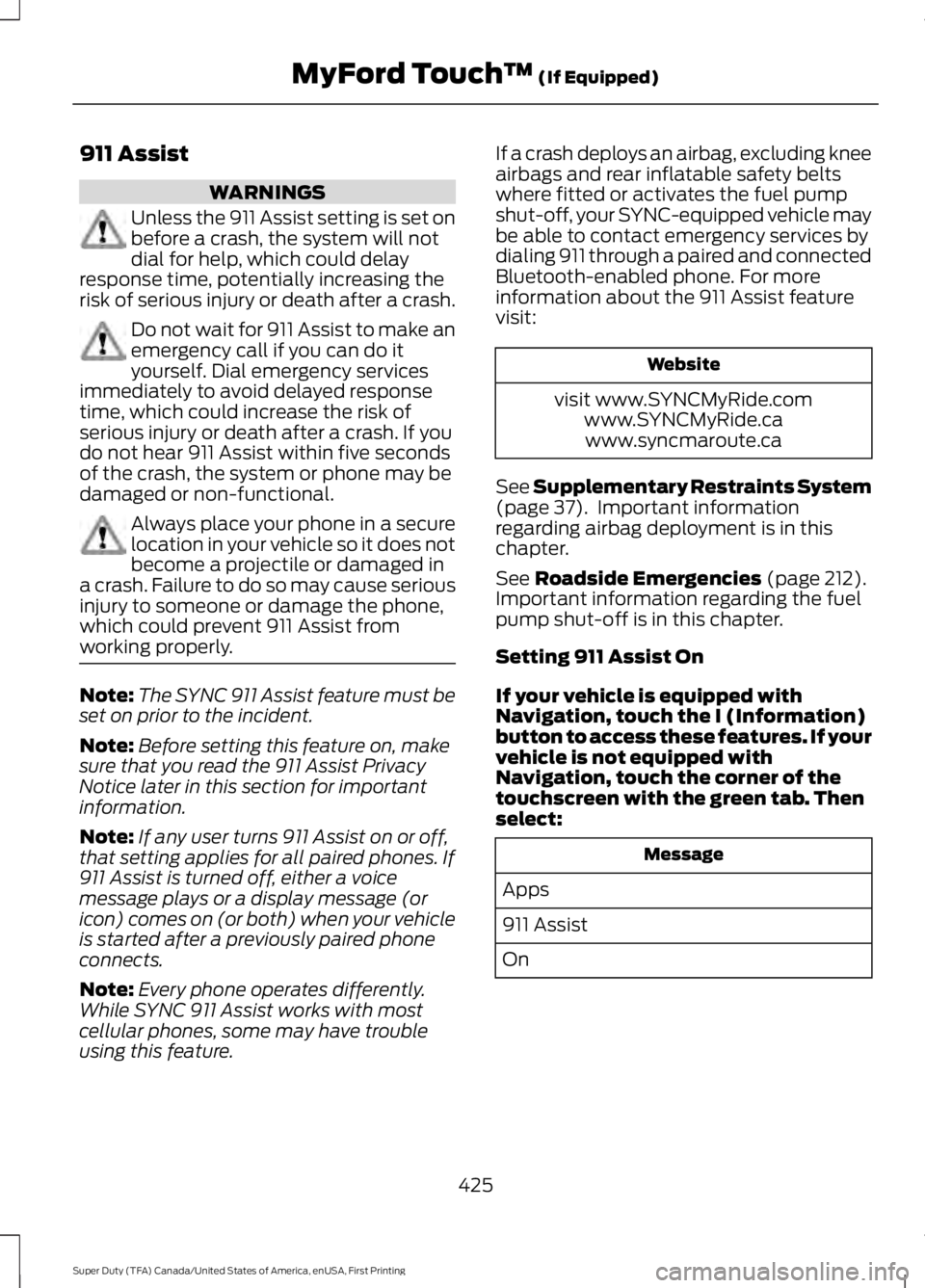
911 Assist
WARNINGS
Unless the 911 Assist setting is set onbefore a crash, the system will notdial for help, which could delayresponse time, potentially increasing therisk of serious injury or death after a crash.
Do not wait for 911 Assist to make anemergency call if you can do ityourself. Dial emergency servicesimmediately to avoid delayed responsetime, which could increase the risk ofserious injury or death after a crash. If youdo not hear 911 Assist within five secondsof the crash, the system or phone may bedamaged or non-functional.
Always place your phone in a securelocation in your vehicle so it does notbecome a projectile or damaged ina crash. Failure to do so may cause seriousinjury to someone or damage the phone,which could prevent 911 Assist fromworking properly.
Note:The SYNC 911 Assist feature must beset on prior to the incident.
Note:Before setting this feature on, makesure that you read the 911 Assist PrivacyNotice later in this section for importantinformation.
Note:If any user turns 911 Assist on or off,that setting applies for all paired phones. If911 Assist is turned off, either a voicemessage plays or a display message (oricon) comes on (or both) when your vehicleis started after a previously paired phoneconnects.
Note:Every phone operates differently.While SYNC 911 Assist works with mostcellular phones, some may have troubleusing this feature.
If a crash deploys an airbag, excluding kneeairbags and rear inflatable safety beltswhere fitted or activates the fuel pumpshut-off, your SYNC-equipped vehicle maybe able to contact emergency services bydialing 911 through a paired and connectedBluetooth-enabled phone. For moreinformation about the 911 Assist featurevisit:
Website
visit www.SYNCMyRide.comwww.SYNCMyRide.cawww.syncmaroute.ca
See Supplementary Restraints System(page 37). Important informationregarding airbag deployment is in thischapter.
See Roadside Emergencies (page 212).Important information regarding the fuelpump shut-off is in this chapter.
Setting 911 Assist On
If your vehicle is equipped withNavigation, touch the I (Information)button to access these features. If yourvehicle is not equipped withNavigation, touch the corner of thetouchscreen with the green tab. Thenselect:
Message
Apps
911 Assist
On
425
Super Duty (TFA) Canada/United States of America, enUSA, First Printing
MyFord Touch™ (If Equipped)
Page 429 of 507
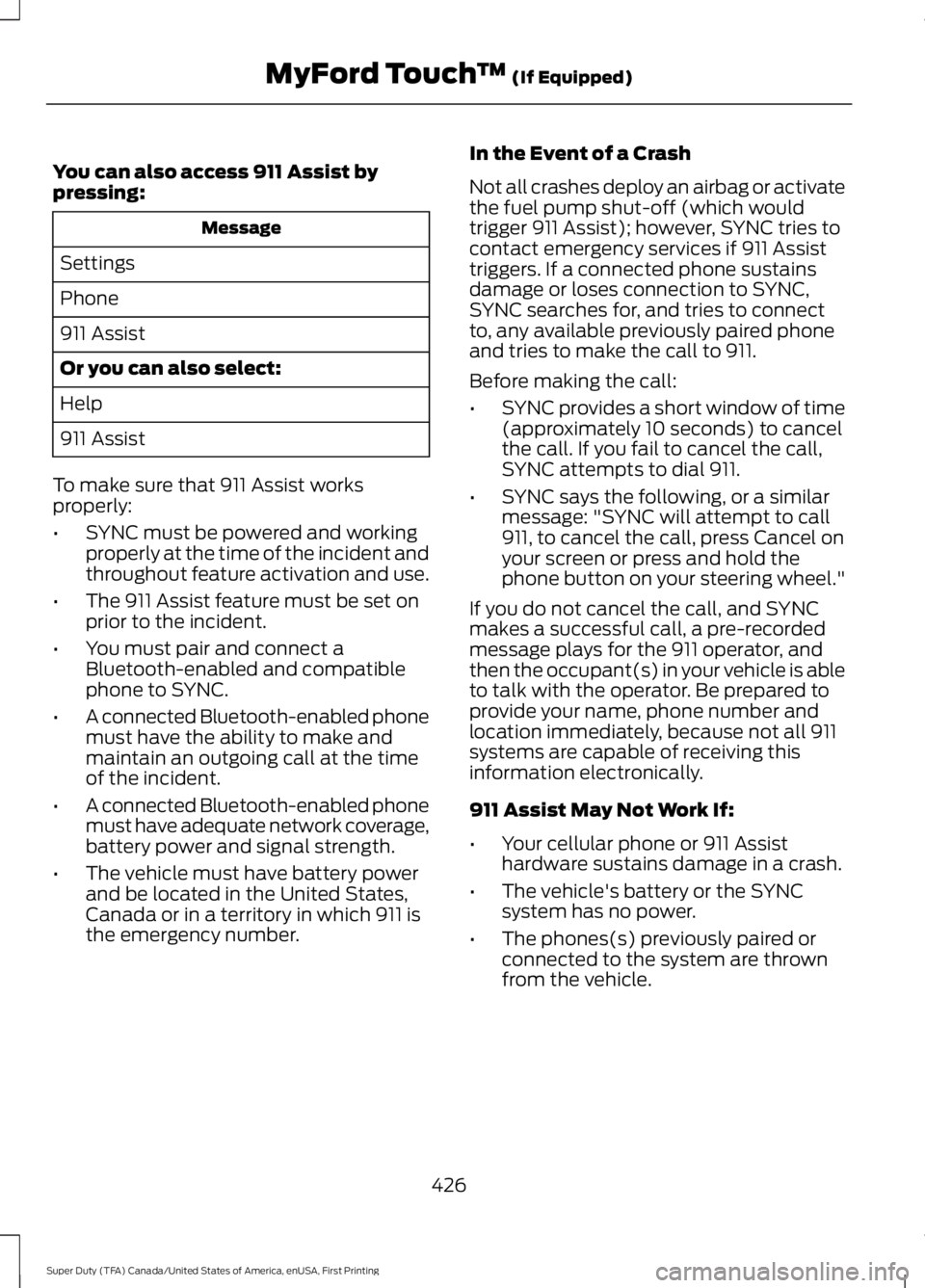
You can also access 911 Assist bypressing:
Message
Settings
Phone
911 Assist
Or you can also select:
Help
911 Assist
To make sure that 911 Assist worksproperly:
•SYNC must be powered and workingproperly at the time of the incident andthroughout feature activation and use.
•The 911 Assist feature must be set onprior to the incident.
•You must pair and connect aBluetooth-enabled and compatiblephone to SYNC.
•A connected Bluetooth-enabled phonemust have the ability to make andmaintain an outgoing call at the timeof the incident.
•A connected Bluetooth-enabled phonemust have adequate network coverage,battery power and signal strength.
•The vehicle must have battery powerand be located in the United States,Canada or in a territory in which 911 isthe emergency number.
In the Event of a Crash
Not all crashes deploy an airbag or activatethe fuel pump shut-off (which wouldtrigger 911 Assist); however, SYNC tries tocontact emergency services if 911 Assisttriggers. If a connected phone sustainsdamage or loses connection to SYNC,SYNC searches for, and tries to connectto, any available previously paired phoneand tries to make the call to 911.
Before making the call:
•SYNC provides a short window of time(approximately 10 seconds) to cancelthe call. If you fail to cancel the call,SYNC attempts to dial 911.
•SYNC says the following, or a similarmessage: "SYNC will attempt to call911, to cancel the call, press Cancel onyour screen or press and hold thephone button on your steering wheel."
If you do not cancel the call, and SYNCmakes a successful call, a pre-recordedmessage plays for the 911 operator, andthen the occupant(s) in your vehicle is ableto talk with the operator. Be prepared toprovide your name, phone number andlocation immediately, because not all 911systems are capable of receiving thisinformation electronically.
911 Assist May Not Work If:
•Your cellular phone or 911 Assisthardware sustains damage in a crash.
•The vehicle's battery or the SYNCsystem has no power.
•The phones(s) previously paired orconnected to the system are thrownfrom the vehicle.
426
Super Duty (TFA) Canada/United States of America, enUSA, First Printing
MyFord Touch™ (If Equipped)
Page 430 of 507
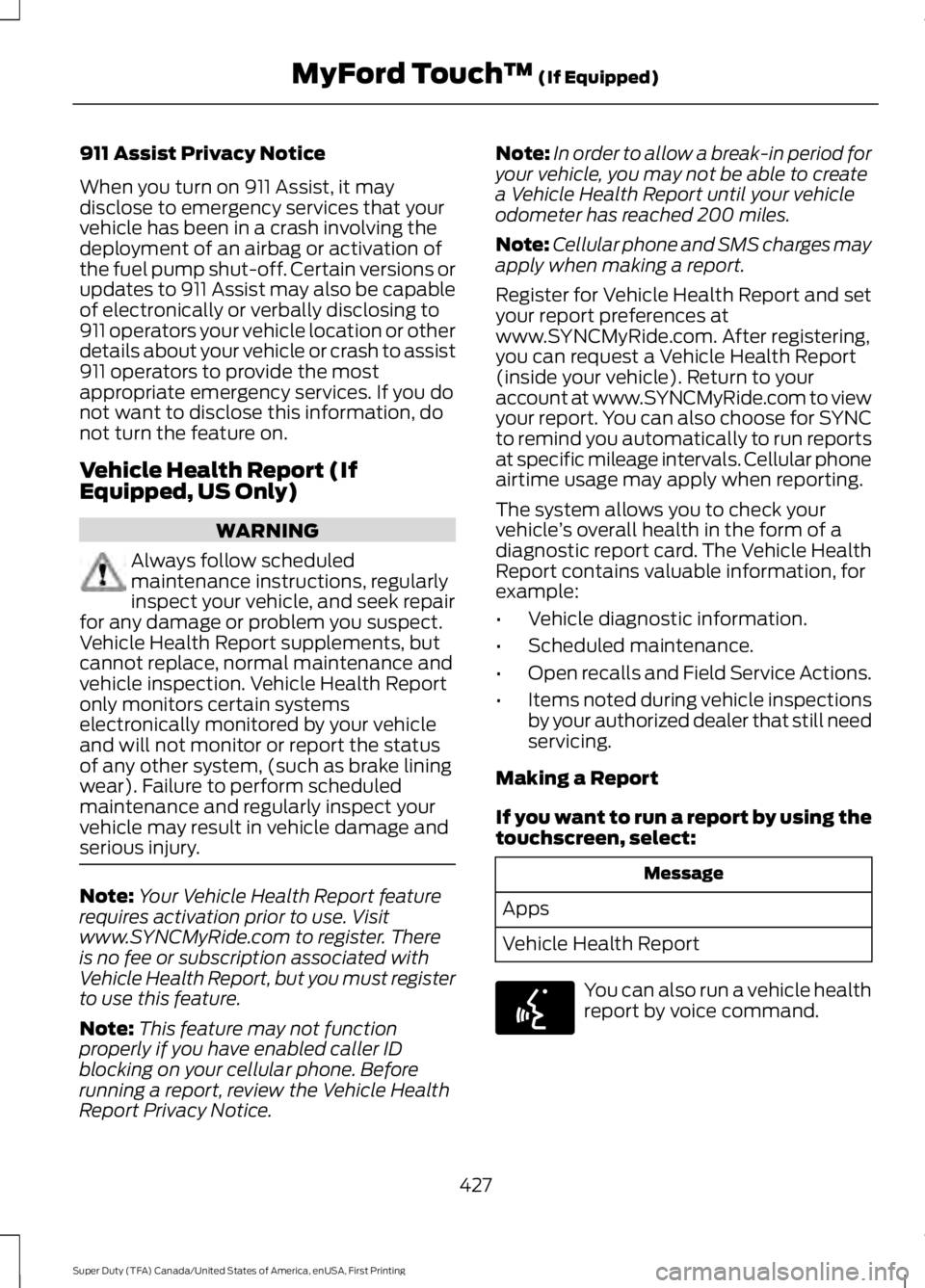
911 Assist Privacy Notice
When you turn on 911 Assist, it maydisclose to emergency services that yourvehicle has been in a crash involving thedeployment of an airbag or activation ofthe fuel pump shut-off. Certain versions orupdates to 911 Assist may also be capableof electronically or verbally disclosing to911 operators your vehicle location or otherdetails about your vehicle or crash to assist911 operators to provide the mostappropriate emergency services. If you donot want to disclose this information, donot turn the feature on.
Vehicle Health Report (IfEquipped, US Only)
WARNING
Always follow scheduledmaintenance instructions, regularlyinspect your vehicle, and seek repairfor any damage or problem you suspect.Vehicle Health Report supplements, butcannot replace, normal maintenance andvehicle inspection. Vehicle Health Reportonly monitors certain systemselectronically monitored by your vehicleand will not monitor or report the statusof any other system, (such as brake liningwear). Failure to perform scheduledmaintenance and regularly inspect yourvehicle may result in vehicle damage andserious injury.
Note:Your Vehicle Health Report featurerequires activation prior to use. Visitwww.SYNCMyRide.com to register. Thereis no fee or subscription associated withVehicle Health Report, but you must registerto use this feature.
Note:This feature may not functionproperly if you have enabled caller IDblocking on your cellular phone. Beforerunning a report, review the Vehicle HealthReport Privacy Notice.
Note:In order to allow a break-in period foryour vehicle, you may not be able to createa Vehicle Health Report until your vehicleodometer has reached 200 miles.
Note:Cellular phone and SMS charges mayapply when making a report.
Register for Vehicle Health Report and setyour report preferences atwww.SYNCMyRide.com. After registering,you can request a Vehicle Health Report(inside your vehicle). Return to youraccount at www.SYNCMyRide.com to viewyour report. You can also choose for SYNCto remind you automatically to run reportsat specific mileage intervals. Cellular phoneairtime usage may apply when reporting.
The system allows you to check yourvehicle’s overall health in the form of adiagnostic report card. The Vehicle HealthReport contains valuable information, forexample:
•Vehicle diagnostic information.
•Scheduled maintenance.
•Open recalls and Field Service Actions.
•Items noted during vehicle inspectionsby your authorized dealer that still needservicing.
Making a Report
If you want to run a report by using thetouchscreen, select:
Message
Apps
Vehicle Health Report
You can also run a vehicle healthreport by voice command.
427
Super Duty (TFA) Canada/United States of America, enUSA, First Printing
MyFord Touch™ (If Equipped)E142599
Page 499 of 507
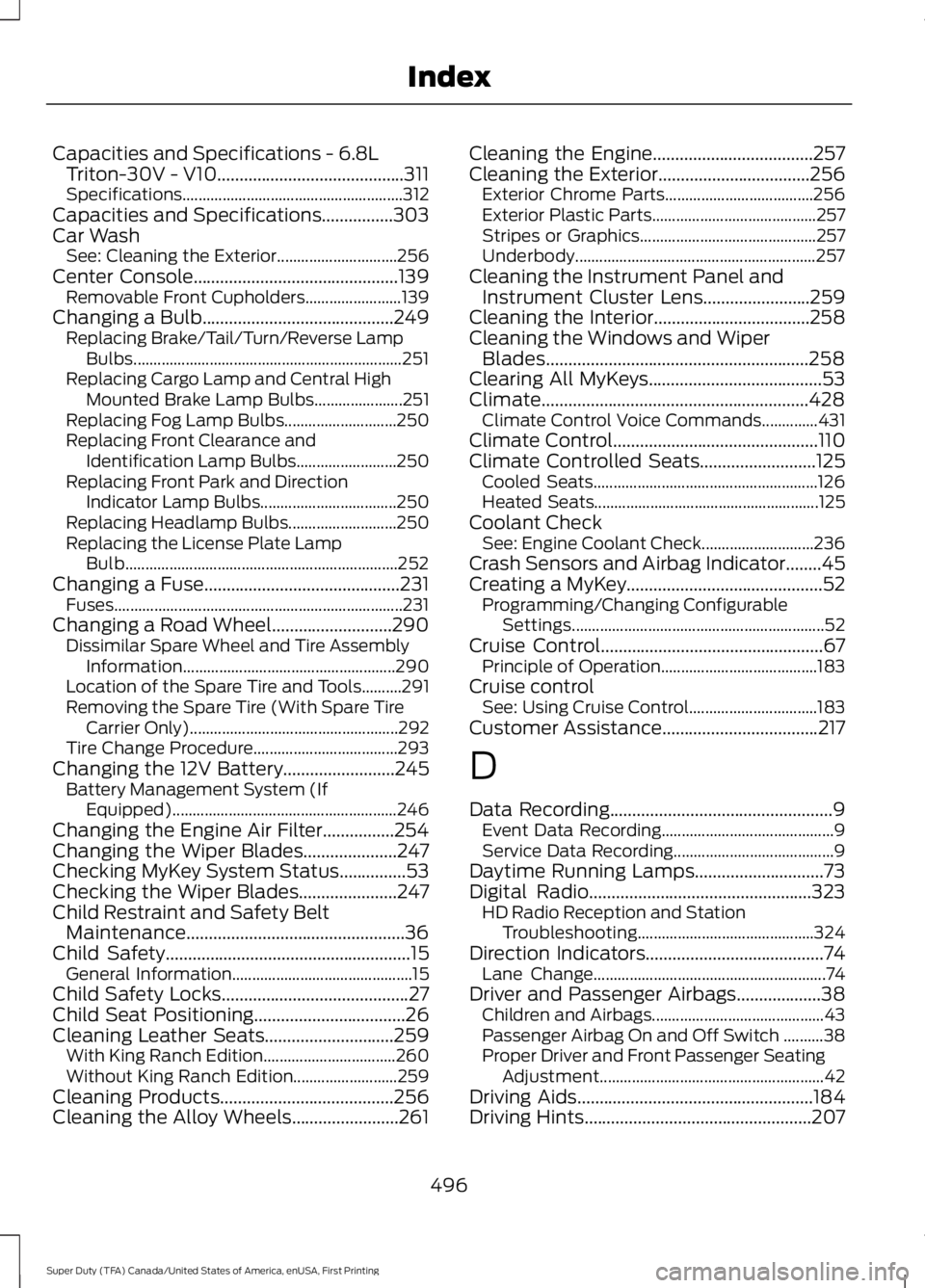
Capacities and Specifications - 6.8LTriton-30V - V10..........................................311Specifications.......................................................312Capacities and Specifications................303Car WashSee: Cleaning the Exterior..............................256Center Console..............................................139Removable Front Cupholders........................139Changing a Bulb...........................................249Replacing Brake/Tail/Turn/Reverse LampBulbs...................................................................251Replacing Cargo Lamp and Central HighMounted Brake Lamp Bulbs......................251Replacing Fog Lamp Bulbs............................250Replacing Front Clearance andIdentification Lamp Bulbs.........................250Replacing Front Park and DirectionIndicator Lamp Bulbs..................................250Replacing Headlamp Bulbs...........................250Replacing the License Plate LampBulb....................................................................252Changing a Fuse............................................231Fuses........................................................................231Changing a Road Wheel...........................290Dissimilar Spare Wheel and Tire AssemblyInformation.....................................................290Location of the Spare Tire and Tools..........291Removing the Spare Tire (With Spare TireCarrier Only)....................................................292Tire Change Procedure....................................293Changing the 12V Battery.........................245Battery Management System (IfEquipped)........................................................246Changing the Engine Air Filter................254Changing the Wiper Blades.....................247Checking MyKey System Status...............53Checking the Wiper Blades......................247Child Restraint and Safety BeltMaintenance.................................................36Child Safety.......................................................15General Information.............................................15Child Safety Locks..........................................27Child Seat Positioning..................................26Cleaning Leather Seats.............................259With King Ranch Edition.................................260Without King Ranch Edition..........................259Cleaning Products.......................................256Cleaning the Alloy Wheels........................261
Cleaning the Engine....................................257Cleaning the Exterior..................................256Exterior Chrome Parts.....................................256Exterior Plastic Parts.........................................257Stripes or Graphics............................................257Underbody............................................................257Cleaning the Instrument Panel andInstrument Cluster Lens........................259Cleaning the Interior...................................258Cleaning the Windows and WiperBlades...........................................................258Clearing All MyKeys.......................................53Climate............................................................428Climate Control Voice Commands..............431Climate Control..............................................110Climate Controlled Seats..........................125Cooled Seats........................................................126Heated Seats........................................................125Coolant CheckSee: Engine Coolant Check............................236Crash Sensors and Airbag Indicator........45Creating a MyKey............................................52Programming/Changing ConfigurableSettings...............................................................52Cruise Control..................................................67Principle of Operation.......................................183Cruise controlSee: Using Cruise Control................................183Customer Assistance...................................217
D
Data Recording..................................................9Event Data Recording...........................................9Service Data Recording........................................9Daytime Running Lamps.............................73Digital Radio..................................................323HD Radio Reception and StationTroubleshooting............................................324Direction Indicators........................................74Lane Change..........................................................74Driver and Passenger Airbags...................38Children and Airbags...........................................43Passenger Airbag On and Off Switch ..........38Proper Driver and Front Passenger SeatingAdjustment........................................................42Driving Aids.....................................................184Driving Hints...................................................207
496
Super Duty (TFA) Canada/United States of America, enUSA, First Printing
Index
Page 507 of 507
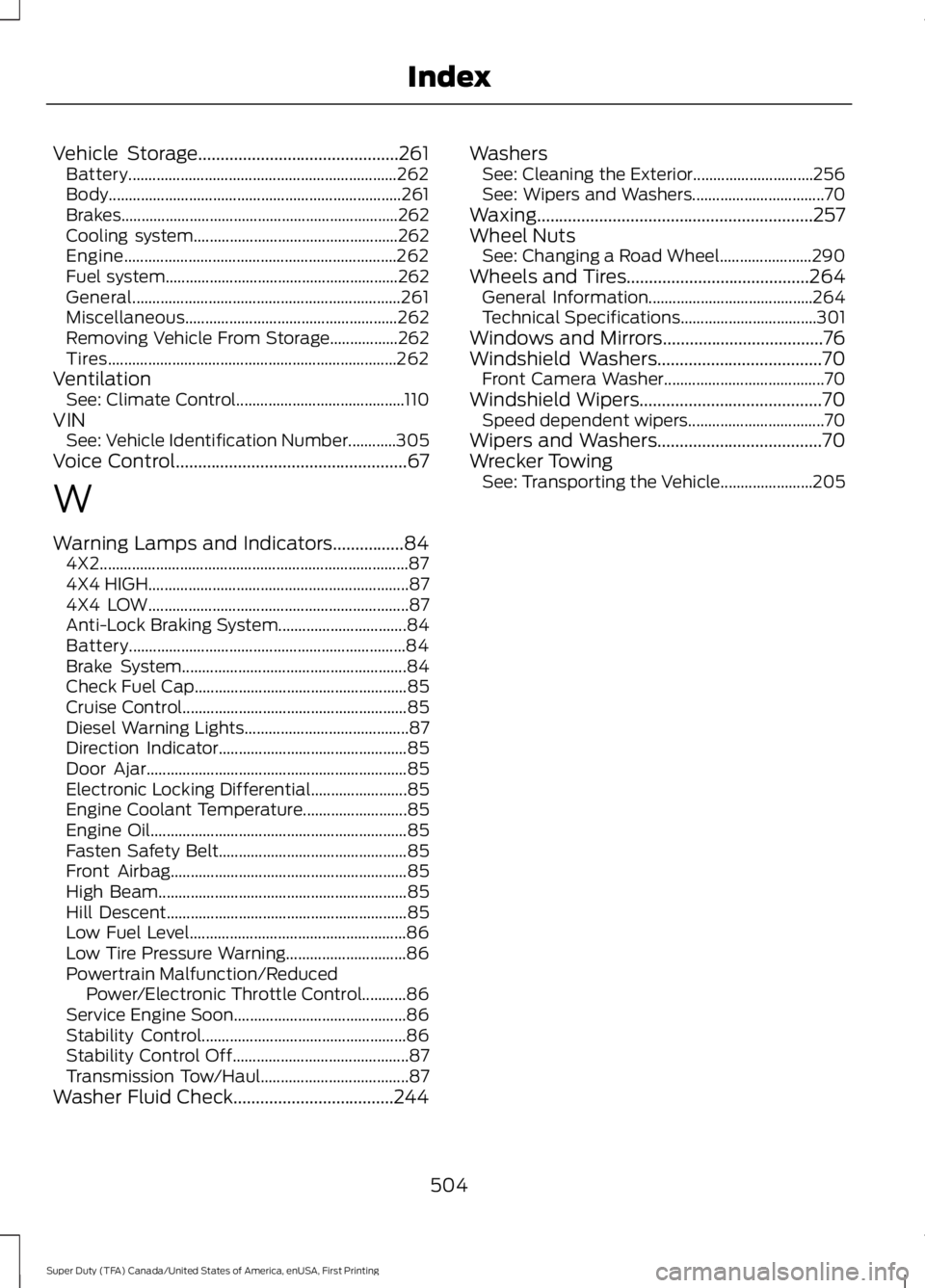
Vehicle Storage.............................................261Battery...................................................................262Body.........................................................................261Brakes.....................................................................262Cooling system...................................................262Engine....................................................................262Fuel system..........................................................262General...................................................................261Miscellaneous.....................................................262Removing Vehicle From Storage.................262Tires........................................................................262VentilationSee: Climate Control..........................................110VINSee: Vehicle Identification Number............305Voice Control....................................................67
W
Warning Lamps and Indicators................844X2.............................................................................874X4 HIGH.................................................................874X4 LOW.................................................................87Anti-Lock Braking System................................84Battery.....................................................................84Brake System........................................................84Check Fuel Cap.....................................................85Cruise Control........................................................85Diesel Warning Lights.........................................87Direction Indicator...............................................85Door Ajar.................................................................85Electronic Locking Differential........................85Engine Coolant Temperature..........................85Engine Oil................................................................85Fasten Safety Belt...............................................85Front Airbag...........................................................85High Beam..............................................................85Hill Descent............................................................85Low Fuel Level......................................................86Low Tire Pressure Warning..............................86Powertrain Malfunction/ReducedPower/Electronic Throttle Control...........86Service Engine Soon...........................................86Stability Control...................................................86Stability Control Off............................................87Transmission Tow/Haul.....................................87Washer Fluid Check....................................244
WashersSee: Cleaning the Exterior..............................256See: Wipers and Washers.................................70Waxing..............................................................257Wheel NutsSee: Changing a Road Wheel.......................290Wheels and Tires.........................................264General Information.........................................264Technical Specifications..................................301Windows and Mirrors....................................76Windshield Washers.....................................70Front Camera Washer........................................70Windshield Wipers.........................................70Speed dependent wipers..................................70Wipers and Washers.....................................70Wrecker TowingSee: Transporting the Vehicle.......................205
504
Super Duty (TFA) Canada/United States of America, enUSA, First Printing
Index