2016 FORD F250 SUPER DUTY navigation update
[x] Cancel search: navigation updatePage 353 of 507
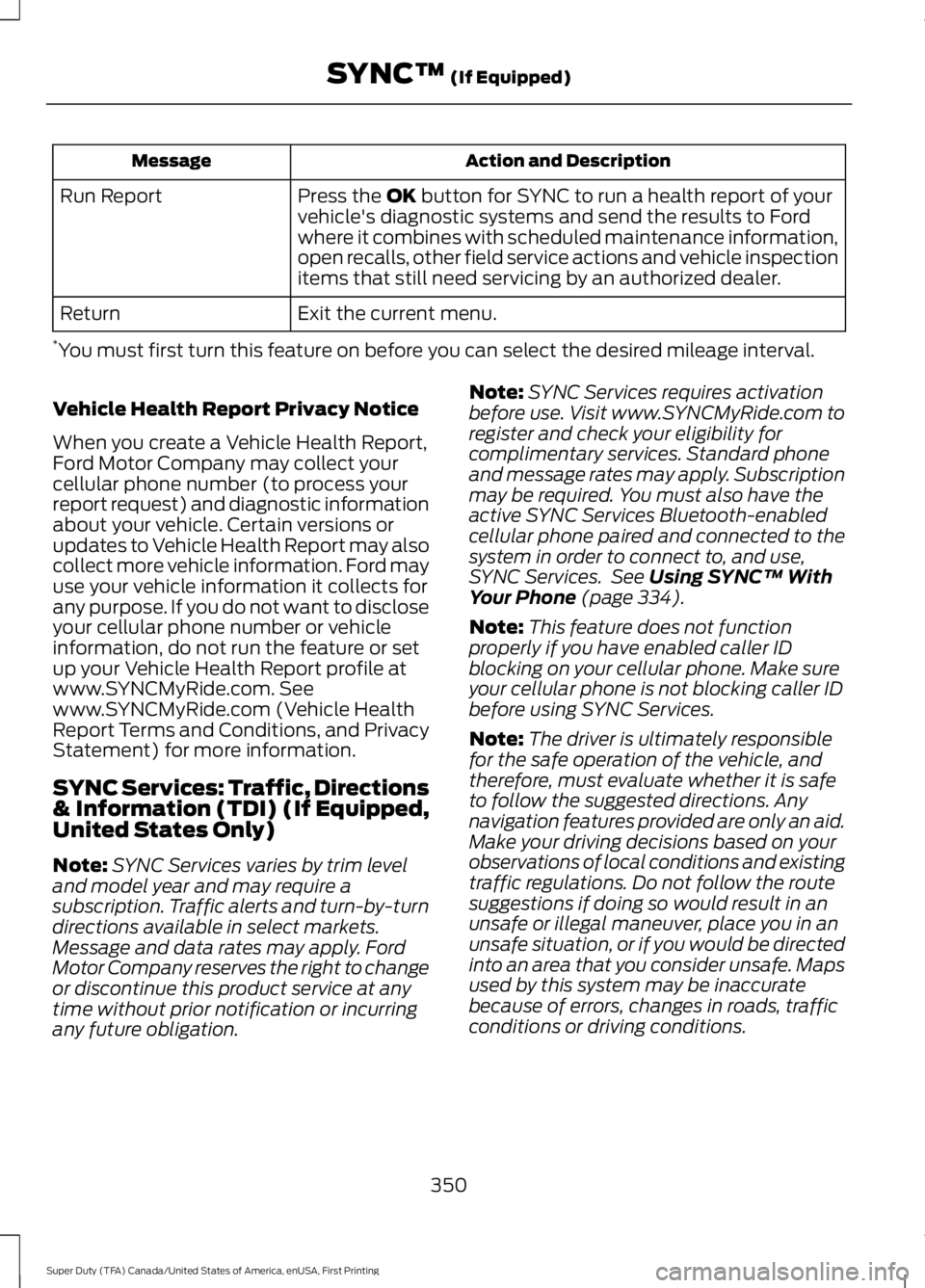
Action and DescriptionMessage
Press the OK button for SYNC to run a health report of yourvehicle's diagnostic systems and send the results to Fordwhere it combines with scheduled maintenance information,open recalls, other field service actions and vehicle inspectionitems that still need servicing by an authorized dealer.
Run Report
Exit the current menu.Return
*You must first turn this feature on before you can select the desired mileage interval.
Vehicle Health Report Privacy Notice
When you create a Vehicle Health Report,Ford Motor Company may collect yourcellular phone number (to process yourreport request) and diagnostic informationabout your vehicle. Certain versions orupdates to Vehicle Health Report may alsocollect more vehicle information. Ford mayuse your vehicle information it collects forany purpose. If you do not want to discloseyour cellular phone number or vehicleinformation, do not run the feature or setup your Vehicle Health Report profile atwww.SYNCMyRide.com. Seewww.SYNCMyRide.com (Vehicle HealthReport Terms and Conditions, and PrivacyStatement) for more information.
SYNC Services: Traffic, Directions& Information (TDI) (If Equipped,United States Only)
Note:SYNC Services varies by trim leveland model year and may require asubscription. Traffic alerts and turn-by-turndirections available in select markets.Message and data rates may apply. FordMotor Company reserves the right to changeor discontinue this product service at anytime without prior notification or incurringany future obligation.
Note:SYNC Services requires activationbefore use. Visit www.SYNCMyRide.com toregister and check your eligibility forcomplimentary services. Standard phoneand message rates may apply. Subscriptionmay be required. You must also have theactive SYNC Services Bluetooth-enabledcellular phone paired and connected to thesystem in order to connect to, and use,SYNC Services. See Using SYNC™ WithYour Phone (page 334).
Note:This feature does not functionproperly if you have enabled caller IDblocking on your cellular phone. Make sureyour cellular phone is not blocking caller IDbefore using SYNC Services.
Note:The driver is ultimately responsiblefor the safe operation of the vehicle, andtherefore, must evaluate whether it is safeto follow the suggested directions. Anynavigation features provided are only an aid.Make your driving decisions based on yourobservations of local conditions and existingtraffic regulations. Do not follow the routesuggestions if doing so would result in anunsafe or illegal maneuver, place you in anunsafe situation, or if you would be directedinto an area that you consider unsafe. Mapsused by this system may be inaccuratebecause of errors, changes in roads, trafficconditions or driving conditions.
350
Super Duty (TFA) Canada/United States of America, enUSA, First Printing
SYNC™ (If Equipped)
Page 425 of 507
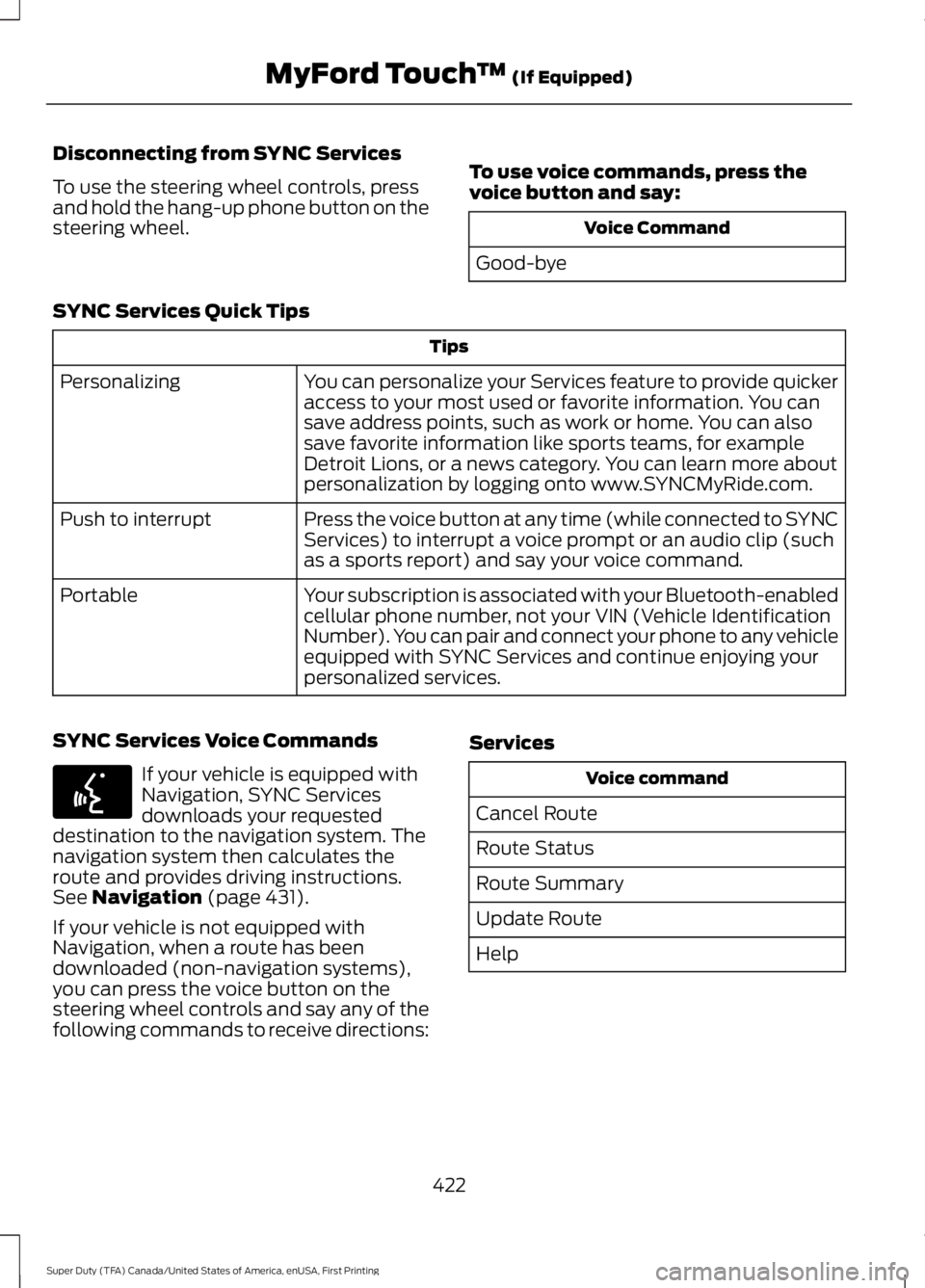
Disconnecting from SYNC Services
To use the steering wheel controls, pressand hold the hang-up phone button on thesteering wheel.
To use voice commands, press thevoice button and say:
Voice Command
Good-bye
SYNC Services Quick Tips
Tips
You can personalize your Services feature to provide quickeraccess to your most used or favorite information. You cansave address points, such as work or home. You can alsosave favorite information like sports teams, for exampleDetroit Lions, or a news category. You can learn more aboutpersonalization by logging onto www.SYNCMyRide.com.
Personalizing
Press the voice button at any time (while connected to SYNCServices) to interrupt a voice prompt or an audio clip (suchas a sports report) and say your voice command.
Push to interrupt
Your subscription is associated with your Bluetooth-enabledcellular phone number, not your VIN (Vehicle IdentificationNumber). You can pair and connect your phone to any vehicleequipped with SYNC Services and continue enjoying yourpersonalized services.
Portable
SYNC Services Voice Commands
If your vehicle is equipped withNavigation, SYNC Servicesdownloads your requesteddestination to the navigation system. Thenavigation system then calculates theroute and provides driving instructions.See Navigation (page 431).
If your vehicle is not equipped withNavigation, when a route has beendownloaded (non-navigation systems),you can press the voice button on thesteering wheel controls and say any of thefollowing commands to receive directions:
Services
Voice command
Cancel Route
Route Status
Route Summary
Update Route
Help
422
Super Duty (TFA) Canada/United States of America, enUSA, First Printing
MyFord Touch™ (If Equipped)E142599
Page 431 of 507
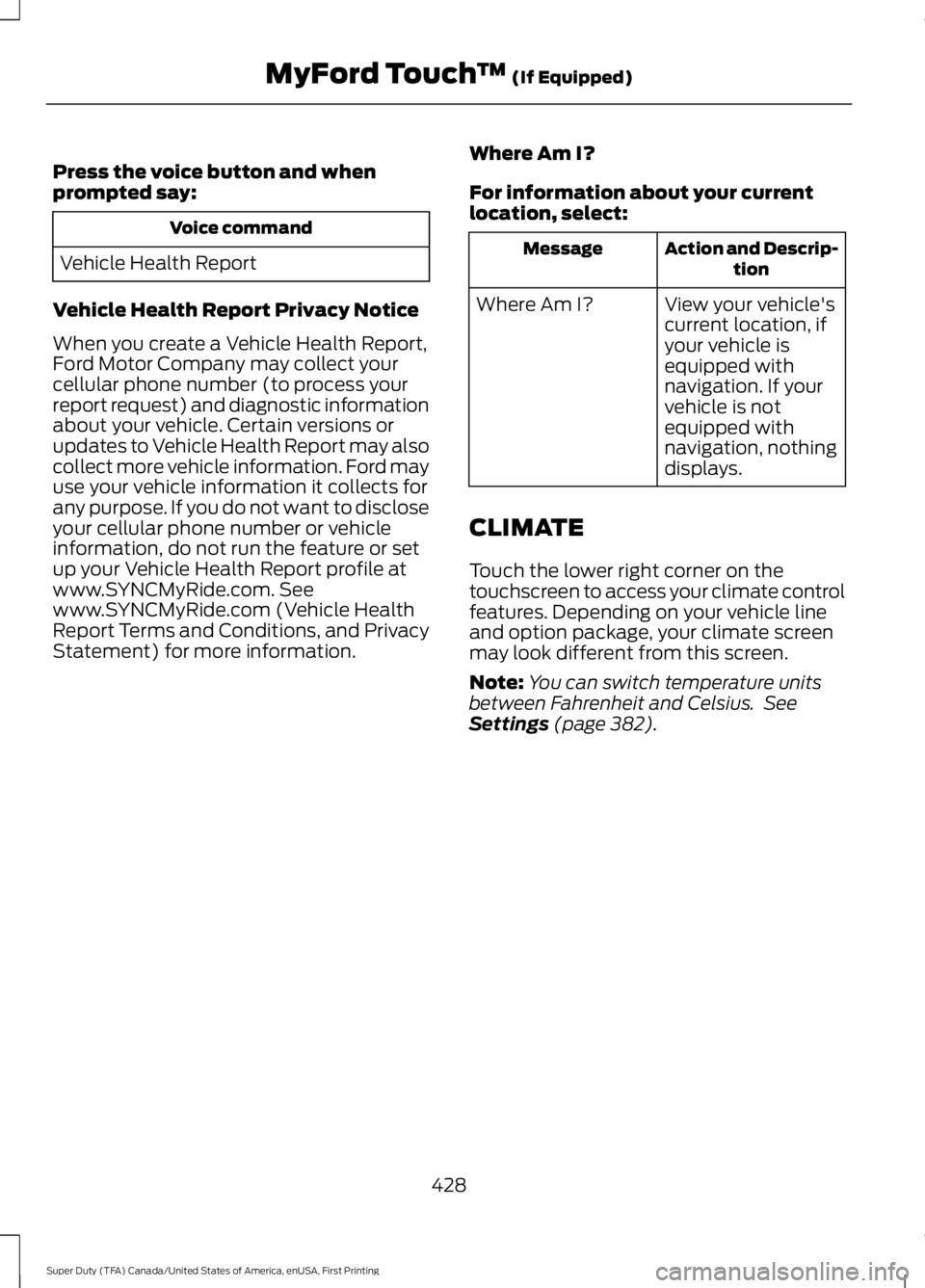
Press the voice button and whenprompted say:
Voice command
Vehicle Health Report
Vehicle Health Report Privacy Notice
When you create a Vehicle Health Report,Ford Motor Company may collect yourcellular phone number (to process yourreport request) and diagnostic informationabout your vehicle. Certain versions orupdates to Vehicle Health Report may alsocollect more vehicle information. Ford mayuse your vehicle information it collects forany purpose. If you do not want to discloseyour cellular phone number or vehicleinformation, do not run the feature or setup your Vehicle Health Report profile atwww.SYNCMyRide.com. Seewww.SYNCMyRide.com (Vehicle HealthReport Terms and Conditions, and PrivacyStatement) for more information.
Where Am I?
For information about your currentlocation, select:
Action and Descrip-tionMessage
View your vehicle'scurrent location, ifyour vehicle isequipped withnavigation. If yourvehicle is notequipped withnavigation, nothingdisplays.
Where Am I?
CLIMATE
Touch the lower right corner on thetouchscreen to access your climate controlfeatures. Depending on your vehicle lineand option package, your climate screenmay look different from this screen.
Note:You can switch temperature unitsbetween Fahrenheit and Celsius. SeeSettings (page 382).
428
Super Duty (TFA) Canada/United States of America, enUSA, First Printing
MyFord Touch™ (If Equipped)
Page 435 of 507
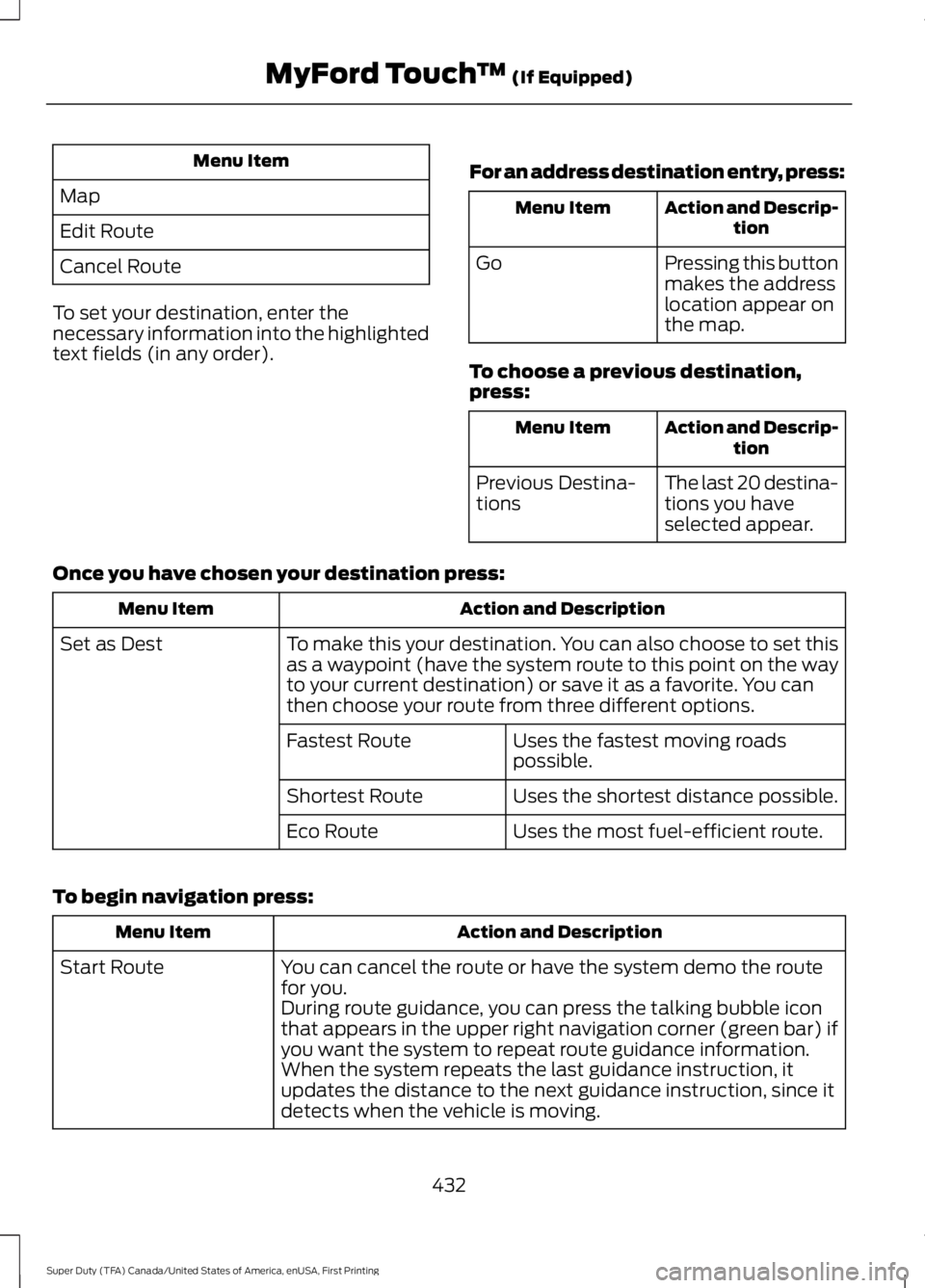
Menu Item
Map
Edit Route
Cancel Route
To set your destination, enter thenecessary information into the highlightedtext fields (in any order).
For an address destination entry, press:
Action and Descrip-tionMenu Item
Pressing this buttonmakes the addresslocation appear onthe map.
Go
To choose a previous destination,press:
Action and Descrip-tionMenu Item
The last 20 destina-tions you haveselected appear.
Previous Destina-tions
Once you have chosen your destination press:
Action and DescriptionMenu Item
To make this your destination. You can also choose to set thisas a waypoint (have the system route to this point on the wayto your current destination) or save it as a favorite. You canthen choose your route from three different options.
Set as Dest
Uses the fastest moving roadspossible.Fastest Route
Uses the shortest distance possible.Shortest Route
Uses the most fuel-efficient route.Eco Route
To begin navigation press:
Action and DescriptionMenu Item
You can cancel the route or have the system demo the routefor you.Start Route
During route guidance, you can press the talking bubble iconthat appears in the upper right navigation corner (green bar) ifyou want the system to repeat route guidance information.When the system repeats the last guidance instruction, itupdates the distance to the next guidance instruction, since itdetects when the vehicle is moving.
432
Super Duty (TFA) Canada/United States of America, enUSA, First Printing
MyFord Touch™ (If Equipped)
Page 443 of 507
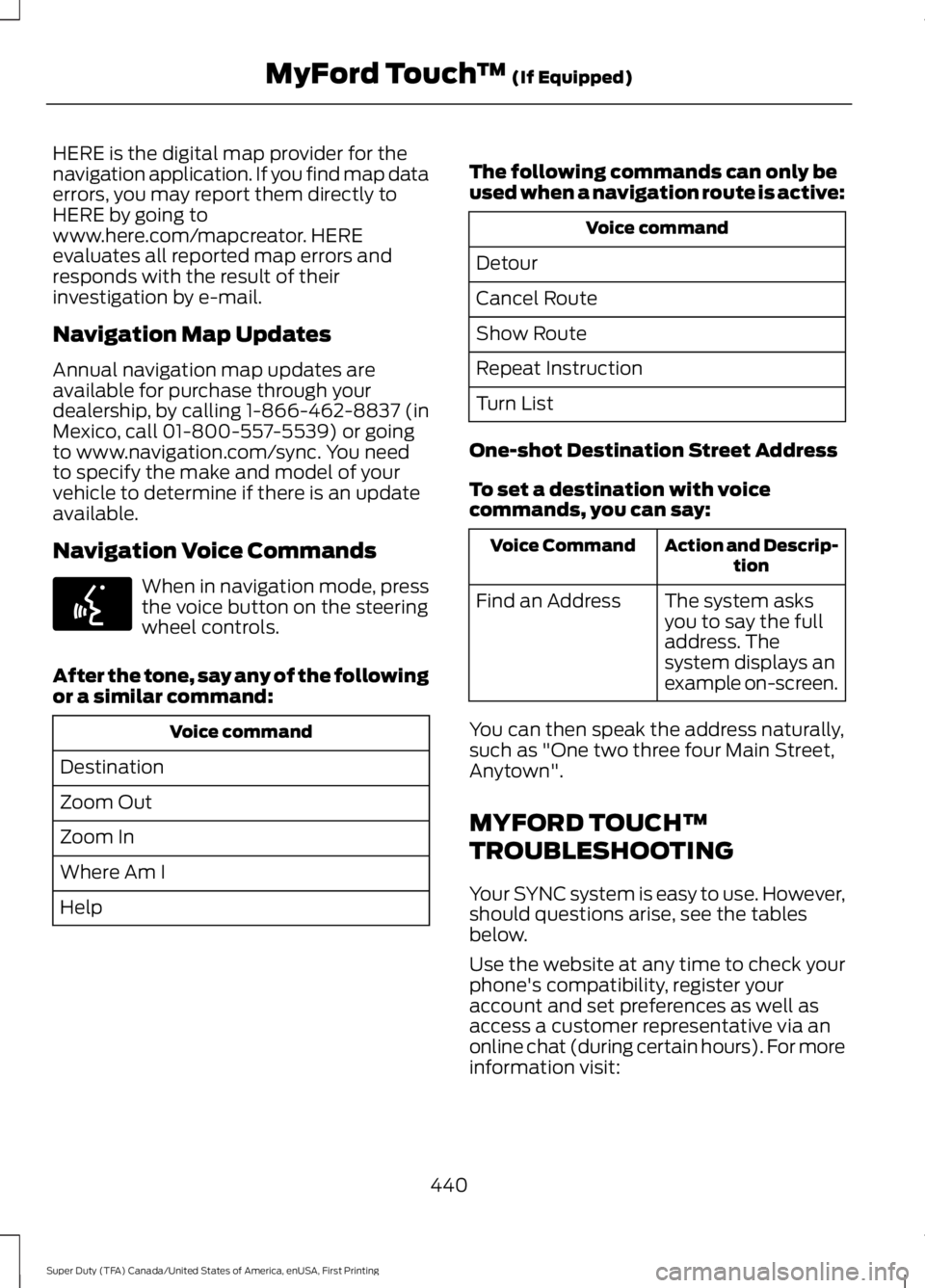
HERE is the digital map provider for thenavigation application. If you find map dataerrors, you may report them directly toHERE by going towww.here.com/mapcreator. HEREevaluates all reported map errors andresponds with the result of theirinvestigation by e-mail.
Navigation Map Updates
Annual navigation map updates areavailable for purchase through yourdealership, by calling 1-866-462-8837 (inMexico, call 01-800-557-5539) or goingto www.navigation.com/sync. You needto specify the make and model of yourvehicle to determine if there is an updateavailable.
Navigation Voice Commands
When in navigation mode, pressthe voice button on the steeringwheel controls.
After the tone, say any of the followingor a similar command:
Voice command
Destination
Zoom Out
Zoom In
Where Am I
Help
The following commands can only beused when a navigation route is active:
Voice command
Detour
Cancel Route
Show Route
Repeat Instruction
Turn List
One-shot Destination Street Address
To set a destination with voicecommands, you can say:
Action and Descrip-tionVoice Command
The system asksyou to say the fulladdress. Thesystem displays anexample on-screen.
Find an Address
You can then speak the address naturally,such as "One two three four Main Street,Anytown".
MYFORD TOUCH™
TROUBLESHOOTING
Your SYNC system is easy to use. However,should questions arise, see the tablesbelow.
Use the website at any time to check yourphone's compatibility, register youraccount and set preferences as well asaccess a customer representative via anonline chat (during certain hours). For moreinformation visit:
440
Super Duty (TFA) Canada/United States of America, enUSA, First Printing
MyFord Touch™ (If Equipped)E142599
Page 492 of 507
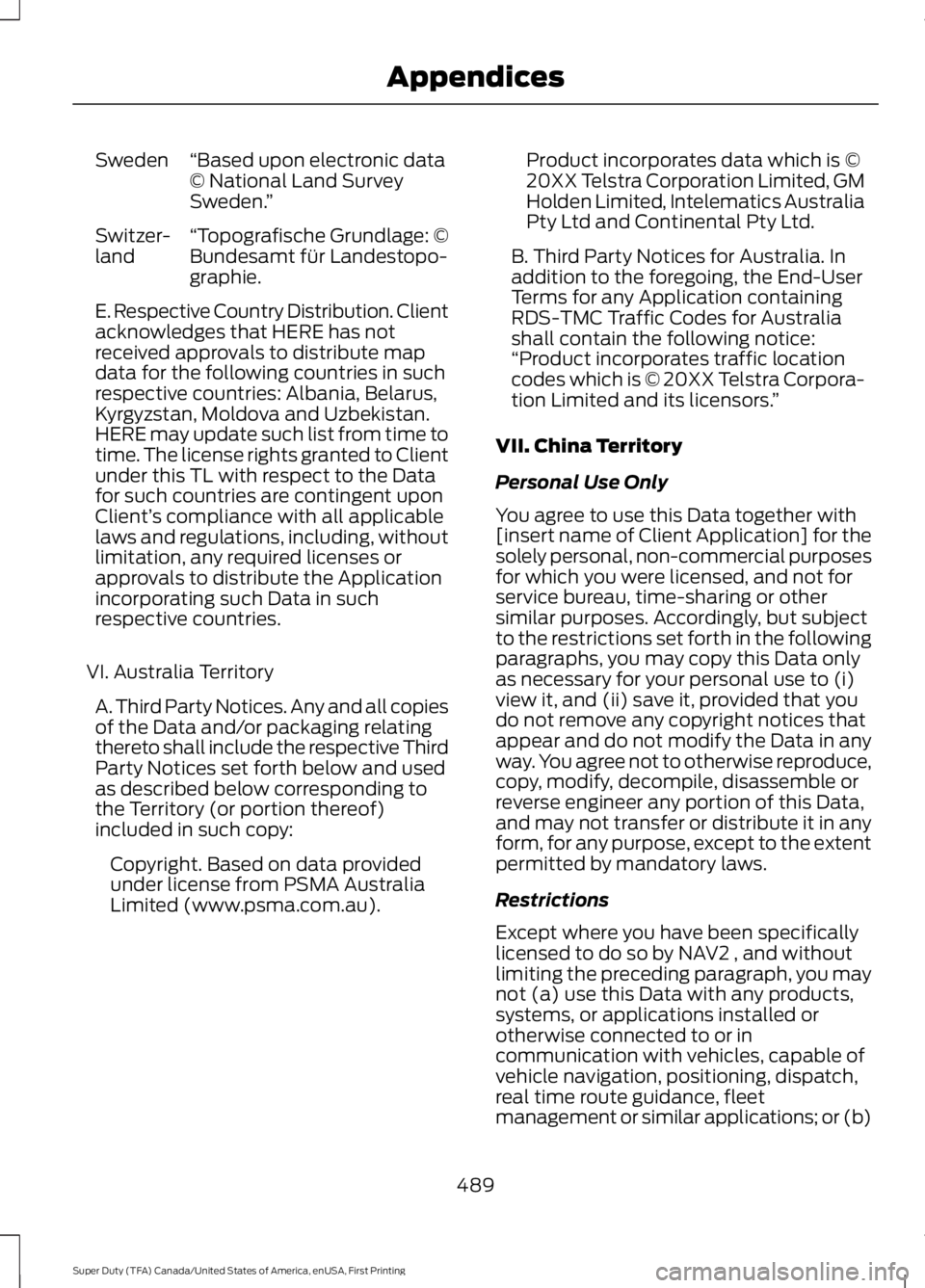
“Based upon electronic data© National Land SurveySweden.”
Sweden
“Topografische Grundlage: ©Bundesamt für Landestopo-graphie.
Switzer-land
E. Respective Country Distribution. Clientacknowledges that HERE has notreceived approvals to distribute mapdata for the following countries in suchrespective countries: Albania, Belarus,Kyrgyzstan, Moldova and Uzbekistan.HERE may update such list from time totime. The license rights granted to Clientunder this TL with respect to the Datafor such countries are contingent uponClient’s compliance with all applicablelaws and regulations, including, withoutlimitation, any required licenses orapprovals to distribute the Applicationincorporating such Data in suchrespective countries.
VI. Australia Territory
A. Third Party Notices. Any and all copiesof the Data and/or packaging relatingthereto shall include the respective ThirdParty Notices set forth below and usedas described below corresponding tothe Territory (or portion thereof)included in such copy:
Copyright. Based on data providedunder license from PSMA AustraliaLimited (www.psma.com.au).
Product incorporates data which is ©20XX Telstra Corporation Limited, GMHolden Limited, Intelematics AustraliaPty Ltd and Continental Pty Ltd.
B. Third Party Notices for Australia. Inaddition to the foregoing, the End-UserTerms for any Application containingRDS-TMC Traffic Codes for Australiashall contain the following notice:“Product incorporates traffic locationcodes which is © 20XX Telstra Corpora-tion Limited and its licensors.”
VII. China Territory
Personal Use Only
You agree to use this Data together with[insert name of Client Application] for thesolely personal, non-commercial purposesfor which you were licensed, and not forservice bureau, time-sharing or othersimilar purposes. Accordingly, but subjectto the restrictions set forth in the followingparagraphs, you may copy this Data onlyas necessary for your personal use to (i)view it, and (ii) save it, provided that youdo not remove any copyright notices thatappear and do not modify the Data in anyway. You agree not to otherwise reproduce,copy, modify, decompile, disassemble orreverse engineer any portion of this Data,and may not transfer or distribute it in anyform, for any purpose, except to the extentpermitted by mandatory laws.
Restrictions
Except where you have been specificallylicensed to do so by NAV2 , and withoutlimiting the preceding paragraph, you maynot (a) use this Data with any products,systems, or applications installed orotherwise connected to or incommunication with vehicles, capable ofvehicle navigation, positioning, dispatch,real time route guidance, fleetmanagement or similar applications; or (b)
489
Super Duty (TFA) Canada/United States of America, enUSA, First Printing
Appendices
Page 503 of 507
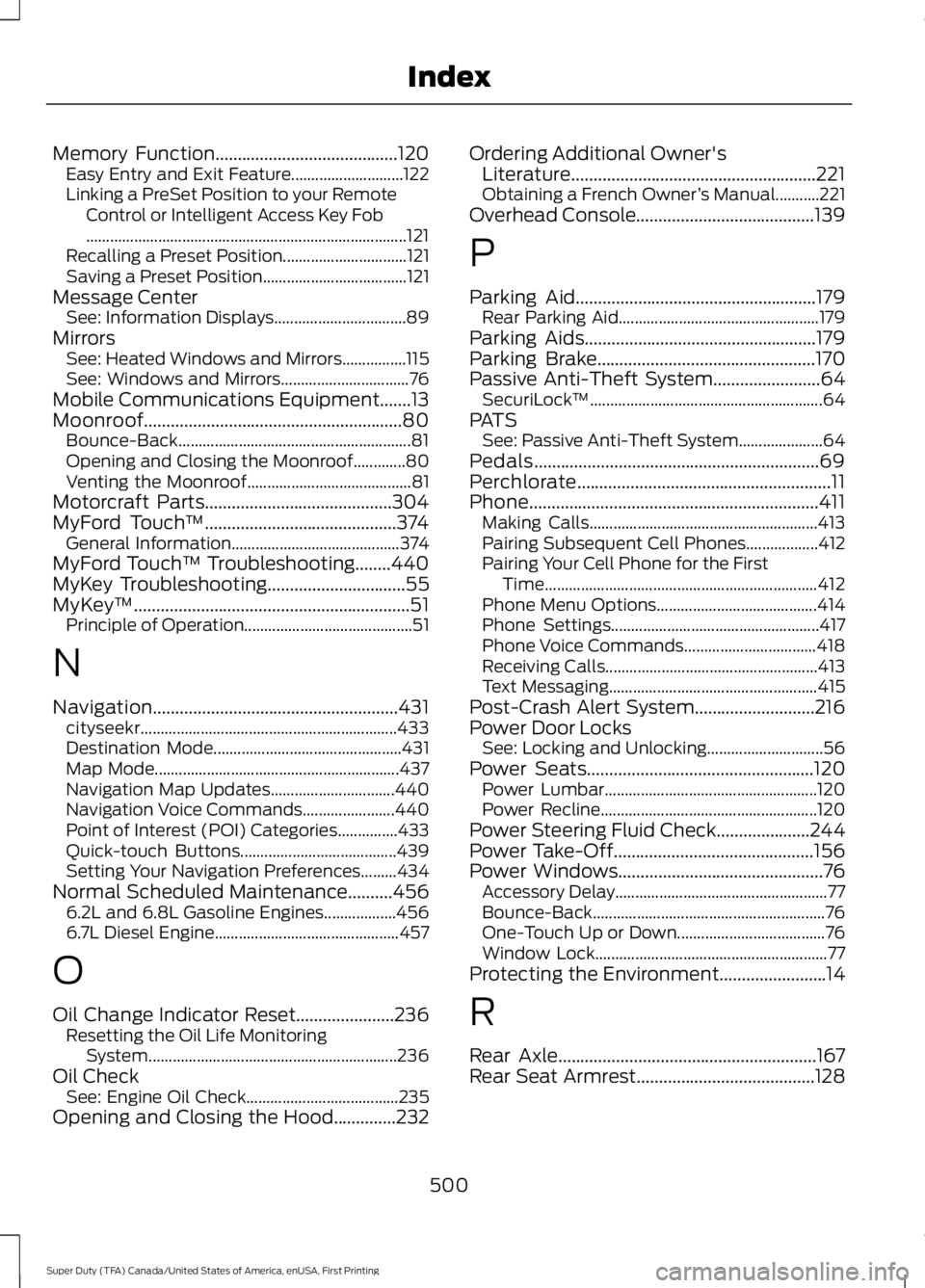
Memory Function.........................................120Easy Entry and Exit Feature............................122Linking a PreSet Position to your RemoteControl or Intelligent Access Key Fob................................................................................121Recalling a Preset Position...............................121Saving a Preset Position....................................121Message CenterSee: Information Displays.................................89MirrorsSee: Heated Windows and Mirrors................115See: Windows and Mirrors................................76Mobile Communications Equipment.......13Moonroof..........................................................80Bounce-Back..........................................................81Opening and Closing the Moonroof.............80Venting the Moonroof.........................................81Motorcraft Parts..........................................304MyFord Touch™...........................................374General Information..........................................374MyFord Touch™ Troubleshooting........440MyKey Troubleshooting...............................55MyKey™..............................................................51Principle of Operation..........................................51
N
Navigation.......................................................431cityseekr................................................................433Destination Mode...............................................431Map Mode.............................................................437Navigation Map Updates...............................440Navigation Voice Commands.......................440Point of Interest (POI) Categories...............433Quick-touch Buttons.......................................439Setting Your Navigation Preferences.........434Normal Scheduled Maintenance..........4566.2L and 6.8L Gasoline Engines..................4566.7L Diesel Engine..............................................457
O
Oil Change Indicator Reset......................236Resetting the Oil Life MonitoringSystem..............................................................236Oil CheckSee: Engine Oil Check......................................235Opening and Closing the Hood..............232
Ordering Additional Owner'sLiterature.......................................................221Obtaining a French Owner’s Manual...........221Overhead Console........................................139
P
Parking Aid......................................................179Rear Parking Aid..................................................179Parking Aids....................................................179Parking Brake.................................................170Passive Anti-Theft System........................64SecuriLock™..........................................................64PATSSee: Passive Anti-Theft System.....................64Pedals................................................................69Perchlorate.........................................................11Phone.................................................................411Making Calls.........................................................413Pairing Subsequent Cell Phones..................412Pairing Your Cell Phone for the FirstTime....................................................................412Phone Menu Options........................................414Phone Settings....................................................417Phone Voice Commands.................................418Receiving Calls.....................................................413Text Messaging....................................................415Post-Crash Alert System...........................216Power Door LocksSee: Locking and Unlocking.............................56Power Seats...................................................120Power Lumbar.....................................................120Power Recline......................................................120Power Steering Fluid Check.....................244Power Take-Off.............................................156Power Windows..............................................76Accessory Delay.....................................................77Bounce-Back..........................................................76One-Touch Up or Down.....................................76Window Lock..........................................................77Protecting the Environment........................14
R
Rear Axle..........................................................167Rear Seat Armrest........................................128
500
Super Duty (TFA) Canada/United States of America, enUSA, First Printing
Index