2016 FORD F250 SUPER DUTY center console
[x] Cancel search: center consolePage 5 of 507

Pedals
Adjusting the Pedals....................................69
Wipers and Washers
Windshield Wipers.........................................70
Windshield Washers.....................................70
Lighting
General Information.......................................71
Lighting Control................................................71
Autolamps.........................................................72
Instrument Lighting Dimmer......................73
Daytime Running Lamps.............................73
Front Fog Lamps.............................................73
Direction Indicators........................................74
Interior Lamps..................................................74
Windows and Mirrors
Power Windows..............................................76
Global Opening................................................77
Exterior Mirrors.................................................77
Interior Mirror....................................................79
Sliding Windows.............................................79
Sun Visors.........................................................80
Moonroof..........................................................80
Instrument Cluster
Gauges...............................................................82
Warning Lamps and Indicators................84
Audible Warnings and Indicators.............87
Information Displays
General Information.....................................89
Information Messages...............................100
Climate Control
Manual Climate Control.............................110
Automatic Climate Control.........................111
Hints on Controlling the InteriorClimate..........................................................112
Heated Windows and Mirrors...................115
Remote Start..................................................116
Seats
Sitting in the Correct Position...................117
Head Restraints..............................................117
Manual Seats..................................................119
Power Seats...................................................120
Memory Function.........................................120
Rear Seats........................................................122
Heated Seats..................................................124
Climate Controlled Seats..........................125
Front Seat Armrest.......................................127
Rear Seat Armrest........................................128
Universal Garage DoorOpener
Universal Garage Door Opener...............129
Auxiliary Power Points
Auxiliary Power Points................................137
Storage Compartments
Center Console..............................................139
Overhead Console........................................139
Starting and Stopping theEngine
General Information....................................140
Ignition Switch..............................................140
Starting a Gasoline Engine........................141
Engine Block Heater....................................142
Fuel and Refueling
Safety Precautions......................................144
Fuel Quality....................................................145
Running Out of Fuel....................................146
Refueling.........................................................146
2
Super Duty (TFA) Canada/United States of America, enUSA, First Printing
Table of Contents
Page 82 of 507
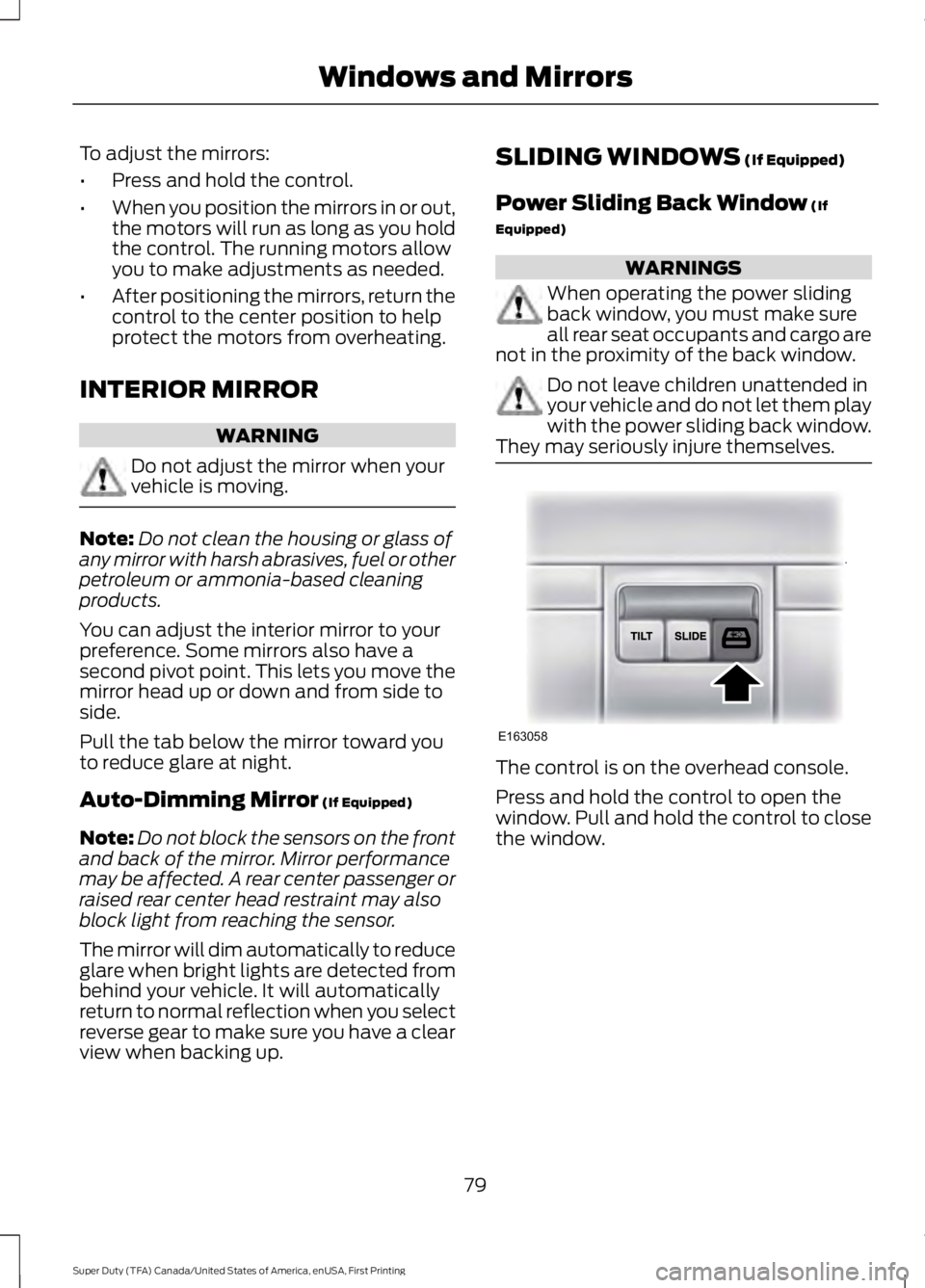
To adjust the mirrors:
•Press and hold the control.
•When you position the mirrors in or out,the motors will run as long as you holdthe control. The running motors allowyou to make adjustments as needed.
•After positioning the mirrors, return thecontrol to the center position to helpprotect the motors from overheating.
INTERIOR MIRROR
WARNING
Do not adjust the mirror when yourvehicle is moving.
Note:Do not clean the housing or glass ofany mirror with harsh abrasives, fuel or otherpetroleum or ammonia-based cleaningproducts.
You can adjust the interior mirror to yourpreference. Some mirrors also have asecond pivot point. This lets you move themirror head up or down and from side toside.
Pull the tab below the mirror toward youto reduce glare at night.
Auto-Dimming Mirror (If Equipped)
Note:Do not block the sensors on the frontand back of the mirror. Mirror performancemay be affected. A rear center passenger orraised rear center head restraint may alsoblock light from reaching the sensor.
The mirror will dim automatically to reduceglare when bright lights are detected frombehind your vehicle. It will automaticallyreturn to normal reflection when you selectreverse gear to make sure you have a clearview when backing up.
SLIDING WINDOWS (If Equipped)
Power Sliding Back Window (If
Equipped)
WARNINGS
When operating the power slidingback window, you must make sureall rear seat occupants and cargo arenot in the proximity of the back window.
Do not leave children unattended inyour vehicle and do not let them playwith the power sliding back window.They may seriously injure themselves.
The control is on the overhead console.
Press and hold the control to open thewindow. Pull and hold the control to closethe window.
79
Super Duty (TFA) Canada/United States of America, enUSA, First Printing
Windows and MirrorsE163058
Page 140 of 507
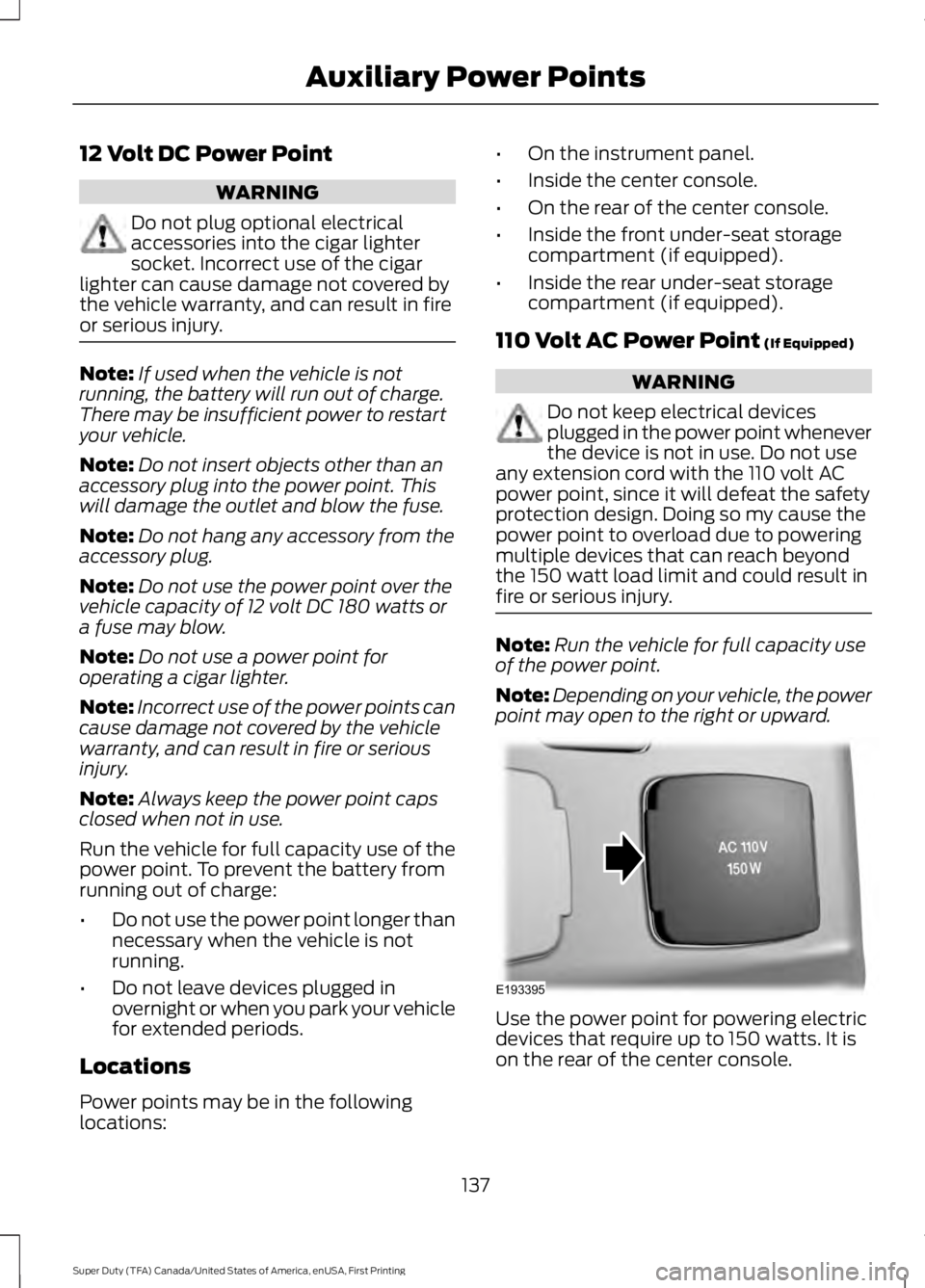
12 Volt DC Power Point
WARNING
Do not plug optional electricalaccessories into the cigar lightersocket. Incorrect use of the cigarlighter can cause damage not covered bythe vehicle warranty, and can result in fireor serious injury.
Note:If used when the vehicle is notrunning, the battery will run out of charge.There may be insufficient power to restartyour vehicle.
Note:Do not insert objects other than anaccessory plug into the power point. Thiswill damage the outlet and blow the fuse.
Note:Do not hang any accessory from theaccessory plug.
Note:Do not use the power point over thevehicle capacity of 12 volt DC 180 watts ora fuse may blow.
Note:Do not use a power point foroperating a cigar lighter.
Note:Incorrect use of the power points cancause damage not covered by the vehiclewarranty, and can result in fire or seriousinjury.
Note:Always keep the power point capsclosed when not in use.
Run the vehicle for full capacity use of thepower point. To prevent the battery fromrunning out of charge:
•Do not use the power point longer thannecessary when the vehicle is notrunning.
•Do not leave devices plugged inovernight or when you park your vehiclefor extended periods.
Locations
Power points may be in the followinglocations:
•On the instrument panel.
•Inside the center console.
•On the rear of the center console.
•Inside the front under-seat storagecompartment (if equipped).
•Inside the rear under-seat storagecompartment (if equipped).
110 Volt AC Power Point (If Equipped)
WARNING
Do not keep electrical devicesplugged in the power point wheneverthe device is not in use. Do not useany extension cord with the 110 volt ACpower point, since it will defeat the safetyprotection design. Doing so my cause thepower point to overload due to poweringmultiple devices that can reach beyondthe 150 watt load limit and could result infire or serious injury.
Note:Run the vehicle for full capacity useof the power point.
Note:Depending on your vehicle, the powerpoint may open to the right or upward.
Use the power point for powering electricdevices that require up to 150 watts. It ison the rear of the center console.
137
Super Duty (TFA) Canada/United States of America, enUSA, First Printing
Auxiliary Power PointsE193395
Page 142 of 507
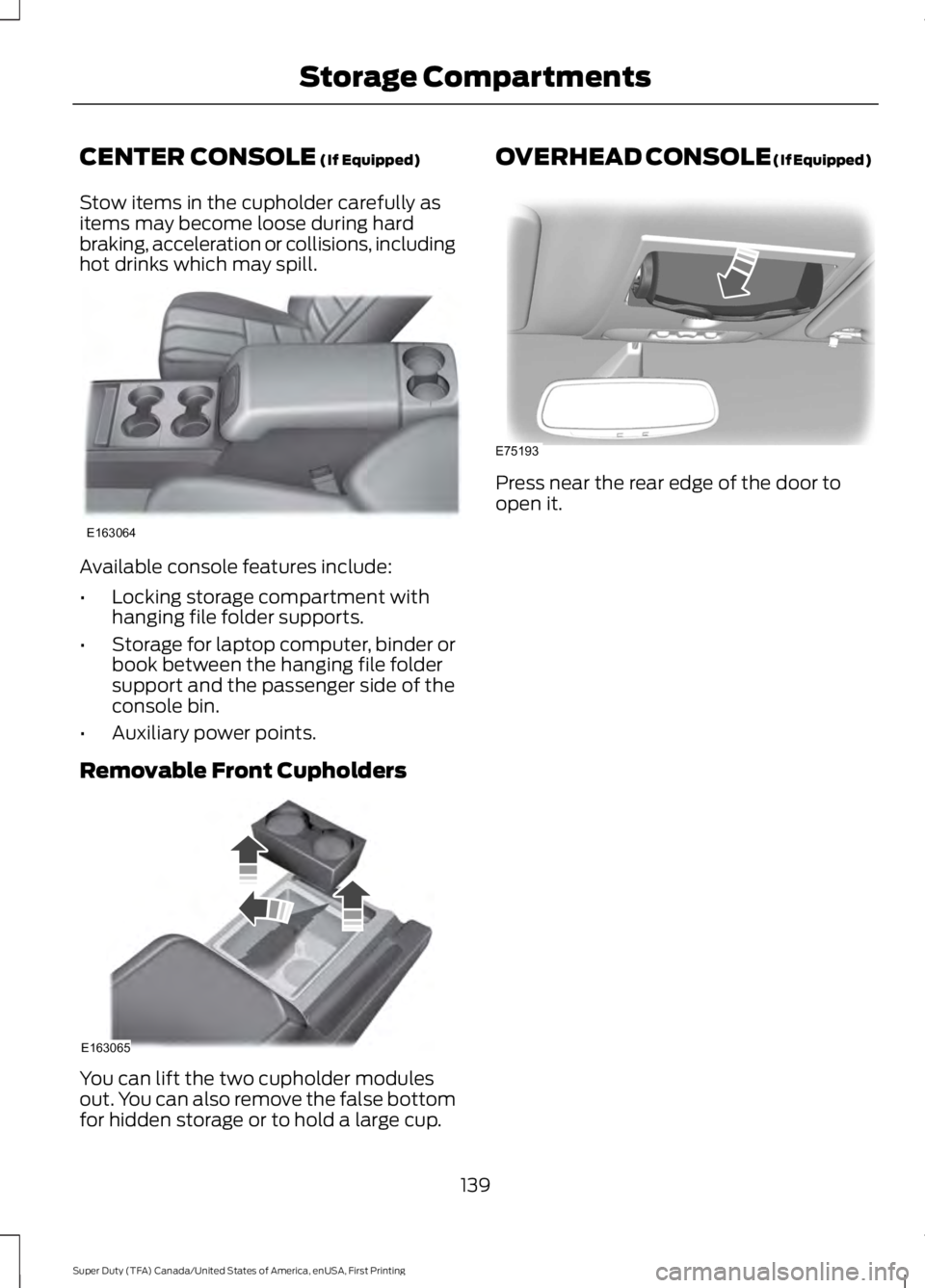
CENTER CONSOLE (If Equipped)
Stow items in the cupholder carefully asitems may become loose during hardbraking, acceleration or collisions, includinghot drinks which may spill.
Available console features include:
•Locking storage compartment withhanging file folder supports.
•Storage for laptop computer, binder orbook between the hanging file foldersupport and the passenger side of theconsole bin.
•Auxiliary power points.
Removable Front Cupholders
You can lift the two cupholder modulesout. You can also remove the false bottomfor hidden storage or to hold a large cup.
OVERHEAD CONSOLE (If Equipped)
Press near the rear edge of the door toopen it.
139
Super Duty (TFA) Canada/United States of America, enUSA, First Printing
Storage CompartmentsE163064 E163065 E75193
Page 177 of 507
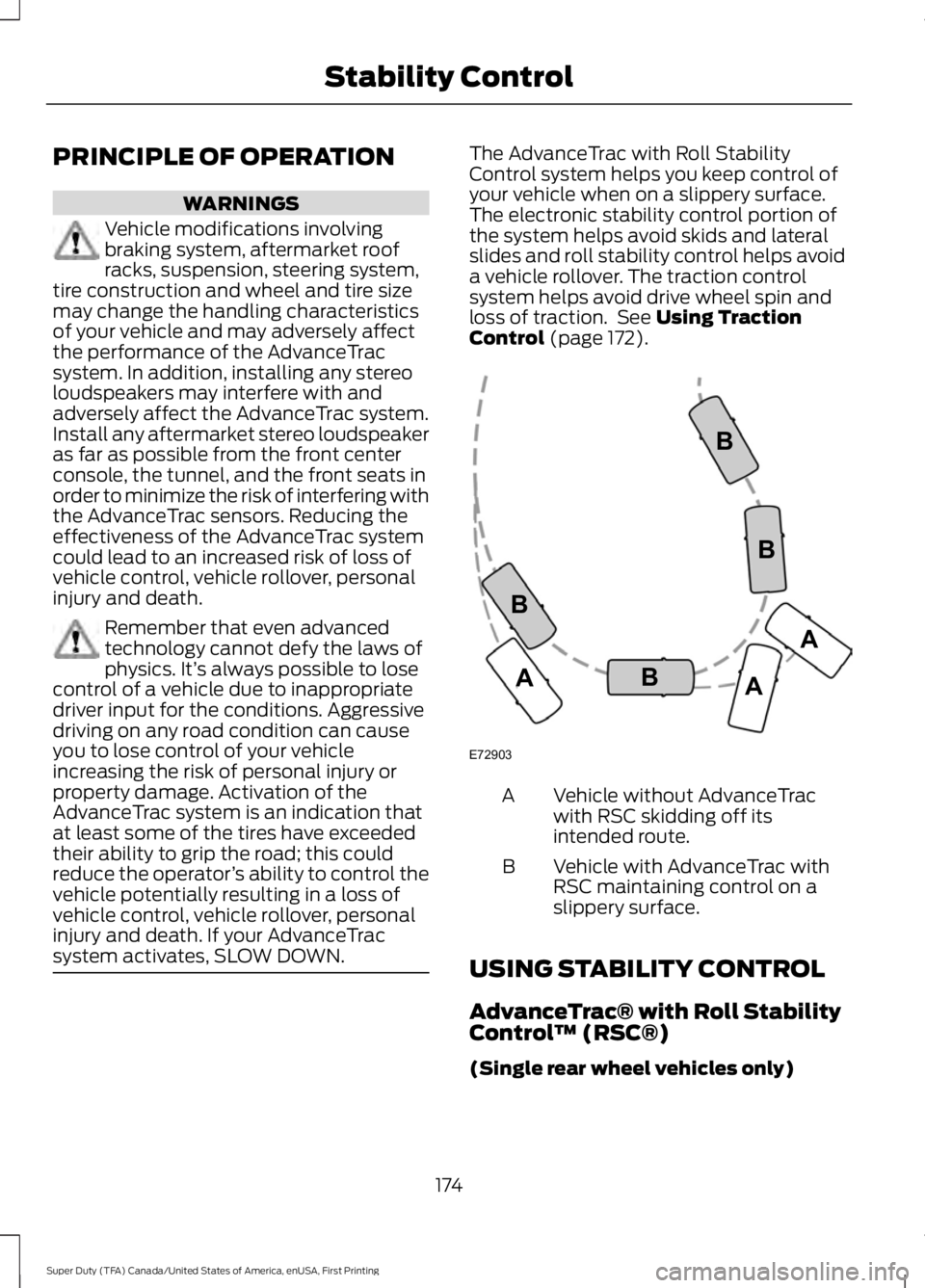
PRINCIPLE OF OPERATION
WARNINGS
Vehicle modifications involvingbraking system, aftermarket roofracks, suspension, steering system,tire construction and wheel and tire sizemay change the handling characteristicsof your vehicle and may adversely affectthe performance of the AdvanceTracsystem. In addition, installing any stereoloudspeakers may interfere with andadversely affect the AdvanceTrac system.Install any aftermarket stereo loudspeakeras far as possible from the front centerconsole, the tunnel, and the front seats inorder to minimize the risk of interfering withthe AdvanceTrac sensors. Reducing theeffectiveness of the AdvanceTrac systemcould lead to an increased risk of loss ofvehicle control, vehicle rollover, personalinjury and death.
Remember that even advancedtechnology cannot defy the laws ofphysics. It’s always possible to losecontrol of a vehicle due to inappropriatedriver input for the conditions. Aggressivedriving on any road condition can causeyou to lose control of your vehicleincreasing the risk of personal injury orproperty damage. Activation of theAdvanceTrac system is an indication thatat least some of the tires have exceededtheir ability to grip the road; this couldreduce the operator’s ability to control thevehicle potentially resulting in a loss ofvehicle control, vehicle rollover, personalinjury and death. If your AdvanceTracsystem activates, SLOW DOWN.
The AdvanceTrac with Roll StabilityControl system helps you keep control ofyour vehicle when on a slippery surface.The electronic stability control portion ofthe system helps avoid skids and lateralslides and roll stability control helps avoida vehicle rollover. The traction controlsystem helps avoid drive wheel spin andloss of traction. See Using TractionControl (page 172).
Vehicle without AdvanceTracwith RSC skidding off itsintended route.
A
Vehicle with AdvanceTrac withRSC maintaining control on aslippery surface.
B
USING STABILITY CONTROL
AdvanceTrac® with Roll StabilityControl™ (RSC®)
(Single rear wheel vehicles only)
174
Super Duty (TFA) Canada/United States of America, enUSA, First Printing
Stability ControlE72903A
AA
B
BB
B
Page 357 of 507
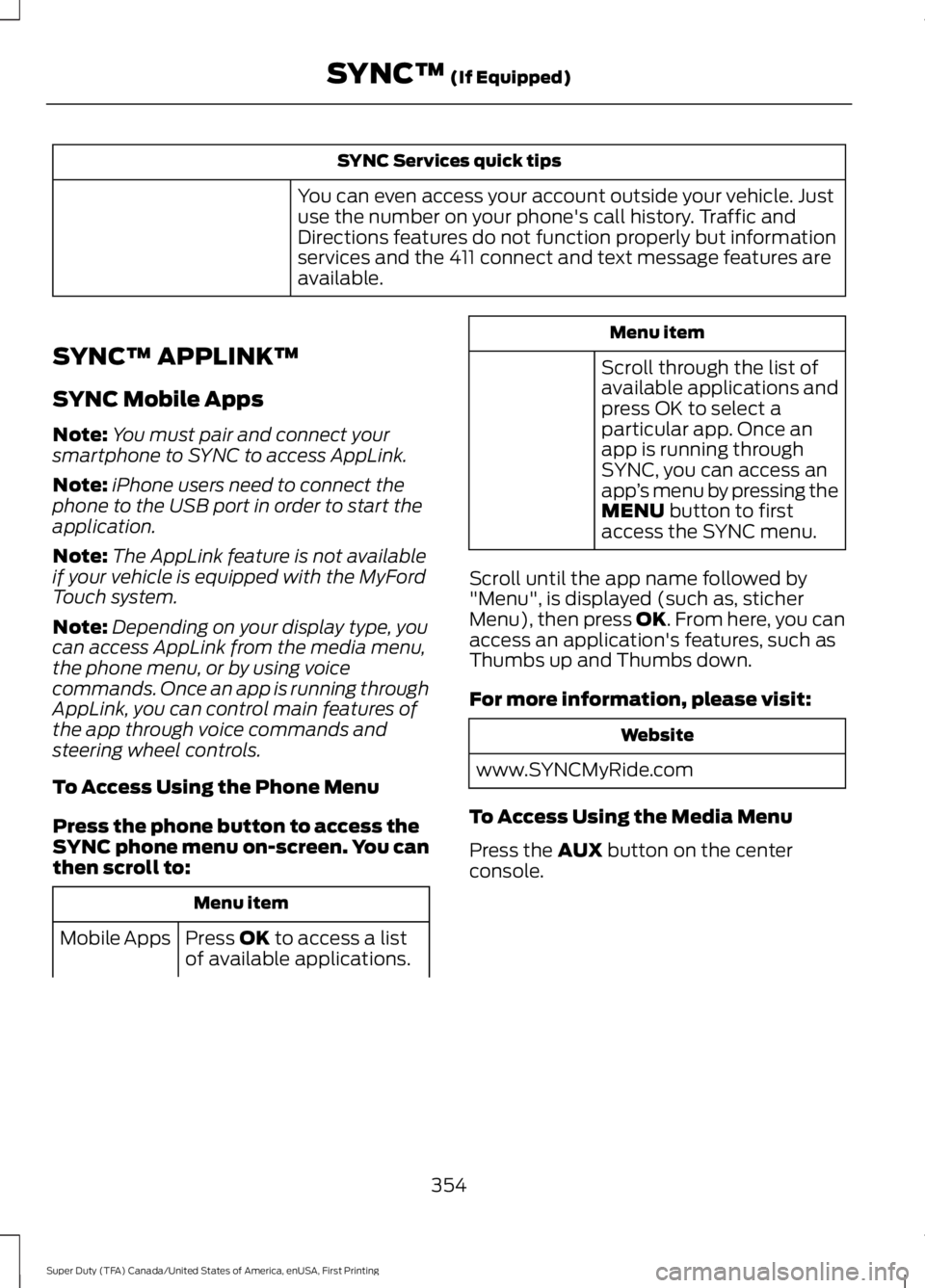
SYNC Services quick tips
You can even access your account outside your vehicle. Justuse the number on your phone's call history. Traffic andDirections features do not function properly but informationservices and the 411 connect and text message features areavailable.
SYNC™ APPLINK™
SYNC Mobile Apps
Note:You must pair and connect yoursmartphone to SYNC to access AppLink.
Note:iPhone users need to connect thephone to the USB port in order to start theapplication.
Note:The AppLink feature is not availableif your vehicle is equipped with the MyFordTouch system.
Note:Depending on your display type, youcan access AppLink from the media menu,the phone menu, or by using voicecommands. Once an app is running throughAppLink, you can control main features ofthe app through voice commands andsteering wheel controls.
To Access Using the Phone Menu
Press the phone button to access theSYNC phone menu on-screen. You canthen scroll to:
Menu item
Press OK to access a listof available applications.Mobile Apps
Menu item
Scroll through the list ofavailable applications andpress OK to select aparticular app. Once anapp is running throughSYNC, you can access anapp’s menu by pressing theMENU button to firstaccess the SYNC menu.
Scroll until the app name followed by"Menu", is displayed (such as, sticherMenu), then press OK. From here, you canaccess an application's features, such asThumbs up and Thumbs down.
For more information, please visit:
Website
www.SYNCMyRide.com
To Access Using the Media Menu
Press the AUX button on the centerconsole.
354
Super Duty (TFA) Canada/United States of America, enUSA, First Printing
SYNC™ (If Equipped)
Page 499 of 507
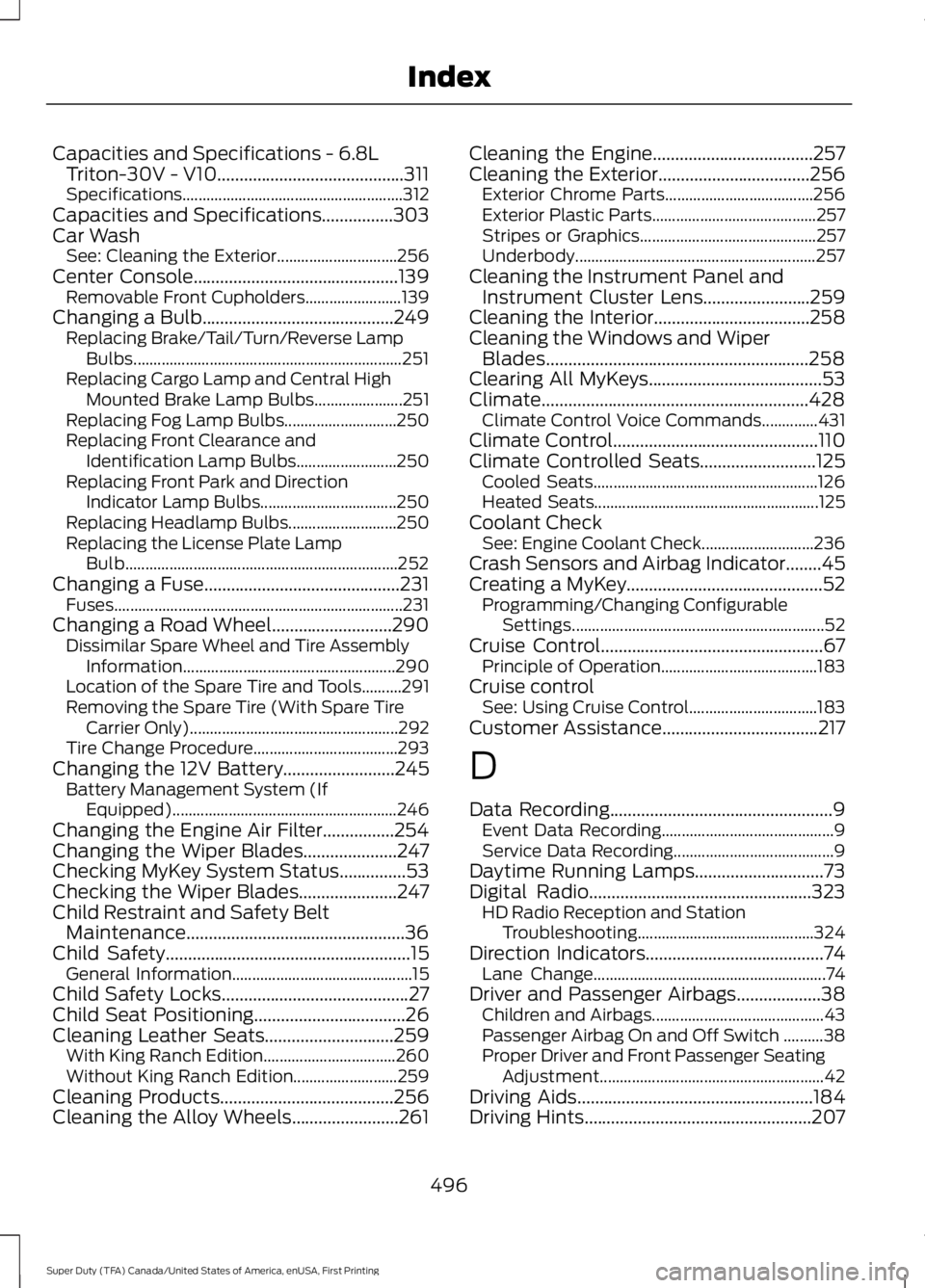
Capacities and Specifications - 6.8LTriton-30V - V10..........................................311Specifications.......................................................312Capacities and Specifications................303Car WashSee: Cleaning the Exterior..............................256Center Console..............................................139Removable Front Cupholders........................139Changing a Bulb...........................................249Replacing Brake/Tail/Turn/Reverse LampBulbs...................................................................251Replacing Cargo Lamp and Central HighMounted Brake Lamp Bulbs......................251Replacing Fog Lamp Bulbs............................250Replacing Front Clearance andIdentification Lamp Bulbs.........................250Replacing Front Park and DirectionIndicator Lamp Bulbs..................................250Replacing Headlamp Bulbs...........................250Replacing the License Plate LampBulb....................................................................252Changing a Fuse............................................231Fuses........................................................................231Changing a Road Wheel...........................290Dissimilar Spare Wheel and Tire AssemblyInformation.....................................................290Location of the Spare Tire and Tools..........291Removing the Spare Tire (With Spare TireCarrier Only)....................................................292Tire Change Procedure....................................293Changing the 12V Battery.........................245Battery Management System (IfEquipped)........................................................246Changing the Engine Air Filter................254Changing the Wiper Blades.....................247Checking MyKey System Status...............53Checking the Wiper Blades......................247Child Restraint and Safety BeltMaintenance.................................................36Child Safety.......................................................15General Information.............................................15Child Safety Locks..........................................27Child Seat Positioning..................................26Cleaning Leather Seats.............................259With King Ranch Edition.................................260Without King Ranch Edition..........................259Cleaning Products.......................................256Cleaning the Alloy Wheels........................261
Cleaning the Engine....................................257Cleaning the Exterior..................................256Exterior Chrome Parts.....................................256Exterior Plastic Parts.........................................257Stripes or Graphics............................................257Underbody............................................................257Cleaning the Instrument Panel andInstrument Cluster Lens........................259Cleaning the Interior...................................258Cleaning the Windows and WiperBlades...........................................................258Clearing All MyKeys.......................................53Climate............................................................428Climate Control Voice Commands..............431Climate Control..............................................110Climate Controlled Seats..........................125Cooled Seats........................................................126Heated Seats........................................................125Coolant CheckSee: Engine Coolant Check............................236Crash Sensors and Airbag Indicator........45Creating a MyKey............................................52Programming/Changing ConfigurableSettings...............................................................52Cruise Control..................................................67Principle of Operation.......................................183Cruise controlSee: Using Cruise Control................................183Customer Assistance...................................217
D
Data Recording..................................................9Event Data Recording...........................................9Service Data Recording........................................9Daytime Running Lamps.............................73Digital Radio..................................................323HD Radio Reception and StationTroubleshooting............................................324Direction Indicators........................................74Lane Change..........................................................74Driver and Passenger Airbags...................38Children and Airbags...........................................43Passenger Airbag On and Off Switch ..........38Proper Driver and Front Passenger SeatingAdjustment........................................................42Driving Aids.....................................................184Driving Hints...................................................207
496
Super Duty (TFA) Canada/United States of America, enUSA, First Printing
Index
Page 503 of 507
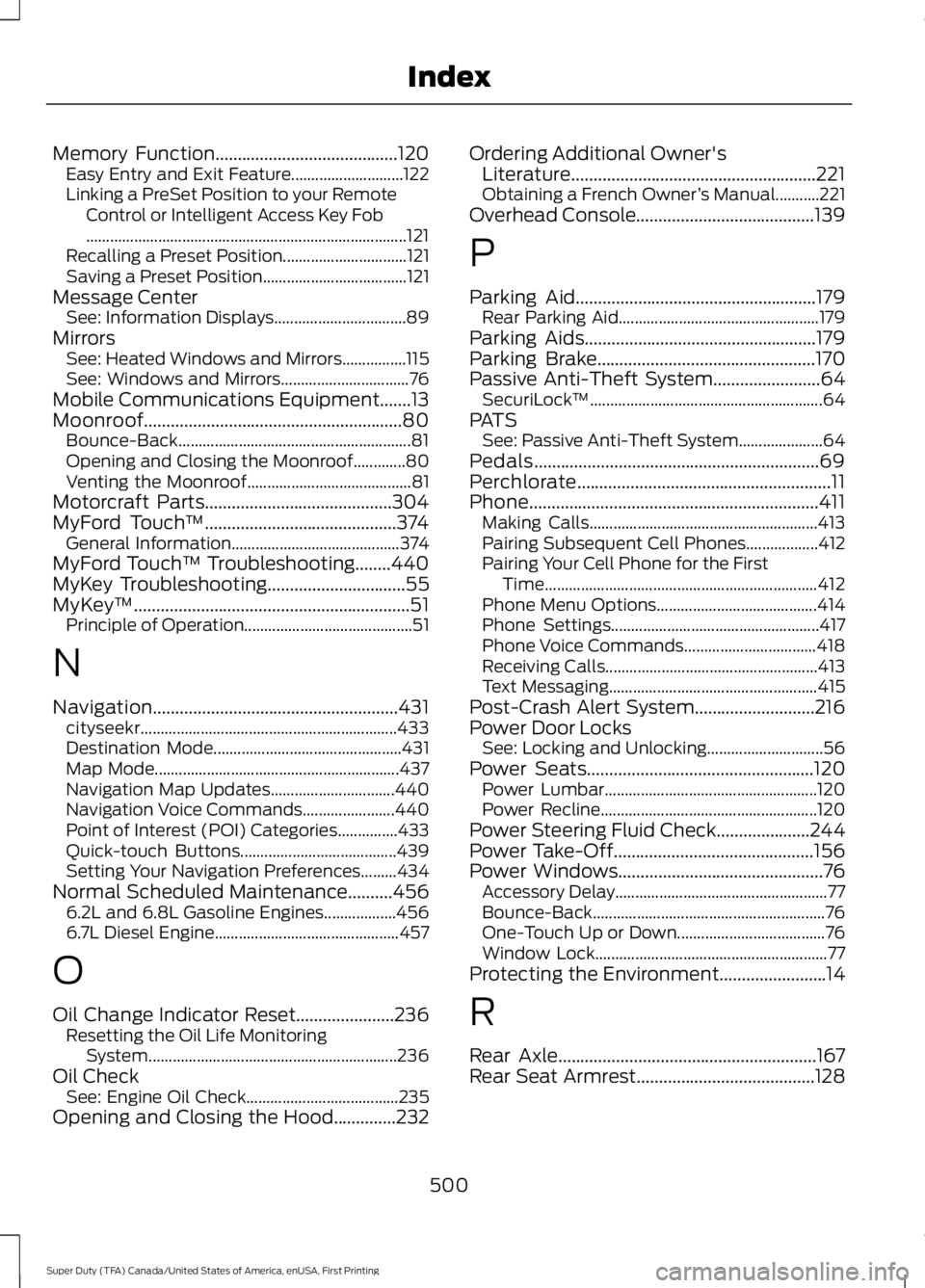
Memory Function.........................................120Easy Entry and Exit Feature............................122Linking a PreSet Position to your RemoteControl or Intelligent Access Key Fob................................................................................121Recalling a Preset Position...............................121Saving a Preset Position....................................121Message CenterSee: Information Displays.................................89MirrorsSee: Heated Windows and Mirrors................115See: Windows and Mirrors................................76Mobile Communications Equipment.......13Moonroof..........................................................80Bounce-Back..........................................................81Opening and Closing the Moonroof.............80Venting the Moonroof.........................................81Motorcraft Parts..........................................304MyFord Touch™...........................................374General Information..........................................374MyFord Touch™ Troubleshooting........440MyKey Troubleshooting...............................55MyKey™..............................................................51Principle of Operation..........................................51
N
Navigation.......................................................431cityseekr................................................................433Destination Mode...............................................431Map Mode.............................................................437Navigation Map Updates...............................440Navigation Voice Commands.......................440Point of Interest (POI) Categories...............433Quick-touch Buttons.......................................439Setting Your Navigation Preferences.........434Normal Scheduled Maintenance..........4566.2L and 6.8L Gasoline Engines..................4566.7L Diesel Engine..............................................457
O
Oil Change Indicator Reset......................236Resetting the Oil Life MonitoringSystem..............................................................236Oil CheckSee: Engine Oil Check......................................235Opening and Closing the Hood..............232
Ordering Additional Owner'sLiterature.......................................................221Obtaining a French Owner’s Manual...........221Overhead Console........................................139
P
Parking Aid......................................................179Rear Parking Aid..................................................179Parking Aids....................................................179Parking Brake.................................................170Passive Anti-Theft System........................64SecuriLock™..........................................................64PATSSee: Passive Anti-Theft System.....................64Pedals................................................................69Perchlorate.........................................................11Phone.................................................................411Making Calls.........................................................413Pairing Subsequent Cell Phones..................412Pairing Your Cell Phone for the FirstTime....................................................................412Phone Menu Options........................................414Phone Settings....................................................417Phone Voice Commands.................................418Receiving Calls.....................................................413Text Messaging....................................................415Post-Crash Alert System...........................216Power Door LocksSee: Locking and Unlocking.............................56Power Seats...................................................120Power Lumbar.....................................................120Power Recline......................................................120Power Steering Fluid Check.....................244Power Take-Off.............................................156Power Windows..............................................76Accessory Delay.....................................................77Bounce-Back..........................................................76One-Touch Up or Down.....................................76Window Lock..........................................................77Protecting the Environment........................14
R
Rear Axle..........................................................167Rear Seat Armrest........................................128
500
Super Duty (TFA) Canada/United States of America, enUSA, First Printing
Index