Page 389 of 507
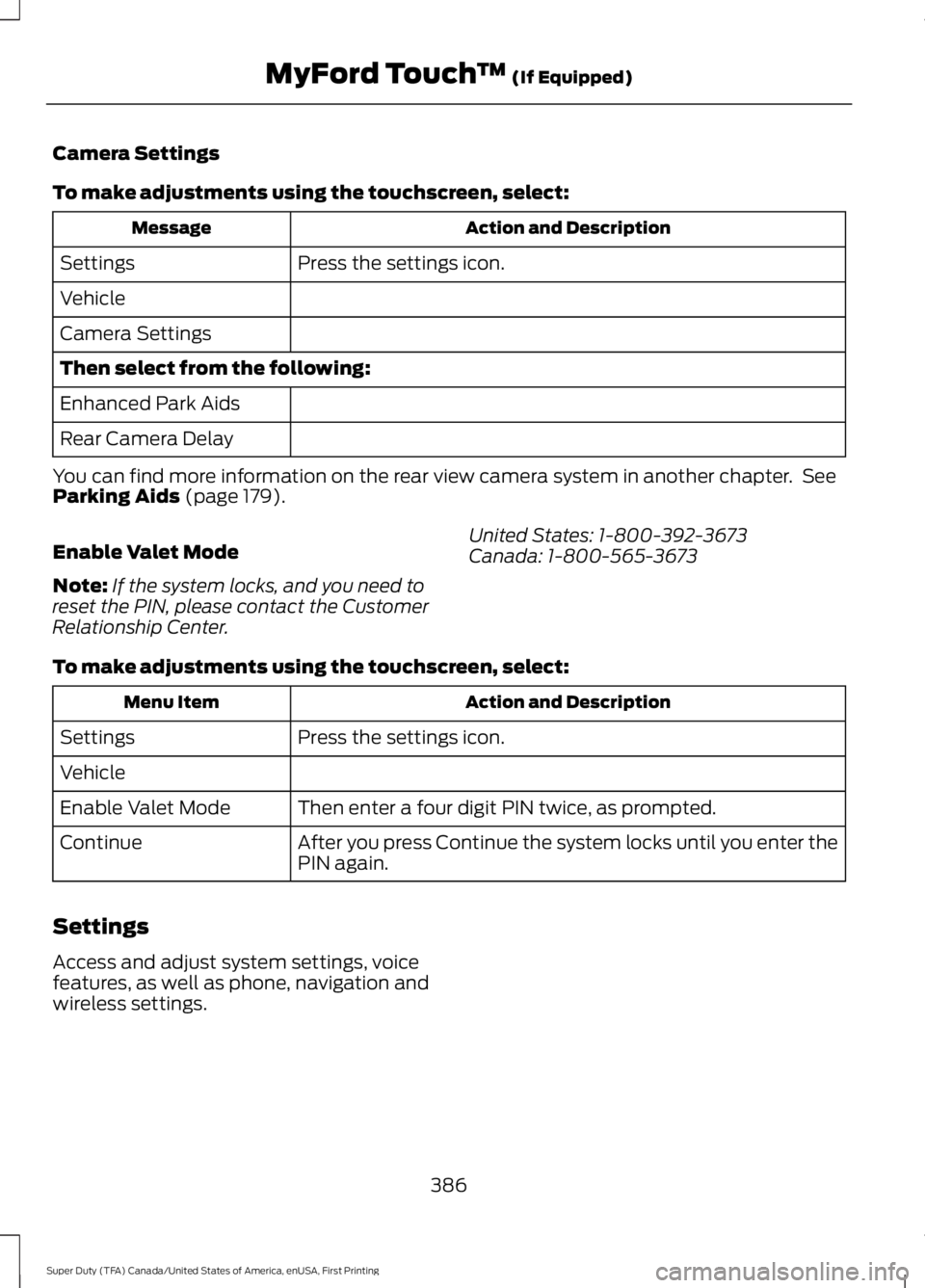
Camera Settings
To make adjustments using the touchscreen, select:
Action and DescriptionMessage
Press the settings icon.Settings
Vehicle
Camera Settings
Then select from the following:
Enhanced Park Aids
Rear Camera Delay
You can find more information on the rear view camera system in another chapter. SeeParking Aids (page 179).
Enable Valet Mode
Note:If the system locks, and you need toreset the PIN, please contact the CustomerRelationship Center.
United States: 1-800-392-3673Canada: 1-800-565-3673
To make adjustments using the touchscreen, select:
Action and DescriptionMenu Item
Press the settings icon.Settings
Vehicle
Then enter a four digit PIN twice, as prompted.Enable Valet Mode
After you press Continue the system locks until you enter thePIN again.Continue
Settings
Access and adjust system settings, voicefeatures, as well as phone, navigation andwireless settings.
386
Super Duty (TFA) Canada/United States of America, enUSA, First Printing
MyFord Touch™ (If Equipped)
Page 392 of 507

Navigation
To make adjustments using the touchscreen, select:
Action and DescriptionMessage
Press the settings icon.Settings
Navigation
Then select from the following:
Turn breadcrumbs on and off.Map Preferences
Have the system display your turn list top to bottom orbottom to top.
Turn the Parking POI notification on and off.
Select shortest route, fastest route or ecological route asyour preferred route. This route will be displayed first.Route Preferences
Always use preferred route. If set to yes, the system will onlycalculate a single route. This speeds up your destination entryprocess.
Select a low, medium or high cost for the calculated ecolo-gical route. This may incur a time penalty.
Have the system avoid freeways.
Have the system avoid toll roads.
Have the system avoid ferries or car trains.
Have the system use HOV (high-occupancy vehicle) lanes.
Have the system use guidance prompts.Navigation Preferences
Have the system automatically fill-in State/Provinceinformation.
Have the system automatically avoid traffic concerns or allowyou to accept or decline an alternative route.Traffic Preferences
Have the system automatically alert you to traffic concernsthat occur on your route.
Have the system display accident icons.
Have the system display traffic jam icons.
Have the system display closed roads.
389
Super Duty (TFA) Canada/United States of America, enUSA, First Printing
MyFord Touch™ (If Equipped)
Page 393 of 507
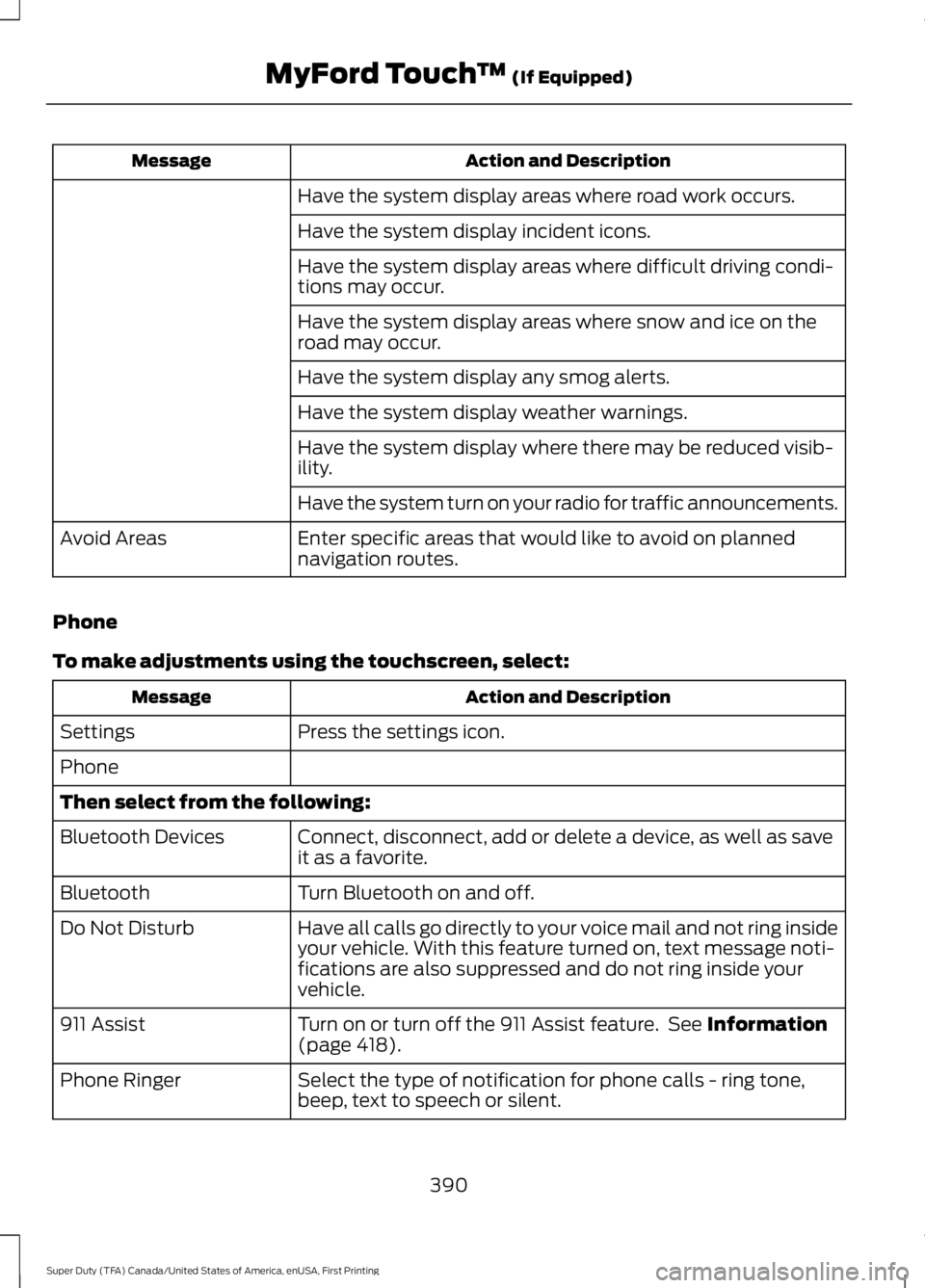
Action and DescriptionMessage
Have the system display areas where road work occurs.
Have the system display incident icons.
Have the system display areas where difficult driving condi-tions may occur.
Have the system display areas where snow and ice on theroad may occur.
Have the system display any smog alerts.
Have the system display weather warnings.
Have the system display where there may be reduced visib-ility.
Have the system turn on your radio for traffic announcements.
Enter specific areas that would like to avoid on plannednavigation routes.Avoid Areas
Phone
To make adjustments using the touchscreen, select:
Action and DescriptionMessage
Press the settings icon.Settings
Phone
Then select from the following:
Connect, disconnect, add or delete a device, as well as saveit as a favorite.Bluetooth Devices
Turn Bluetooth on and off.Bluetooth
Have all calls go directly to your voice mail and not ring insideyour vehicle. With this feature turned on, text message noti-fications are also suppressed and do not ring inside yourvehicle.
Do Not Disturb
Turn on or turn off the 911 Assist feature. See Information(page 418).911 Assist
Select the type of notification for phone calls - ring tone,beep, text to speech or silent.Phone Ringer
390
Super Duty (TFA) Canada/United States of America, enUSA, First Printing
MyFord Touch™ (If Equipped)
Page 396 of 507
The Wi-Fi CERTIFIED Logo is a certificationmark of the Wi-Fi Alliance.
Help
To make adjustments using the touchscreen, select:
Action and DescriptionMessage
Press the settings icon.Settings
Help
Then select from the following:
Touchscreen system serial numberSystem Inform-ationYour vehicle identification number (VIN)
Touchscreen system software version
Navigation system version
Map database version
Sirius satellite radio ESN
Gracenote® Database Information and Library version
View the licenses for any software and applications installed on yoursystem.SoftwareLicenses
Certain features are not accessible when your vehicle is moving.Driving Restric-tions
Turn on and turn off the 911 Assist feature. See Information (page418).911 Assist
Allows you to save up to twonumbers as ICE contacts forquick access if there is anemergency.
In Case of Emergency (ICE) Quick Dial
393
Super Duty (TFA) Canada/United States of America, enUSA, First Printing
MyFord Touch™ (If Equipped)E142626
Page 410 of 507
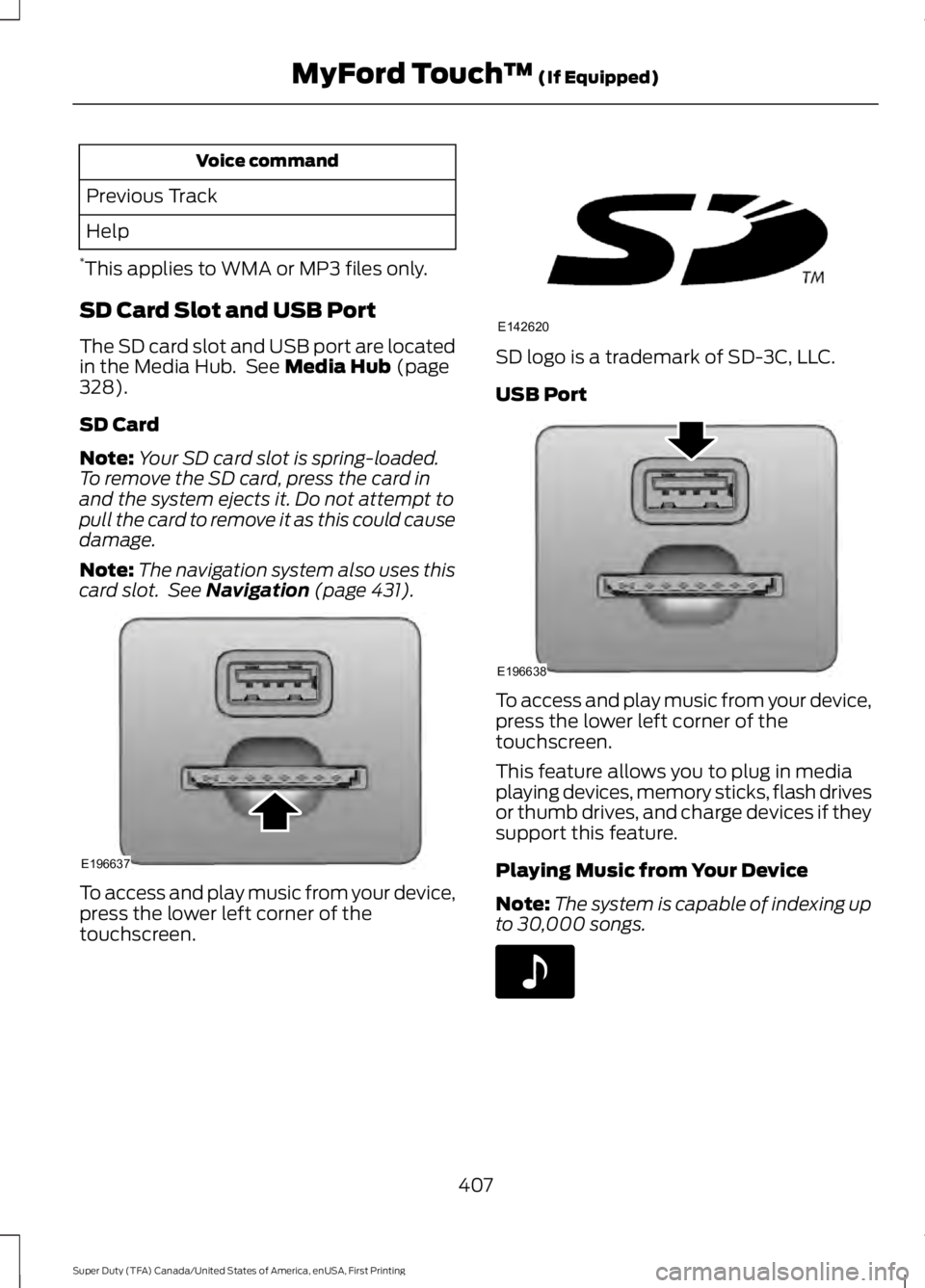
Voice command
Previous Track
Help
*This applies to WMA or MP3 files only.
SD Card Slot and USB Port
The SD card slot and USB port are locatedin the Media Hub. See Media Hub (page328).
SD Card
Note:Your SD card slot is spring-loaded.To remove the SD card, press the card inand the system ejects it. Do not attempt topull the card to remove it as this could causedamage.
Note:The navigation system also uses thiscard slot. See Navigation (page 431).
To access and play music from your device,press the lower left corner of thetouchscreen.
SD logo is a trademark of SD-3C, LLC.
USB Port
To access and play music from your device,press the lower left corner of thetouchscreen.
This feature allows you to plug in mediaplaying devices, memory sticks, flash drivesor thumb drives, and charge devices if theysupport this feature.
Playing Music from Your Device
Note:The system is capable of indexing upto 30,000 songs.
407
Super Duty (TFA) Canada/United States of America, enUSA, First Printing
MyFord Touch™ (If Equipped)E196637 E142620 E196638 E142611
Page 421 of 507
Phone Voice Commands
Press the voice button and whenprompted say any of the following or asimilar command:
Voice command
Call Voicemail
Listen to Message
Reply to Message
Pair Phone
Help
INFORMATION
MessageItem
SYNC ServicesA
Travel LinkB
AlertsC
CalendarD
AppsE
Where Am I?F
If your vehicle is equipped withNavigation, press theInformation button to accessthese features. If your vehicle is notequipped with Navigation, press the cornerof the touchscreen with the green tab.
418
Super Duty (TFA) Canada/United States of America, enUSA, First Printing
MyFord Touch™ (If Equipped)E142599 E188418 E142608
Page 422 of 507
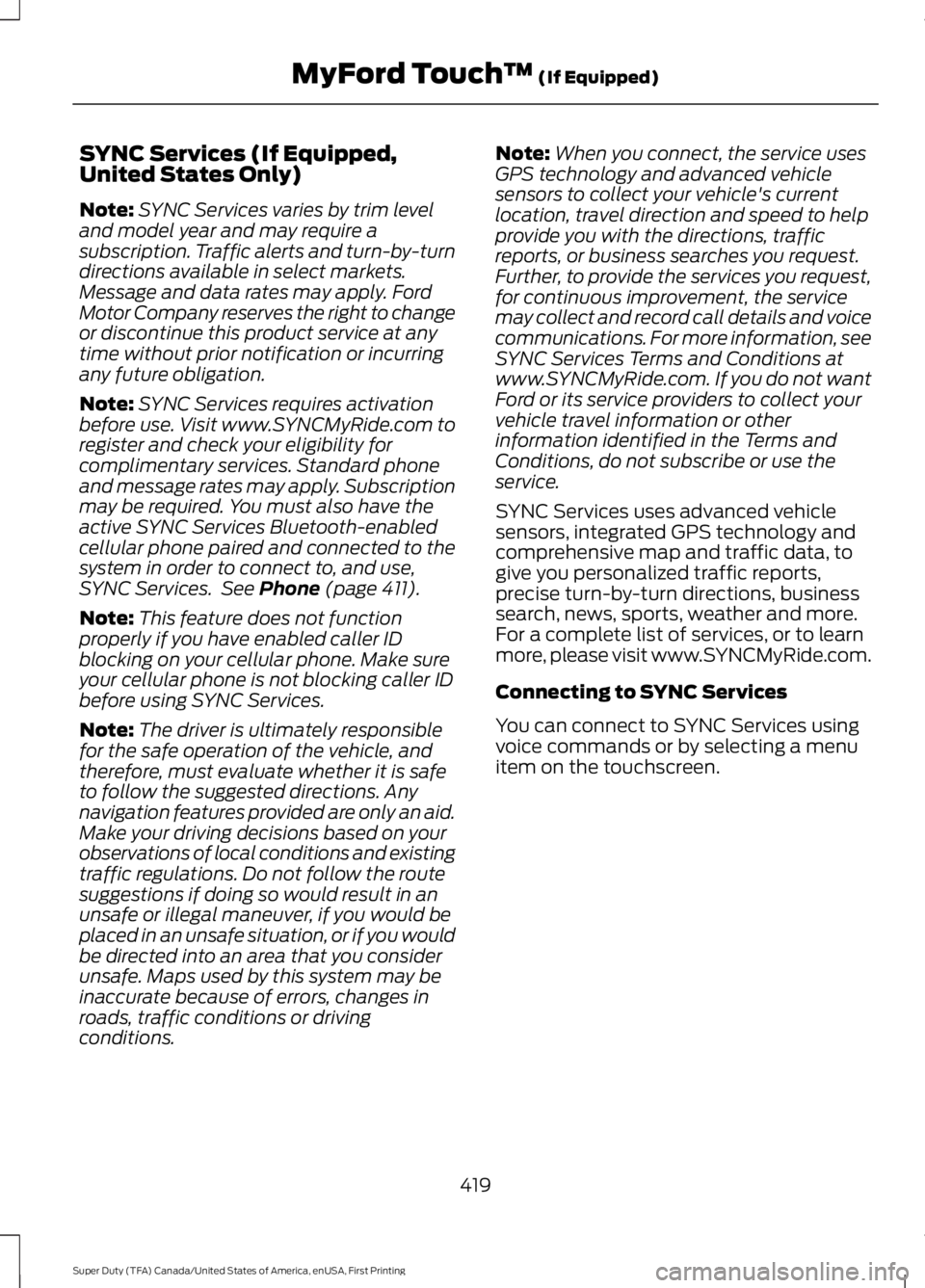
SYNC Services (If Equipped,United States Only)
Note:SYNC Services varies by trim leveland model year and may require asubscription. Traffic alerts and turn-by-turndirections available in select markets.Message and data rates may apply. FordMotor Company reserves the right to changeor discontinue this product service at anytime without prior notification or incurringany future obligation.
Note:SYNC Services requires activationbefore use. Visit www.SYNCMyRide.com toregister and check your eligibility forcomplimentary services. Standard phoneand message rates may apply. Subscriptionmay be required. You must also have theactive SYNC Services Bluetooth-enabledcellular phone paired and connected to thesystem in order to connect to, and use,SYNC Services. See Phone (page 411).
Note:This feature does not functionproperly if you have enabled caller IDblocking on your cellular phone. Make sureyour cellular phone is not blocking caller IDbefore using SYNC Services.
Note:The driver is ultimately responsiblefor the safe operation of the vehicle, andtherefore, must evaluate whether it is safeto follow the suggested directions. Anynavigation features provided are only an aid.Make your driving decisions based on yourobservations of local conditions and existingtraffic regulations. Do not follow the routesuggestions if doing so would result in anunsafe or illegal maneuver, if you would beplaced in an unsafe situation, or if you wouldbe directed into an area that you considerunsafe. Maps used by this system may beinaccurate because of errors, changes inroads, traffic conditions or drivingconditions.
Note:When you connect, the service usesGPS technology and advanced vehiclesensors to collect your vehicle's currentlocation, travel direction and speed to helpprovide you with the directions, trafficreports, or business searches you request.Further, to provide the services you request,for continuous improvement, the servicemay collect and record call details and voicecommunications. For more information, seeSYNC Services Terms and Conditions atwww.SYNCMyRide.com. If you do not wantFord or its service providers to collect yourvehicle travel information or otherinformation identified in the Terms andConditions, do not subscribe or use theservice.
SYNC Services uses advanced vehiclesensors, integrated GPS technology andcomprehensive map and traffic data, togive you personalized traffic reports,precise turn-by-turn directions, businesssearch, news, sports, weather and more.For a complete list of services, or to learnmore, please visit www.SYNCMyRide.com.
Connecting to SYNC Services
You can connect to SYNC Services usingvoice commands or by selecting a menuitem on the touchscreen.
419
Super Duty (TFA) Canada/United States of America, enUSA, First Printing
MyFord Touch™ (If Equipped)
Page 423 of 507
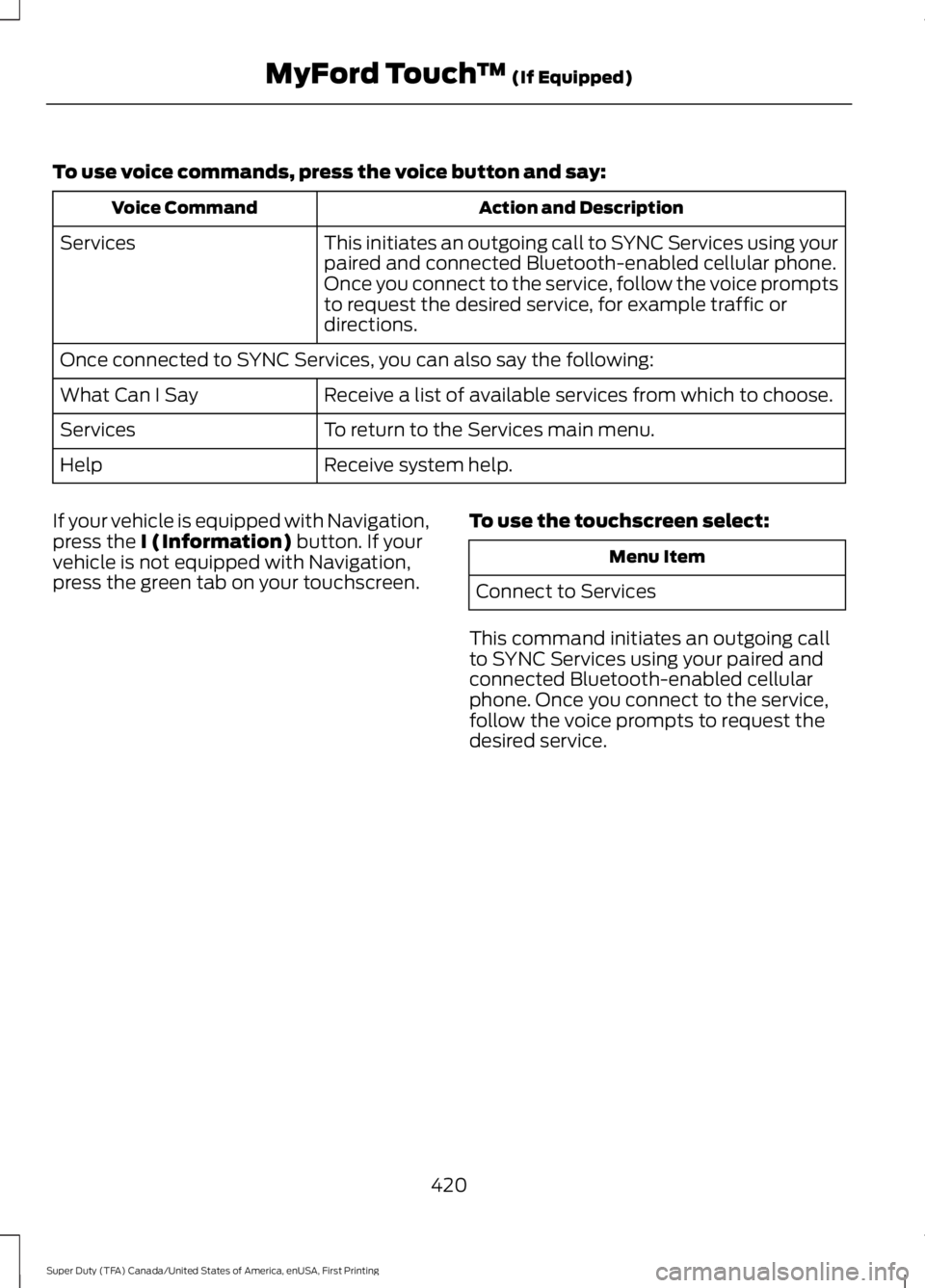
To use voice commands, press the voice button and say:
Action and DescriptionVoice Command
This initiates an outgoing call to SYNC Services using yourpaired and connected Bluetooth-enabled cellular phone.Once you connect to the service, follow the voice promptsto request the desired service, for example traffic ordirections.
Services
Once connected to SYNC Services, you can also say the following:
Receive a list of available services from which to choose.What Can I Say
To return to the Services main menu.Services
Receive system help.Help
If your vehicle is equipped with Navigation,press the I (Information) button. If yourvehicle is not equipped with Navigation,press the green tab on your touchscreen.
To use the touchscreen select:
Menu Item
Connect to Services
This command initiates an outgoing callto SYNC Services using your paired andconnected Bluetooth-enabled cellularphone. Once you connect to the service,follow the voice prompts to request thedesired service.
420
Super Duty (TFA) Canada/United States of America, enUSA, First Printing
MyFord Touch™ (If Equipped)