2016 FORD F250 USB
[x] Cancel search: USBPage 412 of 507
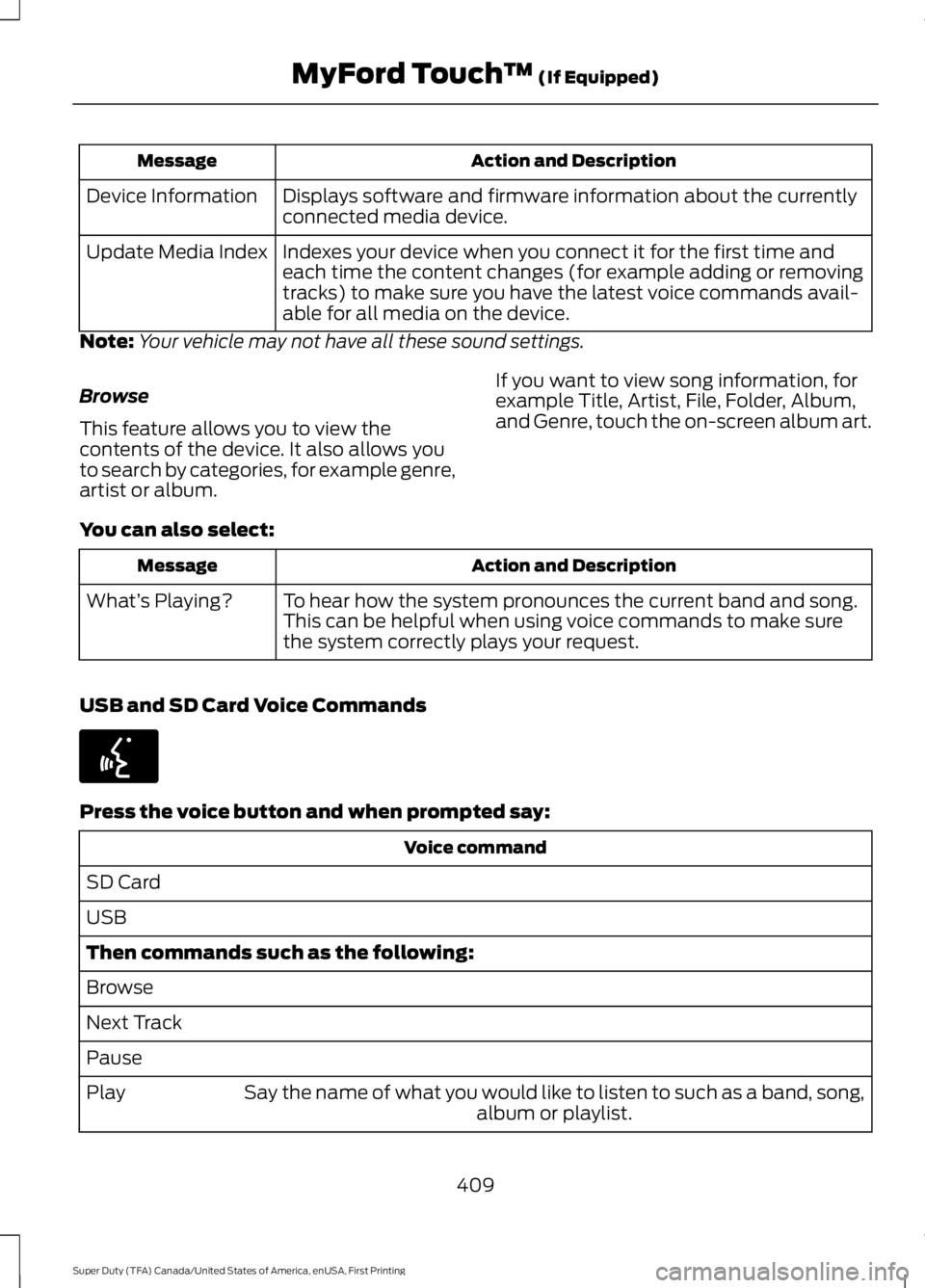
Action and Description
Message
Displays software and firmware information about the currently
connected media device.
Device Information
Indexes your device when you connect it for the first time and
each time the content changes (for example adding or removing
tracks) to make sure you have the latest voice commands avail-
able for all media on the device.
Update Media Index
Note: Your vehicle may not have all these sound settings.
Browse
This feature allows you to view the
contents of the device. It also allows you
to search by categories, for example genre,
artist or album. If you want to view song information, for
example Title, Artist, File, Folder, Album,
and Genre, touch the on-screen album art.
You can also select: Action and Description
Message
To hear how the system pronounces the current band and song.
This can be helpful when using voice commands to make sure
the system correctly plays your request.
What’
s Playing?
USB and SD Card Voice Commands Press the voice button and when prompted say:
Voice command
SD Card
USB
Then commands such as the following:
Browse
Next Track
Pause Say the name of what you would like to listen to such as a band, song, album or playlist.
Play
409
Super Duty (TFA) Canada/United States of America, enUSA, First Printing MyFord Touch
™ (If Equipped)E142599
Page 413 of 507
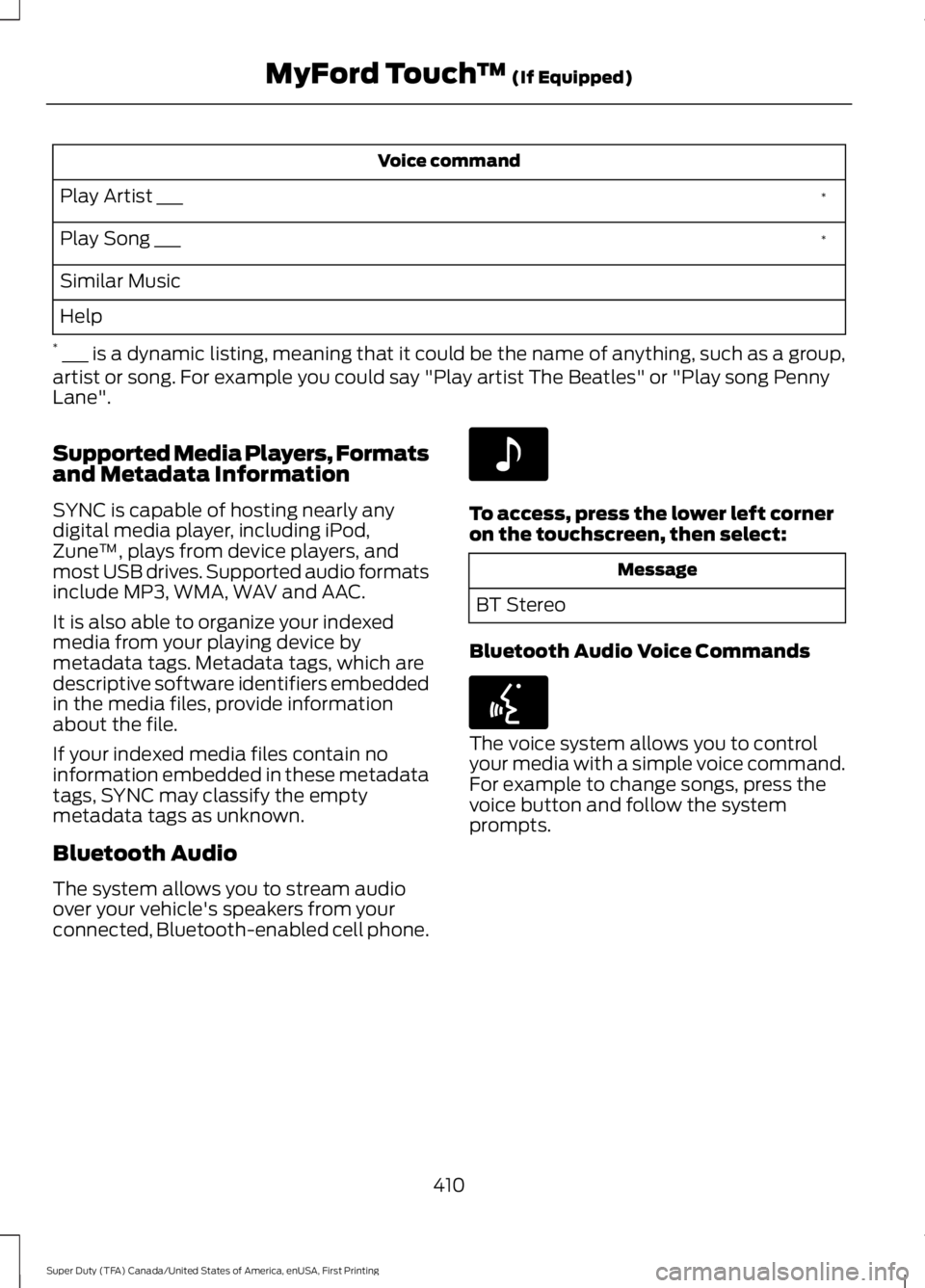
Voice command
*
Play Artist ___
*
Play Song ___
Similar Music
Help
* ___ is a dynamic listing, meaning that it could be the name of anything, such as a group,
artist or song. For example you could say "Play artist The Beatles" or "Play song Penny
Lane".
Supported Media Players, Formats
and Metadata Information
SYNC is capable of hosting nearly any
digital media player, including iPod,
Zune ™, plays from device players, and
most USB drives. Supported audio formats
include MP3, WMA, WAV and AAC.
It is also able to organize your indexed
media from your playing device by
metadata tags. Metadata tags, which are
descriptive software identifiers embedded
in the media files, provide information
about the file.
If your indexed media files contain no
information embedded in these metadata
tags, SYNC may classify the empty
metadata tags as unknown.
Bluetooth Audio
The system allows you to stream audio
over your vehicle's speakers from your
connected, Bluetooth-enabled cell phone. To access, press the lower left corner
on the touchscreen, then select:
Message
BT Stereo
Bluetooth Audio Voice Commands The voice system allows you to control
your media with a simple voice command.
For example to change songs, press the
voice button and follow the system
prompts.
410
Super Duty (TFA) Canada/United States of America, enUSA, First Printing MyFord Touch
™ (If Equipped)E142611 E142599
Page 446 of 507
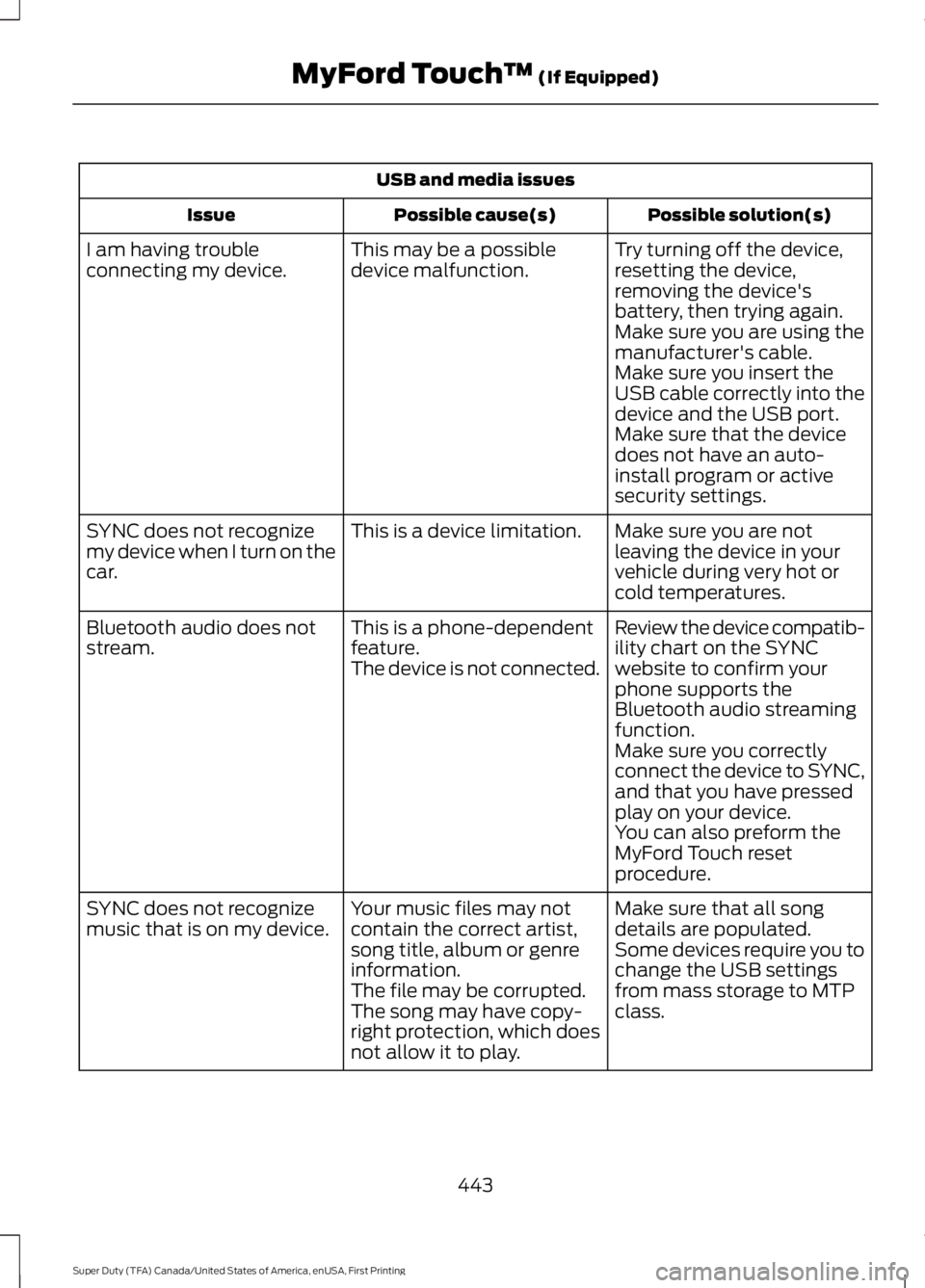
USB and media issues
Possible solution(s)
Possible cause(s)
Issue
Try turning off the device,
resetting the device,
removing the device's
battery, then trying again.
This may be a possible
device malfunction.
I am having trouble
connecting my device.
Make sure you are using the
manufacturer's cable.
Make sure you insert the
USB cable correctly into the
device and the USB port.
Make sure that the device
does not have an auto-
install program or active
security settings.
Make sure you are not
leaving the device in your
vehicle during very hot or
cold temperatures.
This is a device limitation.
SYNC does not recognize
my device when I turn on the
car.
Review the device compatib-
ility chart on the SYNC
website to confirm your
phone supports the
Bluetooth audio streaming
function.
This is a phone-dependent
feature.
The device is not connected.
Bluetooth audio does not
stream.
Make sure you correctly
connect the device to SYNC,
and that you have pressed
play on your device.
You can also preform the
MyFord Touch reset
procedure.
Make sure that all song
details are populated.
Your music files may not
contain the correct artist,
song title, album or genre
information.
SYNC does not recognize
music that is on my device.
Some devices require you to
change the USB settings
from mass storage to MTP
class.
The file may be corrupted.
The song may have copy-
right protection, which does
not allow it to play.
443
Super Duty (TFA) Canada/United States of America, enUSA, First Printing MyFord Touch
™ (If Equipped)
Page 500 of 507

Driving Through Water..............................208
DRL
See: Daytime Running Lamps......................... 73
E
Economical Driving.....................................207
Electronic Locking Differential.................167 Activating the Electronic Locking
Differential........................................................ 167
Emission Control System
..........................148
On-Board Diagnostics (OBD-II)................... 149
Readiness for Inspection/Maintenance (I/M) Testing................................................... 150
End User License Agreement..................472 SYNC End User License Agreement
(EULA).............................................................. 472
Engine Block Heater....................................142 Using the Engine Block Heater...................... 143
Engine Coolant Check
...............................236
Adding Engine Coolant.................................... 237
Recycled Engine Coolant................................ 238
Severe Climates................................................. 238
What You Should Know About Fail-Safe Cooling.............................................................. 239
Engine Immobilizer See: Passive Anti-Theft System..................... 64
Engine Oil Check
..........................................235
Adding Engine Oil.............................................. 235
Engine Oil Dipstick......................................235
Engine Specifications
................................303
Drivebelt Routing............................................... 303
Entertainment..............................................395 AM/FM Radio...................................................... 395
Bluetooth Audio.................................................. 410
CD........................................................................\
... 405
SD Card Slot and USB Port........................... 407
SIRIUS® Satellite Radio (If Activated)........................................................ 401
Supported Media Players, Formats and Metadata Information................................. 410
Environment......................................................14 Essential Towing Checks...........................196
Before Towing a Trailer.................................... 202
Dynamic Hitching Using the Rear View Camera System.............................................. 197
Hitches................................................................... 198
Integrated Trailer Brake Controller.............200
Launching or Retrieving a Boat or Personal Watercraft (PWC)........................................ 203
Safety Chains....................................................... 199
Trailer Brakes....................................................... 199
Trailer Lamps....................................................... 202
Trailer Towing Connector................................. 197
When Towing a Trailer..................................... 202
Event Data Recording See: Data Recording.............................................. 9
Export Unique Options..................................13
Extended Service Plan (ESP)
..................451
SERVICE PLANS (CANADA ONLY)............452
SERVICE PLANS (U.S. Only).......................... 451
Exterior Mirrors
.................................................77
Clearance Lamps................................................. 78
Fold-Away Exterior Mirrors................................ 77
Heated Exterior Mirrors...................................... 78
Memory Mirrors..................................................... 78
Power Exterior Mirrors......................................... 77
Telescoping Mirrors.............................................. 78
F
Fastening the Safety Belts
.........................30
Fastening the Cinch Tongue.............................. 31
Safety Belt Extension Assembly..................... 33
Safety Belt Locking Modes............................... 32
Using Safety Belts During Pregnancy............31
Using the Safety Belt with Cinch Tongue (Front Center and Rear Center Seats
Only).................................................................... 30
Floor Mats
......................................................208
Fog Lamps - Front See: Front Fog Lamps......................................... 73
Foot Pedals See: Adjusting the Pedals................................. 69
Ford Credit
..........................................................11
(U.S. Only)................................................................. 11
Four-Wheel Drive
.........................................158
Front Fog Lamps.............................................73
Front Seat Armrest.......................................127
Fuel and Refueling.......................................144
497
Super Duty (TFA) Canada/United States of America, enUSA, First Printing Index
Page 506 of 507

Towing Points...............................................204
Towing the Vehicle on Four Wheels.........................................................206
Emergency Towing........................................... 206
Recreational Towing........................................ 206
Towing..............................................................192
Traction Control.............................................172 Principle of Operation........................................ 172
Trailer Sway Control
....................................193
Transfer Case Fluid Check........................243
Transmission Code Designation...........306
Transmission...................................................151
Transmission See: Transmission............................................... 151
Transporting the Vehicle..........................205
U
Under Hood Overview - 6.2L...................233
Under Hood Overview - 6.8L..................234
Universal Garage Door Opener...............129 CAR2U® Home Automation System..........129
HomeLink Wireless Control System............132
USB Port
.........................................................328
Using Cruise Control....................................183
Switching Cruise Control Off......................... 183
Switching Cruise Control On.......................... 183
Using Four-Wheel Drive
.............................158
4WD Indicator Lights........................................ 159
Driving Off-Road With Truck and Utility Vehicles............................................................. 162
Electronic Shift-On-the-Fly (ESOF) 4WD system............................................................... 158
How Your Vehicle Differs From Other Vehicles............................................................. 162
Manual Shift On Stop (MSOS) 4WD system............................................................... 158
Using a Manual Shift On Stop (MSOS) 4WD system.................................................... 159
Using the Electronic Shift on the Fly 4WD system................................................................ 161
Using Hill Descent Control.........................177 Hill descent modes............................................. 177
Using MyKey With Remote Start Systems..........................................................55
Using Snow Chains
.....................................284 Using Stability Control................................174
AdvanceTrac® with Roll Stability Control ™
(RSC®)............................................................... 174
Using SYNC™ With Your Media Player............................................................355
Accessing Your Play Menu............................. 360
Connecting Your Digital Media Player to the USB Port........................................................... 355
Media Menu Features...................................... 358
Media Voice Commands................................. 357
System Settings................................................. 362
What's Playing?................................................. 357
Using SYNC™ With Your Phone............334 Accessing Features Through the Phone
Menu.................................................................. 338
Accessing Your Phone Settings.................... 342
Making a Call....................................................... 337
Pairing a Cell Phone for the First Time................................................................... 334
Pairing Subsequent Cell Phones.................335
Phone Options during an Active Call..........337
Phone Voice Commands................................ 335
Receiving Calls.................................................... 337
System Settings................................................. 343
Text Messaging.................................................. 340
Using Traction Control
................................172
System Indicator Lights and
Messages........................................................... 173
Using Voice Recognition............................331 Initiating a Voice Session................................. 331
System Interaction and Feedback..............332
Utilizing the Mediation/Arbitration Program (Canada Only)
.........................219
V
Vehicle Care...................................................256 General Information......................................... 256
Vehicle Certification Label
......................306
Vehicle Identification Number...............305
503
Super Duty (TFA) Canada/United States of America, enUSA, First Printing Index