2016 FORD F150 tow
[x] Cancel search: towPage 269 of 505

Driveline – 4x2
1
Maximum GCWR 2, 3
Axle ratio
Engine
Cab – wheelbase
(inches)
17100 lb (7756 kg)7
3.55
17100 lb (7756 kg) 6, 7
3.73
1 Do not exceed a trailer weight of 5100 pounds (2313 kilograms) unless the vehicle is
equipped with the Heavy Duty Trailer Tow package or the MAX Trailer Tow package.
2 Calculated with SAE J2807 method.
3 Heavy Duty Trailer Tow Payload Package (unless stated otherwise).
4 Medium Duty Trailer Tow package – 5100 pound (2313 kilogram) maximum trailer weight.
5 2.7L EcoBoost Payload Package.
6 Heavy Duty Payload Package.
7 MAX Trailer Tow Payload Package.
8 Sport package. Driveline – 4x4
1
Maximum GCWR 2, 3
Axle ratio
Engine
Cab – wheelbase
(inches)
12200 lb (5534 kg)
3.73
3.5L TiVCT
Regular cab – 122 9700 lb (4400 kg)
3.55
12500 lb (5670 kg)
3.55
2.7L GTDI 13300 lb (6032 kg)
3.73
13200 lb (5987 kg)
3.31, 3.55
5.0L TiVCT 14600 lb (6622 kg)
3.73
12200 lb (5534 kg)
3.73
3.5L TiVCT
Regular cab – 141 12500 lb (5670 kg)
3.55
2.7L GTDI 13300 lb (6032 kg)
3.73
13300 lb (6032 kg) 4
3.73
266
F-150 (TFC) Canada/United States of America, enUSA, Edition date: 08/2015, First Printing Towing
Page 270 of 505

Driveline – 4x4
1
Maximum GCWR 2, 3
Axle ratio
Engine
Cab – wheelbase
(inches)
14100 lb (6396 kg)
3.31, 3.55
5.0L TiVCT 16200 lb (7348 kg)
3.73
16200 lb (7348 kg) 5
3.73
15800 lb (7167 kg)
3.31
3.5L GTDI 15800 lb (7167 kg)
3.55
17100 lb (7756 kg) 6
3.55
17100 lb (7756 kg) 5, 6
3.73
12200 lb (5534 kg)
3.73
3.5L TiVCT
Super Cab – 145 12700 lb (5761 kg)
3.55
2.7L GTDI 13300 lb (6032 kg)
3.73
13300 lb (6032 kg) 4
3.73
13500 lb (6123 kg) 7
3.31
5.0L TiVCT 14300 lb (6486 kg)
14000 lb (6350 kg) 7
3.55 14400 lb (6532 kg)
16200 lb (7348 kg)
3.73
16000 lb (7167 kg)
3.31
3.5L GTDI 16000 lb (7167 kg)
3.55
17100 lb (7756 kg) 6
3.55
14300 lb (6486 kg)
3.31
5.0L TiVCT
Super Cab – 163 14500 lb (6577 kg)
3.55
16200 lb (7348 kg)
3.73
16200 lb (7348 kg) 5
3.73
267
F-150 (TFC) Canada/United States of America, enUSA, Edition date: 08/2015, First Printing Towing
Page 271 of 505

Driveline – 4x4
1
Maximum GCWR 2, 3
Axle ratio
Engine
Cab – wheelbase
(inches)
16200 lb (7348 kg)
3.31
3.5L GTDI 16200 lb (7348 kg)
3.55
17100 lb (7756 kg) 6
3.55
17100 lb (7756 kg) 5, 6
3.73
12200 lb (5534 kg)
3.73
3.5L TiVCT
Crew cab – 145 12800 lb (5806 kg)
3.55
2.7L GTDI 13300 lb (6033 kg)
3.73
13300 lb (6033 kg) 4
3.73
13500 lb (6123 kg) 7
3.31
5.0L TiVCT 14300 lb (6486 kg)
14000 lb (6350 kg) 7
3.55 14400 lb (6532 kg)
16200 lb (7348 kg)
3.73
16100 lb (7303 kg)
3.31
3.5L GTDI 16100 lb (7303 kg)
3.55
16900 lb (7666 kg)
3.55
13500 lb (6123 kg) 7
3.31
5.0L TiVCT
Crew cab – 157 14300 lb (6486 kg)
14000 lb (6350 kg) 7
3.55 14500 lb (6577 kg)
16200 lb (7348 kg)
3.73
16200 lb (7348 kg) 5
3.73
16100 lb (7303 kg)
3.31
3.5L GTDI
268
F-150 (TFC) Canada/United States of America, enUSA, Edition date: 08/2015, First Printing Towing
Page 272 of 505

Driveline – 4x4
1
Maximum GCWR 2, 3
Axle ratio
Engine
Cab – wheelbase
(inches)
16100 lb (7303 kg)
3.55
17100 lb (7756 kg) 6
3.55
17100 lb (7756 kg) 5, 6
3.73
1 Do not exceed a trailer weight of 5100 pounds (2313 kilograms) unless the vehicle is
equipped with the Heavy Duty Trailer Tow package or the MAX Trailer Tow package.
2 Calculated with SAE J2807 method.
3 Heavy Duty Trailer Tow Payload Package (unless stated otherwise).
4 2.7L EcoBoost Payload Package.
5 Heavy Duty Payload Package.
6 MAX Trailer Tow Payload Package.
7 Sport package.
Calculating the Maximum Loaded
Trailer Weight for Your Vehicle
1. Start with the gross combined weight rating for your vehicle model and axle
ratio. See the previous charts.
2. Subtract all of the following that apply
to your vehicle:
• Vehicle curb weight.
• Hitch hardware weight, for example a
draw bar, ball, locks or weight
distributing hardware.
• Driver weight.
• Passenger(s) weight.
• Payload, cargo and luggage weight.
• Aftermarket equipment weight.
This equals the maximum loaded trailer
weight for this combination. Note:
The trailer tongue load is considered
part of the payload for your vehicle. Reduce
the total payload by the final trailer tongue
weight.
Note: Consult an authorized dealer to
determine the maximum trailer weight
allowed for your vehicle if you are not sure.
ESSENTIAL TOWING CHECKS
Follow these guidelines for safe towing:
• Do not tow a trailer until you drive your
vehicle at least 1000 miles (1600
kilometers).
• Consult your local motor vehicle laws
for towing a trailer.
• See the instructions included with
towing accessories for the proper
installation and adjustment
specifications.
269
F-150 (TFC) Canada/United States of America, enUSA, Edition date: 08/2015, First Printing Towing
Page 273 of 505

•
Service your vehicle more frequently if
you tow a trailer. See your scheduled
maintenance information.
• If you use a rental trailer, follow the
instructions the rental agency gives
you.
See Load limits in the Load Carrying
chapter for load specification terms found
on the tire label and Safety Compliance
label and instructions on calculating your
vehicle's load.
Remember to account for the trailer
tongue weight as part of your vehicle load
when calculating the total vehicle weight.
Trailer Towing Connector When attaching the trailer wiring connector
to your vehicle, only use a proper fitting
connector that works with the vehicle and
trailer functions. Some seven-position
connectors may have the SAE J2863 logo,
which confirms that it is the proper wiring
connector and works correctly with your
vehicle.
Function
Color
Left turn signal and stop lamp
Yellow
Ground (-)
White
Electric brakes
Blue
Right turn signal and stop
lamp
Green
Battery (+)
Orange
Running lights
Brown
Reverse lights
Grey
Hitches
Do not use a hitch that either clamps onto
the bumper or attaches to the axle. You
must distribute the load in your trailer so
that 10-15% of the total weight of the
trailer is on the tongue.
Weight-distributing Hitches WARNING
Do not adjust a weight-distributing
hitch to any position where the rear
bumper of the vehicle is higher than
it was before attaching the trailer. Doing
so will defeat the function of the
weight-distributing hitch, which may cause
unpredictable handling, and could result
in serious personal injury. When hooking-up a trailer using a
weight-distributing hitch, always use the
following procedure:
270
F-150 (TFC) Canada/United States of America, enUSA, Edition date: 08/2015, First Printing TowingE193232
Page 274 of 505

1. Park the loaded vehicle, without the
trailer, on a level surface.
2. Measure the height to the top of your vehicle's front wheel opening on the
fender. This is H1.
3. Attach the loaded trailer to your vehicle
without the weight-distributing bars
connected.
4. Measure the height to the top of your vehicle's front wheel opening on the
fender a second time. This is H2.
5. Install and adjust the tension in the weight-distributing bars so that the
height of your vehicle's front wheel
opening on the fender is approximately
a quarter the way down from H2,
toward H1.
6. Check that the trailer is level or slightly
nose down toward your vehicle. If not,
adjust the ball height accordingly and
repeat Steps 2-6.
Once the trailer is level or slightly nose
down toward the vehicle:
• Lock the bar tension adjuster in place.
• Check that the trailer tongue securely
attaches and locks onto the hitch.
• Install safety chains, lighting, and trailer
brake controls as required by law or the
trailer manufacturer.
Safety Chains
Note: Do not attach safety chains to the
bumper.
Always connect the safety chains to the
frame or hook retainers of your vehicle
hitch.
To connect the safety chains, cross the
chains under the trailer tongue and allow
enough slack for turning tight corners. Do
not allow the chains to drag on the ground. Trailer Brakes WARNING
Do not connect a trailer's hydraulic
brake system directly to your
vehicle's brake system. Your vehicle
may not have enough braking power and
your chances of having a collision greatly
increase. Electric brakes and manual, automatic or
surge-type trailer brakes are safe if you
install them properly and adjust them to
the manufacturer's specifications. The
trailer brakes must meet local and federal
regulations.
The rating for the tow vehicle's braking
system operation is at the gross vehicle
weight rating, not the gross combined
weight rating.
Separate functioning brake systems
are required for safe control of towed
vehicles and trailers weighing more
than 1500 pounds (680 kilograms)
when loaded.
Integrated Trailer Brake Controller (If
Equipped)
WARNING
The Ford trailer brake controller has
been verified to be compatible with
trailers having electric-actuated
drum brakes (one to four axles) and
electric-over-hydraulic brakes. It will not
activate hydraulic surge-style trailer
brakes. It is the responsibility of the
customer to ensure that the trailer brakes
are adjusted appropriately, functioning
normally and all electric connections are
properly made. Failure to do so may result
in loss of vehicle control, crash or serious
injury. 271
F-150 (TFC) Canada/United States of America, enUSA, Edition date: 08/2015, First Printing Towing
Page 275 of 505
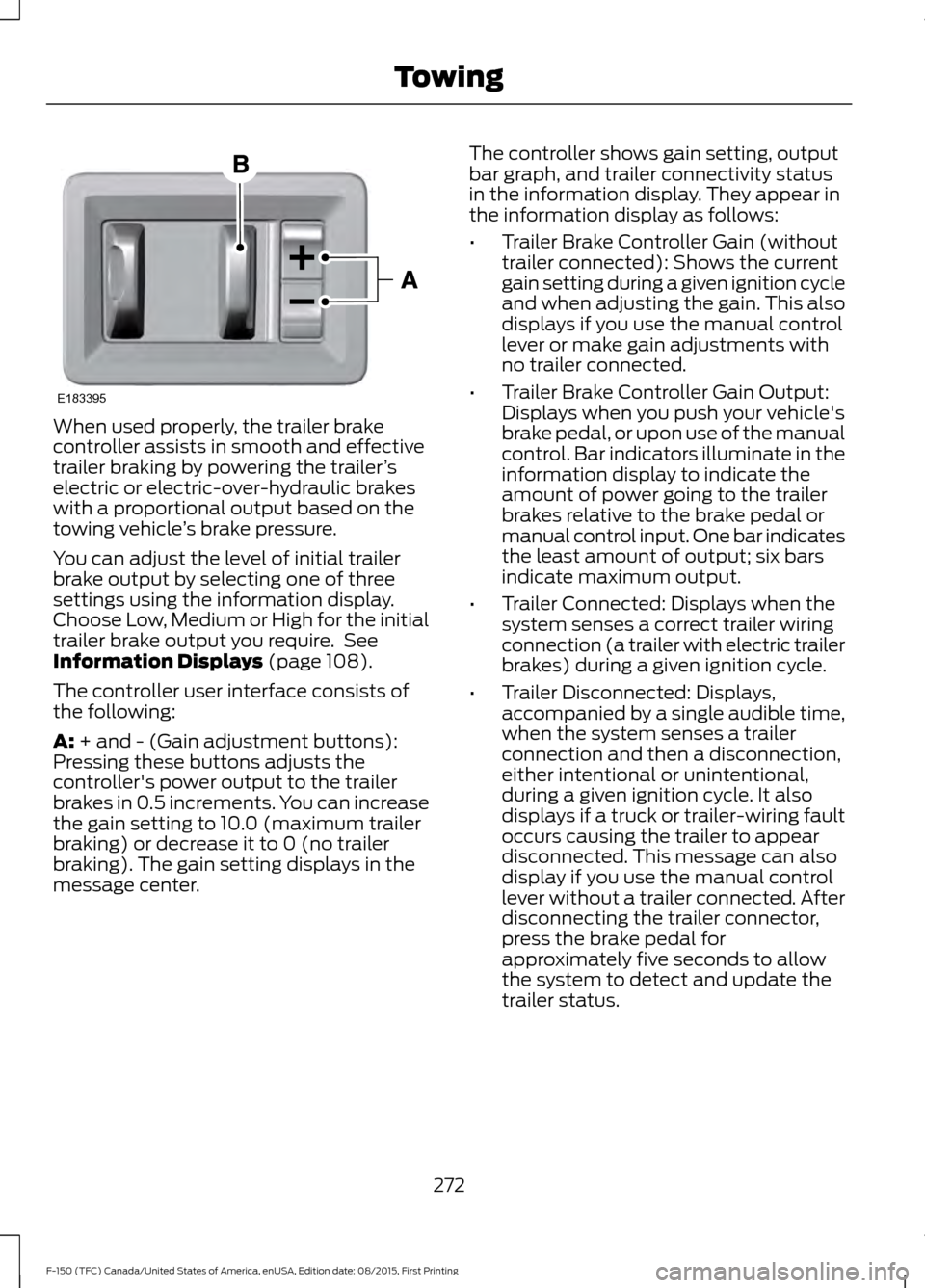
When used properly, the trailer brake
controller assists in smooth and effective
trailer braking by powering the trailer
’s
electric or electric-over-hydraulic brakes
with a proportional output based on the
towing vehicle ’s brake pressure.
You can adjust the level of initial trailer
brake output by selecting one of three
settings using the information display.
Choose Low, Medium or High for the initial
trailer brake output you require. See
Information Displays (page 108).
The controller user interface consists of
the following:
A:
+ and - (Gain adjustment buttons):
Pressing these buttons adjusts the
controller's power output to the trailer
brakes in 0.5 increments. You can increase
the gain setting to 10.0 (maximum trailer
braking) or decrease it to 0 (no trailer
braking). The gain setting displays in the
message center. The controller shows gain setting, output
bar graph, and trailer connectivity status
in the information display. They appear in
the information display as follows:
•
Trailer Brake Controller Gain (without
trailer connected): Shows the current
gain setting during a given ignition cycle
and when adjusting the gain. This also
displays if you use the manual control
lever or make gain adjustments with
no trailer connected.
• Trailer Brake Controller Gain Output:
Displays when you push your vehicle's
brake pedal, or upon use of the manual
control. Bar indicators illuminate in the
information display to indicate the
amount of power going to the trailer
brakes relative to the brake pedal or
manual control input. One bar indicates
the least amount of output; six bars
indicate maximum output.
• Trailer Connected: Displays when the
system senses a correct trailer wiring
connection (a trailer with electric trailer
brakes) during a given ignition cycle.
• Trailer Disconnected: Displays,
accompanied by a single audible time,
when the system senses a trailer
connection and then a disconnection,
either intentional or unintentional,
during a given ignition cycle. It also
displays if a truck or trailer-wiring fault
occurs causing the trailer to appear
disconnected. This message can also
display if you use the manual control
lever without a trailer connected. After
disconnecting the trailer connector,
press the brake pedal for
approximately five seconds to allow
the system to detect and update the
trailer status.
272
F-150 (TFC) Canada/United States of America, enUSA, Edition date: 08/2015, First Printing TowingE183395
Page 276 of 505
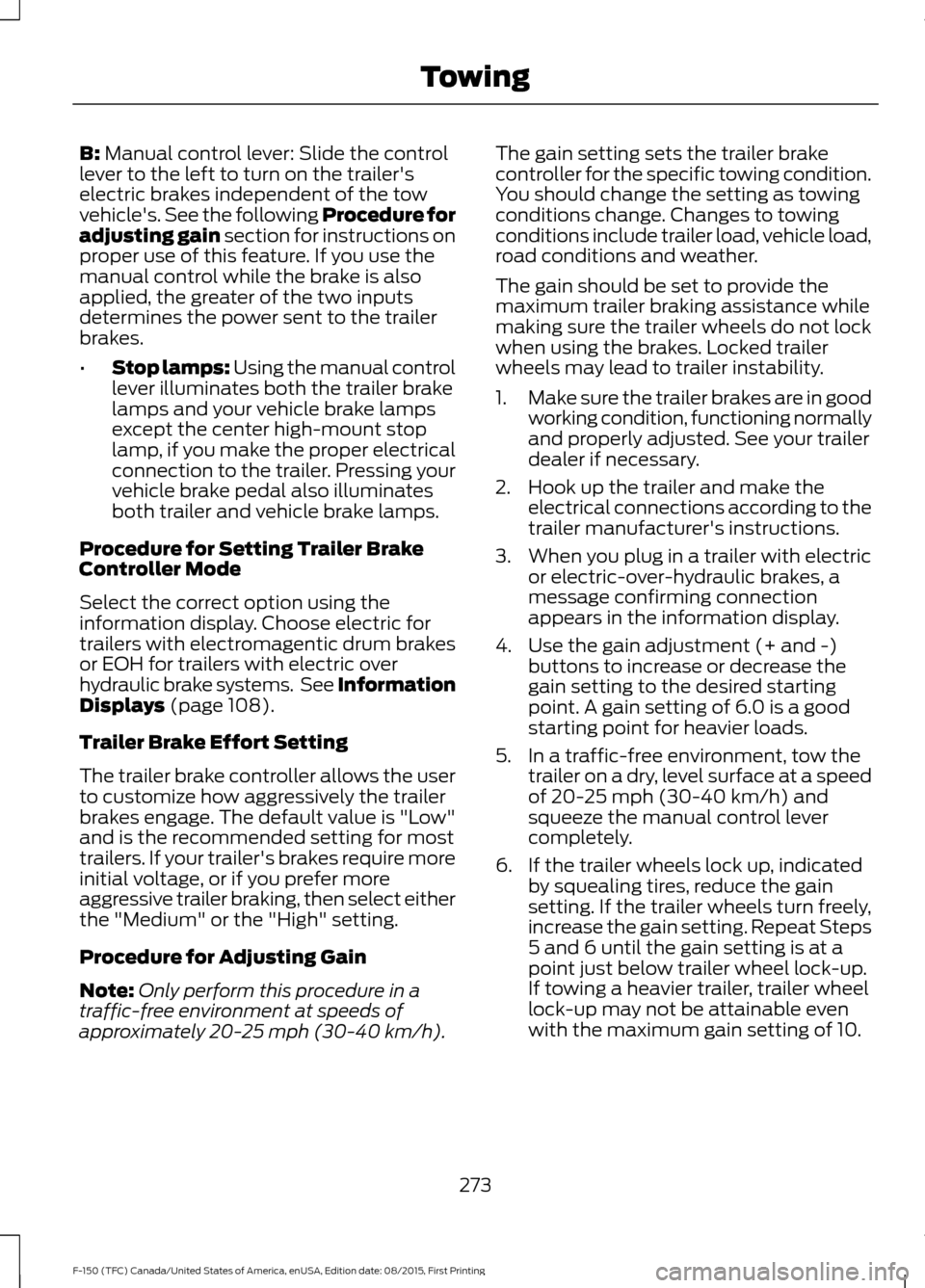
B: Manual control lever: Slide the control
lever to the left to turn on the trailer's
electric brakes independent of the tow
vehicle's. See the following Procedure for
adjusting gain section for instructions on
proper use of this feature. If you use the
manual control while the brake is also
applied, the greater of the two inputs
determines the power sent to the trailer
brakes.
• Stop lamps: Using the manual control
lever illuminates both the trailer brake
lamps and your vehicle brake lamps
except the center high-mount stop
lamp, if you make the proper electrical
connection to the trailer. Pressing your
vehicle brake pedal also illuminates
both trailer and vehicle brake lamps.
Procedure for Setting Trailer Brake
Controller Mode
Select the correct option using the
information display. Choose electric for
trailers with electromagentic drum brakes
or EOH for trailers with electric over
hydraulic brake systems. See Information
Displays
(page 108).
Trailer Brake Effort Setting
The trailer brake controller allows the user
to customize how aggressively the trailer
brakes engage. The default value is "Low"
and is the recommended setting for most
trailers. If your trailer's brakes require more
initial voltage, or if you prefer more
aggressive trailer braking, then select either
the "Medium" or the "High" setting.
Procedure for Adjusting Gain
Note: Only perform this procedure in a
traffic-free environment at speeds of
approximately 20-25 mph (30-40 km/h). The gain setting sets the trailer brake
controller for the specific towing condition.
You should change the setting as towing
conditions change. Changes to towing
conditions include trailer load, vehicle load,
road conditions and weather.
The gain should be set to provide the
maximum trailer braking assistance while
making sure the trailer wheels do not lock
when using the brakes. Locked trailer
wheels may lead to trailer instability.
1.
Make sure the trailer brakes are in good
working condition, functioning normally
and properly adjusted. See your trailer
dealer if necessary.
2. Hook up the trailer and make the electrical connections according to the
trailer manufacturer's instructions.
3. When you plug in a trailer with electric or electric-over-hydraulic brakes, a
message confirming connection
appears in the information display.
4. Use the gain adjustment (+ and -) buttons to increase or decrease the
gain setting to the desired starting
point. A gain setting of 6.0 is a good
starting point for heavier loads.
5. In a traffic-free environment, tow the trailer on a dry, level surface at a speed
of 20-25 mph (30-40 km/h) and
squeeze the manual control lever
completely.
6. If the trailer wheels lock up, indicated by squealing tires, reduce the gain
setting. If the trailer wheels turn freely,
increase the gain setting. Repeat Steps
5 and 6 until the gain setting is at a
point just below trailer wheel lock-up.
If towing a heavier trailer, trailer wheel
lock-up may not be attainable even
with the maximum gain setting of 10.
273
F-150 (TFC) Canada/United States of America, enUSA, Edition date: 08/2015, First Printing Towing