2016 FORD F SERIES MOTORHOME AND COMMERCIAL CHASSIS steering wheel
[x] Cancel search: steering wheelPage 4 of 154
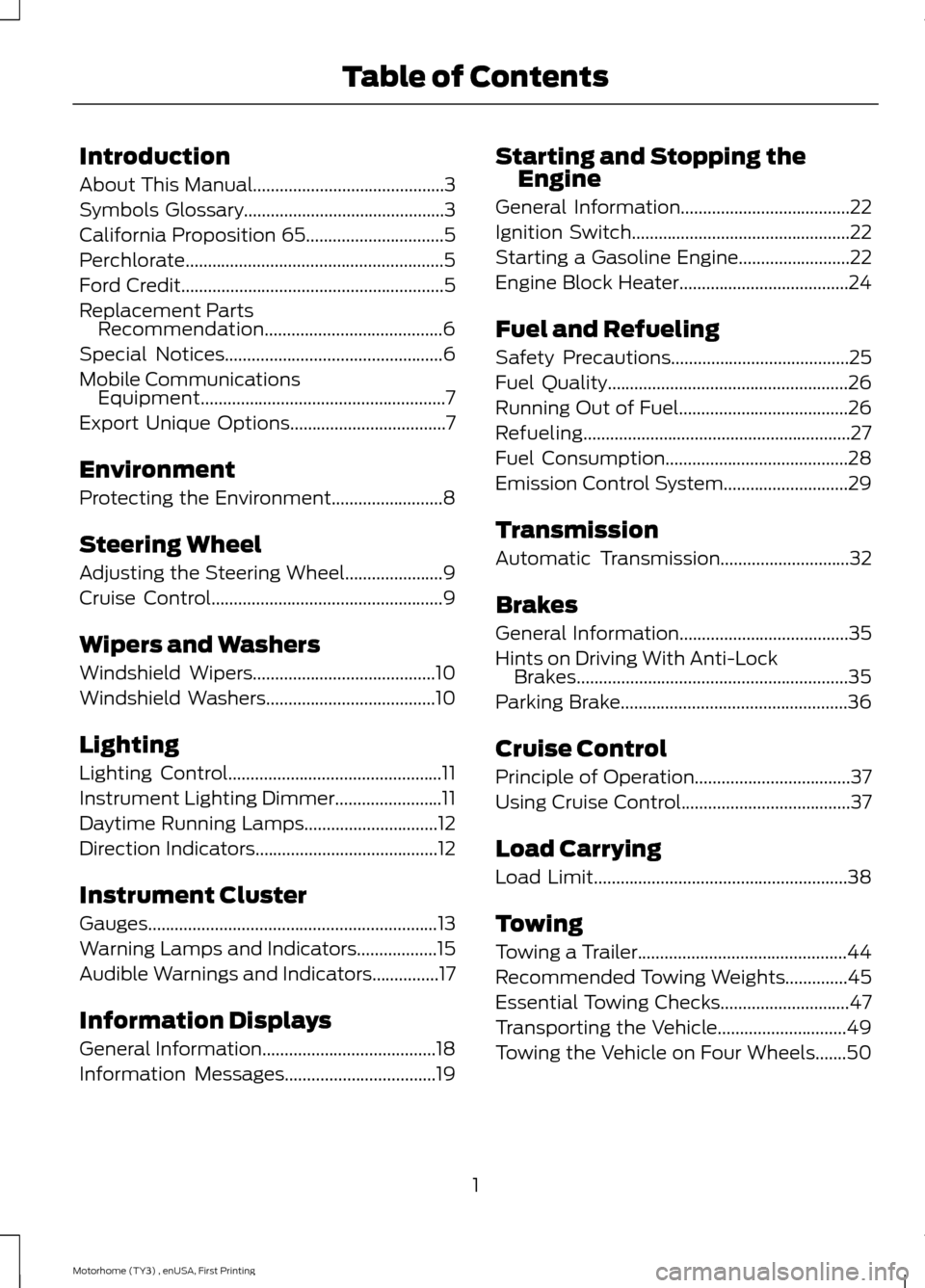
Introduction
About This Manual...........................................3
Symbols Glossary.............................................3
California Proposition 65...............................5
Perchlorate..........................................................5
Ford Credit...........................................................5
Replacement PartsRecommendation........................................6
Special Notices.................................................6
Mobile CommunicationsEquipment.......................................................7
Export Unique Options...................................7
Environment
Protecting the Environment.........................8
Steering Wheel
Adjusting the Steering Wheel......................9
Cruise Control....................................................9
Wipers and Washers
Windshield Wipers.........................................10
Windshield Washers......................................10
Lighting
Lighting Control................................................11
Instrument Lighting Dimmer........................11
Daytime Running Lamps..............................12
Direction Indicators.........................................12
Instrument Cluster
Gauges.................................................................13
Warning Lamps and Indicators..................15
Audible Warnings and Indicators...............17
Information Displays
General Information.......................................18
Information Messages..................................19
Starting and Stopping theEngine
General Information......................................22
Ignition Switch.................................................22
Starting a Gasoline Engine.........................22
Engine Block Heater......................................24
Fuel and Refueling
Safety Precautions........................................25
Fuel Quality......................................................26
Running Out of Fuel......................................26
Refueling............................................................27
Fuel Consumption.........................................28
Emission Control System............................29
Transmission
Automatic Transmission.............................32
Brakes
General Information......................................35
Hints on Driving With Anti-LockBrakes.............................................................35
Parking Brake...................................................36
Cruise Control
Principle of Operation...................................37
Using Cruise Control......................................37
Load Carrying
Load Limit.........................................................38
Towing
Towing a Trailer...............................................44
Recommended Towing Weights..............45
Essential Towing Checks.............................47
Transporting the Vehicle.............................49
Towing the Vehicle on Four Wheels.......50
1Motorhome (TY3) , enUSA, First PrintingTable of Contents
Page 5 of 154
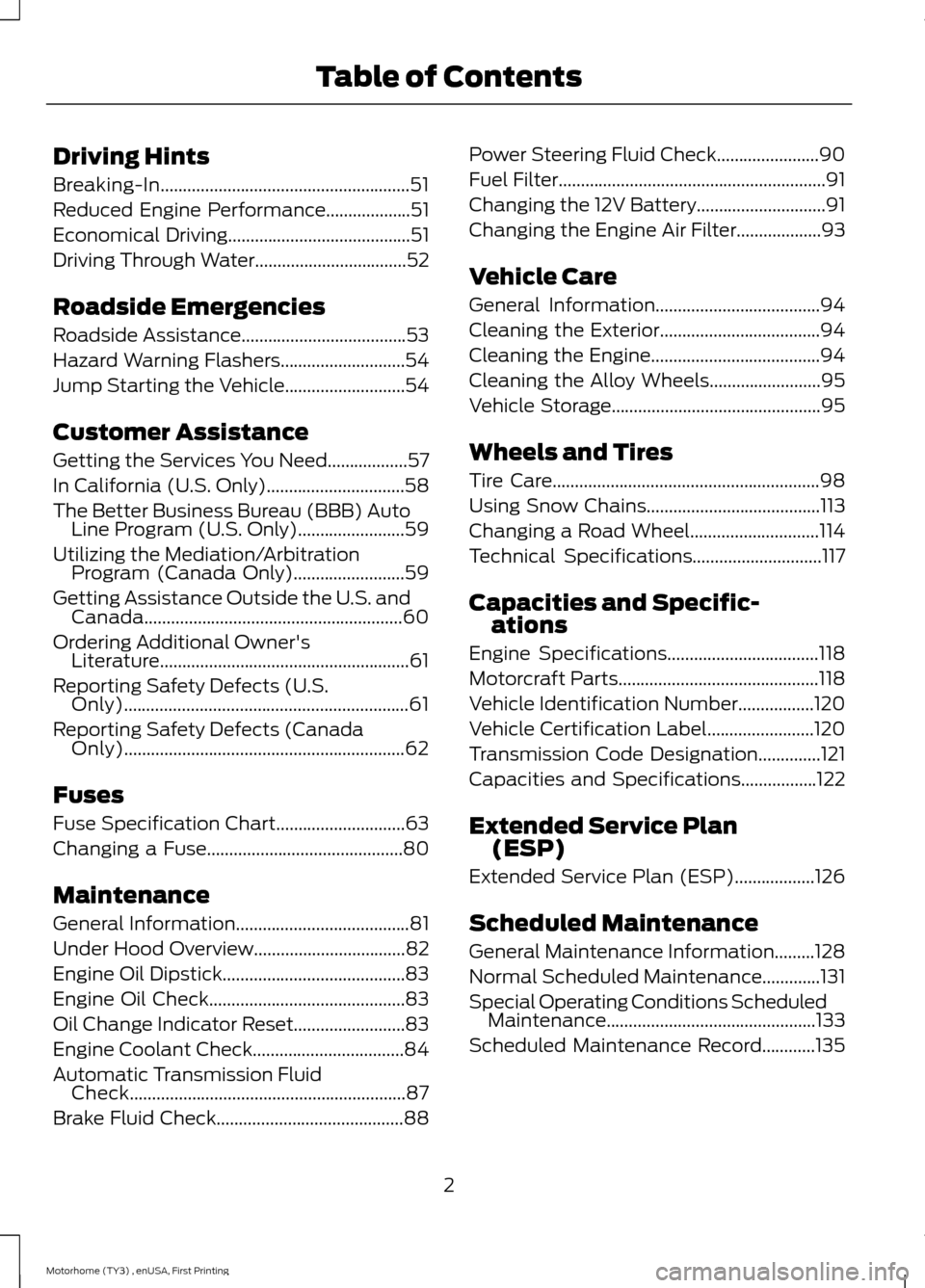
Driving Hints
Breaking-In........................................................51
Reduced Engine Performance...................51
Economical Driving.........................................51
Driving Through Water..................................52
Roadside Emergencies
Roadside Assistance.....................................53
Hazard Warning Flashers............................54
Jump Starting the Vehicle...........................54
Customer Assistance
Getting the Services You Need..................57
In California (U.S. Only)...............................58
The Better Business Bureau (BBB) AutoLine Program (U.S. Only)........................59
Utilizing the Mediation/ArbitrationProgram (Canada Only).........................59
Getting Assistance Outside the U.S. andCanada..........................................................60
Ordering Additional Owner'sLiterature........................................................61
Reporting Safety Defects (U.S.Only)................................................................61
Reporting Safety Defects (CanadaOnly)...............................................................62
Fuses
Fuse Specification Chart.............................63
Changing a Fuse............................................80
Maintenance
General Information.......................................81
Under Hood Overview..................................82
Engine Oil Dipstick.........................................83
Engine Oil Check............................................83
Oil Change Indicator Reset.........................83
Engine Coolant Check..................................84
Automatic Transmission FluidCheck..............................................................87
Brake Fluid Check..........................................88
Power Steering Fluid Check.......................90
Fuel Filter............................................................91
Changing the 12V Battery.............................91
Changing the Engine Air Filter...................93
Vehicle Care
General Information.....................................94
Cleaning the Exterior....................................94
Cleaning the Engine......................................94
Cleaning the Alloy Wheels.........................95
Vehicle Storage...............................................95
Wheels and Tires
Tire Care............................................................98
Using Snow Chains.......................................113
Changing a Road Wheel.............................114
Technical Specifications.............................117
Capacities and Specific-ations
Engine Specifications..................................118
Motorcraft Parts.............................................118
Vehicle Identification Number.................120
Vehicle Certification Label........................120
Transmission Code Designation..............121
Capacities and Specifications.................122
Extended Service Plan(ESP)
Extended Service Plan (ESP)..................126
Scheduled Maintenance
General Maintenance Information.........128
Normal Scheduled Maintenance.............131
Special Operating Conditions ScheduledMaintenance...............................................133
Scheduled Maintenance Record............135
2Motorhome (TY3) , enUSA, First PrintingTable of Contents
Page 12 of 154
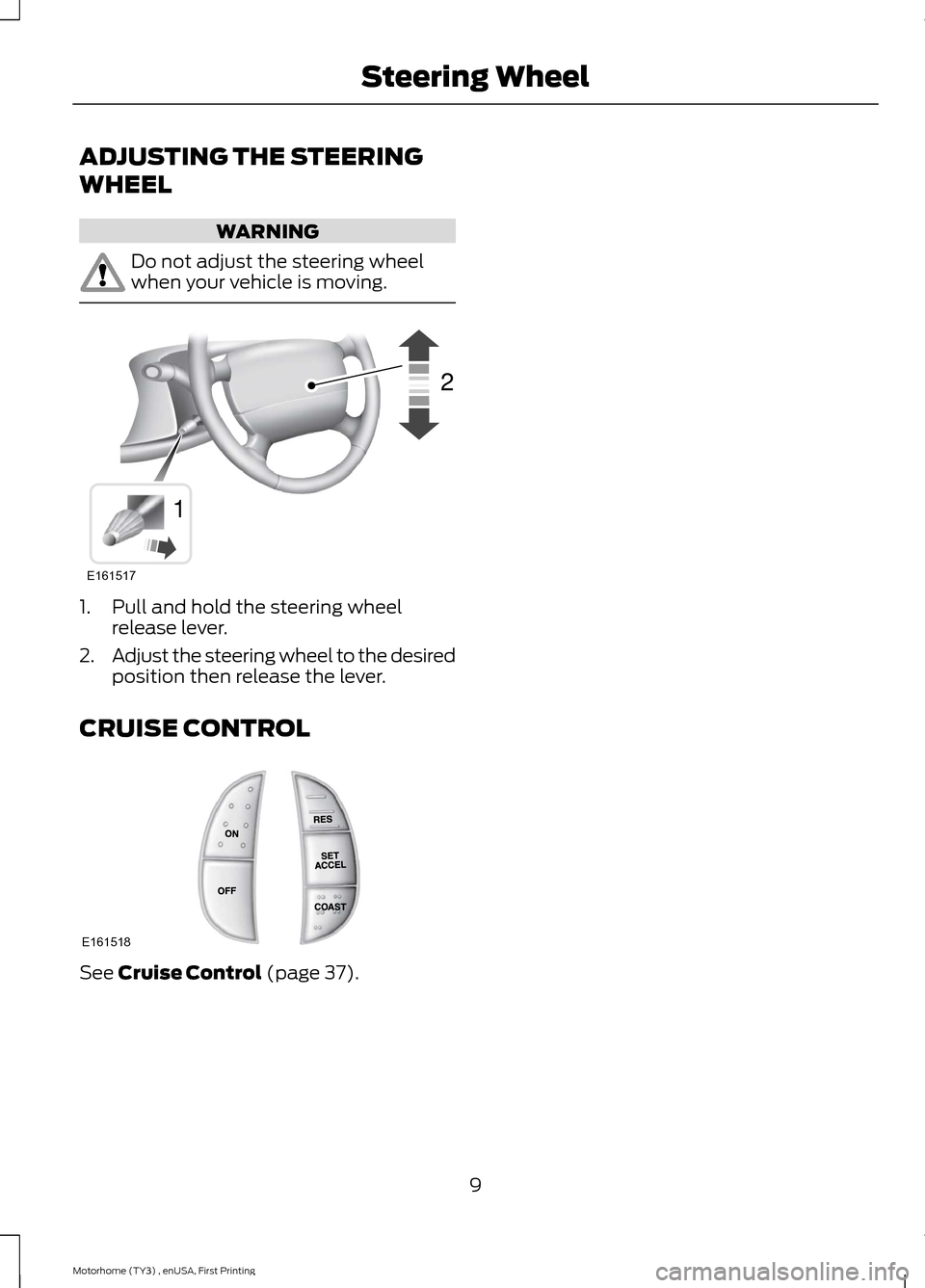
ADJUSTING THE STEERING
WHEEL
WARNING
Do not adjust the steering wheelwhen your vehicle is moving.
1.Pull and hold the steering wheelrelease lever.
2.Adjust the steering wheel to the desiredposition then release the lever.
CRUISE CONTROL
See Cruise Control (page 37).
9Motorhome (TY3) , enUSA, First PrintingSteering WheelE16151712 E161518
Page 19 of 154
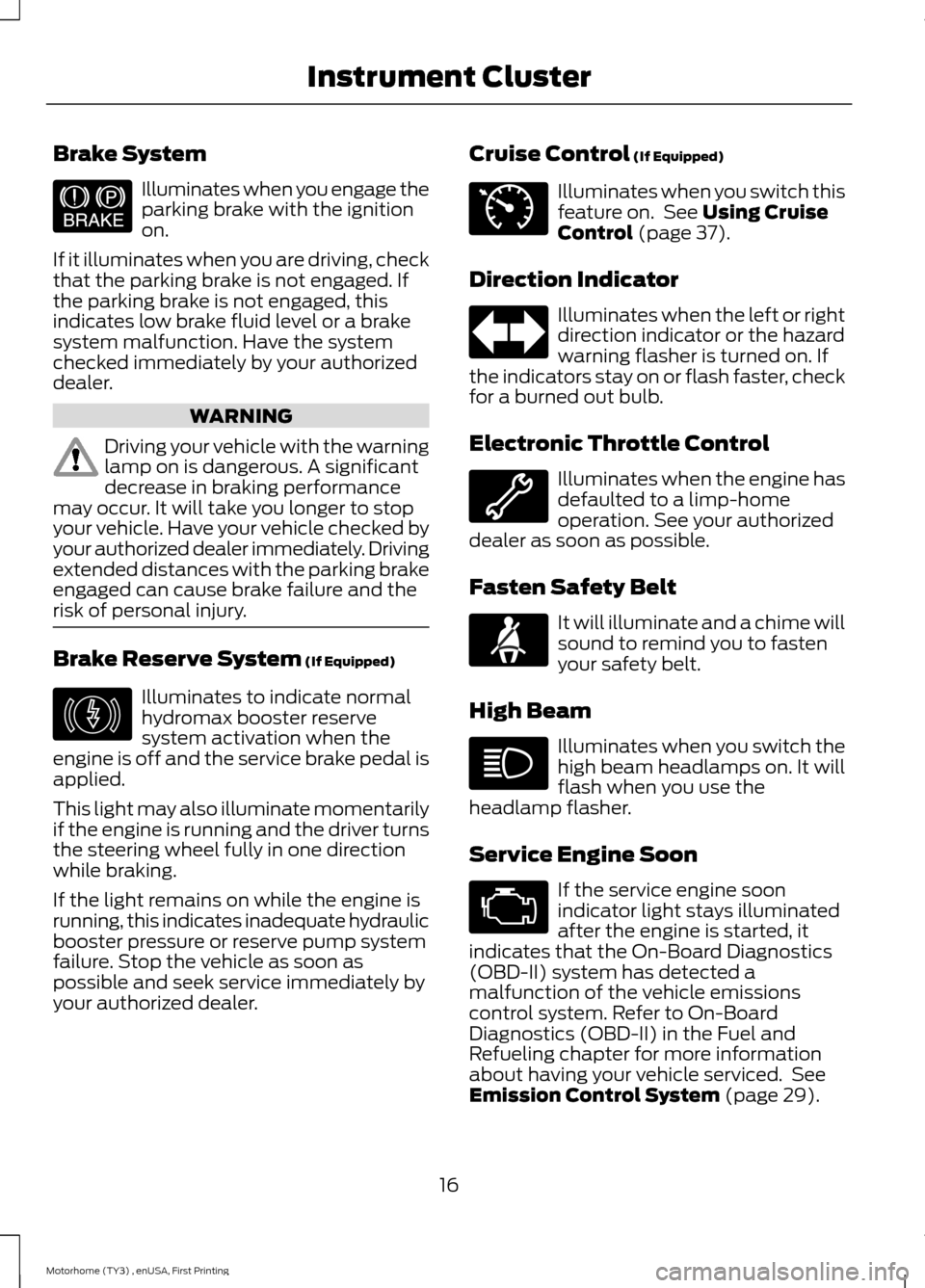
Brake System
Illuminates when you engage theparking brake with the ignitionon.
If it illuminates when you are driving, checkthat the parking brake is not engaged. Ifthe parking brake is not engaged, thisindicates low brake fluid level or a brakesystem malfunction. Have the systemchecked immediately by your authorizeddealer.
WARNING
Driving your vehicle with the warninglamp on is dangerous. A significantdecrease in braking performancemay occur. It will take you longer to stopyour vehicle. Have your vehicle checked byyour authorized dealer immediately. Drivingextended distances with the parking brakeengaged can cause brake failure and therisk of personal injury.
Brake Reserve System (If Equipped)
Illuminates to indicate normalhydromax booster reservesystem activation when theengine is off and the service brake pedal isapplied.
This light may also illuminate momentarilyif the engine is running and the driver turnsthe steering wheel fully in one directionwhile braking.
If the light remains on while the engine isrunning, this indicates inadequate hydraulicbooster pressure or reserve pump systemfailure. Stop the vehicle as soon aspossible and seek service immediately byyour authorized dealer.
Cruise Control (If Equipped)
Illuminates when you switch thisfeature on. See Using CruiseControl (page 37).
Direction Indicator
Illuminates when the left or rightdirection indicator or the hazardwarning flasher is turned on. Ifthe indicators stay on or flash faster, checkfor a burned out bulb.
Electronic Throttle Control
Illuminates when the engine hasdefaulted to a limp-homeoperation. See your authorizeddealer as soon as possible.
Fasten Safety Belt
It will illuminate and a chime willsound to remind you to fastenyour safety belt.
High Beam
Illuminates when you switch thehigh beam headlamps on. It willflash when you use theheadlamp flasher.
Service Engine Soon
If the service engine soonindicator light stays illuminatedafter the engine is started, itindicates that the On-Board Diagnostics(OBD-II) system has detected amalfunction of the vehicle emissionscontrol system. Refer to On-BoardDiagnostics (OBD-II) in the Fuel andRefueling chapter for more informationabout having your vehicle serviced. SeeEmission Control System (page 29).
16Motorhome (TY3) , enUSA, First PrintingInstrument ClusterE144522 E146190 E71340
Page 21 of 154
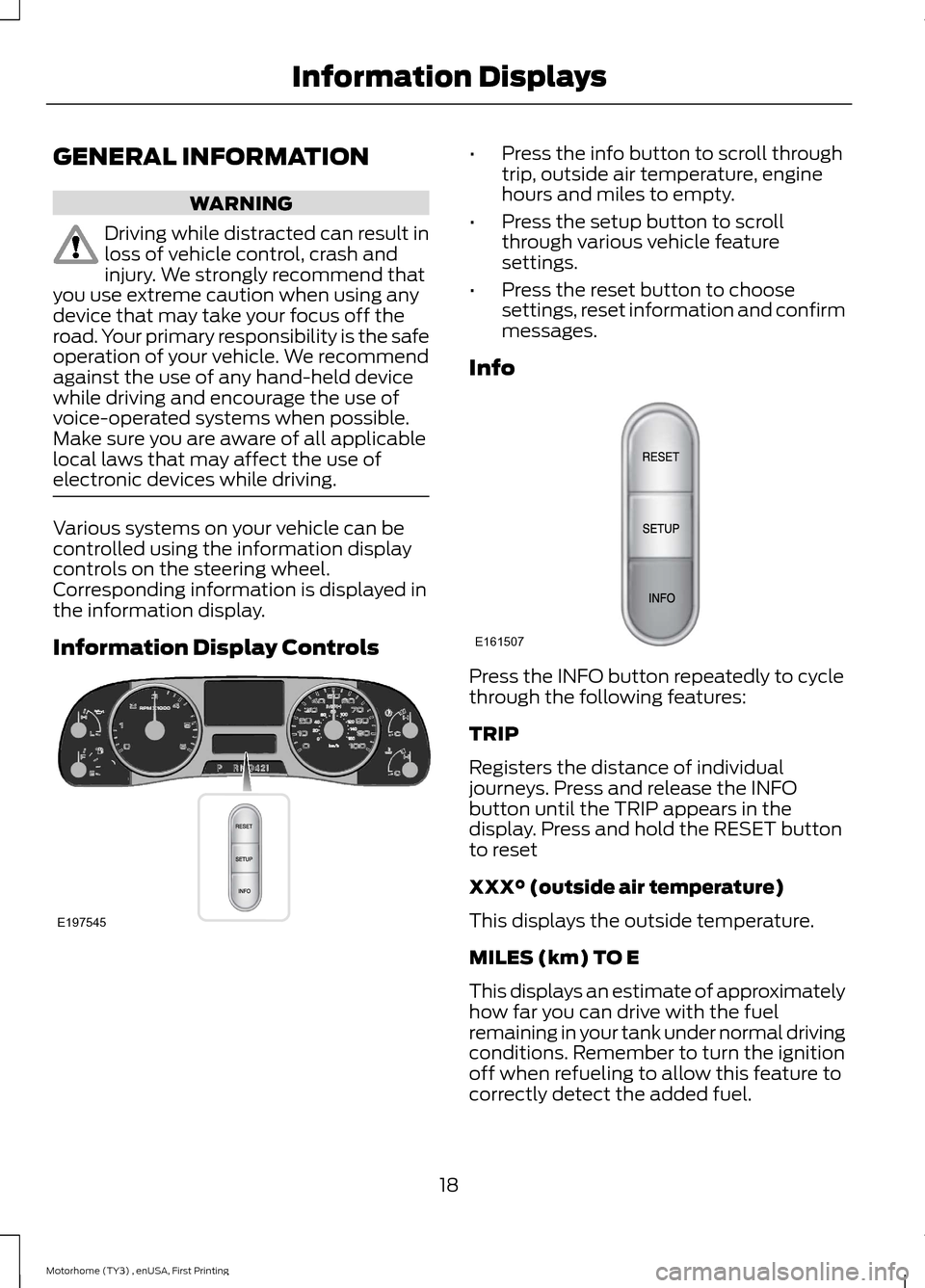
GENERAL INFORMATION
WARNING
Driving while distracted can result inloss of vehicle control, crash andinjury. We strongly recommend thatyou use extreme caution when using anydevice that may take your focus off theroad. Your primary responsibility is the safeoperation of your vehicle. We recommendagainst the use of any hand-held devicewhile driving and encourage the use ofvoice-operated systems when possible.Make sure you are aware of all applicablelocal laws that may affect the use ofelectronic devices while driving.
Various systems on your vehicle can becontrolled using the information displaycontrols on the steering wheel.Corresponding information is displayed inthe information display.
Information Display Controls
•Press the info button to scroll throughtrip, outside air temperature, enginehours and miles to empty.
•Press the setup button to scrollthrough various vehicle featuresettings.
•Press the reset button to choosesettings, reset information and confirmmessages.
Info
Press the INFO button repeatedly to cyclethrough the following features:
TRIP
Registers the distance of individualjourneys. Press and release the INFObutton until the TRIP appears in thedisplay. Press and hold the RESET buttonto reset
XXX° (outside air temperature)
This displays the outside temperature.
MILES (km) TO E
This displays an estimate of approximatelyhow far you can drive with the fuelremaining in your tank under normal drivingconditions. Remember to turn the ignitionoff when refueling to allow this feature tocorrectly detect the added fuel.
18Motorhome (TY3) , enUSA, First PrintingInformation DisplaysE197545 E161507
Page 38 of 154
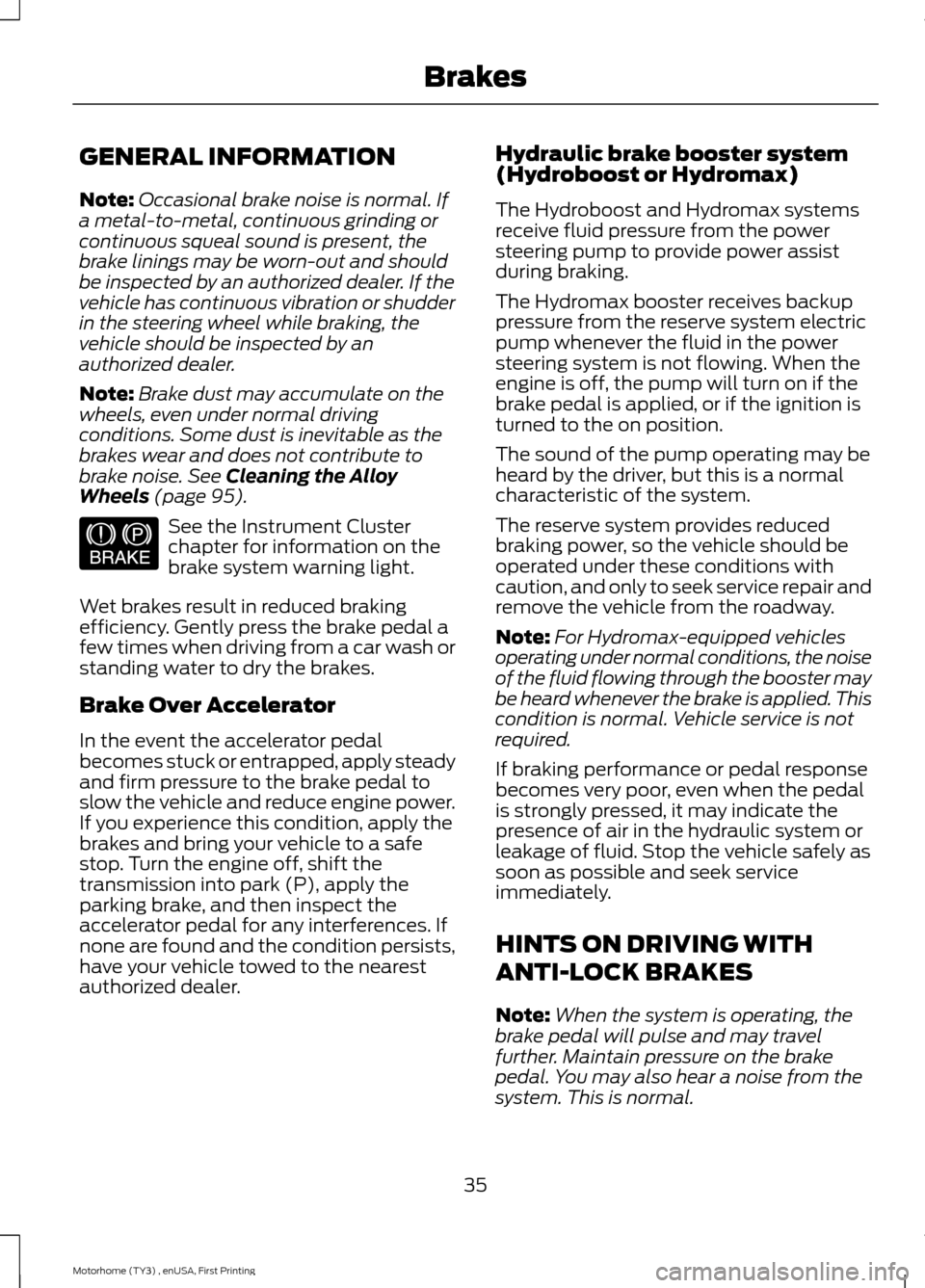
GENERAL INFORMATION
Note:Occasional brake noise is normal. Ifa metal-to-metal, continuous grinding orcontinuous squeal sound is present, thebrake linings may be worn-out and shouldbe inspected by an authorized dealer. If thevehicle has continuous vibration or shudderin the steering wheel while braking, thevehicle should be inspected by anauthorized dealer.
Note:Brake dust may accumulate on thewheels, even under normal drivingconditions. Some dust is inevitable as thebrakes wear and does not contribute tobrake noise. See Cleaning the AlloyWheels (page 95).
See the Instrument Clusterchapter for information on thebrake system warning light.
Wet brakes result in reduced brakingefficiency. Gently press the brake pedal afew times when driving from a car wash orstanding water to dry the brakes.
Brake Over Accelerator
In the event the accelerator pedalbecomes stuck or entrapped, apply steadyand firm pressure to the brake pedal toslow the vehicle and reduce engine power.If you experience this condition, apply thebrakes and bring your vehicle to a safestop. Turn the engine off, shift thetransmission into park (P), apply theparking brake, and then inspect theaccelerator pedal for any interferences. Ifnone are found and the condition persists,have your vehicle towed to the nearestauthorized dealer.
Hydraulic brake booster system(Hydroboost or Hydromax)
The Hydroboost and Hydromax systemsreceive fluid pressure from the powersteering pump to provide power assistduring braking.
The Hydromax booster receives backuppressure from the reserve system electricpump whenever the fluid in the powersteering system is not flowing. When theengine is off, the pump will turn on if thebrake pedal is applied, or if the ignition isturned to the on position.
The sound of the pump operating may beheard by the driver, but this is a normalcharacteristic of the system.
The reserve system provides reducedbraking power, so the vehicle should beoperated under these conditions withcaution, and only to seek service repair andremove the vehicle from the roadway.
Note:For Hydromax-equipped vehiclesoperating under normal conditions, the noiseof the fluid flowing through the booster maybe heard whenever the brake is applied. Thiscondition is normal. Vehicle service is notrequired.
If braking performance or pedal responsebecomes very poor, even when the pedalis strongly pressed, it may indicate thepresence of air in the hydraulic system orleakage of fluid. Stop the vehicle safely assoon as possible and seek serviceimmediately.
HINTS ON DRIVING WITH
ANTI-LOCK BRAKES
Note:When the system is operating, thebrake pedal will pulse and may travelfurther. Maintain pressure on the brakepedal. You may also hear a noise from thesystem. This is normal.
35Motorhome (TY3) , enUSA, First PrintingBrakesE144522
Page 40 of 154
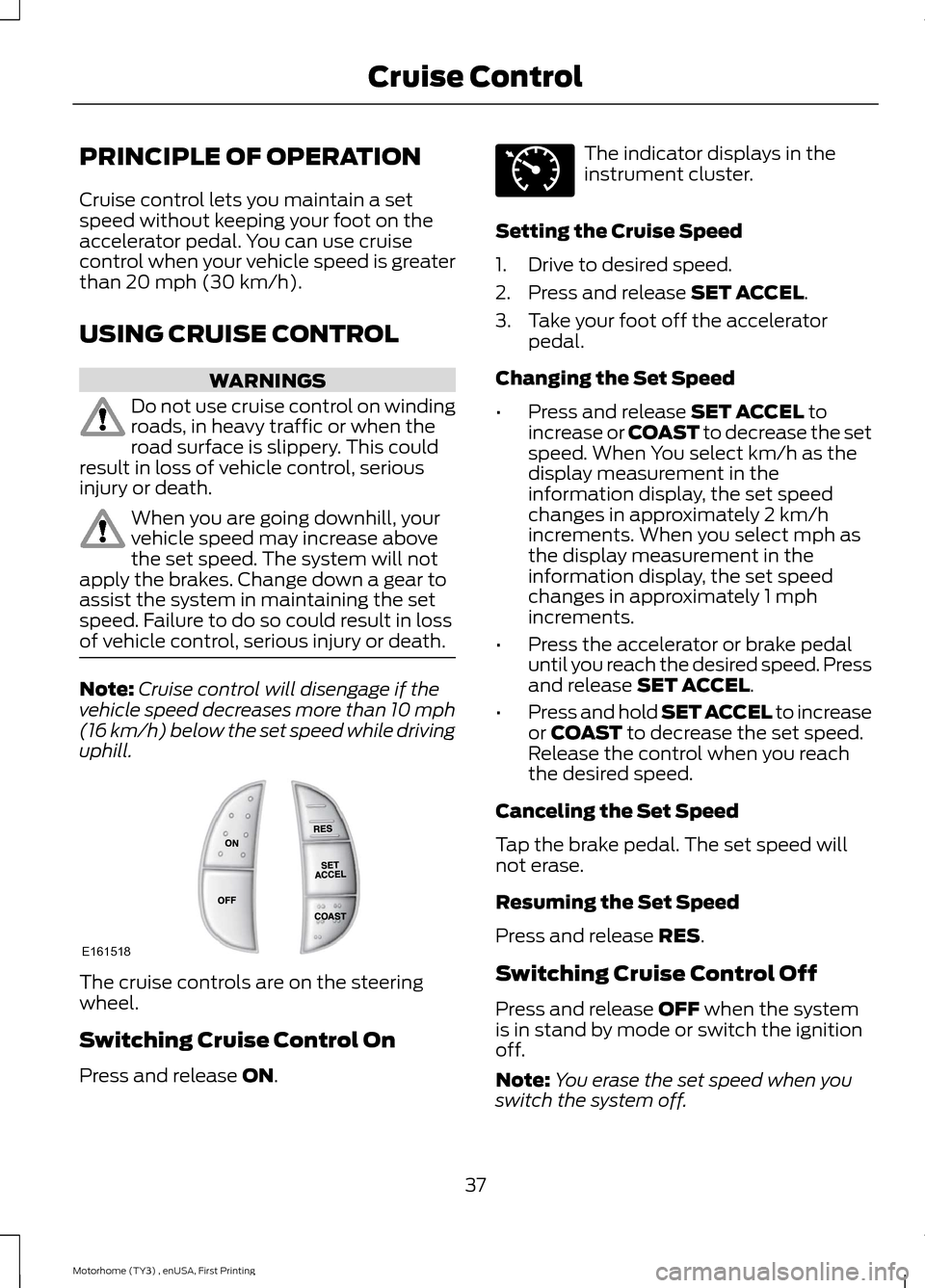
PRINCIPLE OF OPERATION
Cruise control lets you maintain a setspeed without keeping your foot on theaccelerator pedal. You can use cruisecontrol when your vehicle speed is greaterthan 20 mph (30 km/h).
USING CRUISE CONTROL
WARNINGS
Do not use cruise control on windingroads, in heavy traffic or when theroad surface is slippery. This couldresult in loss of vehicle control, seriousinjury or death.
When you are going downhill, yourvehicle speed may increase abovethe set speed. The system will notapply the brakes. Change down a gear toassist the system in maintaining the setspeed. Failure to do so could result in lossof vehicle control, serious injury or death.
Note:Cruise control will disengage if thevehicle speed decreases more than 10 mph(16 km/h) below the set speed while drivinguphill.
The cruise controls are on the steeringwheel.
Switching Cruise Control On
Press and release ON.
The indicator displays in theinstrument cluster.
Setting the Cruise Speed
1.Drive to desired speed.
2.Press and release SET ACCEL.
3.Take your foot off the acceleratorpedal.
Changing the Set Speed
•Press and release SET ACCEL toincrease or COAST to decrease the setspeed. When You select km/h as thedisplay measurement in theinformation display, the set speedchanges in approximately 2 km/hincrements. When you select mph asthe display measurement in theinformation display, the set speedchanges in approximately 1 mphincrements.
•Press the accelerator or brake pedaluntil you reach the desired speed. Pressand release SET ACCEL.
•Press and hold SET ACCEL to increaseor COAST to decrease the set speed.Release the control when you reachthe desired speed.
Canceling the Set Speed
Tap the brake pedal. The set speed willnot erase.
Resuming the Set Speed
Press and release RES.
Switching Cruise Control Off
Press and release OFF when the systemis in stand by mode or switch the ignitionoff.
Note:You erase the set speed when youswitch the system off.
37Motorhome (TY3) , enUSA, First PrintingCruise ControlE161518 E71340
Page 51 of 154
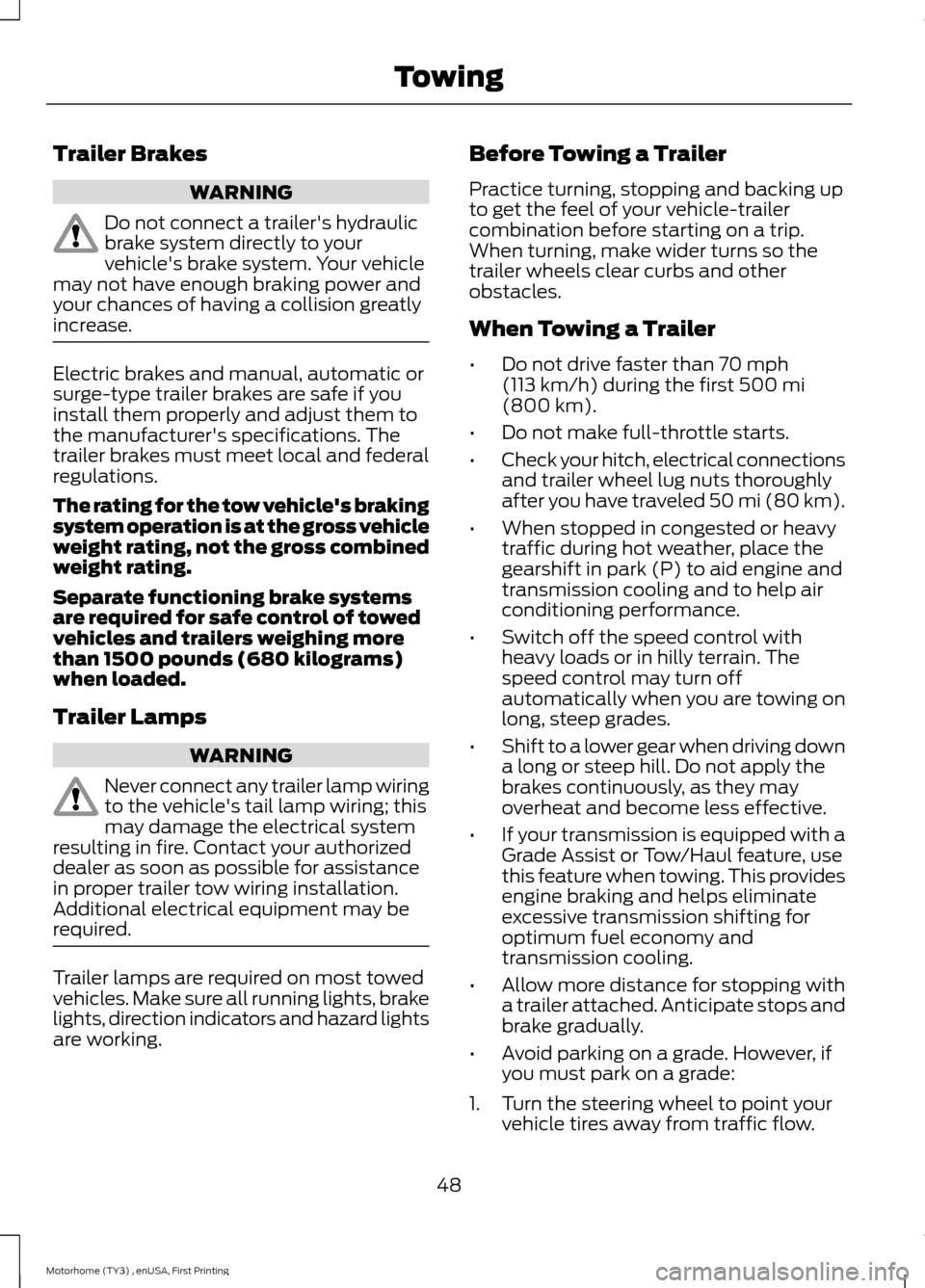
Trailer Brakes
WARNING
Do not connect a trailer's hydraulicbrake system directly to yourvehicle's brake system. Your vehiclemay not have enough braking power andyour chances of having a collision greatlyincrease.
Electric brakes and manual, automatic orsurge-type trailer brakes are safe if youinstall them properly and adjust them tothe manufacturer's specifications. Thetrailer brakes must meet local and federalregulations.
The rating for the tow vehicle's brakingsystem operation is at the gross vehicleweight rating, not the gross combinedweight rating.
Separate functioning brake systemsare required for safe control of towedvehicles and trailers weighing morethan 1500 pounds (680 kilograms)when loaded.
Trailer Lamps
WARNING
Never connect any trailer lamp wiringto the vehicle's tail lamp wiring; thismay damage the electrical systemresulting in fire. Contact your authorizeddealer as soon as possible for assistancein proper trailer tow wiring installation.Additional electrical equipment may berequired.
Trailer lamps are required on most towedvehicles. Make sure all running lights, brakelights, direction indicators and hazard lightsare working.
Before Towing a Trailer
Practice turning, stopping and backing upto get the feel of your vehicle-trailercombination before starting on a trip.When turning, make wider turns so thetrailer wheels clear curbs and otherobstacles.
When Towing a Trailer
•Do not drive faster than 70 mph(113 km/h) during the first 500 mi(800 km).
•Do not make full-throttle starts.
•Check your hitch, electrical connectionsand trailer wheel lug nuts thoroughlyafter you have traveled 50 mi (80 km).
•When stopped in congested or heavytraffic during hot weather, place thegearshift in park (P) to aid engine andtransmission cooling and to help airconditioning performance.
•Switch off the speed control withheavy loads or in hilly terrain. Thespeed control may turn offautomatically when you are towing onlong, steep grades.
•Shift to a lower gear when driving downa long or steep hill. Do not apply thebrakes continuously, as they mayoverheat and become less effective.
•If your transmission is equipped with aGrade Assist or Tow/Haul feature, usethis feature when towing. This providesengine braking and helps eliminateexcessive transmission shifting foroptimum fuel economy andtransmission cooling.
•Allow more distance for stopping witha trailer attached. Anticipate stops andbrake gradually.
•Avoid parking on a grade. However, ifyou must park on a grade:
1.Turn the steering wheel to point yourvehicle tires away from traffic flow.
48Motorhome (TY3) , enUSA, First PrintingTowing