2016 FORD EXPLORER bluetooth
[x] Cancel search: bluetoothPage 462 of 541
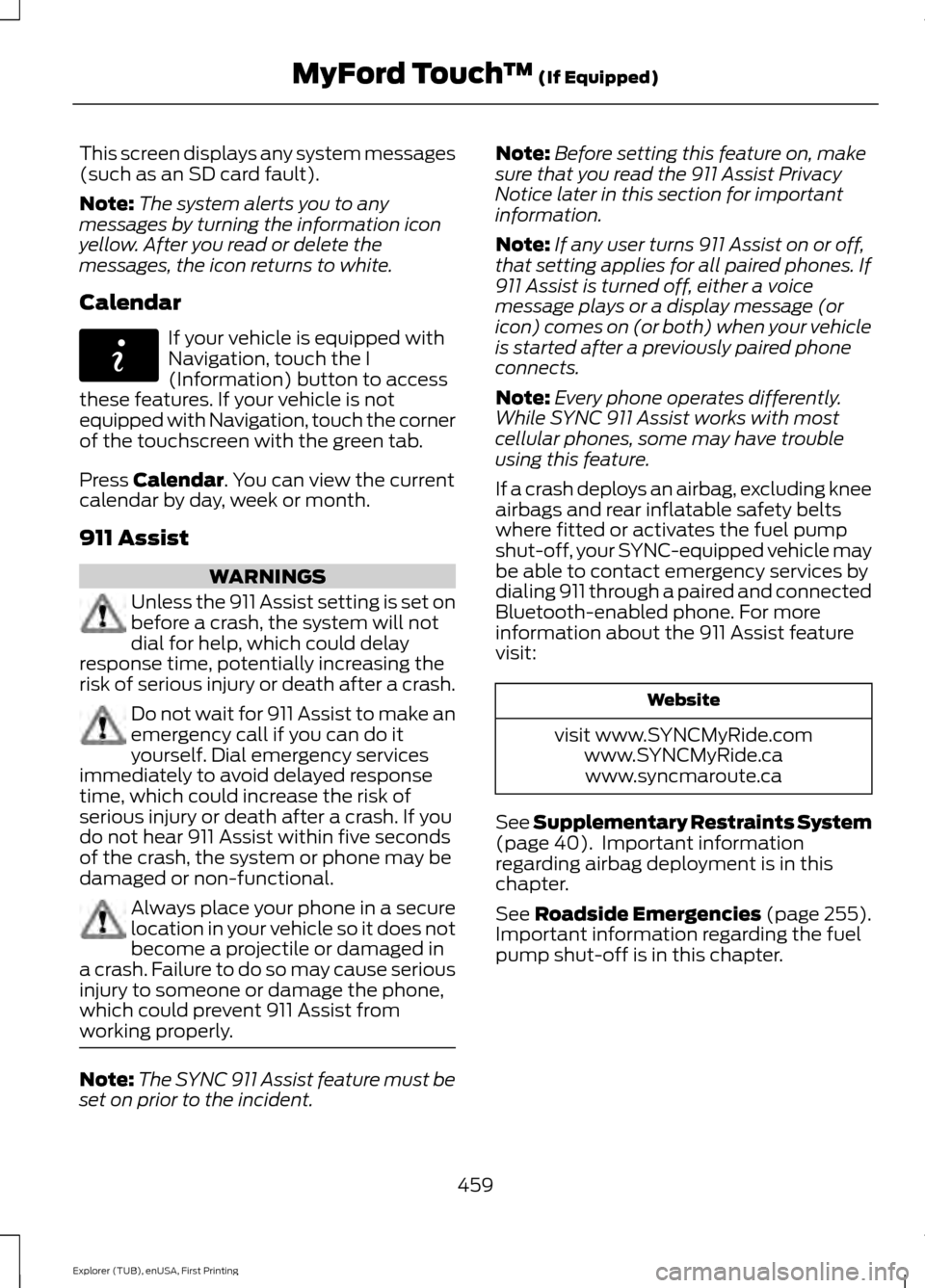
This screen displays any system messages
(such as an SD card fault).
Note:
The system alerts you to any
messages by turning the information icon
yellow. After you read or delete the
messages, the icon returns to white.
Calendar If your vehicle is equipped with
Navigation, touch the I
(Information) button to access
these features. If your vehicle is not
equipped with Navigation, touch the corner
of the touchscreen with the green tab.
Press Calendar. You can view the current
calendar by day, week or month.
911 Assist WARNINGS
Unless the 911 Assist setting is set on
before a crash, the system will not
dial for help, which could delay
response time, potentially increasing the
risk of serious injury or death after a crash. Do not wait for 911 Assist to make an
emergency call if you can do it
yourself. Dial emergency services
immediately to avoid delayed response
time, which could increase the risk of
serious injury or death after a crash. If you
do not hear 911 Assist within five seconds
of the crash, the system or phone may be
damaged or non-functional. Always place your phone in a secure
location in your vehicle so it does not
become a projectile or damaged in
a crash. Failure to do so may cause serious
injury to someone or damage the phone,
which could prevent 911 Assist from
working properly. Note:
The SYNC 911 Assist feature must be
set on prior to the incident. Note:
Before setting this feature on, make
sure that you read the 911 Assist Privacy
Notice later in this section for important
information.
Note: If any user turns 911 Assist on or off,
that setting applies for all paired phones. If
911 Assist is turned off, either a voice
message plays or a display message (or
icon) comes on (or both) when your vehicle
is started after a previously paired phone
connects.
Note: Every phone operates differently.
While SYNC 911 Assist works with most
cellular phones, some may have trouble
using this feature.
If a crash deploys an airbag, excluding knee
airbags and rear inflatable safety belts
where fitted or activates the fuel pump
shut-off, your SYNC-equipped vehicle may
be able to contact emergency services by
dialing 911 through a paired and connected
Bluetooth-enabled phone. For more
information about the 911 Assist feature
visit: Website
visit www.SYNCMyRide.com www.SYNCMyRide.cawww.syncmaroute.ca
See
Supplementary Restraints System
(page 40). Important information
regarding airbag deployment is in this
chapter.
See
Roadside Emergencies (page 255).
Important information regarding the fuel
pump shut-off is in this chapter.
459
Explorer (TUB), enUSA, First Printing MyFord Touch
™
(If Equipped)E142608
Page 463 of 541
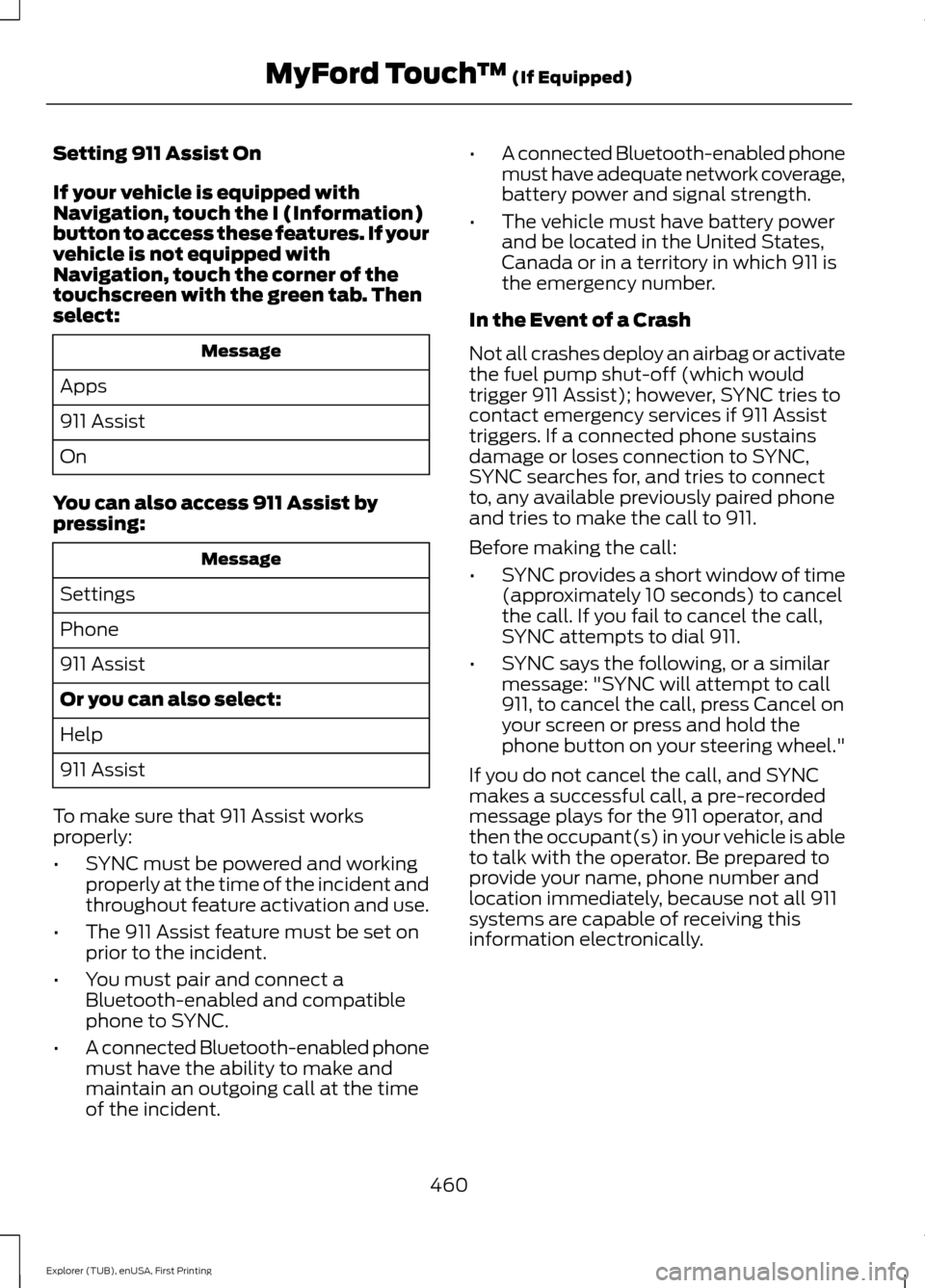
Setting 911 Assist On
If your vehicle is equipped with
Navigation, touch the I (Information)
button to access these features. If your
vehicle is not equipped with
Navigation, touch the corner of the
touchscreen with the green tab. Then
select:
Message
Apps
911 Assist
On
You can also access 911 Assist by
pressing: Message
Settings
Phone
911 Assist
Or you can also select:
Help
911 Assist
To make sure that 911 Assist works
properly:
• SYNC must be powered and working
properly at the time of the incident and
throughout feature activation and use.
• The 911 Assist feature must be set on
prior to the incident.
• You must pair and connect a
Bluetooth-enabled and compatible
phone to SYNC.
• A connected Bluetooth-enabled phone
must have the ability to make and
maintain an outgoing call at the time
of the incident. •
A connected Bluetooth-enabled phone
must have adequate network coverage,
battery power and signal strength.
• The vehicle must have battery power
and be located in the United States,
Canada or in a territory in which 911 is
the emergency number.
In the Event of a Crash
Not all crashes deploy an airbag or activate
the fuel pump shut-off (which would
trigger 911 Assist); however, SYNC tries to
contact emergency services if 911 Assist
triggers. If a connected phone sustains
damage or loses connection to SYNC,
SYNC searches for, and tries to connect
to, any available previously paired phone
and tries to make the call to 911.
Before making the call:
• SYNC provides a short window of time
(approximately 10 seconds) to cancel
the call. If you fail to cancel the call,
SYNC attempts to dial 911.
• SYNC says the following, or a similar
message: "SYNC will attempt to call
911, to cancel the call, press Cancel on
your screen or press and hold the
phone button on your steering wheel."
If you do not cancel the call, and SYNC
makes a successful call, a pre-recorded
message plays for the 911 operator, and
then the occupant(s) in your vehicle is able
to talk with the operator. Be prepared to
provide your name, phone number and
location immediately, because not all 911
systems are capable of receiving this
information electronically.
460
Explorer (TUB), enUSA, First Printing MyFord Touch
™ (If Equipped)
Page 480 of 541
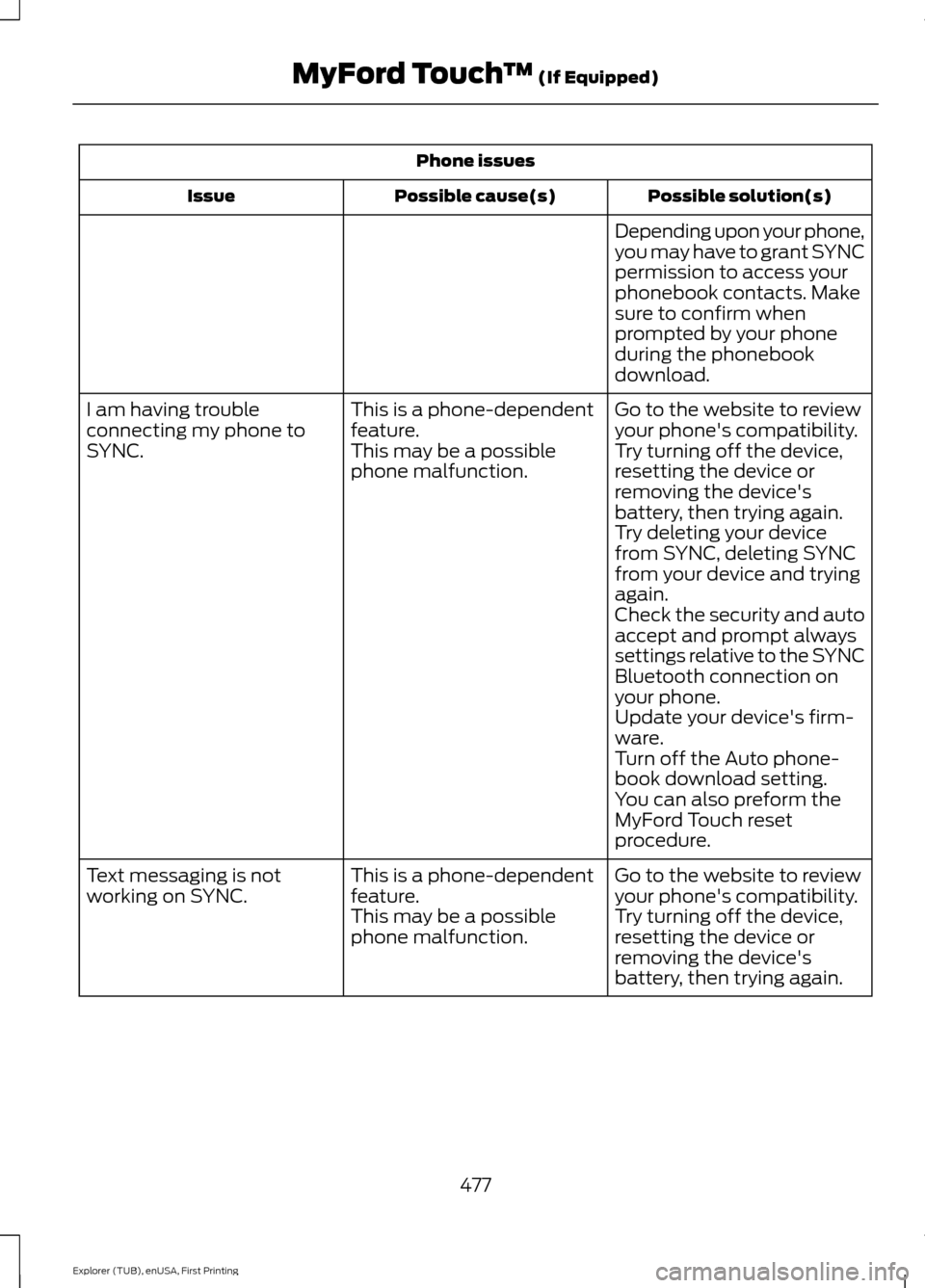
Phone issues
Possible solution(s)
Possible cause(s)
Issue
Depending upon your phone,
you may have to grant SYNC
permission to access your
phonebook contacts. Make
sure to confirm when
prompted by your phone
during the phonebook
download.
Go to the website to review
your phone's compatibility.
This is a phone-dependent
feature.
I am having trouble
connecting my phone to
SYNC.
Try turning off the device,
resetting the device or
removing the device's
battery, then trying again.
This may be a possible
phone malfunction.
Try deleting your device
from SYNC, deleting SYNC
from your device and trying
again.
Check the security and auto
accept and prompt always
settings relative to the SYNC
Bluetooth connection on
your phone.
Update your device's firm-
ware.
Turn off the Auto phone-
book download setting.
You can also preform the
MyFord Touch reset
procedure.
Go to the website to review
your phone's compatibility.
This is a phone-dependent
feature.
Text messaging is not
working on SYNC.
Try turning off the device,
resetting the device or
removing the device's
battery, then trying again.
This may be a possible
phone malfunction.
477
Explorer (TUB), enUSA, First Printing MyFord Touch
™ (If Equipped)
Page 481 of 541
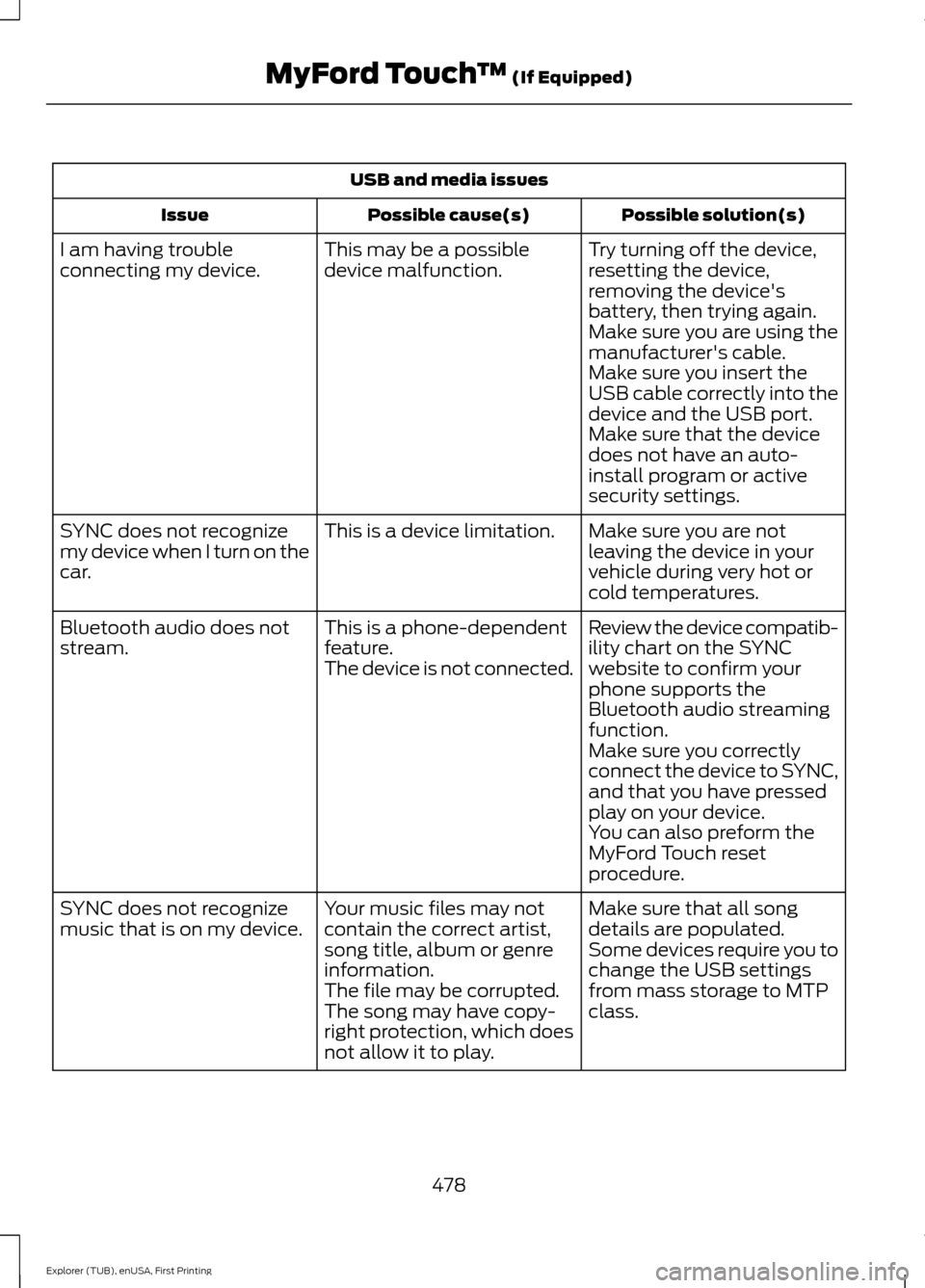
USB and media issues
Possible solution(s)
Possible cause(s)
Issue
Try turning off the device,
resetting the device,
removing the device's
battery, then trying again.
This may be a possible
device malfunction.
I am having trouble
connecting my device.
Make sure you are using the
manufacturer's cable.
Make sure you insert the
USB cable correctly into the
device and the USB port.
Make sure that the device
does not have an auto-
install program or active
security settings.
Make sure you are not
leaving the device in your
vehicle during very hot or
cold temperatures.
This is a device limitation.
SYNC does not recognize
my device when I turn on the
car.
Review the device compatib-
ility chart on the SYNC
website to confirm your
phone supports the
Bluetooth audio streaming
function.
This is a phone-dependent
feature.
The device is not connected.
Bluetooth audio does not
stream.
Make sure you correctly
connect the device to SYNC,
and that you have pressed
play on your device.
You can also preform the
MyFord Touch reset
procedure.
Make sure that all song
details are populated.
Your music files may not
contain the correct artist,
song title, album or genre
information.
SYNC does not recognize
music that is on my device.
Some devices require you to
change the USB settings
from mass storage to MTP
class.
The file may be corrupted.
The song may have copy-
right protection, which does
not allow it to play.
478
Explorer (TUB), enUSA, First Printing MyFord Touch
™ (If Equipped)
Page 482 of 541
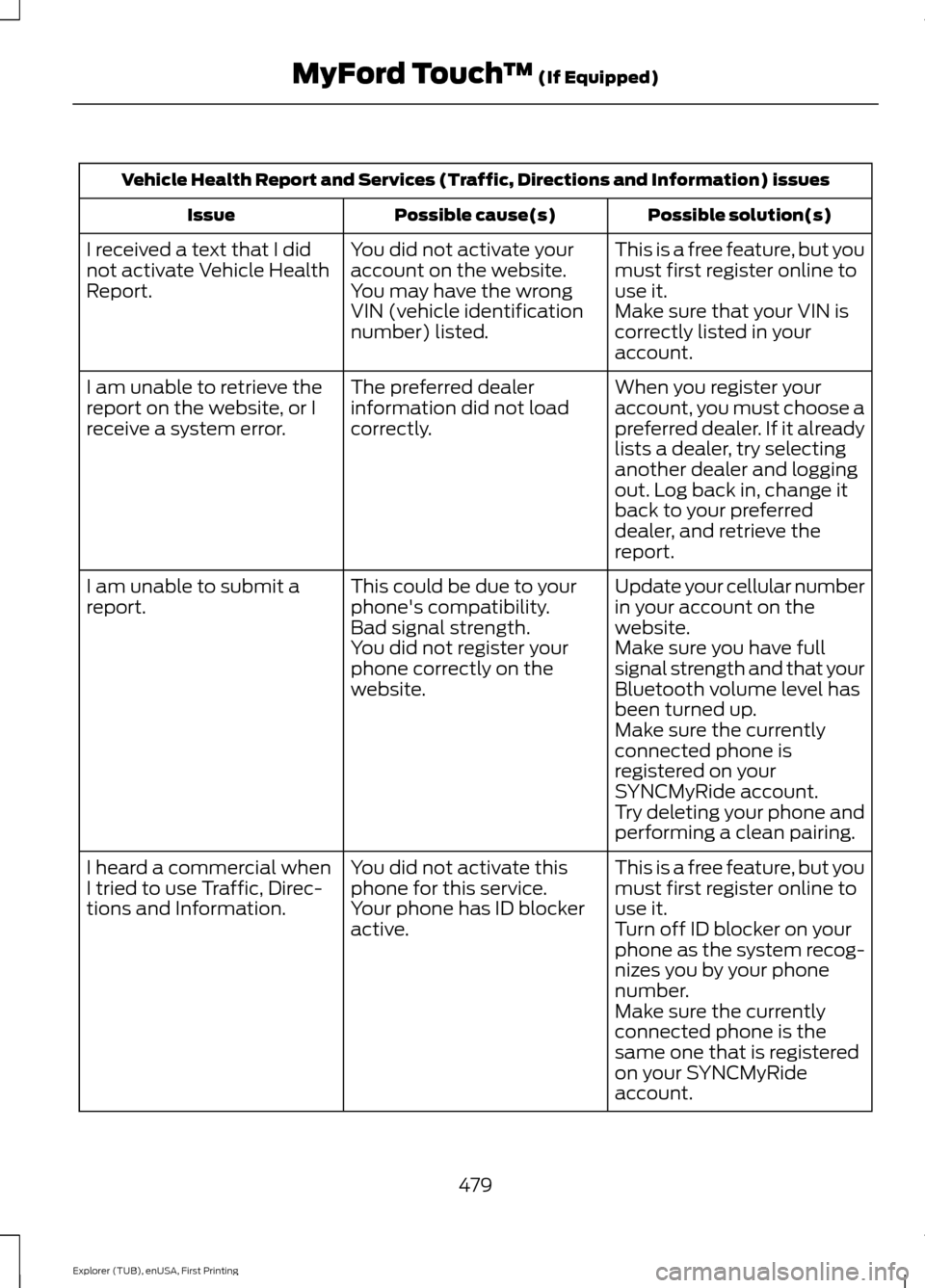
Vehicle Health Report and Services (Traffic, Directions and Information) issues
Possible solution(s)
Possible cause(s)
Issue
This is a free feature, but you
must first register online to
use it.
You did not activate your
account on the website.
You may have the wrong
VIN (vehicle identification
number) listed.
I received a text that I did
not activate Vehicle Health
Report.
Make sure that your VIN is
correctly listed in your
account.
When you register your
account, you must choose a
preferred dealer. If it already
lists a dealer, try selecting
another dealer and logging
out. Log back in, change it
back to your preferred
dealer, and retrieve the
report.
The preferred dealer
information did not load
correctly.
I am unable to retrieve the
report on the website, or I
receive a system error.
Update your cellular number
in your account on the
website.
This could be due to your
phone's compatibility.
Bad signal strength.
I am unable to submit a
report.
Make sure you have full
signal strength and that your
Bluetooth volume level has
been turned up.
You did not register your
phone correctly on the
website.
Make sure the currently
connected phone is
registered on your
SYNCMyRide account.
Try deleting your phone and
performing a clean pairing.
This is a free feature, but you
must first register online to
use it.
You did not activate this
phone for this service.
Your phone has ID blocker
active.
I heard a commercial when
I tried to use Traffic, Direc-
tions and Information.
Turn off ID blocker on your
phone as the system recog-
nizes you by your phone
number.
Make sure the currently
connected phone is the
same one that is registered
on your SYNCMyRide
account.
479
Explorer (TUB), enUSA, First Printing MyFord Touch
™ (If Equipped)
Page 533 of 541
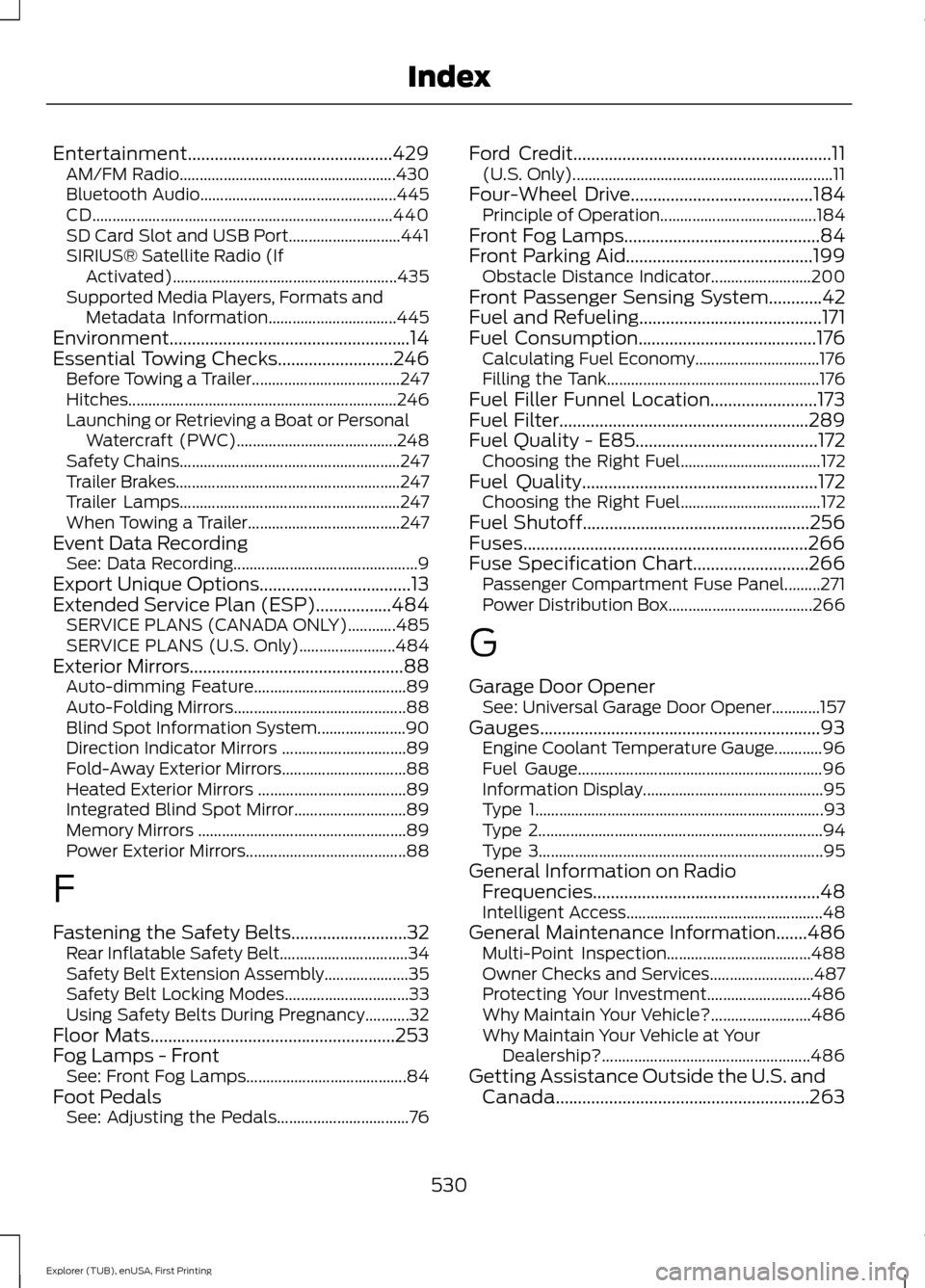
Entertainment..............................................429
AM/FM Radio...................................................... 430
Bluetooth Audio................................................. 445
CD........................................................................\
... 440
SD Card Slot and USB Port............................ 441
SIRIUS® Satellite Radio (If Activated)........................................................ 435
Supported Media Players, Formats and Metadata Information................................ 445
Environment......................................................14
Essential Towing Checks..........................246 Before Towing a Trailer..................................... 247
Hitches................................................................... 246
Launching or Retrieving a Boat or Personal Watercraft (PWC)........................................ 248
Safety Chains....................................................... 247
Trailer Brakes........................................................ 247
Trailer Lamps....................................................... 247
When Towing a Trailer...................................... 247
Event Data Recording See: Data Recording.............................................. 9
Export Unique Options..................................13
Extended Service Plan (ESP).................484 SERVICE PLANS (CANADA ONLY)............485
SERVICE PLANS (U.S. Only)........................ 484
Exterior Mirrors................................................88
Auto-dimming Feature...................................... 89
Auto-Folding Mirrors........................................... 88
Blind Spot Information System...................... 90
Direction Indicator Mirrors ............................... 89
Fold-Away Exterior Mirrors............................... 88
Heated Exterior Mirrors ..................................... 89
Integrated Blind Spot Mirror............................ 89
Memory Mirrors .................................................... 89
Power Exterior Mirrors........................................ 88
F
Fastening the Safety Belts..........................32 Rear Inflatable Safety Belt................................ 34
Safety Belt Extension Assembly..................... 35
Safety Belt Locking Modes............................... 33
Using Safety Belts During Pregnancy...........32
Floor Mats
.......................................................253
Fog Lamps - Front See: Front Fog Lamps........................................ 84
Foot Pedals See: Adjusting the Pedals................................. 76Ford Credit
..........................................................11
(U.S. Only)................................................................. 11
Four-Wheel Drive
.........................................184
Principle of Operation.......................................184
Front Fog Lamps............................................84
Front Parking Aid
..........................................199
Obstacle Distance Indicator......................... 200
Front Passenger Sensing System............42
Fuel and Refueling.........................................171
Fuel Consumption
........................................176
Calculating Fuel Economy............................... 176
Filling the Tank..................................................... 176
Fuel Filler Funnel Location........................173
Fuel Filter........................................................289
Fuel Quality - E85.........................................172 Choosing the Right Fuel................................... 172
Fuel Quality.....................................................172 Choosing the Right Fuel................................... 172
Fuel Shutoff...................................................256
Fuses................................................................266
Fuse Specification Chart..........................266 Passenger Compartment Fuse Panel.........271
Power Distribution Box.................................... 266
G
Garage Door Opener See: Universal Garage Door Opener............157
Gauges...............................................................93 Engine Coolant Temperature Gauge............96
Fuel Gauge............................................................. 96
Information Display............................................. 95
Type 1........................................................................\
93
Type 2....................................................................... 94
Type 3....................................................................... 95
General Information on Radio Frequencies...................................................48
Intelligent Access................................................. 48
General Maintenance Information
.......486
Multi-Point Inspection.................................... 488
Owner Checks and Services.......................... 487
Protecting Your Investment.......................... 486
Why Maintain Your Vehicle?......................... 486
Why Maintain Your Vehicle at Your Dealership?.................................................... 486
Getting Assistance Outside the U.S. and Canada.........................................................263
530
Explorer (TUB), enUSA, First Printing Index
Page 539 of 541

Tire Care...........................................................310
Glossary of Tire Terminology........................... 311
Information About Uniform Tire Quality Grading.............................................................. 310
Information Contained on the Tire Sidewall............................................................. 312
Temperature A B C.............................................. 311
Traction AA A B C............................................... 310
Treadwear............................................................. 310
Tire Pressure Monitoring System...........325 Changing Tires With a Tire Pressure
Monitoring System....................................... 326
Understanding Your Tire Pressure Monitoring System ...................................... 326
Tires See: Wheels and Tires..................................... 307
Towing a Trailer.............................................243 Load Placement................................................. 243
Towing the Vehicle on Four Wheels - 2.3L EcoBoost™
.......................................249
Emergency Towing............................................ 249
Recreational Towing......................................... 249
Towing the Vehicle on Four Wheels - 3.5L Duratec/3.5L Ecoboost™
...........250
Emergency Towing............................................ 250
Recreational Towing......................................... 250
Towing..............................................................243
Traction Control............................................192 Principle of Operation....................................... 192
Trailer Sway Control...................................244
Transmission Code Designation............340
Transmission.................................................180
Transmission See: Transmission.............................................. 180
Transporting the Vehicle
...........................248
U
Under Hood Overview - 2.3L EcoBoost™.................................................278
Under Hood Overview - 3.5L Duratec.........................................................279
Under Hood Overview - 3.5L Ecoboost™.................................................280
Universal Garage Door Opener................157 HomeLink Wireless Control System............157
USB Port..........................................................367 Using Adaptive Cruise Control.................214
Automatic Cancellation.................................... 217
Blocked Sensor.................................................... 218
Canceling the Set Speed................................. 216
Changing the Set Speed................................... 217
Detection Issues.................................................. 217
Following a Vehicle............................................ 215
Hilly Condition Usage......................................... 217
Overriding the System...................................... 216
Resuming the Set Speed.................................. 217
Setting the Adaptive Cruise Speed..............215
Setting the Gap Distance................................ 215
Switching Adaptive Cruise Control Off........................................................................\
217
Switching Adaptive Cruise Control On........................................................................\
214
Switching to Normal Cruise Control............219
System Not Available........................................ 218
Using Cruise Control....................................213 Switching Cruise Control Off.......................... 214
Switching Cruise Control On........................... 213
Using Four-Wheel Drive.............................184 Driving In Special Conditions With
Four-Wheel Drive (4WD)........................... 185
How Your Vehicle Differs From Other Vehicles............................................................. 185
Using Hill Descent Control........................196 Principle of operation....................................... 196
Using hill descent control............................... 196
Using MyKey With Remote Start Systems..........................................................58
Using Snow Chains.....................................324
Using Stability Control...............................194 AdvanceTrac® with Roll Stability Control ™
(RSC®).............................................................. 194
Using Summer Tires...................................323
Using SYNC™ With Your Media Player............................................................389
Accessing Your USB Song Library...............393
Bluetooth Devices and System Settings............................................................ 395
Connecting Your Digital Media Player to the USB Port.......................................................... 389
Media Menu Features...................................... 393
Media Voice Commands................................ 390
USB 2..................................................................... 395
Voice Commands for Audio Sources.........395
536
Explorer (TUB), enUSA, First Printing Index
Page 540 of 541

Using SYNC™ With Your Phone.............372
Accessing Features through the Phone
Menu................................................................... 377
Accessing Your Phone Settings................... 380
Bluetooth Devices.............................................. 381
Making Calls......................................................... 375
Pairing a Phone for the First Time...............372
Pairing Subsequent Phones........................... 373
Phone Options during an Active Call.........376
Phone Voice Commands................................ 374
Receiving Calls.................................................... 375
System Settings................................................. 382
Text Messaging................................................... 378
Using Terrain Response.............................195
Using Traction Control................................192
Switching the System Off............................... 192
System Indicator Lights and Messages.......................................................... 192
Using a Switch..................................................... 192
Using the Information Display Controls............................................................. 192
Using Voice Recognition...........................370 Initiating a Voice Session................................ 370
System Interaction and Feedback................371
Utilizing the Mediation/Arbitration Program (Canada Only)........................262
V
Vehicle Care
..................................................300
General Information........................................ 300
Vehicle Certification Label.......................340
Vehicle Identification Number
................339
Vehicle Storage............................................304
Battery................................................................... 305
Body....................................................................... 305
Brakes.................................................................... 305
Cooling system................................................... 305
Engine.................................................................... 305
Fuel system......................................................... 305
General.................................................................. 305
Miscellaneous.................................................... 306
Removing Vehicle From Storage.................306
Tires........................................................................\
305
Ventilation See: Climate Control......................................... 129
VIN See: Vehicle Identification Number............339 Voice Control
....................................................74
W
Warning Lamps and Indicators................96 Adaptive Cruise Control.................................... 96
Anti-Lock Braking System................................. 97
Automatic High Beam Control........................ 97
Battery...................................................................... 97
Blind Spot Monitor............................................... 97
Brake System......................................................... 97
Cruise Control........................................................ 97
Direction Indicator................................................ 97
Door Ajar.................................................................. 97
Engine Coolant Temperature........................... 97
Engine Oil................................................................ 98
Fasten Safety Belt............................................... 98
Front Airbag........................................................... 98
Front Fog Lamps.................................................. 98
Heads Up Display................................................ 98
High Beam.............................................................. 98
Hood Ajar................................................................ 98
Lane Keeping Aid................................................. 98
Liftgate Ajar............................................................ 98
Low Fuel Level...................................................... 98
Low Tire Pressure Warning.............................. 98
Low Washer Fluid................................................ 99
Parking Lamps...................................................... 99
Powertrain Fault................................................... 99
Service Engine Soon........................................... 99
Stability Control................................................... 99
Stability Control Off............................................ 99
Transmission Tow/Haul.................................... 99
Washer Fluid Check
....................................288
Washers See: Cleaning the Exterior............................. 300
See: Wipers and Washers.................................. 77
Waxing
..............................................................301
Wheel Nuts See: Changing a Road Wheel....................... 328
Wheels and Tires.........................................307 General Information......................................... 307
Technical Specifications................................. 332
Windows and Mirrors
....................................87
Windshield Washers.....................................78
Front Camera Washer........................................ 78
Windshield Wipers
.........................................77
Speed Dependent Wipers................................. 77
537
Explorer (TUB), enUSA, First Printing Index