2016 FORD ESCAPE audio
[x] Cancel search: audioPage 4 of 393

Introduction
About This Manual...........................................7
Symbols Glossary
.............................................7
Data Recording
..................................................9
California Proposition 65..............................11
Perchlorate.........................................................11
Ford Credit
..........................................................11
Replacement Parts Recommendation
........................................11
Special Notices................................................12
Mobile Communications Equipment.....................................................13
Export Unique Options..................................13
Environment
Protecting the Environment........................14
Child Safety
General Information
.......................................15
Installing Child Seats.....................................16
Booster Seats
..................................................22
Child Seat Positioning
..................................24
Child Safety Locks
..........................................25
Safety Belts
Principle of Operation...................................27
Fastening the Safety Belts
.........................28
Safety Belt Height Adjustment..................31
Safety Belt Warning Lamp and Indicator Chime..............................................................31
Safety Belt Minder.........................................32
Child Restraint and Safety Belt Maintenance
................................................33
Personal Safety System ™
Personal Safety System ™
..........................34
Supplementary Restraints System
Principle of Operation..................................35 Driver and Passenger Airbags...................36
Front Passenger Sensing System.............37
Side Airbags
.....................................................39
Driver Knee Airbag.........................................40
Safety Canopy ™
............................................40
Crash Sensors and Airbag Indicator........42
Airbag Disposal
...............................................43
Keys and Remote Controls
Principle of Operation..................................44
General Information on Radio Frequencies..................................................44
Remote Control..............................................45
Replacing a Lost Key or Remote Control...........................................................48
MyKey ™
Principle of Operation..................................49
Creating a MyKey
...........................................50
Clearing All MyKeys.......................................50
Checking MyKey System Status...............52
Using MyKey With Remote Start Systems.........................................................53
MyKey Troubleshooting
...............................53
Locks
Locking and Unlocking.................................55
Manual Liftgate
..............................................59
Power Liftgate
................................................60
Keyless Entry
....................................................63
Security
Passive Anti-Theft System
........................65
Anti-Theft Alarm............................................66
Steering Wheel
Adjusting the Steering Wheel....................67
Audio Control
...................................................67
Voice Control
...................................................68
Cruise Control.................................................68
1
Escape/Kuga (TM2), enUSA, First Printing Table of Contents
Page 8 of 393

Capacities and Specifications - 2.5L....282
Audio System
General Information...................................286
Audio Unit - Vehicles With: AM/FM/
CD..................................................................287
Audio Unit - Vehicles With: AM/FM/CD/ SYNC............................................................289
Audio Unit - Vehicles With: AM/FM/CD/ SYNC/
Satellite Radio.............................291
Audio Unit - Vehicles With: Premium AM/ FM/CD.........................................................293
Audio Unit - Vehicles With: Sony AM/FM/ CD..................................................................295
Digital Radio
..................................................298
Satellite Radio
...............................................301
USB Port
.........................................................303
Media Hub
......................................................303
SYNC™
General Information
...................................304
Using Voice Recognition...........................306
Using SYNC™ With Your Phone...........308
SYNC™ Applications and Services......320
Using SYNC™ With Your Media Player...........................................................325
SYNC™ Troubleshooting
.........................334
Accessories
Accessories....................................................342
Extended Service Plan (ESP)
Extended Service Plan (ESP).................344
Scheduled Maintenance
General Maintenance Information
.......346
Normal Scheduled Maintenance..........349
Special Operating Conditions Scheduled Maintenance..............................................352
Scheduled Maintenance Record
...........355 Appendices
End User License Agreement.................365
5
Escape/Kuga (TM2), enUSA, First Printing Table of Contents
Page 52 of 393

PRINCIPLE OF OPERATION
MyKey allows you to program keys with
restricted driving modes to promote good
driving habits. All but one of the keys
programmed to the vehicle can be
activated with these restricted modes.
Any keys that have not been programmed
are referred to as administrator keys or
admin keys. These can be used to:
•
Create a MyKey.
• Program configurable MyKey settings.
• Clear all MyKey features.
When you have created a MyKey, you can
access the following information using the
information display:
• How many admin keys and MyKeys are
programmed to your vehicle.
• The total distance your vehicle has
traveled using any MyKey.
Note: All MyKeys are programmed to the
same settings. You cannot program them
individually.
Note: For vehicles with keyless start, when
both a MyKey transmitter and an admin
transmitter are present, the admin
transmitter will be recognized by the vehicle
to start the engine. Non-configurable Settings
The following settings cannot be changed
by an admin key user:
•
Belt-minder. You cannot disable this
feature. The audio system will mute
when the safety belts are not fastened.
• Early low fuel warning. The low-fuel
warning activates earlier, giving the
MyKey user more time to refuel.
• Driver assist features, if equipped on
your vehicle, are forced on: parking aid,
blind spot information system (BLIS)
with cross traffic alert, lane departure
warning and forward collision warning
system.
Configurable Settings
With an admin key, you can configure
certain MyKey settings when you first
create a MyKey and before you recycle the
key or restart the vehicle.
You can also change the settings
afterward with an admin key:
• A vehicle speed limit can be set.
Warnings will be shown in the display
followed by an audible tone when your
vehicle reaches the set speed. You
cannot override the set speed by fully
depressing the accelerator pedal or by
setting the cruise control. WARNING
Do not set MyKey maximum speed
limit to a limit that will prevent the
driver from maintaining a safe speed
considering posted speed limits and
prevailing road conditions. The driver is
always responsible to drive in accordance
with local laws and prevailing conditions.
Failure to do so could result in accident or
injury. 49
Escape/Kuga (TM2), enUSA, First Printing MyKey
™
Page 53 of 393
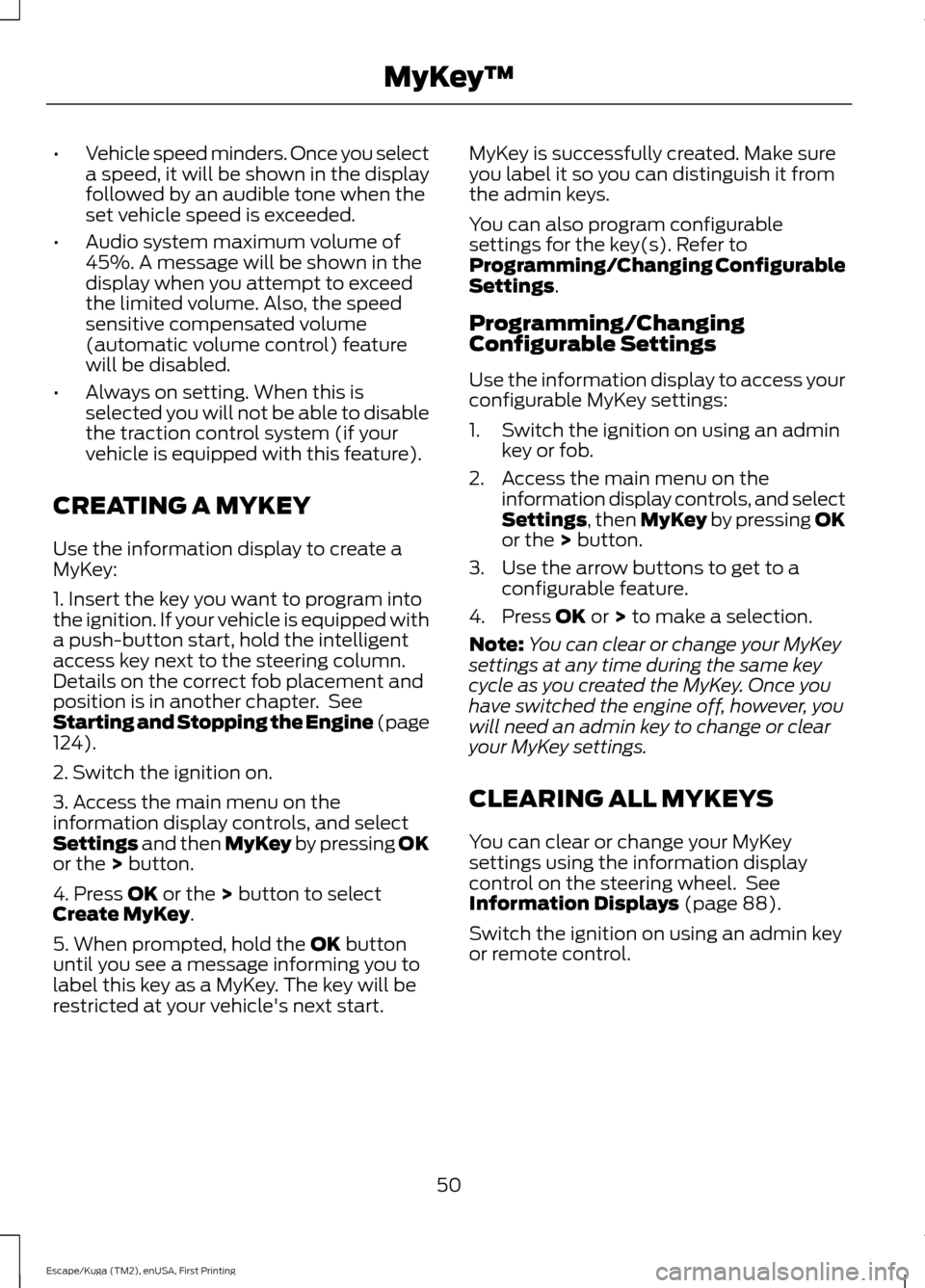
•
Vehicle speed minders. Once you select
a speed, it will be shown in the display
followed by an audible tone when the
set vehicle speed is exceeded.
• Audio system maximum volume of
45%. A message will be shown in the
display when you attempt to exceed
the limited volume. Also, the speed
sensitive compensated volume
(automatic volume control) feature
will be disabled.
• Always on setting. When this is
selected you will not be able to disable
the traction control system (if your
vehicle is equipped with this feature).
CREATING A MYKEY
Use the information display to create a
MyKey:
1. Insert the key you want to program into
the ignition. If your vehicle is equipped with
a push-button start, hold the intelligent
access key next to the steering column.
Details on the correct fob placement and
position is in another chapter. See
Starting and Stopping the Engine (page
124).
2. Switch the ignition on.
3. Access the main menu on the
information display controls, and select
Settings
and then MyKey by pressing OK
or the > button.
4. Press
OK or the > button to select
Create MyKey.
5. When prompted, hold the
OK button
until you see a message informing you to
label this key as a MyKey. The key will be
restricted at your vehicle's next start. MyKey is successfully created. Make sure
you label it so you can distinguish it from
the admin keys.
You can also program configurable
settings for the key(s). Refer to
Programming/Changing Configurable
Settings
.
Programming/Changing
Configurable Settings
Use the information display to access your
configurable MyKey settings:
1. Switch the ignition on using an admin key or fob.
2. Access the main menu on the information display controls, and select
Settings
, then MyKey by pressing OK
or the > button.
3. Use the arrow buttons to get to a configurable feature.
4. Press
OK or > to make a selection.
Note: You can clear or change your MyKey
settings at any time during the same key
cycle as you created the MyKey. Once you
have switched the engine off, however, you
will need an admin key to change or clear
your MyKey settings.
CLEARING ALL MYKEYS
You can clear or change your MyKey
settings using the information display
control on the steering wheel. See
Information Displays
(page 88).
Switch the ignition on using an admin key
or remote control.
50
Escape/Kuga (TM2), enUSA, First Printing MyKey
™
Page 70 of 393

ADJUSTING THE STEERING
WHEEL
WARNING
Do not adjust the steering wheel
when your vehicle is moving.
Note:
Make sure that you are sitting in the
correct position. See Sitting in the Correct
Position (page 108). 1. Unlock the steering column.
2.
Adjust the steering wheel to the desired
position. 3. Lock the steering column.
AUDIO CONTROL
(If Equipped)
Select the required source on the audio
unit.
67
Escape/Kuga (TM2), enUSA, First Printing Steering Wheel122E95178 3E95179
Page 100 of 393

Action
Message
Indicator
Message
Displays when MyKey is active.
-
MyKey Check Speed
Drive Safely
Displays when a MyKey is in use and Belt-Minder is activated.
-
MyKey Buckle Up to
Unmute Audio
Displays when a MyKey is in use and park aid isactivated.
-
MyKey Park aid cannot
be deactivated
Displays when trying to create a MyKey with akey already designated as a MyKey.
-
Key is Already a MyKey
Displays when programming a MyKey.
-
Hold key next to symbol
on steering column
Displays when programming a MyKey.
-
MyKey ESC cannot be
deactivated
Park Aid Action
Message
Indicator
Message
Displays when the system has detected a
condition that requires service. Contact your
authorized dealer. See Rear Parking Aid (page 152).
Amber
Parking aid malfunction
Service required
Park Brake Action
Message
Indicator
Message
Displays when the parking brake is set, the
engine is running and the vehicle is driven more than 3 mph (5 km/h). If the warning stays on
after the parking brake is released, contact your authorized dealer.
Red
Park brake applied
97
Escape/Kuga (TM2), enUSA, First Printing Information Displays
Page 156 of 393

Coverage area of up to 6 ft (1.8 m) from
the rear bumper. There may be decreased
coverage area at the outer corners of the
bumper.
The system detects certain objects while
the transmission is in reverse (R) :
• Your vehicle is moving toward a
stationary object at a speed of
3 mph
(5 km/h) or less.
• Your vehicle is not moving, but a
moving object is approaching the rear
of your vehicle at a speed of
3 mph
(5 km/h) or less.
• Your vehicle is moving at a speed of
less than 3 mph (5 km/h) and a moving
object is approaching the rear of your
vehicle at a speed of less than
3 mph
(5 km/h).
The system provides audio warnings only
when your vehicle is moving or when your
vehicle is stationary and the detected
obstacle is less than
12 in (30 cm) away
from the bumper.
FRONT PARKING AID
The front sensors are active when the
transmission is in any position other than
park (P). Coverage area of up to
28 in (70 cm) from
the front bumper. The coverage area
decreases at the outer corners.
When your vehicle approaches an object,
a warning tone sounds. When your vehicle
moves closer to an object, the warning
tone repeat rate increases. The warning
tone sounds continuously when an object
is
12 in (30 cm) or less from the front
bumper.
If the transmission is in reverse (R), the
front sensing system provides audio
warnings when your vehicle is moving and
the detected obstacle is stationary or
moving towards your vehicle.
If the transmission is in drive (D) or any
other forward gear (for example, low (L),
sport (S) or any forward gear in a manual
transmission), the front sensing system
provides audio warnings when your vehicle
is moving below a speed of
7 mph
(12 km/h) and an obstacle is located inside
the detection area.
153
Escape/Kuga (TM2), enUSA, First Printing Parking AidsE130178 E187330
Page 212 of 393

Protected components
Fuse amp rating
Fuse or relay number
Hands-free liftgate entry module.
5A
F1
Keyless vehicle module.
10A
F2
Keyless vehicle door handles.
5A
F3
Door control unit front left.
25A
F4
Door control unit front right.
25A
F5
Door control unit rear left.
25A
F6
Door control unit rear right.
25A
F7
Passenger seat.
25A
F8
Driver seat.
25A
F9
Driver seat memory module logic feed.
5A
F10
Rear ignition coil feed.
5A
F11
Not used.
—
F12
Not used.
—
F13
Not used.
—
F14
Not used.
—
F15
Not used.
—
F16
Not used.
—
F17
Not used.
—
F18
Not used.
—
F19
Not used.
—
F20
Not used.
—
F21
Not used.
—
F22
Audio amplifier.
25A
F23
DC/AC power converter.
30A
F24
Power liftgate.
25A
F25
Accessories, Trailer tow module 30 feed 1.
40A
F26
209
Escape/Kuga (TM2), enUSA, First Printing Fuses