2016 FORD C MAX USB
[x] Cancel search: USBPage 344 of 395
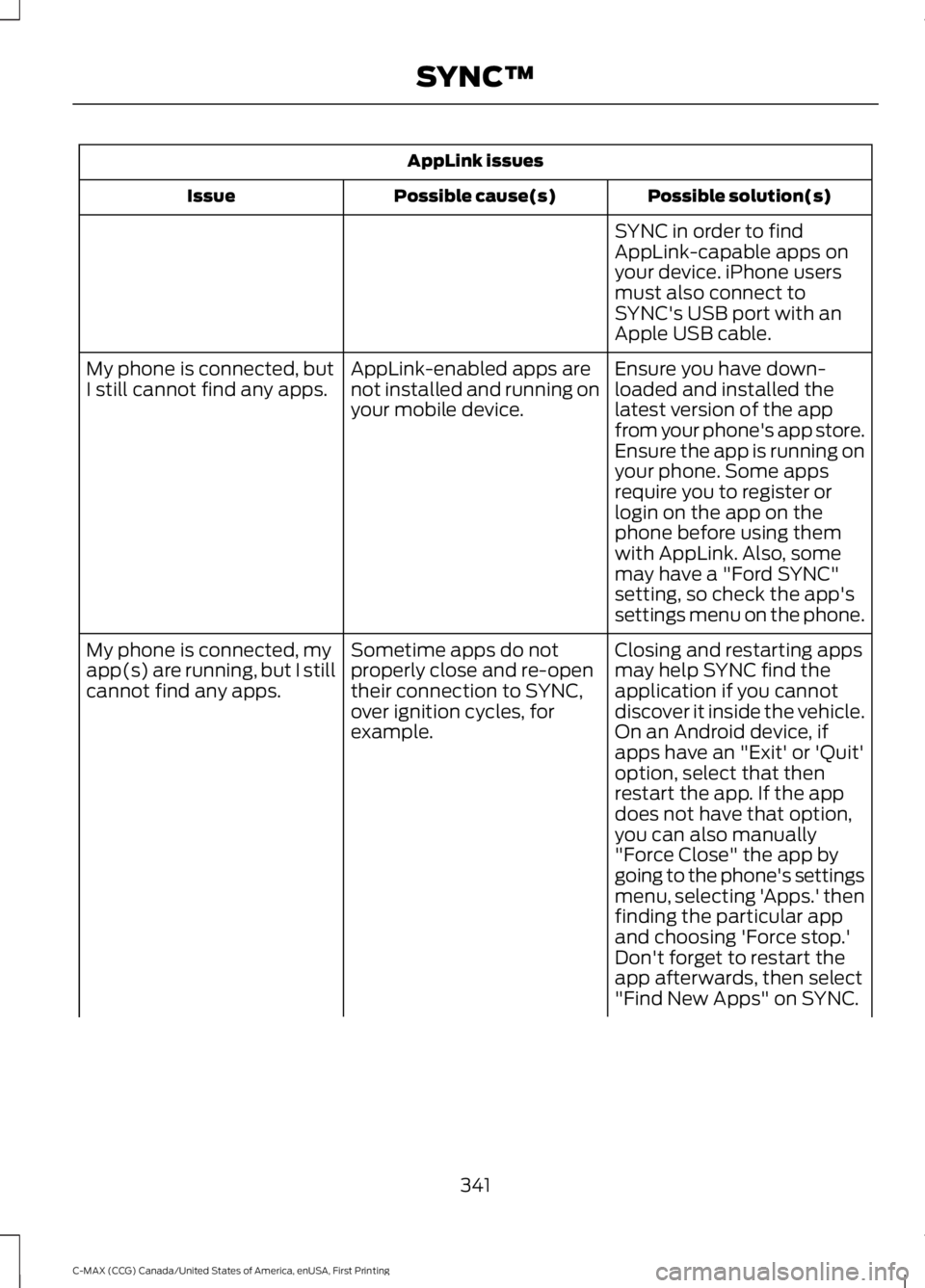
AppLink issues
Possible solution(s)
Possible cause(s)
Issue
SYNC in order to find
AppLink-capable apps on
your device. iPhone users
must also connect to
SYNC's USB port with an
Apple USB cable.
Ensure you have down-
loaded and installed the
latest version of the app
from your phone's app store.
Ensure the app is running on
your phone. Some apps
AppLink-enabled apps are
not installed and running on
your mobile device.
My phone is connected, but
I still cannot find any apps.
require you to register or
login on the app on the
phone before using them
with AppLink. Also, some
may have a "Ford SYNC"
setting, so check the app's
settings menu on the phone.
Closing and restarting apps
may help SYNC find the
application if you cannot
discover it inside the vehicle.
On an Android device, if
apps have an "Exit' or 'Quit'
Sometime apps do not
properly close and re-open
their connection to SYNC,
over ignition cycles, for
example.
My phone is connected, my
app(s) are running, but I still
cannot find any apps.
option, select that then
restart the app. If the app
does not have that option,
you can also manually
"Force Close" the app by
going to the phone's settings
menu, selecting 'Apps.' then
finding the particular app
and choosing 'Force stop.'
Don't forget to restart the
app afterwards, then select
"Find New Apps" on SYNC.
341
C-MAX (CCG) Canada/United States of America, enUSA, First Printing SYNC™
Page 346 of 395

AppLink issues
Possible solution(s)
Possible cause(s)
Issue
Unplug the USB cable from
the phone, wait a moment,
and plug the USB cable
back in to the phone. After a
few seconds, the app should
appear in SYNC's Mobile
Apps Menu. If not, "Force
Close" the application and
restart it.
The USB connection to
SYNC may need to be reset.
My iPhone phone is
connected, my app is
running, I restarted the app
but I still cannot find it on
SYNC.
Try increasing the Bluetooth
volume of the device by
using the device's volume
control buttons which are
most often found on the
side of the device.
The bluetooth volume on
the phone may be low.
I have an Android phone. I
found and started my media
app on SYNC, but there is no
sound or the sound is very
low.
Force close or uninstall the
apps you do not want SYNC
to find. If the app has a "Ford
SYNC" setting, disable that
setting in the app's settings
menu on the phone.
Some Android devices have
a limited number of
bluetooth ports apps can
use to connect. If you have
more AppLink apps on your
phone than the number of
availble Bluetooth ports, you
will not see all of your apps
listed in SYNC's mobile apps
menu.
I can only see some of the
AppLink apps running on my
phone listed in SYNC's
Mobile Apps Menu.
343
C-MAX (CCG) Canada/United States of America, enUSA, First Printing SYNC™
Page 393 of 395

SYNC™ Applications and Services.......315
911 Assist................................................................ 315
SYNC Services: Traffic, Directions & Information (TDI) (If Equipped, United
States Only)..................................................... 319
Vehicle Health Report (If Equipped, United States Only)..................................................... 317
SYNC™ AppLink ™
......................................323
SYNC Mobile Apps............................................ 323
SYNC™............................................................297 General Information.......................................... 297
SYNC™ Troubleshooting
.........................335
T
Tailgate See: Manual Liftgate.......................................... 60
See: Power Liftgate.............................................. 61
Technical Specifications See: Capacities and Specifications............276
The Better Business Bureau (BBB) Auto Line Program (U.S. Only)......................204
Tire Care
..........................................................255
Glossary of Tire Terminology......................... 257
Information About Uniform Tire Quality Grading............................................................. 255
Information Contained on the Tire Sidewall........................................................... 258
Temperature A B C............................................ 256
Traction AA A B C.............................................. 256
Treadwear............................................................ 256
Tire Inflation When Punctured See: Tire Sealant and Inflator Kit.................249
Tire Pressure Monitoring System...........270 Changing Tires With a Tire Pressure
Monitoring System......................................... 271
Understanding Your Tire Pressure Monitoring System ........................................ 271
Tire Repair Kit See: Tire Sealant and Inflator Kit.................249 Tire Sealant and Inflator Kit
....................249
First Stage: Inflating the Tire with Sealing
Compound and Air........................................ 251
General Information......................................... 250
Second Stage: Checking Tire Pressure............................................................ 253
Tips for Use of the Kit...................................... 250
What to Do After the Tire has Been Sealed............................................................... 253
What to Do When a Tire Is Punctured........251
Tires See: Wheels and Tires..................................... 249
Towing a Trailer.............................................190
Towing the Vehicle on Four Wheels..........................................................190
Emergency Towing............................................ 190
Recreational Towing........................................... 191
Towing..............................................................190
Traction Control
.............................................167
Principle of Operation....................................... 167
Transmission Code Designation
............279
Transmission...................................................161
Transmission See: Transmission............................................... 161
Transporting the Vehicle
...........................190
U
Under Hood Overview - Hybrid Electric Vehicle (HEV).............................................219
Under Hood Overview - Plug-In Hybrid Electric Vehicle (PHEV)...........................221
Unique Driving Characteristics................135
Universal Garage Door Opener.................121 HomeLink Wireless Control System.............121
USB Port.........................................................296
Using Cruise Control
....................................179
Switching Cruise Control Off......................... 180
Switching Cruise Control On........................... 179
Using MyKey With Remote Start Systems..........................................................54
Using Snow Chains.....................................270
Using Stability Control
...............................169
390
C-MAX (CCG) Canada/United States of America, enUSA, First Printing Index
Page 394 of 395

Using SYNC™ With Your Media
Player.............................................................325
Accessing Your Play Menu............................. 330
Connecting Your Digital Media Player to the USB Port........................................................... 325
Media Menu Features...................................... 328
Media Voice Commands................................. 327
System Settings................................................. 332
What's Playing?................................................. 326
Using SYNC™ With Your Phone............302
Accessing Features Through the Phone
Menu................................................................. 306
Accessing Your Phone Settings...................... 311
Making a Call...................................................... 305
Pairing a Cell Phone for the First Time................................................................... 302
Pairing Subsequent Cell Phones.................303
Phone Options during an Active Call.........305
Phone Voice Commands................................ 303
Receiving Calls................................................... 305
System Settings.................................................. 312
Text Messaging.................................................. 309
Using Traction Control
................................167
Switching the System Off................................ 167
System Indicator Lights and Messages.......................................................... 167
Using a Switch..................................................... 167
Using the Information Display Controls............................................................. 167
Using Voice Recognition
...........................299
Initiating a Voice Session................................ 299
System Interaction and Feedback.............300
Utilizing the Mediation/Arbitration Program (Canada Only)........................205
V
Vehicle Care
....................................................241
General Information.......................................... 241
Vehicle Certification Label
.......................279
Vehicle Identification Number................278 Vehicle Storage............................................246
12V Battery............................................................ 247
Body........................................................................\
246
Brakes..................................................................... 247
Cooling System................................................... 247
Engine.................................................................... 246
Fuel System.......................................................... 247
General.................................................................. 246
Miscellaneous...................................................... 247
Removing Vehicle From Storage.................. 247
Tires........................................................................\
. 247
Ventilation See: Climate Control......................................... 108
VIN See: Vehicle Identification Number............278
Voice Control
...................................................68
391
C-MAX (CCG) Canada/United States of America, enUSA, First Printing Index