2016 FORD C MAX ENERGI start stop button
[x] Cancel search: start stop buttonPage 52 of 395

Many states and provinces haverestrictions for the use of remote start.Check your local and state or provinciallaws for specific requirements regardingremote start systems.
The remote start system does not work ifany of the following occur:
•The ignition is on.
•The alarm system triggers.
•You disable the feature.
•The hood is open.
•The transmission is not in P.
•The vehicle battery voltage is too low.
•The powertrain fault indicator was onthe last time your vehicle was driven.
Remote Starting the Vehicle
Note:You must press each button withinthree seconds of each other. If you do notfollow this sequence, your vehicle does notremote start, the exterior lamps do not flashtwice, and the horn does not sound.
The label on your transmitter details thestarting procedure.
To remote start your vehicle:
1. Press the lock button to lock all thedoors.
2. Press the remote start button twice.The exterior lamps flash twice.
The horn sounds if the system fails to start,unless quiet start is on. Quiet start runs theblower fan at a slower speed to reducenoise. You can switch it on or off in theinformation display. See GeneralInformation (page 93).
Note:If you remote start your vehicle withan integrated keyhead transmitter, you mustswitch the ignition on before driving yourvehicle. If you remote start your vehicle withan intelligent access transmitter, you mustpress the START/STOP button on theinstrument panel once while applying thebrake pedal before driving your vehicle.
The power windows do not work duringremote start and the radio does not turnon automatically.
The parking lamps remain on and thevehicle runs for 5, 10, or 15 minutes,depending on the setting.
Extending the Vehicle Run Time
Repeat Steps 1 and 2 with the vehicle stillrunning to extend the run time for anotherremote start duration. If the duration is setto last 10 minutes, the duration extends byanother 10 minutes. For example, if thevehicle had been running from the firstremote start for five minutes, the vehiclecontinues to run now for a total of 20minutes. You can extend the remote startup to a maximum of 30 minutes.
Wait at least five seconds before remotestarting after a vehicle shutdown.
Turning the Vehicle Off After RemoteStarting
Press the button once. Theparking lamps turns off.
You may have to be closer to thevehicle than when starting due to groundreflection and the added noise of therunning vehicle.
49
C-MAX (CCG) Canada/United States of America, enUSA, First Printing
Keys and Remote ControlsE138626 E138625
Page 55 of 395
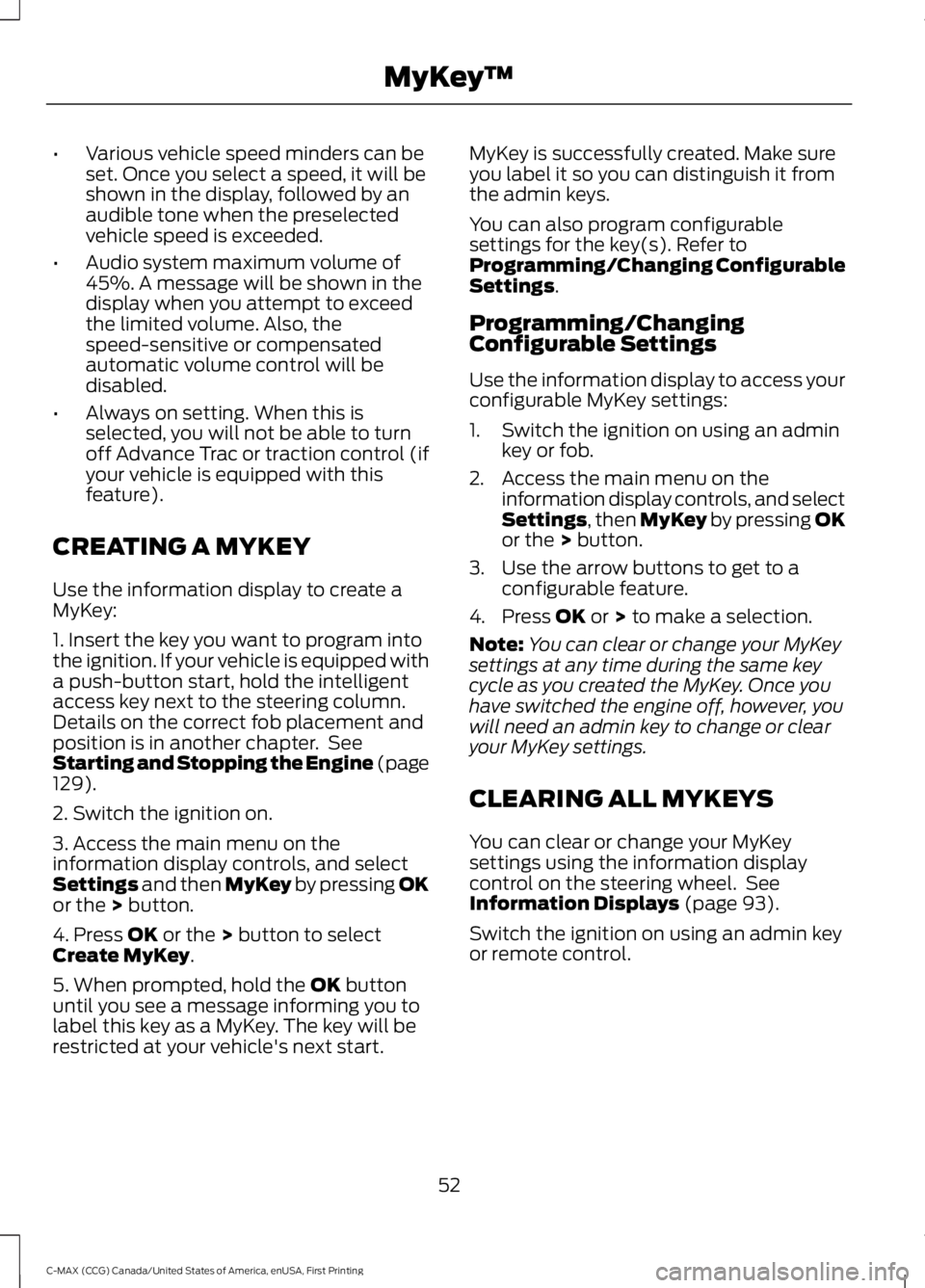
•Various vehicle speed minders can beset. Once you select a speed, it will beshown in the display, followed by anaudible tone when the preselectedvehicle speed is exceeded.
•Audio system maximum volume of45%. A message will be shown in thedisplay when you attempt to exceedthe limited volume. Also, thespeed-sensitive or compensatedautomatic volume control will bedisabled.
•Always on setting. When this isselected, you will not be able to turnoff Advance Trac or traction control (ifyour vehicle is equipped with thisfeature).
CREATING A MYKEY
Use the information display to create aMyKey:
1. Insert the key you want to program intothe ignition. If your vehicle is equipped witha push-button start, hold the intelligentaccess key next to the steering column.Details on the correct fob placement andposition is in another chapter. SeeStarting and Stopping the Engine (page129).
2. Switch the ignition on.
3. Access the main menu on theinformation display controls, and selectSettings and then MyKey by pressing OKor the > button.
4. Press OK or the > button to selectCreate MyKey.
5. When prompted, hold the OK buttonuntil you see a message informing you tolabel this key as a MyKey. The key will berestricted at your vehicle's next start.
MyKey is successfully created. Make sureyou label it so you can distinguish it fromthe admin keys.
You can also program configurablesettings for the key(s). Refer toProgramming/Changing ConfigurableSettings.
Programming/ChangingConfigurable Settings
Use the information display to access yourconfigurable MyKey settings:
1. Switch the ignition on using an adminkey or fob.
2. Access the main menu on theinformation display controls, and selectSettings, then MyKey by pressing OKor the > button.
3. Use the arrow buttons to get to aconfigurable feature.
4. Press OK or > to make a selection.
Note:You can clear or change your MyKeysettings at any time during the same keycycle as you created the MyKey. Once youhave switched the engine off, however, youwill need an admin key to change or clearyour MyKey settings.
CLEARING ALL MYKEYS
You can clear or change your MyKeysettings using the information displaycontrol on the steering wheel. SeeInformation Displays (page 93).
Switch the ignition on using an admin keyor remote control.
52
C-MAX (CCG) Canada/United States of America, enUSA, First Printing
MyKey™
Page 62 of 395

Autolock (If Equipped)
The autolock feature will lock all the doorswhen:
•all doors are closed
•the ignition is on,
•you shift into any gear putting yourvehicle in motion, and
•your vehicle attains a speed greaterthan 4 mph (7 km/h).
Autounlock (If Equipped)
The autounlock feature will unlock all thedoors when:
•the ignition is on, all the doors areclosed, and your vehicle has been inmotion at a speed greater than 4 mph(7 km/h);
•your vehicle comes to a stop and youswitch the ignition off or to accessory;and
•you open the driver door within 10minutes of the switching the ignitionoff or to accessory.
Note:The doors will not autounlock if youelectronically lock your vehicle after youswitch the ignition off and before you openthe driver door.
Enabling or Disabling Autolock andAutounlock
Note:Your authorized dealer can performthis procedure, or you can do the procedureyourself.
To enable or disable these features, do thefollowing:
Note:You will have 30 seconds tocomplete the procedure.
1. Switch the ignition on.
2. Press the power door unlock buttonthree times.
3. Switch the ignition off.
4. Press the power door unlock buttonthree times.
5. Switch the ignition on. The horn willsound indicating your vehicle is inprogramming mode.
Autolock: Press the power door unlockbutton then the lock button. The horn willsound once if disabled or twice (one shortand one long) if enabled.
Autounlock: Press the power door lockbutton then the unlock button. The hornwill sound once if disabled or twice (oneshort and one long) if enabled.
After programming the feature, switch theignition off. The horn will sound onceindicating programming is complete.
Note:You can enable or disable theautounlock feature independently of theautolock feature.
Illuminated Entry
The interior lamps and select exteriorlamps will illuminate when you unlock thedoors with the remote entry system.
The illuminated entry system will turn offthe lights if:
•you start your vehicle,
•you press the remote control lockbutton, or
•after 25 seconds of illumination.
The lights will not turn off if:
•you turn them on with the lamp control,or
•any door is open.
Illuminated Exit
The interior lamps and select exteriorlamps will illuminate when all doors areclosed and you switch the ignition off.
59
C-MAX (CCG) Canada/United States of America, enUSA, First Printing
Locks
Page 69 of 395

You must have two previouslyprogrammed coded keys and the newunprogrammed key readily accessible. Seeyour authorized dealer to have the sparekey programmed if two previouslyprogrammed coded keys are not available.
Read and understand the entire procedurebefore you begin.
1.Insert the first previously programmedcoded key into the ignition.
2.Switch the ignition from off to on. Keepthe ignition on for at least threeseconds, but no more than 10 seconds.
3.Switch the ignition off and remove thefirst coded key from the ignition.
4. After three seconds but within 10seconds of switching the ignition off,insert the second previously coded keyinto the ignition.
5.Switch the ignition from off to on. Keepthe ignition on for at least threeseconds, but no more than 10 seconds.
6.Switch the ignition off and remove thesecond previously programmed codedkey from the ignition.
7. After three seconds but within 10seconds of switching the ignition offand removing the previouslyprogrammed coded key, insert the newunprogrammed key into the ignition.
8.Switch the ignition from off to on. Keepthe ignition on for at least six seconds.
9.Remove the newly programmed codedkey from the ignition.
If the key has been successfullyprogrammed it will start your vehicle andoperate the remote entry system (if thenew key is an integrated keyheadtransmitter).
If programming was not successful, wait10 seconds and repeat Steps 1 through 8.If you are still unsuccessful, take yourvehicle to your authorized dealer.
Programming a Spare IntelligentAccess Key
See your authorized dealer to haveadditional keys programmed to yourvehicle.
ANTI-THEFT ALARM (If Equipped)
The system warns you of an unauthorizedentry to your vehicle. It triggers if any door,the luggage compartment or the hoodopens without using the key or remotecontrol.
The direction indicators flash and the hornsounds if unauthorized entry is attemptedwhile the alarm is armed.
Take all remote controls to an authorizeddealer if there is any potential alarmproblem with your vehicle.
Arming the Alarm
The alarm is ready to arm when there isnot a key in the ignition. Electronically lockthe vehicle to arm the alarm.
Disarming the Alarm
Disarm the alarm by any of the followingactions:
•Unlock the doors or luggagecompartment with the remote controlor keyless entry keypad.
•Switch the ignition on or start thevehicle.
•Use a key in the driver’s door to unlockthe vehicle, then switch the ignition onwithin 12 seconds.
Note:Pressing the panic button on theremote control will stop the horn and signalindicators, but will not disarm the system.
66
C-MAX (CCG) Canada/United States of America, enUSA, First Printing
Security
Page 105 of 395

AdvanceTrac®
ActionMessage
Displayed when the system has detected a condition thatrequires service. Contact your authorized dealer as soon aspossible.
Service AdvanceTrac
Alarm
ActionMessage
Displays when the alarm has been triggered due to unauthor-ized entry. See Anti-Theft Alarm (page 66).Vehicle Alarm To StopAlarm, Start Vehicle.
Battery and Charging System (High Voltage)
ActionMessage
Your vehicle needs confirmation it is unplugged beforeallowing a start. You must make sure your vehicle is unpluggedand you respond to the message prompt before starting yourvehicle.
Vehicle Plugged In ? YesNo
Your vehicle detects it is still plugged in and you attempt tostart it.Unplug Prior to StartingVehicle
Your vehicle is ready to drive.Ready to Drive
Your vehicle is ready to drive. You have XXX% plug-in energyavailable.Ready to Drive XXX%Charged
You selected EV Now mode with the EV button.EV Now BatteryPowered
You selected EV Later mode with the EV button.EV Later XX% Plug-inEnergy Reserved
You selected Auto EV mode with the EV button.Auto EV Normal Opera-tion
EV Now is unavailable.EV Now Not Available
102
C-MAX (CCG) Canada/United States of America, enUSA, First Printing
Information Displays
Page 107 of 395

Keys and Intelligent Access
ActionMessage
This message is displayed when there is a problem with yourvehicle’s starting system. See your authorized dealer forservice.
Starting System Fault
Displays to remind you that the key is in the luggagecompartment. See Plug-In Hybrid Vehicle Operation (page137).
Key Inside vehicle
Displays if the key is not detected by the system. See Plug-In Hybrid Vehicle Operation (page 137).Key Not Inside vehicle
Displayed if the key is not detected by the system. See Plug-In Hybrid Vehicle Operation (page 137).No Key Detected
Displayed when the start/stop button is pressed to shut offthe engine and a Intelligent Access Key is not detected insidethe vehicle.
Restart Now or Key isNeeded
Displayed when the vehicle is in the Accessory ignition state.Accessory Power isActive
Displayed as a reminder to press the brake while starting thevehicle.To START Press Brake
Displayed as a reminder to apply the brake and push the startbutton to start the vehicle.Press Brake + StartButton
Displayed as needed by the system for proper function.Place Key in BackupLocation
Displayed during spare key programming, when an intelligentaccess key is programmed to the system.Key Programmed x KeysTotal
Displayed during spare key programming when the maximumnumber of keys have been programmed.Max Number of KeysLearned
Displayed when an attempt is made to program a spare keyusing two existing MyKeys.Could Not ProgramIntegrated Key
104
C-MAX (CCG) Canada/United States of America, enUSA, First Printing
Information Displays
Page 133 of 395

Ignition Modes
The keyless starting system has threemodes:
•Off: Turns the ignition off.
•Without applying the brake pedal,press and release the button oncewhen the ignition is in the on mode,or when the vehicle is on but notmoving.
•On: All electrical circuits areoperational and the warning lamps andindicators illuminate.
•Without applying the brake pedal,press and release the button once.
•Start: Starts the vehicle into Ready toDrive mode (indicated by the green"Ready to Drive" icon on the instrumentcluster). The engine may not startwhen the vehicle starts.
•Press the brake pedal, and thenpress the button until the vehicleturns on.
STARTING A GASOLINE
ENGINE
When the engine starts for the first timeon your drive, the idle speed increases, thishelps to warm up the engine. If the engineidle speed does not slow downautomatically, have your vehicle checkedby an authorized dealer.
Before starting the vehicle, check thefollowing:
•Make sure all occupants have fastenedtheir safety belts.
•Make sure the headlamps andelectrical accessories are off.
•Make sure the parking brake is on.
•Move the transmission selector leverto position P.
•Turn the ignition key to position II. Ifyour vehicle is equipped with a keylessignition, see the following instructions.
Vehicles with an Ignition Key
Note:Do not touch the accelerator pedal.
1. Fully press the brake pedal.
2. Turn the key to position III to start thevehicle. Release the key when thevehicle starts.
Note:Cranking may last for up to 15seconds, or until the vehicle starts.
Note:If you cannot start the vehicle on thefirst try, wait for a short period and try again.
Vehicles with Keyless Start
Note:Do not touch the accelerator pedal.
1. Fully press the brake pedal.
2. Press the button.
130
C-MAX (CCG) Canada/United States of America, enUSA, First Printing
Starting and Stopping the EngineE142555
Page 134 of 395

Note:The green ready indicator illuminatesletting you know that the vehicle is readyfor driving. Since your vehicle is equippedwith a silent key start, the engine may notstart at the time of the vehicle start. SeeHybrid Vehicle Operation (page 135).
The system does not function if:
•The key frequencies are jammed.
•The key battery has no charge.
If you are unable to start the vehicle, dothe following:
3-button remote
5-button remote
1. Hold the key next to the steeringcolumn as shown.
2. With the key in this position, you canuse the start button to switch theignition on and start your vehicle.
Fast Restart
The fast restart feature allows you torestart the vehicle within 20 seconds ofswitching it off, even if a valid key is notpresent.
Within 20 seconds of switching the vehicleoff, press the brake pedal and press thebutton. After 20 seconds have expired, youcan no longer restart the vehicle withoutthe key present inside your vehicle.
Once the vehicle has started, it remainsrunning until you press the button, even ifthe system does not detect a valid key. Ifyou open and close a door while the vehicleis running, the system searches for a validkey. You cannot restart the vehicle if thesystem does not detect a valid key within20 seconds.
Switching Off the Vehicle When ItIs Stationary
Vehicles with an Ignition Key
1. Move the transmission selector leverto position P.
2. Turn the key to position 0.
3. Apply the parking brake.
Vehicles with Keyless Start
1. Move the transmission selector leverto position P.
2. Press the button once.
3. Apply the parking brake.
Note:This switches off the ignition, allelectrical circuits, warning lamps andindicators.
131
C-MAX (CCG) Canada/United States of America, enUSA, First Printing
Starting and Stopping the EngineE145988 E142874