2016 FIAT TALENTO buttons
[x] Cancel search: buttonsPage 16 of 232

THE KEYS
KEY WITH REMOTE
CONTROL
1)
Radio frequency remote control
fig. 4 - fig. 5
1 Metallic insert device for starting,
locking/unlocking bezel doors.
2Locking of all parts that open.
3Unlocking all parts that open or,
depending on the version, only the
driver's door.
4Locking/unlocking the boot (for
versions/markets where provided) and,
depending on the version, of the side
sliding door.IMPORTANT The key must never be
used for any other function except the
one described.
IMPORTANT Do not put the remote
control near a source of heat, cold, or
humidity.
Radio frequency remote control's
scope
This varies according to the
surroundings: therefore be careful to
handle the remote control that could
cause it to lock or unlock the doors
unexpectedly because of involuntary
pressure on the buttons.
NOTE For some vehicles, if none of the
doors is opened in (around) 2 minutes,
the doors lock again automatically.Interference
Depending on the surrounding
circumstances (external systems or use
of devices that operate on the same
frequency as the remote control) the
remote's operation could be disrupted.
IMPORTANT To replace the remote or
to have an additional one: please see a
Fiat Dealer only.
If a remote is to be replaced go to a
Fiat Dealership with the vehicle and all
its keys: to initialise the system, the
vehicle and its remote are needed;
depending on the vehicle version,
you can have as many as four remote
controls.
IMPORTANT Make sure your batteries
are always in good condition, they are
the type required and inserted correctly.
A battery's life span is usually two
years. To familiarise yourself with
battery replacement procedure, please
read the paragraph on it.
Unlocking the opening parts
For vehicles that do not have driver's
door exclusive unlock, pressing on
button 2 fig. 6 lets you unlock all the
opening parts.
4T26519
5T25028
14
KNOWING YOUR VEHICLE
Page 19 of 232
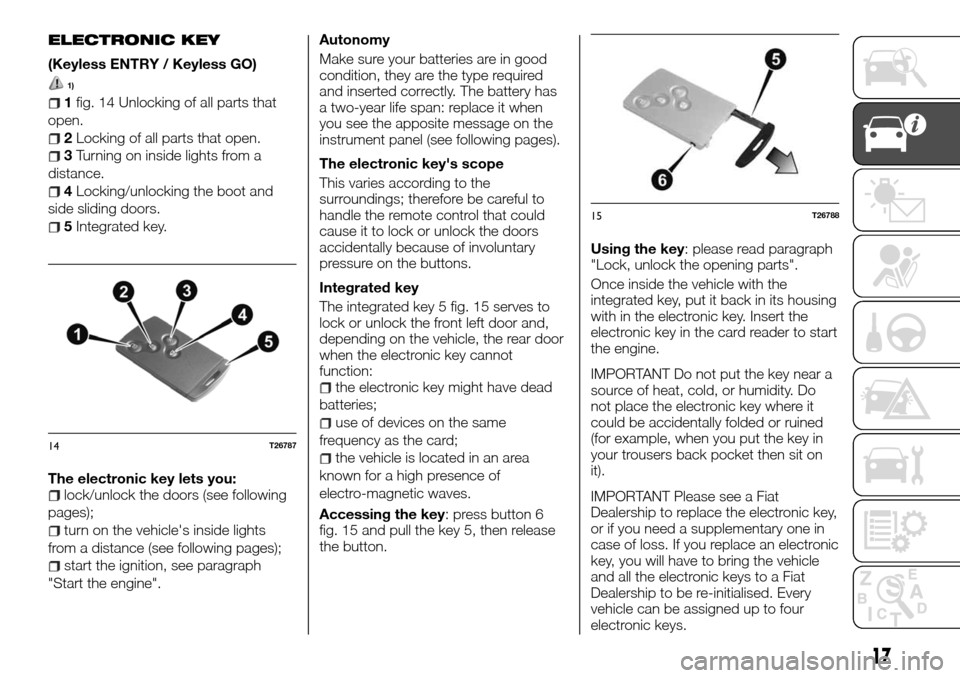
ELECTRONIC KEY
(Keyless ENTRY / Keyless GO)
1)
1fig. 14 Unlocking of all parts that
open.
2Locking of all parts that open.
3Turning on inside lights from a
distance.
4Locking/unlocking the boot and
side sliding doors.
5Integrated key.
The electronic key lets you:
lock/unlock the doors (see following
pages);
turn on the vehicle's inside lights
from a distance (see following pages);
start the ignition, see paragraph
"Start the engine".Autonomy
Make sure your batteries are in good
condition, they are the type required
and inserted correctly. The battery has
a two-year life span: replace it when
you see the apposite message on the
instrument panel (see following pages).
The electronic key's scope
This varies according to the
surroundings; therefore be careful to
handle the remote control that could
cause it to lock or unlock the doors
accidentally because of involuntary
pressure on the buttons.
Integrated key
The integrated key 5 fig. 15 serves to
lock or unlock the front left door and,
depending on the vehicle, the rear door
when the electronic key cannot
function:
the electronic key might have dead
batteries;
use of devices on the same
frequency as the card;
the vehicle is located in an area
known for a high presence of
electro-magnetic waves.
Accessing the key: press button 6
fig. 15 and pull the key 5, then release
the button.Using the key: please read paragraph
"Lock, unlock the opening parts".
Once inside the vehicle with the
integrated key, put it back in its housing
with in the electronic key. Insert the
electronic key in the card reader to start
the engine.
IMPORTANT Do not put the key near a
source of heat, cold, or humidity. Do
not place the electronic key where it
could be accidentally folded or ruined
(for example, when you put the key in
your trousers back pocket then sit on
it).
IMPORTANT Please see a Fiat
Dealership to replace the electronic key,
or if you need a supplementary one in
case of loss. If you replace an electronic
key, you will have to bring the vehicle
and all the electronic keys to a Fiat
Dealership to be re-initialised. Every
vehicle can be assigned up to four
electronic keys.14T26787
15T26788
17
Page 21 of 232

Locking with the electronic key:
With the doors shut, press button 4
fig. 20: the vehicle is locked. You can
see it is locked because the emergency
lights flash.
NOTE The maximum distance from the
vehicle where it can be locked depends
on the surroundings.NOTE You cannot lock the vehicle if:a door is open or closed badly;
the key is not in the area 1 fig. 21.
IMPORTANT After locking/unlocking the
vehicle with the electronic key buttons,
the "easy access" lock and unlock
mode is disabled. To get it back: restart
the engine.
With the engine started, if after opening
and closing a door, the key is not longer
in area 5 fig. 22, a specific message
(together with an acoustic signal when
you are going over a certain speed) will
tell you that the key is no longer in the
vehicle. This prevents departing after
leaving a passenger with the key
behind, for example.
The notice disappears when the key is
once again detected."Remote lighting" function
By pressing button 6 fig. 23 once, the
inside lighting will go on for about
30 seconds. This lets you find your car
in a parking lot from a distance, for
example.
NOTE If button 6 is pressed again the
lighting goes out.
Locking/unlocking the rear opening
parts
Press button 7 fig. 23 to lock/unlock
the rear swing doors or, for some
versions, the tailgate and side doors
fig. 18 – fig. 19.
The emergency lights will flash, telling
you the status of the rear opening
doors:
two flashes mean the rear opening
parts are locked;
one flash means the rear opening
parts are unlocked.
20T26787-1
21T36509
22T36626
23T26787-2
19
Page 22 of 232
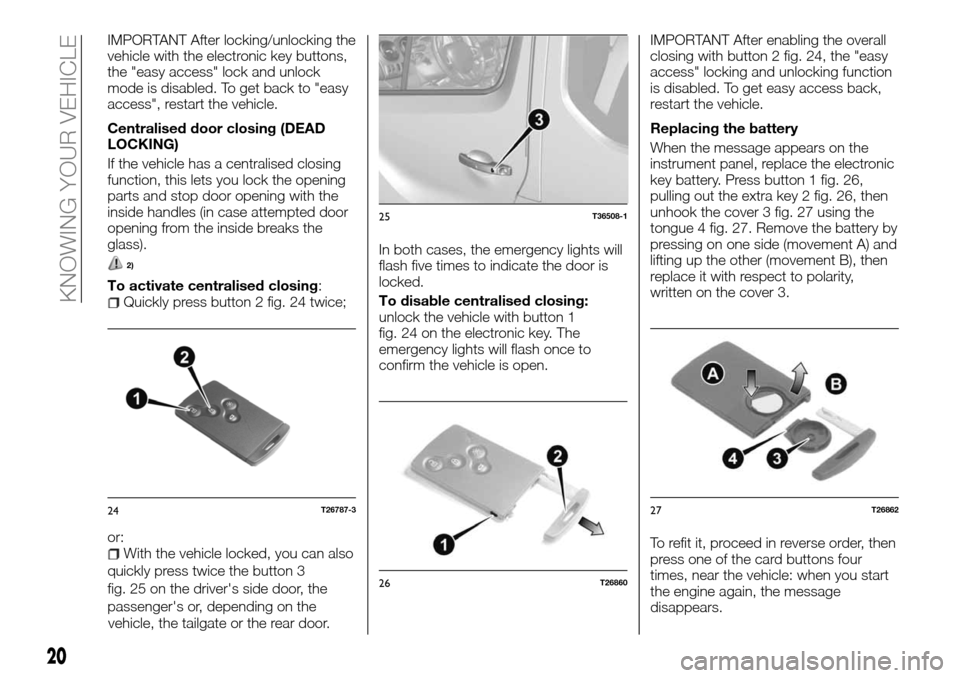
IMPORTANT After locking/unlocking the
vehicle with the electronic key buttons,
the "easy access" lock and unlock
mode is disabled. To get back to "easy
access", restart the vehicle.
Centralised door closing (DEAD
LOCKING)
If the vehicle has a centralised closing
function, this lets you lock the opening
parts and stop door opening with the
inside handles (in case attempted door
opening from the inside breaks the
glass).
2)
To activate centralised closing:Quickly press button 2 fig. 24 twice;
or:
With the vehicle locked, you can also
quickly press twice the button 3
fig. 25 on the driver's side door, the
passenger's or, depending on the
vehicle, the tailgate or the rear door.In both cases, the emergency lights will
flash five times to indicate the door is
locked.
To disable centralised closing:
unlock the vehicle with button 1
fig. 24 on the electronic key. The
emergency lights will flash once to
confirm the vehicle is open.IMPORTANT After enabling the overall
closing with button 2 fig. 24, the "easy
access" locking and unlocking function
is disabled. To get easy access back,
restart the vehicle.
Replacing the battery
When the message appears on the
instrument panel, replace the electronic
key battery. Press button 1 fig. 26,
pulling out the extra key 2 fig. 26, then
unhook the cover 3 fig. 27 using the
tongue 4 fig. 27. Remove the battery by
pressing on one side (movement A) and
lifting up the other (movement B), then
replace it with respect to polarity,
written on the cover 3.
To refit it, proceed in reverse order, then
press one of the card buttons four
times, near the vehicle: when you start
the engine again, the message
disappears.
24T26787-3
25T36508-1
26T26860
27T26862
20
KNOWING YOUR VEHICLE
Page 27 of 232

Closing
Lower the tailgate by first using the
inside handle 2 fig. 42.
When the door is shoulder height, let
handle 2 go and close the tailgate by
pushing it from the outside.
CENTRALISED DOOR
LOCKING/UNLOCKING
FOR THE PARTS THAT
OPEN
Lock/unlock control from inside
Button 1 fig. 43 simultaneously controls
all the doors.
If an openable door is open or not
closed properly, a quick lock/unlock will
occur.If you want to transport an item with the
swing doors or tailgate open, you can
still lock the other openable doors:
when the engine is stopped, press
button 1 fig. 43 for more than five
seconds to lock the other doors.
Locking the openable parts without
using the key or electronic key
If, for example, a battery is dead, the
electronic key or the remote control key
is momentarily not working, etc.
Proceed as follows:
when the engine is stopped, with the
rear doors closed and a front door
open, press button 1 fig. 43 for more
than five seconds.
Check that you have the key on you
before getting out of the vehicle.
When you close the door, all the other
openable parts will lock too.
You can only unlock from the outside by
using the remote or electronic key.
IMPORTANT After locking/unlocking the
vehicle with the electronic key buttons,
the "easy access" lock and unlock
mode is disabled. To get easy access
back, restart the vehicle.
4) 5)
Opening parts warning light
With the contact engaged, the warning
light in button 1 fig. 43 will signal the
locked status of the opening parts:
light on, the opening parts are
locked;
light off, the opening parts are
unlocked;
With the starter device disengaged,
when you close the doors, the light
stays on, then it goes off.
Locking doors with the boot open
To lock the vehicle while leaving the
boot open (to move items with the boot
open, for example), when the vehicle is
in an area with a high presence of
electromagnetic waves, or if the key is
not working: with the engine off, press
button 1 fig. 43 for more than five
seconds.
NOTE If you close the boot, it will lock.
42T3653143T36595
25
Page 55 of 232

AUTOMATIC AIR CONDITIONING
50) 51)
2)
Controls1AUTO function on button (automatic operation).
2Temperature adjustment knob.
3MAX DEF function on button (fast front window defrosting/demisting).
4Air distribution selection buttons.
5Air conditioning compressor on/off button.
6Fan speed adjustment knob.
7Internal air recirculation on/off button.
8Heated rearscreen and mirror thermal resistance on/off switch (for versions / markets where provided).
94T36551
53
Page 56 of 232

AUTO function (automatic
operation)
Automatic air conditioning is a system
that guarantees (except when using it in
extreme conditions) interior comfort and
a good level of visibility, optimising
consumption. The system uses
ventilation speed, air distribution, air
recycling, activating or turning off the air
conditioner and air temperature.
AUTO: optimising the selected comfort
level reached according to exterior
conditions. Press button 1 fig. 94.
Ventilation speed variation
In automatic mode, the system
oversees the best ventilation speed to
reach and maintain comfort.
You can always adjust the ventilation
speed by turning control 6 fig. 94 to
increase or reduce it.
Air temperature adjustment
Use control 2 fig. 94 depending on the
desired temperature.
The farther to the right you turn it, the
higher the air temperature.
NOTE The farthest adjustments allow
the system to produce the coldest or
hottest air ("18°C" and "26°C").MAX DEF function
Press button 3 fig. 94 and the
integrated warning light will go on.
This function lets you quickly defrost
and de-mist the windscreen and rear
windows, the side front windows and
exterior rear view mirrors (depending on
the vehicle version). Set the automatic
air condition and rear window defrost
activation.
Press button 8 fig. 94 to disconnect the
rear window heat function, the
integrated warning light goes off.
To turn the function off, press button 3
fig. 94 or 1 fig. 94.
IMPORTANT Some of the buttons have
an in use light that indicates the
function status.
Passenger compartment air
distribution
Press one of the buttons 4 fig. 94. The
warning light in the selected button
goes on.
You can select two positions at a time
by pressing two of the buttons 4 fig. 94.
The airflow is distributed mainly
among all the vents, the side front
window demisting vents and the
windscreen demisting vents.
The airflow is directed mainly to the
dashboard vents.
The airflow is directed mainly to the
rear seat lower vents.Heated rearscreen and door mirror
thermal resistance switch
(For versions/markets where provided)
Press button 8 fig. 94 and the
integrated warning light will go on. This
function lets you quickly demist the
rearscreen and door mirrors (for
versions/markets where provided).
Press button 8 fig. 94 again to
deactivate the this function. The
function turns off automatically
Turning the climate control system
on/off
In automatic mode, the climate control
system turns on or off according to the
outside weather conditions.
Press button 5 fig. 94 to turn off the
climate control system and the
integrated indicator light will turn on.95T36540
54
KNOWING YOUR VEHICLE
Page 90 of 232

CONTROL PANEL
AND ON-BOARD
INSTRUMENTS
On-board computer 1 fig. 167
Depending on the vehicle version, it
includes the following functions:
distance travelled;
travel parameters;
information messages;
malfunction messages (together with
warning lights
);
alarm messages (together with the
STOPwarning light).
Selection buttons for displaying
Scroll up (button 9) or down (button 10)
for the following information, pressing a
few times briefly (the display will depend
on the vehicle's equipment and country
of sale) fig. 168.You can view the following information
on the display screen:
overall and partial odometer for the
distance travelled;
fuel consumed;
average fuel consumption;
instantaneous consumption;
foreseeable autonomy;
distance travelled;
average speed;
service limit, oil change counter;
tyre pressure re-initialisation;
speed set on the Cruise Control /
Speed Limiter;
time and temperature;
on-board log, information message
scrolling and operational malfunction;
percentage volume of remaining
additives.Resetting the trip odometer
When the "overall and partial milometer"
display is selected, press either button
9 or 10 fig. 168 until the milometer is
reset to zero.
Resetting travel parameters
When one of the trip parameters is
selected on the display, press button
9 or 10 fig. 168 until the display is reset.
Interpreting some of the displayed
values after resetting
The further you travel after the last
reset, the more accurate and significant
the average fuel consumption,
autonomy and average speed become.
During the first kilometers travelled after
resetting, you will notice that the
autonomy increases as you travel. This
is because the system takes the
average fuel consumption since the last
reset into account. The average fuel
consumption can decrease when:
the vehicle is no longer accelerating;
the engine reaches operating
temperature (reset: cold engine);
going from urban to extra-urban
driving.
Automatic travel parameter reset
Reset is automatic when one of the
parameter's capacities is exceeded.
167T36518
168T35570
88
KNOWING THE INSTRUMENT PANEL