2016 FIAT TALENTO instrument panel
[x] Cancel search: instrument panelPage 88 of 232

LIGHTS AND MESSAGES FOR ADDITIVE TANK
When these warning lights go on, they might be together with an acoustic signal.
Warning lights on panel Message What to do
"VIEW DEDICATED MESSAGE ON THE
SCREEN"Fill or top up the additive tank or see a Fiat
Dealership.
"VIEW DEDICATED MESSAGE ON THE
SCREEN"If the warning light turns on, fill the tank with
at least 10 litres of additive or contact a Fiat
Dealership.
"VIEW DEDICATED MESSAGE ON THE
SCREEN"The engine does not start. In order to restart
it, you need to add at least 10 litres of
additive to the tank.
86
KNOWING THE INSTRUMENT PANEL
Page 89 of 232

System malfunction
The warning lights described below are together with an acoustic signal.
Warning lights on panel Message Meaning
"VIEW DEDICATED MESSAGE ON THE
SCREEN"Indicates a system malfunction. Contact a
Fiat Dealership as soon as possible.
"VIEW DEDICATED MESSAGE ON THE
SCREEN"Indicates that in less than 1100 km you will
not be able to restart the vehicle. These
alarms will be repeated every 100 km.
Contact a Fiat Dealership as soon as
possible.
"VIEW DEDICATED MESSAGE ON THE
SCREEN"Indicates that once the engine has been
stopped, it will not restart. Contact a Fiat
Dealership.
WARNING
83)For driver safety, the warning lightSTOPobliges you to stop as soon as traffic conditions allow. Stop the engine and do not turn it back
on. Contact a Fiat Dealership.
IMPORTANT
18)If the lights or acoustic signals do not reappear, it is because of an instrument panel malfunction. When these lights go on, you need to
stop as soon as traffic conditions allow. Check that the vehicle is correctly immobilised and contact a Fiat Dealership.
87
Page 90 of 232

CONTROL PANEL
AND ON-BOARD
INSTRUMENTS
On-board computer 1 fig. 167
Depending on the vehicle version, it
includes the following functions:
distance travelled;
travel parameters;
information messages;
malfunction messages (together with
warning lights
);
alarm messages (together with the
STOPwarning light).
Selection buttons for displaying
Scroll up (button 9) or down (button 10)
for the following information, pressing a
few times briefly (the display will depend
on the vehicle's equipment and country
of sale) fig. 168.You can view the following information
on the display screen:
overall and partial odometer for the
distance travelled;
fuel consumed;
average fuel consumption;
instantaneous consumption;
foreseeable autonomy;
distance travelled;
average speed;
service limit, oil change counter;
tyre pressure re-initialisation;
speed set on the Cruise Control /
Speed Limiter;
time and temperature;
on-board log, information message
scrolling and operational malfunction;
percentage volume of remaining
additives.Resetting the trip odometer
When the "overall and partial milometer"
display is selected, press either button
9 or 10 fig. 168 until the milometer is
reset to zero.
Resetting travel parameters
When one of the trip parameters is
selected on the display, press button
9 or 10 fig. 168 until the display is reset.
Interpreting some of the displayed
values after resetting
The further you travel after the last
reset, the more accurate and significant
the average fuel consumption,
autonomy and average speed become.
During the first kilometers travelled after
resetting, you will notice that the
autonomy increases as you travel. This
is because the system takes the
average fuel consumption since the last
reset into account. The average fuel
consumption can decrease when:
the vehicle is no longer accelerating;
the engine reaches operating
temperature (reset: cold engine);
going from urban to extra-urban
driving.
Automatic travel parameter reset
Reset is automatic when one of the
parameter's capacities is exceeded.
167T36518
168T35570
88
KNOWING THE INSTRUMENT PANEL
Page 92 of 232
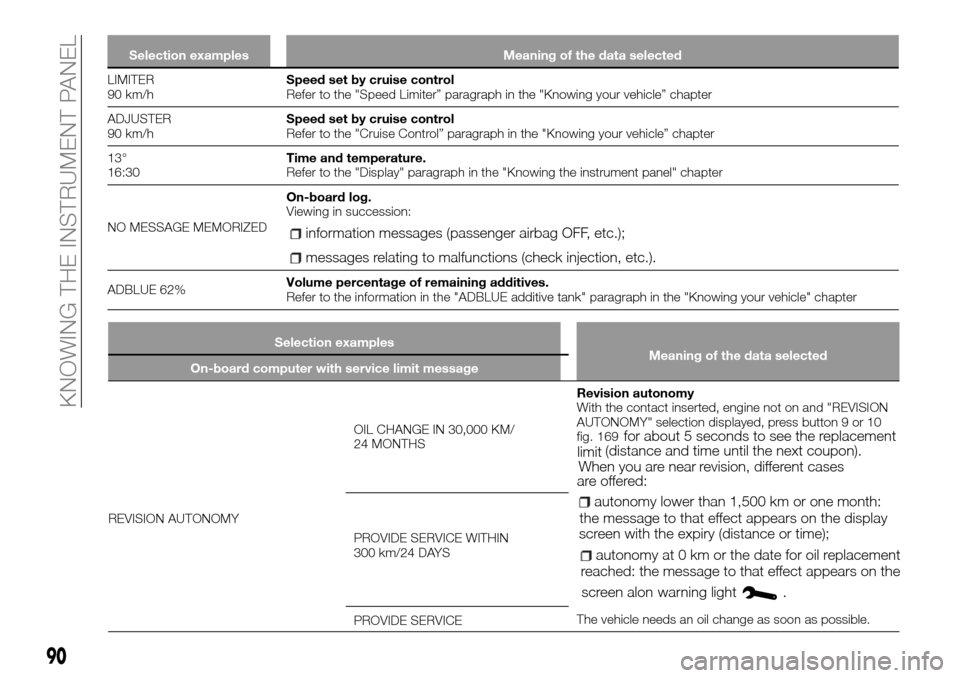
Selection examples Meaning of the data selected
LIMITER
90 km/hSpeed set by cruise control
Refer to the "Speed Limiter” paragraph in the "Knowing your vehicle” chapter
ADJUSTER
90 km/hSpeed set by cruise control
Refer to the "Cruise Control” paragraph in the "Knowing your vehicle” chapter
13°
16:30Time and temperature.
Refer to the "Display" paragraph in the "Knowing the instrument panel" chapter
NO MESSAGE MEMORIZEDOn-board log.
Viewing in succession:
information messages (passenger airbag OFF, etc.);
messages relating to malfunctions (check injection, etc.).
ADBLUE 62%Volume percentage of remaining additives.
Refer to the information in the "ADBLUE additive tank" paragraph in the "Knowing your vehicle" chapter
90
KNOWING THE INSTRUMENT PANEL
Selection examples
Meaning of the data selected
On-board computer with service limit message
REVISION AUTONOMYOIL CHANGE IN 30,000 KM/
24 MONTHSRevision autonomy
With the contact inserted, engine not on and "REVISION
AUTONOMY" selection displayed, press button 9 or 10
fig. 169
for about 5 seconds to see the replacement
limit(distance and time until the next coupon).
When you are nearrevision, different cases
are offered:
autonomy lower than 1,500 km or one month:
the message to that effect appears on the display
screen with theexpiry (distance or time);
autonomy at 0 km or the date for oil replacement
reached: the message to that effect appears on the
screen alonwarning light
.
The vehicle needs an oil change as soon as possible. PROVIDE SERVICE WITHIN
300 km/24 DAYS
PROVIDE SERVICE
Page 99 of 232

FRONT AIRBAGS
DRIVER AND
PASSENGER AIR BAGS
100) 101)
These are installed in correspondence
to the driver's and front passenger's
seats. The "airbag" mark on the
steering wheel and dashboard (airbag
area A fig. 177 ) are reminders of this
device's presence.
Each air bag system consists of:
an inflatable cushion and relative gas
generator installed in the steering wheel
for the driver and in the dashboard for
the passenger;
an electronic module control system
device that controls the gas generator
electric trigger device;
a single monitoring warning light
on the instrument panel.Operation
The system is operational only after
turning on the starter switch.
In the event of afrontalimpact, the air
bags inflate, allowing limited impact at
the driver's head and chest level
against the steering wheel and for the
passenger against the dashboard; they
deflate immediately after collision so as
not to impede exiting the vehicle
fig. 178.
Irregular operation
The warning light 4 fig. 179 goes on
when the starter device is inserted, and
they go off after a few seconds. If the
light does not go on when the starter
device is inserted or if it goes on when
the engine is on, it indicates a system
malfunction. Contact a Fiat Dealership
as soon as possible.Any delay in deployment can
compromise effectiveness.
All warnings below are aimed a not
impeding air bag inflation and
avoiding serious injury owing to
flying objects when they open up.
Warnings concerning the driver's
air bag
102) 103) 104)
Warnings concerning the
passenger's air bag
105) 106) 107) 108) 109)
177T36503178T31857-1
179T36504
97
Page 128 of 232

ACTIVE SAFETY
SYSTEMS
Depending on the version, they can
consist of:
by the anti-lock braking system
(ABS);
electronic stability control (ESC) with
understeering and traction control
system;
driving with a trailer assistance;
emergency brake assistance;
road grip control;
assisted departure on inclines.
ABS (Anti-lock Braking
System)
131) 132) 133) 134)
In case of abrupt braking,the ABS
avoids wheel locking, so it manages the
braking distance and maintains vehicle
control.
In these conditions you can carry out
manoeuvres while braking fully.
Moreover, this system optimises the
braking distance, especially on slippery
surfaces (wet roadbed, etc.).
Every time you activate this device, you
know because the brake pedal shakes.
The ABS never improves the "physical"
performance associated with the
wheel's road grip. The rules of the road
must be respected (safety distance
between vehicles, etc.).IMPORTANT In an emergency, we
advise you to apply strong, continuous
pressure to the brake pedal. You do not
need to pump it. The ABS will modulate
the force applied to the brakes.
Irregular operation:
Depending on the vehicle,and
lit on the instrument panel along
with dedicated messages mean: the
ABS, ESC and emergency power
steering have been deactivated.
Braking is always guaranteed;
andSTOPlit on the
instrument panel, along with the
dedicated message on the display,
indicates that there is a fault in the
brake system.
In both cases, contact a Fiat
Dealership.
ESC (Electronic Stability
Control) SYSTEM
135) 136)
Electronic stability control ESC
This system helps maintain control of
the vehicle in "critical" driving conditions
(avoiding an obstacle, loss of grip in a
curve, etc.).
Operating principle
A sensor on the steering wheel
recognises the driving trajectory that the
driver set.
Other sensors installed in the vehicle
measure the real trajectory.The system compares the driver's
adherence to the effective trajectory,
correcting it if necessary, braking a few
wheels and/or reducing engine power if
the system was activated and its
warning light
flashes on the
instrument panel.
Understeering control
This system optimises the ESC action
in case of noticeable understeer (loss of
front grip).
Traction Control System
This system limits the drive wheels
slipping and helps control the vehicle
when starting out, accelerating or
decelerating.
Operating principle
Thanks to the sensor in the wheels, the
system measures and compares the
drive wheel rotation speed, detecting
immediately loss of grip. If a wheel
starts sliding, the system intervenes by
braking to re-stabilise the drive that is
compatible with the level of road grip.
The system also acts on the engine
speed, adapting it to wheel road grip,
independently of the driver's use of the
accelerator.
126
SAFETY
Page 129 of 232

Irregular operation
When the system detects an
operational irregularity, the dedicated
message appears on the display and
the warning lights
andturn
on. In this case, the ESC and traction
control system are deactivated. Contact
a Fiat Dealership.
PBA (Panic Brake
Assist) SYSTEM
This is a complementary system to the
ABS that lets you reduce the vehicle's
braking distance.
Operating principle
The system detects an emergency
braking situation. In such cases, the
power brake immediately creates the
maximum braking, causing the ABS
system to also intervene.
ABS intervention lasts until the brake
pedal is released.
Hazard warning lights on
Depending on the versions, these lights
can go on when you slow down
abruptly.
Anticipated braking
Depending on the versions, when you
quickly release the accelerator, the
system anticipates braking so as to
diminish the braking distance.
When using Cruise Control:
if you are using the accelerator pedal,
with you release it, the system can
activate;
if you are not using the accelerator
pedal, the system will not activate.
Irregular operation
When the system detects an
operational irregularity, the message to
that effect will appear on the instrument
panel with the alarm light
going
on.
Contact a Fiat Dealership.
TSA (Trailer Stability
Assist) DRIVING
ASSISTANCE WITH A
TRAILER
This system helps you maintain control
of the vehicle in case you are using a
trailer. It detects the swinging motion of
the trailer in certain driving conditions.
Operating conditions
The two system must be authorised
by the Fiat Dealership;
the wiring has to be approved by a
Fiat Dealership;
the trailer has to be connected to the
vehicle.
Operating principle
The function stabilises the vehicle by:
asymmetrical front wheel braking to
reduce swinging caused by the trailer;
four wheel braking and a limitation in
engine torque to reduce the vehicle
speed until the swinging stops.The warning light
flashes on the
instrument panel to inform you of the
situation.
TRACTION PLUS (GRIP
CONTROL)
136)
22)
Where the vehicle is provided with one,
road grip check ensures easier control
of the vehicle in conditions where grip is
reduced (crumbly terrain).
"Road" mode
When the vehicle is started, the
appropriate message appears on the
display screen. The indicator light
on the instrument panel is off. This
position guarantees optimal use in
normal road conditions (dry, wet
roadbed, light snow, etc.).
The "Road" mode uses the traction
control system functions.
"Traction +" Mode
Press button 1 fig. 201: the warning
light
on the instrument panel turns
on along with the dedicated message.
127
Page 130 of 232

This position ensures optimum use on
crumbly terrain (sane, mud, dry leaves,
etc.). The "Traction +" mode makes use
of the traction control system functions.
The system automatically moves to
"Road" mode after 50 km/h and the
indicator light
on the instrument
panel turns off.
HILL HOLDER STARTING
ON AN INCLINE
ASSISTANCE
137)
Depending on the steepness, the
system helps the driver when
confronting an incline. It inhibits going
backwards, depending on the
steepness, intervening on the brakes
when the driver lifts his foot off the
brake to use the accelerator.System operation
It only functions when the gear lever is
not in idle and when the vehicle is
completely stopped (brake pedal
pressure).
WARNING
131)The brakes still work. However, abrupt
braking is dangerous, and for this reason
you need to stop immediately when traffic
allows. Contact a Fiat Dealership.
132)The ABS cannot prevent accidents,
including those due to excessive speed on
corners, driving on low-grip surfaces or
aquaplaning.
133)The capability of the ABS must never
be tested irresponsibly and dangerously, in
such a way as to compromise personal
safety and the safety of others.
134)For the correct operation of the ABS,
the tyres must of necessity be the same
make and type on all wheels, in perfect
condition and, above all, of the prescribed
type and dimensions.
135)The ESC system cannot alter the
natural laws of physics, and cannot
increase grip, which depends on the
condition of the road.136)These functions constitute an
additional contribution to safety in critical
driving conditions, allowing the driver to
adapt the vehicle's behaviour to the
trajectory set by the driver. However, these
functions cannot replace the driver. Nor so
they allow the the vehicle's driving limits to
be ignored, encouraging faster driving. As
a consequence, they do not exempt the
driver from normal driving care and
responsibility in case of an accident (the
driver must always pay close attention to
unexpected situation that could happen
while driving).
137)The assisted departure up a hill
cannot completely prevent the vehicle from
going backwards (steep inclines, etc.). The
driver can however use the brake pedal
and prevent the vehicle from going
backwards or forwards. Assisted departure
up a hill cannot be used for prolonged
stops: use the brake pedal. This function
was not designed to immobilise the vehicle
permanently. If necessary, use the brake
pedal to stop the vehicle. The driver must
pay special attention to slippery surfaces or
poor grip and/or going uphill. Danger of
serious injury.
IMPORTANT
22)When replacement is needed, only
tyres of the same brand, size, type and
structure can be mounted on the vehicle.
They need to be identical to the original
equipment, or correspond to those
recommended by Fiat Dealerships.
201T36668
128
SAFETY