2016 FIAT FULLBACK display
[x] Cancel search: displayPage 154 of 312
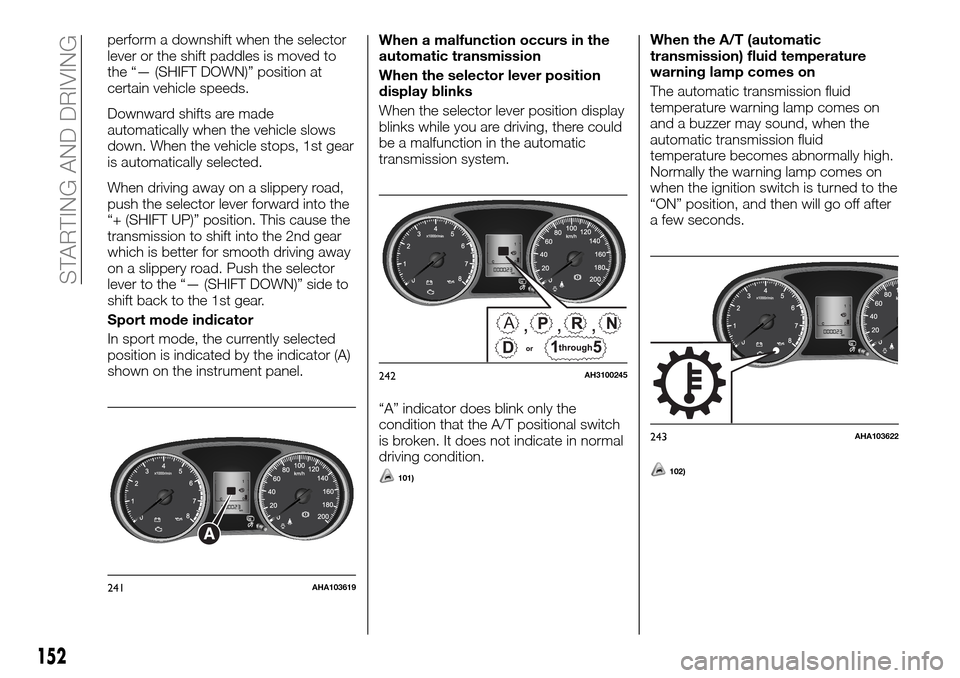
perform a downshift when the selector
lever or the shift paddles is moved to
the “— (SHIFT DOWN)” position at
certain vehicle speeds.
Downward shifts are made
automatically when the vehicle slows
down. When the vehicle stops, 1st gear
is automatically selected.
When driving away on a slippery road,
push the selector lever forward into the
“+ (SHIFT UP)” position. This cause the
transmission to shift into the 2nd gear
which is better for smooth driving away
on a slippery road. Push the selector
lever to the “— (SHIFT DOWN)” side to
shift back to the 1st gear.
Sport mode indicator
In sport mode, the currently selected
position is indicated by the indicator (A)
shown on the instrument panel.When a malfunction occurs in the
automatic transmission
When the selector lever position
display blinks
When the selector lever position display
blinks while you are driving, there could
be a malfunction in the automatic
transmission system.
“A” indicator does blink only the
condition that the A/T positional switch
is broken. It does not indicate in normal
driving condition.
101)
When the A/T (automatic
transmission) fluid temperature
warning lamp comes on
The automatic transmission fluid
temperature warning lamp comes on
and a buzzer may sound, when the
automatic transmission fluid
temperature becomes abnormally high.
Normally the warning lamp comes on
when the ignition switch is turned to the
“ON” position, and then will go off after
a few seconds.
102)
A
241AHA103619
,,,A
242AH3100245
243AHA103622
152
STARTING AND DRIVING
Page 155 of 312

Operation of the A/T
103) 104) 105) 106) 107) 108)
Passing acceleration
To gain extra acceleration in “D” (DRIVE)
position, push the accelerator to the
floor. The A/T will automatically
downshift.
In sport mode, downshifts do not take
place when the accelerator is
depressed all the way to the floor.
Waiting
For short waiting periods, such as at
traffic signals the vehicle can be left in
gear and held stationary with the
service brake. For longer waiting
periods with the engine running, place
the selector lever in the “N” (NEUTRAL)
position and apply the parking brake,
while holding the vehicle stationary with
the service brake.
109)
Parking
To park the vehicle, first bring it to a
complete stop, fully engage the parking
brake, and then move the selector lever
to the “P” (PARK) position.
If you are going to leave the vehicle
unattended, always switch off the
engine and carry the key.
On a slope, be sure to apply the
parking brake before moving the
selector lever to the “P” (PARK)
position. If you move the selector lever
to the “P” (PARK) position beforeapplying the parking brake, it may be
difficult to disengage the selector lever
from the “P” (PARK) position when next
you drive the vehicle, requiring
application of a strong force to the
selector lever to move from the “P”
(PARK) position.
When the A/T makes no speed
change
If the transmission does not change
speeds while driving, or your vehicle
does not pick up enough speed when
starting on an uphill slope, it may be
that there is something unusual
happening in the transmission, causing
a safety device to activate. Have your
vehicle checked by a Fiat Dealership as
soon as possible.
1. If your vehicle has difficulty moving
uphill, shift the selector lever into 2nd
gear of the sports mode. This method
might not work depending on the
transmission malfunction.
2. Once the vehicle is moving on a level
road, move the selector lever back to
“D” (DRIVE).
When the selector lever position display
in the instrument panel blinks, it means
that there is an abnormal condition in
the transmission. Refer to “When the
selector lever position display blinks”.
IMPORTANT
92)Always depress the brake pedal when
shifting the selector lever into a gear from
the “P” (PARK) or “N” (NEUTRAL) position.
Never put your foot on the accelerator
pedal while shifting the selector lever from
the “P” (PARK) or “N” (NEUTRAL) position.
93)Never shift into the “P” (PARK) or “R”
(REVERSE) position while the vehicle is in
motion to avoid a transmission damage.
94)Never move the selector lever to the
“N” (NEUTRAL) position while driving. A
serious accident could occur since you
could accidentally move the lever into the
“P” (PARK) or “R” (REVERSE) position or
you will lose engine braking.
95)On a gradient, the engine should be
started in the “P” (PARK) position, not in the
“N” (NEUTRAL) position.
96)To prevent rolling, always keep your
foot on the brake pedal when the vehicle is
in “N” (NEUTRAL) position, or when shifting
into or out of “N” (NEUTRAL) position.
97)To prevent transmission damage, never
shift into the “D” (DRIVE) position from the
“R” (REVERSE) position while the vehicle is
in motion.
98)In sports mode, the driver must
execute upward shifts in accordance with
prevailing road conditions, taking care to
keep the engine speed below the red zone.
99)Repeated continuous operation of the
selector lever or the shift paddles will
continuously switch shift position.
153
Page 156 of 312
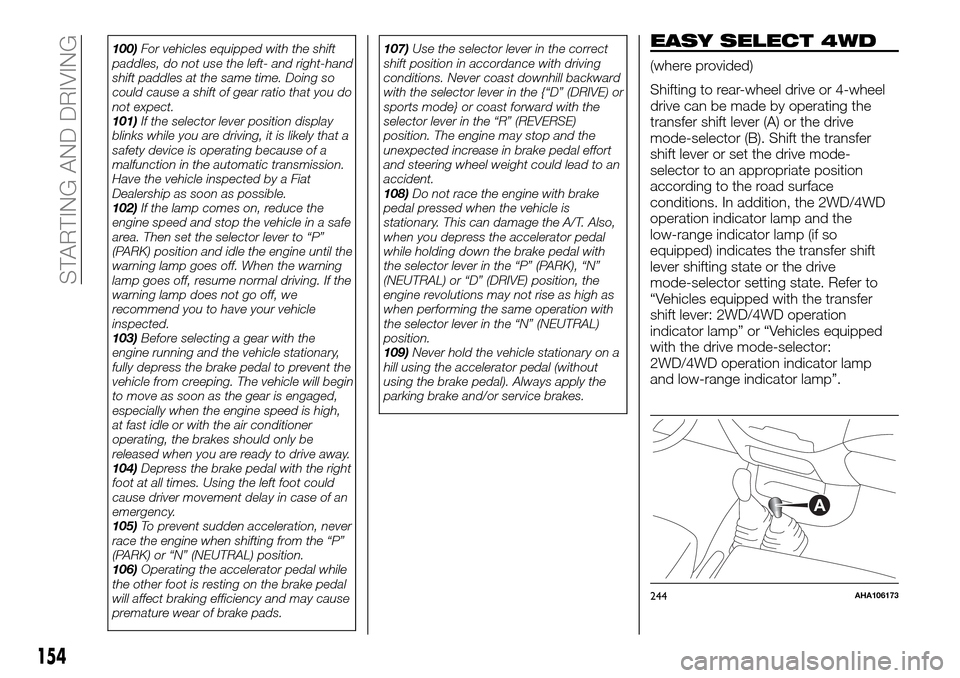
100)For vehicles equipped with the shift
paddles, do not use the left- and right-hand
shift paddles at the same time. Doing so
could cause a shift of gear ratio that you do
not expect.
101)If the selector lever position display
blinks while you are driving, it is likely that a
safety device is operating because of a
malfunction in the automatic transmission.
Have the vehicle inspected by a Fiat
Dealership as soon as possible.
102)If the lamp comes on, reduce the
engine speed and stop the vehicle in a safe
area. Then set the selector lever to “P”
(PARK) position and idle the engine until the
warning lamp goes off. When the warning
lamp goes off, resume normal driving. If the
warning lamp does not go off, we
recommend you to have your vehicle
inspected.
103)Before selecting a gear with the
engine running and the vehicle stationary,
fully depress the brake pedal to prevent the
vehicle from creeping. The vehicle will begin
to move as soon as the gear is engaged,
especially when the engine speed is high,
at fast idle or with the air conditioner
operating, the brakes should only be
released when you are ready to drive away.
104)Depress the brake pedal with the right
foot at all times. Using the left foot could
cause driver movement delay in case of an
emergency.
105)To prevent sudden acceleration, never
race the engine when shifting from the “P”
(PARK) or “N” (NEUTRAL) position.
106)Operating the accelerator pedal while
the other foot is resting on the brake pedal
will affect braking efficiency and may cause
premature wear of brake pads.107)Use the selector lever in the correct
shift position in accordance with driving
conditions. Never coast downhill backward
with the selector lever in the {“D” (DRIVE) or
sports mode} or coast forward with the
selector lever in the “R” (REVERSE)
position. The engine may stop and the
unexpected increase in brake pedal effort
and steering wheel weight could lead to an
accident.
108)Do not race the engine with brake
pedal pressed when the vehicle is
stationary. This can damage the A/T. Also,
when you depress the accelerator pedal
while holding down the brake pedal with
the selector lever in the “P” (PARK), “N”
(NEUTRAL) or “D” (DRIVE) position, the
engine revolutions may not rise as high as
when performing the same operation with
the selector lever in the “N” (NEUTRAL)
position.
109)Never hold the vehicle stationary on a
hill using the accelerator pedal (without
using the brake pedal). Always apply the
parking brake and/or service brakes.EASY SELECT 4WD
(where provided)
Shifting to rear-wheel drive or 4-wheel
drive can be made by operating the
transfer shift lever (A) or the drive
mode-selector (B). Shift the transfer
shift lever or set the drive mode-
selector to an appropriate position
according to the road surface
conditions. In addition, the 2WD/4WD
operation indicator lamp and the
low-range indicator lamp (if so
equipped) indicates the transfer shift
lever shifting state or the drive
mode-selector setting state. Refer to
“Vehicles equipped with the transfer
shift lever: 2WD/4WD operation
indicator lamp” or “Vehicles equipped
with the drive mode-selector:
2WD/4WD operation indicator lamp
and low-range indicator lamp”.
A
244AHA106173
154
STARTING AND DRIVING
Page 182 of 312

REAR VIEW CAMERA
(where provided)
The rear-view camera is a system that
shows the view behind the vehicle on a
screen of the Communication System
or the DISPLAY AUDIO.
228) 229) 230)
128)
Range of view of rear-view camera
The range of view of the rear-view
camera is limited to the area shown in
the illustrations. It cannot show the both
sides and the lower part of the rear
bumper, etc. When reversing, be sure
to visually confirm safety around the
vehicle.Location of rear-view camera
The rear-view camera (A) is integrated
into the part near the rear gate handle.How to use the rear-view camera
When you place the gearshift lever or
the selector lever in the “R” position
with the ignition switch in the “ON”
position or the operation mode in ON,
the view behind the vehicle will
automatically appear on the screen of
the DISPLAY AUDIO. When you move
the gearshift lever or the selector lever
to any other position, the screen will
return to its original indication.129)
Because the rear-view camera has a
special lens, the lines on the ground
between parking spaces may not look
parallel on the screen.
In the following situations, the screen
indication may be difficult to see. There
is no abnormality.
Low light (nighttime)
When the light of the sun or the light
from a vehicle’s headlamps shines
directly into the lens
If a fluorescent light shines directly
into the lens, the screen indication may
be flicker. There is no abnormality.
If the camera is hot and is then cooled
by rain or a car wash, the lens can mist
up. This phenomenon does not indicate
a malfunction.
If the atmospheric temperature is
extremely hot or extremely cold, the
274AHA103707
275AHA103723
A
276AHA103710
180
STARTING AND DRIVING
Page 183 of 312

rear view camera images may not be
clear. There is no abnormality.
If a radio set is installed near the
camera, the rear view camera images
may cause electrical system
interference and the system may stop
functioning properly.
It is not possible to fully see obstacles
when the lens is dirty. If the lens
becomes contaminated by water
droplets, snow, mud, or oil, wipe off the
contamination, taking care not to
scratch the lens.
Please observe the following cautions.
Ignoring them could lead to a camera
malfunction.
Do not subject the camera to
physical shook such as striking it
strongly or throwing a thing.
Do not adhere organic substances,
waxes, oil remover, and glass cleaner to
the camera. If adhered to them,
immediately wipe off.
Do not splash the camera with
boiling water.
Never spray or splash water on the
camera or around it.
Do not disconnect, disassemble or
modify the camera.
Do not scratch the camera, as this
may cause damage to the rear view
camera images.
Reference lines on the screen
Reference lines and upper surface of
the rear bumper (A) are displayed on
the screen.
Red line (B) indicates approximately
50 cm behind the rear bumper.
Two Green lines (C) indicate
approximately 20 cm outside of the
vehicle body
Short transverse lines (1 to 3)
indicate distance from the rear bumper.
1. Approximately at the rear edge of
the rear bumper 2. Approximately
100 cm 3. Approximately 200 cm
130)
Errors between the display and the
actual road surface
The reference lines for distance and
vehicle width are based on a level, flat
road surface. In the following cases,
errors are produced between the
display reference lines and the distance
on the actual road surface.
When the rear of the vehicle is
weighed down with the weight of
passengers and luggage in the
vehicle
The reference lines are displayed closer
than the actual distance. Therefore
when there is an obstacle on the
upward slope, it appears farther than its
actual position.
A. Actual objects
B. Objects shown on the screen
A1
CB
3
2
277AG0027115
AB
278AHA104720
181
Page 184 of 312

When there is an upward slope
behind the vehicle
The reference lines are displayed closer
than the actual distance. Therefore
when there is an obstacle on the
upward slope, it appears farther than its
actual position.
A. Actual objects
B. Objects shown on the screen
When there is a downward slope
behind the vehicle
The reference lines are displayed farther
than the actual distance.
Therefore when there is an obstacle on
the downward slope, it appears closer
than its actual position.A. Actual objects
B. Objects shown on the screen
When solid objects are located
close to the vehicle
When solid objects are located close to
the vehicle, the displayed distance on
the screen may differ from the actual
distance.
Because the reference lines do not
contact the body of the truck, it looks
as if it would not hit the vehicle in
following illustration.
However, the vehicle may hit the truck
because the body of the truck strays
onto the course in reality.When approaching solid objects
The reference lines for distance and
vehicle width are intended to indicate
the distance to a flat object such as a
level, flat road surface. This may make
the distance to a projecting object
shown on the screen differ from the
actual distance to the projecting object.
Do not use them as a guide to
distances to solid objects.
Example: On the screen the point B
appears the nearest, then the point C
AB
279AHA103736
BA
280AHA103749
281AHE100241
182
STARTING AND DRIVING
Page 310 of 312

Masking the headlamps.........45
Multi information display.........86
Operation under adverse driving
conditions...............204
Outside rearview mirror.........38
Parking..................140
Parking brake...............139
Periodic checks.............240
Power steering fluid...........251
Pretensioners...............106
Read this carefully.............2
Rear Differential lock..........166
Rear gate..................29
Rear seat..................32
Rear view camera............180
Rear window demister switch.....67
Rearview mirrors..............37
Refill capacities..............292
Removal of water from the fuel filter......................188
Replacement of lamp bulbs......213
Safe driving techniques........134
safety systems..............126
SBR system................105
Scheduled Servicing Plan.......225
Seat adjustment..............31
Seat belt reminder............105
Seat belts
Use ...................103
Seats.....................31
Service precautions...........224
Side airbags................122
Sport mode................149
Starting and stopping the engine. . .141
Steering wheel...............35
Steering wheel height and reach
adjustment................35
Steering wheel lock............36
Sun visors..................74
Super Select 4WD II...........162
Supplemental restraint system
airbag..................118Tools, jack and jack handle......189
Towing...................201
Turbocharger operation........145
Turn-signal lever..............43
Tyres ....................260
Tyres and wheels.............291
Use of the Owner Handbook......3
Vanity mirror................75
Vehicle care precautions........255
Vehicle changes/alterations........5
Vehicle dimensions...........271
Vehicle labeling..............266
Vehicle performance..........279
Ventilators..................52
Washer fluid...............249
Weights..................281
Window...................68
Windscreen wiper.............48
Wiper and washer switch........48
Wiper blade rubber replacement . . .254
FCA Italy S.p.A. - MOPAR - Technical Services - Service Engineering
Largo Senatore G. Agnelli, 3 - 10040 Volvera - Turin (Italy)
Print no.
INDEX
Manual transmission..........146
603.99.982 - 04/2016- Edition1