2016 FIAT DUCATO warning light
[x] Cancel search: warning lightPage 6 of 387

READ THIS CAREFULLY
REFUELLING
Only refuel with automotive diesel conforming to the European specification EN590. The use of other products or mixtures may damage the
engine beyond repair and consequently invalidate the warranty, due to the damage caused.
STARTING THE ENGINE
Make sure that the handbrake is engaged; set the gear lever to neutral; fully depress the clutch pedal without pressing the accelerator, then
turn the ignition key to MAR-ON and wait for the warning lightsandto switch off; turn the ignition key to AVV and release it as
soon as the engine has started.
PARKING ON FLAMMABLE MATERIAL
The catalytic converter develops high temperatures during operation. Do not park on grass, dry leaves, pine needles or other flammable
material: fire hazard.
RESPECTING THE ENVIRONMENT
The vehicle is fitted with a system that allows continuous diagnosis of the emission-related components in order to help protect the
environment.
ELECTRICAL ACCESSORIES
If, after buying the vehicle, you decide to add electrical accessories (with the risk of gradually draining the battery), visit a Fiat Dealership. They
can calculate the overall electrical requirement and check that the vehicle's electrical system can support the required load.
SCHEDULED SERVICING
Correct maintenance enables the vehicle to perfectly maintain performance and safety characteristics, its environmental friendliness and low
running costs over time.
THE OWNER HANDBOOK CONTAINS
... important information, advice and warnings for correct use, driving safety and maintenance of your vehicle over time. Special attention
must be paid to the symbols(safety of persons)(environmental protection)(vehicle integrity).
Page 11 of 387

.
AIR VENTS
❒Diffusers ............................................. 29
LEFT STALK
❒External lights ..................................... 47
INSTRUMENT PANEL
❒Control panel and on-board
instruments .........................................116
❒Warning lights .....................................134
RIGHT STALK
❒Window cleaning ................................ 51
RADIO
❒System ...............................................105
STORAGE COMPARTMENT /
FRONT PASSENGER SIDE AIRBAG
❒Interiorfittings..................................... 63
❒Front airbag ........................................174
GLOVE COMPARTMENT
❒Interior fittings ..................................... 63
HEATER/CLIMATE CONTROL
SYSTEM
❒Heating and ventilation ........................ 28
❒Manual climate control system ............ 32
❒Automatic climate control system ....... 35
DASHBOARD CONTROLS
❒Operation ........................................... 59
GEAR LEVER
❒Operation ...........................................186
STEERING WHEEL
❒Adjustment ......................................... 25
❒Driver side front airbag ........................174
RADIO
MEDIA
PHONEINFO
A-B-C
MENU
123 4 56
3F1A5002
7
Page 15 of 387

SYMBOLS
Some vehicle components have
coloured labels whose symbols indicate
precautions to be observed when
using this component. Under the
bonnet there is also a label that
summarises all the symbols.
THE FIAT CODE
SYSTEM
IN BRIEF
This is an electrical engine locking
systemwhich increases protection
against attempted theft of the vehicle.
It is automatically activated when
the ignition key is removed.
Each key contains an electronic
device which modulates the signal
emitted during ignition by an antenna
built into the ignition device. The
signal, which changes each time the
engine is started, is the “password”,
by means of which the control unit
recognises the key and enables
starting.
1)
Operation
Each time the vehicle is started turning
the ignition key toMAR-ON, the Fiat
CODE system control unit sends a
recognition code to the Powertrain
Control Module to deactivate the
immobiliser.The acknowledgement code is sent
only if the Fiat CODE system control
unit has recognised the code
transmitted from the key.
Each time the ignition key is turned to
STOP, the Fiat CODE system
deactivates the functions of the
Powertrain Control Module.
Irregular operation
If, during starting, the code has not
been recognised correctly the warning
light
on the instrument panel turns
on accompanied by the related
message on the display (see section
“Warning lights and messages”).
In this case, turn the key toSTOPand
then back toMAR-ON; if the lock
continues, try with the other keys
provided with the vehicle. Contact a
Fiat Dealership if you still cannot start
the engine.
IMPORTANT Each key has its own
code which must be stored by the
system's control unit. Contact the Fiat
Dealership to have new keys (up to
eight) stored with the code.
11
Page 16 of 387

Activation ofwarning
light while driving
❒If the warning light
switches on,
this means that the system is running
a self-diagnosis (for example for a
voltage drop).
❒If the warning light
stays on,
contact a Fiat Dealership.
IMPORTANT
1) The electronic components inside
the key may be damaged if the
key is subjected to sharp knocks.
In order to ensure complete
efficiency of the electronic
devices inside the key, it should
never be exposed to direct
sunlight.
THE KEYS
KEY WITHOUT REMOTE
CONTROL
The metal insert A fig. 5 of the key is
fixed.
The key operates:
❒the ignition switch;
❒the door lock;
❒opening and closing of the fuel tank
cap.
KEY WITH REMOTE
CONTROL
The metal insert A fig.6-fig.7is
retractable and it operates:
❒the ignition switch;
❒the door lock;
❒opening and closing of the fuel tank
cap.To extract the metal insert, press button
B fig. 6 - fig. 7.
To refit it in the grip proceed as follows:
❒hold down button B and turn the
metal insert A;
❒release button B and turn the metal
insert A completely until the locking
click is heard to ensure correct
closure.
1)
Buttonis used for unlocking the
front doors.
Button
is used for locking all the
doors.
Button
is used for unlocking the
load compartment doors.
When unlocking the doors, the
passenger compartment lights will
come on for a preset time.
5F1A0008
6F1A0004
12
KNOW YOUR VEHICLE
Page 19 of 387

IMPORTANT The alarm is adapted to
meet requirements in various countries.
Disengagement
Press the door release/load
compartment release button on the key
with remote control.
The following operations are performed
(excluding some markets):
❒direction indicators flash twice;
❒there are two short acoustic signals
(beeps);
❒unlocking of the doors.
IMPORTANT The alarm does not switch
off when the central opening is
activated using the metal insert in the
key.
Break-in attempt
indication
Any break-in attempt is indicated by the
turning on of warning light
on the
instrument panel together with the
message on the display (where
provided, see paragraph “Warning
lights and messages” in the “Knowing
the instrument panel” section).Disabling
To permanently disable the alarm (e.g.
during a long period of inactivity), simply
lock the vehicle by turning the metal
insert of the key with remote control in
the lock.
IMPORTANT If the batteries of the key
with the remote control run out or
the system fails, the alarm can
be switched off by placing the key in
the ignition switch and turning it to
MAR-ON.
IGNITION SWITCH
The key can be turned to 3 different
positions fig. 10:
❒STOP: engine off, key extractable,
steering locked. Some electrical
devices (e.g. sound system, central
door locking system, etc.) can
operate;
❒MAR-ON: driving position. All
electrical devices are enabled;
❒AVV: engine starting (unstable
position).
The ignition switch is fitted with an
electronic safety system that requires
the ignition key to be turned back
to STOP if the engine will not start,
before the starting operation can be
repeated.
2) 3) 4) 5)
10F1A0009
15
Page 20 of 387
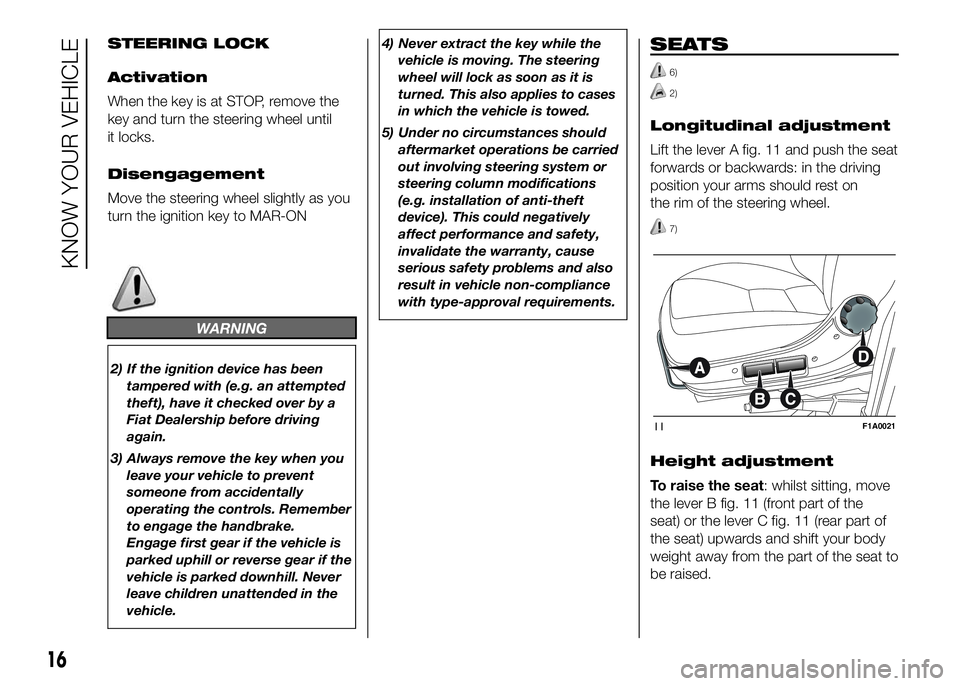
STEERING LOCK
Activation
When the key is at STOP, remove the
key and turn the steering wheel until
it locks.
Disengagement
Move the steering wheel slightly as you
turn the ignition key to MAR-ON
WARNING
2) If the ignition device has been
tampered with (e.g. an attempted
theft), have it checked over by a
Fiat Dealership before driving
again.
3) Always remove the key when you
leave your vehicle to prevent
someone from accidentally
operating the controls. Remember
to engage the handbrake.
Engage first gear if the vehicle is
parked uphill or reverse gear if the
vehicle is parked downhill. Never
leave children unattended in the
vehicle.4) Never extract the key while the
vehicle is moving. The steering
wheel will lock as soon as it is
turned. This also applies to cases
in which the vehicle is towed.
5) Under no circumstances should
aftermarket operations be carried
out involving steering system or
steering column modifications
(e.g. installation of anti-theft
device). This could negatively
affect performance and safety,
invalidate the warranty, cause
serious safety problems and also
result in vehicle non-compliance
with type-approval requirements.
SEATS
6)
2)
Longitudinal adjustment
Lift the lever A fig. 11 and push the seat
forwards or backwards: in the driving
position your arms should rest on
the rim of the steering wheel.
7)
Height adjustment
To raise the seat: whilst sitting, move
the lever B fig. 11 (front part of the
seat) or the lever C fig. 11 (rear part of
the seat) upwards and shift your body
weight away from the part of the seat to
be raised.
11F1A0021
16
KNOW YOUR VEHICLE
Page 31 of 387

Manual folding
To fold the mirrors manually, move them
from position 1 fig. 41 to position 2. If
the mirrors are folded manually, they
can be returned to the open position
both manually and electrically.
IMPORTANT To bring the mirrors
electrically to open position, press point
2 of the rocker button A fig. 42 until
an engagement “click” is heard, then
press point 1 of the button again.
Folding forwards
The mirrors can be manually folded
forwards (position 3 fig. 41) or brought
to open position 2 again manually if
they have been accidentally rotated
forwards (for example due to an
impact).
If the mirrors have been rotated
forwards manually or due to an impact,
they can be returned to the opening
position both manually and electrically.
To bring the mirrors electrically to open
position, press point 2 of the rocker
button A fig. 42 until an engagement
“click” is heard, then press point 1
of the button again.IMPORTANT If the mirrors have been
manually folded to position 3 fig. 41 by
mistake, the mirror moves to an
intermediate position. In this case,
manually rotate the mirror to position 1,
then press point 2 of the rocker button
A fig. 42 to return the mirror to position
2 until a “click” is heard, then press
point 1 of the button to bring it back to
position 1.
Defrosting/demisting
(for versions/markets, where provided)
The mirrors are fitted with resistors
that operate when the heated rear
window is activated (by pressing the
button).
IMPORTANT This function is timed and
will turn off automatically after several
minutes.
WARNING
19) As the driver's exterior mirror is
curved, it may slightly alter the
perception of distance of the
reflected image. Further,
the reflective surface of the lower
part of the exterior mirrors is
parabolic to increase the field of
view. The reflected image size
is thus reduced and gives the
impression that the reflected item
is further away than it actually
is.
20) When driving the mirrors should
always remain in position 1.
27
Page 47 of 387

Digital timer fig. 54
1) Time/timer display
2) Ventilation warning light
3) Time "forward" adjustment button
4) Program selection button
5) Clock preselection recall number
6) Activation button for immediate
heating
7) Time adjustment/reading warning
light
8) Time "backward" adjustment button
9) Heater cycle warning lightHeating turned on
immediately
To switch the system on manually,
press the button 6 of the timer: the
display and warning light 9 will light up
and remain on the entire time the
system is working.
Switching on time will disappear after
10 seconds.Programmed activation
of heating
Before programming system activation,
it is essential to set the time.
Setting the current time
❒Keep button 4 pressed: the display
and warning light 7 will switch on;
❒At the same time, within 10 seconds,
press buttons 3 or 8 to select the
exact time;
❒Release button 4.
When the display goes off, the current
time is stored.
Continuing to press the buttons 3 or 8
will move the digits on the clock
forwards or backwards faster.
Time setting is not possible when the
heating or ventilation functions are
active.
IMPORTANT Pay attention to the
daylight saving time/standard time
setting.
Reading the current
time
To read the current time, press the
button 3 or 8: the time will appear on
the display for about 10 seconds and
warning light 9 will come on at the
same time.
54F1A0057
43