2016 FIAT DUCATO BASE CAMPER ignition
[x] Cancel search: ignitionPage 113 of 387

REFUELLING THE
VEHICLE
IN BRIEF
Refuel the vehicle exclusively with
dieselfor motor vehicles in
compliance with European
specification EN590.
Stop the engine before refuelling.
OPERATION AT LOW
TEMPERATURES
If the outside temperature is very low,
diesel thickens due to the formation
of paraffin clots with consequent
defective operation of the fuel supply
system.
In order to avoid these problems,
different types of diesel are distributed
according to the season: summer type,
winter type and arctic type (cold/
mountain areas). If refuelling with diesel
fuel whose specifications are not
suitable for the current temperature, it is
advisable to mix TUTELA DIESEL ART
additive in the proportions shown on
the container. Pour the additive into the
tank before the diesel fuel.When using or parking the vehicle for a
long time in the mountains or cold
areas, it is advisable to refuel using
locally available diesel fuel.
In this case, it is also advisable to keep
the tank over 50% full.
19)
FILLING THE TANK
To fill the tank completely, top-up twice
after the first click of the fuel supply
gun. Further top-ups could cause faults
in the fuel supply system.
FUEL TANK CAP
When refuelling, open Door A fig. 141
located on the left side of the vehicle
therefore unscrew the plug B fig. 141
turning it counter-clockwise.
For versions / markets where provided,
insert the ignition key in the lock of
the cap. Turn the key counter-clockwise
and remove the cap by gripping the
key. Do not remove the key from the
cap during refuelling. During the
operation of refuelling, the cap can be
hung to its appropriate place located on
the door A (fig. 141).
The sealing may cause a slight pressure
increase in the tank. A little breathing
off, while slackening the cap is
absolutely normal.In case of loss or damage to the fuel
tank cap, make sure that the
replacement cap is for the appropriate
vehicle.
Tighten the cap of the fuel tank filler
until you hear a "click". This sound
shows that the cap of the fuel tank filler
is properly tightened.
For versions / markets where provided,
turn the key clockwise until it stops. It
is not necessary to apply an additional
load on the key to complete the
tightening of the cap. Only in the case
where the cap has been tightened
properly, it will be possible to remove
the ignition key from the cap.
After each refuelling, make sure the fuel
filler cap is securely tightened.141F1A5004
109
Page 125 of 387

ENGINE OIL LEVEL
GAUGE
(for versions/markets, where provided)
The gauge provides a graphic indication
of the level of oil in the engine.
When the ignition key is turned to
MAR-ON, the display fig. 147 - fig. 148
shows the oil level by lighting up /
switching off five symbols.The gradual switching off of the
symbols indicates a decreasing oil level.
Four or five symbols light up to indicate
a sufficient level of oil in the sump. If
the fifth symbol is not lit, this does not
indicate a fault or that insufficient oil
is present in the sump.
If the oil level is lower than the minimum
required value, the display shows a
dedicated message indicating minimum
engine oil level and the need for a
top-up.
IMPORTANT To find out the correct oil
quantity, always check using the
dipstick (see paragraph “Checking
levels” in the section “Maintenance and
care”).
After a few seconds, the symbol display
indicating the amount of engine oil
disappears and:
❒When the next scheduled servicing
intervention is approaching, the
time to the next service is displayed
and the õ symbol lights up on the
display. When the service date is
reached, the display shows a
dedicated message;❒Later on, if the time for changing the
engine oil is getting close, the
distance until the next oil change will
appear on the display. When the
service interval has expired a
dedicated warning will be shown on
the display.
IMPORTANT
20) If the needle for the engine
coolant temperature reaches the
red area, stop the engine
immediately and contact a Fiat
Dealership.
147 - Versions with multifunction displayF1A0354
Liv.olio
MAX MIN
148 - Versions with reconfigurableF1A0355
121
display
multifunction
Page 134 of 387
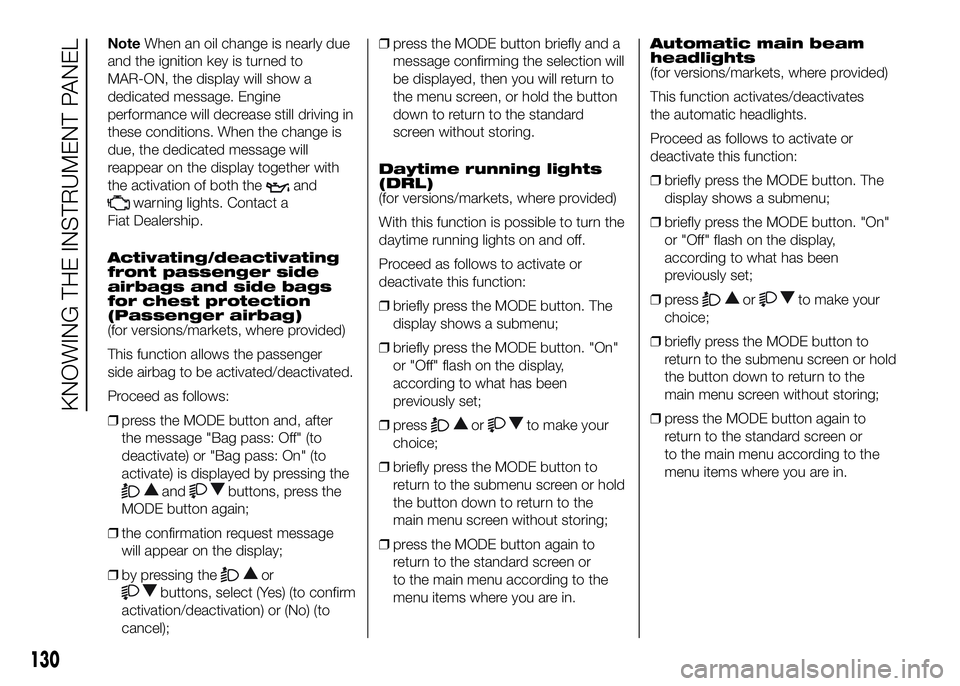
NoteWhen an oil change is nearly due
and the ignition key is turned to
MAR-ON, the display will show a
dedicated message. Engine
performance will decrease still driving in
these conditions. When the change is
due, the dedicated message will
reappear on the display together with
the activation of both the
and
warning lights. Contact a
Fiat Dealership.
Activating/deactivating
front passenger side
airbags and side bags
for chest protection
(Passenger airbag)
(for versions/markets, where provided)
This function allows the passenger
side airbag to be activated/deactivated.
Proceed as follows:
❒press the MODE button and, after
the message "Bag pass: Off" (to
deactivate) or "Bag pass: On" (to
activate) is displayed by pressing the
andbuttons, press the
MODE button again;
❒the confirmation request message
will appear on the display;
❒by pressing the
or
buttons, select (Yes) (to confirm
activation/deactivation) or (No) (to
cancel);❒press the MODE button briefly and a
message confirming the selection will
be displayed, then you will return to
the menu screen, or hold the button
down to return to the standard
screen without storing.
Daytime running lights
(DRL)
(for versions/markets, where provided)
With this function is possible to turn the
daytime running lights on and off.
Proceed as follows to activate or
deactivate this function:
❒briefly press the MODE button. The
display shows a submenu;
❒briefly press the MODE button. "On"
or "Off" flash on the display,
according to what has been
previously set;
❒press
orto make your
choice;
❒briefly press the MODE button to
return to the submenu screen or hold
the button down to return to the
main menu screen without storing;
❒press the MODE button again to
return to the standard screen or
to the main menu according to the
menu items where you are in.Automatic main beam
headlights
(for versions/markets, where provided)
This function activates/deactivates
the automatic headlights.
Proceed as follows to activate or
deactivate this function:
❒briefly press the MODE button. The
display shows a submenu;
❒briefly press the MODE button. "On"
or "Off" flash on the display,
according to what has been
previously set;
❒press
orto make your
choice;
❒briefly press the MODE button to
return to the submenu screen or hold
the button down to return to the
main menu screen without storing;
❒press the MODE button again to
return to the standard screen or
to the main menu according to the
menu items where you are in.
130
KNOWING THE INSTRUMENT PANEL
Page 135 of 387
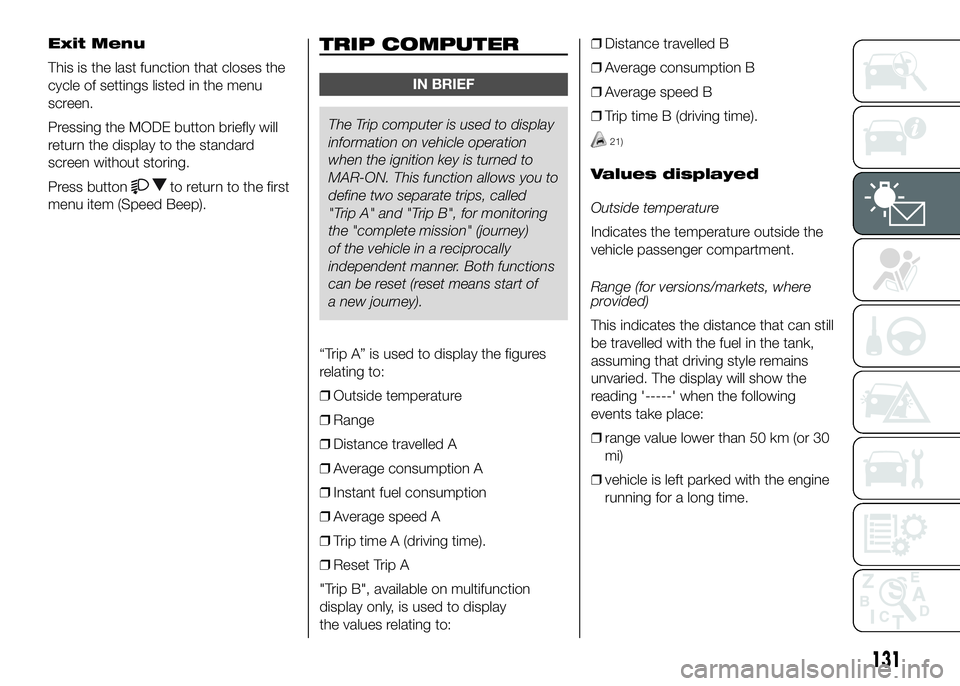
Exit Menu
This is the last function that closes the
cycle of settings listed in the menu
screen.
Pressing the MODE button briefly will
return the display to the standard
screen without storing.
Press button
to return to the first
menu item (Speed Beep).
TRIP COMPUTER
IN BRIEF
The Trip computer is used to display
informationon vehicle operation
when the ignition key is turned to
MAR-ON. This function allows you to
define two separate trips, called
"Trip A" and "Trip B", for monitoring
the "complete mission" (journey)
of the vehicle in a reciprocally
independent manner. Both functions
can be reset (reset means start of
a new journey).
“Trip A” is used to display the figures
relating to:
❒Outside temperature
❒Range
❒Distance travelled A
❒Average consumption A
❒Instant fuel consumption
❒Average speed A
❒Trip time A (driving time).
❒Reset Trip A
"Trip B", available on multifunction
display only, is used to display
the values relating to:❒Distance travelled B
❒Average consumption B
❒Average speed B
❒Trip time B (driving time).21)
Values displayed
Outside temperature
Indicates the temperature outside the
vehicle passenger compartment.
Range (for versions/markets, where
provided)
This indicates the distance that can still
be travelled with the fuel in the tank,
assuming that driving style remains
unvaried. The display will show the
reading '-----' when the following
events take place:
❒range value lower than 50 km (or 30
mi)
❒vehicle is left parked with the engine
running for a long time.
131
Page 136 of 387
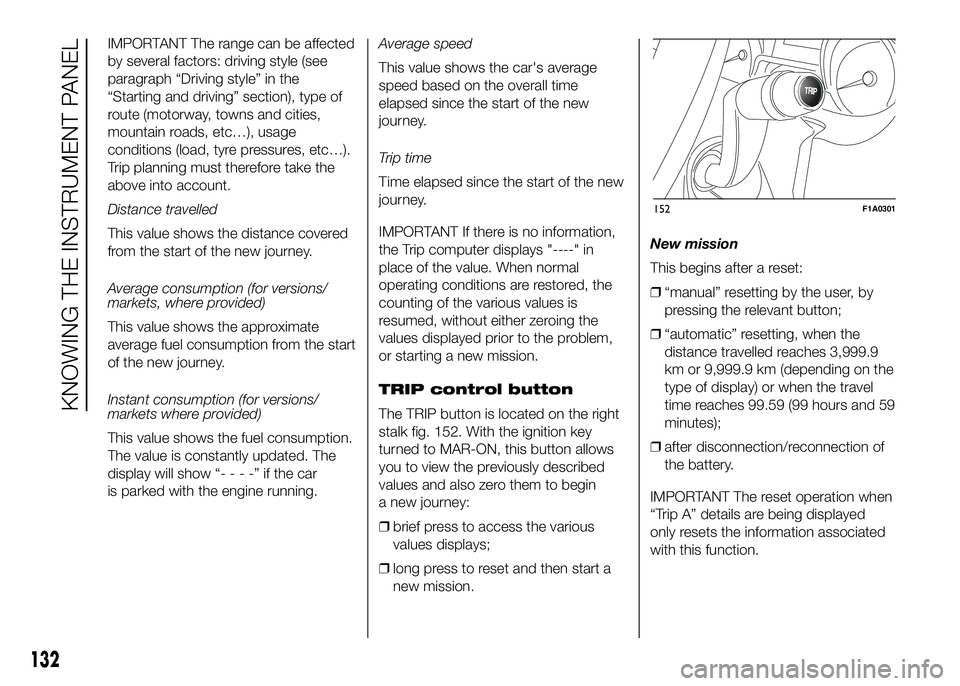
IMPORTANT The range can be affected
by several factors: driving style (see
paragraph “Driving style” in the
“Starting and driving” section), type of
route (motorway, towns and cities,
mountain roads, etc…), usage
conditions (load, tyre pressures, etc…).
Trip planning must therefore take the
above into account.
Distance travelled
This value shows the distance covered
from the start of the new journey.
Average consumption (for versions/
markets, where provided)
This value shows the approximate
average fuel consumption from the start
of the new journey.
Instant consumption (for versions/
markets where provided)
This value shows the fuel consumption.
The value is constantly updated. The
display will show “----”ifthecar
is parked with the engine running.Average speed
This value shows the car's average
speed based on the overall time
elapsed since the start of the new
journey.
Trip time
Time elapsed since the start of the new
journey.
IMPORTANT If there is no information,
the Trip computer displays "----" in
place of the value. When normal
operating conditions are restored, the
counting of the various values is
resumed, without either zeroing the
values displayed prior to the problem,
or starting a new mission.
TRIP control button
The TRIP button is located on the right
stalk fig. 152. With the ignition key
turned to MAR-ON, this button allows
you to view the previously described
values and also zero them to begin
a new journey:
❒brief press to access the various
values displays;
❒long press to reset and then start a
new mission.New mission
This begins after a reset:
❒“manual” resetting by the user, by
pressing the relevant button;
❒“automatic” resetting, when the
distance travelled reaches 3,999.9
km or 9,999.9 km (depending on the
type of display) or when the travel
time reaches 99.59 (99 hours and 59
minutes);
❒after disconnection/reconnection of
the battery.
IMPORTANT The reset operation when
“Trip A” details are being displayed
only resets the information associated
with this function.
TRIP
152F1A0301
132
KNOWING THE INSTRUMENT PANEL
Page 137 of 387

IMPORTANT The reset operation when
“Trip B” details are being displayed
resets only the information associated
with this function.
Start of journey procedure
With the ignition key in the MAR-ON
position, reset by pressing the TRIP
button and keeping it pressed for more
than 2 seconds.
Trip Exit
You can automatically exit the TRIP
function once all the values have been
displayed or by holding the MODE
button down for more than 1 second.
IMPORTANT
21) The “Trip B” function may be
disabled (see paragraph
“Activating Trip B”). “Range” and
“Instant consumption"
parameters cannot be reset.
133
Page 141 of 387

Warning lights on
displayWhat it means What to do
ENGINE COOLANT TEMPERATURE
TOO HIGH
When the key is turned to MAR-ON, the
warning light switches on but should switch
off after a few seconds. The warning light
turns on when the engine is overheated.
The display shows the dedicated message.When driving normally: stop the vehicle, switch off the
engine and check that the water level in the reservoir is
not below the MIN mark. If it is, wait for the engine to
cool down then slowly and carefully open the cap, top
up with coolant and check that the level is between the
MIN and MAX marks on the reservoir. Also check
visually for any fluid leaks. If, when restarting, the
warning light switches on again, contact a Fiat
Dealership.
If the vehicle is used under demanding conditions (e.g.
in high-performance driving): slow down and, if the
warning light stays on, stop the vehicle. Wait for 2 or 3
minutes with the engine running and slightly
accelerated to further favour the coolant circulation,
then stop the engine. Check the correct coolant level as
described above.
IMPORTANT Over demanding routes, it is advisable to
keep the engine on and slightly accelerated for a few
minutes before switching it off.
redLOW BATTERY CHARGE
The warning light comes on when the
ignition key is turned to MAR-ON, but it
should go out as soon as the engine has
started (with the engine running at idle
speed a brief delay before going out is
acceptable).If the warning light stays on, contact a Fiat Dealership
immediately.
137
Page 143 of 387

Warning lights on
displayWhat it means What to do
redINCOMPLETE DOOR/LOAD COMPARTMENT CLOSURE
On certain versions the warning light switches on when one or more
doors or the load compartment are not completely shut.
On some versions, the display shows a dedicated message that indicates
left/right front door or rear/load compartment door opening.
A buzzer will sound when doors/tailgate are open and the vehicle is
moving.
Warning lights on
panelWhat it means What to do
redPOWER STEERING FAILURE
When the ignition key is turned to MAR-ON the
warning light on the dial turns on, but it should
turn off after a few seconds.
If the warning light stays on together with the
message shown on the display and a buzzer, the
power steering is ineffective and the effort on the
steering wheel increases significantly even though
the vehicle can be steered.Contact a Fiat Dealership.
redSELF-LEVELLING SUSPENSION FAILURE
(for versions/markets, where provided)
The warning light comes on when the ignition key
is turned to MAR-ON, but it should switch off
after a few seconds.
The warning light switches on when a fault is
present in the self-levelling suspension system.
139