2016 FIAT DUCATO BASE CAMPER turn signal
[x] Cancel search: turn signalPage 114 of 387

IMPORTANT
❒When the gun distributor fuel "snaps"
or interrupts the supply, the tank is
nearly full and you can run two
additional top-ups after shooting
automatic.
92) 93) 94)
Topping for additive Diesel
Emissions AdBlue (UREA)
96)
When refuelling the additive for Diesel
Emissions AdBlue (UREA) with
dispensing gun:
❒park the vehicle on ground level;
❒turn off the engine by turning the key
in the OFF position;
❒open the door to fuel A fig. 141 and
then unscrew and remove the cap C
fig. 141 from the filler neck of UREA;
❒insert the dispensing gun for topping
up UREA in the filler neck;
❒immediately stop filling the tank
UREA if it shows one of the cases
listed below:
- If AdBlue is spilled out of the filler
neck, clean up well the area and
proceed to filling up again;- If during filling the dispensing gun
clicks, it indicates that the UREA tank is
full. Do not proceed with the
replacement, to prevent spillage of
AdBlue (UREA).
❒When you finished topping, remount
cap C fig. 141 on the filler neck
UREA, turning it clockwise until it
stops;
❒turn the key in the pawl starter in the
ON position (no need to start the
engine);
❒wait for the signal on the instrument
panel to power off before moving the
vehicle, the warning light may stay
on for a few seconds to half a
minute. In case of motor start-up and
movement of the vehicle, the
warning sign will remain on for a
longer period of time, but there are
no problems on the engine
functionality. If topping up is done
with the UREA tank empty, you have
to wait two minutes before starting
the vehicle.
When refuelling the additive for Diesel
Emissions AdBlue (UREA) with bottle:
❒park the vehicle on ground level;
❒turn off the engine by turning the key
in the OFF position;❒open the door to fuel A fig. 141 and
then unscrew and remove the cap C
fig. 141 from the filler neck of UREA;
❒screw the bottle of AdBlue (UREA)
into the filler neck until it stops (fig.
142, ref. 1);
❒by pressing the bottom of the bottle
to press the filler pipe, the safety
valve of the bottle unlocks and starts
topping up(fig. 142 ref. 2);
110
KNOW YOUR VEHICLE
142F1A5005
Page 115 of 387

❒if during the topping up, the level of
AdBlue in the bottle does not drop,
it means that you have reached
the full tank, therefore proceed pulling
the bottle towards you in order to
re-lock the safety valve of the bottle
and unscrew the bottle from the
filler (fig. 142, ref. 3);
❒after removing the bottle remount
cap C fig. 141 on the filler neck
UREA, turning it clockwise until it
stops;
❒turn the key in the pawl starter in the
ON position (no need to start the
engine);
❒wait for the signal on the instrument
panel to power off before moving the
vehicle, the warning light may stay
on for a few seconds to half a
minute. In case of motor start-up and
movement of the vehicle, the
warning sign will remain on for a
longer period of time, but there are
no problems on the engine
functionality;
❒If topping up is done with the UREA
tank empty, you have to wait two
minutes before starting the vehicle;NoteThe driving conditions (altitude,
vehicle speed, load, etc.) determine the
quantity of UREA used by the vehicle.
In order to use the additive for Diesel
Emissions (UREA) correctly, see "Fluids
and lubricants" in the "Technical data".
IMPORTANT
❒Exceeding the maximum filling
level of the tank UREA, it can
cause damage to the tank and
spilling UREA. Please avoid
topping up after filling the tank.
❒DO NOT EXCEED THE MAXIMUM
LEVEL. The UREA freezes at
under -11 ° C. Although the
system is designed to operate
below the freezing point of the
UREA, it is advisable not to fill the
tank beyond the maximum level
because if the UREA freezes
the system can be damaged.
❒If the UREA is spilled on painted
surfaces or aluminium,
immediately clean the area with
water and use absorbent material
to collect the fluid that has been
spilled on the ground.
❒Do not try to start the engine if
UREA was accidentally added
to the diesel fuel tank, this can
result in serious engine damage,
contact Dealership.❒Use AdBlue only according to DIN
70 070 and ISO 22241-1. Other
fluids may cause damage to the
system: also exhaust emissions
would no longer comply with
the law. The distribution
companies are responsible for
the compliance of their product.
Observe the precautions of
storage and maintenance, in
order to preserve the initial
qualities. The manufacturer of the
vehicle does not recognize any
guarantee in case of
malfunctions and damage caused
to the vehicle due to the use of
urea (AdBlue) not in accordance
with regulations.
❒Any introduction of diesel fuel
inside the tank AdBlue, causes
irreversible damage to the
pumping unit circuit AdBlue.
❒Do not add additives to AdBlue.
Do not dilute AdBlue with tap
water as this may damage the
system of purification of exhaust
gases.
111
Page 132 of 387
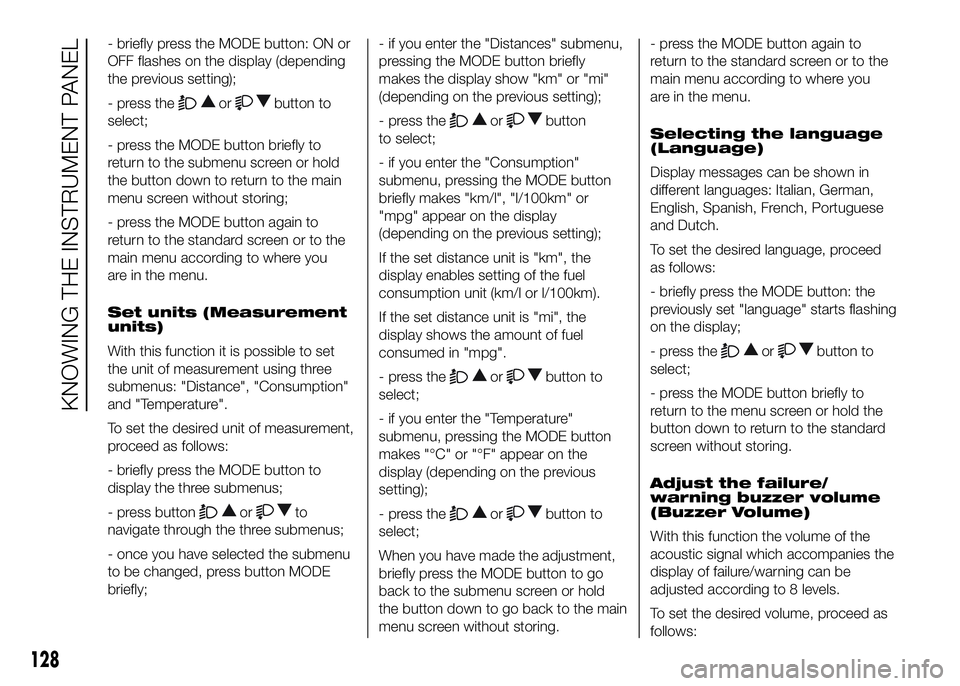
- briefly press the MODE button: ON or
OFF flashes on the display (depending
the previous setting);
- press the
orbutton to
select;
- press the MODE button briefly to
return to the submenu screen or hold
the button down to return to the main
menu screen without storing;
- press the MODE button again to
return to the standard screen or to the
main menu according to where you
are in the menu.
Set units (Measurement
units)
With this function it is possible to set
the unit of measurement using three
submenus: "Distance", "Consumption"
and "Temperature".
To set the desired unit of measurement,
proceed as follows:
- briefly press the MODE button to
display the three submenus;
- press button
orto
navigate through the three submenus;
- once you have selected the submenu
to be changed, press button MODE
briefly;- if you enter the "Distances" submenu,
pressing the MODE button briefly
makes the display show "km" or "mi"
(depending on the previous setting);
- press the
orbutton
to select;
- if you enter the "Consumption"
submenu, pressing the MODE button
briefly makes "km/l", "l/100km" or
"mpg" appear on the display
(depending on the previous setting);
If the set distance unit is "km", the
display enables setting of the fuel
consumption unit (km/l or l/100km).
If the set distance unit is "mi", the
display shows the amount of fuel
consumed in "mpg".
- press the
orbutton to
select;
- if you enter the "Temperature"
submenu, pressing the MODE button
makes "°C" or "°F" appear on the
display (depending on the previous
setting);
- press the
orbutton to
select;
When you have made the adjustment,
briefly press the MODE button to go
back to the submenu screen or hold
the button down to go back to the main
menu screen without storing.- press the MODE button again to
return to the standard screen or to the
main menu according to where you
are in the menu.
Selecting the language
(Language)
Display messages can be shown in
different languages: Italian, German,
English, Spanish, French, Portuguese
and Dutch.
To set the desired language, proceed
as follows:
- briefly press the MODE button: the
previously set "language" starts flashing
on the display;
- press the
orbutton to
select;
- press the MODE button briefly to
return to the menu screen or hold the
button down to return to the standard
screen without storing.
Adjust the failure/
warning buzzer volume
(Buzzer Volume)
With this function the volume of the
acoustic signal which accompanies the
display of failure/warning can be
adjusted according to 8 levels.
To set the desired volume, proceed as
follows:
128
KNOWING THE INSTRUMENT PANEL
Page 138 of 387

WARNING LIGHTS AND MESSAGES
The warning light switches on together with (where the instrument panel permits) a specific message and/or acoustic signal.
These indications are indicative and precautionary and as such must not be considered as exhaustive and/or alternative to the
information contained in the Owner Handbook, which you are advised to read carefully in all cases. Always refer to the
information in this chapter in the event of a failure indication.
IMPORTANT Failure indications displayed are divided into two categories: very serious and less serious failures. Serious faults
are indicated by a repeated and prolonged warning "cycle". Less serious faults are indicated by a warning "cycle" with a shorter
duration. The display cycle of both categories can be interrupted. The instrument panel warning light will stay on until the
cause of the malfunction is eliminated.
Warning lights on
panelWhat it means What to do
redLOW BRAKE FLUID/HANDBRAKE ENGAGED
The warning light switches on when the key is
turned to MAR-ON, but it should switch off after a
few seconds.
Low brake fluid level
The warning light switches on when the brake
fluid in the reservoir falls below the minimum level,
possibly due to a leak in the circuit.Restore the brake fluid level, then check that the
warning light has switched off.
If the warning light turns on when travelling (on
certain versions together with the message on the
display) stop the vehicle immediately and contact
a Fiat Dealership.
Handbrake engaged
The warning light switches on when the
handbrake is engaged.Release the handbrake, then check that the
warning light has switched off.
If the warning light stays on, contact a Fiat
Dealership.
134
KNOWING THE INSTRUMENT PANEL
Page 142 of 387

Warning lights on
displayWhat it means What to do
redLOW ENGINE OIL PRESSURE
When the key is turned to MAR-ON, the digital warning light switches on,
but it should switch off as soon as the engine is started.
The warning light switches on constantly together with the message in
the display when the system detects that the engine oil pressure is
insufficient.
22)
ENGINE OIL DETERIORATED
(MultiJet versions with DPF only)
The warning light starts to flash together with a message on the display
(for versions/markets, where provided) when the system detects that the
engine oil has deteriorated.
If the warning light flashes, this does not mean that the vehicle is faulty,
but simply informs the driver that it is now necessary to change the
engine oil as a result of regular vehicle use. If the oil is not changed, when
a second deterioration threshold is reached, the warning light
also
switches on in the instrument panel and the engine operation is limited to
3000 rpm.
If the oil is still not changed, when a third deterioration threshold is
reached, the engine is limited to 1500 rpm to avoid damage.Contact a Fiat Dealership
as soon as possible.
100) 101)
Remember that the
deterioration of the engine
oil is accelerated by:
– mainly town use of the
vehicle which makes the
DPF regeneration process
more frequent
– use of the vehicle for
short trips, preventing the
engine from reaching
operating temperature
– repeated interruption of
the regeneration process,
signalled by the DPF
warning light coming on.
138
KNOWING THE INSTRUMENT PANEL