2016 FIAT DOBLO PANORAMA lights
[x] Cancel search: lightsPage 39 of 323

Lane change function
If you wish to signal a lane change,
place the left stalk in the unstable
position for less than half a second. The
direction indicator on the side selected
will flash five times and then switch
off automatically.
"FOLLOW ME HOME"
DEVICE
This device allows the illumination of the
space in front of the vehicle for a preset
time.
Activation
With the ignition key in the STOP
position or extracted, pull the stalk
towards the steering wheel and move it
within 2 minutes of the engine switching
off.Each time the stalk is moved, the lights
stay on for an extra 30 seconds up to
a maximum of 210 seconds; then
the lights are switched off automatically.
The warning light
on the
instrument panel will light up and the
corresponding message will appear in
the display (see “Warning lights and
messages” section) for as long as the
function is activated.
The warning light comes on when the
stalk is operated and stays on until
the function is automatically
deactivated.
Each movement of the stalk only
increases the amount of time the lights
stay on.
Deactivation
Keep the stalk pulled towards the
steering wheel for more than 2
seconds.WARNING
27) The daytime running lights are
an alternative to dipped
headlights for driving during the
daytime. They are compliant in
countries where is it obligatory to
have lights on during the day
and permitted in those where it is
not obligatory. Daytime running
lights cannot replace dipped
headlights when driving at night
or through tunnels. The use of
daytime running lights is
governed by the highway code of
the country in which you are
driving. Comply with the
prescriptions.
59F0V0516
35
Page 40 of 323
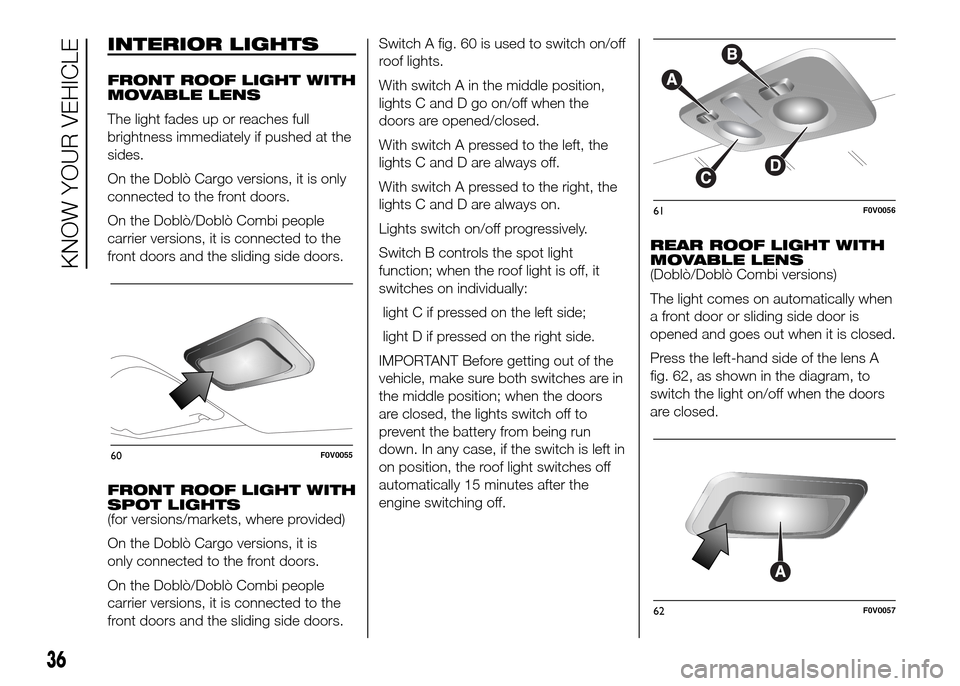
INTERIOR LIGHTS
FRONT ROOF LIGHT WITH
MOVABLE LENS
The light fades up or reaches full
brightness immediately if pushed at the
sides.
On the Doblò Cargo versions, it is only
connected to the front doors.
On the Doblò/Doblò Combi people
carrier versions, it is connected to the
front doors and the sliding side doors.
FRONT ROOF LIGHT WITH
SPOT LIGHTS
(for versions/markets, where provided)
On the Doblò Cargo versions, it is
only connected to the front doors.
On the Doblò/Doblò Combi people
carrier versions, it is connected to the
front doors and the sliding side doors.Switch A fig. 60 is used to switch on/off
roof lights.
With switch A in the middle position,
lights C and D go on/off when the
doors are opened/closed.
With switch A pressed to the left, the
lights C and D are always off.
With switch A pressed to the right, the
lights C and D are always on.
Lights switch on/off progressively.
Switch B controls the spot light
function; when the roof light is off, it
switches on individually:
light C if pressed on the left side;
light D if pressed on the right side.
IMPORTANT Before getting out of the
vehicle, make sure both switches are in
the middle position; when the doors
are closed, the lights switch off to
prevent the battery from being run
down. In any case, if the switch is left in
on position, the roof light switches off
automatically 15 minutes after the
engine switching off.REAR ROOF LIGHT WITH
MOVABLE LENS
(Doblò/Doblò Combi versions)
The light comes on automatically when
a front door or sliding side door is
opened and goes out when it is closed.
Press the left-hand side of the lens A
fig. 62, as shown in the diagram, to
switch the light on/off when the doors
are closed.
60F0V0055
61F0V0056
62F0V0057
36
KNOW YOUR VEHICLE
Page 42 of 323

For Cargo versions with
fixed window
The light comes on automatically when
you open the sliding side doors and
the rear swing doors/tailgate ; then, it
goes out when you close them.
Press switch A fig. 65 to turn the light
on/off with the doors closed.
Switch A can assume three different
positions:
❒with switch in central position the
light comes on when a rear door
is opened;
❒with the switch pushed up (position
1), the light is always on;
❒switch pushed down (position 2 -
AUTO OFF), bulb is always off.
TORCH FUNCTION
(for Cargo versions where provided)
This is located on the right side of the
load compartment. It is a removable
electric torch.
To use the removable torch A fig. 66,
push button B and remove the torch in
the direction shown by the arrow.
Then press switch C to switch the light
on/off.
When the removable light is secured to
its fixed support, the electric torch
battery is automatically recharged.For Cargo versions with
fixed window
With the vehicle stationary and the
ignition key either turned to STOP or
removed, the roof light is recharged for
a maximum of 15 minutes.
SWITCHING ROOF
LIGHTS ON/OFF
Cargo versions
Roof lights switching on
The front roof light comes on when one
of the two front doors is opened and
remains on for 3 minutes if at least one
of the two doors continues to remain
open.The rear roof lights come on when one
of the sliding side doors or the rear
door (swing or tailgate) is opened and
they stay on for 3 minutes if at least one
of these doors remains open.
Roof lights switching off
The front roof light goes out
immediately (with fading), if the key is in
the MAR position when all the front
doors are closed.
The front roof light goes out after 10
secs. (with fading), if the key is in the
OFF position when all the front doors
are closed.
The rear roof lights go out immediately
(with fading), if the key is in the MAR
position when all the side doors and the
rear door (swing or tailgate) are closed.
The rear roof lights go out after 10
secs. (with fading), if the key is in the
OFF position when all the side doors
and the rear door (swing or tailgate) are
closed.
66F0V0174
38
KNOW YOUR VEHICLE
Page 43 of 323

Roof lights switching on
The front and rear roof lights come on
when one of the front doors or a sliding
side door is opened and they stay on
for 3 minutes if at least one of these
doors continues to remain open.
Roof lights switching off
The front and rear roof lights go out
immediately (with fading), if the key is in
the MAR position when all the front
doors and the sliding side doors are
closed.
The front and rear roof lights go out
after 10 secs. (with fading), if the key is
in the OFF position when all the front
doors and the sliding side doors are
closed.
WINDSCREEN/REAR
WINDOW WIPER
IN BRIEF
The right-hand stalk fig. 67 controls
windscreen wiper/washer and rear
window wiper/washer operation (for
versions/markets where provided).
WINDSCREEN
WIPER/WASHER
This operates only with the ignition key
turned to MAR.
Ring nut A fig. 67 has four different
positions:
windscreen wiper off.
intermittent operation.
continuous slow operation.
continuous fast operation.
Move the stalk upwards (unstable
position) to limit operation to the time
for which the stalk is held in this
position. When released, the stalk will
return to its default position and the
windscreen wiper will be automatically
stopped.With ring nut A fig. 67 in
position,
the windscreen wiper will automatically
adapt its operating speed to the speed
of the vehicle.
With the windscreen wipers
operational, if reverse gear is engaged,
the rear window wiper is automatically
activated.
3) 4)
“Smart washing” function
Pull the stalk towards the steering
wheel (unstable position) to operate the
windscreen washer.
Keeping the stalk pulled for more than
half a second, with just one movement
it is possible to operate the washer
jet and the wiper at the same time.
The windscreen wiper stops working
three strokes after the stalk is released.
67F0V0517
39
Doblò/Doblò Combi
versions
Page 44 of 323

A further stroke after approximately 6
seconds completes the cycle.
REAR WINDOW
WIPER/WASHER
This operates only with the ignition key
turned to MAR.
Activation
Turn the ring nut to
to operate the
rear window wiper:
❒in intermittent mode when the
windscreen wiper is not operating;
❒in synchronous mode (at half the
speed of the windscreen wiper) when
the windscreen wiper is operating;
❒in continuous mode with reverse gear
engaged and the control active.
With the windscreen wiper on and
reverse gear engaged, rear window
wiping will be continuous.
Pushing the stalk towards the
dashboard (unstable position) will
activate the rear window washer jet.
Keep the stalk pushed for more than
half a second to activate the rear
window wiper as well. Releasing the
stalk will activate the smart washing
function, as described for the
windscreen wiper.
The function stops when the stalk is
released.
5)
HEADLIGHT WASHERS
(for versions/markets, where provided)
They are activated when the dipped
headlights are on and the windscreen
washer is activated.
IMPORTANT Check jet function and
cleanliness at regular intervals.
6)
IMPORTANT
3) Do not use the windscreen wiper
to remove layers of snow or ice
from the windscreen. In such
conditions, the windscreen wiper
may be subjected to excessive
stress and the motor cut-out
switch, which prevents operation
for a few seconds, may intervene.
If operation is not restored (even
after turning the key and
restarting the engine), contact a
Fiat Dealership.
4) Do not operate the windscreen
wiper with the blades lifted from
the windscreen.5) Do not use the rear window wiper
to remove layers of snow or ice. In
such conditions, the wiper may
be subjected to excessive stress
and the motor protection, which
prevents operation for a few
seconds, may intervene. If
operation is not restored, contact
a Fiat Dealership.
6) The headlamp washer jet does not
function when the level of fluid in
the reservoir falls below 1.6 litres.
40
KNOW YOUR VEHICLE
Page 48 of 323
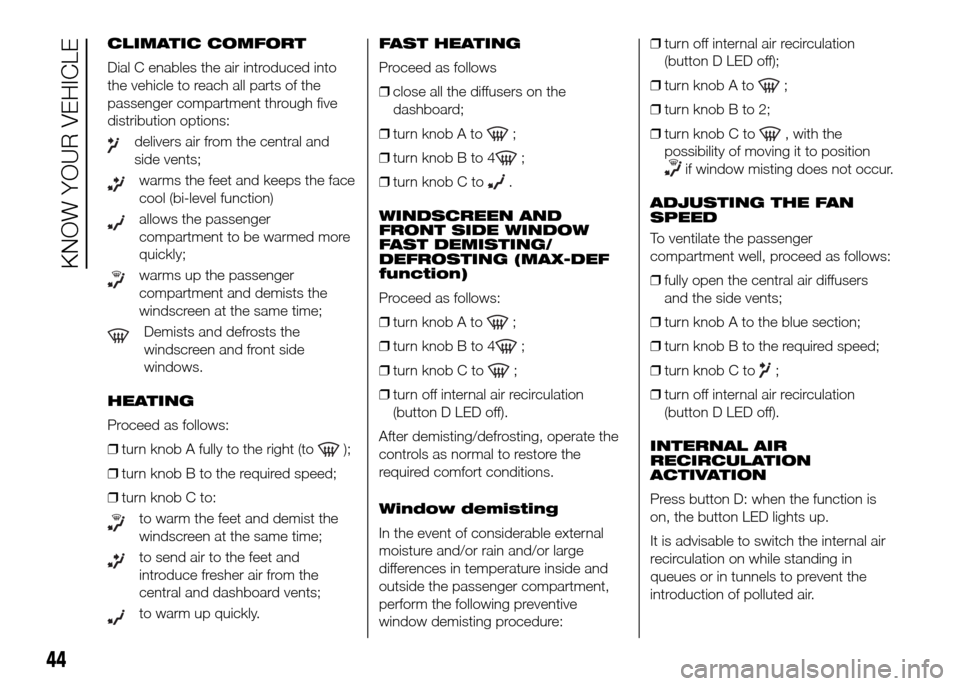
CLIMATIC COMFORT
Dial C enables the air introduced into
the vehicle to reach all parts of the
passenger compartment through five
distribution options:
delivers air from the central and
side vents;
warms the feet and keeps the face
cool (bi-level function)
allows the passenger
compartment to be warmed more
quickly;
warms up the passenger
compartment and demists the
windscreen at the same time;
Demists and defrosts the
windscreen and front side
windows.
HEATING
Proceed as follows:
❒turn knob A fully to the right (to
);
❒turn knob B to the required speed;
❒turn knob C to:
to warm the feet and demist the
windscreen at the same time;
to send air to the feet and
introduce fresher air from the
central and dashboard vents;
to warm up quickly.FAST HEATING
Proceed as follows
❒close all the diffusers on the
dashboard;
❒turn knob A to
;
❒turn knob B to 4
;
❒turn knob C to
.
WINDSCREEN AND
FRONT SIDE WINDOW
FAST DEMISTING/
DEFROSTING (MAX-DEF
function)
Proceed as follows:
❒turn knob A to
;
❒turn knob B to 4
;
❒turn knob C to
;
❒turn off internal air recirculation
(button D LED off).
After demisting/defrosting, operate the
controls as normal to restore the
required comfort conditions.
Window demisting
In the event of considerable external
moisture and/or rain and/or large
differences in temperature inside and
outside the passenger compartment,
perform the following preventive
window demisting procedure:❒turn off internal air recirculation
(button D LED off);
❒turn knob A to
;
❒turn knob B to 2;
❒turn knob C to
, with the
possibility of moving it to position
if window misting does not occur.
ADJUSTING THE FAN
SPEED
To ventilate the passenger
compartment well, proceed as follows:
❒fully open the central air diffusers
and the side vents;
❒turn knob A to the blue section;
❒turn knob B to the required speed;
❒turn knob C to
;
❒turn off internal air recirculation
(button D LED off).
INTERNAL AIR
RECIRCULATION
ACTIVATION
Press button D: when the function is
on, the button LED lights up.
It is advisable to switch the internal air
recirculation on while standing in
queues or in tunnels to prevent the
introduction of polluted air.
44
KNOW YOUR VEHICLE
Page 51 of 323

PASSENGER
COMPARTMENT HEATING
Proceed as follows:
❒turn knob A to the red section;
❒turn knob B to the required speed;
❒turn knob C to:
to warm the feet and demist the
windscreen at the same time
warms the feet and keeps the face
cool (bi-level function)
to warm the feet of those in the front
and rear seats.
❒to turn off internal air recirculation
(button E LED off).
FAST FRONT WINDOW
DEMISTING/DEFROSTING
Proceed as follows:
❒press the
button
❒turn knob A fully to the right;
❒turn knob B to
;
❒turn knob C to
;
❒to turn off internal air recirculation
(button E LED off).
After demisting/defrosting, operate the
controls to maintain optimum visibility
conditions.Window demisting
In the event of considerable external
moisture and/or rain and/or large
differences in temperature inside and
outside the passenger compartment,
perform the following preventive
window demisting procedure:
❒press the
button
❒to turn off internal air recirculation
(button E LED off);
❒turn knob A to the red section;
❒turn knob B to the second speed
level;
❒turn knob C to
or toif the
windows do not show signs of
misting up deactivate the internal air
recirculation (LED on button E off)
The climate control system is
very useful for demisting the windows
more quickly: just carry out the above
procedure and activate the system
by pressing the
button.
HEATED REAR WINDOW
AND DOOR MIRRORS
DEMISTING/DEFROSTING
(for versions/markets, where provided)
Press button F
to activate: when
this function is activated, the LED
on button F
lights up.This function is timed and will turn off
automatically after 20 minutes. Press
button F
again to switch the
function off in advance.
IMPORTANT Do not apply stickers on
the inside of the rear window over
the heating filaments to avoid damage.
ADJUSTING THE FAN
SPEED
To ventilate the passenger
compartment well, proceed as follows:
❒fully open the central and side air
diffusers;
❒turn knob A to the blue section;
❒turn knob B to the required speed;
❒turn knob C to
❒to turn off internal air recirculation
(button E LED off).
INTERNAL AIR
RECIRCULATION
ACTIVATION
Press button E: when the function is
on, the button LED lights up.
47
Page 60 of 323

WINDOW OPENING/
CLOSING BY MEANS OF
A KEY WITH REMOTE
CONTROL
(for versions/markets, where provided)
The windows can be opened/closed by
holding down the unlocking
/
locking
button of the key with remote
control respectively.
The windows move simultaneously as
long as the corresponding button is
held down; they will stop when they
reach the upper or lower end of travel
position, or the button is released.
ELECTRIC WINDOWS
SYSTEM INITIALISATION
The window automatic lifting control
system must be reinitialised as a result
of:
❒on front doors:
– protection fuse or battery
disconnection;
❒on rear doors:
– protection fuse or battery
disconnection when the window is
moving;
– door opening with window moving,
due to the intervention of the anti-pinch
system;
– 50 window movements without ever
closing the window;– 3 door opening movements, with
moving window, without ever closing
the window.
Proceed as follows for the initialisation:
1. completely close the driver's door
window, keeping the operating button
pressed for at least 5 seconds after the
(upper) end of travel position
2. proceed in the same way on the
passenger's side door button and on
the buttons of rear doors.
WARNING
28) Incorrect use of the electric
windows may be dangerous.
Before and during their operation,
ensure that any passengers are
not at risk from the moving glass
either by personal objects getting
caught in the mechanism or by
being hit by it directly.
29) When leaving the vehicle,
always remove the ignition key to
avoid the risk of injury due to
accidental operation of the
electric windows.
CONTROLS
FOG LIGHTS
(for versions/markets, where provided)
Press the
button to turn them on.
The
warning light on the panel
switches on.
When the fog lights are on, the side
lights also come on, while the daytime
running lights go off irrespective of
the position of the twist switch.
Press the button again to switch the
lights off.
76F0V0507
56
KNOW YOUR VEHICLE