Page 122 of 587
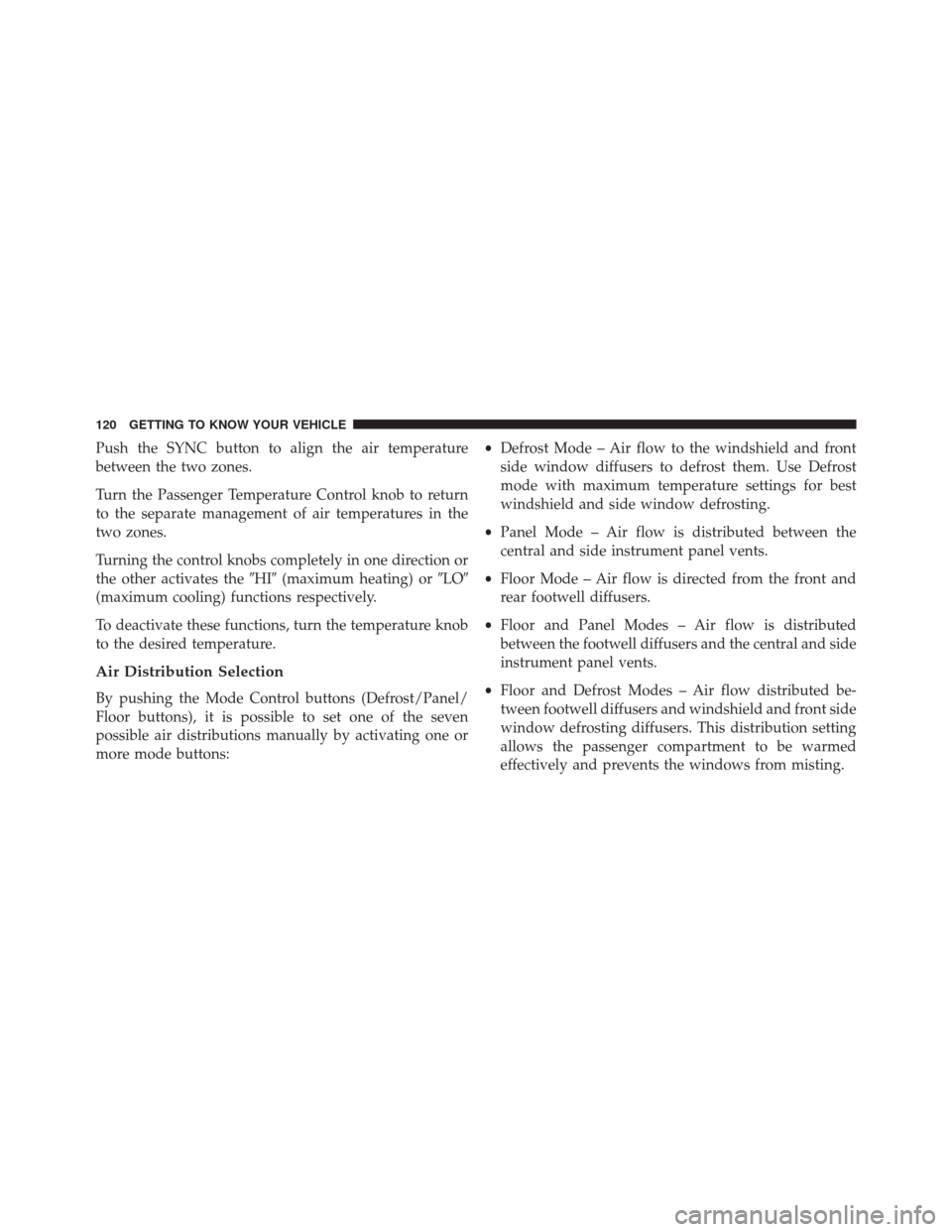
Push the SYNC button to align the air temperature
between the two zones.
Turn the Passenger Temperature Control knob to return
to the separate management of air temperatures in the
two zones.
Turning the control knobs completely in one direction or
the other activates the�HI�(maximum heating) or �LO�
(maximum cooling) functions respectively.
To deactivate these functions, turn the temperature knob
to the desired temperature.
Air Distribution Selection
By pushing the Mode Control buttons (Defrost/Panel/
Floor buttons), it is possible to set one of the seven
possible air distributions manually by activating one or
more mode buttons: •
Defrost Mode – Air flow to the windshield and front
side window diffusers to defrost them. Use Defrost
mode with maximum temperature settings for best
windshield and side window defrosting.
• Panel Mode – Air flow is distributed between the
central and side instrument panel vents.
• Floor Mode – Air flow is directed from the front and
rear footwell diffusers.
• Floor and Panel Modes – Air flow is distributed
between the footwell diffusers and the central and side
instrument panel vents.
• Floor and Defrost Modes – Air flow distributed be-
tween footwell diffusers and windshield and front side
window defrosting diffusers. This distribution setting
allows the passenger compartment to be warmed
effectively and prevents the windows from misting.
120 GETTING TO KNOW YOUR VEHICLE
Page 123 of 587
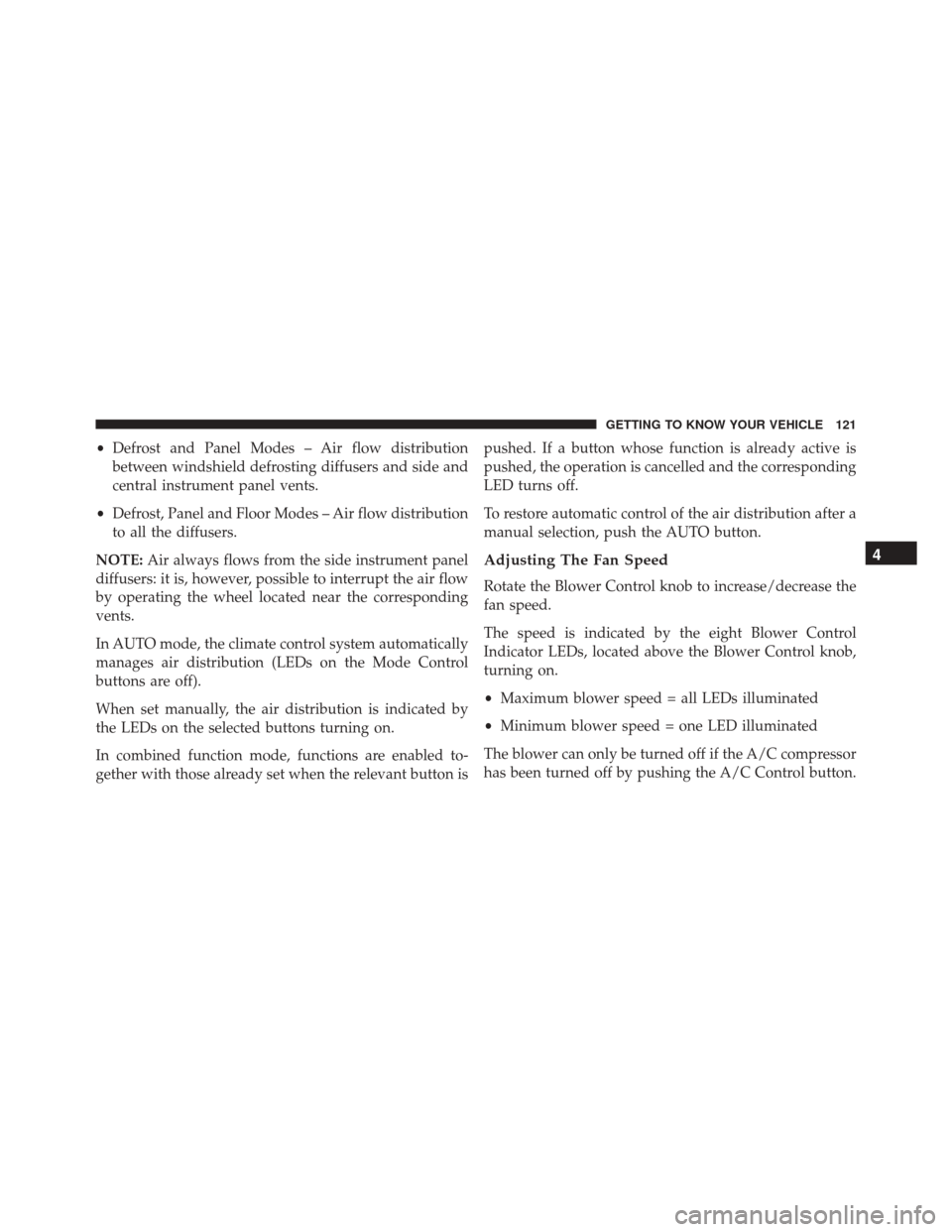
•Defrost and Panel Modes – Air flow distribution
between windshield defrosting diffusers and side and
central instrument panel vents.
• Defrost, Panel and Floor Modes – Air flow distribution
to all the diffusers.
NOTE: Air always flows from the side instrument panel
diffusers: it is, however, possible to interrupt the air flow
by operating the wheel located near the corresponding
vents.
In AUTO mode, the climate control system automatically
manages air distribution (LEDs on the Mode Control
buttons are off).
When set manually, the air distribution is indicated by
the LEDs on the selected buttons turning on.
In combined function mode, functions are enabled to-
gether with those already set when the relevant button is pushed. If a button whose function is already active is
pushed, the operation is cancelled and the corresponding
LED turns off.
To restore automatic control of the air distribution after a
manual selection, push the AUTO button.
Adjusting The Fan Speed
Rotate the Blower Control knob to increase/decrease the
fan speed.
The speed is indicated by the eight Blower Control
Indicator LEDs, located above the Blower Control knob,
turning on.
•
Maximum blower speed = all LEDs illuminated
• Minimum blower speed = one LED illuminated
The blower can only be turned off if the A/C compressor
has been turned off by pushing the A/C Control button.
4
GETTING TO KNOW YOUR VEHICLE 121
Page 127 of 587
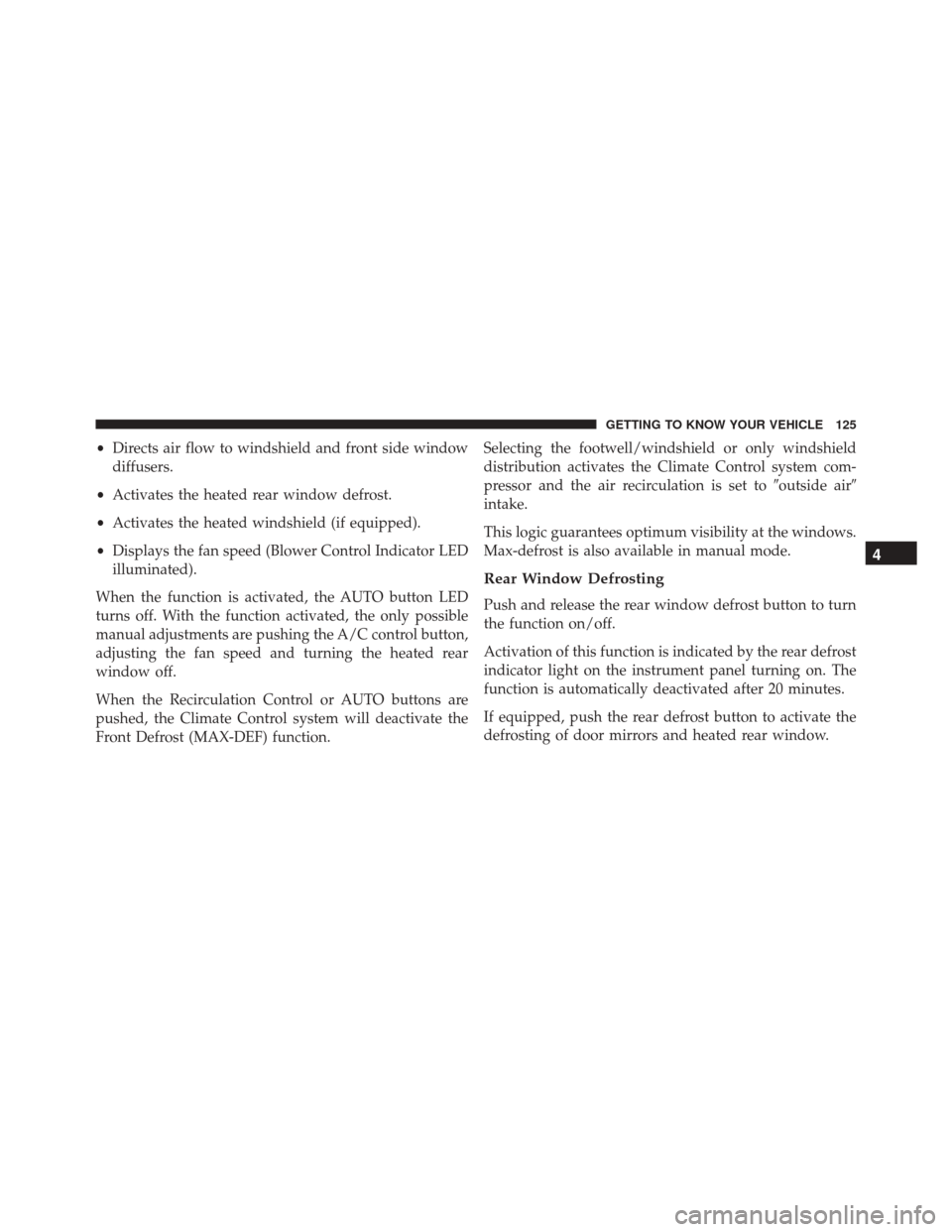
•Directs air flow to windshield and front side window
diffusers.
• Activates the heated rear window defrost.
• Activates the heated windshield (if equipped).
• Displays the fan speed (Blower Control Indicator LED
illuminated).
When the function is activated, the AUTO button LED
turns off. With the function activated, the only possible
manual adjustments are pushing the A/C control button,
adjusting the fan speed and turning the heated rear
window off.
When the Recirculation Control or AUTO buttons are
pushed, the Climate Control system will deactivate the
Front Defrost (MAX-DEF) function. Selecting the footwell/windshield or only windshield
distribution activates the Climate Control system com-
pressor and the air recirculation is set to
�outside air�
intake.
This logic guarantees optimum visibility at the windows.
Max-defrost is also available in manual mode.
Rear Window Defrosting
Push and release the rear window defrost button to turn
the function on/off.
Activation of this function is indicated by the rear defrost
indicator light on the instrument panel turning on. The
function is automatically deactivated after 20 minutes.
If equipped, push the rear defrost button to activate the
defrosting of door mirrors and heated rear window.
4
GETTING TO KNOW YOUR VEHICLE 125
Page 138 of 587
1. Pull the hood release lever located under the driversside of the instrument panel.
2. Move to the outside of the vehicle.
3. Push the safety latch release lever toward the passen- ger side of the vehicle. The safety latch is located
behind the center front edge of the hood. 4. Remove the support rod from the locking tab and
insert it into the seat located on the underside of the
hood.
Hood Release Lever
Safety Latch Location
136 GETTING TO KNOW YOUR VEHICLE
Page 146 of 587
NOTE:The cargo box is sized for a maximum capacity of
distributed weight equal to 242 lbs (110 kg).
INTERNAL EQUIPMENT
Glove Compartments
The glove compartments is located on the passengers
side of the instrument panel.
Upper Glove Compartment
To open the upper compartment, push in the button
located on the bottom side of the upper door. The door
will automatically open.
Cargo Box
144 GETTING TO KNOW YOUR VEHICLE
Page 149 of 587
Extendible Sun Visor
To extend the sun visor, proceed as follows:
1. Place the sun visor against the door glass by detachingit from the hook and turning it toward the side
window.
2. Slide the visor.
3. Slide out the sun visor extender.
Power Outlets
The front power outlet is located under the center stack of
the instrument panel. It only operates with the ignition in
the MAR/RUN position.
Fully Extended Sun Visor
4
GETTING TO KNOW YOUR VEHICLE 147
Page 167 of 587
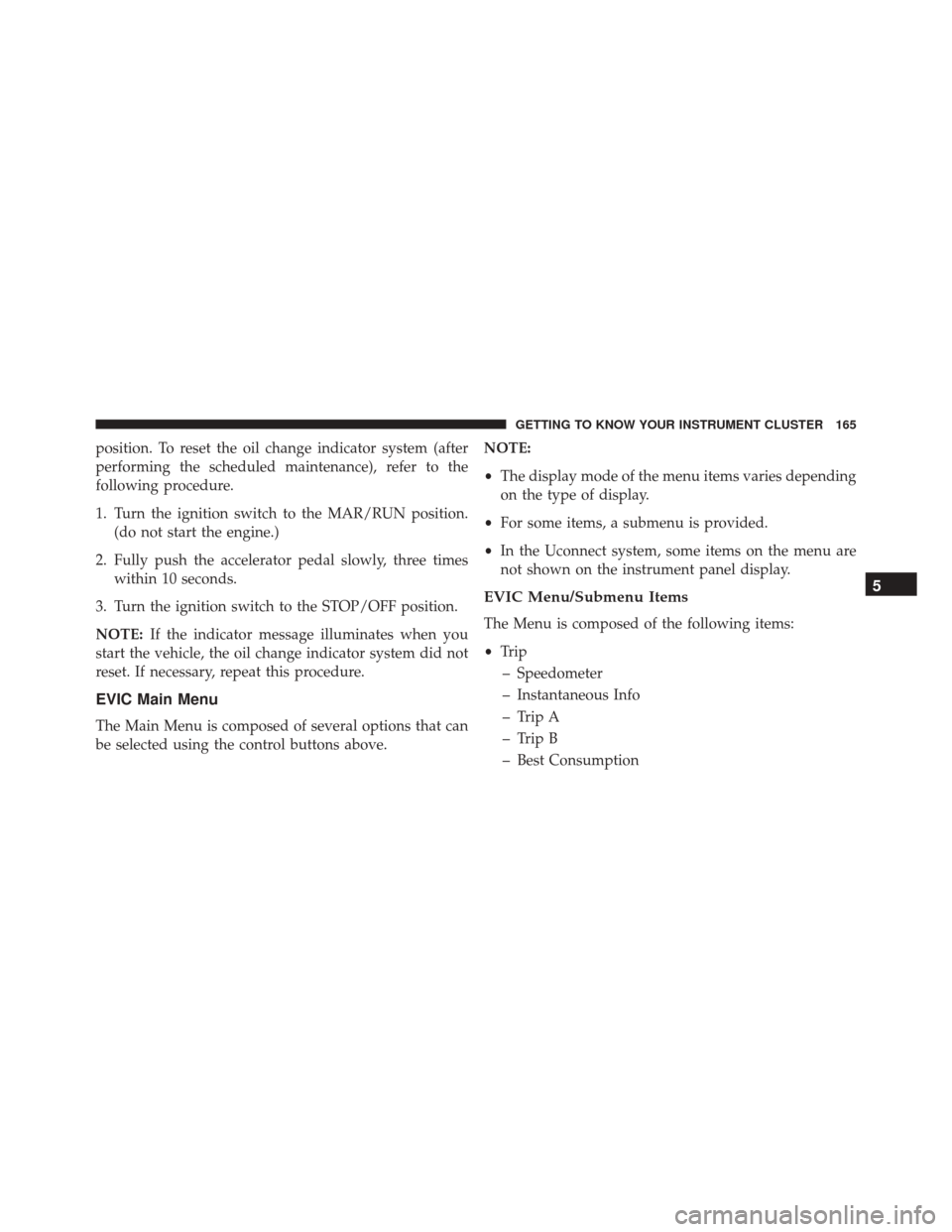
position. To reset the oil change indicator system (after
performing the scheduled maintenance), refer to the
following procedure.
1. Turn the ignition switch to the MAR/RUN position.(do not start the engine.)
2. Fully push the accelerator pedal slowly, three times within 10 seconds.
3. Turn the ignition switch to the STOP/OFF position.
NOTE: If the indicator message illuminates when you
start the vehicle, the oil change indicator system did not
reset. If necessary, repeat this procedure.
EVIC Main Menu
The Main Menu is composed of several options that can
be selected using the control buttons above. NOTE:
•
The display mode of the menu items varies depending
on the type of display.
• For some items, a submenu is provided.
• In the Uconnect system, some items on the menu are
not shown on the instrument panel display.
EVIC Menu/Submenu Items
The Menu is composed of the following items:
• Trip
– Speedometer
– Instantaneous Info
– Trip A
– Trip B
– Best Consumption
5
GETTING TO KNOW YOUR INSTRUMENT CLUSTER 165
Page 226 of 587

WARNING!(Continued)
only used to install rear-facing or forward-facing
child restraints that have a harness for restraining
the child.
Supplemental Restraint System (SRS)
Air Bag System Components
Your vehicle may be equipped with the following air bag
system components:
•Occupant Restraint Controller (ORC)
• Air Bag Warning Light
•Steering Wheel and Column
• Instrument Panel
• Knee Impact Bolsters
• Advanced Front Air Bags •
Supplemental Side Air Bags
• Supplemental Knee Air Bags
• Front and Side Impact Sensors
• Seat Belt Pretensioners
• Seat Belt Buckle Switch
• Seat Track Position Sensors
Advanced Front Air Bags
This vehicle has Advanced Front Air Bags for both the
driver and front passenger as a supplement to the seat
belt restraint systems. The driver ’s Advanced Front Air
Bag is mounted in the center of the steering wheel. The
passenger ’s Advanced Front Air Bag is mounted in the
instrument panel, above the glove compartment. The
words “SRS AIRBAG”or “AIRBAG” are embossed on the
air bag covers.
224 SAFETY