Page 28 of 587
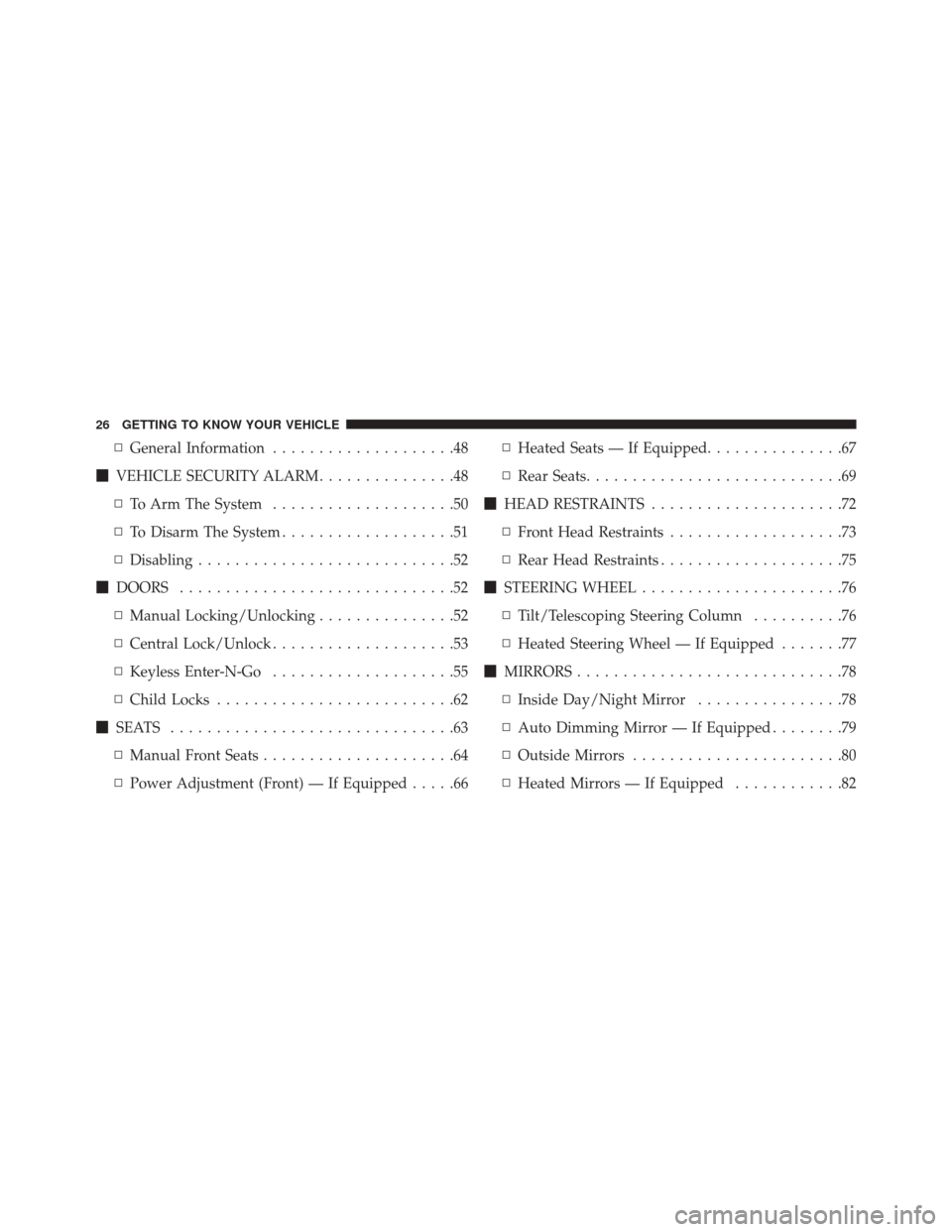
▫General Information ....................48
� VEHICLE SECURITY ALARM ...............48
▫ To Arm The System ....................50
▫ To Disarm The System ...................51
▫ Disabling ............................52
� DOORS ..............................52
▫ Manual Locking/Unlocking ...............52
▫ Central Lock/Unlock ....................53
▫ Keyless Enter-N-Go ....................55
▫ Child Locks ..........................62
� SEATS ...............................63
▫ Manual Front Seats .....................64
▫ Power Adjustment (Front) — If Equipped .....66▫
Heated Seats — If Equipped ...............67
▫ Rear Seats ............................69
� HEAD RESTRAINTS .....................72
▫ Front Head Restraints ...................73
▫ Rear Head Restraints ....................75
� STEERING WHEEL ......................76
▫ Tilt/Telescoping Steering Column ..........76
▫ Heated Steering Wheel — If Equipped .......77
� MIRRORS .............................78
▫ Inside Day/Night Mirror ................78
▫ Auto Dimming Mirror — If Equipped ........79
▫ Outside Mirrors .......................80
▫ Heated Mirrors — If Equipped ............82
26 GETTING TO KNOW YOUR VEHICLE
Page 45 of 587
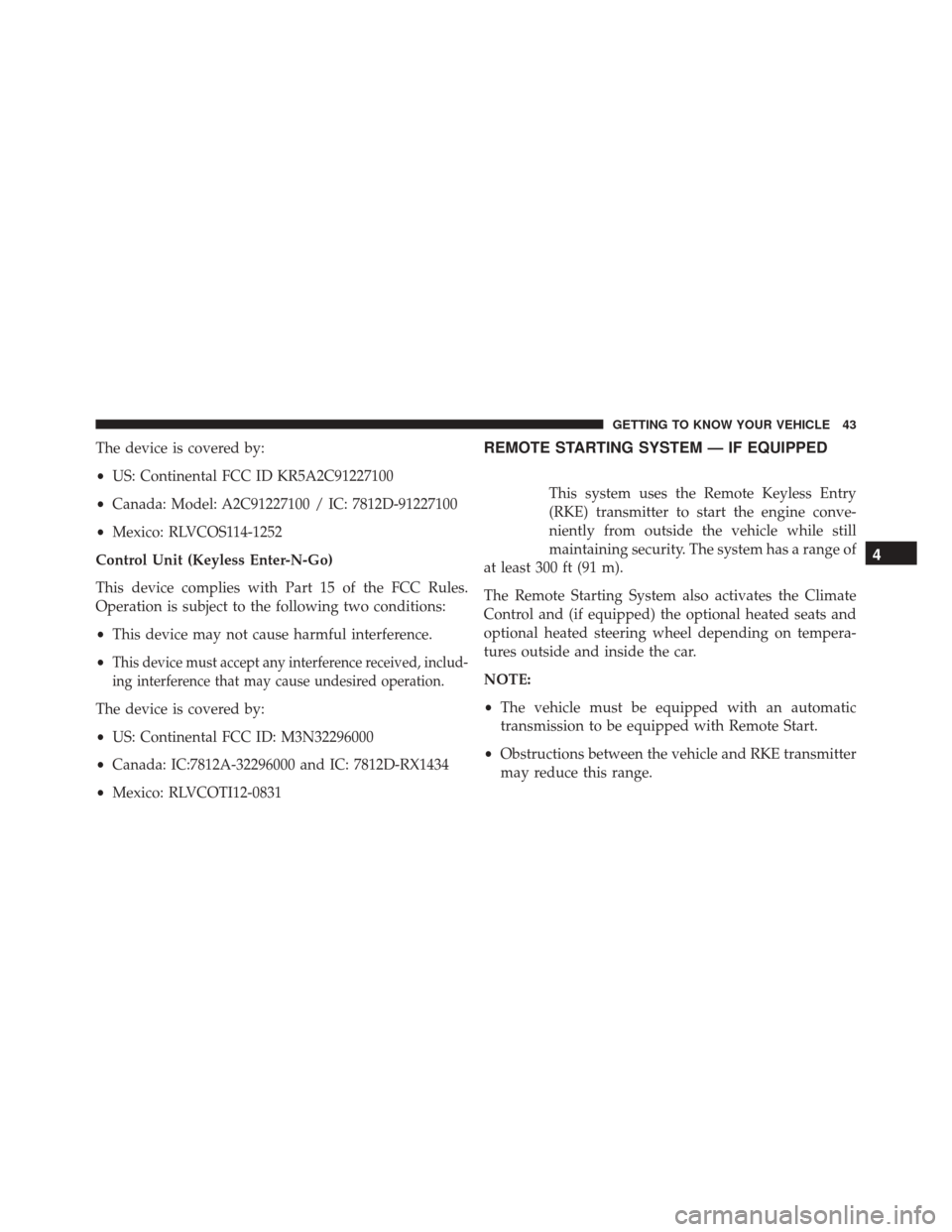
The device is covered by:
•US: Continental FCC ID KR5A2C91227100
• Canada: Model: A2C91227100 / IC: 7812D-91227100
• Mexico: RLVCOS114-1252
Control Unit (Keyless Enter-N-Go)
This device complies with Part 15 of the FCC Rules.
Operation is subject to the following two conditions:
• This device may not cause harmful interference.
•
This device must accept any interference received, includ-
ing interference that may cause undesired operation.
The device is covered by:
• US: Continental FCC ID: M3N32296000
• Canada: IC:7812A-32296000 and IC: 7812D-RX1434
• Mexico: RLVCOTI12-0831
REMOTE STARTING SYSTEM — IF EQUIPPED
This system uses the Remote Keyless Entry
(RKE) transmitter to start the engine conve-
niently from outside the vehicle while still
maintaining security. The system has a range of
at least 300 ft (91 m).
The Remote Starting System also activates the Climate
Control and (if equipped) the optional heated seats and
optional heated steering wheel depending on tempera-
tures outside and inside the car.
NOTE:
• The vehicle must be equipped with an automatic
transmission to be equipped with Remote Start.
• Obstructions between the vehicle and RKE transmitter
may reduce this range.
4
GETTING TO KNOW YOUR VEHICLE 43
Page 48 of 587

To Exit Remote Start Mode Without Driving The
Vehicle
Push and release the REMOTE START button one time or
allow the engine to run for the entire 15-minute cycle.
NOTE:To avoid unintentional shutdowns, the system
will disable the one time push of the REMOTE START
button for two seconds after receiving a valid Remote
Start request.
To Exit Remote Start Mode And Drive The Vehicle
Before the end of 15-minute cycle, push and release the
UNLOCK button on the RKE transmitter to unlock the
doors and disarm the Vehicle Security Alarm (if
equipped). Then, prior to the end of the 15-minute cycle,
push and release the START/STOP button. NOTE:
For vehicles equipped with the Keyless Enter-
N-Go feature, the message “Remote Start Active — Push
Start Button” will display in the Electronic Vehicle Infor-
mation Center (EVIC) or the Driver Information Dispay
(DID) until you push the START button.
Remote Start Comfort Systems — If Equipped
When Remote Start is activated, the heated steering
wheel and driver heated seat features will automatically
turn on in cold weather. These features will stay on
through the duration of Remote Start or until the ignition
switch is cycled to the MAR/RUN position.
NOTE: The Remote Start Comfort System can be acti-
vated and deactivated through the Uconnect Settings. For
more information on Remote Start Comfort System op-
eration, refer to “Uconnect Settings” in “Multimedia.”
46 GETTING TO KNOW YOUR VEHICLE
Page 78 of 587
NOTE:Do not reposition the head restraint 180 degrees
to the incorrect position in an attempt to gain additional
clearance to the back of the head.
WARNING!
• A loose head restraint thrown forward in a colli-
sion or hard stop could cause serious injury or
death to occupants of the vehicle. Always securely
stow removed head restraints in a location outside
the occupant compartment.
• ALL the head restraints MUST be reinstalled in the
vehicle to properly protect the occupants. Follow
the re-installation instructions above prior to oper-
ating the vehicle or occupying a seat.
STEERING WHEEL
Tilt/Telescoping Steering Column
This feature allows you to tilt the steering column
upward or downward. It also allows you to lengthen or
shorten the steering column. The tilt/telescoping lever is
located below the steering wheel at the end of the
steering column.
76 GETTING TO KNOW YOUR VEHICLE
Page 79 of 587
To unlock the steering column, push the tilt/telescoping
lever downward (toward the floor). To tilt the steeringcolumn, move the steering wheel upward or downward
as desired. To lengthen or shorten the steering column,
pull the steering wheel outward or push it inward as
desired.
To lock the steering column in position, pull the tilt/
telescoping lever upward until fully engaged.
WARNING!
Do not adjust the steering column while driving.
Adjusting the steering column while driving or driv-
ing with the steering column unlocked, could cause
the driver to lose control of the vehicle. Failure to
follow this warning may result in serious injury or
death.
Heated Steering Wheel — If Equipped
The steering wheel contains a heating element that helps
warm your hands in cold weather. The heated steering
Tilt/Telescoping Steering Wheel
1 — Tilt/Telescoping Steering Wheel Lever
2 — Locked Position
3 — Unlocked Position
4
GETTING TO KNOW YOUR VEHICLE 77
Page 80 of 587
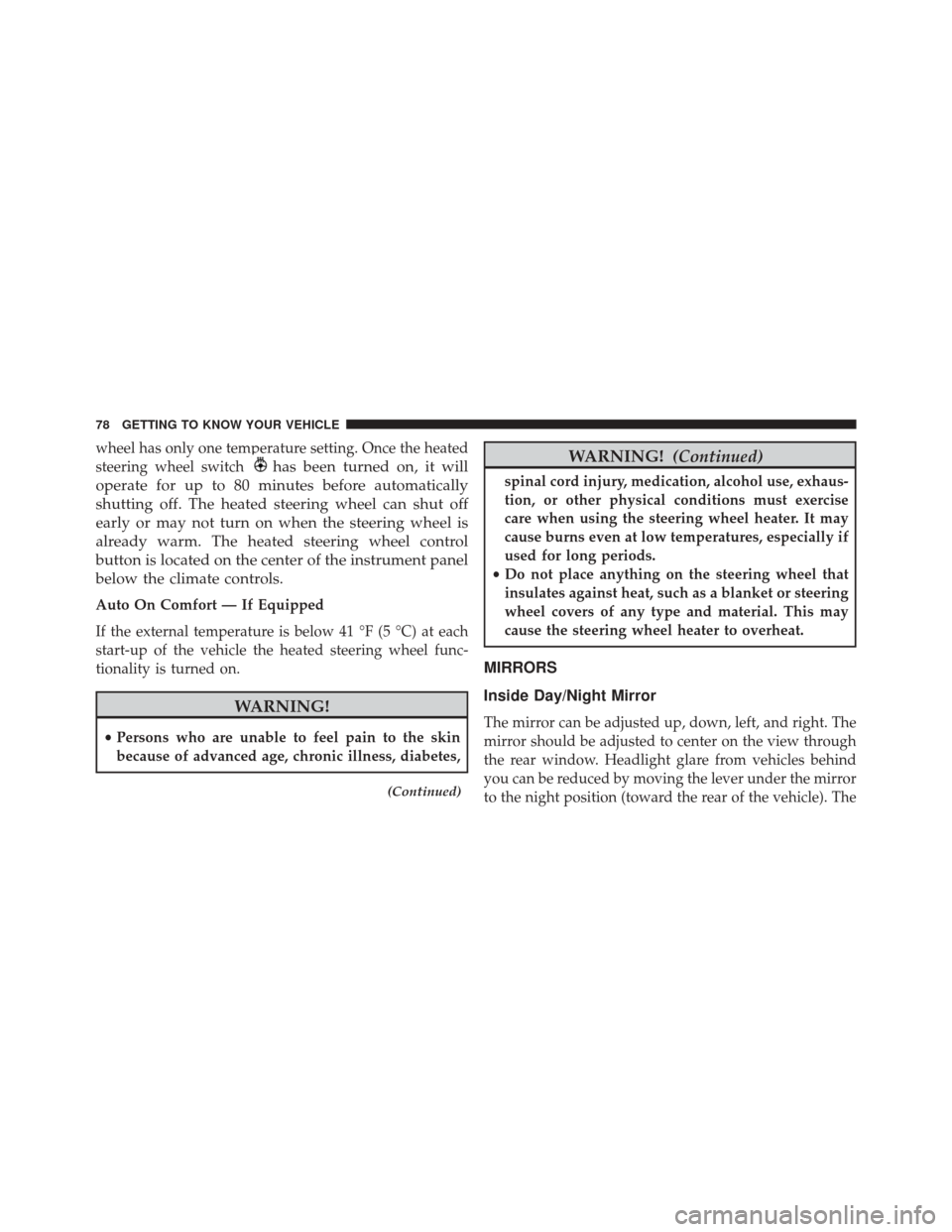
wheel has only one temperature setting. Once the heated
steering wheel switch
has been turned on, it will
operate for up to 80 minutes before automatically
shutting off. The heated steering wheel can shut off
early or may not turn on when the steering wheel is
already warm. The heated steering wheel control
button is located on the center of the instrument panel
below the climate controls.
Auto On Comfort — If Equipped
If the external temperature is below 41 °F (5 °C) at each
start-up of the vehicle the heated steering wheel func-
tionality is turned on.
WARNING!
• Persons who are unable to feel pain to the skin
because of advanced age, chronic illness, diabetes,
(Continued)
WARNING! (Continued)
spinal cord injury, medication, alcohol use, exhaus-
tion, or other physical conditions must exercise
care when using the steering wheel heater. It may
cause burns even at low temperatures, especially if
used for long periods.
• Do not place anything on the steering wheel that
insulates against heat, such as a blanket or steering
wheel covers of any type and material. This may
cause the steering wheel heater to overheat.
MIRRORS
Inside Day/Night Mirror
The mirror can be adjusted up, down, left, and right. The
mirror should be adjusted to center on the view through
the rear window. Headlight glare from vehicles behind
you can be reduced by moving the lever under the mirror
to the night position (toward the rear of the vehicle). The
78 GETTING TO KNOW YOUR VEHICLE
Page 121 of 587

•Heated rear window
• System deactivation
NOTE: The Climate Control system detects the passenger
compartment temperature using a temperature sensor,
located in the lower instrument panel between the center
console and the steering wheel.
Turning On The Climate Control System
The Climate Control system can be turned on in different
ways: it is recommended to turn the Temperature Control
knobs to set the desired temperatures and then push the
AUTO button.
The system operates automatically to adjust the tempera-
ture, quantity and distribution of the air introduced into
the passenger compartment. It also manages the air
recirculation function and the activation of the air condi-
tioning compressor. During automatic operation, you can change the set
temperatures, air distribution and blower speed at any
time by using the relevant buttons or knobs: the system
will automatically change the settings to adjust to the
new requirements.
During automatic operation (AUTO), varying the air
flow and/or distribution or pushing the A/C control
button causes the AUTO function LED to turn off and the
system to operate in MANUAL mode.
Adjusting The Air Temperature
Rotate the Driver Temperature Control, or the Passenger
Temperature Control, dial clockwise or counter-
clockwise, to adjust the air temperature in the front left
(Driver Temperature Control) or right (Passenger Tem-
perature Control) zone of the passenger compartment.
The set temperatures are shown on the displays.
4
GETTING TO KNOW YOUR VEHICLE 119
Page 165 of 587
•Zone (5)
– Trip and Fuel Label (Left)
– Trip and Fuel Units (Left)
– Trip and Fuel Value (Right)
– Trip and Fuel Progress Bar (Centered)
– Text (Left)
• Zone (6)
– Odometer Digits (Left)
– Odometer Unit (Right)
– Cruise Control Speed Set (Center)
– Speed Buzzer (Right)
• Red Telltales (Left)
• Amber Telltales (Right)EVIC Control Buttons
The system allows the driver to select information by
pushing the following buttons mounted on the steering
wheel:
EVIC Control Buttons1 — Arrow Up/Down Scroll Through Menus And Submenus
2 — Arrow Right/Left Access Information/Submenu Screens
3 — OK Button For Selecting And Resetting Information
5
GETTING TO KNOW YOUR INSTRUMENT CLUSTER 163