2016 FIAT 500L LIVING air condition
[x] Cancel search: air conditionPage 193 of 240
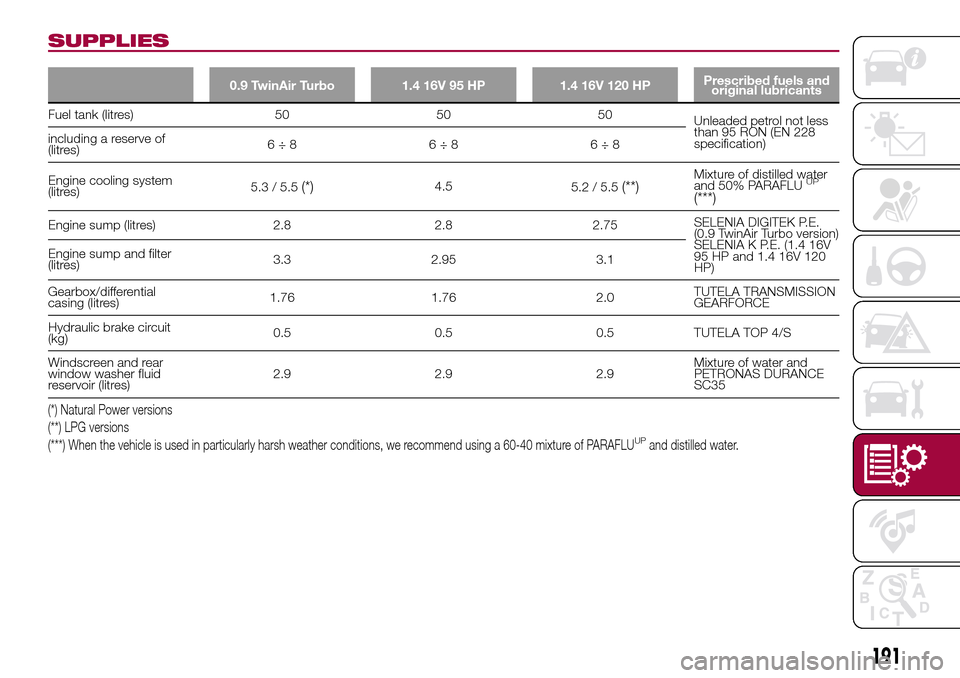
SUPPLIES
0.9 TwinAir Turbo 1.4 16V 95 HP 1.4 16V 120 HPPrescribed fuels and
original lubricants
Fuel tank (litres) 50 50 50
Unleaded petrol not less
than 95 RON (EN 228
specification) including a reserve of
(litres)6÷8 6÷8 6÷8
Engine cooling system
(litres)5.3 / 5.5
(*)4.5
5.2 / 5.5(**)Mixture of distilled water
and 50% PARAFLUUP
(***)
Engine sump (litres) 2.8 2.8 2.75SELENIA DIGITEK P.E.
(0.9 TwinAir Turbo version)
SELENIA K P.E. (1.4 16V
95 HP and 1.4 16V 120
HP) Engine sump and filter
(litres)3.3 2.95 3.1
Gearbox/differential
casing (litres)1.76 1.76 2.0TUTELA TRANSMISSION
GEARFORCE
Hydraulic brake circuit
(kg)0.5 0.5 0.5 TUTELA TOP 4/S
Windscreen and rear
window washer fluid
reservoir (litres)2.9 2.9 2.9Mixture of water and
PETRONAS DURANCE
SC35
(*) Natural Power versions
(**) LPG versions
(***) When the vehicle is used in particularly harsh weather conditions, we recommend using a 60-40 mixture of PARAFLU
UPand distilled water.
191
Page 197 of 240
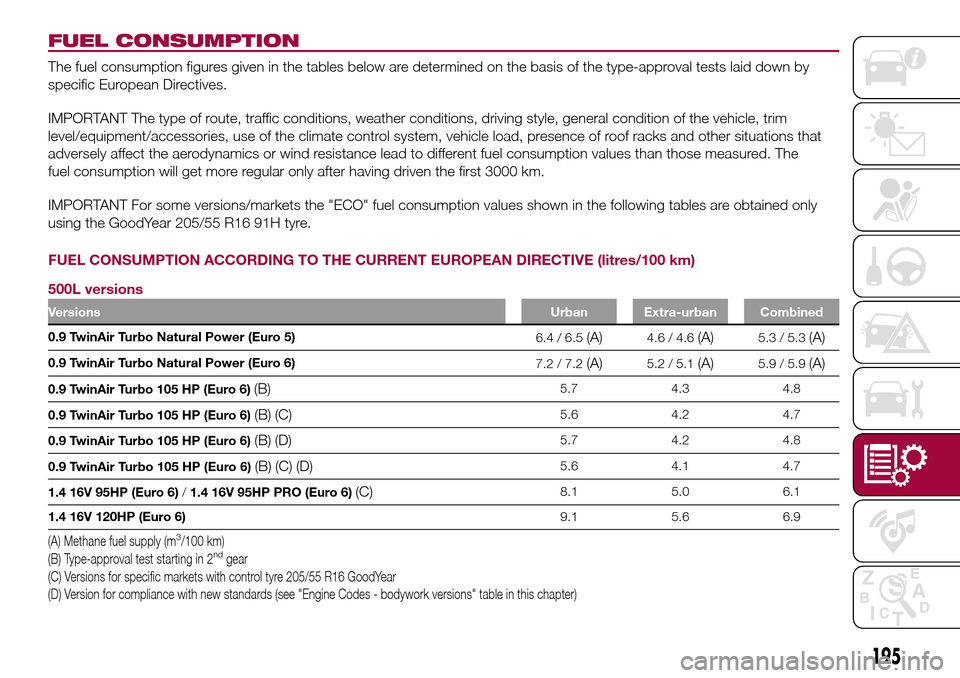
FUEL CONSUMPTION
The fuel consumption figures given in the tables below are determined on the basis of the type-approval tests laid down by
specific European Directives.
IMPORTANT The type of route, traffic conditions, weather conditions, driving style, general condition of the vehicle, trim
level/equipment/accessories, use of the climate control system, vehicle load, presence of roof racks and other situations that
adversely affect the aerodynamics or wind resistance lead to different fuel consumption values than those measured. The
fuel consumption will get more regular only after having driven the first 3000 km.
IMPORTANT For some versions/markets the "ECO" fuel consumption values shown in the following tables are obtained only
using the GoodYear 205/55 R16 91H tyre.
FUEL CONSUMPTION ACCORDING TO THE CURRENT EUROPEAN DIRECTIVE (litres/100 km)
500L versions
VersionsUrban Extra-urban Combined
0.9 TwinAir Turbo Natural Power (Euro 5)
6.4 / 6.5(A)4.6 / 4.6(A)5.3 / 5.3(A)
0.9 TwinAir Turbo Natural Power (Euro 6)
7.2 / 7.2(A)5.2 / 5.1(A)5.9 / 5.9(A)
0.9 TwinAir Turbo 105 HP (Euro 6)(B)5.7 4.3 4.8
0.9 TwinAir Turbo 105 HP (Euro 6)
(B) (C)5.6 4.2 4.7
0.9 TwinAir Turbo 105 HP (Euro 6)
(B) (D)5.7 4.2 4.8
0.9 TwinAir Turbo 105 HP (Euro 6)
(B) (C) (D)5.6 4.1 4.7
1.4 16V 95HP (Euro 6)/1.4 16V 95HP PRO (Euro 6)
(C)8.1 5.0 6.1
1.4 16V 120HP (Euro 6)9.1 5.6 6.9
(A) Methane fuel supply (m3/100 km)
(B) Type-approval test starting in 2ndgear
(C) Versions for specific markets with control tyre 205/55 R16 GoodYear
(D) Version for compliance with new standards (see "Engine Codes - bodywork versions" table in this chapter)
195
Page 209 of 240
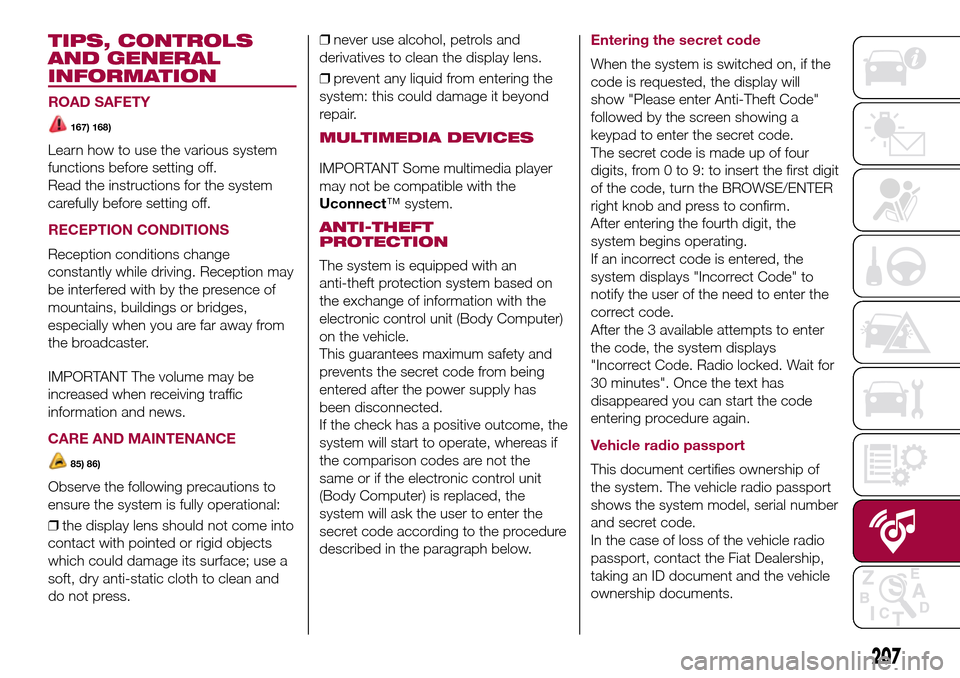
TIPS, CONTROLS
AND GENERAL
INFORMATION
ROAD SAFETY
167) 168)
Learn how to use the various system
functions before setting off.
Read the instructions for the system
carefully before setting off.
RECEPTION CONDITIONS
Reception conditions change
constantly while driving. Reception may
be interfered with by the presence of
mountains, buildings or bridges,
especially when you are far away from
the broadcaster.
IMPORTANT The volume may be
increased when receiving traffic
information and news.
CARE AND MAINTENANCE
85) 86)
Observe the following precautions to
ensure the system is fully operational:
❒the display lens should not come into
contact with pointed or rigid objects
which could damage its surface; use a
soft, dry anti-static cloth to clean and
do not press.❒never use alcohol, petrols and
derivatives to clean the display lens.
❒prevent any liquid from entering the
system: this could damage it beyond
repair.
MULTIMEDIA DEVICES
IMPORTANT Some multimedia player
may not be compatible with the
Uconnect™ system.
ANTI-THEFT
PROTECTION
The system is equipped with an
anti-theft protection system based on
the exchange of information with the
electronic control unit (Body Computer)
on the vehicle.
This guarantees maximum safety and
prevents the secret code from being
entered after the power supply has
been disconnected.
If the check has a positive outcome, the
system will start to operate, whereas if
the comparison codes are not the
same or if the electronic control unit
(Body Computer) is replaced, the
system will ask the user to enter the
secret code according to the procedure
described in the paragraph below.
Entering the secret code
When the system is switched on, if the
code is requested, the display will
show "Please enter Anti-Theft Code"
followed by the screen showing a
keypad to enter the secret code.
The secret code is made up of four
digits, from 0 to 9: to insert the first digit
of the code, turn the BROWSE/ENTER
right knob and press to confirm.
After entering the fourth digit, the
system begins operating.
If an incorrect code is entered, the
system displays "Incorrect Code" to
notify the user of the need to enter the
correct code.
After the 3 available attempts to enter
the code, the system displays
"Incorrect Code. Radio locked. Wait for
30 minutes". Once the text has
disappeared you can start the code
entering procedure again.
Vehicle radio passport
This document certifies ownership of
the system. The vehicle radio passport
shows the system model, serial number
and secret code.
In the case of loss of the vehicle radio
passport, contact the Fiat Dealership,
taking an ID document and the vehicle
ownership documents.
207
Page 220 of 240
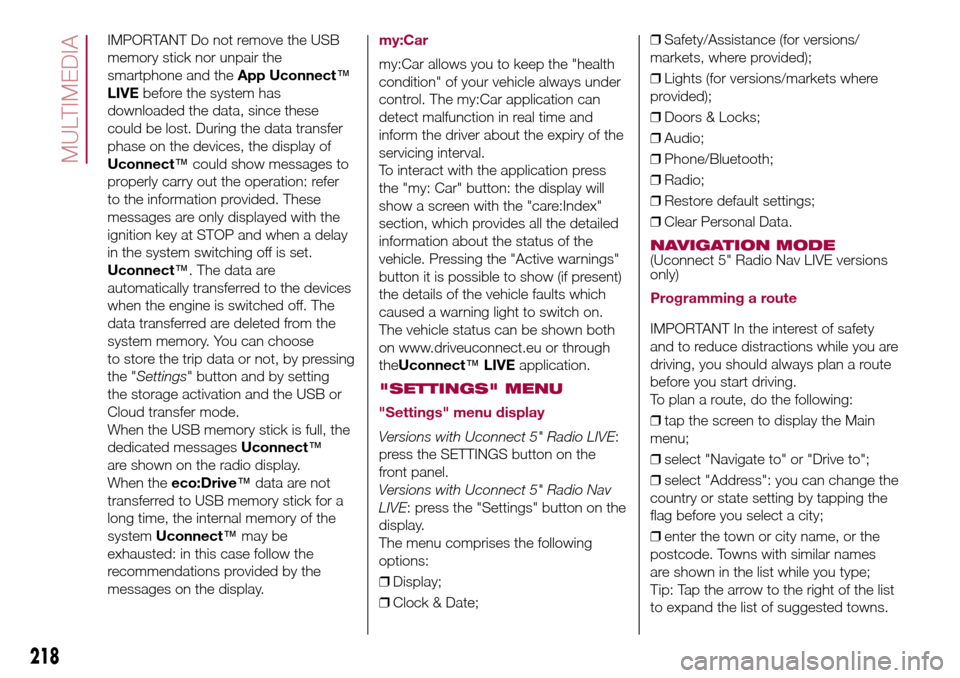
IMPORTANT Do not remove the USB
memory stick nor unpair the
smartphone and theApp Uconnect™
LIVEbefore the system has
downloaded the data, since these
could be lost. During the data transfer
phase on the devices, the display of
Uconnect™could show messages to
properly carry out the operation: refer
to the information provided. These
messages are only displayed with the
ignition key at STOP and when a delay
in the system switching off is set.
Uconnect™. The data are
automatically transferred to the devices
when the engine is switched off. The
data transferred are deleted from the
system memory. You can choose
to store the trip data or not, by pressing
the "Settings" button and by setting
the storage activation and the USB or
Cloud transfer mode.
When the USB memory stick is full, the
dedicated messagesUconnect™
are shown on the radio display.
When theeco:Drive™data are not
transferred to USB memory stick for a
long time, the internal memory of the
systemUconnect™may be
exhausted: in this case follow the
recommendations provided by the
messages on the display.my:Car
my:Car allows you to keep the "health
condition" of your vehicle always under
control. The my:Car application can
detect malfunction in real time and
inform the driver about the expiry of the
servicing interval.
To interact with the application press
the "my: Car" button: the display will
show a screen with the "care:Index"
section, which provides all the detailed
information about the status of the
vehicle. Pressing the "Active warnings"
button it is possible to show (if present)
the details of the vehicle faults which
caused a warning light to switch on.
The vehicle status can be shown both
on www.driveuconnect.eu or through
theUconnect™LIVEapplication.
"SETTINGS" MENU
"Settings" menu display
Versions with Uconnect 5" Radio LIVE:
press the SETTINGS button on the
front panel.
Versions with Uconnect 5" Radio Nav
LIVE: press the "Settings" button on the
display.
The menu comprises the following
options:
❒Display;
❒Clock & Date;❒Safety/Assistance (for versions/
markets, where provided);
❒Lights (for versions/markets where
provided);
❒Doors & Locks;
❒Audio;
❒Phone/Bluetooth;
❒Radio;
❒Restore default settings;
❒Clear Personal Data.
NAVIGATION MODE(Uconnect 5" Radio Nav LIVE versions
only)
Programming a route
IMPORTANT In the interest of safety
and to reduce distractions while you are
driving, you should always plan a route
before you start driving.
To plan a route, do the following:
❒tap the screen to display the Main
menu;
❒select "Navigate to" or "Drive to";
❒select "Address": you can change the
country or state setting by tapping the
flag before you select a city;
❒enter the town or city name, or the
postcode. Towns with similar names
are shown in the list while you type;
Tip: Tap the arrow to the right of the list
to expand the list of suggested towns.
218
MULTIMEDIA
Page 225 of 240
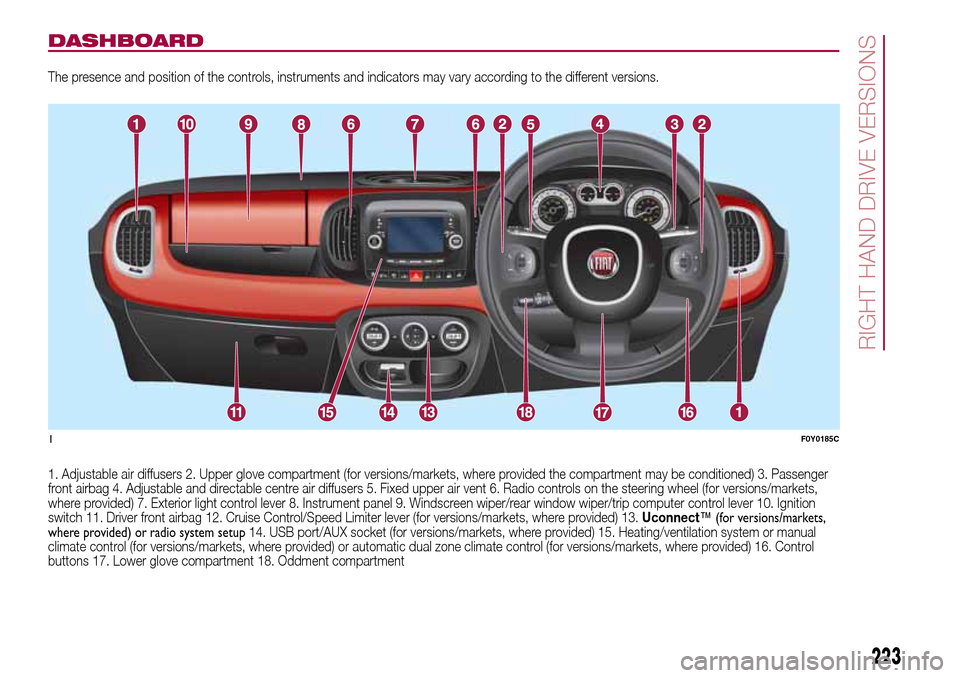
DASHBOARD
The presence and position of the controls, instruments and indicators may vary according to the different versions.
1. Adjustable air diffusers 2. Upper glove compartment (for versions/markets, where provided the compartment may be conditioned) 3. Passenger
front airbag 4. Adjustable and directable centre air diffusers 5. Fixed upper air vent 6. Radio controls on the steering wheel (for versions/markets,
where provided) 7. Exterior light control lever 8. Instrument panel 9. Windscreen wiper/rear window wiper/trip computer control lever 10. Ignition
switch 11. Driver front airbag 12. Cruise Control/Speed Limiter lever (for versions/markets, where provided) 13.Uconnect™ (for versions/markets,
where provided) or radio system setup14. USB port/AUX socket (for versions/markets, where provided) 15. Heating/ventilation system or manual
climate control (for versions/markets, where provided) or automatic dual zone climate control (for versions/markets, where provided) 16. Control
buttons 17. Lower glove compartment 18. Oddment compartment
1F0Y0185C
223
RIGHT HAND DRIVE VERSIONS