2016 FIAT 500E first
[x] Cancel search: firstPage 2 of 132

This guide has been prepared to help you get quickly acquainted
with your new FIAT® vehicle and to provide a convenient reference
source for common questions. However, it is not a substitute for your
Owner’s Manual.
For complete operational instructions, maintenance procedures and
important safety messages, please consult your Owner’s Manual,
Navigation/Uconnect Manuals and other Warning Labels in your vehicle.
Not all features shown in this guide may apply to your vehicle. For
additional information on accessories to help personalize your vehicle,
visit www.mopar.com (U.S.), www.mopar.ca (Canada) or your
local FIAT
® Dealer.
DRIVING AND ALCOHOL: Drunken driving is one of the most frequent
causes of collisions. Your driving ability can be seriously impaired with
blood alcohol levels far below the legal minimum. If you are drinking,
don’t drive. Ride with a designated non-drinking driver, call a cab, a friend,
or use public transportation.
If you are the first registered retail owner of your
vehicle, you may obtain a complimentary printed copy
of the Owner’s Manual, Navigation/Uconnect Manuals or
Warranty Booklet by calling 1-888-242-6342 (U.S.) or
1-800-387-1143 (Canada) or by contacting your dealer.
Driving after drinking can lead to a collision. Your perceptions are less
sharp, your reflexes are slower, and your judgment is impaired when you
have been drinking. Never drink and then drive.
WARNING
2111090_16c_500e_UG_102715.indd 210/27/15 2:12 PM
The driver’s primary responsibility is the safe operation of the
vehicle. Driving while distracted can result in loss of vehicle
control, resulting in a collision and personal injury. FCA US LLC
strongly recommends that the driver use extreme caution when
using any device or feature that may take their attention off the
road. Use of any electrical devices, such as cellular phones,
computers, portable radios, vehicle navigation or other devices,
by the driver while the vehicle is moving is dangerous and could
lead to a serious collision. Texting while driving is also dangerous
and should never be done while the vehicle is moving. If you find
yourself unable to devote your full attention to vehicle operation,
pull off the road to a safe location and stop your vehicle. Some
states or provinces prohibit the use of cellular telephones or
texting while driving. It is always the driver’s responsibility to
comply with all local laws.
IMPORTANT: This User Guide is intended to familiarize you with
the important features of your vehicle. The DVD enclosed
contains your Owner’s Manual, Navigation/Uconnect Manuals,
Warranty Booklets, Tire Warranty and Roadside Assistance (new
vehicles purchased in the U.S.) or Roadside Assistance (new
vehicles purchased in Canada) in electronic format. We hope you
find it useful. U.S. residents can purchase replacement �'�9�' kits
by visiting www.techauthority.com and Canadian residents
can purchase replacement DVD kits by calling 1-800-387-1143 .
Page 16 of 132

The following factors determine how long a battery recharge will take:
•The battery’s current state of charge (percent depleted)
•What recharging device is being used (Level 1 or Level 2)
•Ambient temperatures
NOTE:
•Charging times are estimates based on a completely discharged high voltage battery
pack.
•Charging times will vary based on the age, condition state of charge and temperature
of the high voltage battery pack.
EVSE Operation And Status Information
Indicator Description
1 — AC Indicator LEDGreen indicates READY
RED Indicates a fault
2 — Fault Indicator LEDGreen indicates READY
RED indicates a fault
3 — Charge Level Indicator LED'sAll ON indicates system ready and not
charging
LED's turning on and off in sequence indi-
cates vehicle charging
•When the EVSE is first plugged in it will go through an initialization and self test.For
the first three seconds after plugging in your EVSE all the LED's will remain off.
•After approximately three seconds the EVSE performs an internal self test and Ground
Continuity Test.This process takes approximately six seconds.
Electric Vehicle Supply Equipment (EVSE)
GETTING STARTED
14
Page 22 of 132

KEY FOB
Locking And Unlocking The Doors
And Liftgate
Push the LOCK button on the Remote
Keyless Entry (RKE) transmitter once to
lock all the doors and the liftgate.
Push the UNLOCK button on the Remote
Keyless Entry (RKE) transmitter once to
unlock the driver’s door only and twice
within five seconds to unlock all the doors
and liftgate.
All doors can be programmed to unlock on
the first push of the UNLOCK button.
Refer to “Programmable Features” in ‘Elec-
tronics” in this guide for further informa-
tion.
Opening The Liftgate
To open the liftgate, push the LIFTGATE
release handle located on the underside of
the license plate bar and pull the liftgate
open with one fluid motion.
Push the LIFGATE button located on the
key fob.
WARNING!
Never leave children alone in a vehicle, or with access to an unlocked vehicle.Allowing
children to be in a vehicle unattended is dangerous for a number of reasons.A child or
others could be severely injured or killed.Children should be warned not to touch the
parking brake, brake pedal, or the transmission gear selector.Do not leave the Key Fob
in the vehicle, or in a location accessible to children.A child could operate power win-
dows, other controls, or move the vehicle.
Key Fo b
1 — Unlock Doors/Open Power Top — If
Equipped
2 — Key Release
3 — Lock Doors
4 — Liftgate
GETTING STARTED
20
Page 28 of 132

Air Bag Warning Light
The air bags must be ready to inflate for your protection in a collision.The Occupant
Restraint Controller (ORC) monitors the internal circuits and interconnecting wiring asso-
ciated with air bag system electrical components.
The ORC monitors the readiness of the electronic parts of the air bag system whenever
the ignition switch is in the AVV or MAR position.If the ignition switch is in the STOP
position the air bag system is not on and the air bags will not inflate.
The ORC turns on the Air Bag Warning Light in the instrument panel for approximately
four to eight seconds for a self-check when the ignition switch is first turned to the MAR
position.After the self-check, the Air Bag Warning Light will turn off.If the ORC detects
a malfunction in any part of the system, it turns on the Air Bag Warning Light, either mo-
mentarily or continuously.A single chime will sound to alert you if the light comes on
again after initial startup.
If the Air Bag Warning Light in the instrument panel is not on during the four to eight
seconds when the ignition switch is first turned to the MAR position, stays on, or turns
on while driving, have the vehicle serviced by an authorized service center immediately.
NOTE:
If the speedometer, tachometer (if equipped), or any engine related gauges are not work-
ing, the Occupant Restraint Controller (ORC) may also be disabled.In this condition the
air bags may not be ready to inflate for your protection.Have an authorized dealer ser-
vice the air bag system immediately.
Event Data Recorder (EDR)
This vehicle is equipped with an event data recorder (EDR).The main purpose of an
EDR is to record, in certain crash or near crash-like situations, such as an air bag deploy-
ment or hitting a road obstacle, data that will assist in understanding how a vehicle’s sys-
tems performed.The EDR is designed to record data related to vehicle dynamics and
safety systems for a short period of time, typically 30 seconds or less.The EDR in this
vehicle is designed to record such data as:
•How various systems in your vehicle were operating;
•Whether or not the driver and passenger safety belts were buckled/fastened;
•How far (if at all) the driver was depressing the accelerator and/or brake pedal; and,
•How fast the vehicle was traveling.
GETTING STARTED
26
Page 38 of 132

Memory Feature
Both front seats have a memory feature, which can operate in two ways:
Memory Function Option 1 — Full Seat Back And Track Fore/Aft Position Memory:
After using the EZ entry function, the seatback angle and the Track fore/aft adjuster can
both re-lock into the position they were most recently adjusted to.This is accomplished if
the seat is moved fully rearward to its last fore/aft position on the tracks before the seat
back is returned upright.
Memory Function Option 2 — Seat Back Only Memory:
After using the EZ entry function, the seat back may first be returned upright prior to
going back to the last fore/aft (memory) position on the tracks.This results in the seat
back memory being set only – The track will then be locked forward of its last set fore/
aft memory position.To then reset the fore/aft track memory feature (to reestablish
Memory Function Option 1), the seat has to be returned fully rearward to its last fore/
aft memory track position as described in Memory Function Option 1.
Heated Seats
On some models, the front driver and passenger seats may be equipped with heaters in
both the seat cushions and seatbacks.The controls for the front heated seats are located
on the center instrument panel area.
Push the switch once to turn on the
heated seats.Push the switch a second
time to shut the heating elements off.
NOTE:
Once a heat setting is selected, heat will be
felt within two to five minutes.
Heated Seat Switches
GETTING STARTED
36
Page 41 of 132

EXTENDING YOUR DRIVING RANGE PER CHARGE
•A little knowledge will go a long way to extend your driving range on the 500e.First
and foremost understand that the drive system and cabin temperature management
features use the most energy from the high voltage battery.Reducing energy draw
from these features are the easiest and most effective way to extend driving range.
•Just like a conventional vehicle, 500e likes to keep things smooth and steady for most
efficient operation.When driving, avoid aggressive driving styles and high speeds for
extended times.When practical, choose surface streets over the highway, work to
maintain a steady speed to extend range.
•The 500e uses high voltage components to heat and cool the cabin, so a little aware-
ness can go a long way to extend range.When using automatic climate control, con-
sider setting temperatures a few degrees higher or lower during hot and cold days.If
your 500e has been soaking in hot or cold temperatures for an extended period, it is
recommended that the car be preconditioned via the Uconnect Access smartphone
app while still plugged into a charging source.This will allow 500e to use external
power to establish a comfortable cabin temperature before the drive, and allow the
battery to maintain the temperature using significantly less energy during the drive.
Additional Tips:
•Keep tires properly inflated
•Avoid carrying nonessential cargo
•Be mindful of adding external accessories that may increase aerodynamic drag
•Perform all scheduled maintenance at recommended intervals
Driving Behavior Gauge
To help the driver extend the driving range of the high voltage battery your vehicle is
equipped with a Driving Behavior Gauge.The Driving Behavior Gauge is located on the
right side of the instrument cluster and displays three driving ranges:
Power
The Driving Behavior Gauge will move into
the Power range when under acceleration.
ECO
The Driving Behavior Gauge will move into
the ECO range when you are maximizing
the driving range of the high voltage bat-
tery.
Charge
The Driving Behavior Gauge will move into
the Charge range when battery regenera-
tion is active (either coasting or braking).
Driving Behavior Gauge
OPERATING YOUR VEHICLE
39
Page 42 of 132
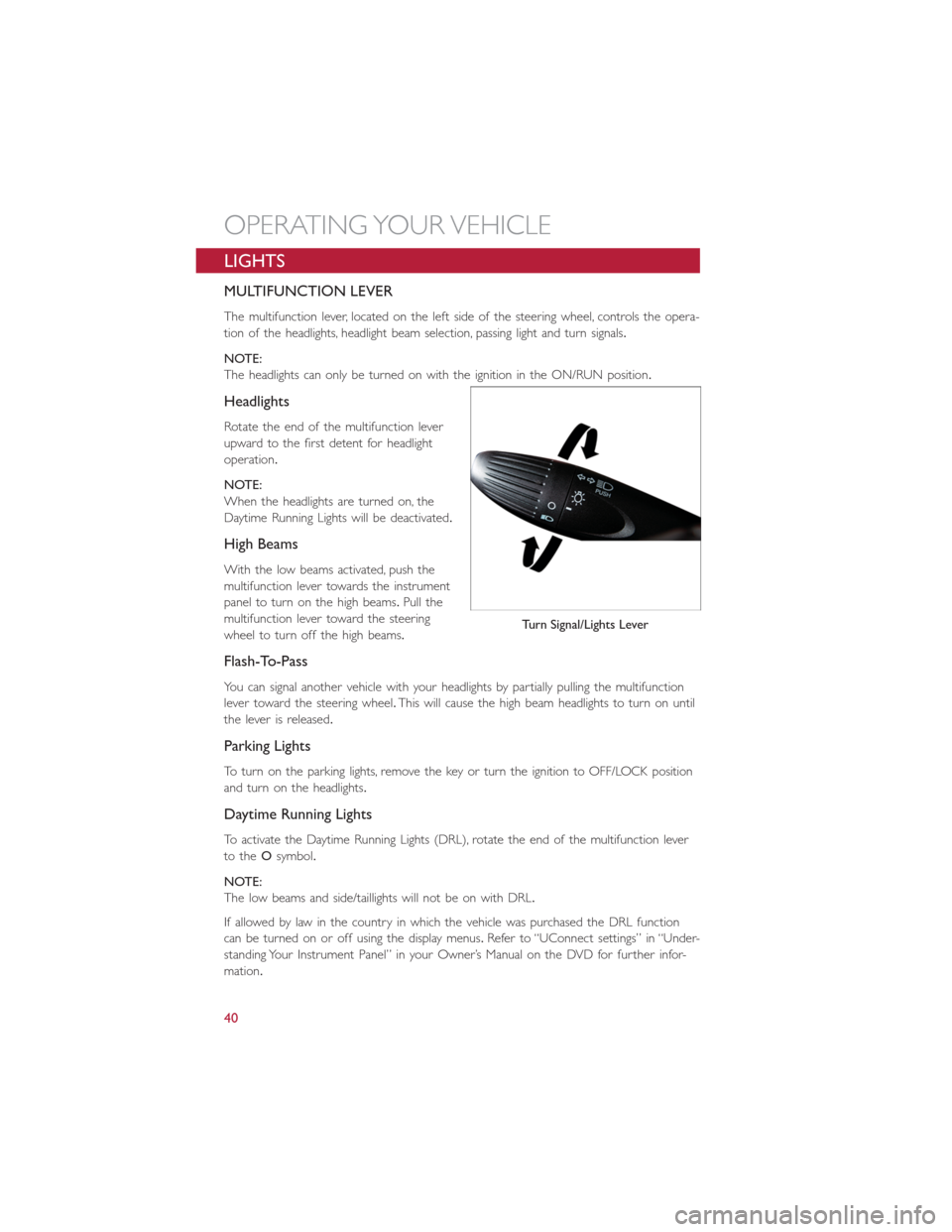
LIGHTS
MULTIFUNCTION LEVER
The multifunction lever, located on the left side of the steering wheel, controls the opera-
tion of the headlights, headlight beam selection, passing light and turn signals.
NOTE:
The headlights can only be turned on with the ignition in the ON/RUN position.
Headlights
Rotate the end of the multifunction lever
upward to the first detent for headlight
operation.
NOTE:
When the headlights are turned on, the
Daytime Running Lights will be deactivated.
High Beams
With the low beams activated, push the
multifunction lever towards the instrument
panel to turn on the high beams.Pull the
multifunction lever toward the steering
wheel to turn off the high beams.
Flash-To-Pass
You can signal another vehicle with your headlights by partially pulling the multifunction
lever toward the steering wheel.This will cause the high beam headlights to turn on until
the lever is released.
Parking Lights
To turn on the parking lights, remove the key or turn the ignition to OFF/LOCK position
and turn on the headlights.
Daytime Running Lights
To activate the Daytime Running Lights (DRL), rotate the end of the multifunction lever
to theOsymbol.
NOTE:
The low beams and side/taillights will not be on with DRL.
If allowed by law in the country in which the vehicle was purchased the DRL function
can be turned on or off using the display menus.Refer to “UConnect settings” in “Under-
standing Your Instrument Panel” in your Owner’s Manual on the DVD for further infor-
mation.
Turn Signal/Lights Lever
OPERATING YOUR VEHICLE
40
Page 45 of 132

WIPER/WASHER LEVER
Front Wipers
Intermittent, Low And High Operation
•Move the lever downward to the first
detent for intermittent wiper operation,
the second detent for low wiper opera-
tion and to the third detent for high
wiper operation.
Mist
•Move the lever upward and release
when a single wipe is desired.
Washer Operation
•Pull the lever toward you and hold for as
long as spray is desired.
NOTE:
The mist feature does not activate the
washer pump; no washer fluid will be
sprayed on the windshield.The wash func-
tion must be activated to spray the wind-
shield with washer fluid.
Rear Wiper
Rear Wiper Operation
•Rotate the end of the lever to activate the rear wiper.
Rear Washer Operation
•Push the lever forward and hold for as long as spray is desired.
NOTE:
The rear wiper will automatically operate if the front wipers are on and the vehicle is
placed in reverse.
Wiper Washer Lever
1 — Pull (Front Washer)
2 — Push (Rear Washer)
3 — Up/Down (Front Wiper)
4 — Rotate (Rear Wiper)
OPERATING YOUR VEHICLE
43