Page 12 of 362
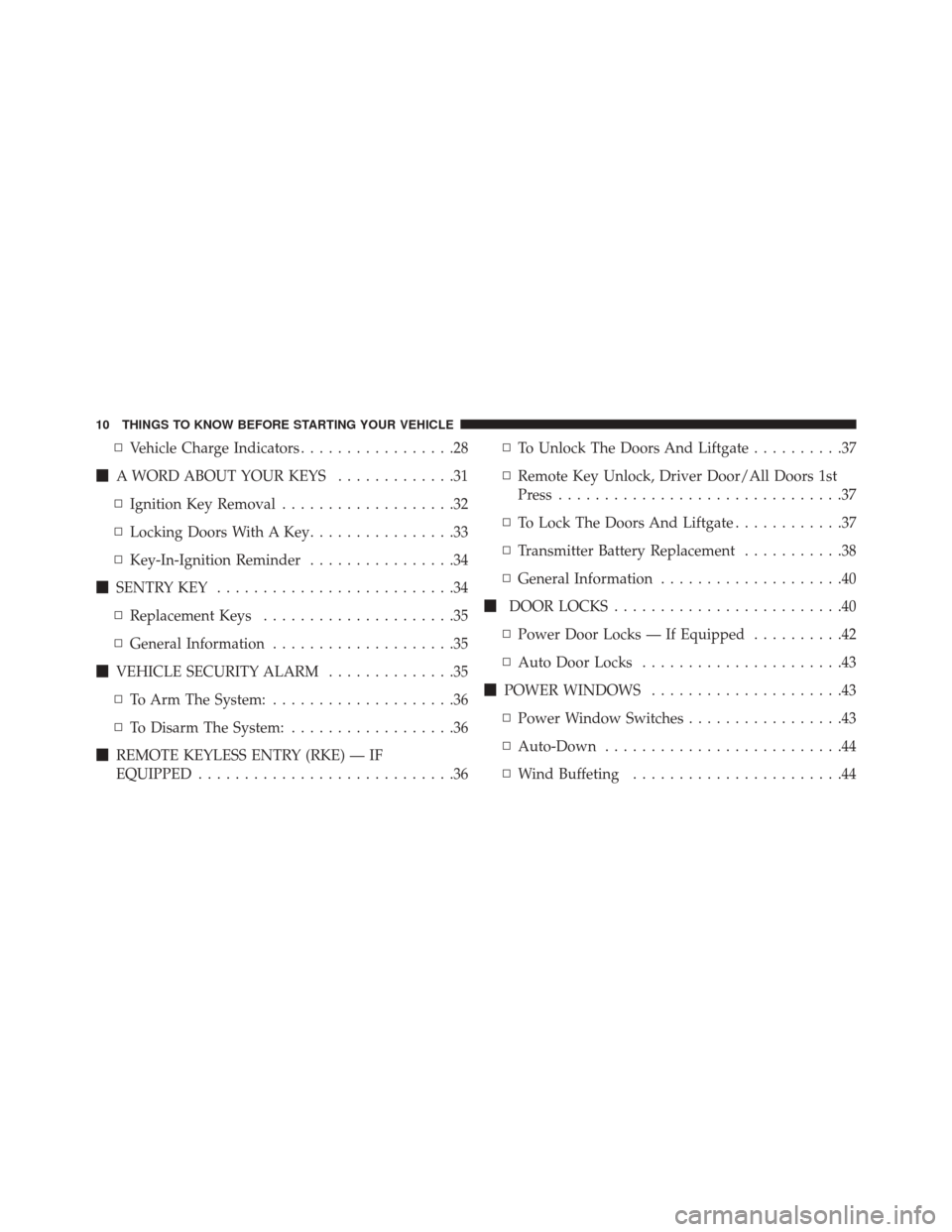
▫Vehicle Charge Indicators .................28
� A WORD ABOUT YOUR KEYS .............31
▫ Ignition Key Removal ...................32
▫ Locking Doors With A Key ................33
▫ Key-In-Ignition Reminder ................34
� SENTRY KEY ..........................34
▫ Replacement Keys .....................35
▫ General Information ....................35
� VEHICLE SECURITY ALARM ..............35
▫ To Arm The System: ....................36
▫ To Disarm The System: ..................36
� REMOTE KEYLESS ENTRY (RKE) — IF
EQUIPPED ............................36 ▫
To Unlock The Doors And Liftgate ..........37
▫ Remote Key Unlock, Driver Door/All Doors 1st
Press ...............................37
▫ To Lock The Doors And Liftgate ............37
▫ Transmitter Battery Replacement ...........38
▫ General Information ....................40
� DOOR LOCKS .........................40
▫ Power Door Locks — If Equipped ..........42
▫ Auto Door Locks ......................43
� POWER WINDOWS .....................43
▫ Power Window Switches .................43
▫ Auto-Down ..........................44
▫ Wind Buffeting .......................44
10 THINGS TO KNOW BEFORE STARTING YOUR VEHICLE
Page 19 of 362
Smartphone Features
With the “Uconnect Access” app, you can monitor the
state of charge of the high voltage battery or initiate
charging from your phone. You can also turn on your
vehicle’s climate control system remotely. The app pro-
vides the following features:
•Monitor battery charge level
• Display available driving distance
• Check charging status
• Remotely activate vehicle climate control system
• Unlock and lock doors •
Assist with locating your vehicle
• Locate charging stations
• Send a point-of-interest to your vehicle’s navigation
system
• Schedule a charge
• View energy consumed
• Notifications for charging and preconditioning events
2
THINGS TO KNOW BEFORE STARTING YOUR VEHICLE 17
Page 33 of 362
NOTE:In the event of an error in the charging process
the outer two lights will blink.
Number Of Indicator Lights Illuminated Percent Of Battery
Charge
1 Light 0 – 20%
2 Lights 21 – 40%
3 Lights 41 – 60%
4 Lights 61 – 80%
5 Lights 81 – 100%
A WORD ABOUT YOUR KEYS
The key fob contains the Remote Keyless Entry (RKE)
transmitter with an integrated key. To use the mechanical
key, simply push the mechanical key release button. The vehicle is supplied with a code card containing key
code numbers to order duplicate keys, and the autho-
rized dealer that sold you your new vehicle has the key
code numbers for your vehicle locks. These numbers can
be used to order duplicate keys.
Mechanical Key Release Button
2
THINGS TO KNOW BEFORE STARTING YOUR VEHICLE 31
Page 36 of 362

Key-In-Ignition Reminder
Opening the driver’s door when the key is in the ignition
and the ignition switch position is OFF/LOCK sounds a
signal to remove the key.
SENTRY KEY
The Sentry Key Immobilizer System prevents unauthor-
ized vehicle operation by disabling the engine. The
system does not need to be armed or activated. Operation
is automatic, regardless of whether the vehicle is locked
or unlocked.
The system uses ignition keys which have an embedded
electronic chip (transponder) to prevent unauthorized
vehicle operation. Therefore, only keys that are pro-
grammed to the vehicle can be used to start and operate
the vehicle.NOTE:
A key which has not been programmed is also
considered an invalid key, even if it is cut to fit the
ignition switch lock cylinder for that vehicle.
If the Vehicle Security Light is on after the key is turned
to the ON/RUN position, it indicates that there is a
problem with the electronics.
CAUTION!
• Always remove the Sentry Key from the vehicle
and lock all doors when leaving the vehicle unat-
tended.
• The Sentry Key Immobilizer system is not compat-
ible with some aftermarket remote starting sys-
tems. Use of these systems may result in vehicle
starting problems and loss of security protection.
All of the keys provided with your new vehicle have
been programmed to the vehicle electronics.
34 THINGS TO KNOW BEFORE STARTING YOUR VEHICLE
Page 38 of 362

To Arm The System:
Push the Key Fob LOCK button.
To Disarm The System:
Push the Key Fob UNLOCK button or cycle the ignition
to the ON/RUN position.
The Vehicle Security Alarm is designed to protect your
vehicle. However, you can create conditions where the
Vehicle Security Alarm will give you a false alarm. If one
of the previously described arming sequences has oc-
curred, the Vehicle Security Alarm will arm regardless of
whether you are in the vehicle or not. If you remain in the
vehicle and open a door, the alarm will sound. If this
occurs, disarm the Vehicle Security Alarm.If the Vehicle Security Alarm is armed and the battery
becomes disconnected, the Vehicle Security Alarm will
remain armed when the battery is reconnected. The
exterior lights will flash, and the horn will sound. If this
occurs, disarm the Vehicle Security Alarm.
REMOTE KEYLESS ENTRY (RKE) — IF
EQUIPPED
This system allows you to lock or unlock the doors and
liftgate from distances up to approximately 66 ft (20 m)
using a hand-held Remote Keyless Entry (RKE) transmit-
ter. The RKE transmitter does not need to be pointed at
the vehicle to activate the system.
36 THINGS TO KNOW BEFORE STARTING YOUR VEHICLE
Page 39 of 362
NOTE:The line of transmission must not be blocked
with metal objects.
To Unlock The Doors And Liftgate
Push and release the UNLOCK button on the RKE
transmitter once to unlock the driver ’s door or twice, within five seconds, to unlock all doors and the liftgate.
The turn signal lights will flash to acknowledge the
unlock signal. The illuminated entry system will also
turn on.
Remote Key Unlock, Driver Door/All Doors 1st
Press
This feature lets you program the system to unlock either
the driver ’s door or all doors on the first press of the
UNLOCK button on the RKE transmitter. Refer to
“Uconnect Settings” in “Understanding Your Instrument
Panel” for further information.
To Lock The Doors And Liftgate
Push and release the LOCK button on the RKE transmit-
ter to lock all doors and the liftgate. The turn signal lights
will flash and the horn will chirp to acknowledge the
signal.
Remote Keyless Entry Transmitter
2
THINGS TO KNOW BEFORE STARTING YOUR VEHICLE 37
Page 46 of 362
Auto-Down
The driver’s door window switch has an Auto-Down
feature. Push the window switch for approximately onesecond, release, and the window will go down automati-
cally. To cancel the Auto-Down movement, operate the
switch in either the up or down direction and release the
switch.
Wind Buffeting
Wind buffeting can be described as the perception of
pressure on the ears or a helicopter-type sound in the
ears. Your vehicle may exhibit wind buffeting with the
windows down, or the sunroof (if equipped) in certain
open or partially open positions. This is a normal occur-
rence and can be minimized. If the buffeting occurs with
the sunroof open, adjust the sunroof opening to minimize
the buffeting or open any window.
LIFTGATE
To unlock the liftgate, use the Remote Keyless Entry
(RKE) transmitter or activate the power door lock
switches located on the front door handles.
Power Window Switches
44 THINGS TO KNOW BEFORE STARTING YOUR VEHICLE
Page 173 of 362
•Trip A
• Trip B
• Tire Pressure
New Trip
To reset:
• Push and hold the TRIP button manually.
• When the “Trip Distance” reaches 9999.9 miles/
kilometers or when the “Elapsed Time” reaches 29.59
(29 hours and 59 minutes) the system will reset auto-
matically.
• Trip can also be reset remotely through the radio.Trip Functions
Both trip functions are resettable (reset — start of new
trip).
“Trip A” can be used to display the figures relating to:
•distance
• avg. energy
• avg. speed
• elapsed time (driving time)
“Trip B” can be used to display the figures relating to:
• distance
• avg. energy
• avg. speed
• elapsed time (driving time)
4
UNDERSTANDING YOUR INSTRUMENT PANEL 171