Page 6 of 362

INTRODUCTION
Congratulations on selecting your new FIAT 500e. Be
assured that your 500e represents an elegant marriage of
technology and Italian styling that is as good for the
environment as is fun to drive!
This Owner’s Manual has been prepared with the assis-
tance of service and engineering specialists to acquaint
you with the operation, understanding and maintenance
of your 500e. It is supplemented by Warranty Informa-
tion, and various customer-oriented documents. Please
take the time to read these publications carefully. Follow-
ing the instructions and recommendations in this manual
will help assure safe and enjoyable operation of your
vehicle.The enclosed Warranty Information lists the services that
FCA US LLC offers to its customers:
•
The Warranty Certificate with terms and conditions for
maintaining its validity
• The range of additional services available to FCA US
LLC customers
NOTE: After reviewing the owner information, it
should be stored in the vehicle for convenient referenc-
ing and remain with the vehicle when sold.
When it comes to service, remember that your authorized
dealer knows your vehicle best, has factory-trained tech-
nicians and genuine MOPAR® parts, and cares about
your satisfaction.
4 INTRODUCTION
Page 14 of 362
IMPORTANT VEHICLE INFORMATION
Your 500e operates entirely on electricity stored in the
high voltage battery. Unlike a conventional vehicle or
Hybrid there is no internal combustion engine. Battery
Electric Vehicles have unique operating characteristics
that you should become familiar with to ensure you are
getting the optimal performance from your vehicle.
High Voltage Battery
Your vehicle is equipped with a Lithium-ion high voltage
battery that is used to power the electric powertrain
systems and the 12 volt vehicle electrical system.
The high voltage battery is located under the vehicle. The
high voltage battery is maintenance free and designed to
last for the life of the vehicle.
1 — High Voltage Cables
2 — High Voltage Battery
12 THINGS TO KNOW BEFORE STARTING YOUR VEHICLE
Page 36 of 362

Key-In-Ignition Reminder
Opening the driver’s door when the key is in the ignition
and the ignition switch position is OFF/LOCK sounds a
signal to remove the key.
SENTRY KEY
The Sentry Key Immobilizer System prevents unauthor-
ized vehicle operation by disabling the engine. The
system does not need to be armed or activated. Operation
is automatic, regardless of whether the vehicle is locked
or unlocked.
The system uses ignition keys which have an embedded
electronic chip (transponder) to prevent unauthorized
vehicle operation. Therefore, only keys that are pro-
grammed to the vehicle can be used to start and operate
the vehicle.NOTE:
A key which has not been programmed is also
considered an invalid key, even if it is cut to fit the
ignition switch lock cylinder for that vehicle.
If the Vehicle Security Light is on after the key is turned
to the ON/RUN position, it indicates that there is a
problem with the electronics.
CAUTION!
• Always remove the Sentry Key from the vehicle
and lock all doors when leaving the vehicle unat-
tended.
• The Sentry Key Immobilizer system is not compat-
ible with some aftermarket remote starting sys-
tems. Use of these systems may result in vehicle
starting problems and loss of security protection.
All of the keys provided with your new vehicle have
been programmed to the vehicle electronics.
34 THINGS TO KNOW BEFORE STARTING YOUR VEHICLE
Page 111 of 362
TO OPEN AND CLOSE THE HOOD
To open the hood, two latches must be released.
1. Pull the bottom of the RED hood release lever, locatedon the left kick panel, rearward. 2. Rotate the safety catch under the front edge of the
hood, near the center, and raise the hood.
3. Lift the hood prop rod that clips to the right side (left side when standing in front of the hood) of the engine
compartment. Place the hood prop rod in the hole of
hood hinge to secure the hood in the open position.
Hood Release Lever
Hood Safety Latch Location
3
UNDERSTANDING THE FEATURES OF YOUR VEHICLE 109
Page 137 of 362

WARNING!
To avoid serious injury or death:
•Only devices designed for use in this type of outlet
should be inserted into any 12 Volt outlet.
• Do not touch with wet hands.
• Close the lid when not in use and while driving the
vehicle.
• If this outlet is mishandled, it may cause an electric
shock and failure.
CAUTION!
• Many accessories that can be plugged in draw
power from the vehicle’s battery, even when not in
use (i.e., cellular phones, etc.). Eventually, if
plugged in long enough, the vehicle’s battery will
discharge sufficiently to degrade battery life and/or
prevent the engine from starting.
• Accessories that draw higher power (i.e., coolers,
vacuum cleaners, lights, etc.) will degrade the bat-
tery even more quickly. Only use these intermit-
tently and with great caution.
• After the use of high power draw accessories, or
long periods of the vehicle not being started (with
accessories still plugged in), the vehicle must be
driven a sufficient length of time to allow the
generator to recharge the vehicle’s battery.
3
UNDERSTANDING THE FEATURES OF YOUR VEHICLE 135
Page 157 of 362
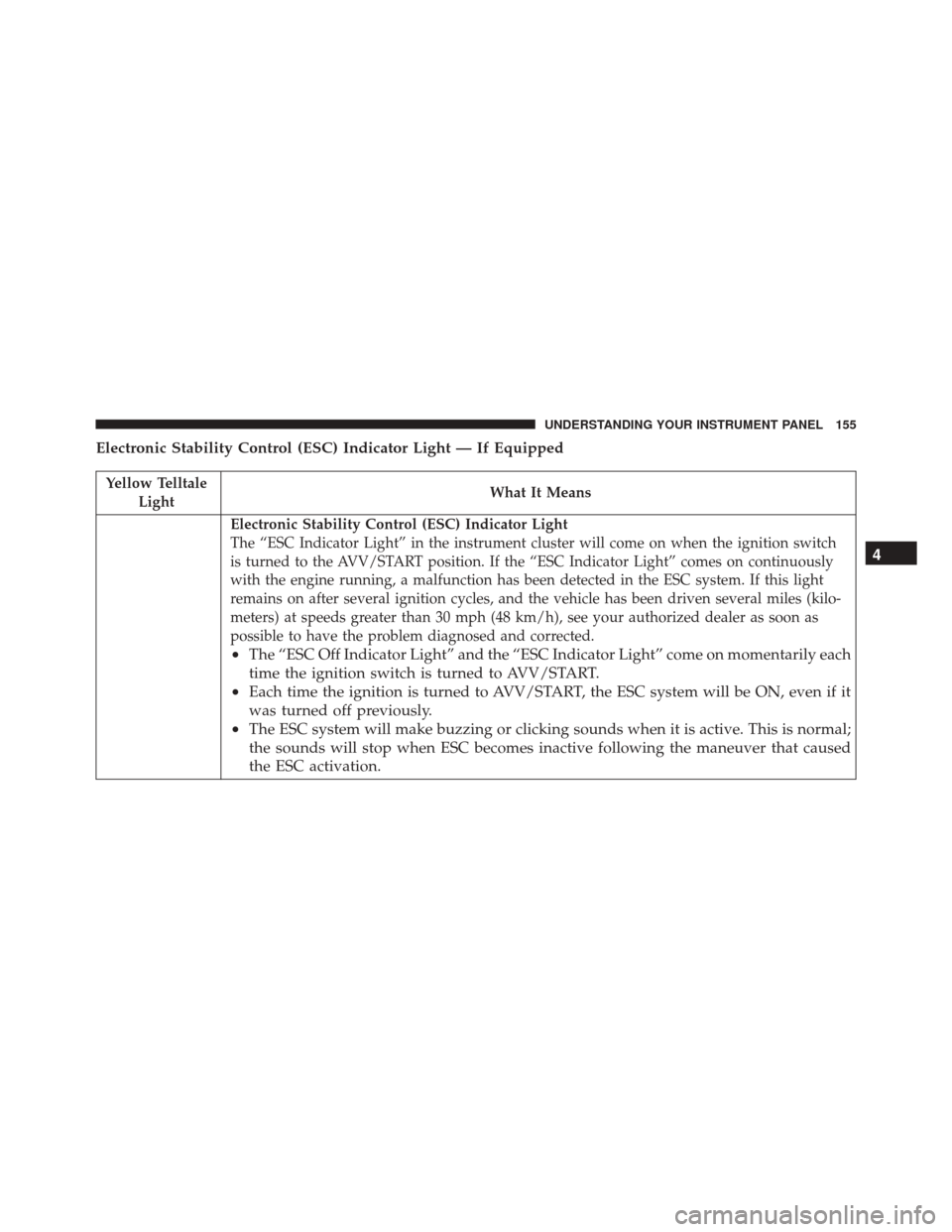
Electronic Stability Control (ESC) Indicator Light — If Equipped
Yellow TelltaleLight What It Means
Electronic Stability Control (ESC) Indicator Light
The “ESC Indicator Light” in the instrument cluster will come on when the ignition switch
is turned to the AVV/START position. If the “ESC Indicator Light” comes on continuously
with the engine running, a malfunction has been detected in the ESC system. If this light
remains on after several ignition cycles, and the vehicle has been driven several miles (kilo-
meters) at speeds greater than 30 mph (48 km/h), see your authorized dealer as soon as
possible to have the problem diagnosed and corrected.
•
The “ESC Off Indicator Light” and the “ESC Indicator Light” come on momentarily each
time the ignition switch is turned to AVV/START.
• Each time the ignition is turned to AVV/START, the ESC system will be ON, even if it
was turned off previously.
• The ESC system will make buzzing or clicking sounds when it is active. This is normal;
the sounds will stop when ESC becomes inactive following the maneuver that caused
the ESC activation. 4
UNDERSTANDING YOUR INSTRUMENT PANEL 155
Page 184 of 362

select “On” or “Off.” Press the back arrow button on the
touchscreen to return to the previous menu.
Lights
After pressing the “Lights” button on the touchscreen the
following settings will be available.
•Daytime Running Lights
When this feature is selected, the headlights will turn on
while the engine is running. To make your selection,
press the “Daytime Running Lights” button on the touch-
screen, then choose “On” or “Off.” The button will
highlight indicating that the setting has been selected.
Doors & Locks
After pressing the “Doors & Locks” button on the touch-
screen the following setting will be available. •
Auto Door Locks
When this feature is selected, all doors will lock auto-
matically when the vehicle reaches a speed of 12 mph
(20 km/h). To make your selection, press the “Auto Door
Locks” button on the touchscreen and select from “On”
or “Off.”
• Remote Door Unlock/Door Unlock
When “Driver” is selected, only the driver ’s door will
unlock on the first push of the Remote Keyless Entry
(RKE) transmitter UNLOCK button, you must push the
RKE transmitter UNLOCK button twice to unlock the
passenger ’s doors. When “All” is selected, all of the
doors will unlock on the first press of the RKE transmitter
UNLOCK button.
182 UNDERSTANDING YOUR INSTRUMENT PANEL
Page 185 of 362

Engine Off Options
After pressing the “Engine Off Options” button on the
touchscreen the following settings will be available.
•Radio Off Delay
When this feature is selected, the radio will stay on for a
preset time after the ignition key is turned to STOP/OFF.
To change the Radio Off Delay status, press the “0 MIN”
or “20 MIN” button on the touchscreen to select your
desired time interval.
Audio
After pressing the “Audio” button on the touchscreen the
following settings will be available:
• Equalizer
When in this display you may adjust the Bass, Mid and
Treble settings. Adjust the settings with the “+” and “–” setting buttons on the touchscreen or by selecting any
point on the scale between the “+” and “–” buttons on the
touchscreen.
NOTE:
Bass/Mid/Treble allow you to simply slide your
finger up or down to change the setting as well as press
directly on the desired setting.
• Balance/Fade
When in this display you may adjust the Balance settings.
• Auto-On Radio
The Radio automatically turns on when vehicle is in run
or will recall whether it was on or off at last ignition off.
To make your selection, press the “Auto-On Radio”
button, then select from “On,” “Off,” or “Recall last.”
• Radio Off With Door
When this feature is selected, the radio will remain on
until the driver or passenger door is opened or when the
4
UNDERSTANDING YOUR INSTRUMENT PANEL 183