Page 115 of 362
NOTE:The indicators will automatically turn off when
the turn has been completed and the steering wheel is
returned to a straight position.
Lane Change Assist
Tap the lever up or down once, without moving beyond
the detent, and the turn signal (right or left) will flash
three times then automatically turn off.
Follow Me Home/Headlight Delay
When this feature is selected the driver can choose to
have the headlights remain on for a preset period of time.
Activation
Remove the key or turn the ignition to the OFF/LOCK
position, and pull the multifunction lever toward the
steering wheel, within two minutes. Each time the lever
is pulled, the activation of the lights will be extended by
30 seconds. The activation of the lights can be extended to
a maximum of 210 seconds.
Turn Signal Operation
3
UNDERSTANDING THE FEATURES OF YOUR VEHICLE 113
Page 121 of 362
Rear Windshield Washer Operation
Push the windshield wiper/washer lever toward the
instrument panel to activate the rear washer. Push and
hold the lever for more than a half second and the wipers
will activate automatically for three cycles after the lever
is released.
TILT STEERING COLUMN — IF EQUIPPED
This feature allows you to tilt the steering column
upward or downward. The tilt control lever is located on
the left-side of the steering column, below the turn signal
controls.Push down on the lever to unlock the column. With one
hand firmly on the steering wheel, move the steering
column up or down as desired. Push the lever up to lock
the column firmly in place.
Tilt Control Lever
3
UNDERSTANDING THE FEATURES OF YOUR VEHICLE 119
Page 129 of 362

The audible signal is turned off immediately if the
distance increases. The tone cycle remains constant if the
distance measured by the inner sensors is constant. If this
condition occurs for the external sensors, the signal is
turned off after 3 seconds (stopping warnings during
maneuvers parallel to walls).
Failure Indications
A malfunction of the Rear Park Assist sensors or system
is indicated, during REVERSE gear engagement, by the
instrument panel warning icon and message displayed
on the Electronic Vehicle Information Center (EVIC)
display.The warning icon is illuminated and a message
is displayed on the EVIC display (if equipped).
Refer to�Electronic Vehicle Information Center
(EVIC)� in “Understanding Your Instrument
Panel” for further information. The sensors and wiring are tested continuously when the
ignition is in the ON/RUN position. Failures are indi-
cated immediately if they occur when the system is ON.
Even if the system is able to identify that a specific sensor
is in failure condition, the EVIC shall indicate that the
Rear Park Assist system is unavailable, without reference
to the sensor in failure condition. If even a single sensor
fails, the entire system must be disabled. The system is
turned off automatically.
Cleaning The Rear Park Assist System
Clean the Rear Park Assist sensors with water, car wash
soap and a soft cloth. Do not use rough or hard cloths. In
washing stations, clean sensors quickly keeping the va-
por jet/high pressure washing nozzles at least 4 in (10
cm) from the sensors. Do not scratch or poke the sensors.
Otherwise, you could damage the sensors.
3
UNDERSTANDING THE FEATURES OF YOUR VEHICLE 127
Page 166 of 362
Turn Signal Indicator Lights
Green Tell-tale Light What It Means
Turn Signal Indicator Lights
The instrument cluster arrow will flash independently for the LEFT or RIGHT turn signal as se-
lected, as well as the exterior turn signal lamp(s) (front and rear) as selected when the multi-
function lever is moved down (LEFT) or up (RIGHT).
Cruise Control Engaged Indicator Light
Green Telltale
Light What It Means
Cruise Control Engaged Indicator Light
This light will turn on when the cruise control has been set to a certain speed.
164 UNDERSTANDING YOUR INSTRUMENT PANEL
Page 268 of 362

HAZARD WARNING FLASHERS
The Hazard Warning flasher switch is located on the
instrument panel below the radio.Push the switch to turn on the Hazard Warning
flashers. When the switch is activated, all direc-
tional turn signals will flash on and off to warn oncoming
traffic of an emergency. Push the switch a second time to
turn off the Hazard Warning flashers.
Do not use this emergency warning system when the
vehicle is in motion. Use it when your vehicle is disabled
and it is creating a safety hazard for other motorists.
If it is necessary to leave the vehicle to go for service, the
Hazard Warning flashers will continue to operate with
the ignition key removed and the vehicle locked.
NOTE: With extended use, the Hazard Warning flashers
may wear down your battery.
WHEEL AND TIRE TORQUE SPECIFICATIONS
Proper lug nut/bolt torque is very important to ensure
that the wheel is properly mounted to the vehicle. Any
time a wheel has been removed and reinstalled on the
vehicle the lug nuts/bolts should be torqued using a
properly calibrated torque wrench.
Torque Specifications
Lug Nut/Bolt Torque **Lug Nut/ Bolt SizeLug Nut/
Bolt Socket Size
66 Ft-Lbs (90 N·m)
Steel Wheels Only
74 Ft-Lbs (100 N·m) Aluminum Wheels Only M12 x 1.25 17 mm
266 WHAT TO DO IN EMERGENCIES
Page 290 of 362

▫Maintenance-Free Battery 12 Volt ..........299
▫ Air Conditioner Maintenance .............300
▫ Body Lubrication .....................301
▫ Wiper Blades ....................... .301
▫ Adding Washer Fluid ..................304
▫ Brake System ....................... .304
▫ Appearance Care And Protection From
Corrosion .......................... .306
� FUSES ............................. .313
▫ Interior Fuses ....................... .314
▫ Power Distribution Center #1 .............318
▫ Power Distribution Center (PDC) #2 ........321
� VEHICLE STORAGE .....................323 �
REPLACEMENT BULBS .................323
� BULB REPLACEMENT ..................325
▫ Headlamps Low Beam And High Beam ......325
▫ Front Turn Signal, Parking And Daytime Running
Lamps ............................ .325
▫ Front Fog Lamps ..................... .326
▫ Front/Rear Side Marker Lamps ............326
▫ Rear Tail, Stop, Backup And Turn Signal
Lamps ............................ .327
▫ Center High Mounted Stop Lamp (CHMSL) . . .327
� FLUID CAPACITIES ....................328
� FLUIDS, LUBES, AND GENUINE PARTS .....328
288 MAINTAINING YOUR VEHICLE
Page 326 of 362
Exterior Bulbs
Bulb Number
Front Low and High Beam Headlamp HIR2LL
Front Parking/Daytime Running Lamps W21/5W
Front Fog Lamps H11LL
Front Side Marker Lamps W3W
Front Turn Signal Lamps WY21W
Side Direction Lamps WY5W
Rear Turn Signal Lamps PY21W
Rear Side Marker Lamps W3W
Rear Tail and Stop Lamps P21/5W
Rear Backup Lamps W16W
324 MAINTAINING YOUR VEHICLE
Page 327 of 362
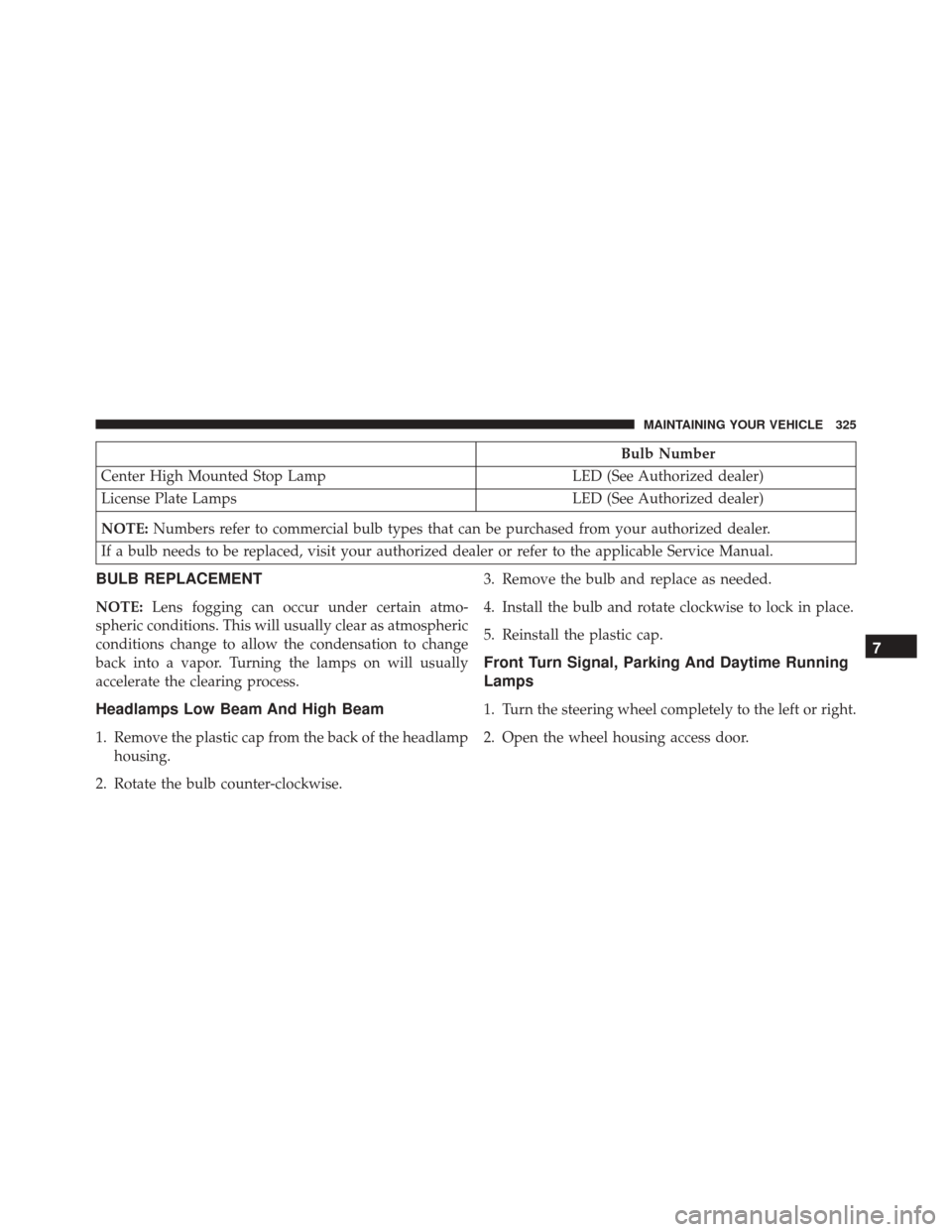
Bulb Number
Center High Mounted Stop Lamp LED (See Authorized dealer)
License Plate Lamps LED (See Authorized dealer)
NOTE: Numbers refer to commercial bulb types that can be purchased from your authorized dealer.
If a bulb needs to be replaced, visit your authorized dealer or refer to the applicable Service Manual.
BULB REPLACEMENT
NOTE: Lens fogging can occur under certain atmo-
spheric conditions. This will usually clear as atmospheric
conditions change to allow the condensation to change
back into a vapor. Turning the lamps on will usually
accelerate the clearing process.
Headlamps Low Beam And High Beam
1. Remove the plastic cap from the back of the headlamp housing.
2. Rotate the bulb counter-clockwise. 3. Remove the bulb and replace as needed.
4. Install the bulb and rotate clockwise to lock in place.
5. Reinstall the plastic cap.
Front Turn Signal, Parking And Daytime Running
Lamps
1. Turn the steering wheel completely to the left or right.
2. Open the wheel housing access door.
7
MAINTAINING YOUR VEHICLE 325