Page 292 of 442

turn off when the fault condition no longer exists. A
system fault can occur with any of the following sce-
narios:
•Jamming due to electronic devices or driving next to
facilities emitting the same radio frequencies as the
TPM sensors.
• Installing some form of aftermarket window tinting
that affects radio wave signals.
• Snow or ice around the wheels or wheel housings.
• Using tire chains on the vehicle.
• Using wheels/tires not equipped with TPM sensors.
NOTE: Your vehicle may be equipped with a compact
spare wheel and tire assembly.
• The compact spare tire does not have a tire pressure
monitoring sensor. Therefore, the TPMS will not moni-
tor the tire pressure in the compact spare tire. •
If you install the compact spare tire in place of a road
tire that has a pressure below the low-pressure warn-
ing limit, upon the next ignition key cycle, a chime will
sound, the Tire Pressure Monitoring Telltale Light and
the Low inflation pressure left or right front / rear tire
message will still turn ON due to the low tire.
• However, after driving the vehicle for up to 20 minutes
above 15 mph (24 km/h), the Tire Pressure Monitoring
Telltale Light will flash on and off for 75 seconds and
then remain on solid and the “Service Tire Pressure
Monitoring System” message will be displayed.
• This occurs for each subsequent ignition key cycle, a
chime will sound and the Tire Pressure Monitoring
Telltale Light will flash on and off for 75 seconds and
then remain on solid and the “Service Tire Pressure
Monitoring System” message will be displayed.
290 STARTING AND OPERATING
Page 293 of 442

•Once you repair or replace the original road tire and
reinstall it on the vehicle in place of the compact spare
tire, the TPMS will update automatically and the Tire
Pressure Monitoring Telltale Light will turn OFF, as
long as no tire pressure is below the low-pressure
warning limit in any of the four active road tires. The
vehicle may need to be driven for up to 20 minutes
above 15 mph (24 km/h) in order for the TPMS to
receive this information.
Premium TPM System With (TFT) Tire Pressure
Display Screen
The Tire Pressure Monitor System (TPMS) uses wireless
technology with wheel rim mounted electronic sensors to
monitor tire pressure levels. Sensors, mounted to each
wheel as part of the valve stem, transmit tire pressure
readings to the receiver module. The TPMS consists of the following components:
•
Receiver module
• Four Tire Pressure Monitoring Sensors
• Various Tire Pressure Monitoring System messages,
which display in the Electronic Vehicle Information
Center (EVIC)
• Tire Pressure Monitoring Telltale Light
Tire Pressure Monitoring Low Pressure Warnings
The “Tire Pressure Monitoring Telltale Light” will
illuminate in the instrument cluster and a chime will
sound when tire pressure is low in one or more of the
four active road tires. In addition, the Electronic
Vehicle Information Center (EVIC) will display a low
pressure text message and a graphic showing the low
tire pressure tire highlighted in a different color. 5
STARTING AND OPERATING 291
Page 294 of 442
Should this occur, you should stop as soon as possible
and inflate the tires with low pressure to the vehicle’s
recommended cold placard pressure value. Once the
system receives the updated tire pressures, the systemwill automatically update and the “Tire Pressure Moni-
toring Telltale Light” will turn off. The vehicle may need
to be driven for up to 20 minutes above 15 mph
(24 km/h) in order for the TPMS to receive this informa-
tion.
TPMS Warning
When a system fault is detected, the “Tire Pressure
Monitoring Telltale Light” will flash on and off for
75 seconds and then remain on solid. The system fault
will sound a chime and also display a “Service Tire
Pressure Monitoring System” message in the EVIC for
approximately 5 seconds.
Low Tire Indicator
292 STARTING AND OPERATING
Page 295 of 442

If the ignition switch is cycled, this sequence will repeat,
providing the system fault still exists. If the system fault
no longer exists, the “Tire Pressure Monitoring Telltale
Light” will no longer flash, and the “Service Tire Pressure
Monitoring System” message will no longer display.A system fault can occur due to any of the following:
1. Signal interference due to electronic devices or driving
next to facilities emitting the same radio frequencies as
the TPM sensors.
2. Installing aftermarket window tinting that contains materials that may block radio wave signals.
3. Accumulation of snow or ice around the wheels or wheel housings.
4. Using tire chains on the vehicle.
5. Using wheels/tires not equipped with TPM sensors.
NOTE:
• The TPMS will not monitor the pressure in a replace-
ment tire installed without a tire pressure sensor.
• If you install a replacement tire in place of a road tire
that has a pressure below the low-pressure warning
Service TPM System Message
5
STARTING AND OPERATING 293
Page 296 of 442

limit, upon the next ignition switch cycle, the “Tire
Pressure Monitoring Telltale Light” will remain on and
a chime will sound. In addition, the graphic in the
EVIC will still display a low pressure message and a
tire highlighted in a different color.
• After driving the vehicle for up to 20 minutes above
15 mph (24 km/h), the “Tire Pressure Monitoring
Telltale Light” will flash on and off for 75 seconds and
then remain on solid. In addition, the EVIC will
display a “Service TPM System” message.
• For each subsequent ignition switch cycle, a chime will
sound, the “Tire Pressure Monitoring Telltale Light”
will flash on and off for 75 seconds and then remain on
solid, and the EVIC will display a “Service Tire Pres-
sure Monitoring System” message.
Once you repair or replace the original road tire and
reinstall it, the TPMS will update automatically. In addi-
tion, the “Tire Pressure Monitoring Telltale Light” will turn off as long as no tire pressure is below the low-
pressure warning limit in any of the four active road tires.
The vehicle may need to be driven for up to 20 minutes
above 15 mph (24 km/h) in order for the TPMS to receive
this information.
General Information
This device complies with Part 15 of the FCC rules and
RSS-210 of Industry Canada. Operation is subject to the
following two conditions:
(1) This device may not cause harmful interference.
(2) This device must accept any interference received,
including interference that may cause undesired opera-
tion.
NOTE:
Changes or modifications not expressly approved
by the party responsible for compliance could void the
user ’s authority to operate the equipment.
294 STARTING AND OPERATING
Page 310 of 442
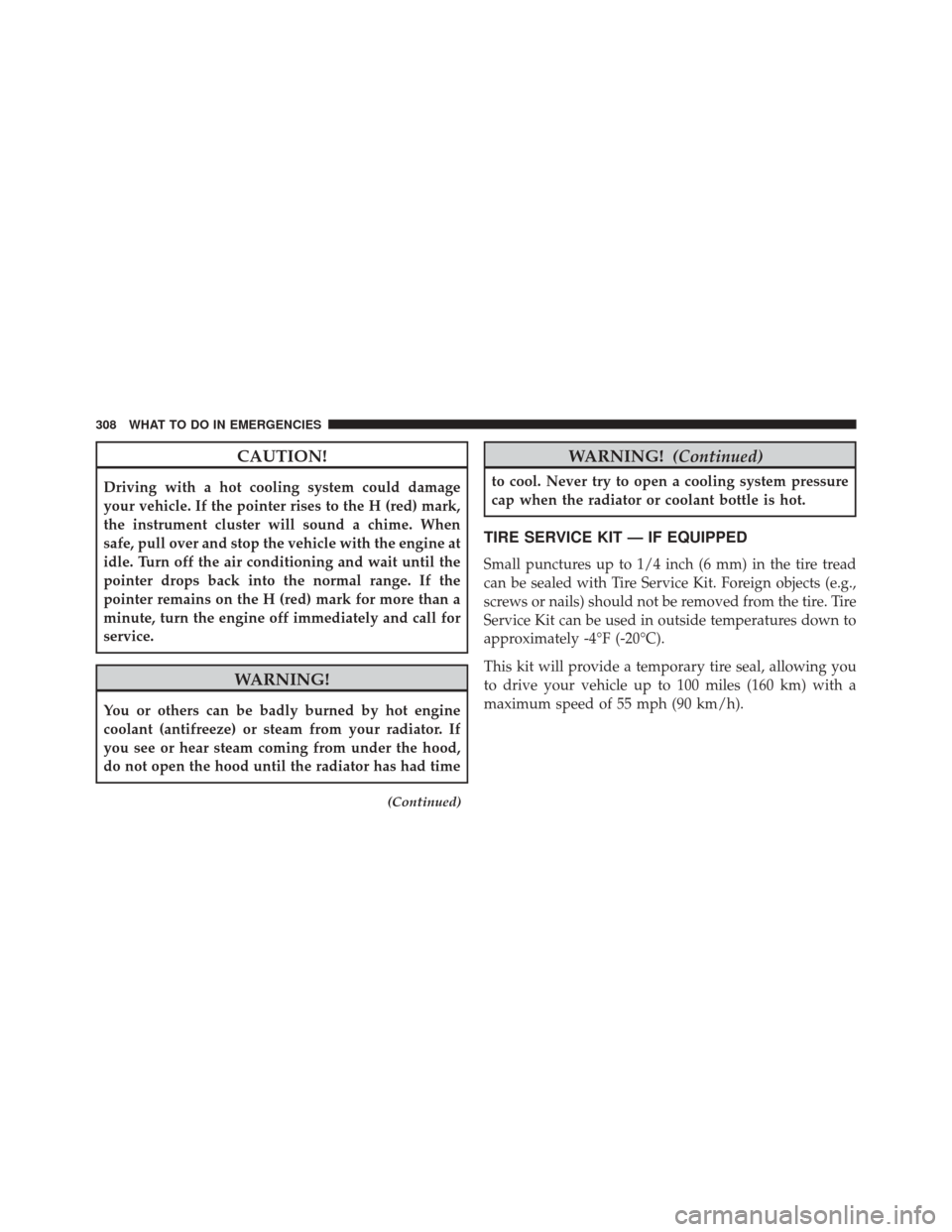
CAUTION!
Driving with a hot cooling system could damage
your vehicle. If the pointer rises to the H (red) mark,
the instrument cluster will sound a chime. When
safe, pull over and stop the vehicle with the engine at
idle. Turn off the air conditioning and wait until the
pointer drops back into the normal range. If the
pointer remains on the H (red) mark for more than a
minute, turn the engine off immediately and call for
service.
WARNING!
You or others can be badly burned by hot engine
coolant (antifreeze) or steam from your radiator. If
you see or hear steam coming from under the hood,
do not open the hood until the radiator has had time
(Continued)
WARNING!(Continued)
to cool. Never try to open a cooling system pressure
cap when the radiator or coolant bottle is hot.
TIRE SERVICE KIT — IF EQUIPPED
Small punctures up to 1/4 inch (6 mm) in the tire tread
can be sealed with Tire Service Kit. Foreign objects (e.g.,
screws or nails) should not be removed from the tire. Tire
Service Kit can be used in outside temperatures down to
approximately -4°F (-20°C).
This kit will provide a temporary tire seal, allowing you
to drive your vehicle up to 100 miles (160 km) with a
maximum speed of 55 mph (90 km/h).
308 WHAT TO DO IN EMERGENCIES
Page 311 of 442
Tire Service Kit Storage
The Tire Service Kit is located under the front driver’s
seat.
Tire Service Kit Components And Operation
Tire Service Kit Location
Tire Service Kit Components
1 — Sealant Bottle 5 — Mode Select Knob
2 — Deflation Button 6 — Sealant Hose (Clear)
3 — Pressure Gauge 7 — Air Pump Hose (Black)
4 — Power Button 8 — Power Plug (located on the bot-tom side of the Tire Service Kit)
6
WHAT TO DO IN EMERGENCIES 309
Page 312 of 442

Using The Mode Select Knob And Hoses
Your Tire Service Kit is equipped with the following
symbols to indicate the air or sealant mode.
Selecting Air ModePush in the Mode Select Knob (5) and turn to this
position for air pump operation only. Use the
Black Air Pump Hose (7) when selecting this mode.
Selecting Sealant Mode
Push in the Mode Select Knob (5) and turn to this
position to inject the Tire Service Kit Sealant and
to inflate the tire. Use the Sealant Hose (clear hose) (6)
when selecting this mode. Using The Power Button
Push and release the Power Button (4) once to
turn On the Tire Service Kit. Push and release the Power
Button (4) again to turn Off the Tire Service Kit.
Using The Deflation Button
Push the Deflation Button (2) to reduce the air
pressure in the tire if it becomes over-inflated.
Tire Service Kit Usage Precautions
•Replace the Tire Service Kit Sealant Bottle (1) and
Sealant Hose (6) prior to the expiration date (printed at
the lower right hand corner on the bottle label) to
assure optimum operation of the system. Refer to
“Sealing a Tire with Tire Service Kit” section (F)
“Sealant Bottle and Hose Replacement”.
310 WHAT TO DO IN EMERGENCIES