Page 110 of 442
Fog Lights — If Equipped
The fog light switch is located on the center stack of the
instrument panel, just below the radio.Push the switch once to turn the front fog lights on. Push
the switch a second time to turn the front fog lights off.
WINDSHIELD WIPERS AND WASHERS
The windshield wiper/washer lever is located on the
right side of the steering column.
NOTE:
The windshield wipers/washers will only oper-
ate with the ignition in the ON/RUN position.
Fog Light Switch
108 UNDERSTANDING THE FEATURES OF YOUR VEHICLE
Page 114 of 442
Rear Windshield Washer Operation
Push the windshield wiper/washer lever toward the
instrument panel to activate the rear washer. Push and
hold the lever for more than a half second and the wipers
will activate automatically for three cycles after the lever
is released.
TILT STEERING COLUMN — IF EQUIPPED
This feature allows you to tilt the steering column
upward or downward. The tilt control lever is located on
the left-side of the steering column, below the turn signal
controls.Push down on the lever to unlock the column. With one
hand firmly on the steering wheel, move the steering
column up or down as desired. Push the lever up to lock
the column firmly in place.
Tilt Control Lever
112 UNDERSTANDING THE FEATURES OF YOUR VEHICLE
Page 117 of 442

To Vary The Speed Setting
To Increase Speed
When the Electronic Speed Control is set, you can in-
crease speed by pushing the RES (+) button.
The drivers preferred units can be selected through the
instrument panel settings if equipped. Refer to “Under-
standing Your Instrument Panel” for more information.
The speed increment shown is dependent on the selected
speed unit of U.S. (mph) or Metric (km/h):
U.S. Speed (mph)
•Pushing the RES (+) button once will result ina1mph
increase in set speed. Each subsequent tap of the
button results in an increase of 1 mph.
• If the button is continually pushed, the set speed will
continue to increase until the button is released, then
the new set speed will be established. Metric Speed (km/h)
•
Pushing the RES (+) button once will result in a
1 km/h increase in set speed. Each subsequent tap of
the button results in an increase of 1 km/h.
• If the button is continually pushed, the set speed will
continue to increase until the button is released, then
the new set speed will be established.
To Decrease Speed
When the Electronic Speed Control is set, you can de-
crease speed by pushing the SET (-) button.
The drivers preferred units can be selected through the
instrument panel settings if equipped. Refer to “Under-
standing Your Instrument Panel” for more information.
3
UNDERSTANDING THE FEATURES OF YOUR VEHICLE 115
Page 120 of 442

Rear Park Assist Warning Display
The Rear Park Assist Warning screen is located within the
Uconnect Settings. It provides audible and visual warn-
ings to indicate the distance between the rear fascia/
bumper and the detected obstacle. Refer to�Uconnect
Settings� in “Understanding Your Instrument Panel �for
further information.
Rear Park Assist Display
When the vehicle is in REVERSE, the warning display
will turn ON indicating the system status.
The system will indicate a detected obstacle by showing
arcs in one or more regions based on the obstacle’s
distance and location relative to the vehicle.
If an obstacle is detected in the center rear region, the
display will show solid arcs in the center rear region and
will produce an audible alert. As the vehicle moves closer
to the obstacle, the display will show fewer arcs and the
audible alert becomes more frequent. If an obstacle is detected in the left and/or right rear
region, the display will show solid arcs in the left and/or
right rear region and will produce an audible alert. As the
vehicle moves closer to the obstacle, the display will
show fewer arcs and the audible alert becomes more
frequent.
Rear Park Assist Audible Alerts
If an obstacle is behind the vehicle when the transmission
is placed into REVERSE, an audible alert is activated.
The tones emitted by the loudspeaker inform the driver
that the vehicle is approaching an obstacle. The pauses
between the tones are directly proportional to the dis-
tance from the obstacle. Pulses emitted in quick succes-
sion indicate the presence of a very close obstacle. A
continuous tone indicates that the obstacle is less than
12 in (30 cm) away.
118 UNDERSTANDING THE FEATURES OF YOUR VEHICLE
Page 121 of 442
Audible And Visual Signals Supplied By The Rear Park Assist System
SIGNALMEANING INDICATION
Obstacle Distance An obstacle is present
within the sensors’ field of view Audible signal
(dashboard loudspeaker)
• Sound pulses emitted at a rate that increases as the
distance decreases.
• Emits continuous tone at 12 in (30 cm).
• Adjustable volume level. (Refer to “Electronic Vehicle
Information Center (EVIC)” in “Understanding Your
Instrument Panel” for further information).
Visual signal (EVIC)
• Arcs are shown based on the obstacle’s distance and
location relative to the vehicle. (Refer to “Rear Park
Assist Display” for further information).
Failure Sensor or System
failures Visual Signal
(instrument panel)
• Icon appears on display.
• Message is displayed on the Electronic Vehicle Infor-
mation Center (EVIC) (where provided).
3
UNDERSTANDING THE FEATURES OF YOUR VEHICLE 119
Page 122 of 442
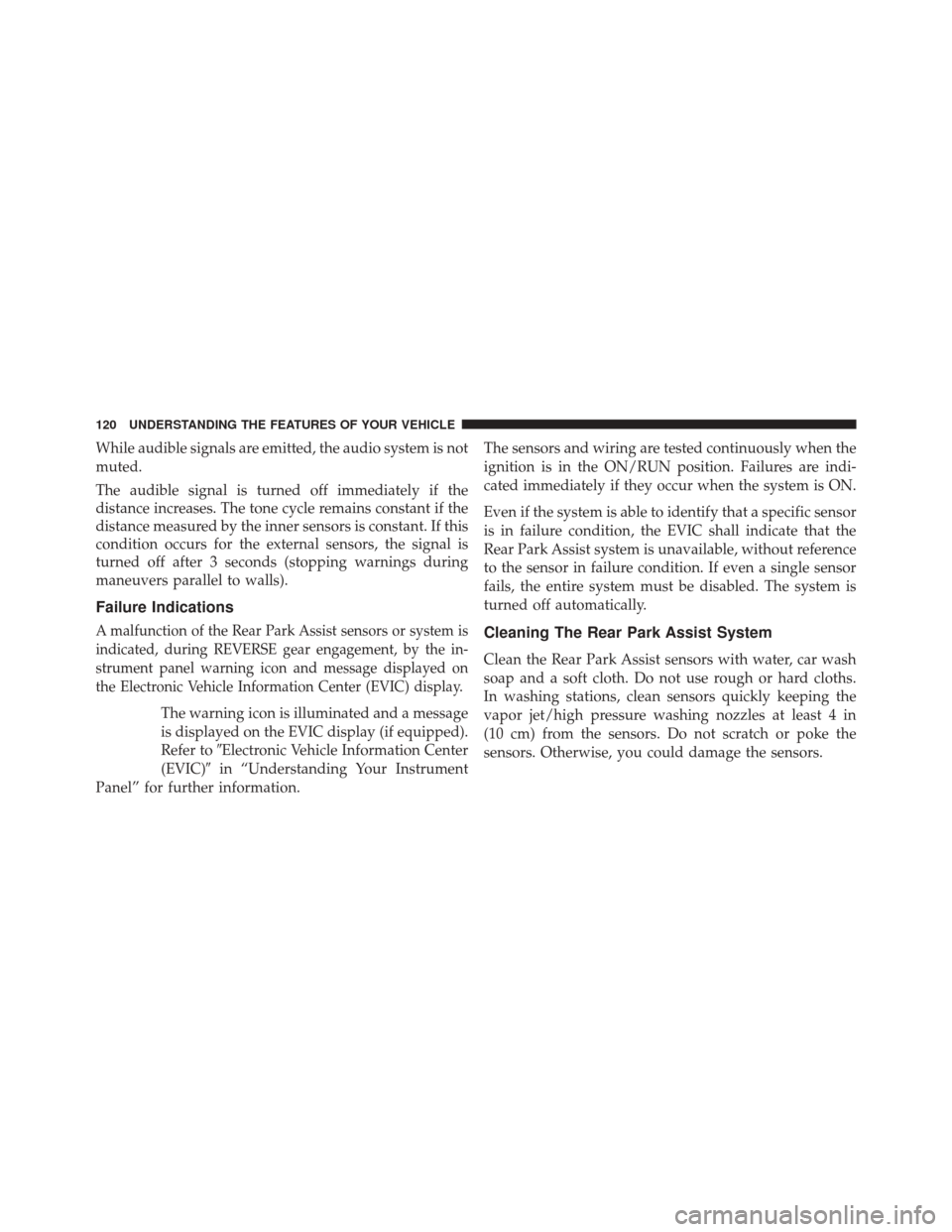
While audible signals are emitted, the audio system is not
muted.
The audible signal is turned off immediately if the
distance increases. The tone cycle remains constant if the
distance measured by the inner sensors is constant. If this
condition occurs for the external sensors, the signal is
turned off after 3 seconds (stopping warnings during
maneuvers parallel to walls).
Failure Indications
A malfunction of the Rear Park Assist sensors or system is
indicated, during REVERSE gear engagement, by the in-
strument panel warning icon and message displayed on
the Electronic Vehicle Information Center (EVIC) display.
The warning icon is illuminated and a message
is displayed on the EVIC display (if equipped).
Refer to�Electronic Vehicle Information Center
(EVIC)� in “Understanding Your Instrument
Panel” for further information. The sensors and wiring are tested continuously when the
ignition is in the ON/RUN position. Failures are indi-
cated immediately if they occur when the system is ON.
Even if the system is able to identify that a specific sensor
is in failure condition, the EVIC shall indicate that the
Rear Park Assist system is unavailable, without reference
to the sensor in failure condition. If even a single sensor
fails, the entire system must be disabled. The system is
turned off automatically.
Cleaning The Rear Park Assist System
Clean the Rear Park Assist sensors with water, car wash
soap and a soft cloth. Do not use rough or hard cloths.
In washing stations, clean sensors quickly keeping the
vapor jet/high pressure washing nozzles at least 4 in
(10 cm) from the sensors. Do not scratch or poke the
sensors. Otherwise, you could damage the sensors.
120 UNDERSTANDING THE FEATURES OF YOUR VEHICLE
Page 132 of 442
STORAGE
Glove Compartment
The glove compartment is located on the right side of the
instrument panel. Pull outward on the glove compart-
ment latch to open the glove compartment. Push the
glove compartment door upward to close it.
CARGO AREA FEATURES
The rear seatbacks have a fold down feature to allow
increased cargo capacity.
Push down the release button, located at the outboard
top of the seatback and move the seatback to its folded-
down position to provide a flat load floor cargo area.
When returning the seatback to its upright position, push
rearward until the seatback is properly latched.
Glove Compartment Latch
130 UNDERSTANDING THE FEATURES OF YOUR VEHICLE
Page 134 of 442

REAR WINDOW FEATURES
Rear Window Defroster
The rear window defroster button is located in the
center of the instrument panel, below the radio.
Push this button to turn on the rear window defroster.
An indicator in the instrument cluster will illuminate
when the rear window defroster is on. The rear window
defroster automatically turns off after approximately
20 minutes. To manually shut the defroster off, push the
button a second time.
NOTE: To prevent excessive battery drain, use the rear
window defroster only when the engine is operating.
CAUTION!
Failure to follow these cautions can cause damage to
the heating elements:
• Use care when washing the inside of the rear
window. Do not use abrasive window cleaners on
the interior surface of the window. Use a soft cloth
and a mild washing solution, wiping parallel to the
heating elements. Labels can be peeled off after
soaking with warm water.
• Do not use scrapers, sharp instruments, or abrasive
window cleaners on the interior surface of the
window.
• Keep all objects a safe distance from the window.
132 UNDERSTANDING THE FEATURES OF YOUR VEHICLE