Page 166 of 442
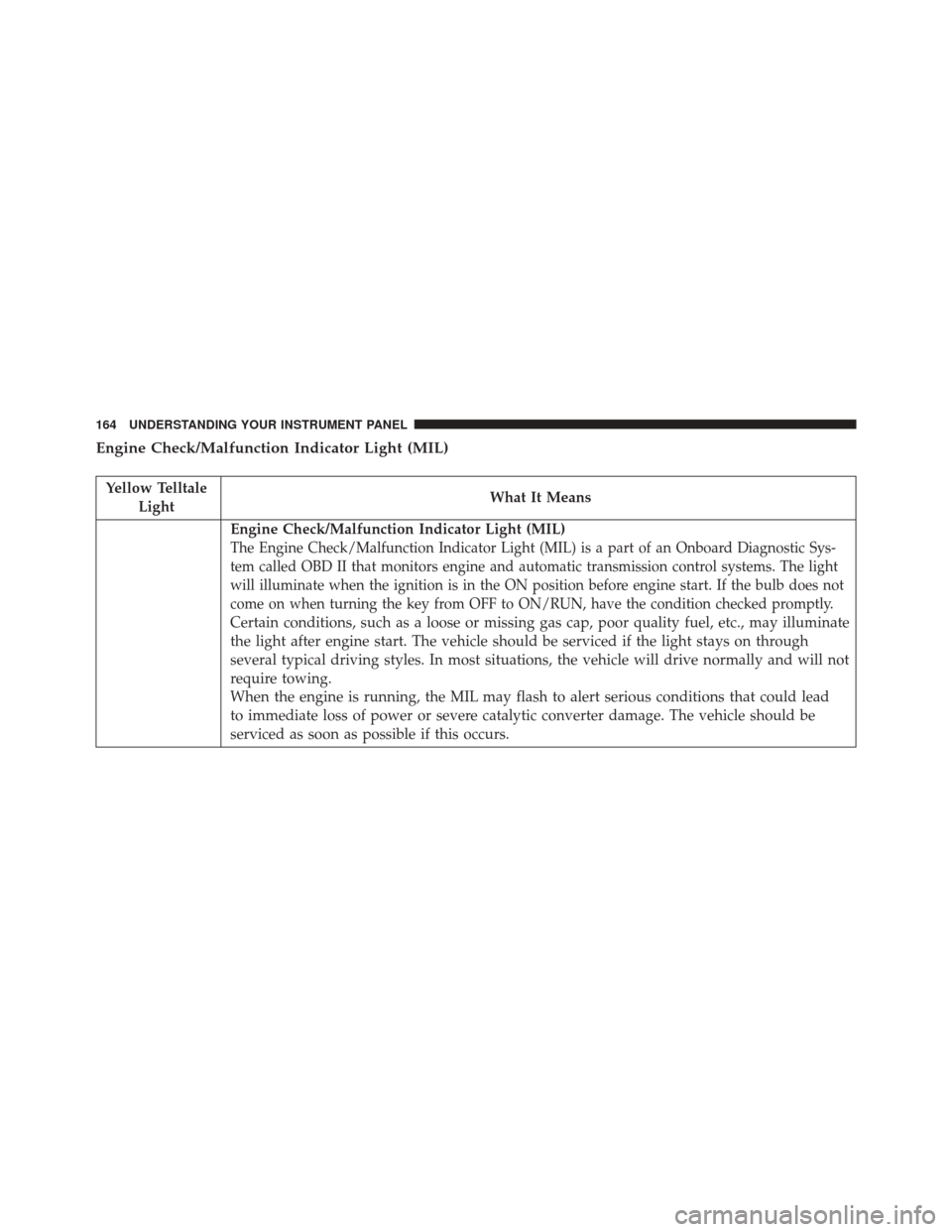
Engine Check/Malfunction Indicator Light (MIL)
Yellow TelltaleLight What It Means
Engine Check/Malfunction Indicator Light (MIL)
The Engine Check/Malfunction Indicator Light (MIL) is a part of an Onboard Diagnostic Sys-
tem called OBD II that monitors engine and automatic transmission control systems. The light
will illuminate when the ignition is in the ON position before engine start. If the bulb does not
come on when turning the key from OFF to ON/RUN, have the condition checked promptly.
Certain conditions, such as a loose or missing gas cap, poor quality fuel, etc., may illuminate
the light after engine start. The vehicle should be serviced if the light stays on through
several typical driving styles. In most situations, the vehicle will drive normally and will not
require towing.
When the engine is running, the MIL may flash to alert serious conditions that could lead
to immediate loss of power or severe catalytic converter damage. The vehicle should be
serviced as soon as possible if this occurs.
164 UNDERSTANDING YOUR INSTRUMENT PANEL
Page 167 of 442
CAUTION!
Prolonged driving with the Malfunction Indicator
Light (MIL) on could cause damage to the engine
control system. It also could affect fuel economy and
driveability. If the MIL is flashing, severe catalytic
converter damage and power loss will soon occur.
Immediate service is required.
WARNING!
A malfunctioning catalytic converter, as referenced
above, can reach higher temperatures than in normal
operating conditions. This can cause a fire if you
drive slowly or park over flammable substances such
as dry plants, wood, cardboard, etc. This could result
in death or serious injury to the driver, occupants or
others.
Rear Fog Light Indicator — If Equipped
Yellow TelltaleLight What It Means
Rear Fog Light Indicator
This indicator will illuminate when the rear fog lights are on.
4
UNDERSTANDING YOUR INSTRUMENT PANEL 165
Page 170 of 442
Generic Warning Indicator Light
Yellow TelltaleLight What It Means
Generic Warning Indicator Light
The Generic Warning Light will illuminate if any of the following conditions occur: Oil
Change Request, Engine Oil Pressure Sensor Failure, External Light Failure, Fuel Cut-Off
Not Available, Parking Sensor Failure, DST System Failure.
Icy Road Condition Indicator Light
Yellow Telltale
Light What It Means
Icy Road Condition Indicator Light
This light will illuminate during an icy road condition.
168 UNDERSTANDING YOUR INSTRUMENT PANEL
Page 181 of 442

after a single chime has sounded to indicate the next
scheduled oil change interval. The engine oil change
indicator system is duty cycle based, which means the
engine oil change interval may fluctuate, dependent
upon your personal driving style.
Unless reset, this message will continue to display each
time you turn the ignition switch to the ON/RUN
position. To turn off the message temporarily, push and
release theMENUbutton. To reset the oil change indica-
tor system (after performing the scheduled maintenance),
refer to the following procedure.
1. Turn the ignition switch to the ON position. (do not start the engine.)
2. Fully push the accelerator pedal slowly, three times within 10 seconds.
3. Turn the ignition switch to the OFF/LOCK position. NOTE:
If the indicator message illuminates when you
start the vehicle, the oil change indicator system did not
reset. If necessary, repeat this procedure.
Trip Computer
The Trip Computer is located in the instrument cluster.
It features a driver-interactive display (displays informa-
tion such as trip information, range, fuel consumption,
average speed, and travel time).
Trip Button
The TRIP button, located on the right steering column
stalk, can be used to display and to reset the previously
described values.
• A short button push displays the different values.
• A long button push resets the system and then starts a
new trip.
4
UNDERSTANDING YOUR INSTRUMENT PANEL 179
Page 184 of 442

Values Displayed
Range
This indicates the distance which may be traveled with
the fuel remaining in the tank, assuming that driving
conditions will not change. The message “----” will
appear on the display in the following cases:
•Distance less than 30 miles (or 50 km).
• The vehicle is parked for a long time with the engine
running.
NOTE: The range depends on several factors: driving
style, type of route (freeway, residential, mountain roads,
etc.), and conditions of use of the vehicle (load, tire
pressure, etc.). Trip planning must take into account the
above notes.
Distance Traveled
This value shows the distance covered since the last reset.
Average Economy
This value shows the approximate average consumption
since the last reset.
Instantaneous Economy
This indicates the fuel consumption. The value is con-
stantly updated. The message “----” will appear on the
display if the vehicle is parked with the engine running.
Average Speed
This value shows the vehicle’s average speed as a func-
tion of the overall time elapsed since the last reset.
Travel Time
This value shows the time elapsed since the last reset.
182 UNDERSTANDING YOUR INSTRUMENT PANEL
Page 197 of 442

Press the “Touchscreen Beep” button on the touchscreen
then “On” or “Off.”
Units
After pressing the “Units” button on the touchscreen you
may select each unit of measure independently displayed
in the Electronic Vehicle Information System (EVIC) or
Driver Information Display (DID). The following select-
able units of measure are listed below:
•US
Changes the EVIC/DID to US units of measure.
• Metric
Changes the EVIC/DID to Metric units of measure.
• Custom
• Fuel Consumption
Select from: “MPG” (US), “MPG” (UK), “L/100 km”
or “km/L.” •
Temperature
Select from: “°C,” or “°F.”
• Pressure
Select from: “psi” or “kPa.”Voice
After pressing the “Voice” button on the touchscreen the
following settings will be available:
• Voice Response Length
When in this display, you may change the Voice Re-
sponse Length settings. To change the Voice Response
Length, press the “Voice Response Length” button on the
touchscreen and select from “Brief” or “Long.”
• Show Command List
When in this display, you may change the Show Com-
mand List settings. To change the Show Command List4
UNDERSTANDING YOUR INSTRUMENT PANEL 195
Page 213 of 442

•Panel
Air is directed through the outlets in the
instrument panel. These outlets can be ad-
justed to direct airflow.
NOTE: The center instrument panel outlets can be aimed
so that they are directed toward the rear seat passengers
for maximum airflow to the rear.
•Bi-Level
Air is directed through the panel and floor
outlets.
• Floor
Air is directed through the floor outlets with a
small amount flowing through the defrost and
side window demister outlets.
• Mix
Air is directed through the floor, defrost, and
side window demister outlets. This setting
works best in cold or snowy conditions that require extra heat to the windshield. This setting is
good for maintaining comfort while reducing mois-
ture on the windshield.
•
Defrost
Air is directed through the windshield and
side window demister outlets. Use this mode
with maximum blower and temperature settings for
best windshield and side window defrosting.
NOTE: The air conditioning compressor operates in Mix
or Defrost, even if the Air Conditioning (A/C) button is
not pushed. This dehumidifies the air to help dry the
windshield. To improve fuel economy, use these modes
only when necessary.
5. A/C Button
Push this button to engage the Air Conditioning. A light
will illuminate when the Air Conditioning system is
engaged.
4
UNDERSTANDING YOUR INSTRUMENT PANEL 211
Page 225 of 442

�TIRES — GENERAL INFORMATION ........271
▫ Tire Pressure ....................... .271
▫ Tire Inflation Pressures .................272
▫ Tire Pressures For High Speed Operation . . . .274
▫ Radial Ply Tires ..................... .274
▫ Tire Types .......................... .275
▫ Run Flat Tires — If Equipped .............276
▫ Spare Tires — If Equipped ...............277
▫ Tire Spinning ....................... .280
▫ Tread Wear Indicators ..................280
▫ Life Of Tire ........................ .281
▫ Replacement Tires .....................282
� TIRE CHAINS (TRACTION DEVICES) .......283�
TIRE ROTATION RECOMMENDATIONS .....285
� TIRE PRESSURE MONITORING SYSTEM
(TPMS) ............................. .286
▫ Premium TPM System With Comfort Cluster . .288
▫ Premium TPM System With (TFT) Tire Pressure
Display Screen ....................... .291
▫ General Information ...................294
� FUEL REQUIREMENTS — 1.4L/1.4L Turbo
Engine ............................. .295
▫ Reformulated Gasoline .................295
▫ Gasoline/Oxygenate Blends ..............296
▫ E-85 Usage In Non-Flex Fuel Vehicles .......296
▫ MMT In Gasoline .....................297
▫ Materials Added To Fuel ................297
5
STARTING AND OPERATING 223