Page 30 of 427
If you push the power door lock switchwhile the
ignition is in the ACC or ON/RUN position, and any
front door is open, the power locks will not operate.
This prevents you from accidentally locking the Key
Fob in the vehicle. Cycling the ignition to the OFF
position or closing the door will allow the locks to operate. If a door is open, and the ignition is in the
ACC or ON/RUN position, a chime will sound as a
reminder to remove the Key Fob.
NOTE:
The Door Unlock Indicatorwill illuminate in
the instrument cluster when one or both doors are
unlocked.
Automatic Door Locks
The auto door lock feature default condition is enabled.
When enabled, the door locks will lock automatically
when the vehicle’s speed exceeds 5 mph (8 km/h). The
auto door lock feature can be enabled or disabled by your
authorized dealer per written request of the customer.
Please see your authorized dealer.
Power Door Lock Switch
28 THINGS TO KNOW BEFORE STARTING YOUR VEHICLE
Page 32 of 427

There are single window controls on the passenger door
trim panel, which operate the passenger door window.
The window controls will operate only when the ignition
is in the ACC or ON/RUN position.
The power window switches will remain active for up to
10 minutes after the ignition is cycled to the OFF position.
Opening either front door will cancel this feature. The
time is programmable. Refer to “Uconnect Settings” in
“Understanding Your Instrument Panel” for further in-
formation.
WARNING!
Never leave children unattended in a vehicle, and do
not let children play with power windows. Do not
leave the Key Fob in or near the vehicle, or in a
location accessible to children, and do not leave the
(Continued)
WARNING!(Continued)
ignition of a vehicle equipped with Keyless Enter-
N-Go in the ACC or ON/RUN mode. Occupants,
particularly unattended children, can become en-
trapped by the windows while operating the power
window switches. Such entrapment may result in
serious injury or death.
Auto-Down Feature
Both power window switches have an AUTO-down
feature. Push the window switch to the second detent,
release, and the window will go down automatically.
To open the window part way, push the window switch
to the first detent and release it when you want the
window to stop.
To stop the window from going all the way down during
the AUTO-down operation, pull up on the switch briefly.
30 THINGS TO KNOW BEFORE STARTING YOUR VEHICLE
Page 34 of 427
3. Push the window switch down firmly to the seconddetent to open the window completely and continue
to hold the switch down for an additional two seconds
after the window is fully open.
LIFTGATE
The liftgate can be unlocked or locked by the Remote
Keyless Entry (RKE) transmitter, the manual lock cylin-
der located on the rear panel, or by activating either of
the power door lock switches located on the door trim
panels.
To unlock the liftgate with the RKE transmitter, push the
LIFTGATE
button on the RKE transmitter two
times.
Once unlocked, the liftgate can be opened or closed. To
open the liftgate, push the LIFTGATE RELEASE switch
Rear Panel Manual Lock Cylinder
32 THINGS TO KNOW BEFORE STARTING YOUR VEHICLE
Page 142 of 427
STORAGE
Glove Compartment
An electronic glove compartment is located on the pas-
senger side of the instrument panel. Push in the button to
open the glove compartment.NOTE:The glove compartment will lock with the door
locks unless the key fob is detected inside the vehicle.
Glove Compartment
Opened Glove Compartment
140 UNDERSTANDING THE FEATURES OF YOUR VEHICLE
Page 150 of 427
INSTRUMENT PANEL FEATURES
1 — Air Outlet6 — Passenger Air Bag11 — Climate Controls
2 — Sound System Speaker 7 — Glove Compartment12 — Dimmer Controls
3 — Instrument Cluster 8 — Uconnect System13 — Headlight Switch
4 — Keyless Enter-N-Go Start/Stop Button 9 — Uconnect System Hard Controls
5 — Glove Compartment Lock 10 — Switch Bank (Screen Off, Hazard
Switch, Back Button)
148 UNDERSTANDING YOUR INSTRUMENT PANEL
Page 161 of 427

Electronic Throttle Control (ETC) Warning Light
Red TelltaleLight What It Means
Electronic Throttle Control (ETC) Warning Light
This light informs you of a problem with the Electronic Throttle Control (ETC) system. If a
problem is detected while the engine is running, the light will either stay on or flash de-
pending on the nature of the problem. Cycle the ignition key when the vehicle is safely and
completely stopped and the transmission is placed in the PARK position. The light should
turn off. If the light remains on with the engine running, your vehicle will usually be driv-
able; however, see an authorized dealer for service as soon as possible.
If the light continues to flash when the engine is running, immediate service is required and
you may experience reduced performance, an elevated/rough idle, or engine stall and your
vehicle may require towing. The light will come on when the ignition is first turned to ON/
RUN and remain on briefly as a bulb check. If the light does not come on during starting,
have the system checked by an authorized dealer.
4
UNDERSTANDING YOUR INSTRUMENT PANEL 159
Page 164 of 427

Yellow Telltale Indicator Lights
Engine Check/Malfunction Indicator Light (MIL)
Yellow TelltaleLight What It Means
Engine Check/Malfunction Indicator Light (MIL)
The Engine Check/Malfunction Indicator Light (MIL) is a part of an Onboard Diagnostic
System called OBD II that monitors engine and automatic transmission control systems. The
light will illuminate when the ignition is in the ON position before engine start. If the bulb
does not come on when turning the key from OFF to ON/RUN, have the condition checked
promptly.
Certain conditions, such as a loose or missing gas cap, poor quality fuel, etc., may illuminate
the light after engine start. The vehicle should be serviced if the light stays on through sev-
eral typical driving styles. In most situations, the vehicle will drive normally and will not
require towing.
When the engine is running, the MIL may flash to alert serious conditions that could lead to
immediate loss of power or severe catalytic converter damage. The vehicle should be ser-
viced as soon as possible if this occurs.
162 UNDERSTANDING YOUR INSTRUMENT PANEL
Page 180 of 427
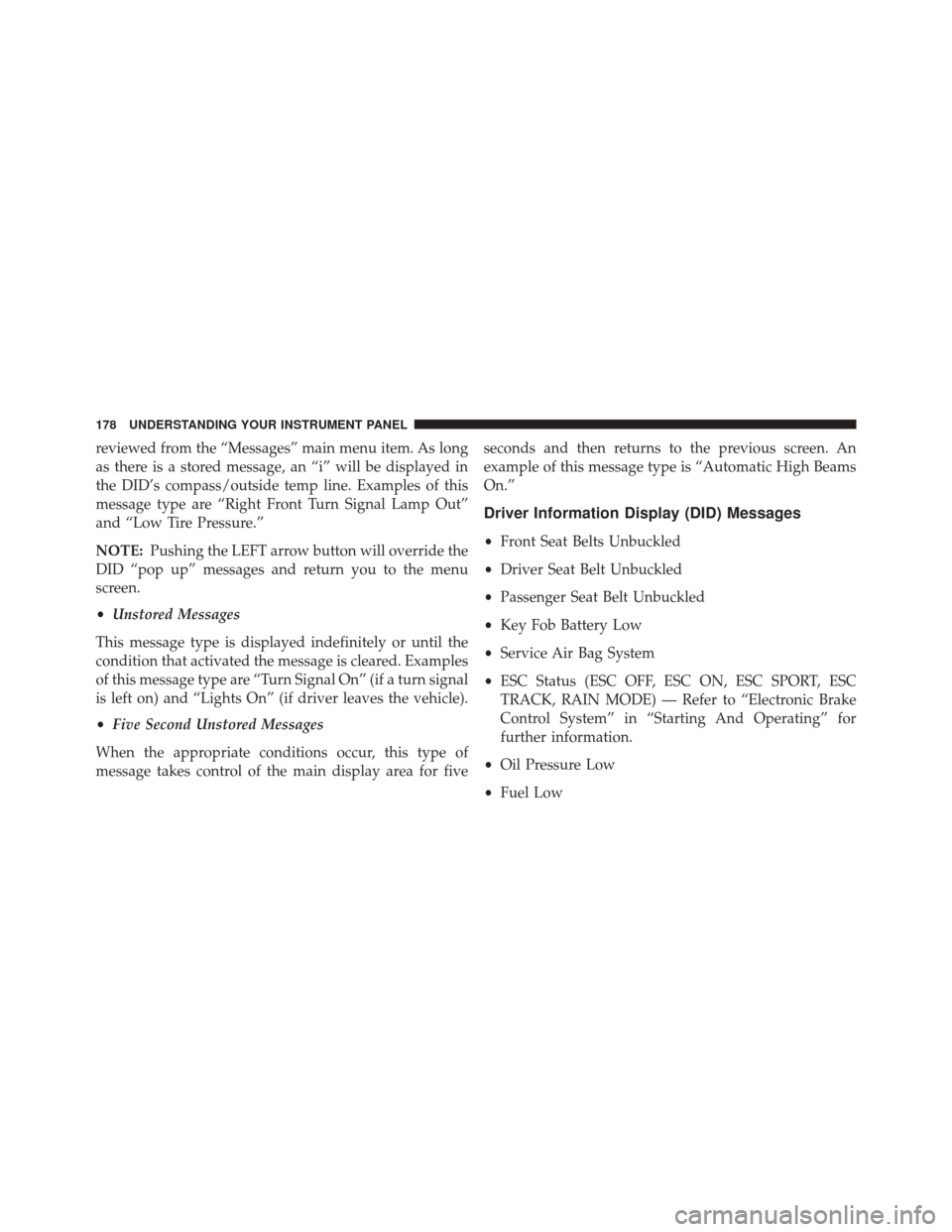
reviewed from the “Messages” main menu item. As long
as there is a stored message, an “i” will be displayed in
the DID’s compass/outside temp line. Examples of this
message type are “Right Front Turn Signal Lamp Out”
and “Low Tire Pressure.”
NOTE:Pushing the LEFT arrow button will override the
DID “pop up” messages and return you to the menu
screen.
• Unstored Messages
This message type is displayed indefinitely or until the
condition that activated the message is cleared. Examples
of this message type are “Turn Signal On” (if a turn signal
is left on) and “Lights On” (if driver leaves the vehicle).
• Five Second Unstored Messages
When the appropriate conditions occur, this type of
message takes control of the main display area for five seconds and then returns to the previous screen. An
example of this message type is “Automatic High Beams
On.”
Driver Information Display (DID) Messages
•
Front Seat Belts Unbuckled
• Driver Seat Belt Unbuckled
• Passenger Seat Belt Unbuckled
• Key Fob Battery Low
• Service Air Bag System
• ESC Status (ESC OFF, ESC ON, ESC SPORT, ESC
TRACK, RAIN MODE) — Refer to “Electronic Brake
Control System” in “Starting And Operating” for
further information.
• Oil Pressure Low
• Fuel Low
178 UNDERSTANDING YOUR INSTRUMENT PANEL