Page 155 of 423

Red WarningLight What It Means
If the light turns on while driving, safely pull over and stop the vehicle. If the A/C system
is on, turn it off. Also, shift the transmission into NEUTRAL and idle the vehicle. If the tem-
perature reading does not return to normal, turn the engine off immediately and call for ser-
vice. Refer to “If Your Engine Overheats” in “What To Do In Emergencies” for further infor-
mation.
Charging System Warning Light
Red Telltale Light What It Means
Charging System Warning Light
This light shows the status of the electrical charging system. The light should come on when
the ignition switch is first turned to ON/RUN and remain on briefly as a bulb check. If the
light stays on or comes on while driving, turn off some of the vehicle’s nonessential electri-
cal devices or increase engine speed (if at idle). If the charging system light remains on, it
means that the vehicle is experiencing a problem with the charging system. Obtain SERVICE
IMMEDIATELY. See an authorized dealer.
4
UNDERSTANDING YOUR INSTRUMENT PANEL 153
Page 156 of 423
Red TelltaleLight What It Means
If jump starting is required, refer to “Jump Starting Procedures” in “What To Do In Emer-
gencies.”
Oil Pressure Warning Light
Red Telltale Light What It Means
Oil Pressure Warning Light
This light indicates low engine oil pressure. The light should turn on momentarily when the
engine is started; if the bulb does not come on, have the system checked by an authorized
dealer. If the light turns on while driving, stop the vehicle and shut off the engine as soon as
possible. A chime will sound when this light turns on.
Do not operate the vehicle until the cause is corrected. This light does not indicate how
much oil is in the engine. The engine oil level must be checked under the hood.
154 UNDERSTANDING YOUR INSTRUMENT PANEL
Page 157 of 423

Electronic Throttle Control (ETC) Warning Light
Red TelltaleLight What It Means
Electronic Throttle Control (ETC) Warning Light
This light informs you of a problem with the Electronic Throttle Control (ETC) system. If a
problem is detected while the engine is running, the light will either stay on or flash de-
pending on the nature of the problem. Cycle the ignition key when the vehicle is safely and
completely stopped and the shift lever is placed in the PARK position. The light should turn
off. If the light remains on with the engine running, your vehicle will usually be drivable;
however, see an authorized dealer for service as soon as possible.
If the light continues to flash when the engine is running, immediate service is required and
you may experience reduced performance, an elevated/rough idle, or engine stall and your
vehicle may require towing. The light will come on when the ignition is first turned to ON/
RUN and remain on briefly as a bulb check. If the light does not come on during starting,
have the system checked by an authorized dealer.
4
UNDERSTANDING YOUR INSTRUMENT PANEL 155
Page 160 of 423

Yellow Telltale Indicator Lights
Engine Check/Malfunction Indicator Light (MIL)
Yellow TelltaleLight What It Means
Engine Check/Malfunction Indicator Light (MIL)
The Engine Check/Malfunction Indicator Light (MIL) is a part of an Onboard Diagnostic
System called OBD II that monitors engine and automatic transmission control systems. The
light will illuminate when the ignition is in the ON position before engine start. If the bulb
does not come on when turning the key from OFF to ON/RUN, have the condition checked
promptly.
Certain conditions, such as a loose or missing gas cap, poor quality fuel, etc., may illuminate
the light after engine start. The vehicle should be serviced if the light stays on through sev-
eral typical driving styles. In most situations, the vehicle will drive normally and will not
require towing.
When the engine is running, the MIL may flash to alert serious conditions that could lead to
immediate loss of power or severe catalytic converter damage. The vehicle should be ser-
viced as soon as possible if this occurs.
158 UNDERSTANDING YOUR INSTRUMENT PANEL
Page 188 of 423

Buttons On The Faceplate
Buttons on the faceplate are located below the Uconnect
system in the center of the instrument panel. In addition,
there is a Scroll/Enter control knob located on the right
side of the Climate Controls in the center of the instru-
ment panel. Turn the control knob to scroll through
menus and change settings (i.e., 30, 60, 90), push the
center of the control knob one or more times to select or
change a setting (i.e., ON, OFF).
Buttons On The Touchscreen
Buttons on the touchscreen are accessible on the
Uconnect display.
Customer Programmable Features/Personal
Settings — Uconnect 8.4 System Settings
Press the “Apps” button on the touchscreen, then press
the “Settings” button on the touchscreen to display the
menu setting screen. In this mode the Uconnect systemallows you to access programmable features that may be
equipped such as Display, Voice, Clock, Safety & Driving
Assistance, Lights, Doors & Locks, Engine Off Options,
Audio, Phone/Bluetooth, SiriusXM Setup, Restore Set-
tings, Clear Personal Data, and System Information.
NOTE:
Only one category may be selected at a time.
To adjust the setting of a programmable feature, press the
desired setting option. Once in the desired setting option,
press and release the preferred setting until a check-mark
appears next to the setting, showing that the setting has
been selected.
Once the setting is complete, press the Back Arrow
button on the touchscreen to return to the previous menu
or press the X button on the touchscreen to close out of
the settings screen. Pressing the Up or Down Arrow
button on the right side of the screen will allow you to
toggle up or down through the list of available settings.
186 UNDERSTANDING YOUR INSTRUMENT PANEL
Page 202 of 423
CAUTION!
Check engine oil level at every fuel fill-up. Running
an engine with a low oil level can cause severe
engine damage. Engine oil level must be maintained
within the safe zone on the engine oil dipstick or
severe engine damage may occur. Refer to the “Main-
tenance Schedule” for further information.
The SRT Performance Pages include the following:
• Home
• Timers
• G-Force
• Gauges 1
• Gauges 2
• Engine
• Options The following describes each feature and its operation:Timers
When the Timers Page is selected you will be able to
select from following “Tickets”:
•
Current
Pressing the “Current” button displays a “real time”
summary of performance timers.
• Last
Pressing the “Last” button displays the last recorded run
of performance timers.
• Best
Pressing the “Best” button displays the best recorded run
of performance timers, except for braking data.
200 UNDERSTANDING YOUR INSTRUMENT PANEL
Page 237 of 423
STARTING AND OPERATING
CONTENTS
�STARTING PROCEDURES ................238
▫ Normal Starting ...................... .238
▫ If Engine Fails To Start .................240
▫ After Starting ....................... .241
� MANUAL TRANSMISSION ...............241
▫ Shifting ............................ .242
▫ Recommended Shift Speeds ..............244
▫ Skip Shift Indicator Light ...............244
� STREET/RACE MODE — IF EQUIPPED ......245
� LAUNCH MODE ...................... .247�
TRACK USE ......................... .249
▫ Guidelines For Track Use ................249
� DRIVING ON SLIPPERY SURFACES .........250
▫ Acceleration ........................ .250
▫ Traction ........................... .251
� DRIVING THROUGH WATER .............251
▫ Flowing/Rising Water ..................252
▫ Shallow Standing Water .................252
� POWER STEERING .....................253
▫ Power Steering Fluid Check ..............254
5
Page 240 of 423
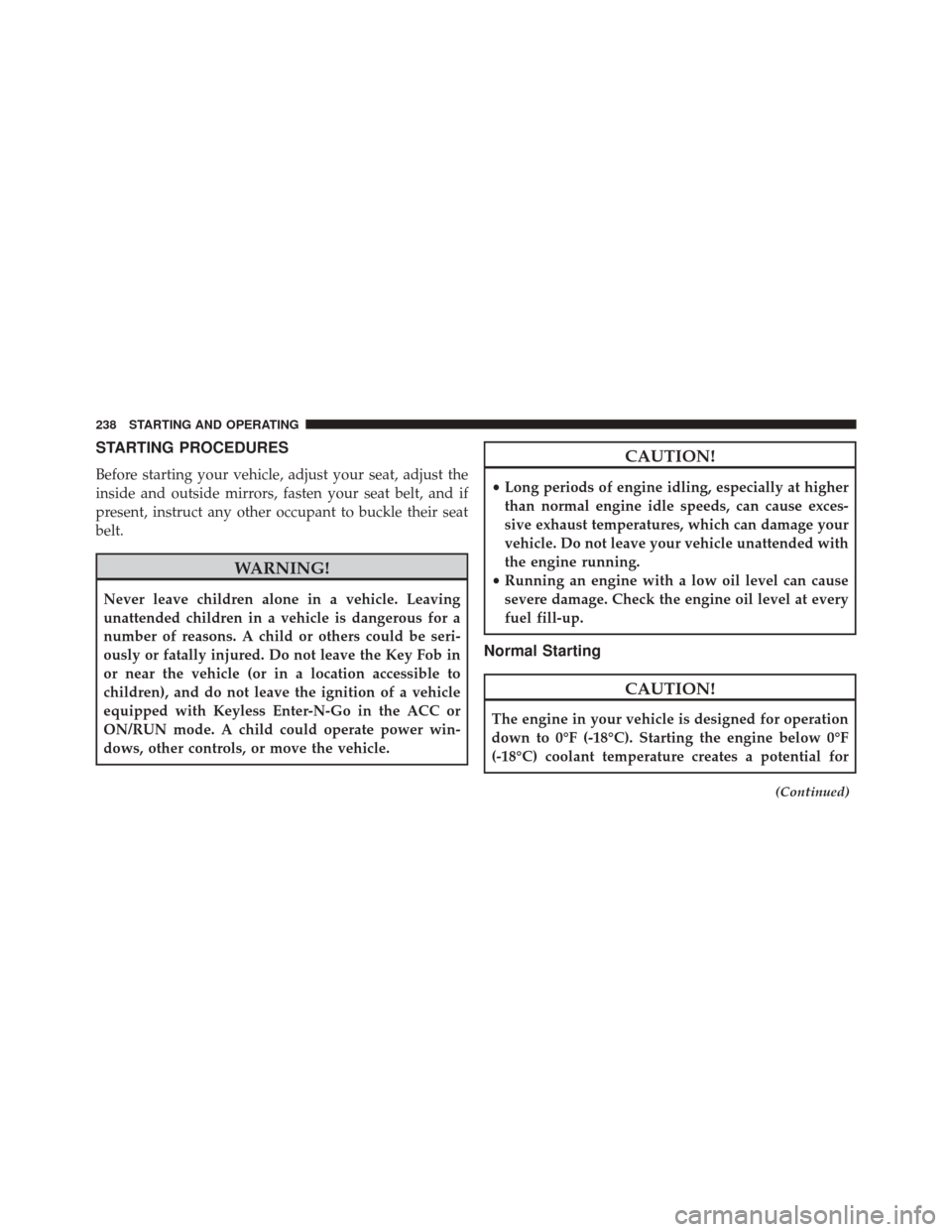
STARTING PROCEDURES
Before starting your vehicle, adjust your seat, adjust the
inside and outside mirrors, fasten your seat belt, and if
present, instruct any other occupant to buckle their seat
belt.
WARNING!
Never leave children alone in a vehicle. Leaving
unattended children in a vehicle is dangerous for a
number of reasons. A child or others could be seri-
ously or fatally injured. Do not leave the Key Fob in
or near the vehicle (or in a location accessible to
children), and do not leave the ignition of a vehicle
equipped with Keyless Enter-N-Go in the ACC or
ON/RUN mode. A child could operate power win-
dows, other controls, or move the vehicle.
CAUTION!
•Long periods of engine idling, especially at higher
than normal engine idle speeds, can cause exces-
sive exhaust temperatures, which can damage your
vehicle. Do not leave your vehicle unattended with
the engine running.
• Running an engine with a low oil level can cause
severe damage. Check the engine oil level at every
fuel fill-up.
Normal Starting
CAUTION!
The engine in your vehicle is designed for operation
down to 0°F (-18°C). Starting the engine below 0°F
(-18°C) coolant temperature creates a potential for
(Continued)
238 STARTING AND OPERATING