Page 23 of 664
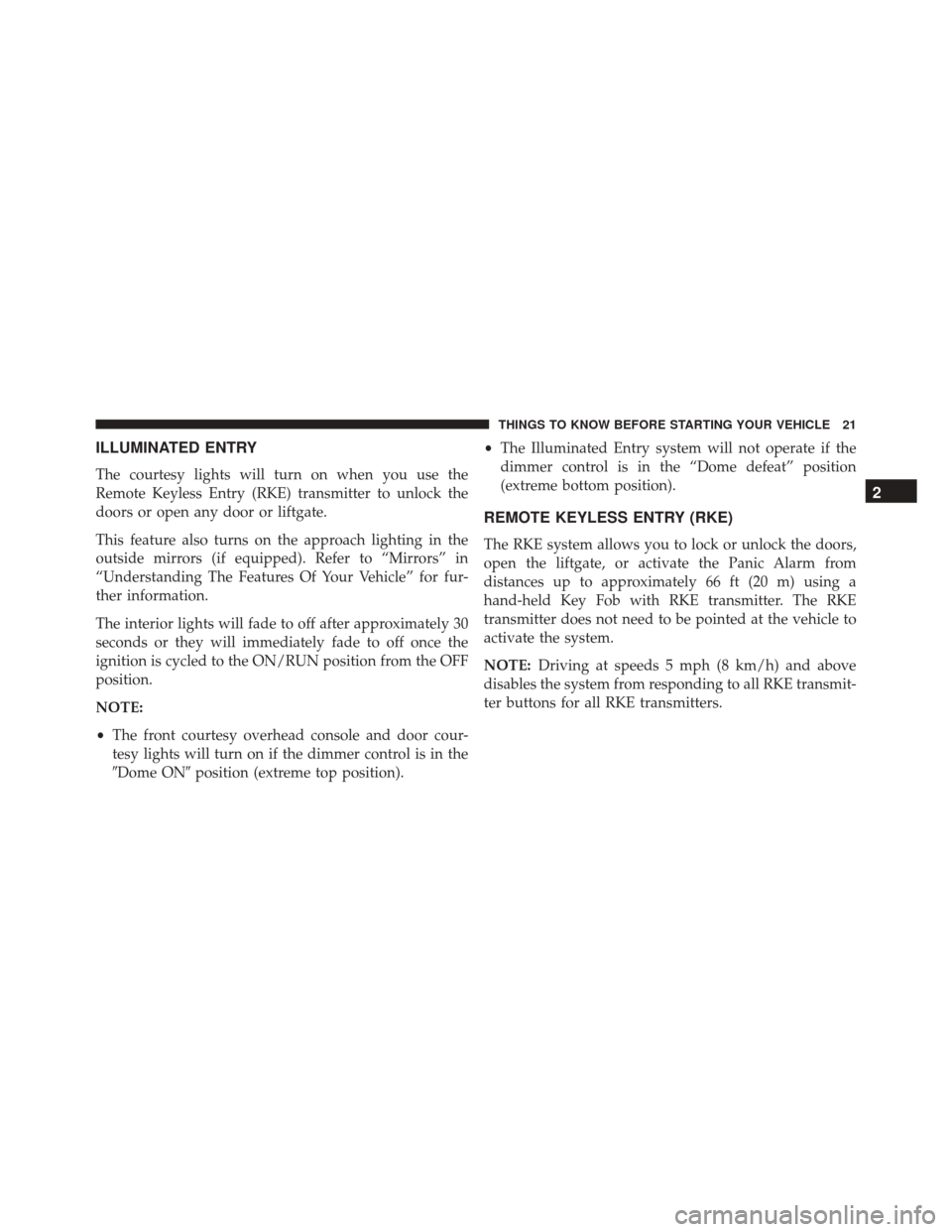
ILLUMINATED ENTRY
The courtesy lights will turn on when you use the
Remote Keyless Entry (RKE) transmitter to unlock the
doors or open any door or liftgate.
This feature also turns on the approach lighting in the
outside mirrors (if equipped). Refer to “Mirrors” in
“Understanding The Features Of Your Vehicle” for fur-
ther information.
The interior lights will fade to off after approximately 30
seconds or they will immediately fade to off once the
ignition is cycled to the ON/RUN position from the OFF
position.
NOTE:
•The front courtesy overhead console and door cour-
tesy lights will turn on if the dimmer control is in the
�Dome ON� position (extreme top position). •
The Illuminated Entry system will not operate if the
dimmer control is in the “Dome defeat” position
(extreme bottom position).
REMOTE KEYLESS ENTRY (RKE)
The RKE system allows you to lock or unlock the doors,
open the liftgate, or activate the Panic Alarm from
distances up to approximately 66 ft (20 m) using a
hand-held Key Fob with RKE transmitter. The RKE
transmitter does not need to be pointed at the vehicle to
activate the system.
NOTE: Driving at speeds 5 mph (8 km/h) and above
disables the system from responding to all RKE transmit-
ter buttons for all RKE transmitters.
2
THINGS TO KNOW BEFORE STARTING YOUR VEHICLE 21
Page 29 of 664
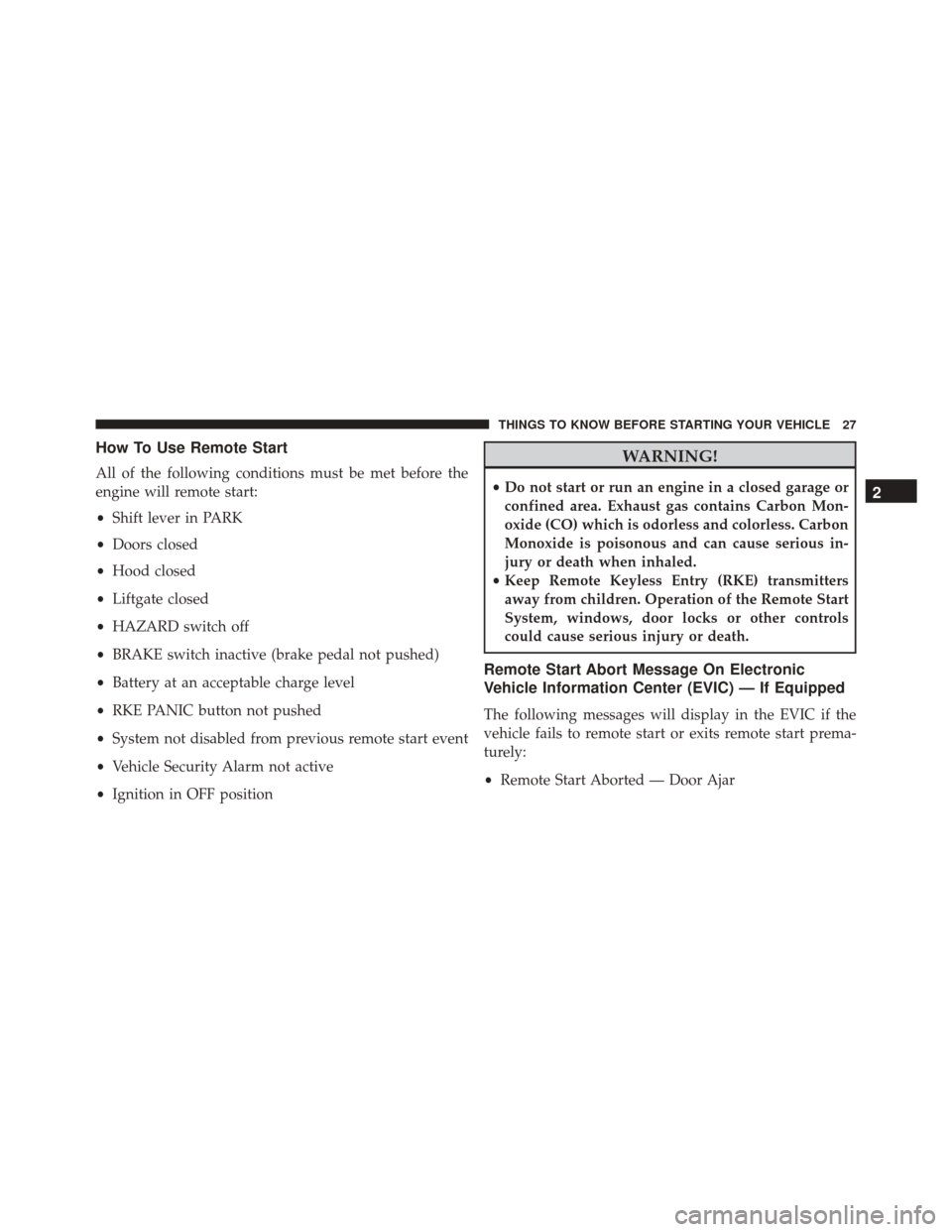
How To Use Remote Start
All of the following conditions must be met before the
engine will remote start:
•Shift lever in PARK
• Doors closed
• Hood closed
• Liftgate closed
• HAZARD switch off
• BRAKE switch inactive (brake pedal not pushed)
• Battery at an acceptable charge level
• RKE PANIC button not pushed
• System not disabled from previous remote start event
• Vehicle Security Alarm not active
• Ignition in OFF position
WARNING!
•Do not start or run an engine in a closed garage or
confined area. Exhaust gas contains Carbon Mon-
oxide (CO) which is odorless and colorless. Carbon
Monoxide is poisonous and can cause serious in-
jury or death when inhaled.
• Keep Remote Keyless Entry (RKE) transmitters
away from children. Operation of the Remote Start
System, windows, door locks or other controls
could cause serious injury or death.
Remote Start Abort Message On Electronic
Vehicle Information Center (EVIC) — If Equipped
The following messages will display in the EVIC if the
vehicle fails to remote start or exits remote start prema-
turely:
• Remote Start Aborted — Door Ajar
2
THINGS TO KNOW BEFORE STARTING YOUR VEHICLE 27
Page 239 of 664

HEATED STEERING WHEEL — IF EQUIPPED
The steering wheel contains a heating element that helps
warm your hands in cold weather. The heated steering
wheel has only one temperature setting. Once the heated
steering wheel has been turned on it will operate for up
to 80 minutes before automatically shutting off. The
heated steering wheel can shut off early or may not turn
on when the steering wheel is already warm.
The heated steering wheel control button is located
within the Uconnect system. You can gain access to the
control button through the climate screen or the controls
screen.
•Press the heated steering wheel button
once to
turn the heating element ON.
• Press the heated steering wheel buttona second
time to turn the heating element OFF.
NOTE: The engine must be running for the heated
steering wheel to operate. Vehicles Equipped With Remote Start
On models that are equipped with remote start, the
heated steering wheel can be programmed to come on
during a remote start through the Uconnect system. Refer
to “Uconnect Settings” in “Understanding Your Instru-
ment Panel” for further information.
WARNING!
•
Persons who are unable to feel pain to the skin
because of advanced age, chronic illness, diabetes,
spinal cord injury, medication, alcohol use, exhaus-
tion, or other physical conditions must exercise
care when using the steering wheel heater. It may
cause burns even at low temperatures, especially if
used for long periods.
• Do not place anything on the steering wheel that
insulates against heat, such as a blanket or steering
(Continued)
3
UNDERSTANDING THE FEATURES OF YOUR VEHICLE 237
Page 257 of 664
Power Sunroof Switch — If Equipped
Refer to “Power Sunroof” in “Understanding the Fea-
tures Of Your Vehicle” for further information.
GARAGE DOOR OPENER — IF EQUIPPED
HomeLink replaces up to three remote controls (hand-
held transmitters) that operate devices such as garage
door openers, motorized gates, lighting or home security
systems. The HomeLink unit operates off your vehicle’s
battery.
The HomeLink buttons, located on either the overhead
console, headliner or sunvisor, designate the three differ-
ent HomeLink channels. The HomeLink indicator is
located above the center button.
Observation Mirror
3
UNDERSTANDING THE FEATURES OF YOUR VEHICLE 255
Page 298 of 664

�UCONNECT SETTINGS ..................336
▫ Buttons On The Faceplate ................336
▫ Buttons On The Touchscreen ..............337
▫ Customer Programmable
Features — Uconnect 4.3 Settings ..........337
▫ Customer Programmable Features — Uconnect
System 8.4 Settings ....................349
� UCONNECT MULTIMEDIA — VIDEO
ENTERTAINMENT SYSTEM (VES) — IF
EQUIPPED .......................... .363
▫ Getting Started ...................... .363
▫ Single Video Screen ....................364
▫ Play Video Games .....................365
▫ Listen To An Audio Source On Channel 2
While A Video Is Playing On Channel 1 ......366▫
Important Notes For Single Video Screen
System ............................ .367
▫ Play A DVD Using The Touchscreen Radio . . .368
▫ VES Remote Control — If Equipped ........369
▫ Remote Control Storage .................371
▫ Locking The Remote Control .............372
▫ Replacing The Remote Control Batteries ......372
▫ VES Headphones Operation ..............373
▫ Replacing The Headphone Batteries .........374
▫ Controls ........................... .374
▫ Unwired Stereo Headphone Lifetime Limited
Warranty .......................... .375
▫ System Information ....................377
� iPod/USB/MP3 CONTROL ...............385
296 UNDERSTANDING YOUR INSTRUMENT PANEL
Page 332 of 664

•Unstored Messages Until RUN
These messages deal primarily with the Remote Start
feature. This message type is displayed until the ignition
is in the RUN state. Examples of this message type are
�Remote Start Aborted - Door Ajar� and�Push Brake
Pedal and Push Button to Start.�
• Five Second Unstored Messages
When the appropriate conditions occur, this type of
message takes control of the main display area for five
seconds and then returns to the previous screen. Ex-
amples of this message type are �Memory System Un-
available - Not in Park� and�Automatic High Beams On.�
The Reconfigurable Telltales section is divided into the
white telltales area on the right, amber telltales in the
middle, and red telltales on the left. When the appropriate conditions exist, the EVIC displays
the following messages:
•
Remote Start aborted — Door ajar
• Remote Start aborted — Hood ajar
• Remote Start aborted — L/Gate ajar
• Remote Start aborted — Fuel low
• Remote Start disabled — Start Vehicle to Reset
• Remote Start active — Push Start Button
• Vehicle Not in Park
• Key Left Vehicle
• Key Not Detected
• Push Brake Pedal and Push Button to Start
• Service Keyless System
330 UNDERSTANDING YOUR INSTRUMENT PANEL
Page 343 of 664

Brake Control System” in “Starting And Operating” for
system function and operating information. To make
your selection, press the “Hill Start Assist” button on the
touchscreen and select “ON” or “OFF.” Then press the
back arrow button on the touchscreen.
Lights
•Illuminated Approach
Press the “Illuminated Approach” button on the touch-
screen to change this display. When this feature is se-
lected, the headlights will activate and remain on for 0,
30, 60, or 90 seconds when the doors are unlocked with
the Remote Keyless Entry (RKE) transmitter. To change
the Illuminated Approach status, press the “0,” “30,”
“60” or “90” button on the touchscreen. Then press the
back arrow button on the touchscreen. •
Headlights With Wipers
Press the “Headlights With Wipers” button on the touch-
screen to change this display. When this feature is se-
lected, and the headlight switch is in the AUTO position,
the headlights will turn on approximately 10 seconds
after the wipers are turned on. The headlights will also
turn off when the wipers are turned off if they were
turned on by this feature. To make your selection, press
the “Headlights With Wipers” button on the touchscreen
and select “ON” or “OFF.” Then press the back arrow
button on the touchscreen.
• Auto High Beams
Press the “Auto High Beams” button on the touchscreen
to change this display. When this feature is selected, the
high beam headlights will deactivate automatically un-
der certain conditions. To make your selection, press the
“Auto High Beams” button on the touchscreen and select
“ON” or “OFF.” Then press the back arrow button on the
4
UNDERSTANDING YOUR INSTRUMENT PANEL 341
Page 366 of 664
•With the ignition switch in the ON or ACC position,
turn the radio on by pushing the ON/OFF Volume
Control knob. •
When the Video Screen is open and a DVD is inserted
into the radio, the screen turns on automatically, the
headphone transmitters turn on and playback begins.
Single Video Screen
NOTE: Typically there are two different ways to operate
the features of the Video Entertainment System (VES).
• The Remote Control
• The Touchscreen Radio (If Equipped)
Play A DVD
1. Press the EJECT button on the radio faceplate (Touch-
screen).
2. Insert the DVD with the label facing up. The radio automatically selects the appropriate mode after the
disc is recognized and displays the menu screen or
starts playing the first track.
Overhead Video Screen
364 UNDERSTANDING YOUR INSTRUMENT PANEL