Page 113 of 664
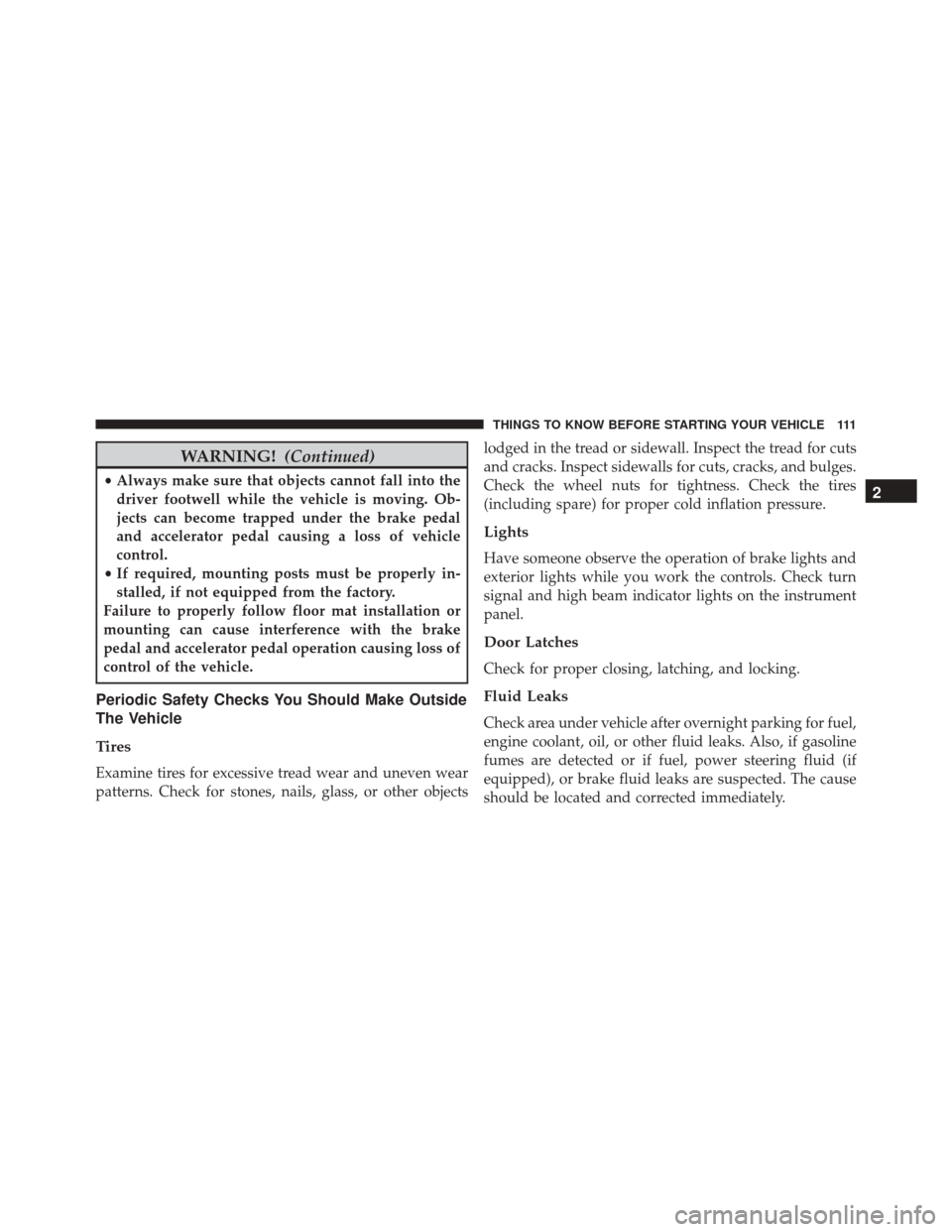
WARNING!(Continued)
•Always make sure that objects cannot fall into the
driver footwell while the vehicle is moving. Ob-
jects can become trapped under the brake pedal
and accelerator pedal causing a loss of vehicle
control.
• If required, mounting posts must be properly in-
stalled, if not equipped from the factory.
Failure to properly follow floor mat installation or
mounting can cause interference with the brake
pedal and accelerator pedal operation causing loss of
control of the vehicle.
Periodic Safety Checks You Should Make Outside
The Vehicle
Tires
Examine tires for excessive tread wear and uneven wear
patterns. Check for stones, nails, glass, or other objects lodged in the tread or sidewall. Inspect the tread for cuts
and cracks. Inspect sidewalls for cuts, cracks, and bulges.
Check the wheel nuts for tightness. Check the tires
(including spare) for proper cold inflation pressure.
Lights
Have someone observe the operation of brake lights and
exterior lights while you work the controls. Check turn
signal and high beam indicator lights on the instrument
panel.
Door Latches
Check for proper closing, latching, and locking.
Fluid Leaks
Check area under vehicle after overnight parking for fuel,
engine coolant, oil, or other fluid leaks. Also, if gasoline
fumes are detected or if fuel, power steering fluid (if
equipped), or brake fluid leaks are suspected. The cause
should be located and corrected immediately.
2
THINGS TO KNOW BEFORE STARTING YOUR VEHICLE 111
Page 297 of 664
UNDERSTANDING YOUR INSTRUMENT PANEL
CONTENTS
�INSTRUMENT PANEL FEATURES ..........298
� INSTRUMENT CLUSTER .................299
� WARNING AND INDICATOR LIGHTS .......301
▫ Red Telltale Indicator Lights ..............302
▫ Yellow Telltale Indicator Lights ............314
▫ Green Telltale Indicator Lights ............323
▫ White Telltale Indicator Light .............325
▫ Blue Telltale Indicator Light ..............326
� ELECTRONIC VEHICLE INFORMATION
CENTER (EVIC) ...................... .327▫
Electronic Vehicle Information Center (EVIC)
Displays ........................... .329
▫ Oil Change Due ..................... .331
▫ Fuel Economy ....................... .332
▫ Vehicle Speed ....................... .334
▫ Trip Info .......................... .334
▫ Tire Pressure ........................ .335
▫ Vehicle Info (Customer Information Features) . .335
▫ Messages .......................... .336
▫ Turn Menu OFF ...................... .3364
Page 303 of 664

CAUTION!(Continued)
remains on the “H”, turn the engine off immediately
and call an authorized dealer for service.
WARNING!
A hot engine cooling system is dangerous. You or
others could be badly burned by steam or boiling
coolant. You may want to call an authorized dealer
for service if your vehicle overheats. If you decide to
look under the hood yourself, see “Maintaining Your
Vehicle”. Follow the warnings under the Cooling
System Pressure Cap paragraph.
WARNING AND INDICATOR LIGHTS
IMPORTANT: The warning / indicator light switches on
in the instrument panel together with a dedicated mes-
sage and/or acoustic signal when applicable. These
indications are indicative and precautionary and as such
must not be considered as exhaustive and/or alternative
to the information contained in the Owner Manual,
which you are advised to read carefully in all cases.
Always refer to the information in this chapter in the
event of a failure indication.
All active telltales will display first if applicable. The
system check menu may appear different based upon
equipment options and current vehicle status. Some
telltales are optional and may not appear.
4
UNDERSTANDING YOUR INSTRUMENT PANEL 301
Page 312 of 664
Oil Pressure Warning Light
Red TelltaleLight What It Means
Oil Pressure Warning Light
This light indicates low engine oil pressure. If the light turns on while driving, stop the ve-
hicle and shut off the engine as soon as possible. A chime will sound when this light turns
on.
Do not operate the vehicle until the cause is corrected. This light does not indicate how
much oil is in the engine. The engine oil level must be checked under the hood.
310 UNDERSTANDING YOUR INSTRUMENT PANEL
Page 333 of 664
![DODGE JOURNEY 2016 1.G Owners Manual •Turn Signal On (with a continuous warning chime if
the vehicle is driven more than 1 mile [1.6 km] with
either turn signal on)
• Lamp Out (with vehicle graphic showing which of the
4 turn signals DODGE JOURNEY 2016 1.G Owners Manual •Turn Signal On (with a continuous warning chime if
the vehicle is driven more than 1 mile [1.6 km] with
either turn signal on)
• Lamp Out (with vehicle graphic showing which of the
4 turn signals](/manual-img/12/5652/w960_5652-332.png)
•Turn Signal On (with a continuous warning chime if
the vehicle is driven more than 1 mile [1.6 km] with
either turn signal on)
• Lamp Out (with vehicle graphic showing which of the
4 turn signals is/are out)
• Key Battery Low (with a single chime)
• Left/Right Front Door Ajar (one or more doors open,
with a single chime if speed is above 1 mph [1.6 km/
h])
• Low Washer Fluid (with a single chime)
• Low Tire Pressure (with a single chime). Refer to
information on “Tire Pressure” and “Tire Pressure
Monitor” in “Starting And Operating”
• Service TPM System (with a single chime). Refer to
information on “Tire Pressure Monitor” in “Starting
And Operating” •
Channel # Transmit
• Channel # Training
• Channel # Trained
• Clearing Channels
• Channels Cleared
• Did Not Train
• Check Gascap (refer to “Adding Fuel” in “Starting
And Operating”)
• Oil Change Due (with a single chime)
Oil Change Due
Your vehicle is equipped with an engine oil change
indicator system. The “Oil Change Due” message will
appear in the EVIC and display for 5 seconds after a
single chime has sounded to indicate the next scheduled
oil change interval. The engine oil change indicator
4
UNDERSTANDING YOUR INSTRUMENT PANEL 331
Page 337 of 664

Trip B
•Shows the total distance traveled for Trip B since the
last reset.
• Shows the elapsed time traveled for Trip B since the
last reset.
Elapsed Time
Shows the total elapsed time of travel since the last reset.
Elapsed time will increment when the ignition is in the
ON/RUN position.
To Reset The Display
Reset will only occur while a resettable function is being
displayed. Push and release the RIGHTbutton once to
clear the resettable function.
Tire Pressure
Push and release the UPorDOWN button until “Tire
PSI:” displays highlighted in the EVIC. Push and release the
RIGHT button to view a graphic of the vehicle with
a tire pressure value at each corner of the graphic.
Vehicle Info (Customer Information Features)
Push and release the UPorDOWN button until “Vehicle
Info” displays in the EVIC and push the RIGHTbutton.
Push the UPand DOWN button to scroll through the
available information displays.
• Coolant Temp
Displays the actual coolant temperature.
• Oil Temperature
Displays the actual oil temperature.
• Oil Pressure
Displays the actual oil pressure.
• Trans Temperature
Displays the actual transmission temperature.
4
UNDERSTANDING YOUR INSTRUMENT PANEL 335
Page 488 of 664

tread life. Rotation of these tires per the vehicle main-
tenance schedule is highly recommended.
WARNING!
Tires and the spare tire should be replaced after six
years, regardless of the remaining tread. Failure to
follow this warning can result in sudden tire failure.
You could lose control and have a collision resulting
in serious injury or death.
Keep dismounted tires in a cool, dry place with as little
exposure to light as possible. Protect tires from contact
with oil, grease, and gasoline.
Replacement Tires
The tires on your new vehicle provide a balance of many
characteristics. They should be inspected regularly for wear and correct cold tire inflation pressures. The manu-
facturer strongly recommends that you use tires equiva-
lent to the originals in size, quality and performance
when replacement is needed. Refer to the paragraph on
“Tread Wear Indicator”. Refer to the Tire and Loading
Information placard or the Vehicle Certification Label for
the size designation of your tire. The Load Index and
Speed Symbol for your tire will be found on the original
equipment tire sidewall. See the Tire Sizing Chart ex-
ample found in the “Tire Safety Information” section of
this manual for more information relating to the Load
Index and Speed Symbol of a tire.
It is recommended to replace the two front tires or two
rear tires as a pair. Replacing just one tire can seriously
affect your vehicle’s handling. If you ever replace a
wheel, make sure that the wheel’s specifications match
those of the original wheels.
It is recommended you contact your authorized tire
dealer or original equipment dealer with any questions
486 STARTING AND OPERATING
Page 532 of 664

CAUTION!
Driving with a hot cooling system could damage
your vehicle. If the temperature gauge reads “H,”
safely pull over and stop the vehicle. Idle the vehicle
with the A/C turned off until the pointer drops back
into the normal range. If the pointer remains on the
“H,” and you hear continuous chimes, turn the en-
gine OFF immediately, and call for service.
WARNING!
You or others can be badly burned by hot engine
coolant (antifreeze) or steam from your radiator. If
you see or hear steam coming from under the hood,
do not open the hood until the radiator has had time
to cool. Never try to open a cooling system pressure
cap when the radiator or coolant bottle is hot.
2.4L Engine — If Equipped
On hot days the engine oil temperature may become too
hot during sustained high-speed driving or if towing a
trailer up long grades. If this happens, a HOTOIL mes-
sage will flash in the odometer and the vehicle speed will
be reduced to 48 mph (77 km/h) maximum until the
engine oil temperature is reduced.
NOTE:The maximum vehicle speed is reduced to
48 mph (77 km/h), you may reduce vehicle speed further
as needed. Once the engine oil temperature is reduced,
you may continue to drive normally
WHEEL AND TIRE TORQUE SPECIFICATIONS
Proper lug nut/bolt torque is very important to ensure
that the wheel is properly mounted to the vehicle. Any
time a wheel has been removed and reinstalled on the
vehicle the lug nuts/bolts should be torqued using a
properly calibrated torque wrench.
530 WHAT TO DO IN EMERGENCIES