Page 356 of 707

RKE Linked To Memory- If Equipped
When this feature is selected, the memory seat, mirror,
and radio settings will return to the memory set position
when the RKE transmitter UNLOCK button is pushed. If
this feature is not selected, then the memory seat, mirror,
and radio settings can only return to the memory set
position using the door mounted switch. To make your
selection, push and release the RIGHT button until a
check-mark appears next to the feature showing the
system has been activated or the check-mark is removed
showing the system has been deactivated.
Remote Start Comfort Sys.
When this feature is selected and the remote start is
activated, the heated steering wheel and driver heated
seat features will automatically turn on in cold weather.
These features will stay on through the duration of
remote start or until the key is cycled to ON/RUN
position. To make your selection, push and release theRIGHT arrow button until a check-mark appears next to
the feature showing the system has been activated or the
check-mark is removed showing the system has been
deactivated.
Horn With Remote Lock
When this feature is selected, a short horn sound will
occur when the RKE transmitter LOCK button is pushed.
To make your selection, push and release the RIGHT
arrow button until a check-mark appears next to the
feature showing the system has been activated or the
check-mark is removed showing the system has been
deactivated.
Flash Lamps With Lock
When selected, the front and rear turn signals will flash
when the doors are locked with the RKE transmitter. To
make your selection, push and release the RIGHT arrow
button until a check-mark appears next to the feature
354 UNDERSTANDING YOUR INSTRUMENT PANEL
Page 358 of 707
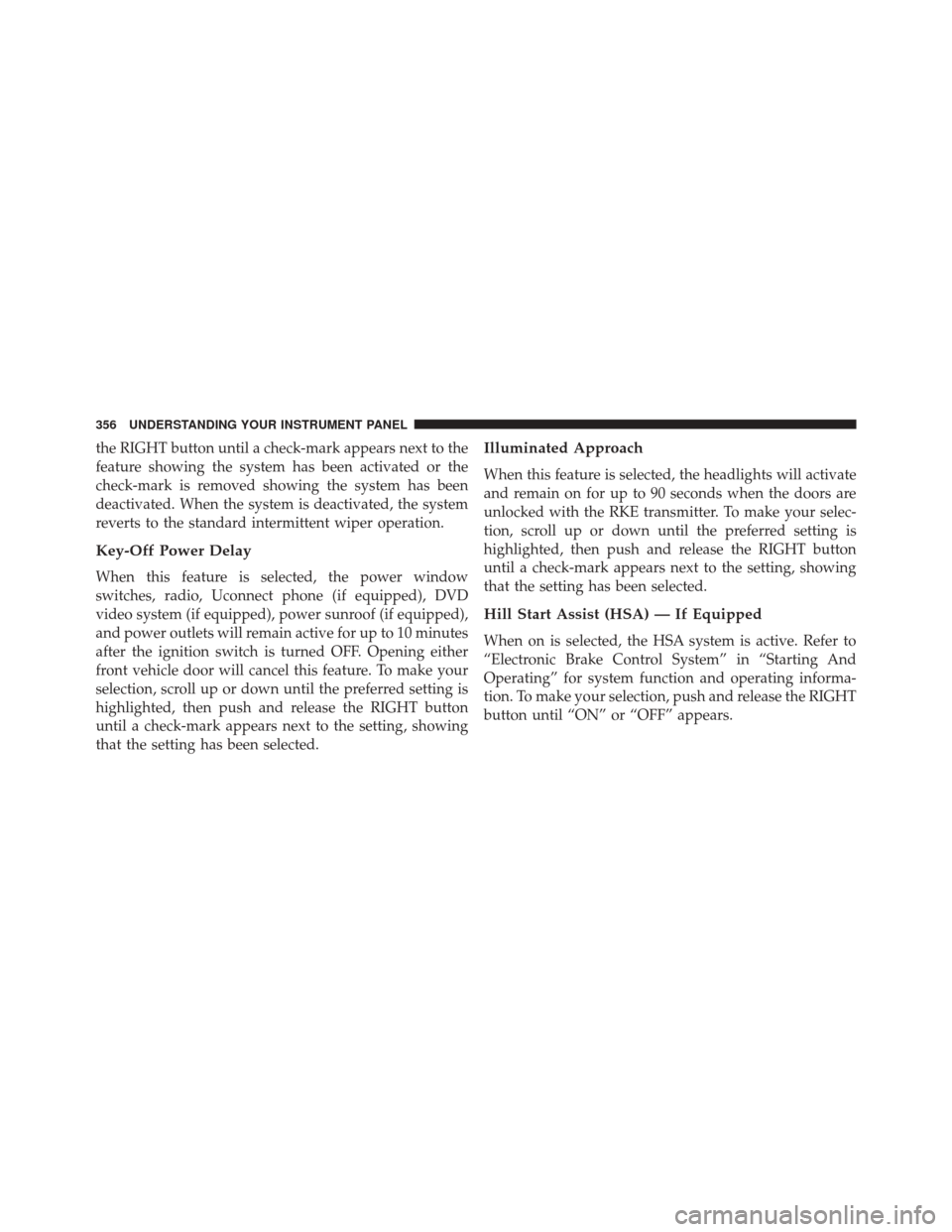
the RIGHT button until a check-mark appears next to the
feature showing the system has been activated or the
check-mark is removed showing the system has been
deactivated. When the system is deactivated, the system
reverts to the standard intermittent wiper operation.
Key-Off Power Delay
When this feature is selected, the power window
switches, radio, Uconnect phone (if equipped), DVD
video system (if equipped), power sunroof (if equipped),
and power outlets will remain active for up to 10 minutes
after the ignition switch is turned OFF. Opening either
front vehicle door will cancel this feature. To make your
selection, scroll up or down until the preferred setting is
highlighted, then push and release the RIGHT button
until a check-mark appears next to the setting, showing
that the setting has been selected.
Illuminated Approach
When this feature is selected, the headlights will activate
and remain on for up to 90 seconds when the doors are
unlocked with the RKE transmitter. To make your selec-
tion, scroll up or down until the preferred setting is
highlighted, then push and release the RIGHT button
until a check-mark appears next to the setting, showing
that the setting has been selected.
Hill Start Assist (HSA) — If Equipped
When on is selected, the HSA system is active. Refer to
“Electronic Brake Control System” in “Starting And
Operating” for system function and operating informa-
tion. To make your selection, push and release the RIGHT
button until “ON” or “OFF” appears.
356 UNDERSTANDING YOUR INSTRUMENT PANEL
Page 359 of 707
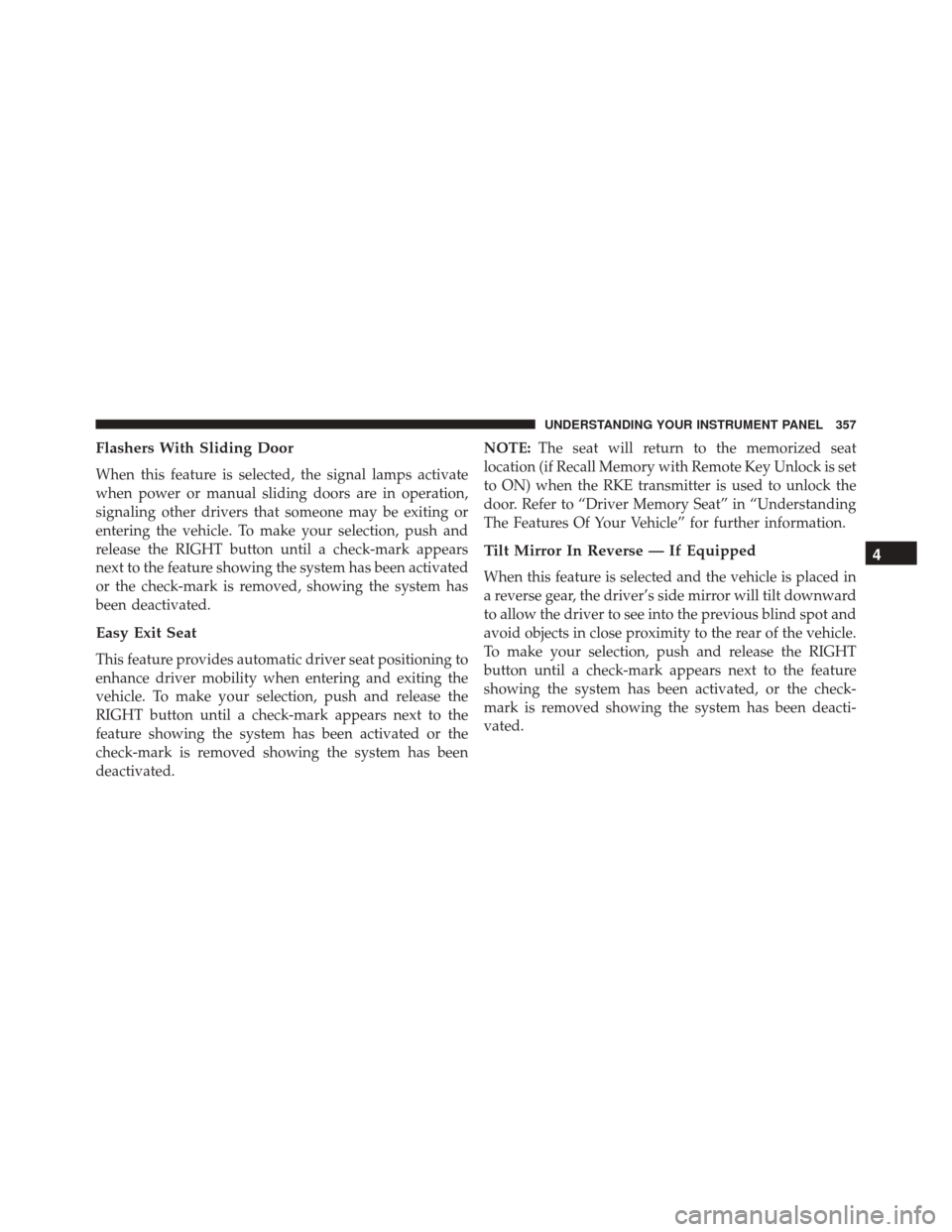
Flashers With Sliding Door
When this feature is selected, the signal lamps activate
when power or manual sliding doors are in operation,
signaling other drivers that someone may be exiting or
entering the vehicle. To make your selection, push and
release the RIGHT button until a check-mark appears
next to the feature showing the system has been activated
or the check-mark is removed, showing the system has
been deactivated.
Easy Exit Seat
This feature provides automatic driver seat positioning to
enhance driver mobility when entering and exiting the
vehicle. To make your selection, push and release the
RIGHT button until a check-mark appears next to the
feature showing the system has been activated or the
check-mark is removed showing the system has been
deactivated.NOTE:
The seat will return to the memorized seat
location (if Recall Memory with Remote Key Unlock is set
to ON) when the RKE transmitter is used to unlock the
door. Refer to “Driver Memory Seat” in “Understanding
The Features Of Your Vehicle” for further information.
Tilt Mirror In Reverse — If Equipped
When this feature is selected and the vehicle is placed in
a reverse gear, the driver’s side mirror will tilt downward
to allow the driver to see into the previous blind spot and
avoid objects in close proximity to the rear of the vehicle.
To make your selection, push and release the RIGHT
button until a check-mark appears next to the feature
showing the system has been activated, or the check-
mark is removed showing the system has been deacti-
vated.
4
UNDERSTANDING YOUR INSTRUMENT PANEL 357
Page 395 of 707
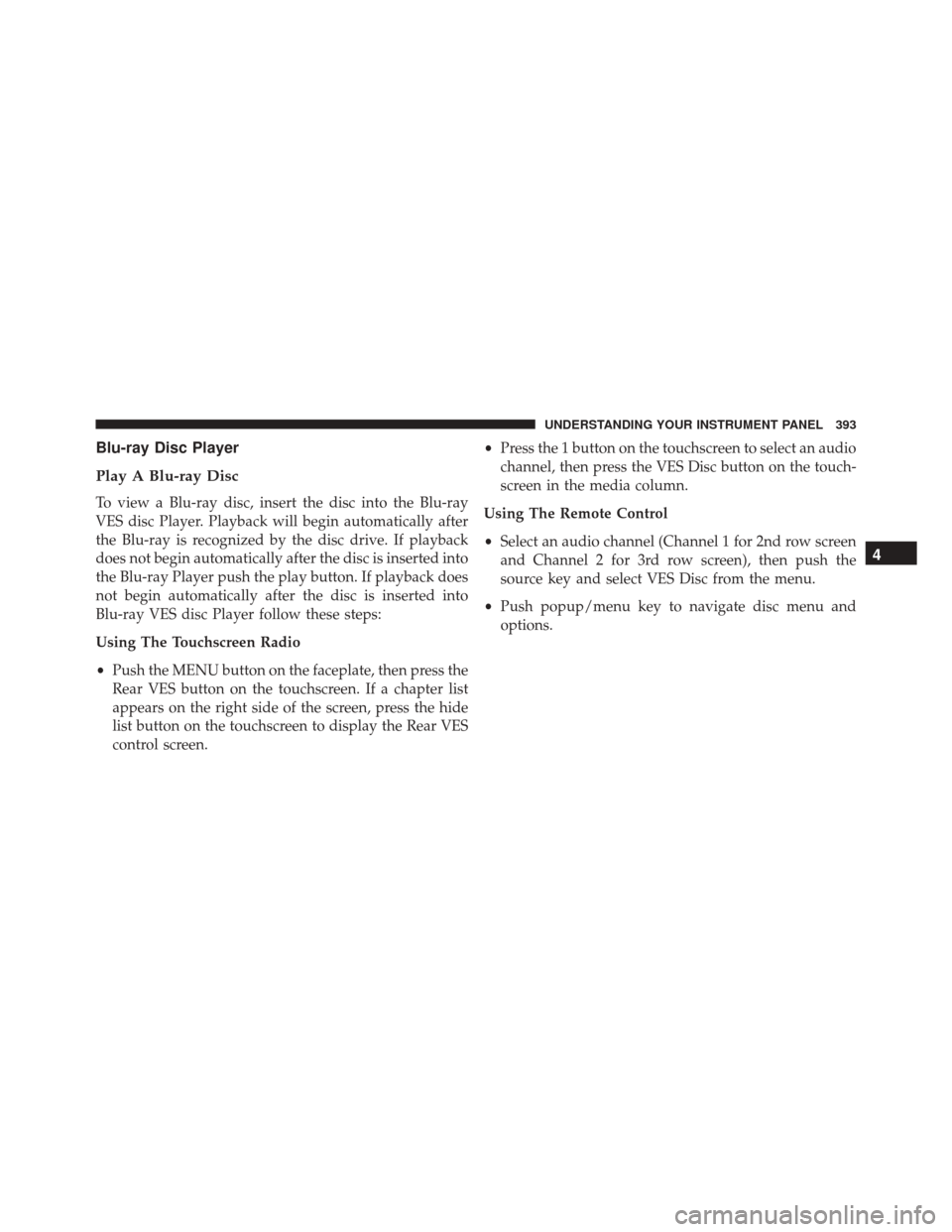
Blu-ray Disc Player
Play A Blu-ray Disc
To view a Blu-ray disc, insert the disc into the Blu-ray
VES disc Player. Playback will begin automatically after
the Blu-ray is recognized by the disc drive. If playback
does not begin automatically after the disc is inserted into
the Blu-ray Player push the play button. If playback does
not begin automatically after the disc is inserted into
Blu-ray VES disc Player follow these steps:
Using The Touchscreen Radio
•Push the MENU button on the faceplate, then press the
Rear VES button on the touchscreen. If a chapter list
appears on the right side of the screen, press the hide
list button on the touchscreen to display the Rear VES
control screen. •
Press the 1 button on the touchscreen to select an audio
channel, then press the VES Disc button on the touch-
screen in the media column.
Using The Remote Control
• Select an audio channel (Channel 1 for 2nd row screen
and Channel 2 for 3rd row screen), then push the
source key and select VES Disc from the menu.
• Push popup/menu key to navigate disc menu and
options.
4
UNDERSTANDING YOUR INSTRUMENT PANEL 393
Page 414 of 707
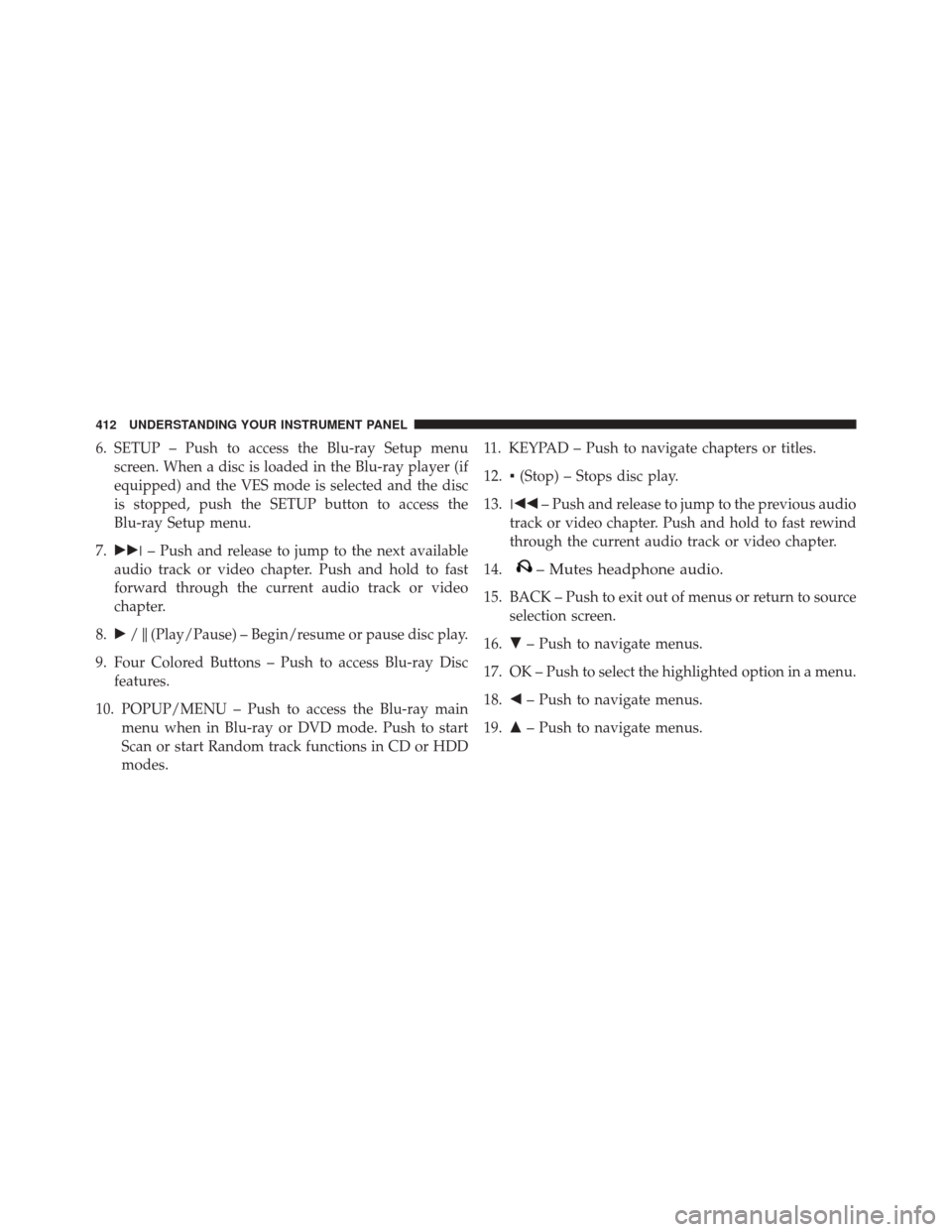
6. SETUP – Push to access the Blu-ray Setup menuscreen. When a disc is loaded in the Blu-ray player (if
equipped) and the VES mode is selected and the disc
is stopped, push the SETUP button to access the
Blu-ray Setup menu.
7. ��� – Push and release to jump to the next available
audio track or video chapter. Push and hold to fast
forward through the current audio track or video
chapter.
8. �/�(Play/Pause) – Begin/resume or pause disc play.
9. Four Colored Buttons – Push to access Blu-ray Disc features.
10. POPUP/MENU – Push to access the Blu-ray main menu when in Blu-ray or DVD mode. Push to start
Scan or start Random track functions in CD or HDD
modes. 11. KEYPAD – Push to navigate chapters or titles.
12.
▪(Stop) – Stops disc play.
13. ��� – Push and release to jump to the previous audio
track or video chapter. Push and hold to fast rewind
through the current audio track or video chapter.
14.
– Mutes headphone audio.
15. BACK – Push to exit out of menus or return to source selection screen.
16. �– Push to navigate menus.
17. OK – Push to select the highlighted option in a menu.
18. �– Push to navigate menus.
19. �– Push to navigate menus.
412 UNDERSTANDING YOUR INSTRUMENT PANEL
Page 423 of 707
Information Mode DisplayNumeric Keypad Menu
Information Mode Video Screen Display
1 — Channel 1 Mode
2 — Channel 1 Shared Status
3
— Channel 1 Audio Only/Mute4 — Channel 2 Mode
5 — Channel 2 Shared Status
6 — Channel 2 Audio Only/Mute
7 — Channel 1 ENTER/OK
Button Action
8 — Channel 2 ENTER/OK
Button Action
9 — Clock
10 — Video Lock
11 — Not Available / Error
Numeric Keypad Menu
4
UNDERSTANDING YOUR INSTRUMENT PANEL 421
Page 424 of 707

When the display for either Channel 1 or Channel 2
shows DIRECT TUNE, pushing the remote control’s OK
button activates a numeric keypad menu. This screen
makes it easy to enter a specific tuner frequency, satellite
channel, or track number. To enter the desired digit:
1. Push the remote control’s navigation buttons (�,�,�,
�) to navigate to the desired digit.
2. When the digit is highlighted, push the remote con- trol’s ENTER/OK button to select the digit. Repeat
these steps until all digits are entered.
3. To delete the last digit, navigate to the Del button and push the remote control’s ENTER/OK button.
4. After all of the digits are entered, navigate to the Go button and push the remote control’s ENTER/OK
button.Station List Menu
When listening to Satellite audio, pushing the remote
control’s POP UP/MENU button displays a list of all
available channels. Navigate this list using the remote
control’s navigation buttons (�, �) to find the desired
station, push the remote control’s ENTER/OK button to
tune to that station. To jump through the list more
quickly, navigate to the Page Up and Page Down icons on
the screen.
422 UNDERSTANDING YOUR INSTRUMENT PANEL
Page 463 of 707
STARTING AND OPERATING
CONTENTS
�STARTING PROCEDURES ................465
▫ Automatic Transmission ................465
▫ Normal Starting ...................... .465
▫ Extreme Cold Weather
(Below –20°F Or �29°C) ................466
▫ If The Engine Fails To Start ..............466
▫ After Starting ....................... .467
� ENGINE BLOCK HEATER — IF EQUIPPED . . .468
� AUTOMATIC TRANSMISSION ............468
▫ Key Ignition Park Interlock ...............470 ▫
Brake/Transmission Shift Interlock System . . .470
▫ Fuel Economy (ECON) Mode .............471
▫ Six-Speed Automatic Transmission .........472
▫ Gear Ranges ........................ .473
� DRIVING ON SLIPPERY SURFACES .........481
▫ Acceleration ........................ .481
▫ Traction ........................... .481
� DRIVING THROUGH WATER .............482
▫ Flowing/Rising Water ..................482
▫ Shallow Standing Water .................482
5