Page 433 of 707
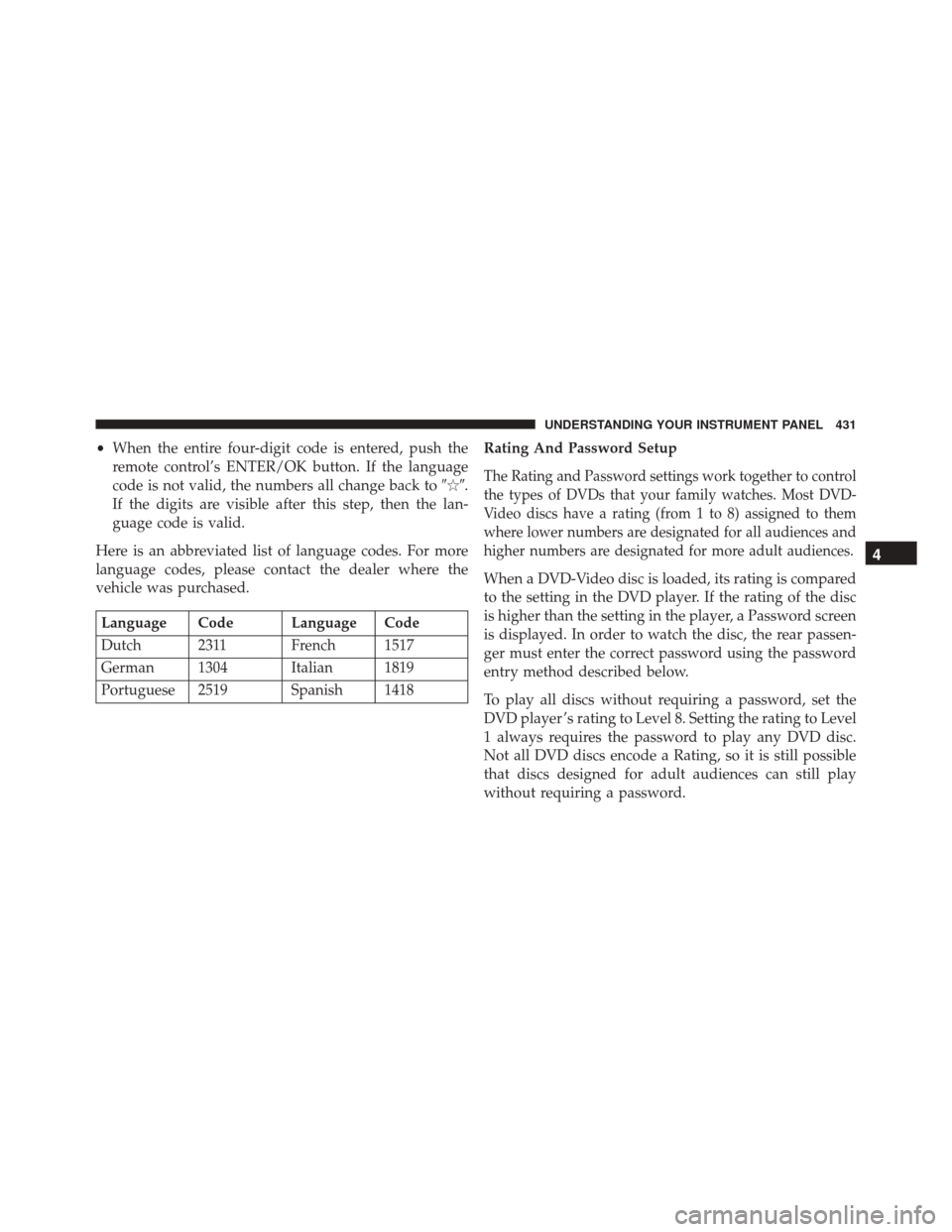
•When the entire four-digit code is entered, push the
remote control’s ENTER/OK button. If the language
code is not valid, the numbers all change back to ���.
If the digits are visible after this step, then the lan-
guage code is valid.
Here is an abbreviated list of language codes. For more
language codes, please contact the dealer where the
vehicle was purchased.
Language Code Language Code
Dutch 2311 French 1517
German 1304 Italian 1819
Portuguese 2519 Spanish 1418 Rating And Password Setup
The Rating and Password settings work together to control
the types of DVDs that your family watches. Most DVD-
Video discs have a rating (from 1 to 8) assigned to them
where lower numbers are designated for all audiences and
higher numbers are designated for more adult audiences.
When a DVD-Video disc is loaded, its rating is compared
to the setting in the DVD player. If the rating of the disc
is higher than the setting in the player, a Password screen
is displayed. In order to watch the disc, the rear passen-
ger must enter the correct password using the password
entry method described below.
To play all discs without requiring a password, set the
DVD player ’s rating to Level 8. Setting the rating to Level
1 always requires the password to play any DVD disc.
Not all DVD discs encode a Rating, so it is still possible
that discs designed for adult audiences can still play
without requiring a password.
4
UNDERSTANDING YOUR INSTRUMENT PANEL 431
Page 434 of 707
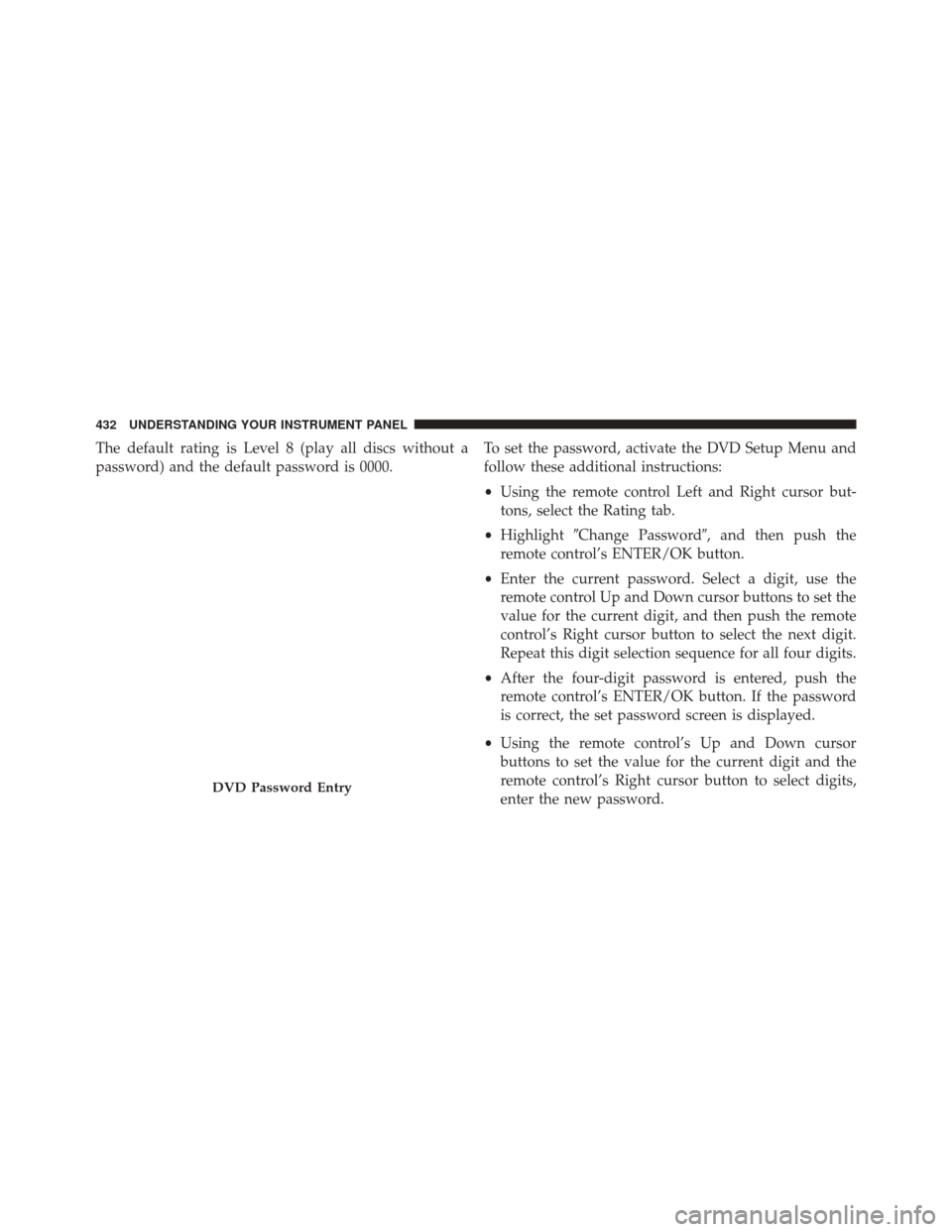
The default rating is Level 8 (play all discs without a
password) and the default password is 0000.To set the password, activate the DVD Setup Menu and
follow these additional instructions:
•
Using the remote control Left and Right cursor but-
tons, select the Rating tab.
• Highlight �Change Password�, and then push the
remote control’s ENTER/OK button.
• Enter the current password. Select a digit, use the
remote control Up and Down cursor buttons to set the
value for the current digit, and then push the remote
control’s Right cursor button to select the next digit.
Repeat this digit selection sequence for all four digits.
• After the four-digit password is entered, push the
remote control’s ENTER/OK button. If the password
is correct, the set password screen is displayed.
• Using the remote control’s Up and Down cursor
buttons to set the value for the current digit and the
remote control’s Right cursor button to select digits,
enter the new password.
DVD Password Entry
432 UNDERSTANDING YOUR INSTRUMENT PANEL
Page 435 of 707
•After the four-digit password is entered, push the remote
control’s ENTER/OK button to accept the change.To set the rating, activate the DVD Setup Menu and
follow these additional instructions:
• Using the remote control’s Left and Right cursor
buttons, select the Rating tab.
• Highlight �Change Rating�, and then push the remote
control’s ENTER/OK button.
• Enter the current password. Select a digit, use the
remote control’s Up and Down cursor buttons to set
the value for the current digit, and then push the
remote control’s Right cursor button to select the next
digit. Repeat this digit selection sequence for all four
digits.
• After the four-digit password is entered, push the
remote control’s ENTER/OK button. If the password
is correct, the Rating Level menu is displayed.
DVD Player Level Menu
4
UNDERSTANDING YOUR INSTRUMENT PANEL 433
Page 436 of 707
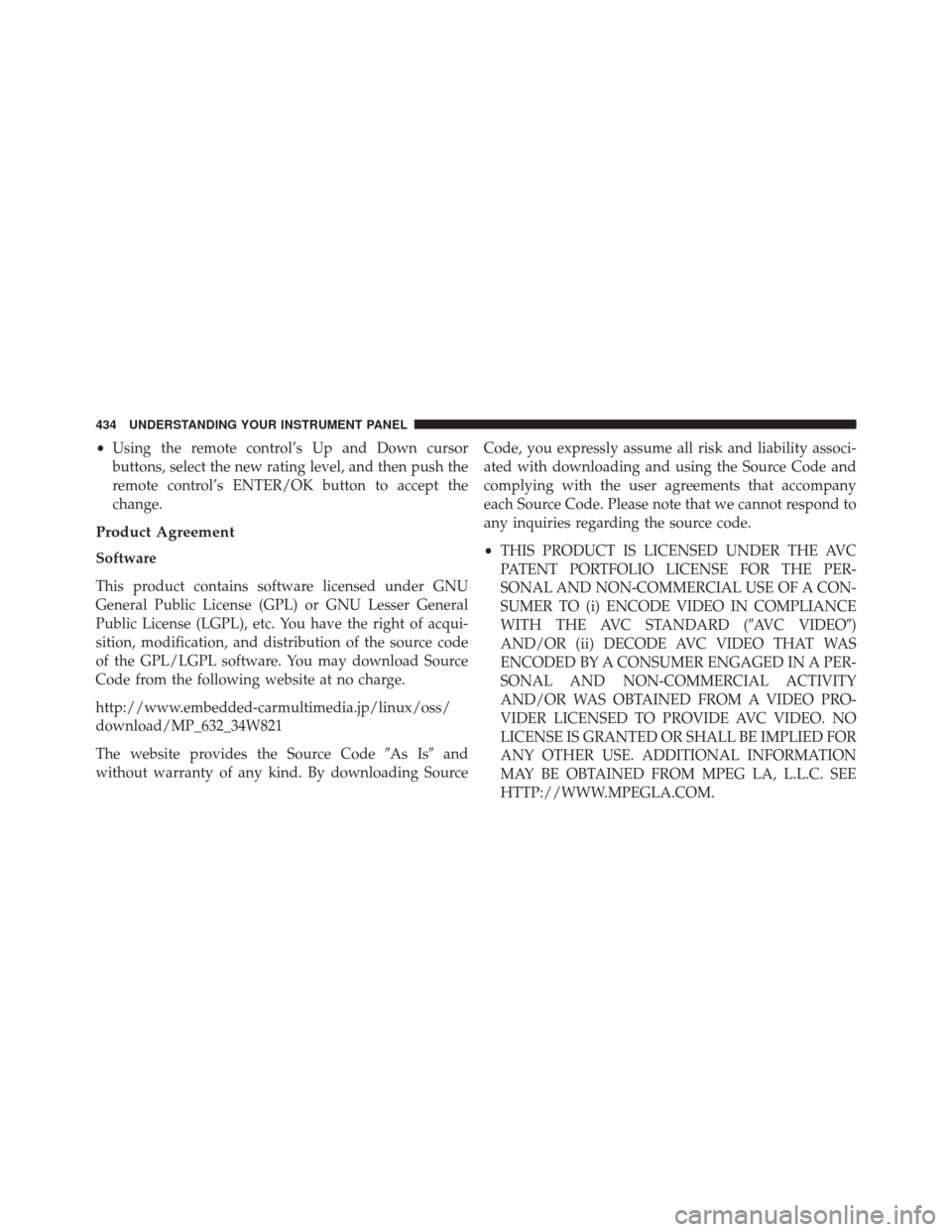
•Using the remote control’s Up and Down cursor
buttons, select the new rating level, and then push the
remote control’s ENTER/OK button to accept the
change.
Product Agreement
Software
This product contains software licensed under GNU
General Public License (GPL) or GNU Lesser General
Public License (LGPL), etc. You have the right of acqui-
sition, modification, and distribution of the source code
of the GPL/LGPL software. You may download Source
Code from the following website at no charge.
http://www.embedded-carmultimedia.jp/linux/oss/
download/MP_632_34W821
The website provides the Source Code �As Is�and
without warranty of any kind. By downloading Source Code, you expressly assume all risk and liability associ-
ated with downloading and using the Source Code and
complying with the user agreements that accompany
each Source Code. Please note that we cannot respond to
any inquiries regarding the source code.
•
THIS PRODUCT IS LICENSED UNDER THE AVC
PATENT PORTFOLIO LICENSE FOR THE PER-
SONAL AND NON-COMMERCIAL USE OF A CON-
SUMER TO (i) ENCODE VIDEO IN COMPLIANCE
WITH THE AVC STANDARD (�AVC VIDEO�)
AND/OR (ii) DECODE AVC VIDEO THAT WAS
ENCODED BY A CONSUMER ENGAGED IN A PER-
SONAL AND NON-COMMERCIAL ACTIVITY
AND/OR WAS OBTAINED FROM A VIDEO PRO-
VIDER LICENSED TO PROVIDE AVC VIDEO. NO
LICENSE IS GRANTED OR SHALL BE IMPLIED FOR
ANY OTHER USE. ADDITIONAL INFORMATION
MAY BE OBTAINED FROM MPEG LA, L.L.C. SEE
HTTP://WWW.MPEGLA.COM.
434 UNDERSTANDING YOUR INSTRUMENT PANEL
Page 439 of 707
Trademark
•Blu-ray Disc, Blu-ray and the logos are trademarks of
the Blu-ray Disc Association.
• Java is a registered trademark of Oracle and/or its
affiliates.
CAUTION!
Use of controls or adjustments or performance of
procedures other than those specified herein may
result in hazardous radiation exposure.
STEERING WHEEL AUDIO CONTROLS — IF
EQUIPPED
Remote Sound System Controls (Back View Of Steering
Wheel)
4
UNDERSTANDING YOUR INSTRUMENT PANEL 437
Page 440 of 707

The remote sound system controls are located on the rear
surface of the steering wheel, at the three and nine
o’clock positions.
The right-hand rocker switch has a push-button in the
center, and controls the volume and mode of the sound
system. Pushing the top of the rocker switch will increase
the volume. Pushing the bottom of the rocker switch will
decrease the volume. Pushing the center button changes
the operation of the radio from AM to FM, or to CD
mode, depending on which radio is in the vehicle.
The left-hand rocker switch has a push-button in the
center. The function of the left-hand switch is different,
depending on which mode you are in.
The following describes the left-hand rocker switch op-
eration in each mode.Radio Operation
Pushing the top of the switch will SEEK up for the next
listenable station, and pushing the bottom of the switch
will SEEK down for the next listenable station.
The button located in the center of the left-hand switch
will tune to the next preset station that you have pro-
grammed in the radio preset push-button.
CD Player
Pushing the top of the switch once will go to the next
track on the CD. Pushing the bottom of the switch once
will go to the beginning of the current track, or to the
beginning of the previous track if it is within one second
after the current track begins to play.
If you push the switch up or down twice it plays the
second track; three times, it will play the third, etc.
The button in the center of the left-hand switch has no
function in this mode.
438 UNDERSTANDING YOUR INSTRUMENT PANEL
Page 690 of 707

Customer Assistance...................... .675
Data Recorder, Event .......................92
Daytime Running Lights ....................224
Dealer Service ........................... .617
Defroster, Windshield ..................... .121
Delay (Intermittent) Wipers ..................230
Diagnostic System, Onboard .................614
Dimmer Control ......................... .225
Dipsticks Automatic Transmission ..................639
Oil (Engine) .......................... .618
Power Steering ........................ .484
Disabled Vehicle Towing ....................607
Disposal Antifreeze (Engine Coolant) ................634
Door Ajar .............................. .325
Door Ajar Light ......................... .325Door Locks
Door Locks ............................34
KeyFob...............................34
Remote ...............................34
Remote Keyless Entry (RKE) ................34
Door Opener, Garage ...................... .254
Driving Through Flowing, Rising, Or Shallow Standing
Water ............................... .482
Driving To Achieve Maximum Fuel Economy .....346
DVD Player (Video Entertainment System) ........391, 398, 399
E-85 Fuel .............................. .540
Economy (Fuel) Mode ..................... .471
Electrical Power Outlets .....................267
Electric Remote Mirrors .....................134
Electronic Brake Control System ...............488
Anti-Lock Brake System ..................489
688 INDEX
Page 697 of 707
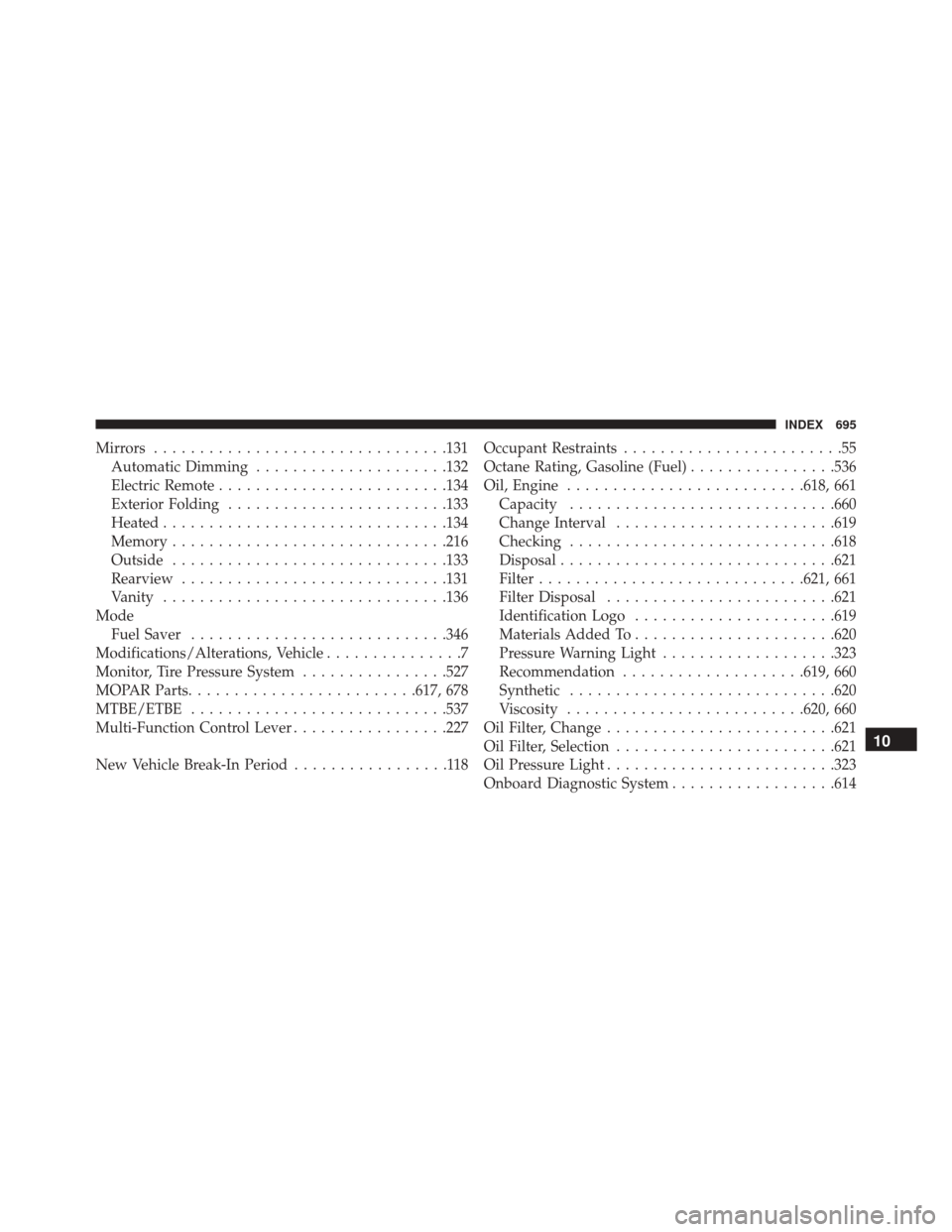
Mirrors............................... .131
Automatic Dimming .....................132
Electric Remote ........................ .134
Exterior Folding ....................... .133
Heated .............................. .134
Memory ............................. .216
Outside ............................. .133
Rearview ............................ .131
Vanity .............................. .136
Mode Fuel Saver ........................... .346
Modifications/Alterations, Vehicle ...............7
Monitor, Tire Pressure System ................527
MOPAR Parts ........................ .617, 678
MTBE/ETBE ........................... .537
Multi-Function Control Lever .................227
New Vehicle Break-In Period .................118Occupant Restraints
........................55
Octane Rating, Gasoline (Fuel) ................536
Oil, Engine ......................... .618, 661
Capacity ............................ .660
Change Interval ....................... .619
Checking ............................ .618
Disposal ............................. .621
Filter ............................ .621, 661
Filter Disposal ........................ .621
Identification Logo ..................... .619
Materials Added To ..................... .620
Pressure Warning Light ...................323
Recommendation ....................619, 660
Synthetic ............................ .620
Viscosity ......................... .620, 660
Oil Filter, Change ........................ .621
Oil Filter, Selection ....................... .621
Oil Pressure Light ........................ .323
Onboard Diagnostic System ..................614
10
INDEX 695