Page 119 of 707
WARNING!
•An incorrectly anchored tether strap could lead to
increased head motion and possible injury to the
(Continued)
WARNING! (Continued)
child. Use only the anchorage position directly
behind the child seat to secure a child restraint top
tether strap.
• If your vehicle is equipped with a split rear seat,
make sure the tether strap does not slip into the
opening between the seatbacks as you remove
slack in the strap.
Transporting Pets
Air Bags deploying in the front seat could harm your pet.
An unrestrained pet will be thrown about and possibly
injured, or injure a passenger during panic braking or in
a collision.
Pets should be restrained in the rear seat in pet harnesses
or pet carriers that are secured by seat belts.
Tether Strap Anchorages (Third Row 60/40 Anchorage
Shown)
2
THINGS TO KNOW BEFORE STARTING YOUR VEHICLE 117
Page 123 of 707
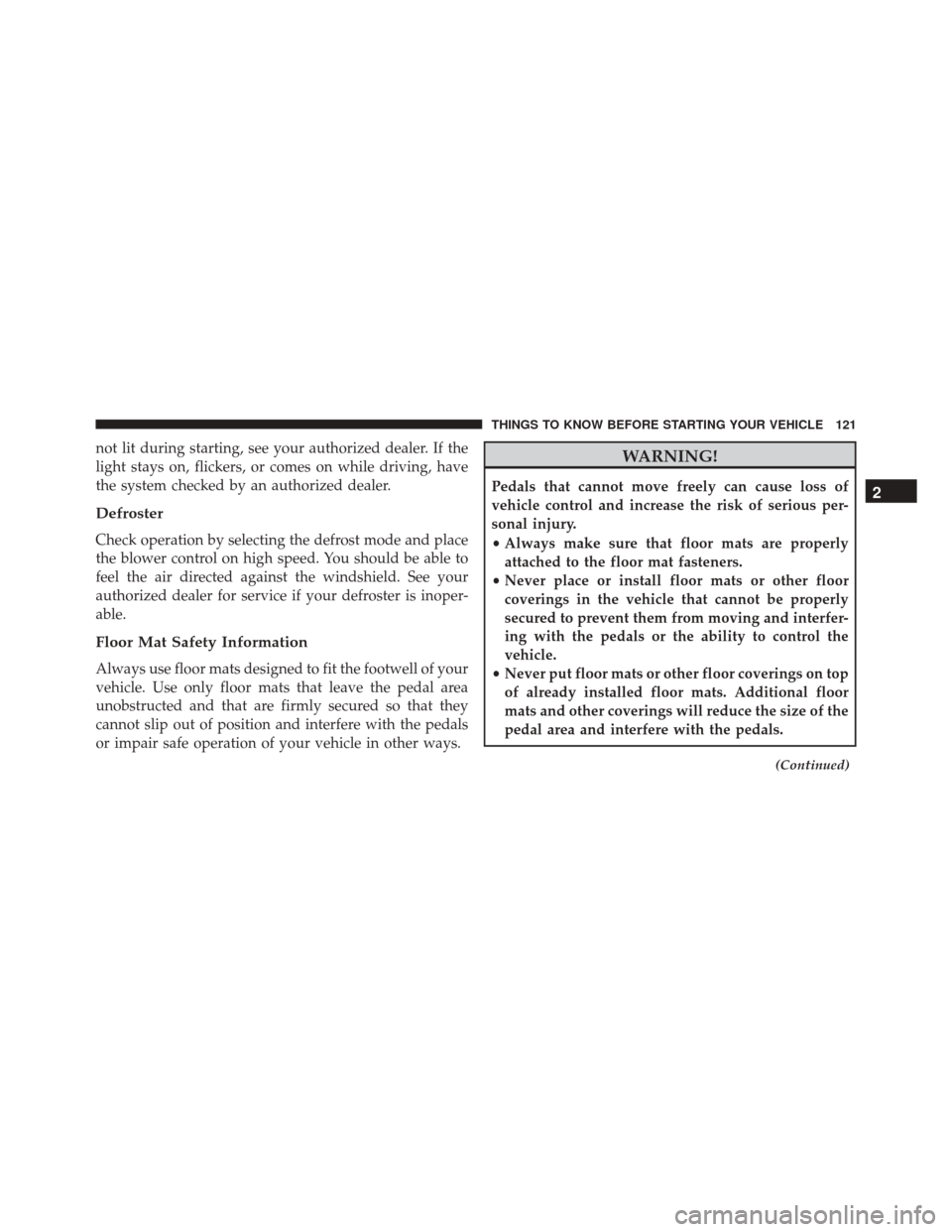
not lit during starting, see your authorized dealer. If the
light stays on, flickers, or comes on while driving, have
the system checked by an authorized dealer.
Defroster
Check operation by selecting the defrost mode and place
the blower control on high speed. You should be able to
feel the air directed against the windshield. See your
authorized dealer for service if your defroster is inoper-
able.
Floor Mat Safety Information
Always use floor mats designed to fit the footwell of your
vehicle. Use only floor mats that leave the pedal area
unobstructed and that are firmly secured so that they
cannot slip out of position and interfere with the pedals
or impair safe operation of your vehicle in other ways.
WARNING!
Pedals that cannot move freely can cause loss of
vehicle control and increase the risk of serious per-
sonal injury.
•Always make sure that floor mats are properly
attached to the floor mat fasteners.
• Never place or install floor mats or other floor
coverings in the vehicle that cannot be properly
secured to prevent them from moving and interfer-
ing with the pedals or the ability to control the
vehicle.
• Never put floor mats or other floor coverings on top
of already installed floor mats. Additional floor
mats and other coverings will reduce the size of the
pedal area and interfere with the pedals.
(Continued)
2
THINGS TO KNOW BEFORE STARTING YOUR VEHICLE 121
Page 124 of 707
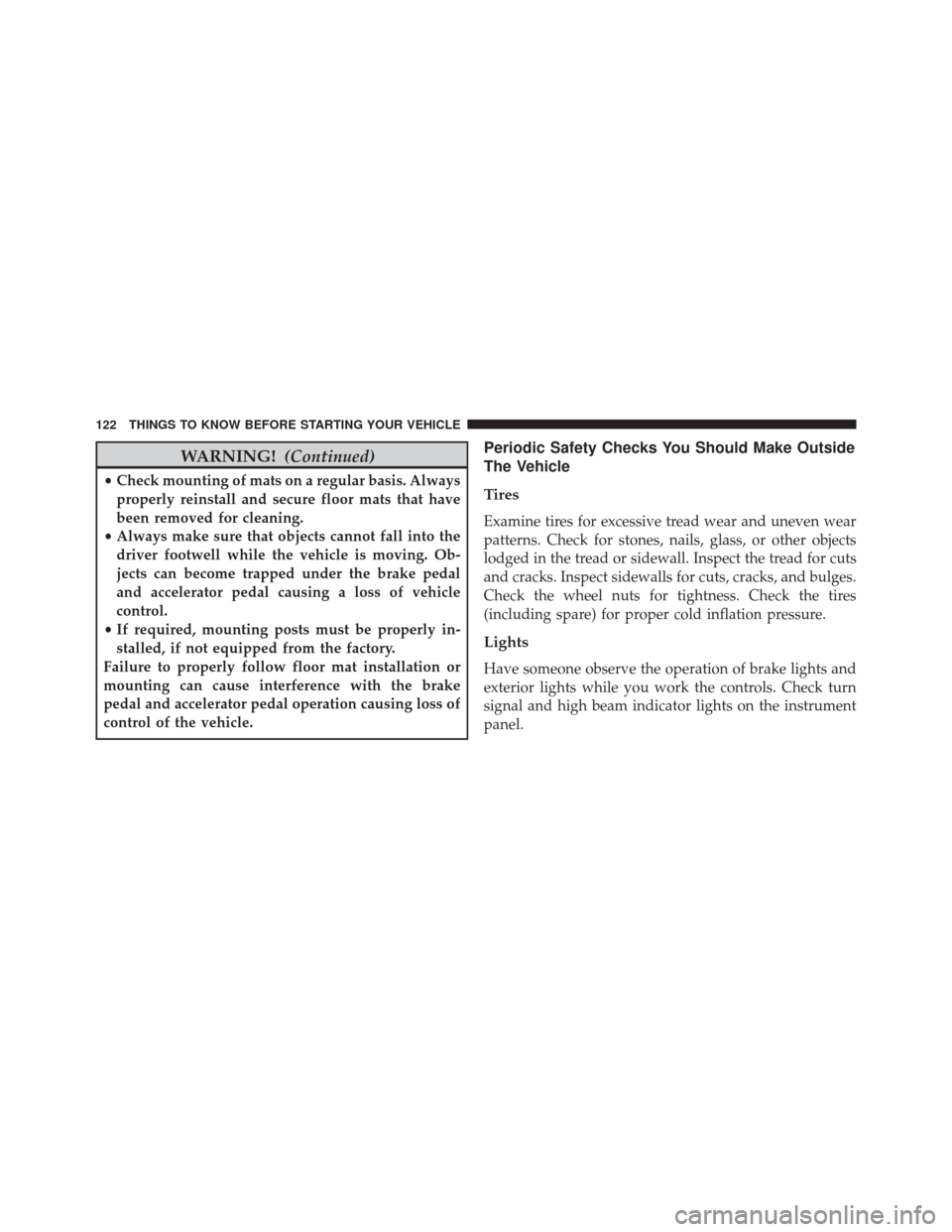
WARNING!(Continued)
•Check mounting of mats on a regular basis. Always
properly reinstall and secure floor mats that have
been removed for cleaning.
• Always make sure that objects cannot fall into the
driver footwell while the vehicle is moving. Ob-
jects can become trapped under the brake pedal
and accelerator pedal causing a loss of vehicle
control.
• If required, mounting posts must be properly in-
stalled, if not equipped from the factory.
Failure to properly follow floor mat installation or
mounting can cause interference with the brake
pedal and accelerator pedal operation causing loss of
control of the vehicle.
Periodic Safety Checks You Should Make Outside
The Vehicle
Tires
Examine tires for excessive tread wear and uneven wear
patterns. Check for stones, nails, glass, or other objects
lodged in the tread or sidewall. Inspect the tread for cuts
and cracks. Inspect sidewalls for cuts, cracks, and bulges.
Check the wheel nuts for tightness. Check the tires
(including spare) for proper cold inflation pressure.
Lights
Have someone observe the operation of brake lights and
exterior lights while you work the controls. Check turn
signal and high beam indicator lights on the instrument
panel.
122 THINGS TO KNOW BEFORE STARTING YOUR VEHICLE
Page 131 of 707
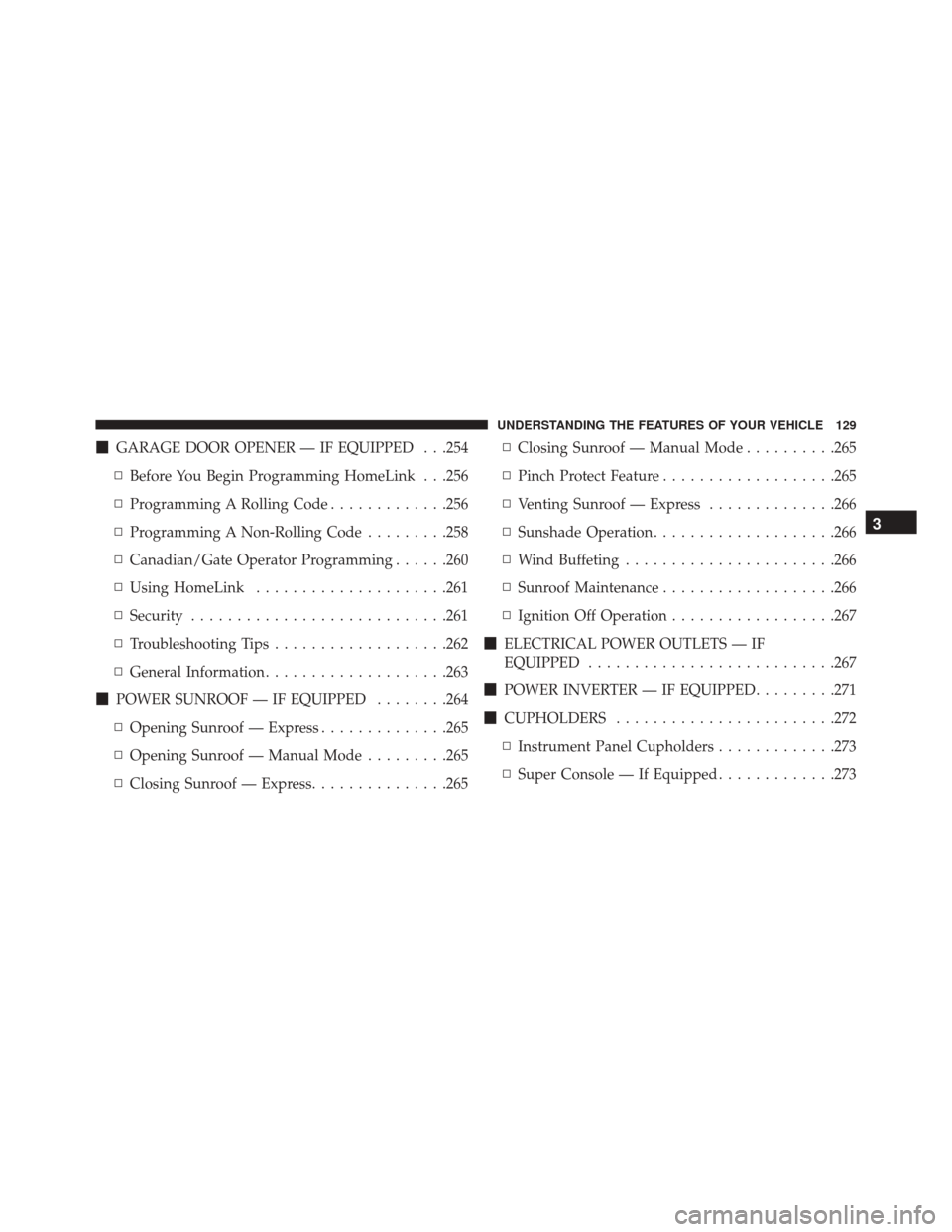
�GARAGE DOOR OPENER — IF EQUIPPED . . .254
▫ Before You Begin Programming HomeLink . . .256
▫ Programming A Rolling Code .............256
▫ Programming A Non-Rolling Code .........258
▫ Canadian/Gate Operator Programming ......260
▫ Using HomeLink .....................261
▫ Security ........................... .261
▫ Troubleshooting Tips ...................262
▫ General Information ....................263
� POWER SUNROOF — IF EQUIPPED ........264
▫ Opening Sunroof — Express ..............265
▫ Opening Sunroof — Manual Mode .........265
▫ Closing Sunroof — Express ...............265 ▫
Closing Sunroof — Manual Mode ..........265
▫ Pinch Protect Feature ...................265
▫ Venting Sunroof — Express ..............266
▫ Sunshade Operation ....................266
▫ Wind Buffeting ...................... .266
▫ Sunroof Maintenance ...................266
▫ Ignition Off Operation ..................267
� ELECTRICAL POWER OUTLETS — IF
EQUIPPED .......................... .267
� POWER INVERTER — IF EQUIPPED .........271
� CUPHOLDERS ....................... .272
▫ Instrument Panel Cupholders .............273
▫ Super Console — If Equipped .............273
3
UNDERSTANDING THE FEATURES OF YOUR VEHICLE 129
Page 198 of 707
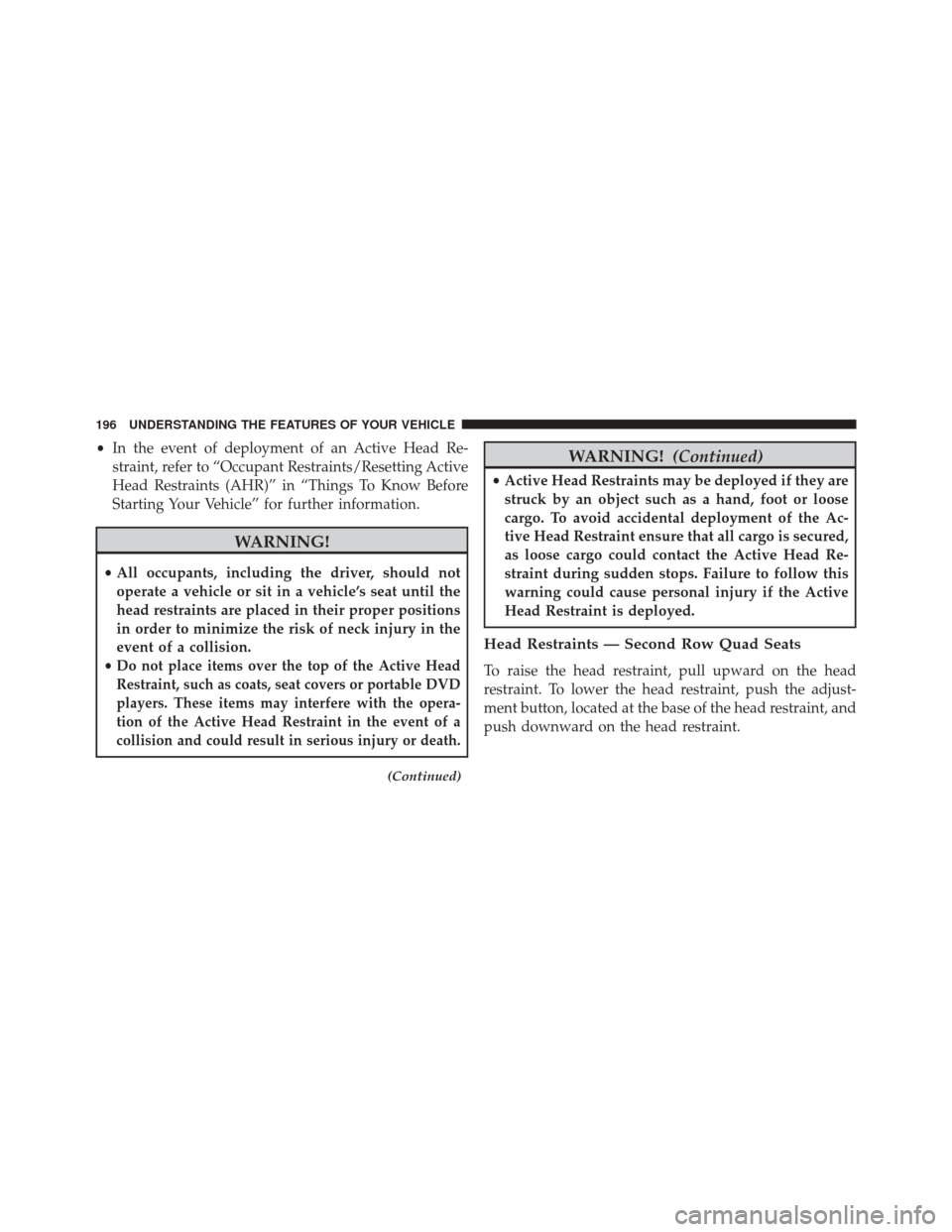
•In the event of deployment of an Active Head Re-
straint, refer to “Occupant Restraints/Resetting Active
Head Restraints (AHR)” in “Things To Know Before
Starting Your Vehicle” for further information.
WARNING!
• All occupants, including the driver, should not
operate a vehicle or sit in a vehicle’s seat until the
head restraints are placed in their proper positions
in order to minimize the risk of neck injury in the
event of a collision.
•
Do not place items over the top of the Active Head
Restraint, such as coats, seat covers or portable DVD
players. These items may interfere with the opera-
tion of the Active Head Restraint in the event of a
collision and could result in serious injury or death.
(Continued)
WARNING! (Continued)
•Active Head Restraints may be deployed if they are
struck by an object such as a hand, foot or loose
cargo. To avoid accidental deployment of the Ac-
tive Head Restraint ensure that all cargo is secured,
as loose cargo could contact the Active Head Re-
straint during sudden stops. Failure to follow this
warning could cause personal injury if the Active
Head Restraint is deployed.
Head Restraints — Second Row Quad Seats
To raise the head restraint, pull upward on the head
restraint. To lower the head restraint, push the adjust-
ment button, located at the base of the head restraint, and
push downward on the head restraint.
196 UNDERSTANDING THE FEATURES OF YOUR VEHICLE
Page 223 of 707
2. Move to the front of the vehicle and look inside thecenter of the hood opening. Locate, then push the
safety catch downward while raising the hood at the
same time.
Use the hood prop rod to secure the hood in the open
position.
CAUTION!
To prevent possible damage, do not slam the hood to
close it. Lower the hood until it is open approxi-
mately 6 inches (15 cm), and then drop it. This should
(Continued)
Safety Lever Location
Hood Prop Rod
3
UNDERSTANDING THE FEATURES OF YOUR VEHICLE 221
Page 224 of 707
CAUTION!(Continued)
secure both latches. Never drive your vehicle unless
the hood is fully closed, with both latches engaged.
WARNING!
Be sure the hood is fully latched before driving your
vehicle. If the hood is not fully latched, it could open
when the vehicle is in motion and block your vision.
Failure to follow this warning could result in serious
injury or death.
LIGHTS
Headlight Switch
The headlight switch is located on the left side of the
instrument panel. The switch controls the operation of
the headlights, parking lights, instrument panel lights,
interior lights and the fog lights. Rotate the headlight switch clockwise to the first detent
for parking light and instrument panel light operation.
Rotate the headlight switch to the second detent for
headlight, parking light and instrument panel operation.
Headlight Switch With Halo Control
222 UNDERSTANDING THE FEATURES OF YOUR VEHICLE
Page 256 of 707
Rear Console Halo Lighting
The rear overhead console has recessed halo lighting
around the perimeter of the console base. This feature
provides additional lighting options while traveling and
is controlled by the headlight switch. Refer to “Lights/
Halo Lights — If Equipped” in “Understanding the
Features Of Your Vehicle” for further information.
GARAGE DOOR OPENER — IF EQUIPPED
HomeLink replaces up to three remote controls (hand-
held transmitters) that operate devices such as garage
door openers, motorized gates, lighting or home security
systems. The HomeLink unit operates off your vehicle’s
battery.
Overhead Compartment Features
1 — LCD Screen*5 — Storage
2 — Rear HVAC 6 — LCD Screen*
3 — Interior Lights 7 — Interior Lights
4 — Storage 8 — Halo Lighting
* If equipped, otherwise stor-
age. 254 UNDERSTANDING THE FEATURES OF YOUR VEHICLE