Page 35 of 707

To Enter The Vehicle After Remote Start
To enter the vehicle while the engine is running during a
Remote Start, you must first unlock the vehicle using the
UNLOCK button on the transmitter. After the vehicle is
unlocked, you can enter the vehicle, insert the Key Fob
into the ignition switch, and turn it to the ON/RUN
position. Otherwise, the engine will shut off at the end of
15-minute cycle.
To Exit Remote Start Mode And Drive The Vehicle
Before the end of the 15-minute cycle, push and release
the UNLOCK button on the RKE transmitter to unlock
the doors and disarm the Vehicle Security Alarm (if
equipped). Then, prior to the end of the 15-minute cycle,
insert the Key Fob into the ignition switch and turn the
switch to the ON/RUN position.NOTE:
•
The ignition switch must be in the ON/RUN position
in order to drive the vehicle.
• The message “Remote Start Active — Key To Run” will
display in the EVIC until you insert and turn the key to
ON/RUN position. Refer to “Electronic Vehicle Infor-
mation Center (EVIC) in �Understanding Your Instru-
ment Panel” for further information.Cancel Remote Start
Remote Starting will also cancel if any of the following
occur:
• The engine stalls or engine speed exceeds 2500 rpm.
• Any engine warning lights come on.
• Low Fuel Light turns on.
• The hood is opened.
2
THINGS TO KNOW BEFORE STARTING YOUR VEHICLE 33
Page 49 of 707
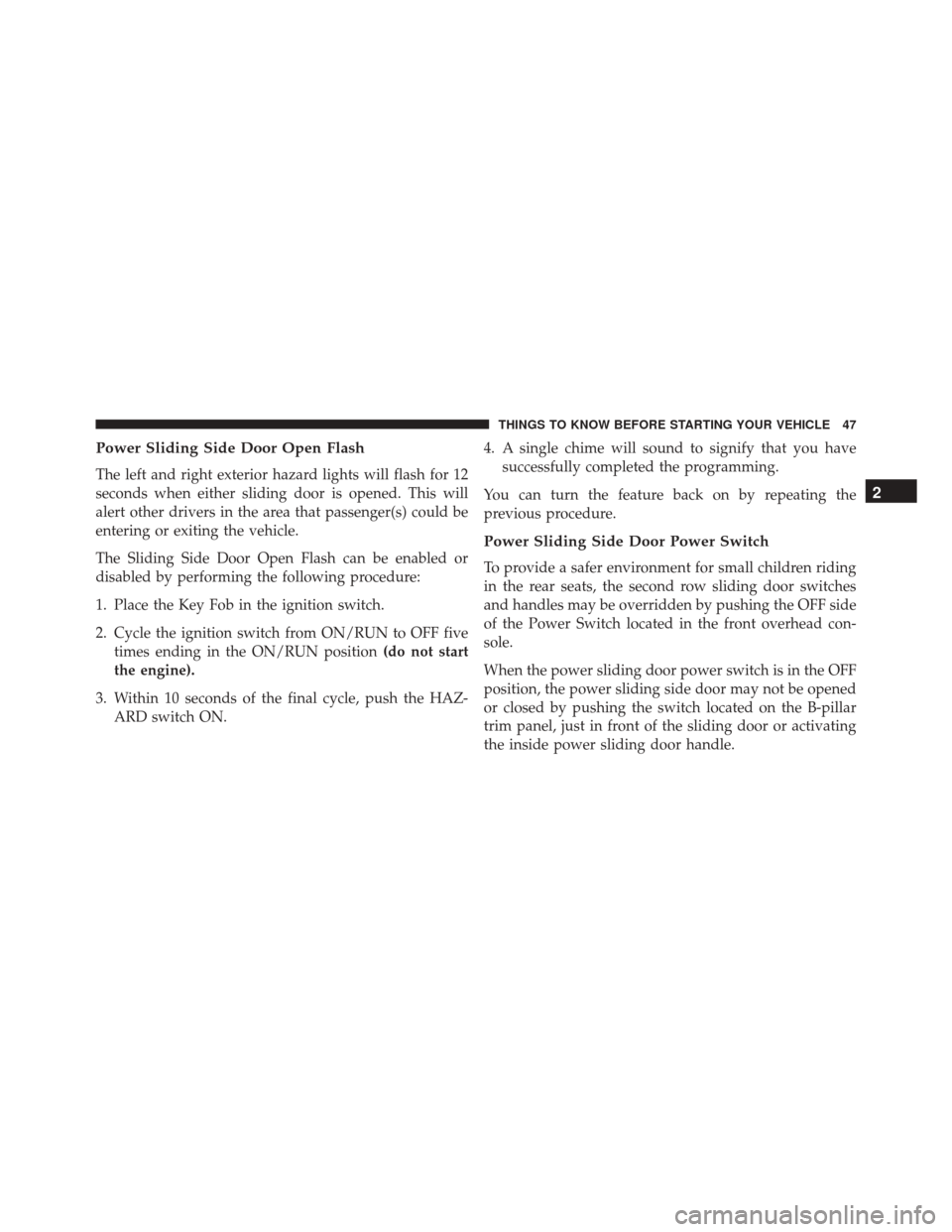
Power Sliding Side Door Open Flash
The left and right exterior hazard lights will flash for 12
seconds when either sliding door is opened. This will
alert other drivers in the area that passenger(s) could be
entering or exiting the vehicle.
The Sliding Side Door Open Flash can be enabled or
disabled by performing the following procedure:
1. Place the Key Fob in the ignition switch.
2. Cycle the ignition switch from ON/RUN to OFF fivetimes ending in the ON/RUN position (do not start
the engine).
3. Within 10 seconds of the final cycle, push the HAZ- ARD switch ON. 4. A single chime will sound to signify that you have
successfully completed the programming.
You can turn the feature back on by repeating the
previous procedure.
Power Sliding Side Door Power Switch
To provide a safer environment for small children riding
in the rear seats, the second row sliding door switches
and handles may be overridden by pushing the OFF side
of the Power Switch located in the front overhead con-
sole.
When the power sliding door power switch is in the OFF
position, the power sliding side door may not be opened
or closed by pushing the switch located on the B-pillar
trim panel, just in front of the sliding door or activating
the inside power sliding door handle.
2
THINGS TO KNOW BEFORE STARTING YOUR VEHICLE 47
Page 55 of 707

The power liftgate may be closed by pushing the button,
located in the upper left trim in the liftgate opening.
Pushing once will only close the liftgate. This button
cannot be used to open the liftgate.
When the RKE transmitter button is pushed and the
Flash Lights feature is enabled, the tail lights will flashand several audible beeps will occur to signal that the
liftgate is opening or closing.
WARNING!
During power operation, personal injury or cargo
damage may occur. Ensure the liftgate travel path is
clear. Make sure the liftgate is closed and latched
before driving away.
NOTE:
• If anything obstructs the power liftgate while it is
closing or opening, the liftgate will automatically
reverse to the closed or open position, provided it
meets sufficient resistance.
• There are also pinch sensors attached to the side of the
liftgate opening. Light pressure anywhere along these
strips will cause the liftgate to return to the open
position.
Rear Power Liftgate Switch
2
THINGS TO KNOW BEFORE STARTING YOUR VEHICLE 53
Page 84 of 707
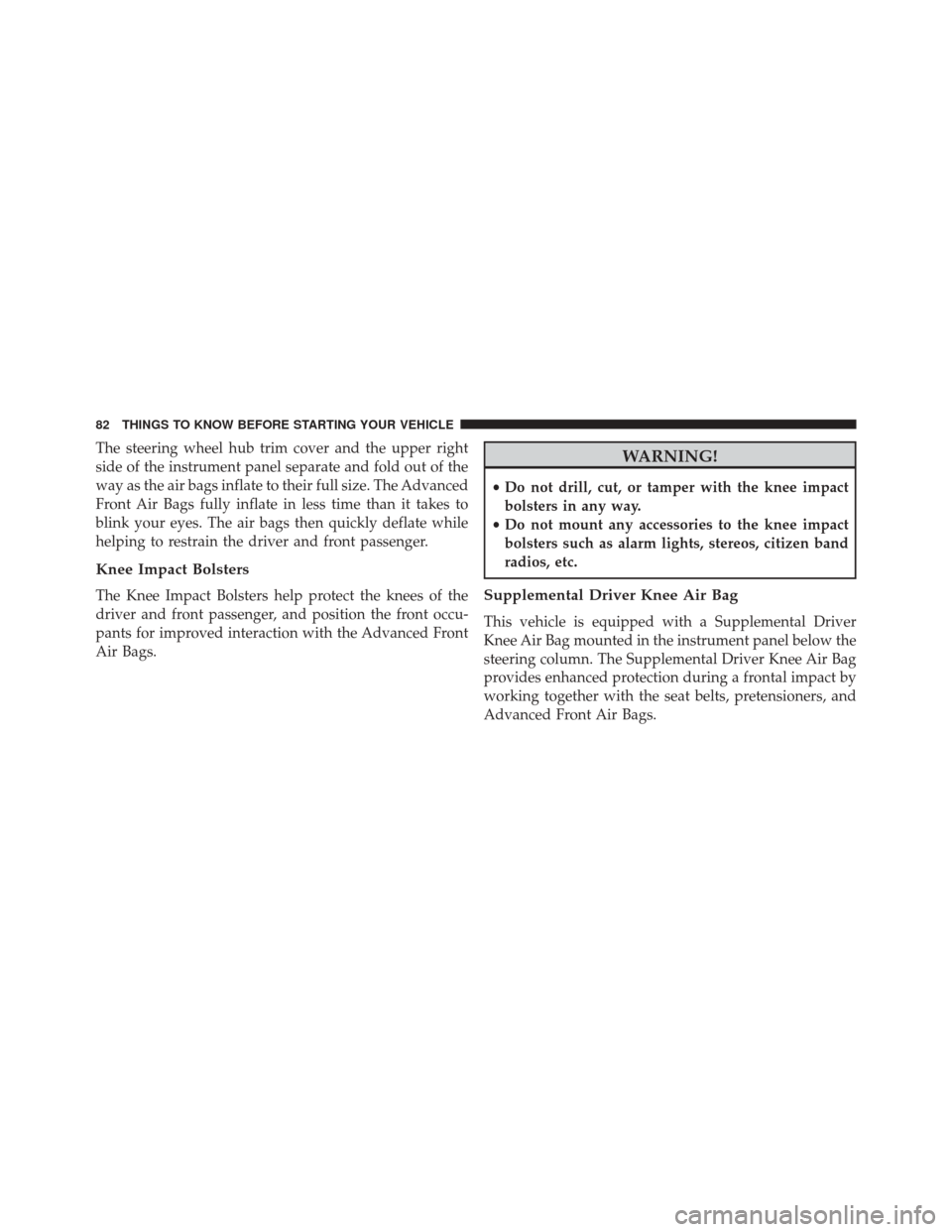
The steering wheel hub trim cover and the upper right
side of the instrument panel separate and fold out of the
way as the air bags inflate to their full size. The Advanced
Front Air Bags fully inflate in less time than it takes to
blink your eyes. The air bags then quickly deflate while
helping to restrain the driver and front passenger.
Knee Impact Bolsters
The Knee Impact Bolsters help protect the knees of the
driver and front passenger, and position the front occu-
pants for improved interaction with the Advanced Front
Air Bags.
WARNING!
•Do not drill, cut, or tamper with the knee impact
bolsters in any way.
• Do not mount any accessories to the knee impact
bolsters such as alarm lights, stereos, citizen band
radios, etc.
Supplemental Driver Knee Air Bag
This vehicle is equipped with a Supplemental Driver
Knee Air Bag mounted in the instrument panel below the
steering column. The Supplemental Driver Knee Air Bag
provides enhanced protection during a frontal impact by
working together with the seat belts, pretensioners, and
Advanced Front Air Bags.
82 THINGS TO KNOW BEFORE STARTING YOUR VEHICLE
Page 91 of 707
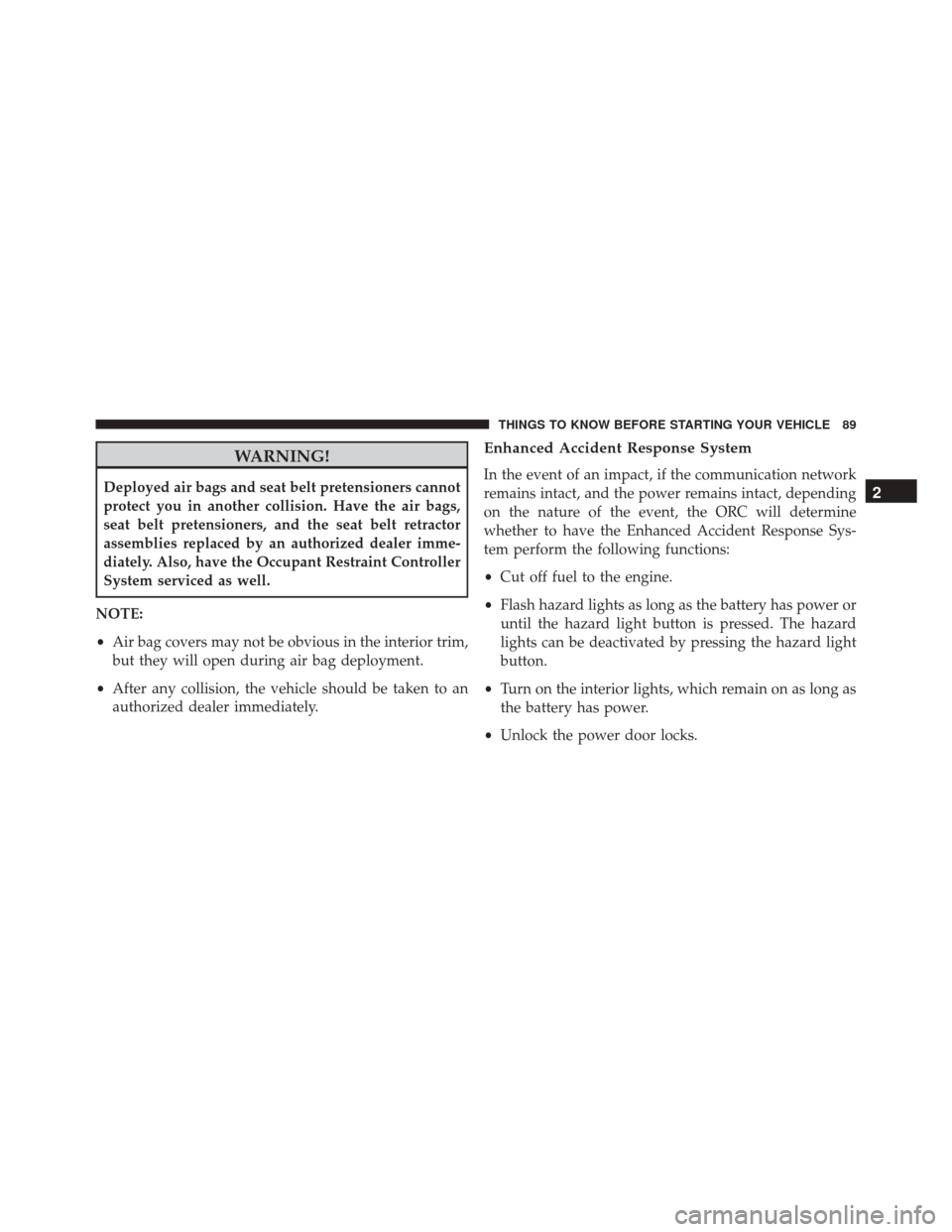
WARNING!
Deployed air bags and seat belt pretensioners cannot
protect you in another collision. Have the air bags,
seat belt pretensioners, and the seat belt retractor
assemblies replaced by an authorized dealer imme-
diately. Also, have the Occupant Restraint Controller
System serviced as well.
NOTE:
• Air bag covers may not be obvious in the interior trim,
but they will open during air bag deployment.
• After any collision, the vehicle should be taken to an
authorized dealer immediately.
Enhanced Accident Response System
In the event of an impact, if the communication network
remains intact, and the power remains intact, depending
on the nature of the event, the ORC will determine
whether to have the Enhanced Accident Response Sys-
tem perform the following functions:
• Cut off fuel to the engine.
• Flash hazard lights as long as the battery has power or
until the hazard light button is pressed. The hazard
lights can be deactivated by pressing the hazard light
button.
• Turn on the interior lights, which remain on as long as
the battery has power.
• Unlock the power door locks.
2
THINGS TO KNOW BEFORE STARTING YOUR VEHICLE 89
Page 124 of 707
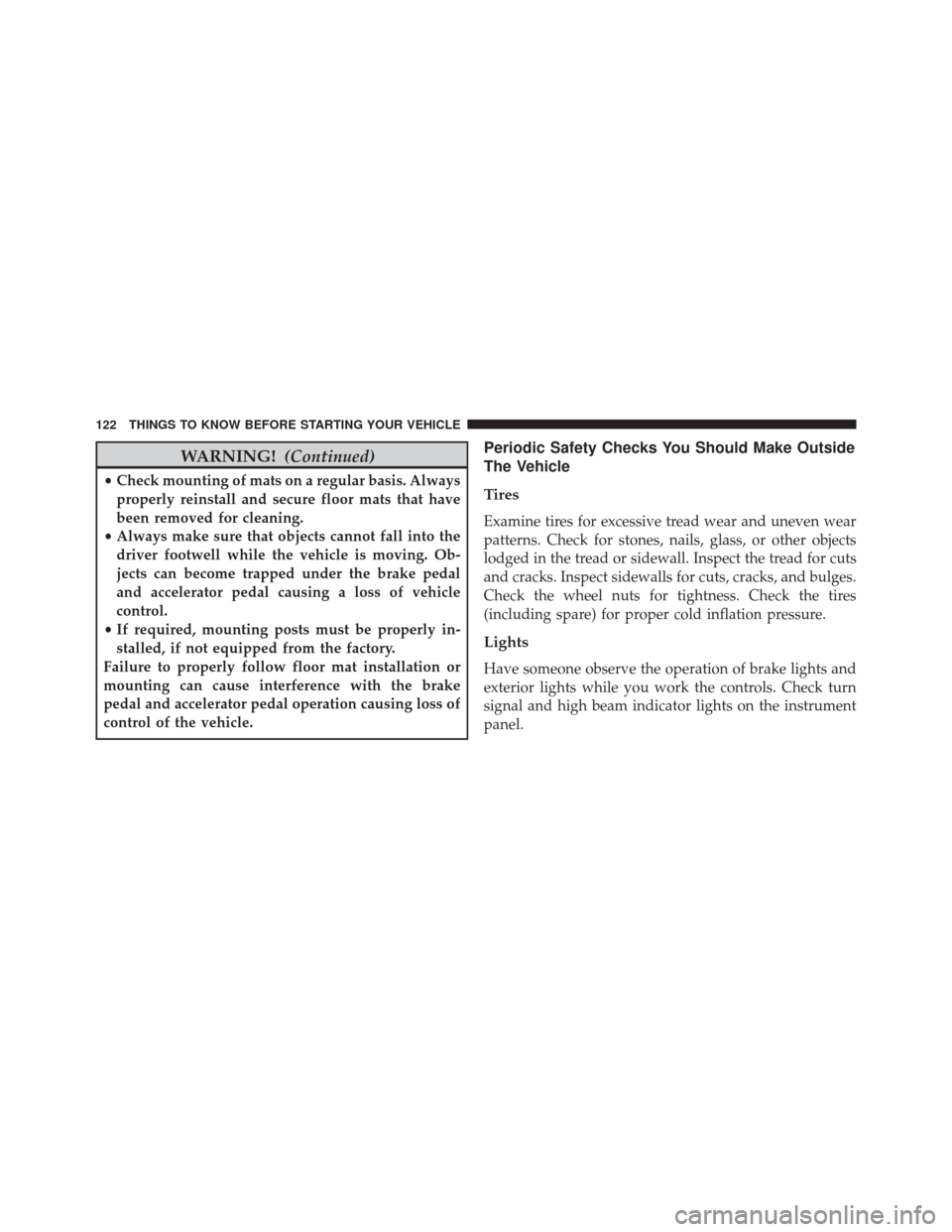
WARNING!(Continued)
•Check mounting of mats on a regular basis. Always
properly reinstall and secure floor mats that have
been removed for cleaning.
• Always make sure that objects cannot fall into the
driver footwell while the vehicle is moving. Ob-
jects can become trapped under the brake pedal
and accelerator pedal causing a loss of vehicle
control.
• If required, mounting posts must be properly in-
stalled, if not equipped from the factory.
Failure to properly follow floor mat installation or
mounting can cause interference with the brake
pedal and accelerator pedal operation causing loss of
control of the vehicle.
Periodic Safety Checks You Should Make Outside
The Vehicle
Tires
Examine tires for excessive tread wear and uneven wear
patterns. Check for stones, nails, glass, or other objects
lodged in the tread or sidewall. Inspect the tread for cuts
and cracks. Inspect sidewalls for cuts, cracks, and bulges.
Check the wheel nuts for tightness. Check the tires
(including spare) for proper cold inflation pressure.
Lights
Have someone observe the operation of brake lights and
exterior lights while you work the controls. Check turn
signal and high beam indicator lights on the instrument
panel.
122 THINGS TO KNOW BEFORE STARTING YOUR VEHICLE
Page 129 of 707

▫Memory Position Recall .................218
▫ Easy Entry/Exit Seat (Available With Memory
Seat Only) .......................... .219
� TO OPEN AND CLOSE THE HOOD .........220
� LIGHTS ............................ .222
▫ Headlight Switch ..................... .222
▫ Automatic Headlights — If Equipped .......223
▫ Headlights On With Wipers — If Equipped . . .223
▫ Headlight Delay — If Equipped ...........223
▫ Lights-On Reminder ...................224
▫ Daytime Running Lights — If Equipped .....224
▫ Front Fog Lights — If Equipped ...........225
▫ Dimmer Controls .....................225 ▫
Multifunction Lever ....................227
▫ Turn Signals ........................ .228
▫ Lane Change Assist ...................228
▫ High/Low Beam Switch ................228
▫ Flash-To-Pass ....................... .229
▫ Battery Protection .....................229
� WINDSHIELD WIPER AND WASHERS .......229
▫ Intermittent Wiper System ...............230
▫ Windshield Wiper Operation .............230
▫ Windshield Washers ....................231
▫ Mist Feature ........................ .231
▫ Rear Wiper And Washer .................231
▫ Rain Sensing Wipers — If Equipped ........231
3
UNDERSTANDING THE FEATURES OF YOUR VEHICLE 127
Page 130 of 707

�TILT/TELESCOPING STEERING COLUMN . . .233
� HEATED STEERING WHEEL — IF EQUIPPED . .234
� ELECTRONIC SPEED CONTROL — IF
EQUIPPED .......................... .235
▫ To Activate ......................... .236
▫ To Set A Desired Speed .................237
▫ To Deactivate ....................... .237
▫ To Resume Speed .....................237
▫ To Vary The Speed Setting ...............237
▫ To Accelerate For Passing ................239
� PARKSENSE REAR PARK ASSIST — IF
EQUIPPED .......................... .240
▫ ParkSense Sensors .....................240
▫ ParkSense Warning Display ..............240▫
ParkSense Display .....................241
▫ Enabling/Disabling ParkSense ............245
▫ Service The ParkSense Rear Park Assist
System ............................ .245
▫ Cleaning The ParkSense System ...........246
▫ ParkSense System Usage Precautions ........246
� PARKVIEW REAR BACK UP CAMERA — IF
EQUIPPED .......................... .248
� OVERHEAD CONSOLES .................250
▫ Front Overhead Console .................250
▫ Courtesy/Interior Lighting ..............250
▫ Sunglass Storage (Non-Sunroof Only) .......251
▫
Rear Courtesy/Reading Lights — If Equipped . .253
▫ Rear Overhead Consoles — If Equipped .....253
128 UNDERSTANDING THE FEATURES OF YOUR VEHICLE