Page 28 of 707
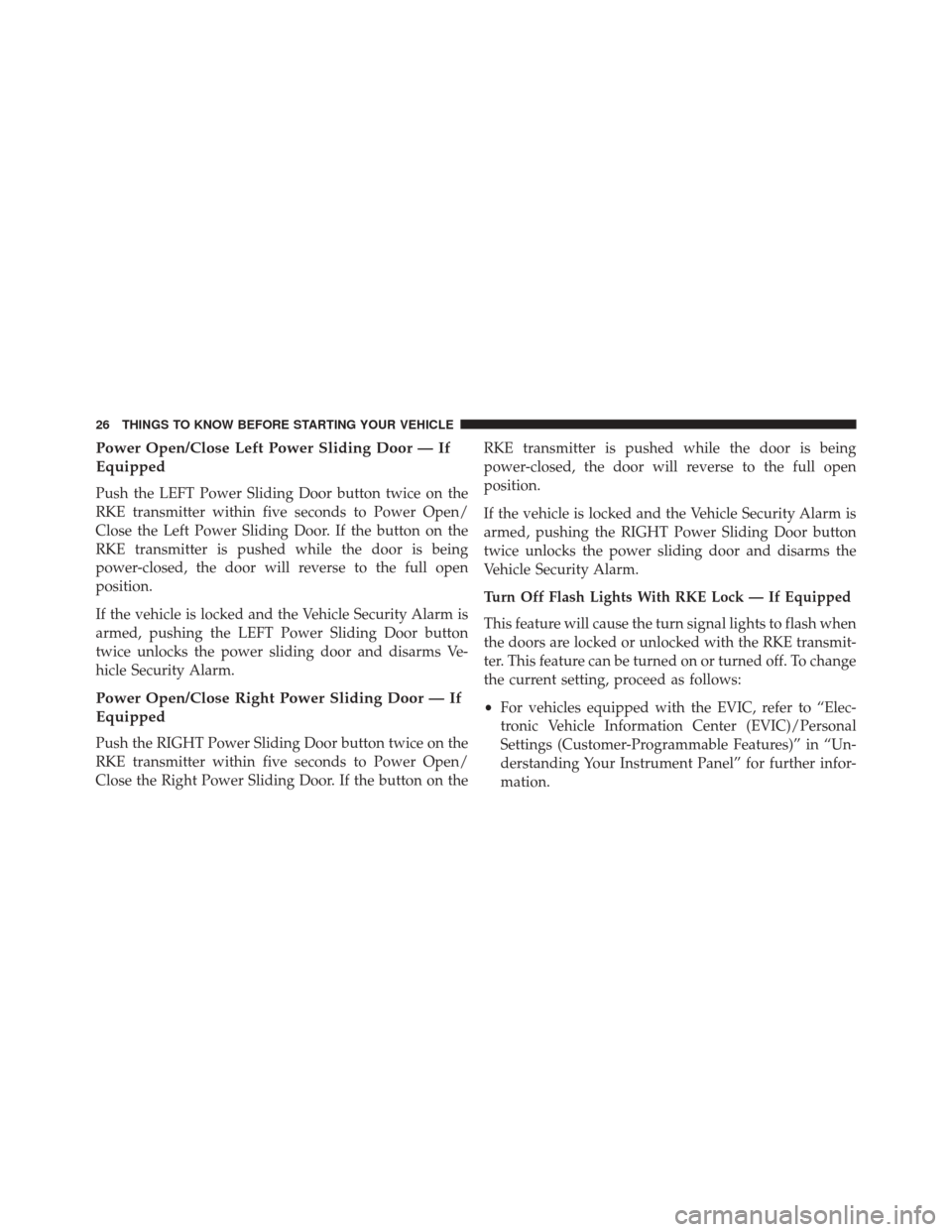
Power Open/Close Left Power Sliding Door — If
Equipped
Push the LEFT Power Sliding Door button twice on the
RKE transmitter within five seconds to Power Open/
Close the Left Power Sliding Door. If the button on the
RKE transmitter is pushed while the door is being
power-closed, the door will reverse to the full open
position.
If the vehicle is locked and the Vehicle Security Alarm is
armed, pushing the LEFT Power Sliding Door button
twice unlocks the power sliding door and disarms Ve-
hicle Security Alarm.
Power Open/Close Right Power Sliding Door — If
Equipped
Push the RIGHT Power Sliding Door button twice on the
RKE transmitter within five seconds to Power Open/
Close the Right Power Sliding Door. If the button on theRKE transmitter is pushed while the door is being
power-closed, the door will reverse to the full open
position.
If the vehicle is locked and the Vehicle Security Alarm is
armed, pushing the RIGHT Power Sliding Door button
twice unlocks the power sliding door and disarms the
Vehicle Security Alarm.
Turn Off Flash Lights With RKE Lock — If Equipped
This feature will cause the turn signal lights to flash when
the doors are locked or unlocked with the RKE transmit-
ter. This feature can be turned on or turned off. To change
the current setting, proceed as follows:
•
For vehicles equipped with the EVIC, refer to “Elec-
tronic Vehicle Information Center (EVIC)/Personal
Settings (Customer-Programmable Features)” in “Un-
derstanding Your Instrument Panel” for further infor-
mation.
26 THINGS TO KNOW BEFORE STARTING YOUR VEHICLE
Page 29 of 707

•For vehicles not equipped with the EVIC, perform the
following steps:
1. Perform this operation while standing outside the vehicle.
2. Push and hold the UNLOCK button on a programmed RKE transmitter for at least 4 seconds, but no longer
than 10 seconds. Then, push and hold the LOCK
button while still holding the UNLOCK button.
3. Release both buttons at the same time.
4. Test the feature while outside of the vehicle by Push- ing the LOCK/UNLOCK buttons on the RKE trans-
mitter with the ignition switch in the OFF position and
the Key Fob removed. 5. Repeat these steps if you want to return this feature to
its previous setting.
NOTE: Pushing the LOCK button on the RKE transmit-
ter while you are in the vehicle will activate the Vehicle
Security Alarm. Opening a door with the Vehicle Security
Alarm activated will cause the alarm to sound. Push the
UNLOCK button to deactivate the Vehicle Security
Alarm.
Programming Additional Transmitters
If you do not have a programmed RKE transmitter,
contact your authorized dealer for details.
2
THINGS TO KNOW BEFORE STARTING YOUR VEHICLE 27
Page 33 of 707
How To Use Remote Start
All of the following conditions must be met before the
engine will Remote Start:
•Shift lever in PARK
• Doors closed
• Hood closed
• Liftgate closed
• Hazard switch off
• Brake switch inactive (brake pedal not pushed)
• Ignition key removed from ignition switch
• Battery at an acceptable charge level
• RKE PANIC button not pushed
• System not disabled from previous remote start event •
Vehicle security alarm not active
• Ignition in Off position
WARNING!
•Do not start or run an engine in a closed garage or
confined area. Exhaust gas contains Carbon Mon-
oxide (CO) which is odorless and colorless. Carbon
Monoxide is poisonous and can cause serious in-
jury or death when inhaled.
• Keep Remote Keyless Entry (RKE) transmitters
away from children. Operation of the Remote Start
System, windows, door locks or other controls
could cause serious injury or death.
2
THINGS TO KNOW BEFORE STARTING YOUR VEHICLE 31
Page 35 of 707

To Enter The Vehicle After Remote Start
To enter the vehicle while the engine is running during a
Remote Start, you must first unlock the vehicle using the
UNLOCK button on the transmitter. After the vehicle is
unlocked, you can enter the vehicle, insert the Key Fob
into the ignition switch, and turn it to the ON/RUN
position. Otherwise, the engine will shut off at the end of
15-minute cycle.
To Exit Remote Start Mode And Drive The Vehicle
Before the end of the 15-minute cycle, push and release
the UNLOCK button on the RKE transmitter to unlock
the doors and disarm the Vehicle Security Alarm (if
equipped). Then, prior to the end of the 15-minute cycle,
insert the Key Fob into the ignition switch and turn the
switch to the ON/RUN position.NOTE:
•
The ignition switch must be in the ON/RUN position
in order to drive the vehicle.
• The message “Remote Start Active — Key To Run” will
display in the EVIC until you insert and turn the key to
ON/RUN position. Refer to “Electronic Vehicle Infor-
mation Center (EVIC) in �Understanding Your Instru-
ment Panel” for further information.Cancel Remote Start
Remote Starting will also cancel if any of the following
occur:
• The engine stalls or engine speed exceeds 2500 rpm.
• Any engine warning lights come on.
• Low Fuel Light turns on.
• The hood is opened.
2
THINGS TO KNOW BEFORE STARTING YOUR VEHICLE 33
Page 36 of 707
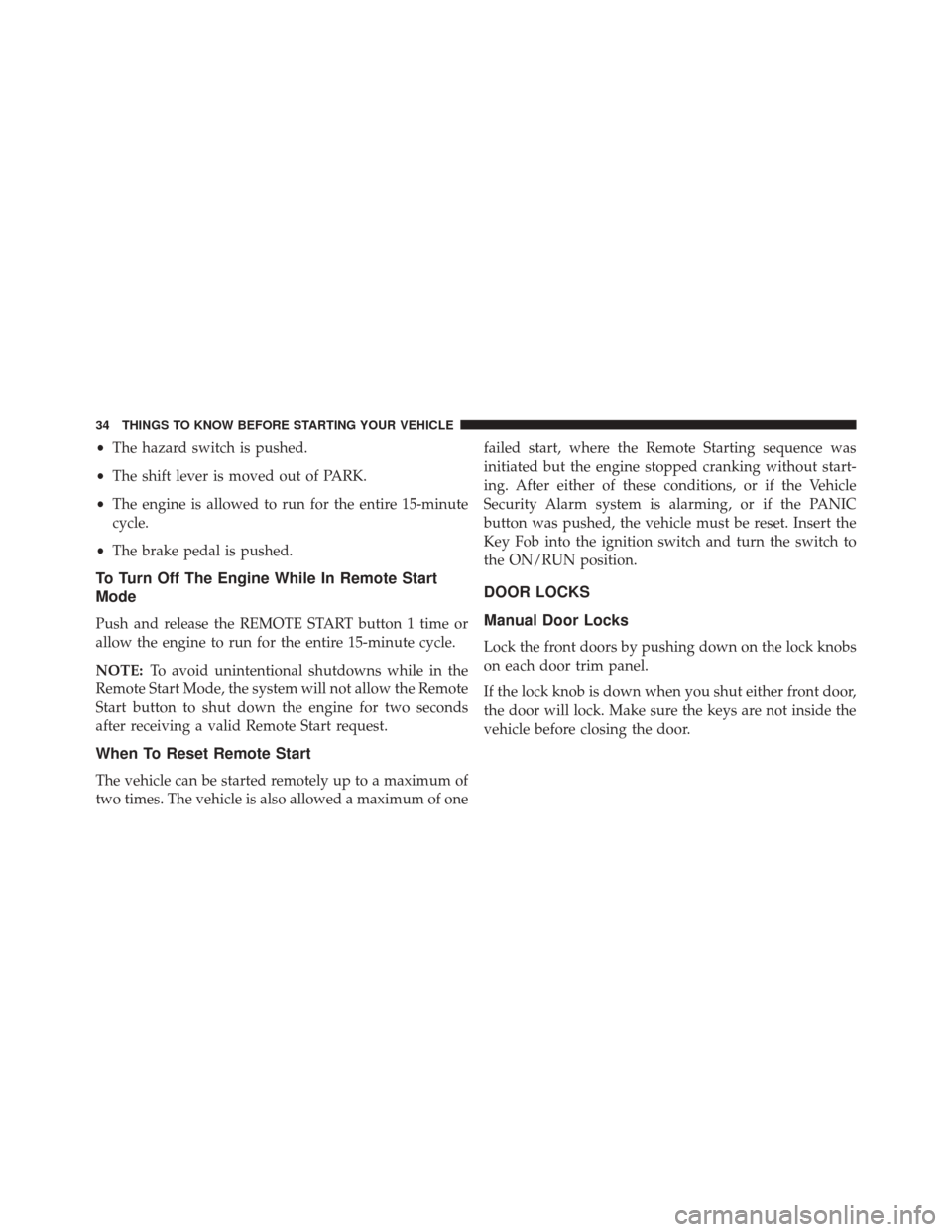
•The hazard switch is pushed.
• The shift lever is moved out of PARK.
• The engine is allowed to run for the entire 15-minute
cycle.
• The brake pedal is pushed.
To Turn Off The Engine While In Remote Start
Mode
Push and release the REMOTE START button 1 time or
allow the engine to run for the entire 15-minute cycle.
NOTE: To avoid unintentional shutdowns while in the
Remote Start Mode, the system will not allow the Remote
Start button to shut down the engine for two seconds
after receiving a valid Remote Start request.
When To Reset Remote Start
The vehicle can be started remotely up to a maximum of
two times. The vehicle is also allowed a maximum of one failed start, where the Remote Starting sequence was
initiated but the engine stopped cranking without start-
ing. After either of these conditions, or if the Vehicle
Security Alarm system is alarming, or if the PANIC
button was pushed, the vehicle must be reset. Insert the
Key Fob into the ignition switch and turn the switch to
the ON/RUN position.
DOOR LOCKS
Manual Door Locks
Lock the front doors by pushing down on the lock knobs
on each door trim panel.
If the lock knob is down when you shut either front door,
the door will lock. Make sure the keys are not inside the
vehicle before closing the door.
34 THINGS TO KNOW BEFORE STARTING YOUR VEHICLE
Page 84 of 707
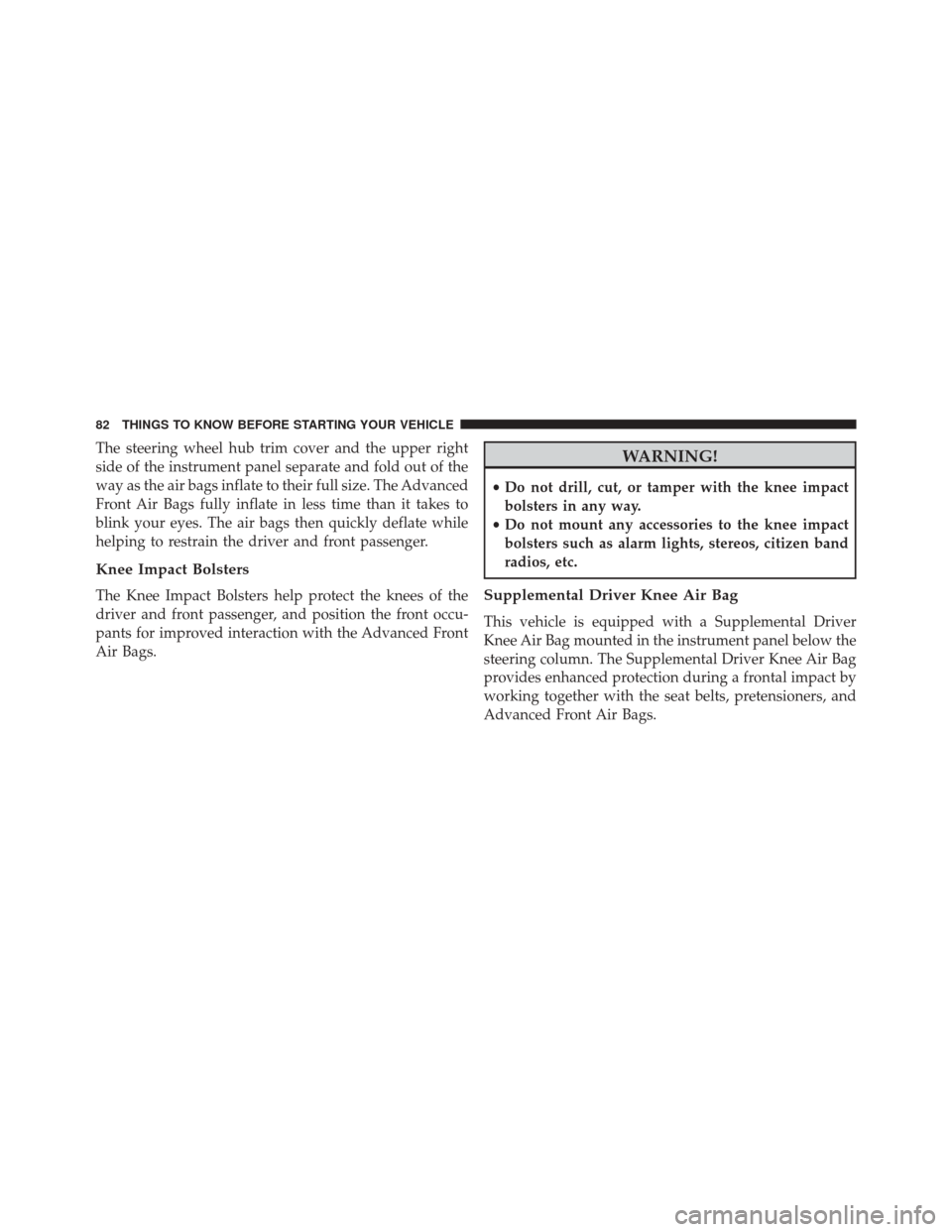
The steering wheel hub trim cover and the upper right
side of the instrument panel separate and fold out of the
way as the air bags inflate to their full size. The Advanced
Front Air Bags fully inflate in less time than it takes to
blink your eyes. The air bags then quickly deflate while
helping to restrain the driver and front passenger.
Knee Impact Bolsters
The Knee Impact Bolsters help protect the knees of the
driver and front passenger, and position the front occu-
pants for improved interaction with the Advanced Front
Air Bags.
WARNING!
•Do not drill, cut, or tamper with the knee impact
bolsters in any way.
• Do not mount any accessories to the knee impact
bolsters such as alarm lights, stereos, citizen band
radios, etc.
Supplemental Driver Knee Air Bag
This vehicle is equipped with a Supplemental Driver
Knee Air Bag mounted in the instrument panel below the
steering column. The Supplemental Driver Knee Air Bag
provides enhanced protection during a frontal impact by
working together with the seat belts, pretensioners, and
Advanced Front Air Bags.
82 THINGS TO KNOW BEFORE STARTING YOUR VEHICLE
Page 145 of 707

NOTE:In a parking lot situation, oncoming vehicles can
be obscured by vehicles parked on either side. If the
sensors are blocked by other structures or vehicles, the
system will not be able to alert the driver.
When RCP is on and the vehicle is in REVERSE, the
driver is alerted using both the visual and audible
alarms, including reducing the radio volume.
WARNING!
RCP is not a Back Up Aid system. It is intended to be
used to help a driver detect an oncoming vehicle in a
parking lot situation. Drivers must be careful when
backing up, even when using RCP. Always check
carefully behind your vehicle, look behind you, and
be sure to check for pedestrians, animals, other
vehicles, obstructions, and blind spots before back-
ing up. Failure to do so can result in serious injury or
death.
Modes Of Operation
Modes Of Operation With EVIC
Three selectable modes of operation are available in the
Electronic Vehicle Information Center (EVIC). Refer to
“Electronic Vehicle Information Center (EVIC)/Personal
Settings (Customer-Programmable Features)” in “Under-
standing Your Instrument Panel” for further information.
Blind Spot Alert Lights Only
When operating in Blind Spot Alert mode, the BSM
system will provide a visual alert in the appropriate side
view mirror based on a detected object. However, when
the system is operating in RCP, the system will respond
with both visual and audible alerts when a detected
object is present. Whenever an audible alert is requested,
the radio volume is reduced.
3
UNDERSTANDING THE FEATURES OF YOUR VEHICLE 143
Page 257 of 707
The HomeLink buttons, located on either the overhead
console, headliner or sunvisor, designate the three differ-
ent HomeLink channels. The HomeLink indicator is
located above the center button.NOTE:HomeLink is disabled when the Vehicle Security
Alarm is active.
HomeLink Buttons/Overhead Consoles
HomeLink Buttons/Sunvisor/Headliner
3
UNDERSTANDING THE FEATURES OF YOUR VEHICLE 255