Page 384 of 739
UCONNECT MULTIMEDIA — VIDEO
ENTERTAINMENT SYSTEM (VES) — IF EQUIPPED
Your rear seat Video Entertainment System (VES) is
designed to give your family years of enjoyment. You can
play your favorite CDs or DVDs, listen to audio over the
wireless headphones, or plug and play a variety of
standard video games or audio devices. Please review
this Owner’s Manual to become familiar with its features
and operation.
Second Row Center Console USB Port
382 UNDERSTANDING YOUR INSTRUMENT PANEL
Page 385 of 739
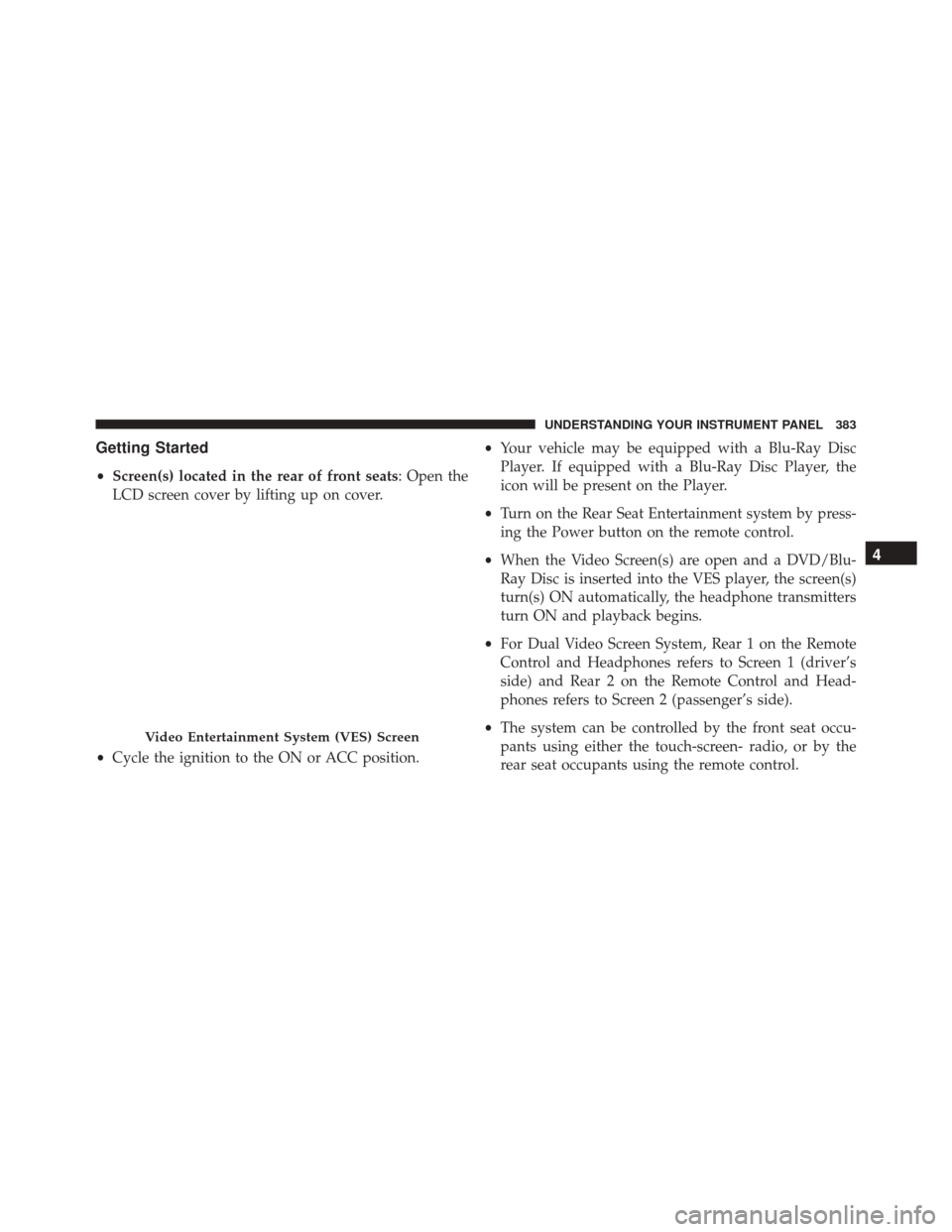
Getting Started
•Screen(s) located in the rear of front seats: Open the
LCD screen cover by lifting up on cover.
• Cycle the ignition to the ON or ACC position. •
Your vehicle may be equipped with a Blu-Ray Disc
Player. If equipped with a Blu-Ray Disc Player, the
icon will be present on the Player.
• Turn on the Rear Seat Entertainment system by press-
ing the Power button on the remote control.
• When the Video Screen(s) are open and a DVD/Blu-
Ray Disc is inserted into the VES player, the screen(s)
turn(s) ON automatically, the headphone transmitters
turn ON and playback begins.
• For Dual Video Screen System, Rear 1 on the Remote
Control and Headphones refers to Screen 1 (driver’s
side) and Rear 2 on the Remote Control and Head-
phones refers to Screen 2 (passenger’s side).
• The system can be controlled by the front seat occu-
pants using either the touch-screen- radio, or by the
rear seat occupants using the remote control.
Video Entertainment System (VES) Screen
4
UNDERSTANDING YOUR INSTRUMENT PANEL 383
Page 392 of 739
Dual Video Screen
NOTE:Typically there are two different ways to operate
the features of the Video Entertainment System (VES).
• The Remote Control
• The Touch-Screen Radio (If Equipped)
Play A DVD Using The VES Player (If Equipped)
1. Insert the DVD with the label facing up. The VES
player automatically selects the appropriate mode
after the disc is recognized and starts playing the
DVD. NOTE:
The VES player has basic DVD control function
such as Menu, Play, Pause, FF, RW and Stop.
2. To watch a DVD on Rear 1 for driver’s side passen- gers, ensure the Remote Control and Headphone
switch is on Rear 1.
3. To watch a DVD on Rear 2 for passenger’s side passengers, ensure the Remote Control and Head-
phone switch is on Rear 2.
390 UNDERSTANDING YOUR INSTRUMENT PANEL
Page 397 of 739

3. To listen to an audio source on Rear 2 while a video isplaying on Rear 1, touch the 2 soft-key and choose an
audio source. To exit touch the back arrow soft-key at
the top left of the left screen.Important Notes For Dual Video Screen System
•VES is able to transmit two channels of stereo audio
and video simultaneously.
• The Blu-Ray DVD Player can play CDs, DVDs and
Blu-Ray Discs.
• The DVD Player can play CDs and DVDs.
• In split screen mode the left side equates to Rear 1 and
the right side equates to rear 2.
• Selecting a video source on Rear 1, the video source
will display on Rear 1 and can be heard on Rear 1.
• Selecting a video source on Rear 2, the video source
will display on Rear 2 and can be heard on Rear 2.
• Rear 1 and Rear 2 of the Video Entertainment System
can play two separate discs by utilizing the touch-
screen radio, DVD player and Blu-Ray Disc Player.
• Audio can be heard through the headphones even
when the screen(s) are closed.
Select Rear 2 And HDD In The Media Column
4
UNDERSTANDING YOUR INSTRUMENT PANEL 395
Page 722 of 739

Daytime Running Lights....................177
Dealer Service ........................... .640
Defroster, Rear Window .....................278
Defroster, Windshield ......................113
Dipsticks Oil (Engine) .......................... .641
Disabled Vehicle Towing ....................628
Disposal Antifreeze (Engine Coolant) ................662
Door Ajar .............................. .307
Door Ajar Light ......................... .307
Door Locks ..............................34
Child-Protection Door Lock — Rear Doors ......36
Door Locks ......................... .34, 36
KeyFob...............................34
Remote ...............................34
Remote Keyless Entry (RKE) ................34
Door Opener, Garage ...................... .244Driver Information Display
DID................................ .329
Instrument Cluster Display ................329
Driving ............................... .499
DVD Player (Video Entertainment System) .......382
Economy (Fuel) Mode ..................... .482
Electrical Outlet, Auxiliary (Power Outlet) ........257
Electric Rear Window Defrost .................278
Electric Remote Mirrors .....................133
Electronically Shifted Transfer Case .............492
Electronic Brake Control System ...............508
Anti-Lock Brake System ..................509
Electronic Roll Mitigation .................521
Traction Control System ...................515
Electronic Speed Control (Cruise Control) .193, 194, 197
Electronic Stability Control (ESC) ..............516
Electronic Throttle Control Warning Light ........305
720 INDEX