Page 228 of 739
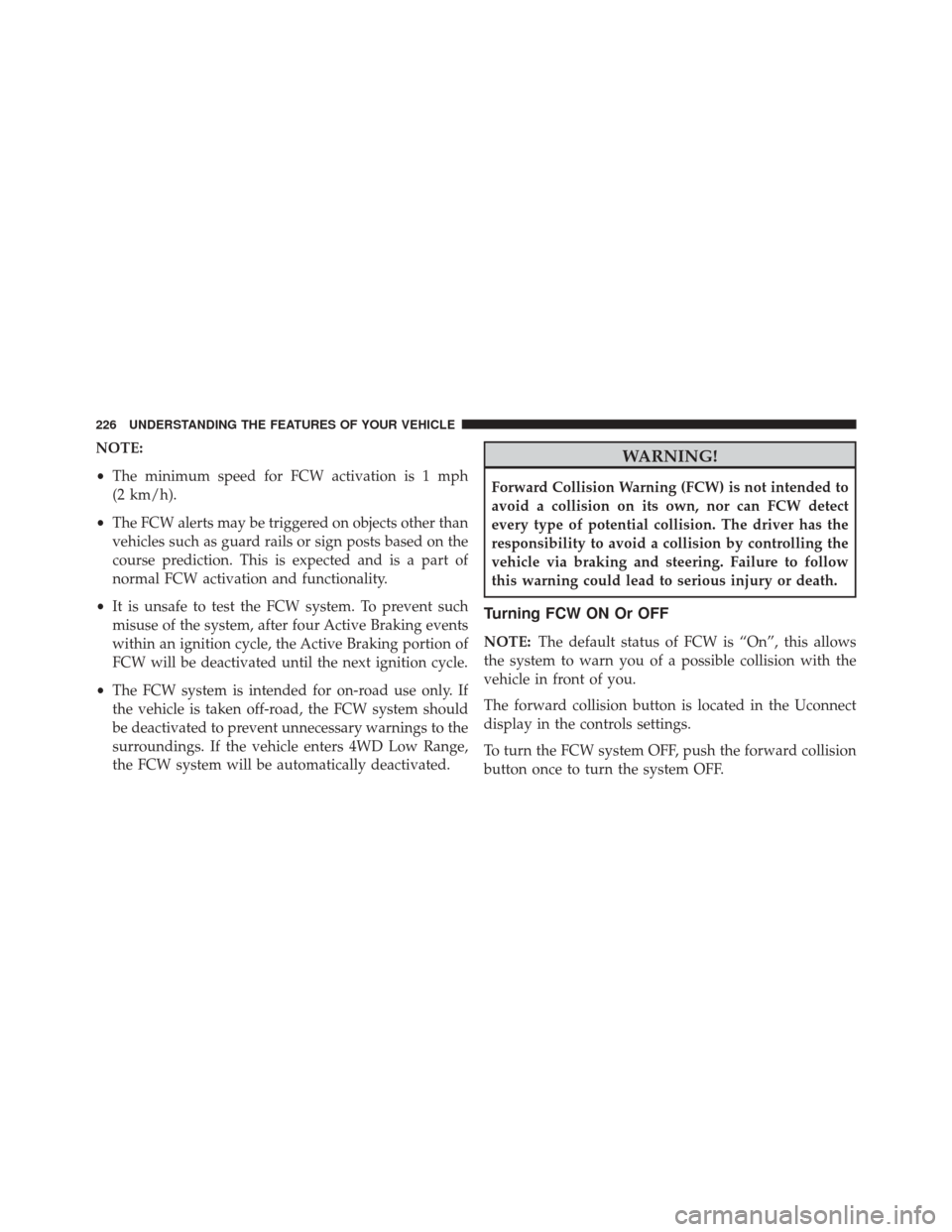
NOTE:
•The minimum speed for FCW activation is 1 mph
(2 km/h).
• The FCW alerts may be triggered on objects other than
vehicles such as guard rails or sign posts based on the
course prediction. This is expected and is a part of
normal FCW activation and functionality.
• It is unsafe to test the FCW system. To prevent such
misuse of the system, after four Active Braking events
within an ignition cycle, the Active Braking portion of
FCW will be deactivated until the next ignition cycle.
• The FCW system is intended for on-road use only. If
the vehicle is taken off-road, the FCW system should
be deactivated to prevent unnecessary warnings to the
surroundings. If the vehicle enters 4WD Low Range,
the FCW system will be automatically deactivated.WARNING!
Forward Collision Warning (FCW) is not intended to
avoid a collision on its own, nor can FCW detect
every type of potential collision. The driver has the
responsibility to avoid a collision by controlling the
vehicle via braking and steering. Failure to follow
this warning could lead to serious injury or death.
Turning FCW ON Or OFF
NOTE: The default status of FCW is “On”, this allows
the system to warn you of a possible collision with the
vehicle in front of you.
The forward collision button is located in the Uconnect
display in the controls settings.
To turn the FCW system OFF, push the forward collision
button once to turn the system OFF.
226 UNDERSTANDING THE FEATURES OF YOUR VEHICLE
Page 479 of 739

•Engine temp too high.
• 5 MPH threshold not achieved from previous AU-
TOSTOP.
• Steering angle beyond threshold.
• ACC is on and speed is set.
It may be possible for the vehicle to be driven several
times without the STOP/START system going into a
STOP/START READY state under more extreme condi-
tions of the items listed above.
To Start The Engine While In Autostop Mode
While in a forward gear, the engine will start when the
brake pedal is released or the throttle pedal is depressed.
The transmission will automatically re-engage upon en-
gine restart. Conditions That Will Cause The Engine To Start Auto-
matically While In Autostop Mode:
•
The transmission selector is moved out of DRIVE.
• To maintain cabin temperature comfort.
• HVAC is set to full defrost mode.
• HVAC system temperature or fan speed is manually
adjusted.
• Battery voltage drops too low.
• Low brake vacuum (e.g. after several brake pedal
applications).
• STOP/START OFF switch is pressed.
• A STOP/START system error occurs.
• 4WD system is put into 4LO mode.
5
STARTING AND OPERATING 477
Page 500 of 739

Alternate Procedure
1. Bring the vehicle to complete stop.
2. With the ignition switch in ON/ RUN position andengine running, shift the transmission to Neutral.
3. Rotate the AWD control switch to the desired position.
4. After the desired position indicator light is ON (not flashing), shift the transmission back into gear.
NOTE:
•
If Steps 1 or 2 of either the Preferred or Alternate
Procedure are not satisfied prior to attempting the shift
or if they no longer are being met while the shift attempt
is in process, the desired position indicator light will
flash continuously while the original position indicator
light is ON, until all requirements have been met.
• The ignition switch must be in the RUN position for a
shift to take place and for the position indicator lights to be operable. If the ignition switch is not in the RUN
position, then the shift will not take place and no
position indicator lights will be on or flashing.
NEUTRAL Shift Procedure
1. Bring the vehicle to a complete stop with the engine
running.
2. Press and hold the brake pedal.
3. Shift the transmission into NEUTRAL.
4.
Using a ballpoint pen or similar object, press and hold the
recessed transfer case NEUTRAL (N) button (located by
the selector switch) for four seconds. The light next to the
N symbol will blink, indicating shift in progress. The light
will stop blinking (stay on solid) when the shift to NEU-
TRAL (N) is complete. A “4WD System in Neutral” mes-
sage will display on the Driver Information Display (DID).
Refer to “Driver Information Display (DID)” in “Under-
standing Your Instrument Panel” for further information.
498 STARTING AND OPERATING
Page 502 of 739

OFF-ROAD DRIVING TIPS
When To Use LOW Range — If Equipped
When off-road driving, shift to LOW for additional
traction. This range should be limited to extreme situa-
tions such as deep snow, mud, or sand where additional
low speed pulling power is needed. Vehicle speeds in
excess of 25 mph (40 km/h) should be avoided when in
LOW range.
WARNING!
Do not drive in 4WD-LOW Range on dry pavement;
driveline damage may result. 4WD-LOW Range
locks front and rear drivelines together and does not
allow for differential action between the front to rear
driveshafts. Driving in 4WD-LOW on pavement will
cause driveline binding; use only on wet or slippery
surfaces.
Driving Through Water
Although your vehicle is capable of driving through
water, there are a number of precautions that must be
considered before entering the water.
CAUTION!
When driving through water, do not exceed 5 mph
(8 km/h). Always check water depth before entering,
as a precaution, and check all fluids afterward. Driv-
ing through water may cause damage that may not be
covered by the New Vehicle Limited Warranty.
Driving through water more than a few inches/
centimeters deep will require extra caution to ensure
safety and prevent damage to your vehicle. If you must
drive through water, try to determine the depth and the
bottom condition (and location of any obstacles) prior to
500 STARTING AND OPERATING