Page 134 of 671

RCP monitors the rear detection zones on both sides of
the vehicle, for objects that are moving toward the side of
the vehicle with a minimum speed of approximately
3 mph (5 km/h), to objects moving a maximum of
approximately 20 mph (32 km/h), such as in parking lot
situations.NOTE:
In a parking lot situation, oncoming vehicles can
be obscured by vehicles parked on either side. If the
sensors are blocked by other structures or vehicles, the
system will not be able to alert the driver.
When RCP is on and the vehicle is in REVERSE, the
driver is alerted using both the visual and audible
alarms, including reducing the radio volume.
WARNING!
Rear Cross Path (RCP) is not a Back Up Aid system.
It is intended to be used to help a driver detect an
oncoming vehicle in a parking lot situation. Drivers
must be careful when backing up, even when using
RCP. Always check carefully behind your vehicle,
look behind you, and be sure to check for pedestri-
ans, animals, other vehicles, obstructions, and blind
spots before backing up. Failure to do so can result in
serious injury or death.
RCP Detection Zones
132 UNDERSTANDING THE FEATURES OF YOUR VEHICLE
Page 138 of 671
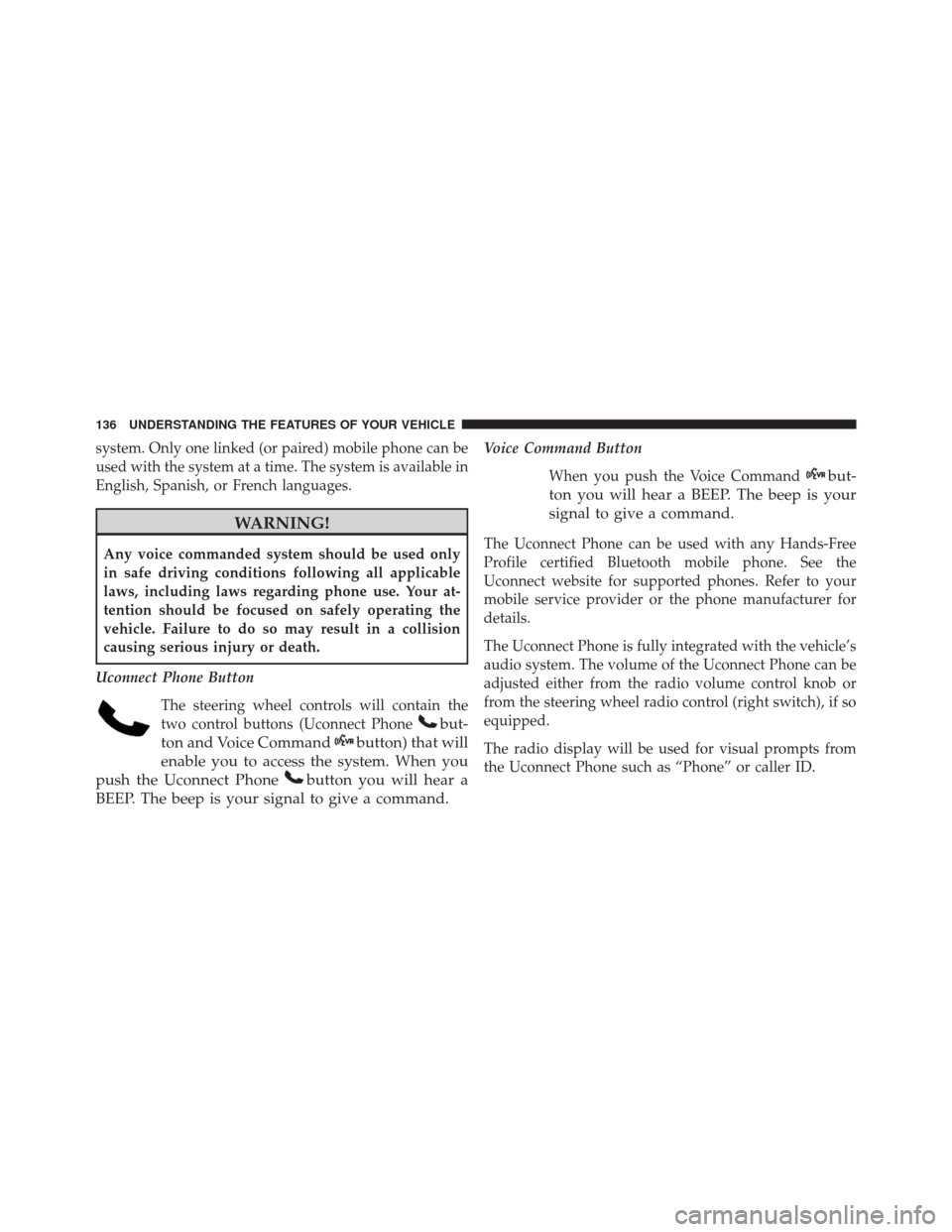
system. Only one linked (or paired) mobile phone can be
used with the system at a time. The system is available in
English, Spanish, or French languages.
WARNING!
Any voice commanded system should be used only
in safe driving conditions following all applicable
laws, including laws regarding phone use. Your at-
tention should be focused on safely operating the
vehicle. Failure to do so may result in a collision
causing serious injury or death.
Uconnect Phone Button The steering wheel controls will contain the
two control buttons (Uconnect Phone
but-
ton and Voice Command
button) that will
enable you to access the system. When you
push the Uconnect Phone
button you will hear a
BEEP. The beep is your signal to give a command.
Voice Command Button
When you push the Voice Command
but-
ton you will hear a BEEP. The beep is your
signal to give a command.
The Uconnect Phone can be used with any Hands-Free
Profile certified Bluetooth mobile phone. See the
Uconnect website for supported phones. Refer to your
mobile service provider or the phone manufacturer for
details.
The Uconnect Phone is fully integrated with the vehicle’s
audio system. The volume of the Uconnect Phone can be
adjusted either from the radio volume control knob or
from the steering wheel radio control (right switch), if so
equipped.
The radio display will be used for visual prompts from
the Uconnect Phone such as “Phone” or caller ID.
136 UNDERSTANDING THE FEATURES OF YOUR VEHICLE
Page 151 of 671
WARNING!
To use your Uconnect Phone System in an emergency,
your mobile phone must be:
•Turned on.
• Paired to the Uconnect System.
• Have network coverage.
Roadside Assistance
If you need roadside assistance:
• Push the Phone
button to begin.
•After the “Ready” prompt and the following beep, say
“Roadside Assistance.” NOTE:
•
The roadside assistance number dialed is based on the
country where the vehicle is purchased (1-800-521-
2779 for the U.S./Canada, 55-14-3454 for Mexico City
and 1-800-712-3040 for outside Mexico City in Mexico).
Please refer to the FCA US LLC 24-Hour “Roadside
Assistance” coverage details in the Warranty Informa-
tion Booklet and in the Owner ’s Information Manual
on the DVD under “Other References.”
• If supported, this number may be programmable on
some systems. To do this, push the Phone
button
and say “Setup,” followed by “Roadside Assis-
tance.” 3
UNDERSTANDING THE FEATURES OF YOUR VEHICLE 149
Page 169 of 671
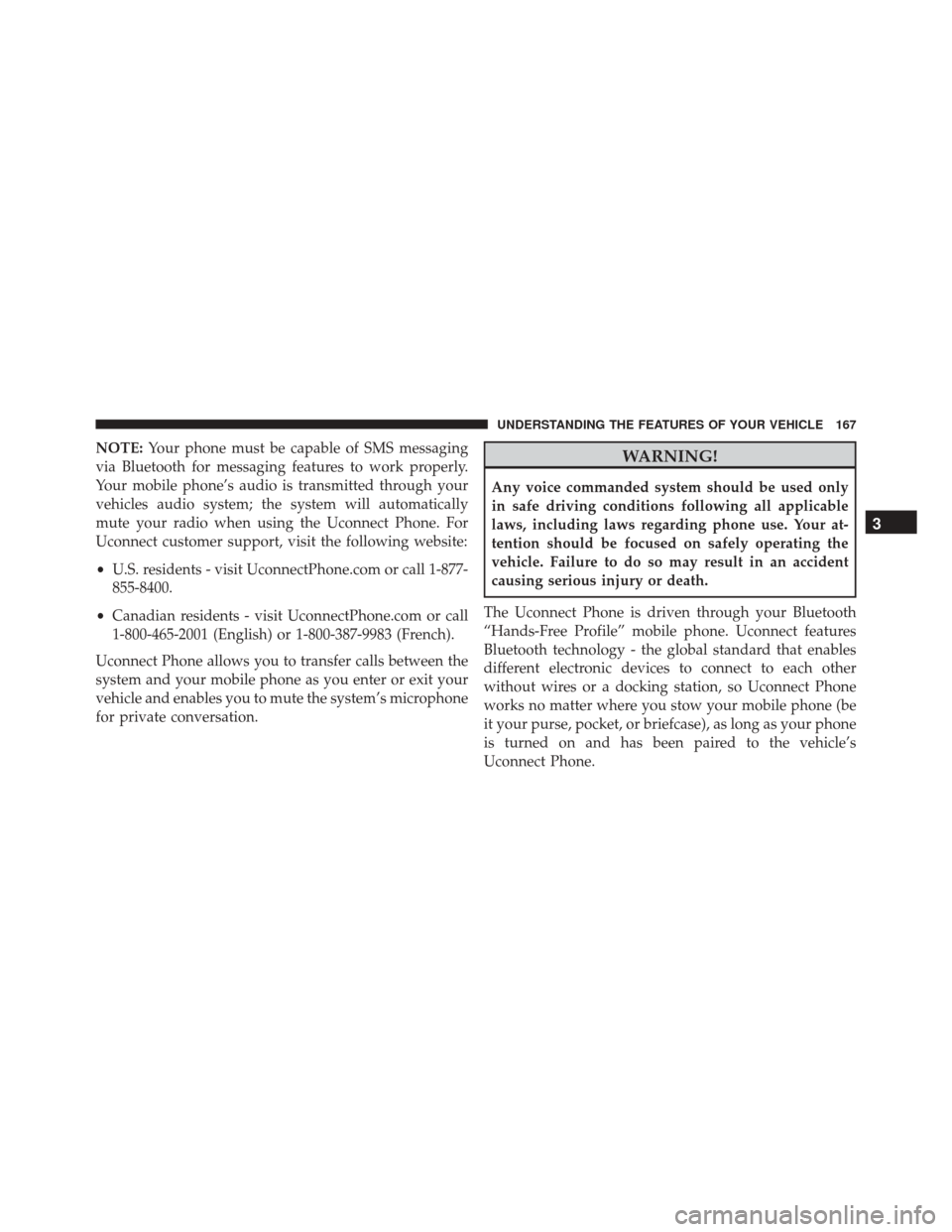
NOTE:Your phone must be capable of SMS messaging
via Bluetooth for messaging features to work properly.
Your mobile phone’s audio is transmitted through your
vehicles audio system; the system will automatically
mute your radio when using the Uconnect Phone. For
Uconnect customer support, visit the following website:
• U.S. residents - visit UconnectPhone.com or call 1-877-
855-8400.
• Canadian residents - visit UconnectPhone.com or call
1-800-465-2001 (English) or 1-800-387-9983 (French).
Uconnect Phone allows you to transfer calls between the
system and your mobile phone as you enter or exit your
vehicle and enables you to mute the system’s microphone
for private conversation.WARNING!
Any voice commanded system should be used only
in safe driving conditions following all applicable
laws, including laws regarding phone use. Your at-
tention should be focused on safely operating the
vehicle. Failure to do so may result in an accident
causing serious injury or death.
The Uconnect Phone is driven through your Bluetooth
“Hands-Free Profile” mobile phone. Uconnect features
Bluetooth technology - the global standard that enables
different electronic devices to connect to each other
without wires or a docking station, so Uconnect Phone
works no matter where you stow your mobile phone (be
it your purse, pocket, or briefcase), as long as your phone
is turned on and has been paired to the vehicle’s
Uconnect Phone.
3
UNDERSTANDING THE FEATURES OF YOUR VEHICLE 167
Page 188 of 671
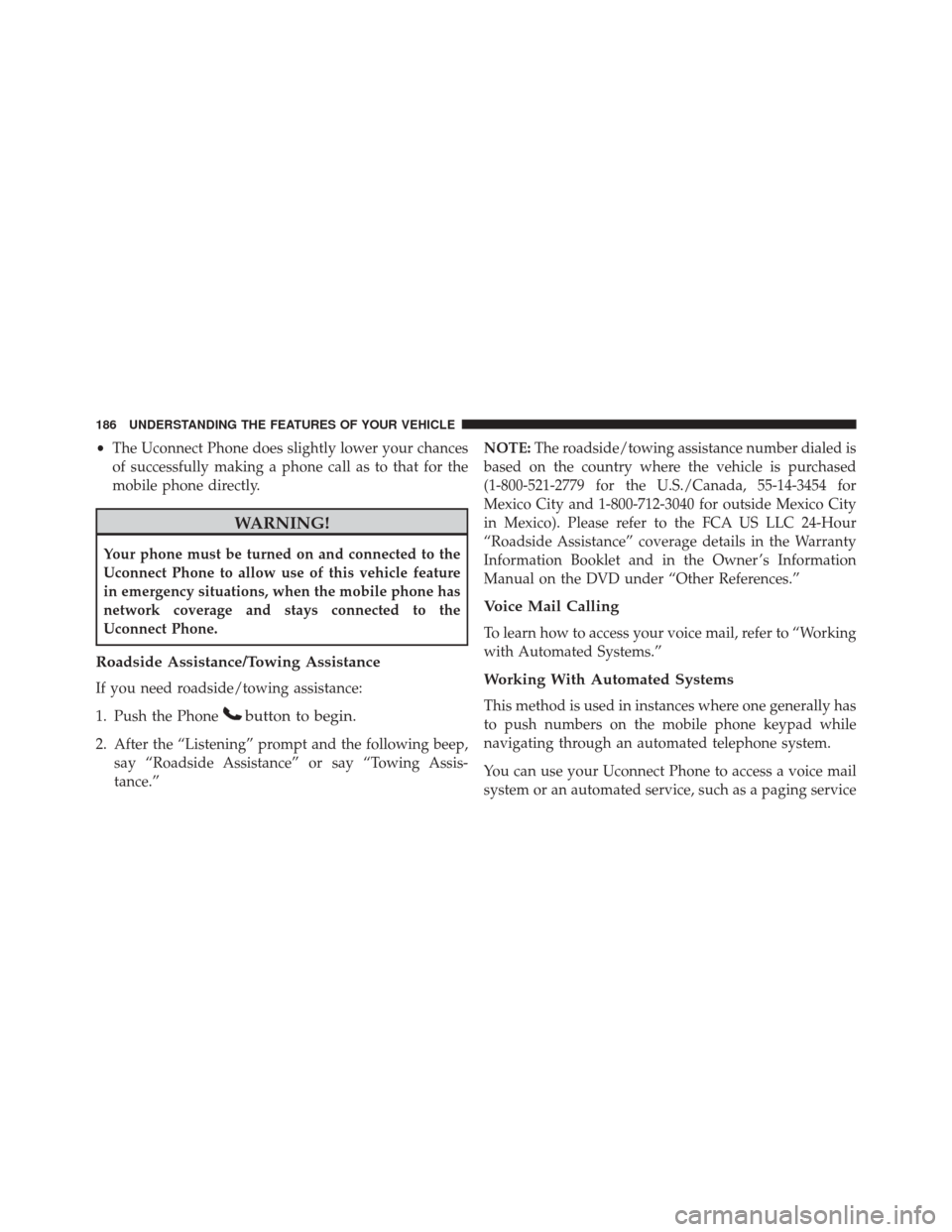
•The Uconnect Phone does slightly lower your chances
of successfully making a phone call as to that for the
mobile phone directly.
WARNING!
Your phone must be turned on and connected to the
Uconnect Phone to allow use of this vehicle feature
in emergency situations, when the mobile phone has
network coverage and stays connected to the
Uconnect Phone.
Roadside Assistance/Towing Assistance
If you need roadside/towing assistance:
1. Push the Phone
button to begin.
2. After the “Listening” prompt and the following beep, say “Roadside Assistance” or say “Towing Assis-
tance.” NOTE:
The roadside/towing assistance number dialed is
based on the country where the vehicle is purchased
(1-800-521-2779 for the U.S./Canada, 55-14-3454 for
Mexico City and 1-800-712-3040 for outside Mexico City
in Mexico). Please refer to the FCA US LLC 24-Hour
“Roadside Assistance” coverage details in the Warranty
Information Booklet and in the Owner ’s Information
Manual on the DVD under “Other References.”
Voice Mail Calling
To learn how to access your voice mail, refer to “Working
with Automated Systems.”
Working With Automated Systems
This method is used in instances where one generally has
to push numbers on the mobile phone keypad while
navigating through an automated telephone system.
You can use your Uconnect Phone to access a voice mail
system or an automated service, such as a paging service
186 UNDERSTANDING THE FEATURES OF YOUR VEHICLE
Page 192 of 671
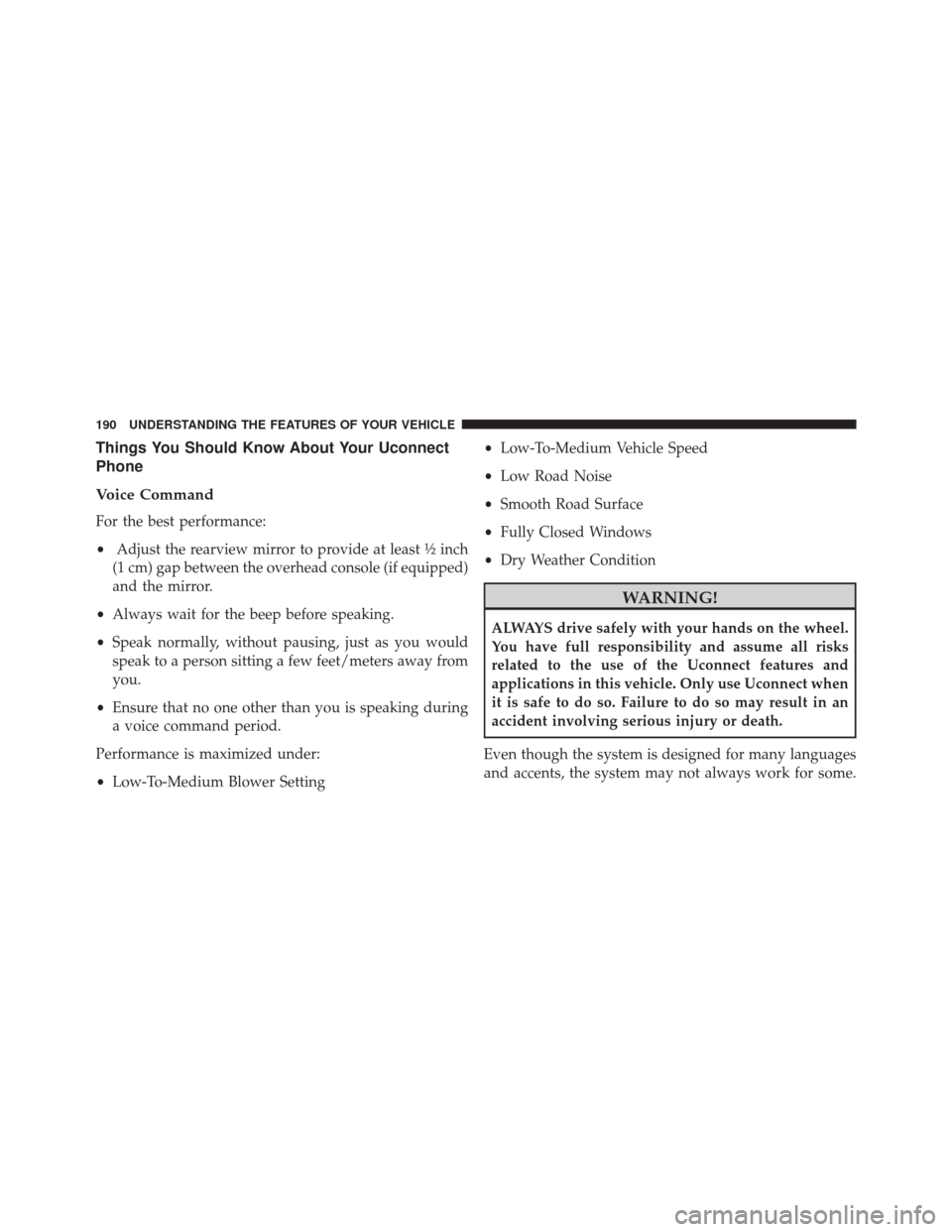
Things You Should Know About Your Uconnect
Phone
Voice Command
For the best performance:
•Adjust the rearview mirror to provide at least ½ inch
(1 cm) gap between the overhead console (if equipped)
and the mirror.
• Always wait for the beep before speaking.
• Speak normally, without pausing, just as you would
speak to a person sitting a few feet/meters away from
you.
• Ensure that no one other than you is speaking during
a voice command period.
Performance is maximized under:
• Low-To-Medium Blower Setting •
Low-To-Medium Vehicle Speed
• Low Road Noise
• Smooth Road Surface
• Fully Closed Windows
• Dry Weather Condition
WARNING!
ALWAYS drive safely with your hands on the wheel.
You have full responsibility and assume all risks
related to the use of the Uconnect features and
applications in this vehicle. Only use Uconnect when
it is safe to do so. Failure to do so may result in an
accident involving serious injury or death.
Even though the system is designed for many languages
and accents, the system may not always work for some.
190 UNDERSTANDING THE FEATURES OF YOUR VEHICLE
Page 203 of 671

NOTE:Available Voice Commands are shown in bold
face and underlined in the gray shaded boxes.
General Information
This device complies with Part 15 of the FCC rules and
RSS 210 of Industry Canada. Operation is subject to the
following conditions:
• Changes or modifications not expressly approved by
the party responsible for compliance could void the
user’s authority to operate the equipment.
• This device may not cause harmful interference.
• This device must accept any interference received,
including interference that may cause undesired op-
eration.
VOICE COMMAND (Uconnect 200)
Voice Command System Operation
This Voice Command system allows you to
control your AM, FM radio, satellite radio, disc
player, and a memo recorder.
NOTE: Take care to speak into the Voice Interface Sys-
tem as calmly and normally as possible. The ability of the
Voice Interface System to recognize user voice commands
may be negatively affected by rapid speaking or a raised
voice level.
WARNING!
Any voice commanded system should be used only
in safe driving conditions following all applicable
(Continued)
3
UNDERSTANDING THE FEATURES OF YOUR VEHICLE 201
Page 204 of 671

WARNING!(Continued)
laws, including laws regarding phone use. Your at-
tention should be focused on safely operating the
vehicle. Failure to do so may result in a collision
causing serious injury or death.
When you push the Voice Command
button, you will
hear a beep. The beep is your signal to give a com-
mand.
NOTE: If you do not say a command within a few
seconds, the system will present you with a list of
options.
To interrupt the system while it lists options, push the
Voice Command
button, listen for the beep, and say
your command.
Pushing the Voice Commandbutton while the sys-
tem is speaking is known as “barging in.” The system will be interrupted, and after the beep, you can add or
change commands. This will become helpful once you
start to learn the options.
NOTE:
At any time, you can say the words “Cancel”,
“Help” or “Main Menu”.
These commands are universal and can be used from any
menu. All other commands can be used depending upon
the active application.
When using this system, you should speak clearly and at
a normal speaking volume.
The system will best recognize your speech if the win-
dows are closed, and the heater/air conditioning fan is
set to low.
At any point, if the system does not recognize one of your
commands, you will be prompted to repeat it.
To hear the first available Menu, push the Voice Com-
mand
button and say “Help” or “Main Menu”.
202 UNDERSTANDING THE FEATURES OF YOUR VEHICLE