Page 379 of 671
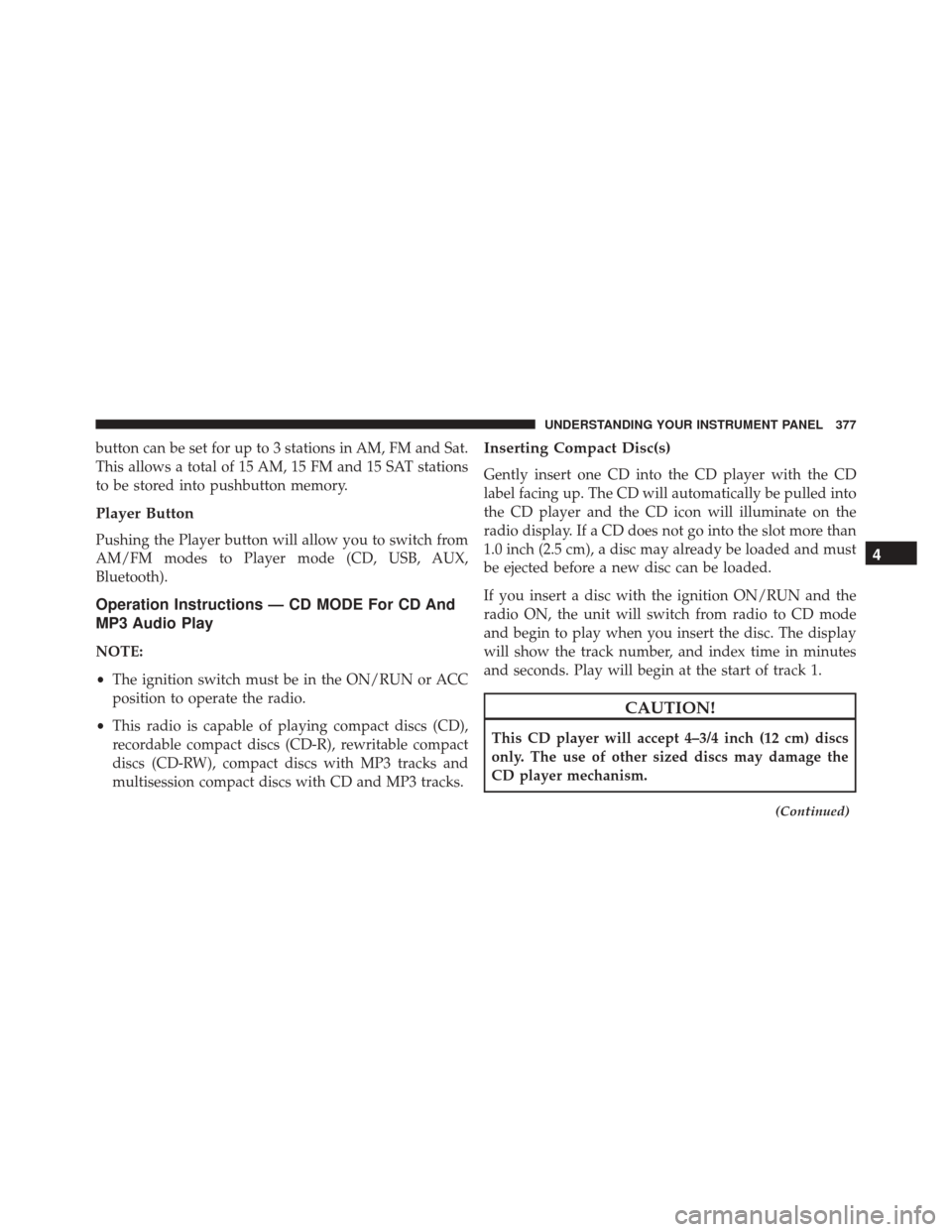
button can be set for up to 3 stations in AM, FM and Sat.
This allows a total of 15 AM, 15 FM and 15 SAT stations
to be stored into pushbutton memory.
Player Button
Pushing the Player button will allow you to switch from
AM/FM modes to Player mode (CD, USB, AUX,
Bluetooth).
Operation Instructions — CD MODE For CD And
MP3 Audio Play
NOTE:
•The ignition switch must be in the ON/RUN or ACC
position to operate the radio.
• This radio is capable of playing compact discs (CD),
recordable compact discs (CD-R), rewritable compact
discs (CD-RW), compact discs with MP3 tracks and
multisession compact discs with CD and MP3 tracks.
Inserting Compact Disc(s)
Gently insert one CD into the CD player with the CD
label facing up. The CD will automatically be pulled into
the CD player and the CD icon will illuminate on the
radio display. If a CD does not go into the slot more than
1.0 inch (2.5 cm), a disc may already be loaded and must
be ejected before a new disc can be loaded.
If you insert a disc with the ignition ON/RUN and the
radio ON, the unit will switch from radio to CD mode
and begin to play when you insert the disc. The display
will show the track number, and index time in minutes
and seconds. Play will begin at the start of track 1.
CAUTION!
This CD player will accept 4–3/4 inch (12 cm) discs
only. The use of other sized discs may damage the
CD player mechanism.
(Continued)
4
UNDERSTANDING YOUR INSTRUMENT PANEL 377
Page 392 of 671
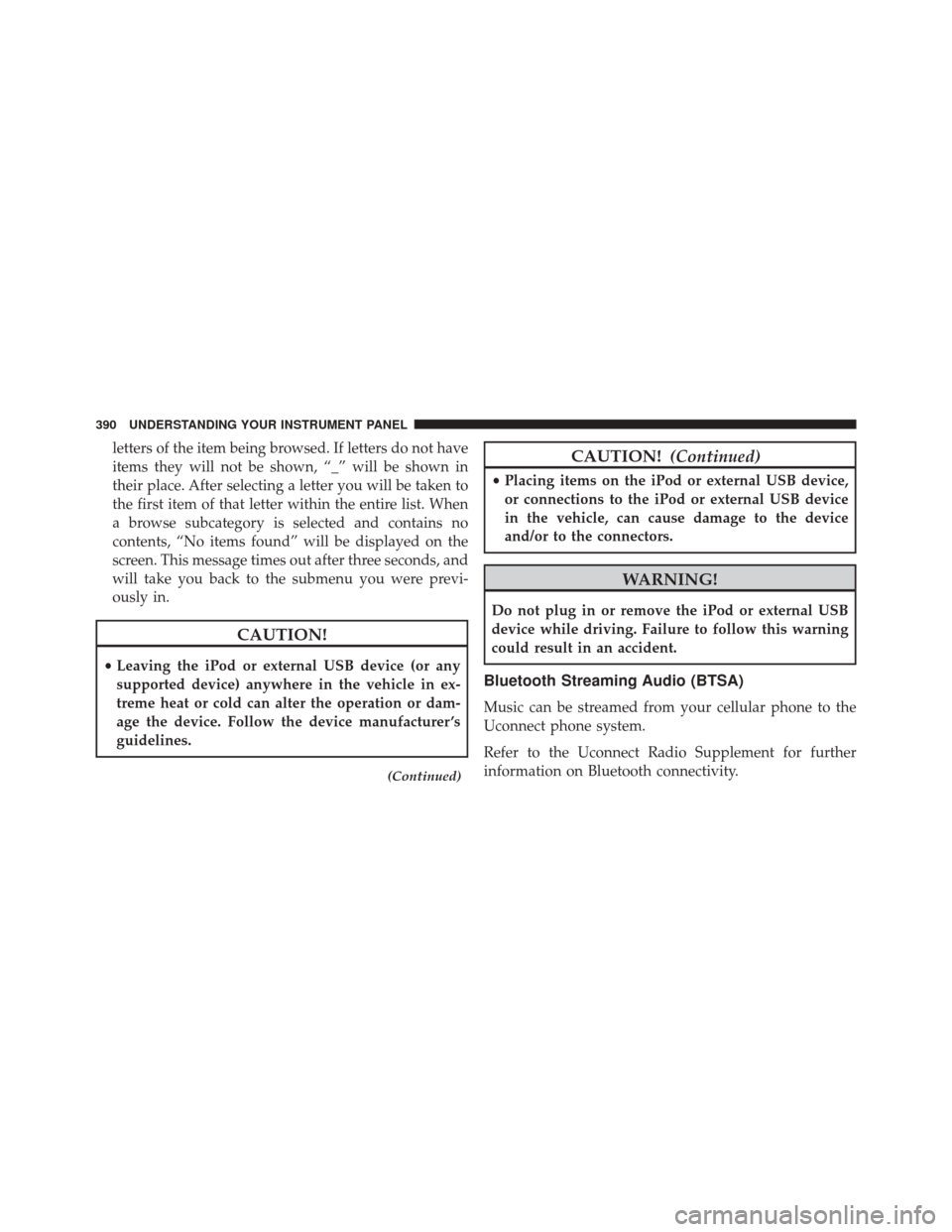
letters of the item being browsed. If letters do not have
items they will not be shown, “_” will be shown in
their place. After selecting a letter you will be taken to
the first item of that letter within the entire list. When
a browse subcategory is selected and contains no
contents, “No items found” will be displayed on the
screen. This message times out after three seconds, and
will take you back to the submenu you were previ-
ously in.
CAUTION!
•Leaving the iPod or external USB device (or any
supported device) anywhere in the vehicle in ex-
treme heat or cold can alter the operation or dam-
age the device. Follow the device manufacturer ’s
guidelines.
(Continued)
CAUTION! (Continued)
•Placing items on the iPod or external USB device,
or connections to the iPod or external USB device
in the vehicle, can cause damage to the device
and/or to the connectors.
WARNING!
Do not plug in or remove the iPod or external USB
device while driving. Failure to follow this warning
could result in an accident.
Bluetooth Streaming Audio (BTSA)
Music can be streamed from your cellular phone to the
Uconnect phone system.
Refer to the Uconnect Radio Supplement for further
information on Bluetooth connectivity.
390 UNDERSTANDING YOUR INSTRUMENT PANEL
Page 393 of 671
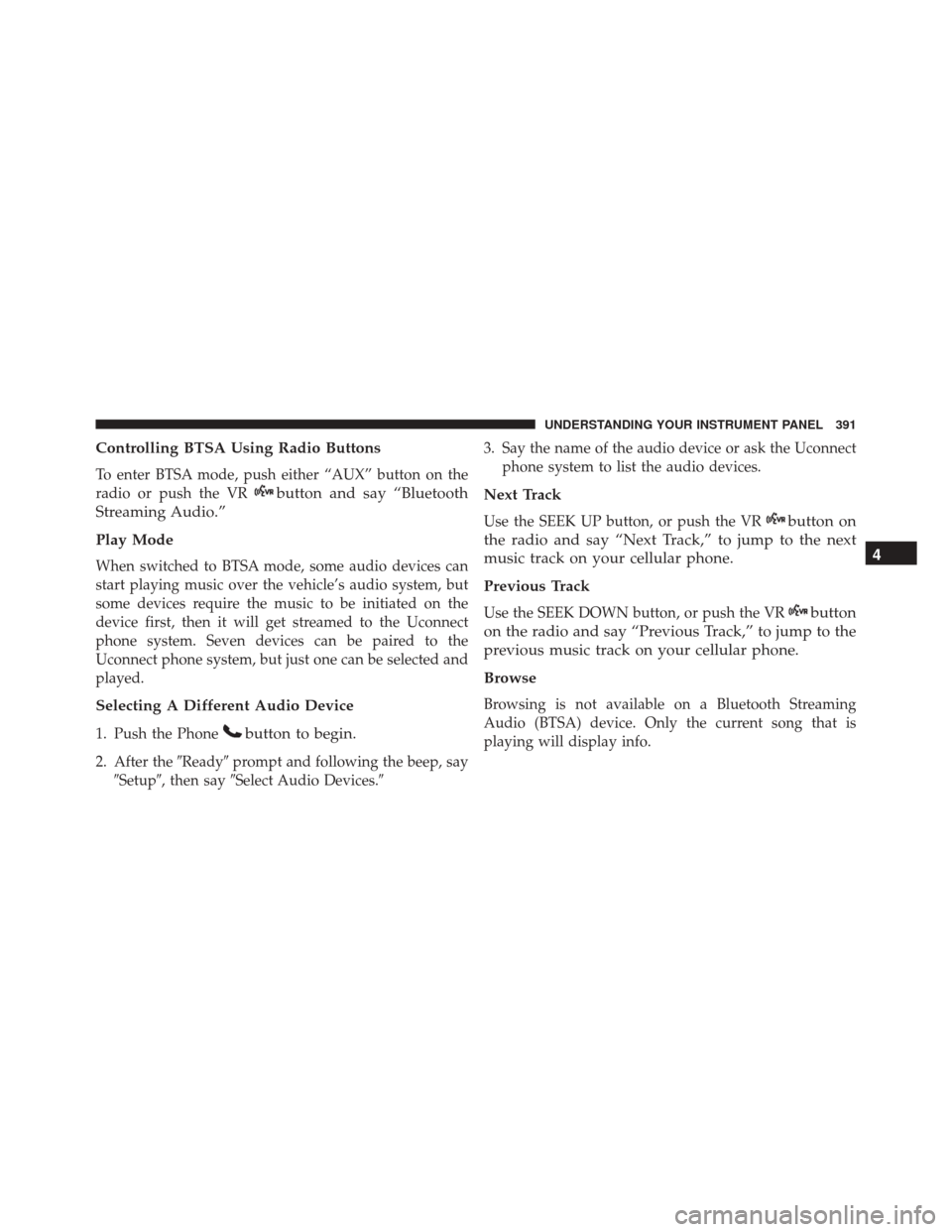
Controlling BTSA Using Radio Buttons
To enter BTSA mode, push either “AUX” button on the
radio or push the VR
button and say “Bluetooth
Streaming Audio.”
Play Mode
When switched to BTSA mode, some audio devices can
start playing music over the vehicle’s audio system, but
some devices require the music to be initiated on the
device first, then it will get streamed to the Uconnect
phone system. Seven devices can be paired to the
Uconnect phone system, but just one can be selected and
played.
Selecting A Different Audio Device
1. Push the Phonebutton to begin.
2. After the �Ready�prompt and following the beep, say
�Setup�, then say �Select Audio Devices.� 3. Say the name of the audio device or ask the Uconnect
phone system to list the audio devices.
Next Track
Use the SEEK UP button, or push the VRbutton on
the radio and say “Next Track,” to jump to the next
music track on your cellular phone.
Previous Track
Use the SEEK DOWN button, or push the VRbutton
on the radio and say “Previous Track,” to jump to the
previous music track on your cellular phone.
Browse
Browsing is not available on a Bluetooth Streaming
Audio (BTSA) device. Only the current song that is
playing will display info.
4
UNDERSTANDING YOUR INSTRUMENT PANEL 391
Page 398 of 671

•Recirculated air is not allowed in Defrost modes. If
the Recirculation button is pushed while in this
mode, the LED indicator will flash several times then
go out. Recirculation will be disabled automatically
is this mode is selected.
• The A/C can be deselected manually without dis-
turbing the mode control selection.
• When the ignition switch is turned to the LOCK
position, the recirculation feature will be cancelled.
3. Temperature Control
Rotate this control to regulate the temperature of the air
inside the passenger compartment. Rotating the dial left
into the blue area of the scale indicates cooler tempera-
tures, while rotating right into the red area indicates
warmer temperatures. NOTE:
If your air conditioning performance seems lower
than expected, check the front of the A/C condenser
located in front of the radiator for an accumulation of dirt
or insects. Clean with a gentle water spray from behind
the radiator and through the condenser. Fabric front
fascia protectors may reduce airflow to the condenser,
reducing air conditioning performance.
4. Air Conditioning Control
Push this button to engage the Air Conditioning. A light
will illuminate when the Air Conditioning system is
engaged. Rotating the dial left into the blue area of the
scale indicates cooler temperatures, while rotating right
into the red area indicates warmer temperatures.
NOTE: The air conditioning compressor will not engage
until the engine has been running for about 10 seconds.
•MAX A/C
For maximum cooling use the A/C and recirculation
buttons at the same time.
396 UNDERSTANDING YOUR INSTRUMENT PANEL
Page 404 of 671

CAUTION!
Failure to follow these cautions can cause damage to
the heating elements:
•Use care when washing the inside of the rear
window. Do not use abrasive window cleaners on
the interior surface of the window. Use a soft cloth
and a mild washing solution, wiping parallel to the
heating elements. Labels can be peeled off after
soaking with warm water.
•
Do not use scrapers, sharp instruments, or abra-
sive window cleaners on the interior surface of
the window.
• Keep all objects a safe distance from the window. 7. Passenger Temperature Control Up Button
Provides the passenger with independent temperature
control. Press the button on the faceplate for warmer
temperature settings or on the touchscreen, press and
slide the button on the touchscreen temperature bar
towards the red arrow button on the touchscreen for
warmer temperature settings.
NOTE:
Pressing this button while in Sync mode will
automatically exit Sync.
8. Passenger Temperature Control Down Button
Provides the passenger with independent temperature
control. Press the button on the faceplate for cooler
temperature settings or on the touchscreen, press and
slide the button on the touchscreen temperature bar
towards the blue arrow button on the touchscreen for
cooler temperature settings.
402 UNDERSTANDING YOUR INSTRUMENT PANEL
Page 612 of 671
Interior Fuses
The interior fuses are located on the drivers side under the instrument panel.
Cavity Cartridge Fuse Mini FuseDescription
F1 –20 Amp Yellow Front Heated Seats – If Equipped
F2 –20 Amp Yellow Rear Heated Seats, Heated Steering Wheel – If Equipped
F3 –10 Amp Red Park Assist Module, Rear Camera, Left and Right Blind Spot
Sensor, Compass – If Equipped
F4 –15 Amp Blue Instrument Cluster
F5 –10 Amp Red HVAC, Humidity Sensor, In-Vehicle Temperature Sensor, In-
side Mirror Assembly
F18 –15 Amp Blue Radio
F20 –10 Amp Red Steering Column Control Module, Switch Bank
F21 –10 Amp Red Diagnostic Port
F22 –10 Amp Red Universal Garage Door Opener, EOM
F23 –20 Amp Yellow Sunroof
610 MAINTAINING YOUR VEHICLE
Page 614 of 671
CavityMaxi Fuse Mini Fuse Description
F01 70 Amp Tan –Body Control Module #1
F02 60 Amp Blue –Body Control Module #2
F03 30 Amp Green –Output For Starter Relay #1
F04 40 Amp Orange –ESC Pump Motor
F05 40 Amp Orange –Transmission Control Module #1
F06 30 Amp Green –Body Control Module #3
F07 40 Amp Orange –EBL RLY Coil, Blower Motor RLY Coil
F09 –5 Amp Tan Radiator Fan
F10 –10 Amp Red ORC
F11 –20 Amp Yellow Run/Start, Engine Control Module
F14 –15 Amp Blue Transmission Control Module #2
F15 –15 Amp Blue Transmission Control Module #3
F16 –15 Amp Blue Engine Control Module, Ignition Coils
F17 –15 Amp Blue Brake System Module
F18 –20 Amp Yellow Engine Control Module
612 MAINTAINING YOUR VEHICLE
Page 615 of 671
CavityMaxi Fuse Mini Fuse Description
F19 –10 Amp Red A/C Compressor Clutch
F20 –30 Amp Green Rear Defroster (EBL)
F21 –20 Amp Yellow Fuel Pump
F22 –10 Amp Red Occupant Restraint Controller
F23 –25 Amp Clear Brake System Module
F24 –20 Amp Yellow Engine Control Module, Fuel Injectors
F30 –20 Amp Yellow Power Outlet (Console)
F81 60 Amp Blue –Interior PDC Battery Feed, Power Seats
F82 30 Amp Green –Amplifier
F83 40 Amp Orange –HVAC Blower Motor
F84 –20 Amp Yellow Cigar Lighter
F85 –10 Amp Red Sunroof, LRSM, Power Outlet (Console),
UCI/AUX Port, Cigar Lighter
F86 –20 Amp Yellow –
7
MAINTAINING YOUR VEHICLE 613