Page 332 of 671
and then returns to the previous screen. An example of this
message type is�Automatic High Beams On. �
Two Button EVIC — If Equipped
This system allows the driver to select a variety of useful
information by pushing the switches mounted on the
steering wheel. The EVIC consists of the following:
•Odometer
• Digital Vehicle Speed
• Trip
• Range To Empty
• Average Fuel Economy
• Current Fuel Economy
• Stored Messages
• Oil Life
• Settings The system allows the driver to select information by
pushing the following buttons mounted on the steering
wheel:
Electronic Vehicle Information Center EVIC
330 UNDERSTANDING YOUR INSTRUMENT PANEL
Page 333 of 671
•UP Arrow Button
Push and release the UP arrow button to scroll
upward through the main menus (Odometer,
Digital Vehicle Speed, Trip Info, Range To Empty,
Average Fuel Economy, Current Fuel Economy, Stored
Messages, Settings).
• RIGHT Arrow Button
Push and release the RIGHT arrow button to
access the submenu screens of a main menu
item. Push and hold the RIGHT arrow button
for two seconds to reset displayed/selected
features that can be reset.
Electronic Vehicle Information Center (EVIC)
Messages
• Key Fob Battery Low
• Wrong Key Fob
EVIC Steering Wheel Buttons (Two–Button EVIC
Controls)
4
UNDERSTANDING YOUR INSTRUMENT PANEL 331
Page 343 of 671
Four Button DID — If Equipped
This system allows the driver to select a variety of useful
information by pushing the switches mounted on the
steering wheel. The DID consists of the following main
menu items:
•Speedometer (Analog or Digital) (km/h or MPH)
• Vehicle Info
• Fuel Economy
• Trip A
• Trip B
• Audio
• Stored Messages
• Screen Setup The system allows the driver to select information by
pushing the following buttons mounted on the steering
wheel:
NOTE:
Engine must be running to navigate through the
DID menu items.
Driver Information Display DID Cluster
4
UNDERSTANDING YOUR INSTRUMENT PANEL 341
Page 344 of 671
•UP Arrow Button
Push and release the UP arrow button to scroll
upward through the main menu and sub-
menus (Fuel Economy, Trip A, Trip B, Stored
Messages, Screen Set Up). •
DOWN Arrow Button
Push and release the DOWN arrow button to
scroll downward through the main menu and
sub-menus (Fuel Economy, Trip A, Trip B,
Stored Messages, Screen Set Up).
• RIGHT Arrow Button
Push and release the RIGHT arrow button to
access the information screens or sub-menu
screens of a main menu item. Push and hold
the RIGHT arrow button for two seconds to
reset displayed/selected features that can be reset.
• LEFT Arrow Button
Push the LEFT arrow button to return to the
main menu from an info screen or sub-menu
item.
DID Steering Wheel Buttons (Four–Button DID Controls)
342 UNDERSTANDING YOUR INSTRUMENT PANEL
Page 368 of 671
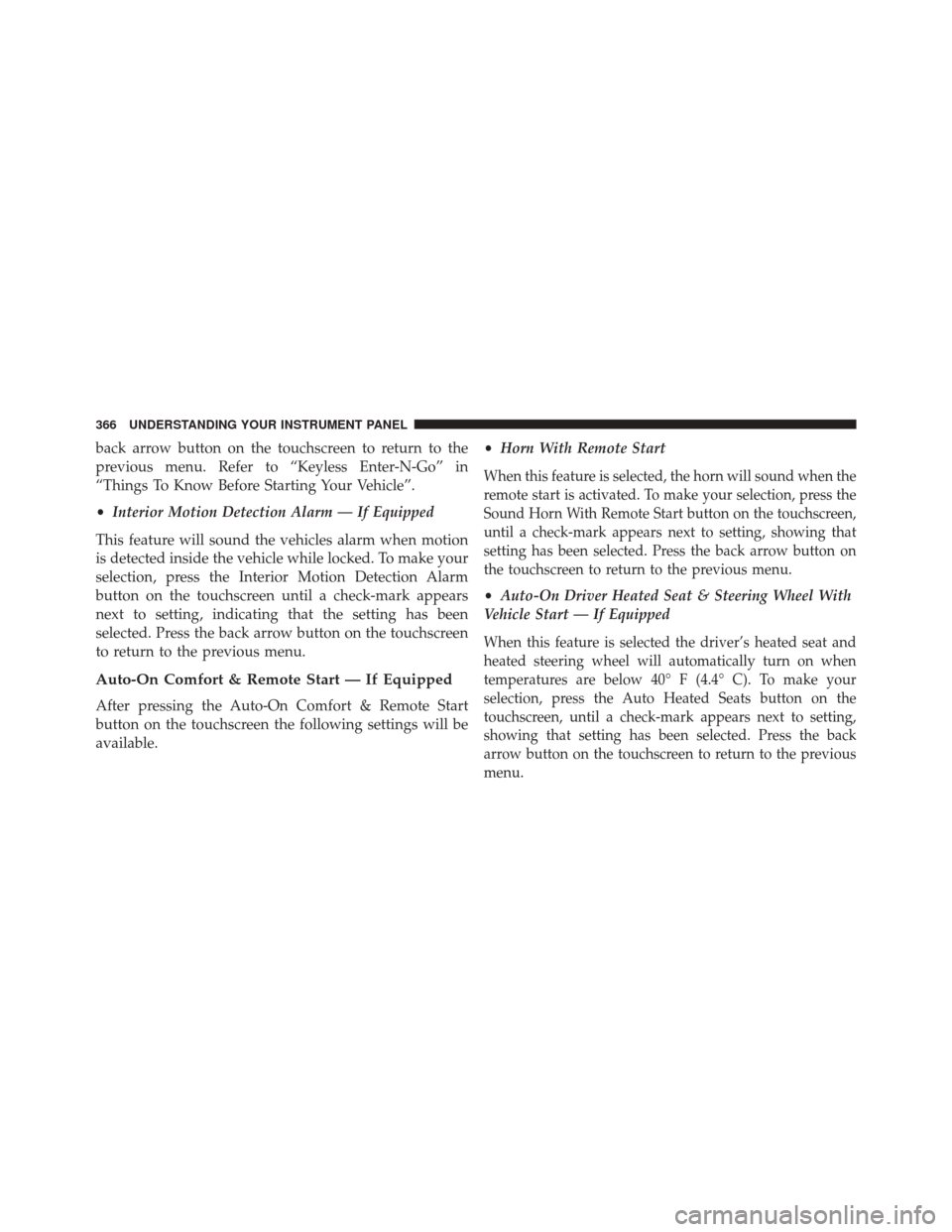
back arrow button on the touchscreen to return to the
previous menu. Refer to “Keyless Enter-N-Go” in
“Things To Know Before Starting Your Vehicle”.
•Interior Motion Detection Alarm — If Equipped
This feature will sound the vehicles alarm when motion
is detected inside the vehicle while locked. To make your
selection, press the Interior Motion Detection Alarm
button on the touchscreen until a check-mark appears
next to setting, indicating that the setting has been
selected. Press the back arrow button on the touchscreen
to return to the previous menu.
Auto-On Comfort & Remote Start — If Equipped
After pressing the Auto-On Comfort & Remote Start
button on the touchscreen the following settings will be
available. •
Horn With Remote Start
When this feature is selected, the horn will sound when the
remote start is activated. To make your selection, press the
Sound Horn With Remote Start button on the touchscreen,
until a check-mark appears next to setting, showing that
setting has been selected. Press the back arrow button on
the touchscreen to return to the previous menu.
•Auto-On Driver Heated Seat & Steering Wheel With
Vehicle Start — If Equipped
When this feature is selected the driver’s heated seat and
heated steering wheel will automatically turn on when
temperatures are below 40° F (4.4° C). To make your
selection, press the Auto Heated Seats button on the
touchscreen, until a check-mark appears next to setting,
showing that setting has been selected. Press the back
arrow button on the touchscreen to return to the previous
menu.
366 UNDERSTANDING YOUR INSTRUMENT PANEL
Page 394 of 671

STEERING WHEEL AUDIO CONTROLS
The remote sound system controls are located on the rear
surface of the steering wheel. Reach behind the wheel to
access the switches.The right-hand control is a rocker-type switch with a
pushbutton in the center and controls the volume and
mode of the sound system. Pushing the top of the rocker
switch will increase the volume, and pushing the bottom
of the rocker switch will decrease the volume.
Pushing the center button will make the radio switch
between the various modes available (AM/FM/SAT/
CD/HDD/AUX, etc.).
The left-hand control is a rocker-type switch with a
pushbutton in the center. The function of the left-hand
control is different depending on which mode you are in.
The following describes the left-hand control operation in
each mode.
Radio Operation
Pushing the top of the switch will “Seek” up for the next
listenable station and pushing the bottom of the switch
will “Seek” down for the next listenable station.Remote Sound Controls (Back View Of Steering Wheel)
392 UNDERSTANDING YOUR INSTRUMENT PANEL
Page 406 of 671

11. Modes
The airflow distribution mode can be adjusted so air
comes from the instrument panel outlets, floor outlets.
The Mode settings are as follows:•Panel Mode
Air comes from the outlets in the instrument
panel. Each of these outlets can be individu-
ally adjusted to direct the flow of air. The air
vanes of the center outlets and outboard outlets can
be moved up and down or side to side to regulate
airflow direction. There is a shut off wheel located
below the air vanes to shut off or adjust the amount
of airflow from these outlets.
• Bi-Level Mode
Air comes from the instrument panel outlets
and floor outlets. A slight amount of air is
directed through the defrost and side window
demister outlets. NOTE:
BI-LEVEL mode is designed under comfort con-
ditions to provide cooler air out of the panel outlets and
warmer air from the floor outlets.
•Floor Mode
Air comes from the floor outlets. A slight
amount of air is directed through the defrost
and side window demister outlets.
• Mix Mode
Air comes from the floor, defrost and side
window demist outlets. This mode works best
in cold or snowy conditions.
12. Climate Control OFF Button
Press and release this button to turn the Climate Control
ON/OFF.
404 UNDERSTANDING YOUR INSTRUMENT PANEL
Page 418 of 671

NOTE:
•The engine will not start unless the clutch pedal is
pressed to the floor.
• If the key will not turn and the steering wheel is
locked, rotate the wheel in either direction to relieve
pressure on the locking mechanism and then turn the
key.
Automatic Transmission — If Equipped
The shift lever must be in the PARK or NEUTRAL
position before you can start the engine. Press the brake
pedal before shifting to any driving gear.
NOTE: You must press the brake pedal before shifting
out of PARK.
Keyless Enter-N-Go
This feature allows the driver to oper-
ate the ignition switch with the push
of a button, as long as the Remote
Keyless Entry (RKE) transmitter is in
the passenger compartment.
Normal Starting
Using The ENGINE START/STOP Button
1. The transmission must be in PARK or NEUTRAL.
2. Press and hold the brake pedal while pushing the ENGINE START/STOP button once.
3. The system takes over and attempts to start the vehicle. If the vehicle fails to start, the starter will
disengage automatically after 10 seconds.
416 STARTING AND OPERATING