Page 362 of 671
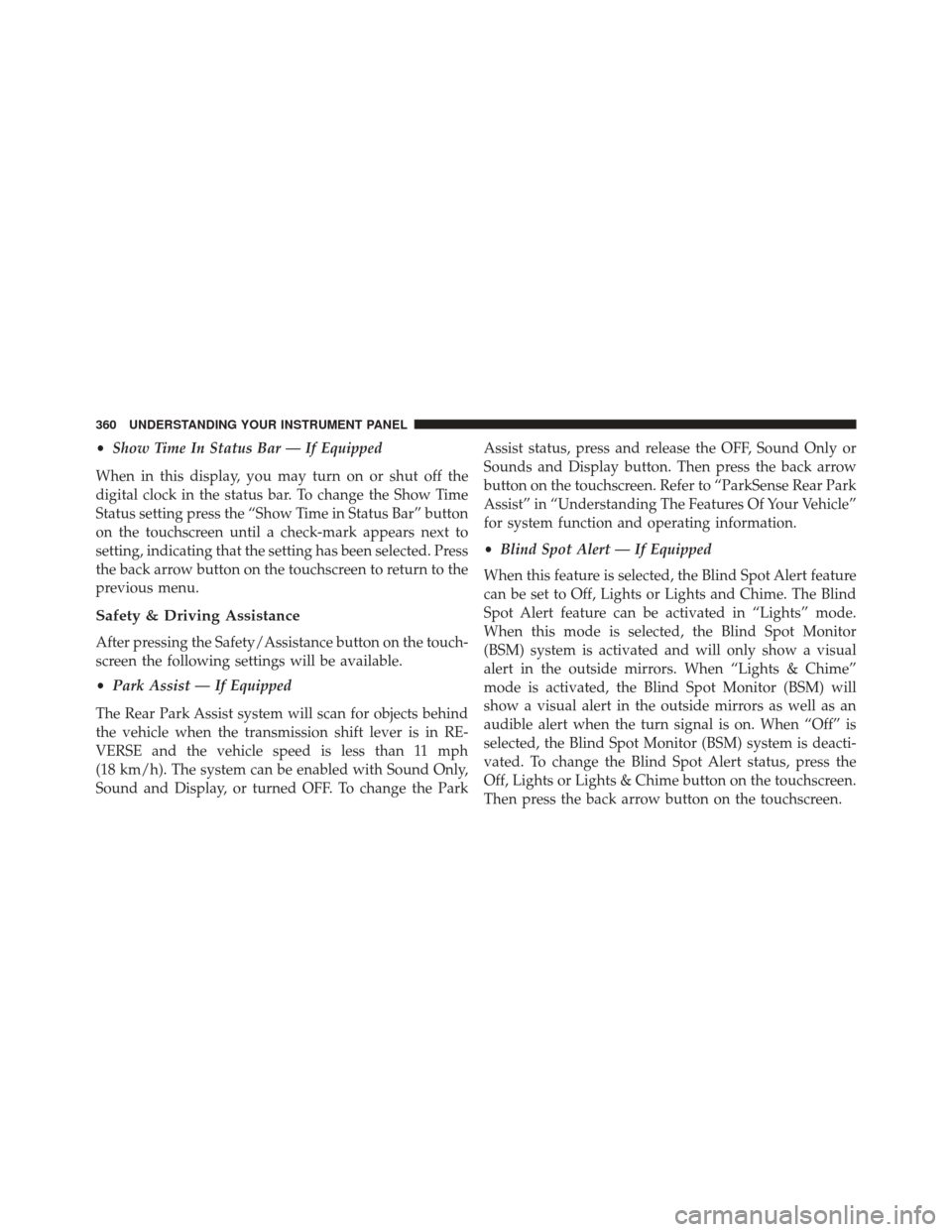
•Show Time In Status Bar — If Equipped
When in this display, you may turn on or shut off the
digital clock in the status bar. To change the Show Time
Status setting press the “Show Time in Status Bar” button
on the touchscreen until a check-mark appears next to
setting, indicating that the setting has been selected. Press
the back arrow button on the touchscreen to return to the
previous menu.
Safety & Driving Assistance
After pressing the Safety/Assistance button on the touch-
screen the following settings will be available.
• Park Assist — If Equipped
The Rear Park Assist system will scan for objects behind
the vehicle when the transmission shift lever is in RE-
VERSE and the vehicle speed is less than 11 mph
(18 km/h). The system can be enabled with Sound Only,
Sound and Display, or turned OFF. To change the Park Assist status, press and release the OFF, Sound Only or
Sounds and Display button. Then press the back arrow
button on the touchscreen. Refer to “ParkSense Rear Park
Assist” in “Understanding The Features Of Your Vehicle”
for system function and operating information.
•
Blind Spot Alert — If Equipped
When this feature is selected, the Blind Spot Alert feature
can be set to Off, Lights or Lights and Chime. The Blind
Spot Alert feature can be activated in “Lights” mode.
When this mode is selected, the Blind Spot Monitor
(BSM) system is activated and will only show a visual
alert in the outside mirrors. When “Lights & Chime”
mode is activated, the Blind Spot Monitor (BSM) will
show a visual alert in the outside mirrors as well as an
audible alert when the turn signal is on. When “Off” is
selected, the Blind Spot Monitor (BSM) system is deacti-
vated. To change the Blind Spot Alert status, press the
Off, Lights or Lights & Chime button on the touchscreen.
Then press the back arrow button on the touchscreen.
360 UNDERSTANDING YOUR INSTRUMENT PANEL
Page 400 of 671

•Mix
Air is directed through the floor, defrost, and
side window demist outlets. This setting
works best in cold or snowy conditions that
require extra heat to the windshield. This setting is
good for maintaining comfort while reducing mois-
ture on the windshield.
• Front Defrost
Air is directed through the windshield and side
window demist outlets. Use this mode with maxi-
mum blower and temperature settings for best wind-
shield and side window defrosting.
NOTE: The air conditioning compressor operates in Mix,
Defrost, or a blend of these modes, even if the Air
Conditioning (A/C) button is not pushed. This dehu-
midifies the air to help dry the windshield. To improve
fuel economy, use these modes only when necessary. 6. Electronic Rear Window Defrost
Push this button to turn on the rear window defroster
and the heated outside mirrors (if equipped). An indica-
tor in the button will illuminate when the rear window
defroster is on. The rear window defroster automatically
turns off after approximately 15 minutes. For an addi-
tional 15 minutes of operation, push the button a second
time.
NOTE:
•You can turn off the heated mirror feature at anytime
by pushing the rear window defroster switch a
second time.
• To prevent excessive battery drain, use the rear
window defroster only when the engine is operating.
398 UNDERSTANDING YOUR INSTRUMENT PANEL
Page 403 of 671

3. Recirculation Button
Press and release to change the current setting, the
indicator illuminates when ON.
4. AUTO Operation Button
Automatically controls the interior cabin temperature by
adjusting airflow distribution and amount. Performing
this function will cause the ATC to switch between
manual mode and automatic modes. Refer to “Automatic
Operation” for more information.
5. Front Defrost Button
Press and release to change the current airflow setting to
Defrost mode. The indicator illuminates when this fea-
ture is ON. Air comes from the windshield and side
window demist outlets. When the defrost button isselected, the blower level will increase. Use Defrost mode
with maximum temperature settings for best windshield
and side window defrosting and defogging. Performing
this function will cause the ATC to switch into manual
mode. If the front defrost mode is turned off the climate
system will return the previous setting.
6. Rear Defrost Button
Press and release this button to turn on the rear window
defroster and the heated outside mirrors (if equipped).
An indicator will illuminate when the rear window
defroster is on. The rear window defroster automatically
turns off after 15 minutes.
4
UNDERSTANDING YOUR INSTRUMENT PANEL 401
Page 417 of 671
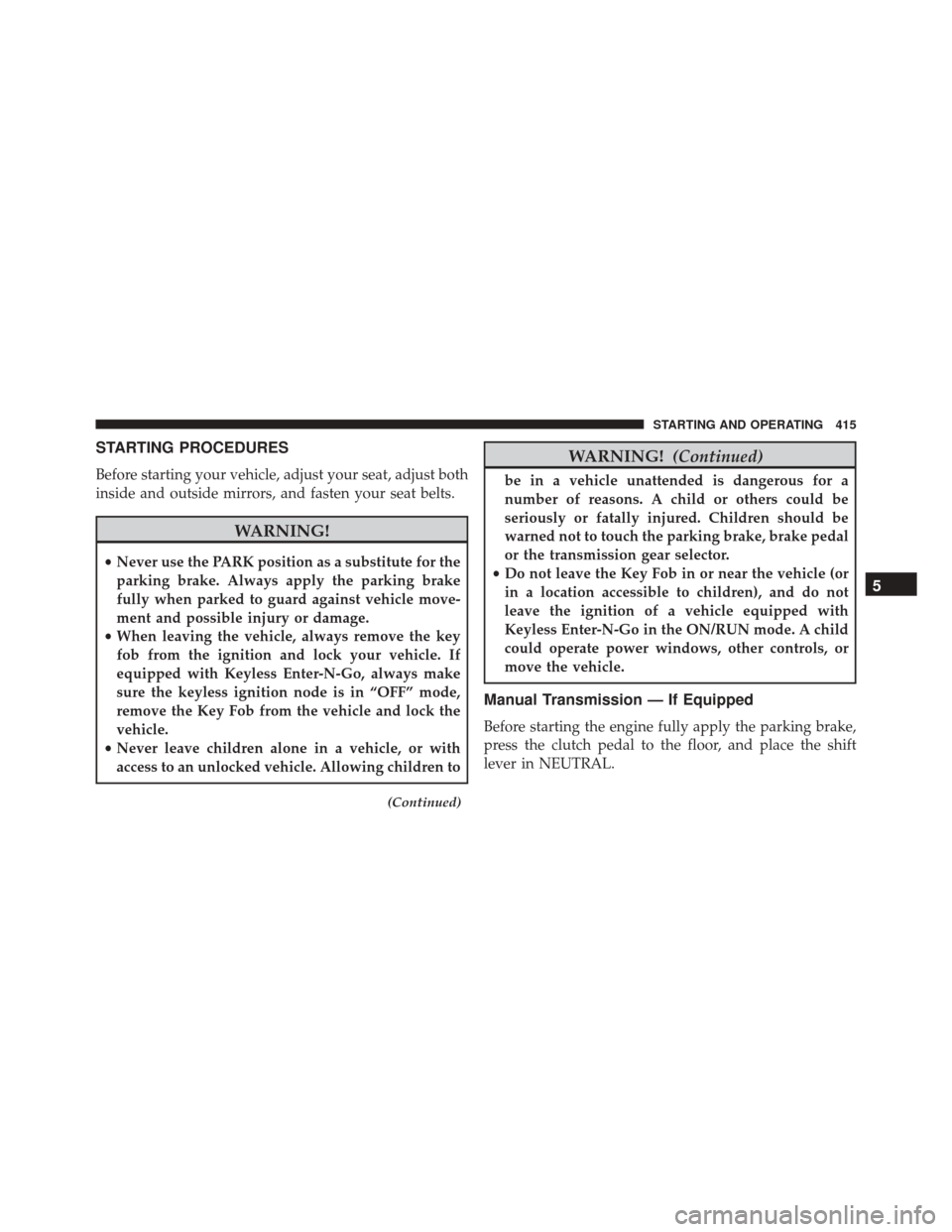
STARTING PROCEDURES
Before starting your vehicle, adjust your seat, adjust both
inside and outside mirrors, and fasten your seat belts.
WARNING!
•Never use the PARK position as a substitute for the
parking brake. Always apply the parking brake
fully when parked to guard against vehicle move-
ment and possible injury or damage.
• When leaving the vehicle, always remove the key
fob from the ignition and lock your vehicle. If
equipped with Keyless Enter-N-Go, always make
sure the keyless ignition node is in “OFF” mode,
remove the Key Fob from the vehicle and lock the
vehicle.
• Never leave children alone in a vehicle, or with
access to an unlocked vehicle. Allowing children to
(Continued)
WARNING! (Continued)
be in a vehicle unattended is dangerous for a
number of reasons. A child or others could be
seriously or fatally injured. Children should be
warned not to touch the parking brake, brake pedal
or the transmission gear selector.
• Do not leave the Key Fob in or near the vehicle (or
in a location accessible to children), and do not
leave the ignition of a vehicle equipped with
Keyless Enter-N-Go in the ON/RUN mode. A child
could operate power windows, other controls, or
move the vehicle.
Manual Transmission — If Equipped
Before starting the engine fully apply the parking brake,
press the clutch pedal to the floor, and place the shift
lever in NEUTRAL.
5
STARTING AND OPERATING 415
Page 609 of 671

To minimize the possibility of scratching the lenses and
reducing light output, avoid wiping with a dry cloth. To
remove road dirt, wash with a mild soap solution fol-
lowed by rinsing.
Do not use abrasive cleaning components, solvents, steel
wool or other aggressive material to clean the lenses.
Glass Surfaces
All glass surfaces should be cleaned on a regular basis
with MOPAR Glass Cleaner or any commercial
household-type glass cleaner. Never use an abrasive type
cleaner. Use caution when cleaning the inside rear win-
dow equipped with electric defrosters or the right rear
quarter window equipped with the radio antenna. Do
not use scrapers or other sharp instruments that may
scratch the elements.When cleaning the rear view mirror, spray cleaner on the
towel or cloth that you are using. Do not spray cleaner
directly on the mirror.
Instrument Panel Cover
The instrument panel cover has a low glare surface which
minimizes reflections on the windshield. Do not use
protectants or other products which may cause undesir-
able reflections. Use soap and warm water to restore the
low glare surface.
Instrument Panel Bezels
CAUTION!
When installing hanging air fresheners in your ve-
hicle, read the installation instructions carefully.
Some air fresheners will damage the finish of
painted or decorated parts if allowed to directly
contact any surface.
7
MAINTAINING YOUR VEHICLE 607
Page 612 of 671
Interior Fuses
The interior fuses are located on the drivers side under the instrument panel.
Cavity Cartridge Fuse Mini FuseDescription
F1 –20 Amp Yellow Front Heated Seats – If Equipped
F2 –20 Amp Yellow Rear Heated Seats, Heated Steering Wheel – If Equipped
F3 –10 Amp Red Park Assist Module, Rear Camera, Left and Right Blind Spot
Sensor, Compass – If Equipped
F4 –15 Amp Blue Instrument Cluster
F5 –10 Amp Red HVAC, Humidity Sensor, In-Vehicle Temperature Sensor, In-
side Mirror Assembly
F18 –15 Amp Blue Radio
F20 –10 Amp Red Steering Column Control Module, Switch Bank
F21 –10 Amp Red Diagnostic Port
F22 –10 Amp Red Universal Garage Door Opener, EOM
F23 –20 Amp Yellow Sunroof
610 MAINTAINING YOUR VEHICLE
Page 616 of 671
CavityMaxi Fuse Mini Fuse Description
F87 –10 Amp Red Wastegate, Purge Solenoid, OBD Vent
Valve, Oxygen Sensor Heaters
F88 –10 Amp Red Heated Outside Mirrors
Body Control Module (BCM) Fuses
CavityCartridge Fuse Mini Fuse Description
F12 ––Spare
F13 –15 Amp Blue Left Headlamp
F31 ––Spare
F32 –10 Amp Red Interior Lighting/Decklid/Liftgate Release
F33 –25 Amp Clear Window Motor – Driver
F34 –25 Amp Clear Window Motor – Passenger
F36 –15 Amp Blue Intrusion Module
F37 –10 Amp Red Instrument Panel Cluster
F38 –20 Amp Yellow Door Locks
614 MAINTAINING YOUR VEHICLE
Page 617 of 671
CavityCartridge Fuse Mini Fuse Description
F42 ––Spare
F43 –20 Amp Yellow Windshield Washer Pump
F47 –5 Amp Tan Transmission Control Module (Tcm)
F48 –20 Amp Yellow Spare
F49 –7.5 Amp Brown Stop Lamp Switch
F50 –7.5 Amp Brown Pneumatic Lumbar Support
F51 –7.5 Amp Brown Cd/Hands-Free Module – Bluetooth/
Radio Display
F53 –7.5 Amp Brown Driver Window Switch/Power Mirrors
F89 –5 Amp Tan Trunk Lamp
F90 –7.5 Amp Brown Front Fog Lamps – Right
F91 –7.5 Amp Brown Front Fog Lamps – Left
F92 –7.5 Amp Brown High Beams (Shutters)
F93 –15 Amp Blue Right Headlamp
7
MAINTAINING YOUR VEHICLE 615