Page 387 of 671
Uconnect — If Equipped
If equipped with Uconnect 8.4, refer to the Uconnect 8.4
manual for further information.
iPod/USB/MP3 CONTROL WITH Uconnect VOICE
COMMAND — IF EQUIPPED
This feature allows an iPod or external USB device to be
plugged into the USB port.
iPod control supports Mini, 4G, Photo, Nano, 5G iPod
and iPhone devices. Some iPod software versions may
not fully support the iPod control features. Please visit
Apple’s website for software updates.
If equipped with Uconnect 8.4, refer to the Uconnect
User ’s Manual for further details on iPod, USB, and MP3
usage.
Connecting The iPod Or External USB Device
Use the connection cable to connect an iPod or external
USB device to the vehicle’s USB/AUX connector port
which is located in the center console.
Center Console USB/AUX Connector Port
4
UNDERSTANDING YOUR INSTRUMENT PANEL 385
Page 388 of 671
NOTE:The center console will have a position where the
iPod or consumer electronic audio device cable can be
routed through without damaging the cable when clos-
ing the lid. A factory cut out space for the cable to be
routed may be located in the base of the center console on
either the front or side. This allows routing of the cable
without damaging it while closing the lid. If a cut out is
not available in the center console base, route the cable
away from the lid latch and in a place that will allow the
lid to close without damaging the cable.
Once the audio device is connected and synchronized to
the vehicle’s iPod/USB/MP3 control system (iPod or
external USB device may take a few minutes to connect),
the audio device starts charging and is ready for use by
pressing radio switches, as described below.
Center Console USB/AUX Connector Port Cable Routing
386 UNDERSTANDING YOUR INSTRUMENT PANEL
Page 453 of 671
CAUTION!(Continued)
operate the vehicle if any fluid appears contami-
nated, as this may result in further damage. Such
damage is not covered by the New Vehicle Limited
Warranty.
• Getting water inside your vehicle’s engine can
cause it to lock up and stall out, and cause serious
internal damage to the engine. Such damage is not
covered by the New Vehicle Limited Warranty.
PARKING BRAKE
Before leaving the vehicle, make sure that the parking
brake is fully applied. Also, be certain to leave an
automatic transmission in PARK, or manual transmission
in REVERSE or first gear. The parking brake lever is located in the center console.
To apply the parking brake, pull the lever up as firmly as
possible. To release the parking brake, pull the lever up
slightly, push the center button, then lower the lever
completely.Parking Brake
5
STARTING AND OPERATING 451
Page 563 of 671
WARNING!
Fast spinning tires can be dangerous. Forces gener-
ated by excessive wheel speeds may cause damage, or
even failure, of the axle and tires. A tire could
explode and injure someone. Do not spin your vehi-
cle’s wheels faster than 30 mph (48 km/h) or for
longer than 30 seconds continuously without stop-
ping when you are stuck and do not let anyone near
a spinning wheel, no matter what the speed.
SHIFT LEVER OVERRIDE
If a malfunction occurs and the shift lever cannot be
moved out of the PARK position, you can use the
following procedure to temporarily move the shift lever:
1. Turn the engine OFF.
2. Firmly apply the parking brake.3. Remove the rubber storage tray liner from the center
console, then lift up the front of the shift lever bezel,
carefully disengage the bezel from the shift lever
housing, and slide it up to the top of the shift lever.
4. Press and maintain firm pressure on the brake pedal.
Shift Lever Bezel
6
WHAT TO DO IN EMERGENCIES 561
Page 587 of 671

CAUTION!
Do not use chemical flushes in your air conditioning
system as the chemicals can damage your air condi-
tioning components. Such damage is not covered by
the New Vehicle Limited Warranty.
Refrigerant Recovery And Recycling HFO 1234yf
HFO 1234yf Air Conditioning Refrigerant is a hydro-
fluoolefine HFO that is endorsed by the Environmental
Protection Agency and is an ozone-saving product. The
manufacturer recommends that air conditioning service
be performed by authorized dealer using recovery and
recycling equipment.
NOTE:Use only manufacturer approved A/C system
PAG compressor oil, and refrigerants.
A/C Air Filter
Refer to the “Maintenance Schedule” for the proper
maintenance intervals.
WARNING!
Do not remove the A/C air filter while the blower is
operating or personal injury may result.
The A/C air filter is located in the fresh air inlet on the
lower right of center console. Perform the following
procedure to replace the filter:
1. Remove the passenger side console closeout. (located on the right side of the center console).
7
MAINTAINING YOUR VEHICLE 585
Page 656 of 671
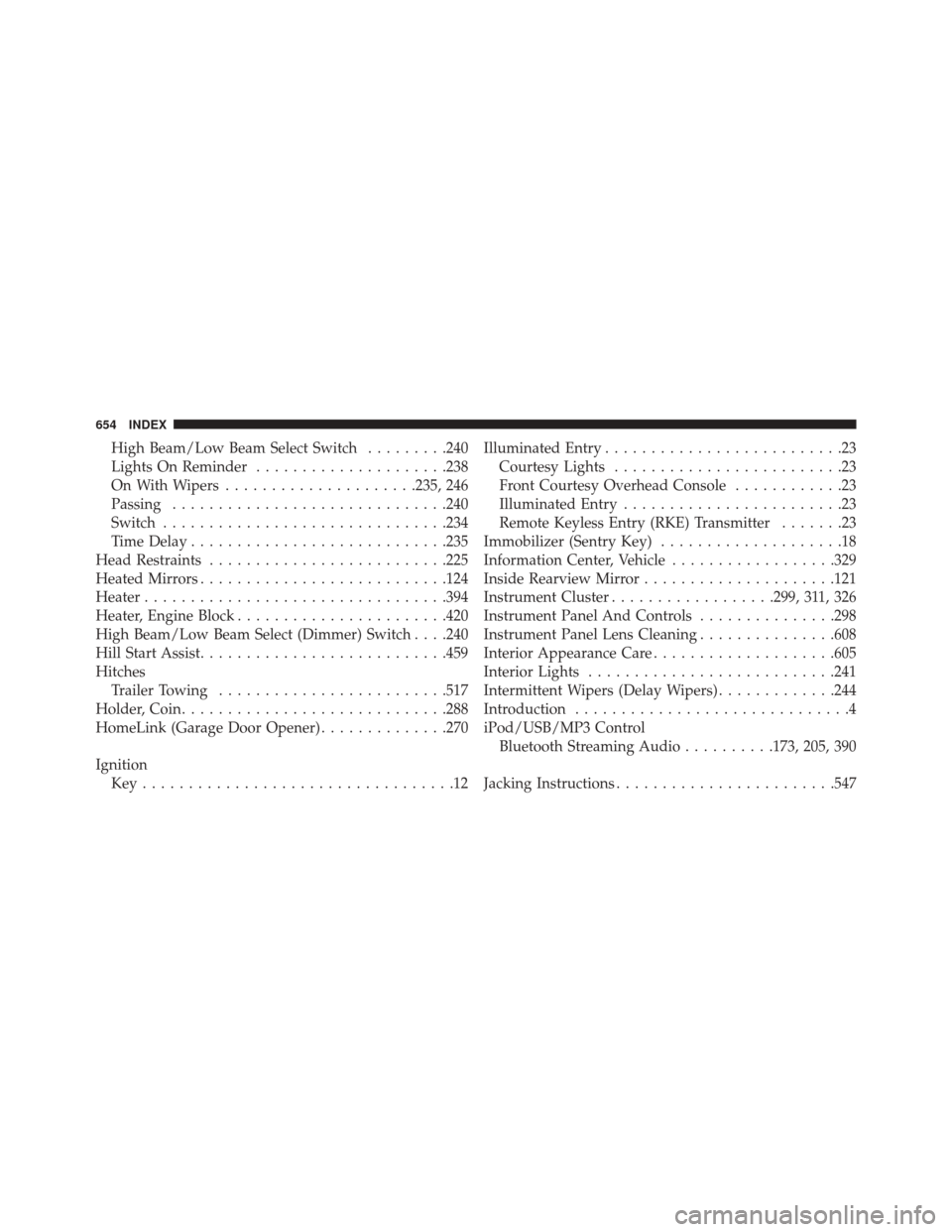
High Beam/Low Beam Select Switch.........240
Lights On Reminder .....................238
On With Wipers .....................235, 246
Passing ............................. .240
Switch .............................. .234
Time Delay ........................... .235
Head Restraints ......................... .225
Heated Mirrors .......................... .124
Heater ................................ .394
Heater, Engine Block ...................... .420
High Beam/Low Beam Select (Dimmer) Switch . . . .240
Hill Start Assist .......................... .459
Hitches Trailer Towing ........................ .517
Holder, Coin ............................ .288
HomeLink (Garage Door Opener) ..............270
Ignition Key..................................12 Illuminated Entry
..........................23
Courtesy Lights .........................23
Front Courtesy Overhead Console ............23
Illuminated Entry ........................23
Remote Keyless Entry (RKE) Transmitter .......23
Immobilizer (Sentry Key) ....................18
Information Center, Vehicle ..................329
Inside Rearview Mirror .....................121
Instrument Cluster ..................299, 311, 326
Instrument Panel And Controls ...............298
Instrument Panel Lens Cleaning ...............608
Interior Appearance Care ....................605
Interior Lights .......................... .241
Intermittent Wipers (Delay Wipers) .............244
Introduction ..............................4
iPod/USB/MP3 Control Bluetooth Streaming Audio ..........173, 205, 390
Jacking Instructions ....................... .547
654 INDEX