Page 19 of 671

•When leaving the vehicle, always remove the key fob
from the ignition and lock your vehicle. If equipped
with Keyless Enter-N-Go, always make sure the key-
less ignition node is in “OFF” mode, remove the Key
Fob from the vehicle and lock the vehicle.
• Never leave children alone in a vehicle, or with access
to an unlocked vehicle. Allowing children to be in a
vehicle unattended is dangerous for a number of
reasons. A child or others could be seriously or fatally
injured. Children should be warned not to touch the
parking brake, brake pedal or the transmission gear
selector.
• Do not leave the Key Fob in or near the vehicle (or in
a location accessible to children), and do not leave the
ignition of a vehicle equipped with Keyless Enter-
N-Go in the ON/RUN mode. A child could operate
power windows, other controls, or move the vehicle.CAUTION!
An unlocked car is an invitation to thieves. Always
remove key from the ignition and lock all doors
when leaving the vehicle unattended.
General Information
The following regulatory statement applies to all radio
frequency (RF) devices equipped in this vehicle:
This device complies with Part 15 of the FCC Rules and
with Industry Canada licence-exempt RSS standard(s).
Operation is subject to the following two conditions:
1. This device may not cause harmful interference, and
2. This device must accept any interference received, including interference that may cause undesired op-
eration.
2
THINGS TO KNOW BEFORE STARTING YOUR VEHICLE 17
Page 45 of 671
General Information
The following regulatory statement applies to all radio
frequency (RF) devices equipped in this vehicle:
This device complies with Part 15 of the FCC Rules and
with Industry Canada licence-exempt RSS standard(s).
Operation is subject to the following two conditions:
1. This device may not cause harmful interference, and
2. This device must accept any interference received,including interference that may cause undesired op-
eration.
NOTE: Changes or modifications not expressly approved
by the party responsible for compliance could void the
user ’s authority to operate the equipment.
WINDOWS
Power Windows
The window controls on the driver’s door control all the
door windows.
Power Window Switches
2
THINGS TO KNOW BEFORE STARTING YOUR VEHICLE 43
Page 138 of 671
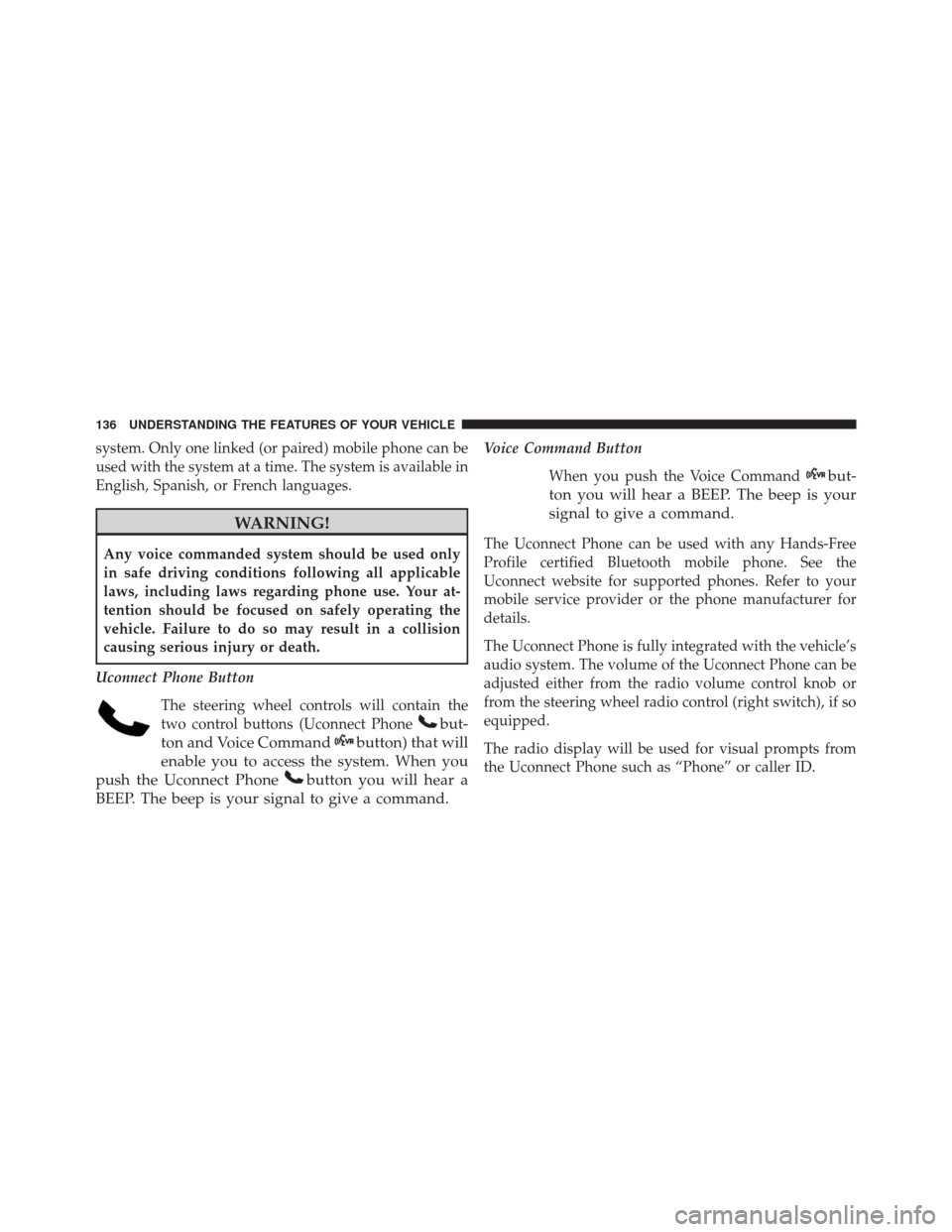
system. Only one linked (or paired) mobile phone can be
used with the system at a time. The system is available in
English, Spanish, or French languages.
WARNING!
Any voice commanded system should be used only
in safe driving conditions following all applicable
laws, including laws regarding phone use. Your at-
tention should be focused on safely operating the
vehicle. Failure to do so may result in a collision
causing serious injury or death.
Uconnect Phone Button The steering wheel controls will contain the
two control buttons (Uconnect Phone
but-
ton and Voice Command
button) that will
enable you to access the system. When you
push the Uconnect Phone
button you will hear a
BEEP. The beep is your signal to give a command.
Voice Command Button
When you push the Voice Command
but-
ton you will hear a BEEP. The beep is your
signal to give a command.
The Uconnect Phone can be used with any Hands-Free
Profile certified Bluetooth mobile phone. See the
Uconnect website for supported phones. Refer to your
mobile service provider or the phone manufacturer for
details.
The Uconnect Phone is fully integrated with the vehicle’s
audio system. The volume of the Uconnect Phone can be
adjusted either from the radio volume control knob or
from the steering wheel radio control (right switch), if so
equipped.
The radio display will be used for visual prompts from
the Uconnect Phone such as “Phone” or caller ID.
136 UNDERSTANDING THE FEATURES OF YOUR VEHICLE
Page 299 of 671
▫List Or Browse Mode ...................389
▫ Bluetooth Streaming Audio (BTSA) .........390
� STEERING WHEEL AUDIO CONTROLS ......392
▫ Radio Operation ..................... .392
▫ CD Player .......................... .393
� CD/DVD DISC MAINTENANCE ...........393
� RADIO OPERATION AND MOBILE DEVICES . .394
� CLIMATE CONTROLS ...................394 ▫
Manual Heating And Air Conditioning — If
Equipped .......................... .394
▫ Uconnect 8.4 Climate Controls — If
Equipped .......................... .399
▫ Climate Control Functions ...............405
▫ Automatic Temperature Control (ATC) ......406
▫ Operating Tips ...................... .408
4
UNDERSTANDING YOUR INSTRUMENT PANEL 297
Page 300 of 671
INSTRUMENT PANEL FEATURES
1 — Air Demister5 — Glove Compartment9 — Trunk Release
2 — Outlet 6 — Climate Control Hard Controls/
Uconnect System Hard Controls 10 — Hood Release
3 — Instrument Cluster 7 — Power Outlet11 — Dimmer Control
4 — Radio/Uconnect System 8 — Ignition Switch12 — Headlight Switch
298 UNDERSTANDING YOUR INSTRUMENT PANEL
Page 394 of 671

STEERING WHEEL AUDIO CONTROLS
The remote sound system controls are located on the rear
surface of the steering wheel. Reach behind the wheel to
access the switches.The right-hand control is a rocker-type switch with a
pushbutton in the center and controls the volume and
mode of the sound system. Pushing the top of the rocker
switch will increase the volume, and pushing the bottom
of the rocker switch will decrease the volume.
Pushing the center button will make the radio switch
between the various modes available (AM/FM/SAT/
CD/HDD/AUX, etc.).
The left-hand control is a rocker-type switch with a
pushbutton in the center. The function of the left-hand
control is different depending on which mode you are in.
The following describes the left-hand control operation in
each mode.
Radio Operation
Pushing the top of the switch will “Seek” up for the next
listenable station and pushing the bottom of the switch
will “Seek” down for the next listenable station.Remote Sound Controls (Back View Of Steering Wheel)
392 UNDERSTANDING YOUR INSTRUMENT PANEL
Page 396 of 671
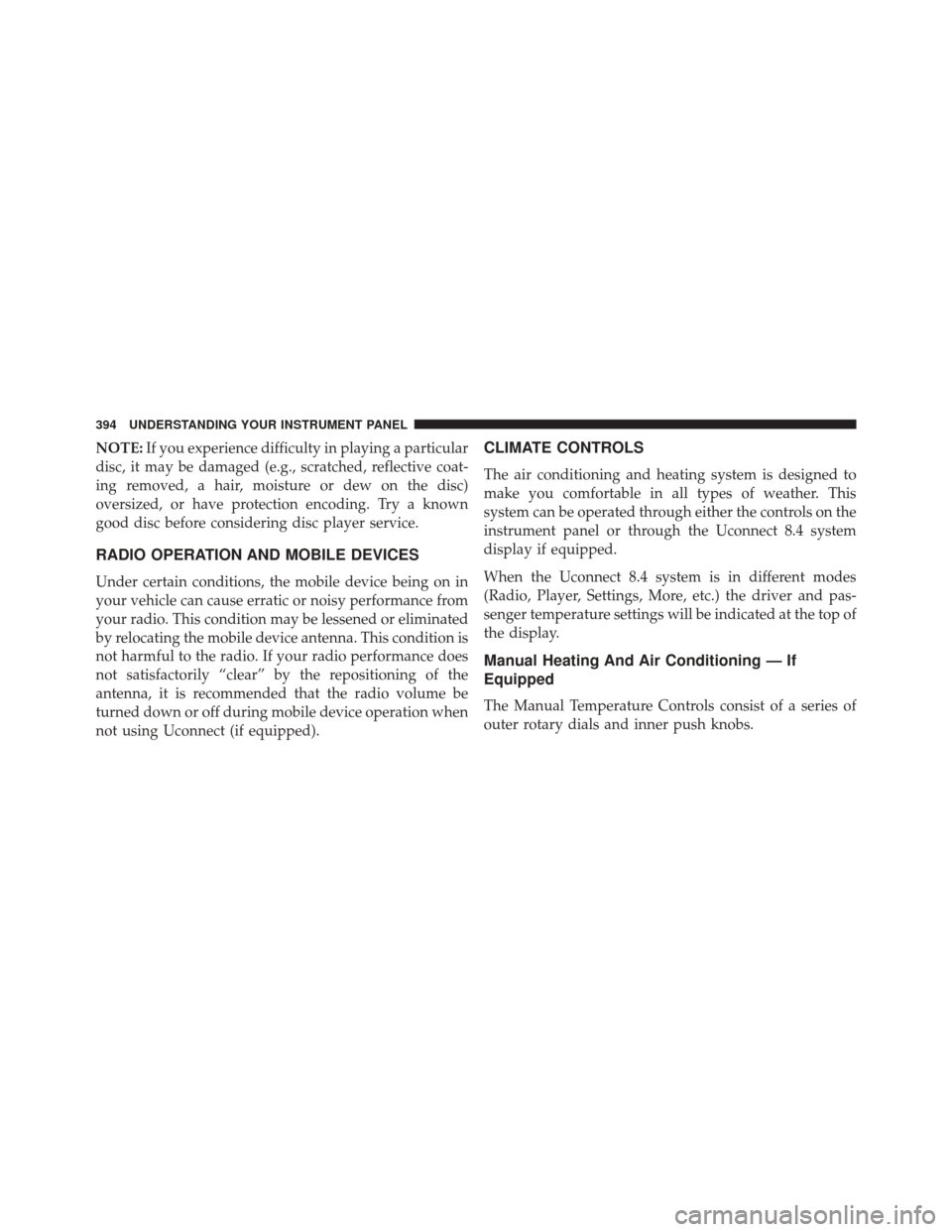
NOTE:If you experience difficulty in playing a particular
disc, it may be damaged (e.g., scratched, reflective coat-
ing removed, a hair, moisture or dew on the disc)
oversized, or have protection encoding. Try a known
good disc before considering disc player service.
RADIO OPERATION AND MOBILE DEVICES
Under certain conditions, the mobile device being on in
your vehicle can cause erratic or noisy performance from
your radio. This condition may be lessened or eliminated
by relocating the mobile device antenna. This condition is
not harmful to the radio. If your radio performance does
not satisfactorily “clear” by the repositioning of the
antenna, it is recommended that the radio volume be
turned down or off during mobile device operation when
not using Uconnect (if equipped).
CLIMATE CONTROLS
The air conditioning and heating system is designed to
make you comfortable in all types of weather. This
system can be operated through either the controls on the
instrument panel or through the Uconnect 8.4 system
display if equipped.
When the Uconnect 8.4 system is in different modes
(Radio, Player, Settings, More, etc.) the driver and pas-
senger temperature settings will be indicated at the top of
the display.
Manual Heating And Air Conditioning — If
Equipped
The Manual Temperature Controls consist of a series of
outer rotary dials and inner push knobs.
394 UNDERSTANDING YOUR INSTRUMENT PANEL
Page 662 of 671

Recorder, Event Data.......................86
Recreational Towing ...................... .527
Reformulated Gasoline .....................505
Refrigerant ............................. .585
Reminder, Lights On ...................... .238
Reminder, Seat Belt .........................50
Remote Control Starting System .........................30
Remote Keyless Entry (RKE) Arm The Alarm .........................20
Keyless Enter-N-Go ......................37
Lock The Doors .........................25
Panic Alarm ........................ .22, 26
Programming Additional Key Fobs ...........26
Programming Additional Transmitters .........26
Remote Keyless Entry (RKE) ................23
Unlatch The Trunk .......................26
Unlock The Doors .......................24
Remote Sound System (Radio) Controls .........392Remote Starting
Enter Remote Start Mode ..................31
Exit Remote Start Mode ...................32
How To Use Remote Start ..................30
Remote Starting System ...................30
Remote Starting System ......................30
Remote Trunk Release .......................47
Replacement Bulbs ....................... .616
Replacement Keys .........................19
Replacement Parts ........................ .576
Replacement Tires ........................ .491
Reporting Safety Defects ....................641
Restraint, Head .......................... .225
Restraints, Child ...........................87
Restraints, Occupant ........................48
Rocking Vehicle When Stuck .................559
Rotation, Tires .......................... .494
Safety Checks Inside Vehicle ..................110
660 INDEX