Page 249 of 634
UNDERSTANDING YOUR INSTRUMENT PANEL
CONTENTS
�INSTRUMENT PANEL FEATURES ..........250
� INSTRUMENT CLUSTER — BASE ..........251
� INSTRUMENT CLUSTER — PREMIUM ......254
� WARNING AND INDICATOR LIGHTS .......256
▫ Red Telltale Indicator Lights ..............257
▫ Yellow Telltale Indicator Lights ............269
▫ Green Telltale Indicator Lights ............281
▫ Blue Telltale Indicator Lights ..............284
▫ White Telltale Indicator Lights ............285
� DRIVER INFORMATION DISPLAY (DID) .....287▫
Engine Oil Life Reset ..................289
▫ Performance Shift Indicator (PSI) –
If Equipped ........................ .291
▫ DID Selectable Menu Items ..............292
� CYBERSECURITY ...................... .304
� UCONNECT SETTINGS ..................306
▫ Buttons On The Faceplate ................307
▫ Buttons On The Touchscreen ..............307
▫ Customer Programmable Features —
Uconnect 8.4 Settings ...................3074
Page 291 of 634
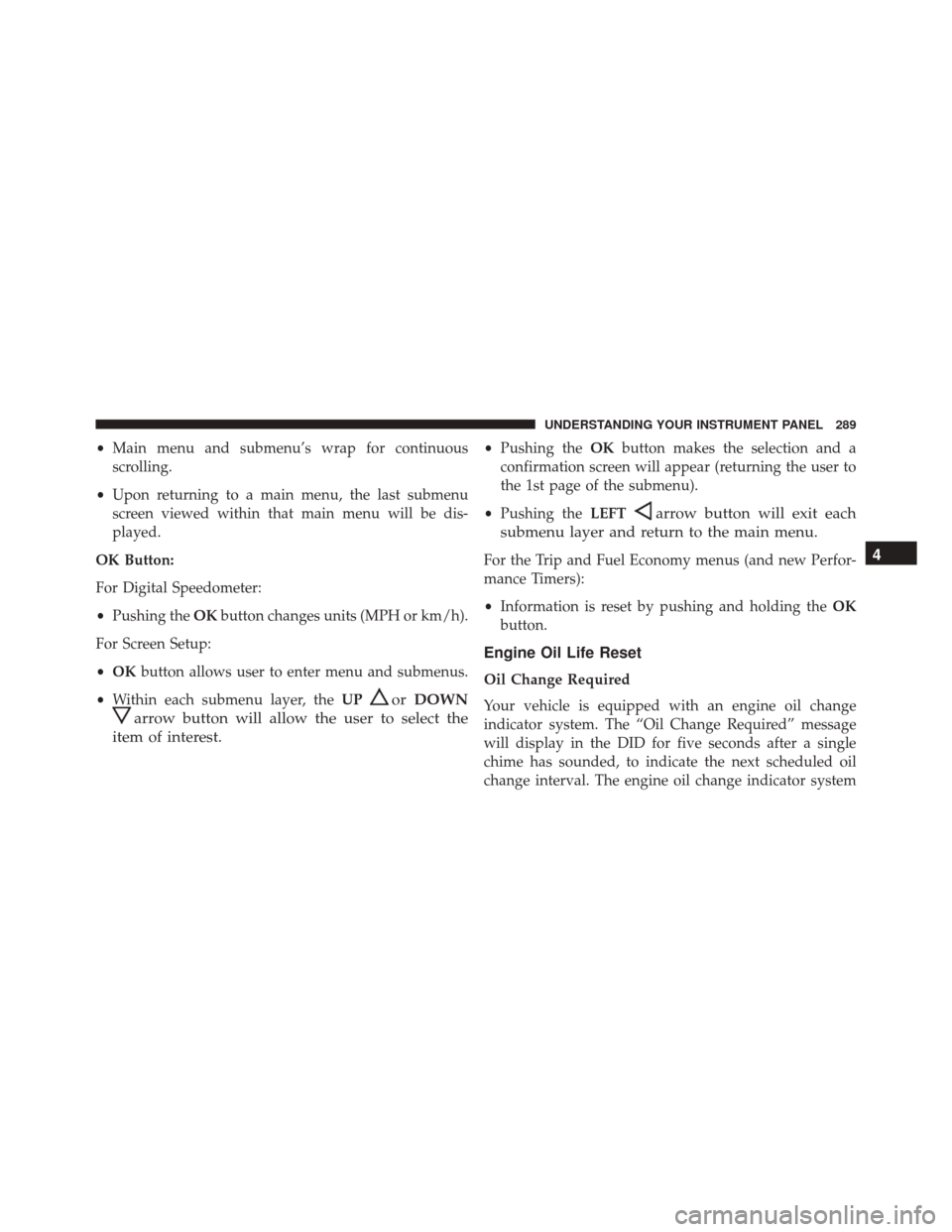
•Main menu and submenu’s wrap for continuous
scrolling.
• Upon returning to a main menu, the last submenu
screen viewed within that main menu will be dis-
played.
OK Button:
For Digital Speedometer:
• Pushing the OKbutton changes units (MPH or km/h).
For Screen Setup:
• OK button allows user to enter menu and submenus.
• Within each submenu layer, the UP
orDOWN
arrow button will allow the user to select the
item of interest.
• Pushing the OKbutton makes the selection and a
confirmation screen will appear (returning the user to
the 1st page of the submenu).
• Pushing the LEFT
arrow button will exit each
submenu layer and return to the main menu.
For the Trip and Fuel Economy menus (and new Perfor-
mance Timers):
• Information is reset by pushing and holding the OK
button.
Engine Oil Life Reset
Oil Change Required
Your vehicle is equipped with an engine oil change
indicator system. The “Oil Change Required” message
will display in the DID for five seconds after a single
chime has sounded, to indicate the next scheduled oil
change interval. The engine oil change indicator system
4
UNDERSTANDING YOUR INSTRUMENT PANEL 289
Page 292 of 634

is duty cycle based, which means the engine oil change
interval may fluctuate, dependent upon your personal
driving style.
Unless reset, this message will continue to display each
time you place the ignition in the ON/RUN position. To
turn off the message temporarily, push and release the
OKor arrow buttons. To reset the oil change indicator
system (after performing the scheduled maintenance),
refer to the following procedure.
Vehicles Equipped With Keyless Enter-N-Go
Your vehicle is equipped with an engine oil change
indicator system. The “Oil Change Required” message
will display in the DID for five seconds after a single
chime has sounded to indicate the next scheduled oil
change interval. The engine oil change indicator system
is duty cycle based, which means the engine oil change
interval may fluctuate, dependent upon your personal
driving style. Use the steering wheel DID controls for the following
procedure(s):
1. Without pushing the brake pedal, push the ENGINE
START/STOP button and place the ignition in the
ON/RUN position (do not start the engine).
2. Push and release the DOWN
arrow button to
scroll downward through the main menu to “Ve-
hicle Info.”
3. Push and release the RIGHTarrow button to
access the ”Oil Life” screen.
4. Push and hold the OKbutton to rest oil life. If
conditions are met, the gauge and numeric display
will update to show 100%. If conditions are not met a
popup message of �To reset oil life engine must be off
with ignition in run� will be displayed (for 5 seconds),
and the user will remain at the Oil Life screen.
290 UNDERSTANDING YOUR INSTRUMENT PANEL
Page 293 of 634
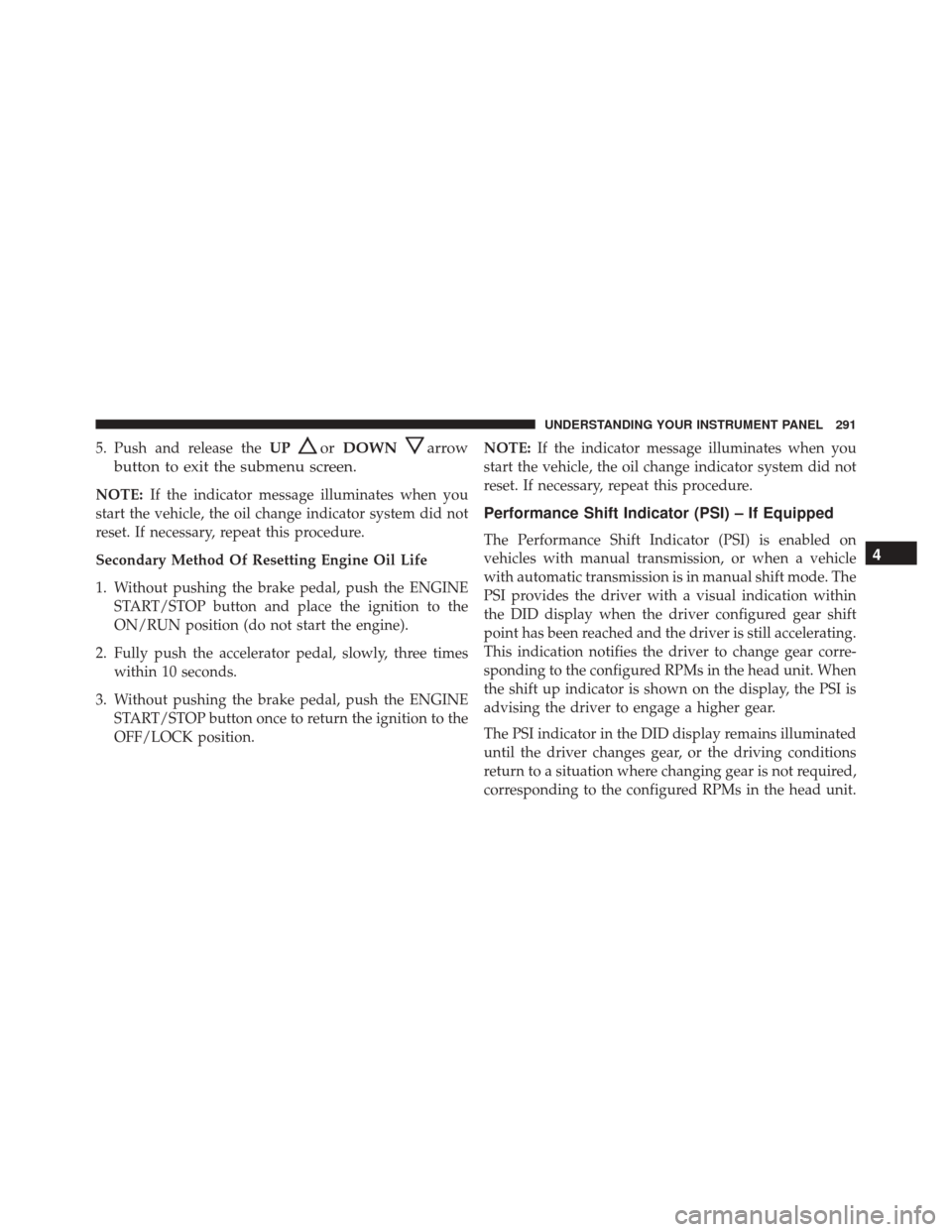
5. Push and release theUPorDOWNarrow
button to exit the submenu screen.
NOTE: If the indicator message illuminates when you
start the vehicle, the oil change indicator system did not
reset. If necessary, repeat this procedure.
Secondary Method Of Resetting Engine Oil Life
1. Without pushing the brake pedal, push the ENGINE START/STOP button and place the ignition to the
ON/RUN position (do not start the engine).
2. Fully push the accelerator pedal, slowly, three times within 10 seconds.
3. Without pushing the brake pedal, push the ENGINE START/STOP button once to return the ignition to the
OFF/LOCK position. NOTE:
If the indicator message illuminates when you
start the vehicle, the oil change indicator system did not
reset. If necessary, repeat this procedure.
Performance Shift Indicator (PSI) – If Equipped
The Performance Shift Indicator (PSI) is enabled on
vehicles with manual transmission, or when a vehicle
with automatic transmission is in manual shift mode. The
PSI provides the driver with a visual indication within
the DID display when the driver configured gear shift
point has been reached and the driver is still accelerating.
This indication notifies the driver to change gear corre-
sponding to the configured RPMs in the head unit. When
the shift up indicator is shown on the display, the PSI is
advising the driver to engage a higher gear.
The PSI indicator in the DID display remains illuminated
until the driver changes gear, or the driving conditions
return to a situation where changing gear is not required,
corresponding to the configured RPMs in the head unit.4
UNDERSTANDING YOUR INSTRUMENT PANEL 291
Page 294 of 634
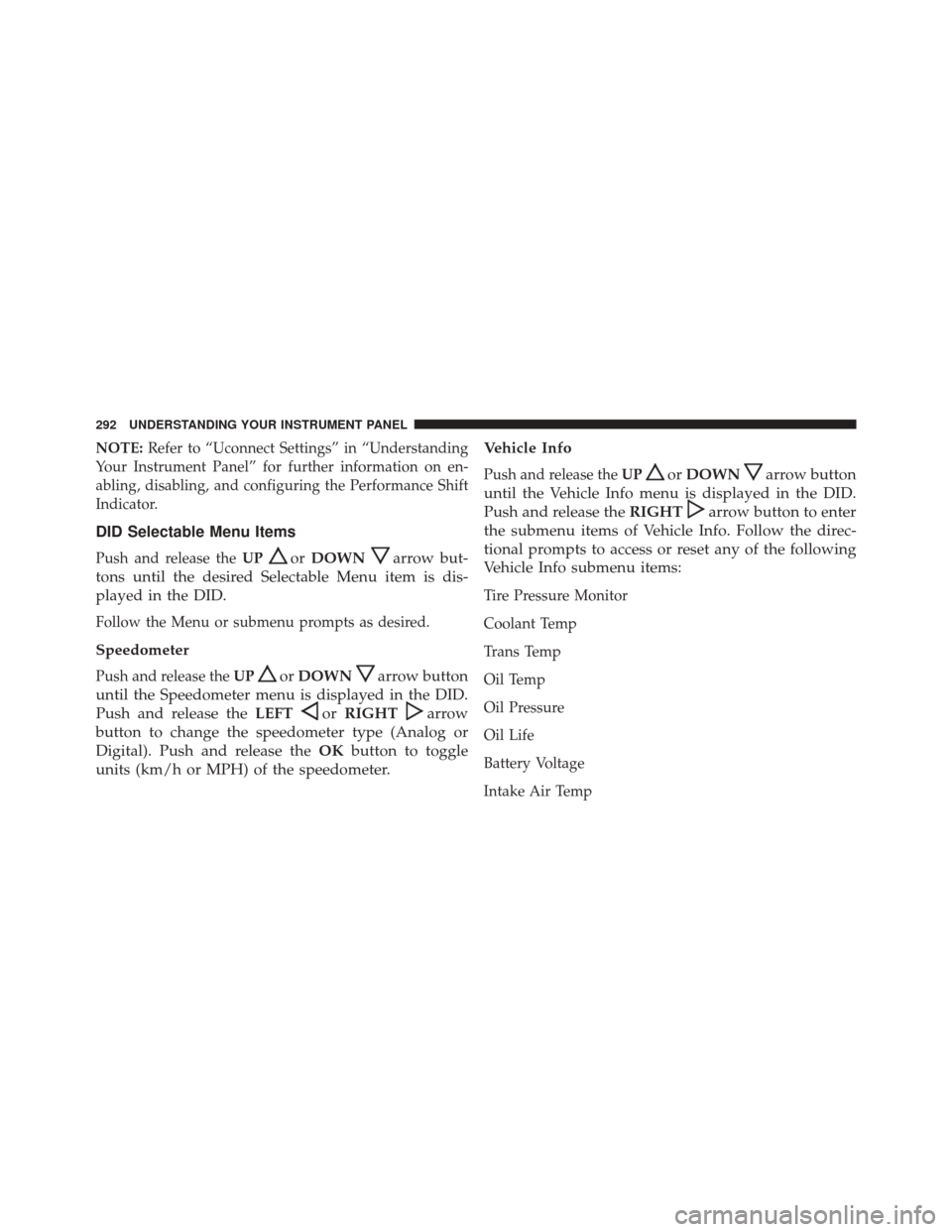
NOTE:Refer to “Uconnect Settings” in “Understanding
Your Instrument Panel” for further information on en-
abling, disabling, and configuring the Performance Shift
Indicator.
DID Selectable Menu Items
Push and release the UPorDOWNarrow but-
tons until the desired Selectable Menu item is dis-
played in the DID.
Follow the Menu or submenu prompts as desired.
Speedometer
Push and release the UPorDOWNarrow button
until the Speedometer menu is displayed in the DID.
Push and release the LEFT
orRIGHTarrow
button to change the speedometer type (Analog or
Digital). Push and release the OKbutton to toggle
units (km/h or MPH) of the speedometer. Vehicle Info
Push and release the
UPorDOWNarrow button
until the Vehicle Info menu is displayed in the DID.
Push and release the RIGHT
arrow button to enter
the submenu items of Vehicle Info. Follow the direc-
tional prompts to access or reset any of the following
Vehicle Info submenu items:
Tire Pressure Monitor
Coolant Temp
Trans Temp
Oil Temp
Oil Pressure
Oil Life
Battery Voltage
Intake Air Temp
292 UNDERSTANDING YOUR INSTRUMENT PANEL
Page 591 of 634

Your authorized dealer will reset the oil change indicator
message after completing the scheduled oil change. If a
scheduled oil change is performed by someone other
than your authorized dealer, the message can be reset by
referring to the steps described under “Driver Informa-
tion Display (DID)” in “Understanding Your Instrument
Panel” for further information.
At Each Stop For Fuel
•Check the engine oil level. Refer to “Maintenance
Procedures/Engine Oil” in “Maintaining Your Ve-
hicle” for further information.
• Check the windshield washer solvent and add if
required.
Once A Month
• Check tire pressure and look for unusual wear or
damage. •
Inspect the battery, and clean and tighten the terminals
as required.
• Check the fluid levels of the coolant reservoir, brake
master cylinder, and power steering (6.2L Only), and
add as needed.
• Check all lights and other electrical items for correct
operation.
At Each Oil Change
• Change the engine oil filter.
• Inspect the brake hoses and lines.
CAUTION!
Failure to perform the required maintenance items
may result in damage to the vehicle.
8
MAINTENANCE SCHEDULES 589